
- Want to get more people to sign up for your list?
- Want to get people to check the next post?
- Want people to comment on your post?
- Want people to click on your button?
- Want people to take action?
Just ASK.
It is very simple. Don’t assume people know what you want them to do. You need to give them a clear call to action that asks them to take that exact action.
That’s rule #1 when it comes to making people take actions who consume your content.
And in today’s world where people with short attention spans are skimming content, you can’t just give them a call to action and expect them to do it. It needs to stand out, so they actually see it in the first place.
In this post, you are going to discover the top plugins to help you do so even if you’re not a web developer or a designer.
Best Call To Action WordPress Plugins
There are a handful number of Call to Action WordPress plugins that will help you to create effective calls to action. In this post, I will be sharing 10 different types of call-to-action plugins.
Now let’s dive into the details of these plugins.
1. Ultimate Blocks
Ultimate Blocks extends the functionality of the WordPress block editor by adding more blocks to it. It’s specially designed for creating beautiful and engaging blog posts.
It has more than 20 custom Gutenberg blocks. And one of them is the ‘Call to Action‘ block. Here’s how it looks –
Love WordPress Block Editor?
If yes, you’ll love the ‘Ultimate Blocks’ Plugin. It offers an awesome collection of Gutenberg blocks. And it’s free.
This block lets you add a clean and elegant call-to-action box like the above one to your WordPress posts or pages.
You can customize almost everything like the background color, border color, headline color, text size, button size, and more.
Another interesting block of this plugin is Button (Improved). We know the Gutenberg comes with a default button block. But it’s not highly customizable.
That’s why Ultimate Blocks introduced a button block. It allows you to add call-to-action buttons to your blog posts. Here are some of the buttons created with Ultimate Blocks.
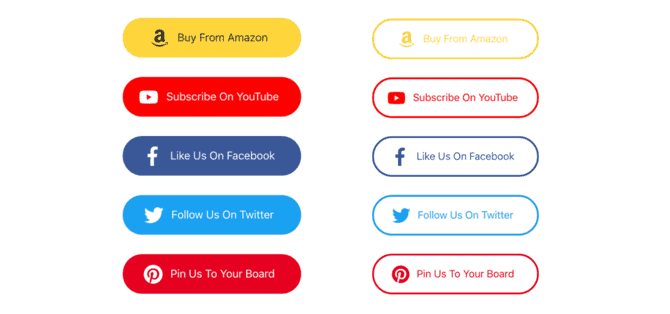
You can change the size of the button, show it in a rounded style, add icons to the button, and more.
There are some other call-to-action blocks like Review Box, Feature Box, Click To Tweet, Countdown, Progress Bar, and more.
2. Thrive Ultimatum
Thrive Ultimatum is a plugin created by the team behind Thrive Themes.
It doesn’t just help you create a good-looking call to action, but it helps you add a sense of urgency to it, too, so you can easily get an extra boost in your conversion rates.
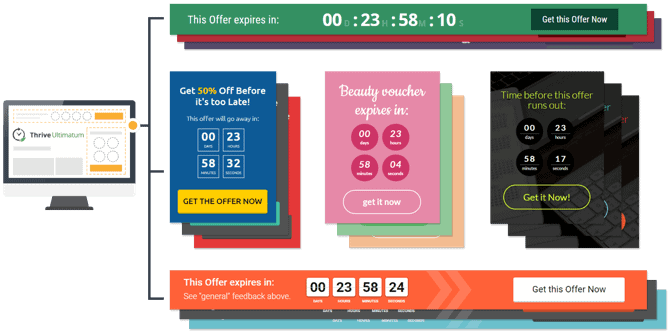
There is nothing that beats urgency when it comes to us as humans taking action when the quantity is limited, the price is going to increase, the product is going to disappear, or any kind of urgency.
And you have a lot of control over how you want your scarcity to be.
- Want a simply fixed campaign with a set deadline? You can do so with a few clicks.
- Want to automatically create recurring campaigns depending on the schedule you set? Easy.
- Want to create an evergreen system that is authentic so that when people visit your site after a few days, the countdown won’t reset? You bet this plugin will help you do that with ease.
And you can put the countdown on different pages on your site.
And don’t forget the ease by which you can use this plugin to create the design you want. After all, it has an intuitive drag-and-drop builder embedded in the plugin, so having a fully customizable call-to-action section is simple with this plugin.
And it comes with a lot of features that automate your campaigns. You don’t need to redirect the page after the countdown is done. They do it for you.
It is a great plugin with extra features that would be hugely beneficial for the right people. If you think it would help you, you could purchase a separate license from the plugins page or get it as part of your Thrive Themes annual membership.
3. OptinMonster
OptinMonster is a tool created by Syed Balki, the man behind WPBeginner. As you can see from the name, this tool is focused on one call to action: getting people to sign up for your email list.
And as you may have already heard, money is on the list, so you can’t go wrong with building your email list.
OptinMonster enables you to create a stunning design for your opt-in form to give people the call to action to signup to your list.

It has cool prebuilt designs that are designed to get you max conversions. You have complete control over the details, and you can also start from scratch if you prefer to do so.
The cool thing about this tool is that it gives you powerful segmentation and targeting options that make you show the right call to action for the right people, at the right time, depending on their behavior. For many companies, this could be huge and could mean more revenue at the bottom line of their business.
Add to that the ability to easily test forms and see what works and what doesn’t, so you have clear data and not just guess what might work and what is best for your business.
So, you’ll get 75+ premade templates customized for high conversion rates, multiple form types, page-level targeting, split testing with ease, and the ability to see insights and analytics.
What else do you need to optimize your site to get the most number of signups to your business?
And you can get started for just $9 a month, which is pennies compared to what you can get in the end.
4. Elementor
Elementor is a page builder plugin that took the WordPress community by storm by quickly being one of the most downloaded plugins, with over 5 million installs.
It has a pro version where you get many extra features including the Elementor Popup Builder.
But first, let’s talk about what Elementor can do to help you create powerful calls to action.
Since it is a page builder, it contains many widgets that you can add to your page to easily create powerful calls to action. And there is the form widget with the countdown timer that you could use to add a sense of urgency.
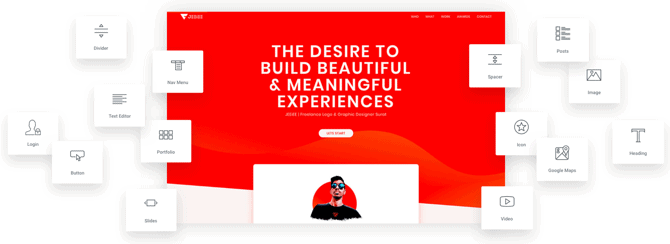
Having the ability to design a landing page from the ground up gives you the opportunity to clean up the design and use calls to action where you want to have high conversion rates.
And having their flexible editor gives you huge customization options to make it look as you want.
Add to that the ability to use their popup builder. It enables you to create different forms like slide-ins, notification bars, lightbox popups, screen fillers, and more.
And having their builder embedded gives you many customization features as well to create beautiful forms that convert.
Compared to OptinMonster, you won’t get the same testing and reporting features, which may be a huge downside. But if you want to use it to edit your pages, create great-looking landing pages, and have a high-quality in-content CTA box, then you need to have it on your site.
You can play with the free version to get a sense of how powerful this plugin is, and you can grab a yearly license for their pro version for $49 for 1 site.
5. NotificationX
Another great way to push people to take action besides urgency and scarcity is social proof, and NotificationX is perfect to help you do that.
The plugin helps you to show recent activity from people on your site. You can easily show recent sales so that people know that your product sells and there are other people who took that action.
You can also show recent comments to encourage people to join the conversation. No one loves to be the first and only one to comment.
You can also show recent reviews from WordPress.org to build credibility and get more downloads to your plugin.
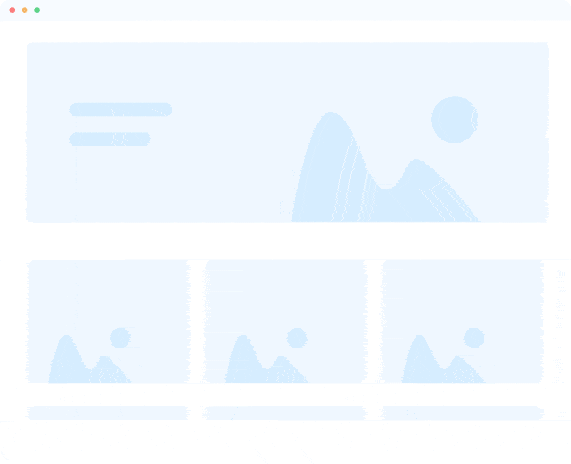
You can also show users who just subscribed to your email list, which can help you get more subscribers to your list.
Another cool feature is, that you could use the notification bar to show a discount or a special offer with a call to action, which can help you convert more visitors.
Obviously, this plugin could be used in conjunction with other plugins to help you get the most conversions.
Adding urgency with social proof and then having a CTA box with clear calls to action can do wonders and increase your conversion rates without needing to increase the traffic you get, which means more money without much effort from you.
6. Button X
Button X is a powerful button builder plugin for WordPress developed by Gautam Thapar. With the help of this plugin, you’ll be able to create attractive CTA buttons for your website with ease.
You can create all kinds of buttons such as dual buttons, social media buttons, WooCommerce buttons, and more.
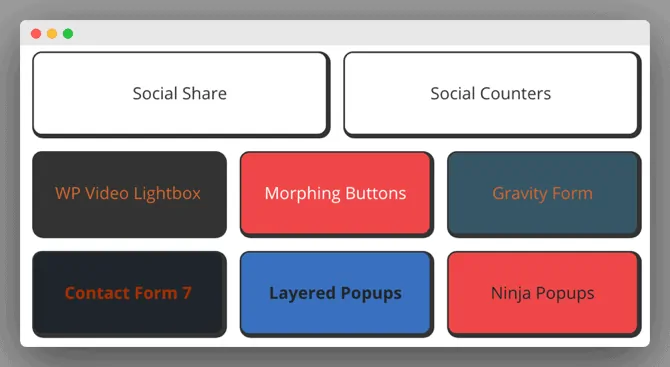
The plugin provides native support with popular plugins such as Ninja Popups, Gravity Forms, Contact Form 7, Caldera Forms, and more.
Buttons created using this plugin are highly customizable as you can add animations, borders, gradients, icons, shadows, and more.
What’s so great about Button X is that it doesn’t just let you create CTA buttons. You can even track every button click through Google Analytics.
Besides analytics, the plugin has some very useful features such as button cloning, button import/export, instant preview of buttons, tooltips, and more.
Lastly, you can also create drop-down buttons using this plugin.
If you want a plugin to create beautiful call-to-action buttons, you should definitely get your hands on this plugin.
Button X costs $22 for a single-site license and comes with 6 months of updates and support.
7. Monarch
What if your goal is to get more people to share your post/page and create a viral loop to get more traffic to your content?
Then you need to check out this plugin. It is more than just adding social media buttons. It focuses on getting you more shares.
Besides the ability to connect with 20 social networks, the ability to add the buttons above or below your content or as a floating sidebar, or even add them to images and videos (which tend to be shared the most), there is more to this plugin.
The ability to add automatic pop-ups and automatic fly-ins is something that you can’t find almost anywhere else.
You can create automatic pop-ups that can be triggered by the behavior of the visitors so that when they reach the end of the post, for example, it appears and asks them to share the post.
Would you say no to this if you enjoyed the post, and you saw this? Oh, and there is the element of social proof as well. 🙂
If you want to create something that is less aggressive, you could use the automatic fly-ins which could be a different way to get more shares. It May be triggered by a different behavior, and so on.
Not to mention that the plugin is created by the team at Elegant Themes. So, you can expect nothing but great and elegant.
8. Simple Side Tab
Simple Side Tab is another cool way to add a call to action to your site.
It adds a vertical tab on the browser window either to the left or the right as you choose. The tab is sticky, meaning that it scrolls with the user so it is always visible.
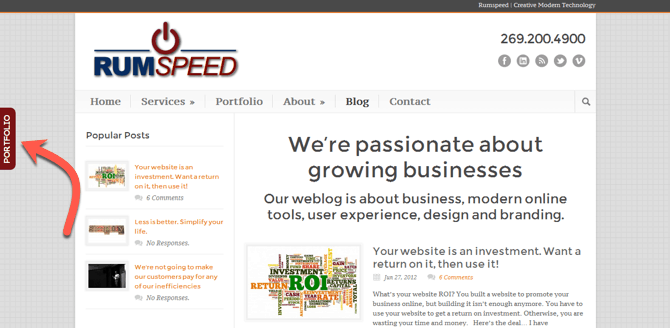
You can use it as a stuck button where once clicked, people visit a page. Maybe you link to your product or to a page that contains an opt-in form, and so on. The options are unlimited.
It is mobile-friendly by the way, so it works on mobile devices as well as on desktops.
You have multiple customization options to use the plugin as you want.
You can change the text, obviously, and the link to the page that you want to link to. You can also change the colors so that it suits your brand, yet it stands out and grabs attention. You can also change the font to suit your brand.
You can also change the position either right or left, and how high up you want to make it.
The plugin is simple, not intrusive. And best of all, it is 100% free.
9. WP Call Button
Want your website visitors to call you? Then WP Call Button is a plugin for you.
This is a beautiful WordPress plugin that lets you add a call button to your website. The call button has a click-to-call functionality so that if the user is browsing your website on mobile devices, a button click will actually result in a call.
And since the call button would be useful for mobile users, the plugin also gives you the option to disable the call button on the desktop and show it only on mobile devices.
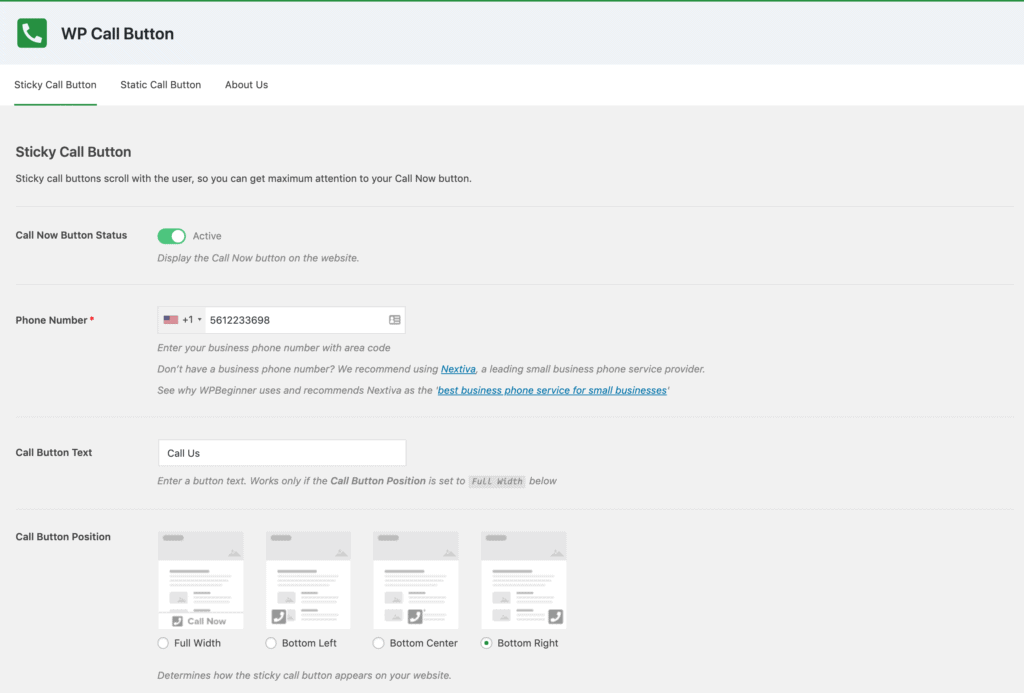
WP Call Button is very simple and easy to use with great customization options allowing you to personalize your call button to match your website style.
The buttons created using this plugin have built-in event tracking so you can view all the statistics on Google Analytics.
The plugin works both with the WordPress classic editor and the Gutenberg editor. Besides that, it also seamlessly integrated with Elementor, WP Forms, and WooCommerce.
The best part about the WP Call Button plugin is that it’s completely free.
10. WP Table Builder
Tables work like a charm for conversions. Whether it’s a product info table, comparison table, or pricing table, using tables will help you boost conversions.
And what’s a better way to create tables than WP Table Builder.
This table builder plugin for WordPress lets you build beautiful tables using their drag-and-drop editor. You can add elements to your table by simply dragging them.
The plugin comes with all the necessary elements you would need to create high-converting tables.
And if you don’t want to spend time creating tables, you can choose from the pre-built templates that will save time.
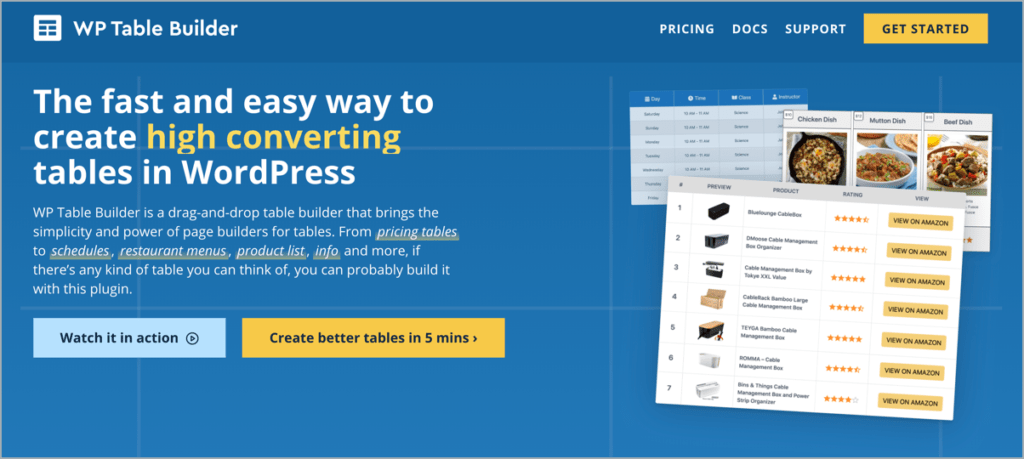
WP Table Builder is a very feature-rich plugin when it comes to customization. You can customize every aspect of your tables such as adding, removing, or deleting columns and rows.
Moreover, you can merge and split the cells of your tables with the plugin. The plugin also has sorting features allowing you to horizontally or vertically sort your table.
The plugin doesn’t shy away from table design options. You can customize the look of your tables by adding borders, background colors, padding, alignment, and more.
WP Table Builder is also responsive and integrates natively with the Gutenberg editor.
The plugin is available for free but also comes with a Pro version that includes additional features such as advanced elements, pre-built templates, custom templates, and more.
The Pro version starts at $39.99 for a single-site license. You can also get a lifetime license for $299.99.
Conclusion
Having a CTA is important. You need to care about getting more conversion rates depending on the action you want people to take. The answer is not always to increase traffic. Subtle changes can make huge a difference without much work from you.
- If you use the Gutenberg editor, you need to check out the Ultimate Blocks plugin.
- If you care about urgency, and you want to benefit from the Evergreen countdown timer, use Thrive Ultimatum.
- If you want more people on your list, grab OptinMonster.
- Want to increase your conversion rates using the power of social proof? Use NotificationX.
- Want more shares and traffic to your post? Use the Monarch plugin.
- Want a simple, non-intrusive way to get people to take a specific action across your whole site? Use the Simple Side Tab plugin.
- And if you want complete control over how your page looks, with the ability to add beautiful CTA forms, countdown timers, and popup boxes, check out the Elementor plugin.
Tell us below which plugin you want to use to increase your conversion rates. 🙂
Disclosure: This post contains affiliate links. That means if you make a purchase by following any of the affiliate links, I’ll get a small commission without any extra cost to you.
Leave a Reply