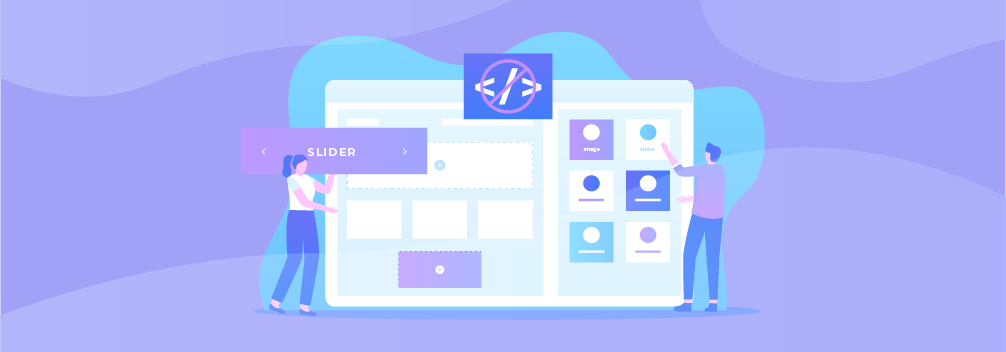
WordPress themes have become so advanced and highly customizable that you can change the look and appearance to match your needs.
But often, one has to edit the theme’s code to make these changes. And if you’re not someone who knows to code or doesn’t want to mess around with the theme’s code, it becomes difficult to customize the theme as you wanted.
Fortunately, today there are so many drag & drop WordPress themes that let you customize the design completely without even writing or editing a single line code.
These drag & drop WordPress themes are very much like page builders where you can add or delete elements on the page.
In this article, I’ll share the best drag & drop WordPress themes you can use if you want full control over the design of your website.
With these WordPress themes, you’ll have no difficulty in changing the layout, appearance, or basically anything of your website.
The best part?
You won’t have to write a single line of code!
With that being said, let’s get started.
Plugin | Users | Ratings | More Info |
Divi | 800,000+ | ||
Total | 50,000+ | ||
Avada | 800,000+ | ||
X Theme | 200,000+ | ||
Headway | – | ||
Parallax | – | ||
Extra | 80,000+ | ||
Beaver Themer | – | ||
Monstroid | 10,000+ | ||
BeTheme | 250,000+ | ||
Jupiter | 150,000+ | ||
Enfold | 200,000+ |
These themes can be used on any type of website as they are very vast and you can customize them to suit your website’s style and needs.
1. Divi
If we’re talking about drag & drop WordPress themes, Divi is the first theme that comes to my mind.
This beautiful WordPress theme by Elegant Themes is powered by the Divi Builder which is an advanced visual builder.

Divi theme with the Divi Builder can help you build pages visually by simply dragging and dropping elements onto a page. No need to code at all.
The editing happens in real-time so that you can see what you’re editing and designing. There are more than dozens of design options that let you customize each and every part of your website.
Divi theme is responsive but it goes beyond that and gives you responsive editing options so that you can customize the look and layout of your website based on the device’s screen size.
This is really necessary as providing an excellent experience on mobile devices is becoming very important these days.
If you’re wondering who this theme is built for, the answer is everyone. Whether you’re a freelancer, an agency, or a business, you can use Divi theme to build the website of your dreams with the intuitive drag & drop builder.
Here is a quick rundown of the features available in Divi:
- 40+ website elements
- 800+ premade designs
- Hover state styling
- Responsive editing
- Transform controls and effects
- Filters and effects
- Animations
- Bulk editing & multi-select
- Copy & paste styles
- Keyboard shortcuts
- Split-testing
Now, let’s take a look at the pricing of the Divi WordPress theme:

The theme costs $89 for the yearly access and $249 for lifetime access respectively. Both plans come with unlimited site usage.
If you’re someone who’s looking for an all-in-one theme for your website, then Divi is a perfect choice. With the Divi Builder, you can create any kind of website without relying on coding at all.
Check: Special Divi Theme Discount
2. Total
The second drag & drop WordPress theme we have on our list is the Total WordPress theme. Developed by WPExplorer, Total is a multi-purpose WordPress theme with drag & drop capabilities.
The drag & drop front end editor that comes in this WordPress theme is the very popular WPBakery Page Builder.

Besides that, the theme also comes with 50+ premade demo layouts that you can import with a single click and use them on your website. If you’re new to using a drag & drop editor, these demo layouts will help you a lot to get started quickly.
WPBakery Page Builder comes with 100+ page building modules and elements that can be used to create beautiful and unique pages. You can easily drag and drop elements onto your page and customize their design.
There are modules for everything such as sliders, pricing tables, WooCommerce products, icon boxes, and more.
Total WordPress theme also comes with a live customizer that can be used to tweak the appearance of your website. You can change the colors, fonts, layout style, and more from this live customizer.
Lastly, the theme comes with a header and footer builder so that you can create your own headers and footers for your website.
Here are the features of the Total WordPress theme:
- 150+ modules and elements
- 50+ demo layouts
- Live customizer
- Header & Footer builder
- Boxed and full-width layouts
- Responsive design
- SEO optimized
- CSS3 animations
- Child theme compatible
- WooCommerce compatible
- BBPress compatible
- RTL support
- Translation ready
Here is the pricing of the Total WordPress theme:

The theme costs $59 for a single-site license and comes with 6 months of updates and support.
Total WordPress theme is really good if you want a theme that can be customized using a drag-and-drop builder.
3. Avada
Avada is the #1 best selling WordPress theme on ThemeForest. Developed by ThemeFusion, it has over 620,000 sales and still continues to grow.
Avada WordPress theme comes with an intuitive front-end builder that can be used to customize your website. With this builder, you also get a form builder, a header builder, and a footer builder.

This gives you full control over the design and style of your website allowing you to change anything using the visual builder.
Moreover, the theme is also responsive giving you the freedom to create different layouts for various devices.
With the Avada WordPress theme, you can also create custom layouts for a single post page, blog page, 404 pages, search results page, and more.
The theme comes with 70+ design elements and 19+ form builder elements giving you everything you need to customize your website according to your needs.
There are 70+ prebuilt website layouts that you can import in a single click using their demo importer.
Here are some of the best features of the Avada WordPress theme:
- Drag & drop visual editor
- 72+ premade website layouts
- 400+ premade page layouts
- 70+ design elements
- SEO optimized
- Fully responsive
- WooCommerce compatible
- CSS3 animations
- Unlimited styling options
- Advanced typography options
- Translation ready
- RTL reader
Here’s the pricing of the Avada WordPress theme:

The theme costs $60 for a single site license and comes with 6 months of updates and support.
If you’re looking for a WordPress theme with a great visual builder and a lot of styling options, Avada is a great choice for you.
4. X Theme
X Theme is another popular theme on ThemeForest with over 200,000 sales. The theme comes with two different page builders users can choose from namely Cornerstone and WPBakery Page Builder.
Both of them are front end visual builders that can help you customize the theme visually without writing any code.

With the Cornerstone builder that is made by the developers of the theme, you can create complex and advanced layouts with ease.
This powerful builder allows you to easily add, move, or delete elements from your page. The theme also supports inline editing so that you can edit the text directly from the preview giving you a complete idea of your design.
X Theme also supports global blocks so that you can create a block once and use it on multiple locations on your website. This saves a lot of time as you don’t have to recreate the same block over and over again.
Here is a quick rundown of the features available in the theme:
- Visual editor
- Responsive editing
- Advanced typography
- Shortcode support
- Mega menus
- WooCommerce compatible
- SEO ready
- Retina ready
- BBPress compatible
- Translation ready
- RTL support
Here’s the pricing of the theme:

The theme is priced at $29 and you will get updates and support for 6 months. Although this theme is more affordable compared to the others on the list, it doesn’t have a lot of options too.
So, if you’re looking for an affordable WordPress theme with drag and drop capabilities, then the X theme might be the right choice for you.
5. Headway
Headway is a drag-and-drop WordPress themes builder that lets you create any kind of layout for your WordPress site.
The theme builder comes with the Headway design editor that can be used to customize the look and appearance of your website.
The theme builder is also responsive allowing you to create a beautiful experience across multiple devices.

Lastly, it is compatible with the majority of WordPress plugins such as WooCommerce, BBPress, BuddyPress, and more.
Here is a list of features available in Headway:
- Drag-and-drop editor
- Responsive editing
- Create any layout
- 10+ blocks
- Unlimited design controls
- WooCommerce compatible
Here’s the pricing of this WordPress theme:

The Standard plan of the theme costs $89 and can be used on 3 sites whereas the Deluxe plan costs $199 for unlimited sites. Both plans offer updates and support for a year.
6. Parallax
Parallax is a drag & drop WordPress theme by Themify. The theme is specifically designed for parallax and one-page style websites.
The theme comes with 60+ pre-made layouts that you can import on your website. But with the Themify builder that comes with the theme, you can create unlimited layout styles.

Parallax theme is also fluid and responsive so that it looks beautiful on all screen sizes. Moreover, the theme is also retina ready.
Here are some of the best features of the theme:
- Drag & drop builder
- Retina ready
- 60+ premade layouts
- SEO optimized
- Advanced design options
- Fully responsive
- RTL support
- Infinite scroll
Let’s take a look at the pricing of this theme:

The theme costs $59 for the standard license that allows you to use it on unlimited sites with one year of updates and support. You can also get the developer license that costs $69 and includes the Photoshop files of the theme.
7. Extra
Extra is a powerful magazine theme for WordPress by Elegant Themes. Similar to Divi, Extra is also powered by Divi Builder that makes customizing the theme very easy.
With the Divi Builder, you can customize the theme to create your own page and post layouts. You can also create custom category pages using the builder.

The theme is fully responsive and can be further enhanced by creating custom layouts for different screen sizes using the Divi Builder.
Extra theme is also compatible with WooCommerce allowing you to sell products on your website as well.
Here is a quick rundown of the features of the Extra WordPress theme:
- Completely customizable
- Powered by Divi Builder
- Fully responsive
- WooCommerce compatible
- 800+ pre-made demo layouts
- Advanced mega menus
- Reviews and rating support
The pricing of the theme is as follows:

Since Extra is a theme by Elegant Themes, it comes with the Elegant Themes membership which also includes Divi themes and other products by Elegant Themes.
8. Beaver Themer
Beaver Theme is not a WordPress theme technically but an add-on for the popular Beaver Builder. With the Beaver Themer add-on, you can completely control the design and layout of your WordPress theme.

You can create layouts for your theme pages such as the blog archive page, single post page, 404 pages, WooCommerce product page, and more.
You can also use Beaver Themer to create custom headers and footers for your website.
Here are the features of Beaver Themer:
- Theme templates
- Post grids
- Field connections
- Header & Footer builder
The pricing of Beaver Themer is shown below:

Do note that you’ll have to purchase Beaver Builder in order to use this add-on on your website.
If you’re already using a WordPress theme and want to customize certain pages and layouts, then you must definitely look into Beaver Themer.
9. Monstroid
Monstroid is a WordPress theme by TemplateMonster and is powered by Elementor Page Builder.

The theme comes with 55+ pre-designed layouts that you can use on your website. On top of that, as a member of TemplateMonster, you also get 3 new templates each month.
The theme has a modern design and is a multi-purpose theme suitable for different kinds of websites.
And with the Elementor page builder powering the theme, you can customize it according to your needs very easily.
Here are some of the features of the theme:
- Powered by Elementor
- Very fast
- Lightweight
- SEO optimized
- 55+ premade designs
- RTL support
- Translation ready
Let’s take a look at the pricing of the theme:

The theme costs $75 for a single-site license and you can purchase additional add-ons to get more features in the theme.
If you already use the Elementor page builder, Monstroid can be the perfect theme for your website.
10. BeTheme
BeTheme is another drag & drop WordPress theme that is compatible with the Elementor page builder. This theme comes with 50+ custom elements that you can use.
The theme also offers dedicated 600+ pre-design website layouts that you use to get a kickstart. All these pre-built websites can be installed with a single click.

Besides being compatible with Elementor, BeTheme also comes with its own Muffin Builder that lets you build custom layouts for your pages.
You can also use it to create custom headers and footers for your website.
Here is a quick rundown of the features of BeTheme:
- 1-click installation
- 600+ prebuilt layouts
- Fully customizable
- Retina ready
- Responsive
- Shortcode generator
- Layouts configurator
- Custom widgets
- RTL ready
- WooCommerce compatible
- Elementor compatible
Here’s the pricing of this WordPress theme:

The theme costs $59 for a single-site license and comes with 6 months of support and updates.
If you’re looking for a WordPress theme that comes with tons of premade designs and templates, then you should definitely check out BeTheme.
11. Jupiter
Jupiter is another WordPress theme powered by the very popular Elementor page builder.
The theme comes with 300+ pre-built website layouts compatible with Elementor. You can find templates for all kinds of needs in this theme.

Besides complete website layouts, the Jupiter theme also comes with 20+ premade header layouts for use.
Here are the features of this theme:
- Works with Elementor
- 300+ pre-made layouts
- SEO optimized
- Unique header and footers per page
- Responsive
- Retina ready
- Form builder
- Custom lightbox
- Theme customizer
- RTL ready
Here is the pricing of the Jupiter WordPress theme:

Jupiter theme is priced at $59 where you can use the theme on a single site and get updates and supports for 6 months.
12. Enfold
The last theme on our list is Enfold which is a best-selling WordPress theme on ThemeForest. Enfold is a responsive multi-purpose theme that comes with a drag & drop editor.
The theme takes less than 2 minutes to set up and is very easy to use. You also get premade layouts and demos that you can import on your website.

The theme has a responsive design and adapts to all screen sizes beautifully.
Enfold WordPress theme is also compatible with WooCommerce allowing you to set up your own online store.
Here are some of the key features of the theme:
- Drag & drop editor
- SEO optimized
- Responsive
- Easy to use
- Demo layouts
- WooCommerce compatible
- Translation ready
- Shortcode editor
- Form builder
Here is the pricing of the Enfold WordPress theme:

Enfold costs $59 and can be used on a single site. With a regular license, you will get 6 months of updates and support.
Conclusion
So, these were the best drag & drop WordPress themes that you can use on your website and customize it without writing any code.
Choosing the right theme from this list depends on your preferences and needs. If you have any questions regarding the themes mentioned in this list, feel free to leave a comment below.
Leave a Reply