Choosing a good WordPress hosting is very crucial for your website. The hosting provider you choose is responsible for your site’s performance.
You need to check a bunch of factors like uptime, page loading speed, customer support, and pricing before choosing a host.
Though there are thousands of WordPress hosting providers out there, it’s still difficult to choose one that suits your needs.
To make things easier, I’m going to review the 10 Best Hosting Sites for WordPress In 2019 and give you my recommendation on the hosting you should choose.
Now let’s check the details of these web hosts.
1. Kinsta
Kinsta offers managed WordPress hosting for both big and small businesses. Their fully managed WordPress hosting makes managing your websites is very simple.
Kinsta offers a dedicated dashboard from where you can access all your websites, view your resources usage, visitors, bandwidth usage, response times, and more.
You can also manage users and their access rights easily right from the dashboard.
Kinsta provides daily backups, regular uptime checks, and security features so that you don’t have to spend time managing your website.
Here are the pricing plans of Kinsta:
Their plans start at $30 per month and go as high as $1500 per month depending on the features and requirements.
All plans come with a free CDN and SSL. Kinsta also lets you choose the regional data center when you purchase their hosting.
Here’s a quick rundown of the features that come with Kinsta’s hosting plans:It’s no doubt Kinsta provides quality hosting services. Let’s take a look at their pros and cons:
Pros
Cons
Our Rating
2. Bluehost
Bluehost is one of the most popular hosting providers and over 2 million websites are hosted on Bluehost. WordPress.org officially recommends Bluehost.
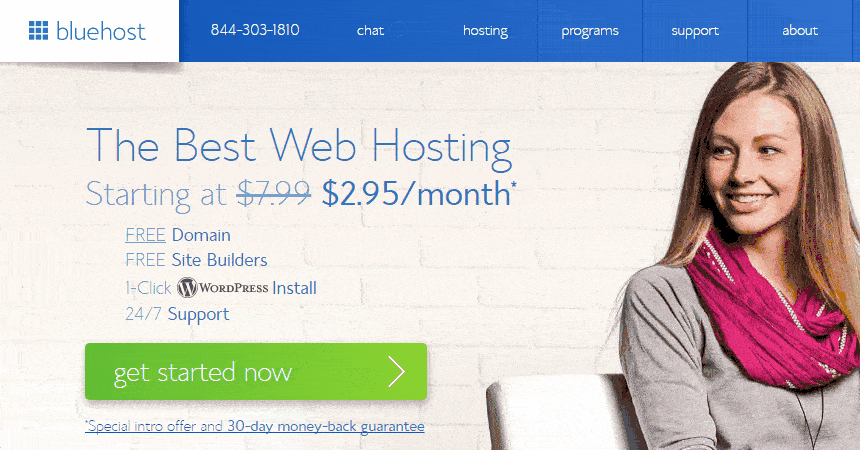
Bluehost is very popular because of the great service they provide. Some amazing features of this hosting provider are:
There are different types of hosting available on Bluehost. The most popular among bloggers and small business owners is the shared hosting.
Bluehost’s Shared WordPress Hosting includes three plans (Basic, Plus, and Prime). The most basic plan starts at just $2.95 per month. Here’s what you get in this plan:
- 1 Website.
- 50GB Website Space.
- 1 Free Domain.
- 5 Email Accounts.
- Unmetered Bandwidth.
- 25 Sub-domains.
It’s wise to get started with the most basic plan initially and upgrade to another plan when needed.
Bluehost also offers Optimized Hosting for WordPress. This WordPress hosting is extremely fast and secure.
The standard Bluehost WordPress hosting plan starts at $19.99 per month and offers the following features:
- 100 Million Visits/month.
- 30GB Storage.
- 30GB Backup.
- 2GB RAM.
- 1 Free Domain.
- 24/7 Support.
- Free SSL Certificate.
- Enhanced cPanel.
Bluehost’s WordPress hosting runs on NGINX architecture which ensures very fast loading times for your website.
Along with this, you also get SiteLock security with advanced CDN.
Read: How Sign Up & Install WordPress On Bluehost
Here are some pros and cons of Bluehost.
Pros
Cons
Our Rating
3. SiteGround
SiteGround is another popular name when it comes to WordPress hosting providers. Their premium service makes them one of the leading hosting sites for WordPress. It’s also recommended by WordPress.org officially.
Siteground’s WordPress hosting starts at $3.95 per month (Startup Plan). This plan includes a website, 10GB storage space, 30-day money back guarantee and more.
Here are some more details of this plan:
- Free WordPress Install.
- Free WordPress Transfer.
- SSD Storage.
- CDN Included.
- HTTP/2 Enabled Servers.
- Anti-hack Systems.
- Supercacher.
- Daily Auto-backups.
As evident from the features, SiteGround is a really good option for hosting your WordPress sites.
They also have 2 more plans at $5.95 (GrowBig) and $11.95 (GoGeek) per month. These plans provide even better features such as:
- Host Unlimited Websites.
- 30GB Space.
- WordPress Special Cache.
- Free Backup Restore.
- And more.
When it comes to choosing a SiteGround hosting plan, GrowBig is the best choice as it’s affordable and it allows you to host multiple websites.
Let’s take a look at the pros and cons of SiteGround
Pros
Cons
Our Rating
4. HostGator
HostGator is an award-winning web hosting provider and also among the cheapest sites to host your WordPress website.
You can get started with HostGator Shared Hosting at just $2.75 per month. With 1-click installs and an easy to use control panel, it will literally take you minutes to create your WordPress site using HostGator.
HostGator has three web hosting plans and include these amazing features:
- Free Migrations.
- Unmetered Storage.
- Unlimited Email Addresses.
- Free Google Adwords Credit.
- 45-Day money Back Guarantee.
- 99.9% Uptime Guarantee.
- Unlimited Sub-domains.
- Unlimited MySQL Databases.
- One-click WordPress Install.
- 1 Cent Hosting.
That is a very big list of features and not all hosting providers have that good features.
Just like Bluehost, HostGator also provides Dedicated WordPress Hosting. Their WordPress cloud hosting plan starts at $5.95 per month and is 2.5x faster.
It also offers free site migration, daily 1GB backups, and unmetered storage space.
It’s no doubt that HostGator offers some really good features and a premium hosting service at an affordable price.
Let’s talk about their pros and cons.
Pros
Cons
Our Rating
5. Cloudways
Cloudways is a managed cloud hosting platform specialized in hosting WordPress websites and considered as one of the best hosting for WooCommerce stores. They take care of your cloud hosting server so that you can focus on growing your business while enjoying the benefits of cloud hosting.
They are partnered with top-notch cloud hosting providers that includes Google, Amazon, DigitalOcean, Vultr, and Linode. You can host WordPress websites in just a few clicks on their cloud hosting partners.
Their WordPress hosting plans varies from provider to provider. They charge only for server(s) and the pricing model is pay-as-go. The lowest plan starts around $10/mon.
Here are a few highlighted features:
- Install Unlimited WordPress Sites.
- Industry-leading Cloud Providers.
- 50+ Global Data-centers.
- Server and Website Cloning.
- 1-click Push & Pull Staging Environment.
- Free Let’s Encrypt SSL Certificates.
- 24/7/365 Support.
- Managed Backups Storage.
- Managed Security.
- Real Time Monitoring.
Here are the pros and cons of Cloudways.
Pros
Cons
Our Rating
6. DreamHost
DreamHost is another award-winning hosting provider and is officially recommended by WordPress.
This hosting provider promises faster and secure WordPress sites and stand on this promise as there are over 1.5 million websites hosted on Dreamhost.
Their WordPress hosting plan starts at $7.95 per month which is rather expensive as compared to other hosting companies.
DreamHost’s advanced cloud WordPress hosting plan is starts at $16.95 per month.
Here are the features included in the shared WordPress hosting plan:
- Shared Hosting Server.
- Multiple Websites.
- Unmetered Traffic.
- SSD Storage.
- One-click WordPress Install.
- One-click SSL Included.
- Email Hosting.
- Free Domain Name.
- 24/7 Customer Support.
- 97-Day Money Back Guarantee.
WordPress sites hosted on Dreamhost have very fast loading speeds and are secure.
Here are the pros and cons of Dreamhost.
Pros
Cons
Our Rating
7. A2 Hosting
A2 Hosting is a popular hosting provider because of its speed. They claim to be 20 times faster than their competitors and it’s true.
Their shared hosting plan perfect for personal and small business website starts at $3.92 per month and offers these features:
- 1 Website.
- 5 Databases.
- Unlimited Storage.
- Unlimited Transfer.
- Free SSL Certificate.
- Free Account Migration.
- Anytime Money Back Guarantee.
A2 Hosting stands out from their competitors because it is the fastest shared hosting. Another feature I love is the anytime money back guarantee. Not all hosting providers have this feature.
Here are the pros and cons of A2 Hosting.
Pros
Cons
Our Rating
8. WPX Hosting
WPX Hosting looks like an expensive WordPress hosting site but it is actually an affordable one when you get to know about its features.
With WPX Hosting, you can get started and host your website for $24.95 per month. This plan lets you host 5 websites. Our blog (WPLeaders.com) is proudly hosted on WPX Hosting.
Here’s an overview of their business plan:
- 5 Websites.
- 28 Days Backup.
- 24/7 Support.
- 10GB Storage Space.
- SSD Storage.
- 50GB Bandwidth.
- 30-Days Money Back Guarantee.
- 5 Site Migrations
- 99.95% Uptime Guarantee.
All in all, this WordPress hosting service provides faster speed comparable to leaders like WPEngine.
Pros
Cons
Our Rating
9. WP Engine
WP Engine is one of the best managed hosting providers and are very popular for the quality of service they provide.
This hosting site is expensive for small business owners and bloggers but they do provide the finest hosting service with all the features that are required to manage and run a website.
Their first WordPress hosting plan starts at $35 per month and here are the features included in this plan:
- 1 Website.
- 25K Visits/month.
- 50GB Bandwidth.
- CDN and SSL Certificate Included.
- Free Site Migrations.
Higher plans go up to $250 per month which is a very big amount. Unless you’re running a website that gets millions of pageviews, investing this much money in WP Engine might not be the best idea.
There are many WPEngine alternatives out there that provide almost the same service with the same features for half the price or even less.
Here are my pros and cons for WP Engine.
Pros
Cons
Our Rating
10. InMotion Hosting
InMotion Hosting is another hosting platform that offers speed optimized and secure hosting services.
InMotion Hosting provides managed WordPress hosting starting at $4.99 per month. This plan includes:
- 1 Free Domain.
- 1 Website.
- Suitable for 20k Monthly Visitors.
- 40GB SSD Storage Space.
- Unlimited Bandwidth.
- Unlimited Email Accounts.
- Pre-installed WordPress.
- 90-Day Money Back Guarantee.
- Malware Protection.
If you’re new to WordPress, you’ll love this hosting because they pre-install WordPress during the checkout process.
This not only saves your time from installing WordPress but also help you get started easily. InMotion Hosting provides a 90-day money back guarantee so that you can get your money back if you’re not satisfied with the service.
Another awesome feature is the no downtime site transfers. This lets you migrate websites without any downtime.
Here is the list of pros and cons of InMotion Hosting.
Pros
Cons
Our Rating
11. GreenGeeks
GreenGeeks is an eco-friendly hosting service that provides multiple hosting options. Their WordPress hosting is very affordable and just starts at $3.95 per month.
Here are some features of GreenGeeks WordPress hosting:
- One-Click WordPress Install.
- Automatic Updates.
- 24/7 Customer Support.
- Free SSL Certificate.
- Free WordPress Migration.
- Unlimited SSD Storage.
- WordPress Enhanced Security.
- 99.9% Uptime.
- 30-Day Money Back Guarantee.
- Cloudflare CDN Integration.
GreenGeeks is trusted by over 35,000 users and is very affordable if you want to start a new WordPress site.
It ensures fast loading speeds for your website and performs daily auto backups. it GreenGeeks also makes sure that your website is secure by fixing any vulnerability issues you face.
In a nutshell, this hosting service provider is highly recommended as it provides great service at an affordable cost.
Listed below are some pros and cons of GreenGeeks hosting.
Pros
Cons
Our Rating
12. Hostinger
Hostinger is the cheapest WordPress hosting service provider in this list and probably the cheapest in the whole market. It also offers 30-days risk free trial.
At just $2.15 per month, you can get your WordPress site up and running. Not only this, their subsequent pricing are also cheap at just $3.49 and $7.95 per month.
ere are the features you get with the Hostinger’s single web hosting plan:
- 1 Website.
- 10GB Storage Space.
- 100GB Bandwidth.
- 1 FTP User.
- 1 MySQL Database.
- 1 Subdomain.
- Curl and Curl SSL.
- Weekly Backups.
- 99% Uptime Guarantee.
- 30 Day Money Back Guarantee.
There aren’t much features available in their plans unlike other hosting providers mentioned in this list. But since this is the cheapest hosting solution, it’s worth getting a mention in this list.
Below are some pros and cons of Hostinger.
Pros
Cons
Our Rating
Conclusion
So these were the best hosting sites for WordPress. Since all the 10 hosting providers mentioned in this list are among the best, you might face some difficulties in choosing the best one for you. To make things easier, here’s the comparison table.
Web Host | Price* | Domain | SSL | MBG* | Ratings | Plans |
|---|---|---|---|---|---|---|
Bluehost | $2.95/mo | Free | Free | 30 Days | ||
Site Ground | $3.95/mo | $15.95 | Free | 30 Days | ||
Host Gator | $2.75/mo | $12.95 | $39.99 | 45 Days | ||
Dream Host | $7.95/mo | Free | Free | 97 Days | ||
A2 Hosting | $3.92/mo | $14.95 | Free | Anytime | ||
WPX Hosting | $20.83/mo | $10.99 | N/A | 30 Days | ||
WP Engine | $35.00/mo | Free | Free | 60 Days | ||
InMotion Hosting | $5.99/mo | Free | Free | 90 Days | ||
Green Geeks | $3.95/mo | Free | Free | 30 Days | ||
Hostinger | $2.15/mo | Free | $9.99 | 30 Days |
*These prices are promotional prices.
**MBG means Money Back Guarantee.
Now I am going to recommend some hosts depends of different requirements and criterion.
1. I want to purchase a very cheap hosting
Hostinger wins the race of the cheapest website hosting in this list. Yes, there are popular hosting sites like Bluehost and Hostgator but they aren’t the cheapest hosting providers out there.
Though Hostinger doesn’t offer many features but it still does provide a reliable hosting solution with a 30 day money back guarantee.
So, if you’re looking for a very cheap and affordable hosting, you should go for Hostinger.
2. I want to host multiple websites
I would recommend WPX Hosting. The $25 per month plan lets you host 5 websites with very good support and performance.
In terms of speed and security, WP Hosting is perfect for hosting multiple websites.
3. I want my website to have very fast loading speed
Again, the answer is WPX Hosting. It is the fastest hosting service. As mentioned above, it costs $25 per month for 5 websites.
So, if you want to have fast loading times, go for WPX hosting.
But, if you want a much affordable solution, then choose Bluehost.
4. I want an all-in-one website hosting solution for WordPress
I would recommend Bluehost without think about anything.
It provides everything you need to run a WordPress site. From a free domain to one-click WordPress installation, Bluehost has got your back.
On top of that, Bluehost is very affordable with basic plans starting at just $2.75 per month.
5. I want to buy WordPress hosting on monthly basis
If you are looking for a monthly billed WordPress hosting, I’d recommend you to go with HostGator. It offers first month hosting for just $0.01. Follow this promo link and enjoy 1 cent hosting.
So these were my recommendations for choosing the best WordPress hosting based on different criteria.
If you have any questions or want me to recommend you a hosting service, do comment below.

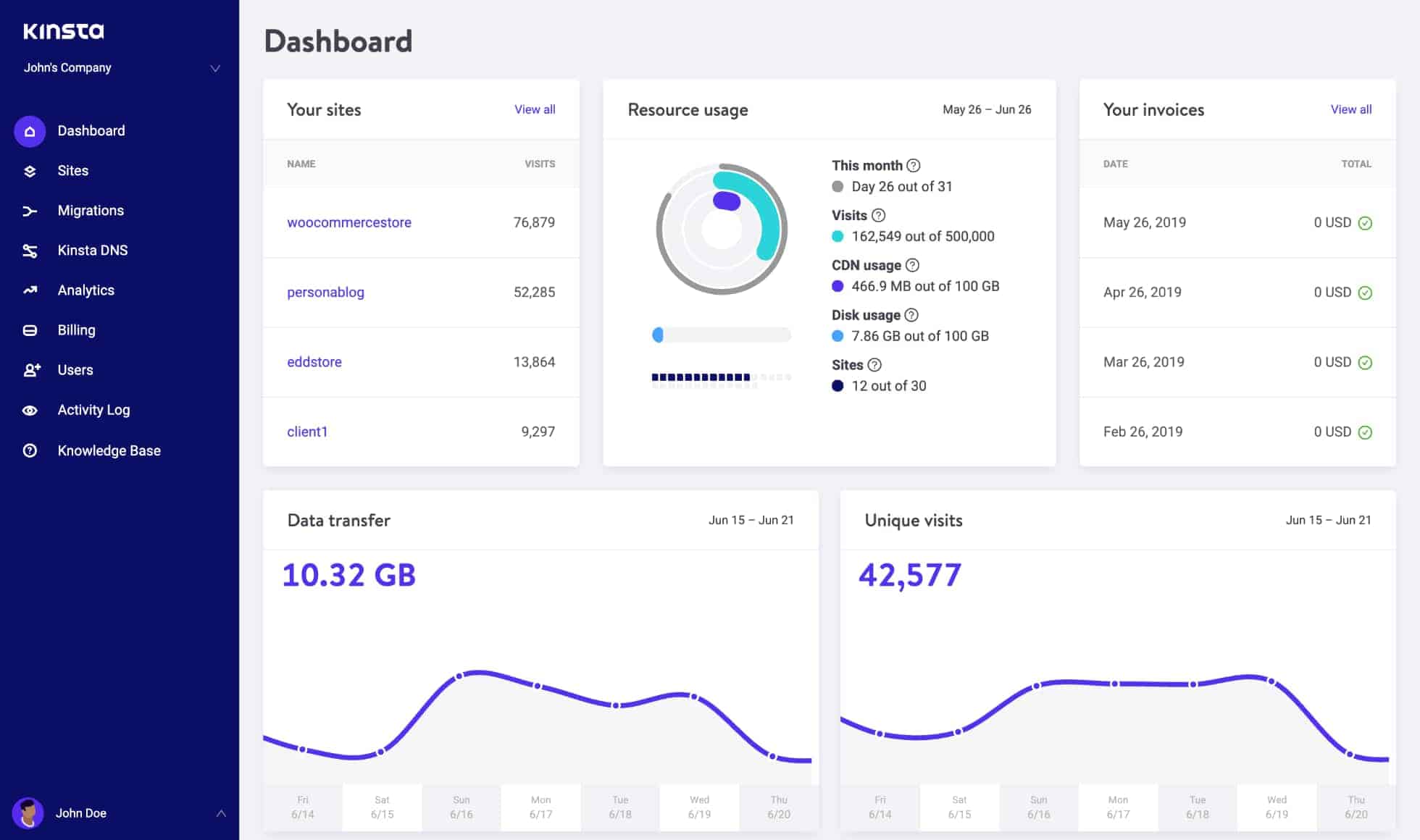
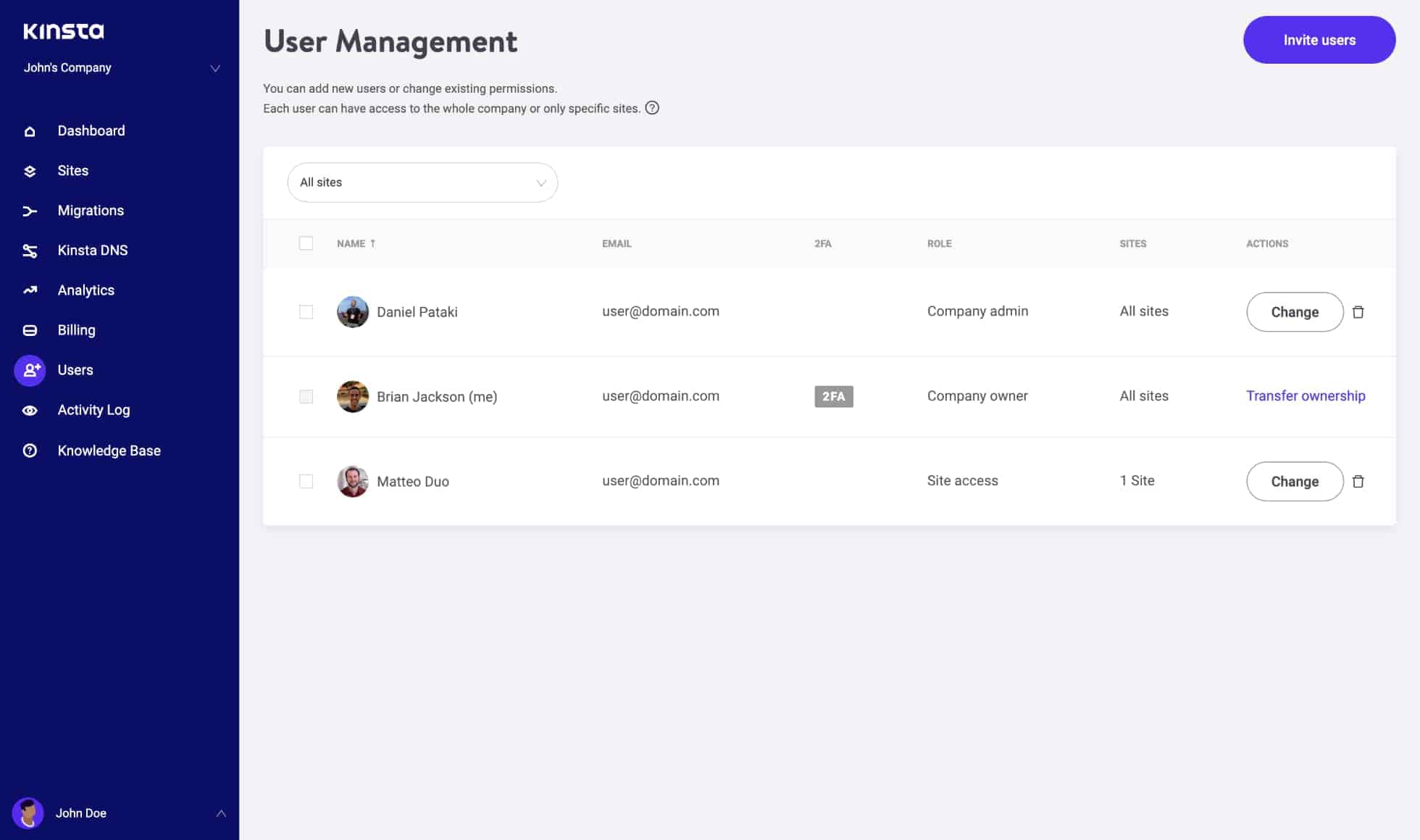

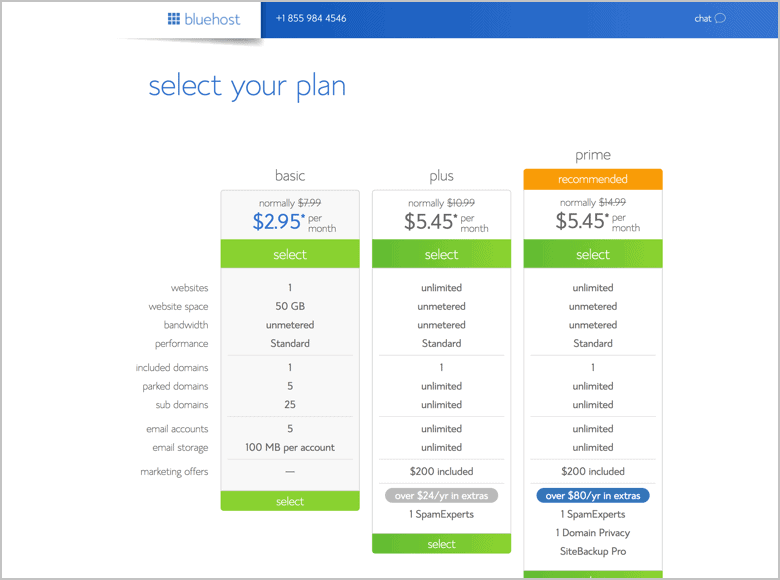

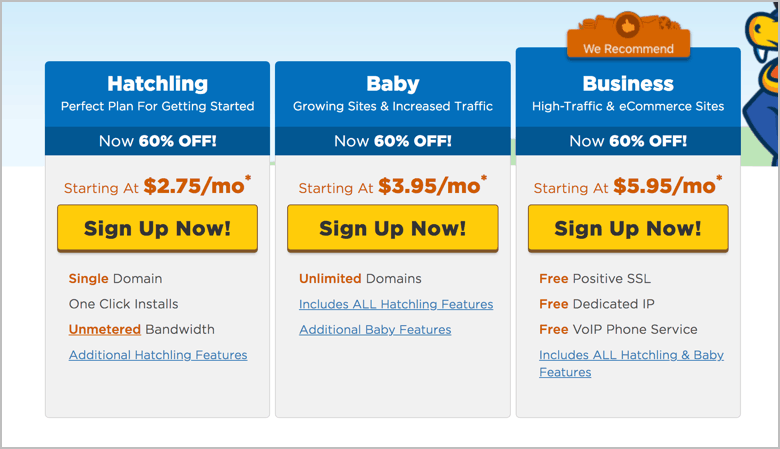
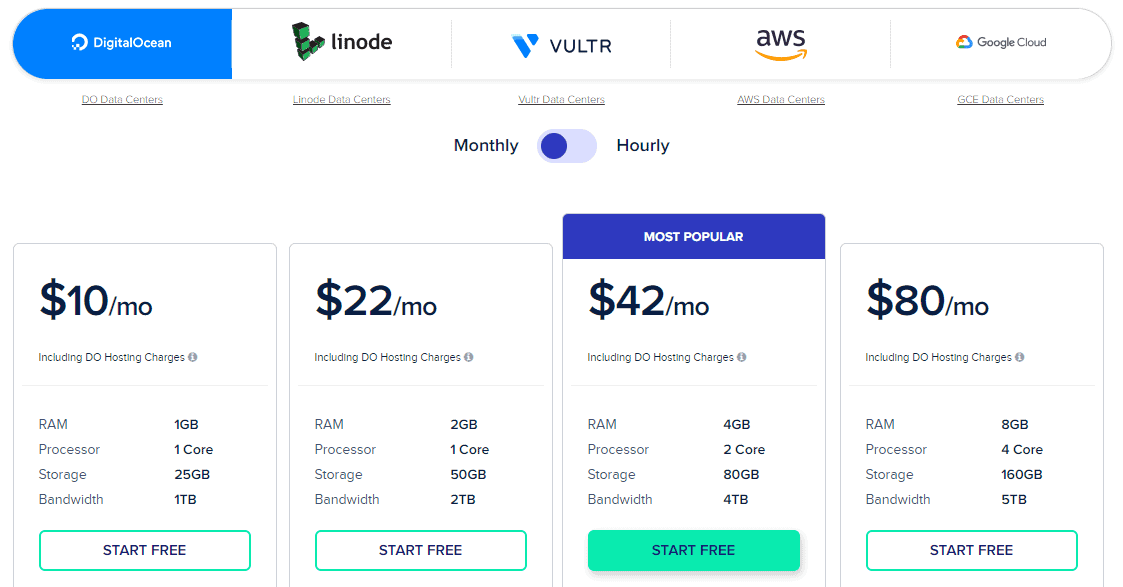
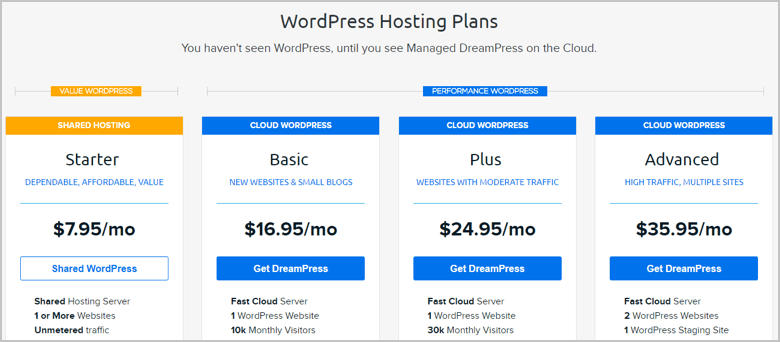
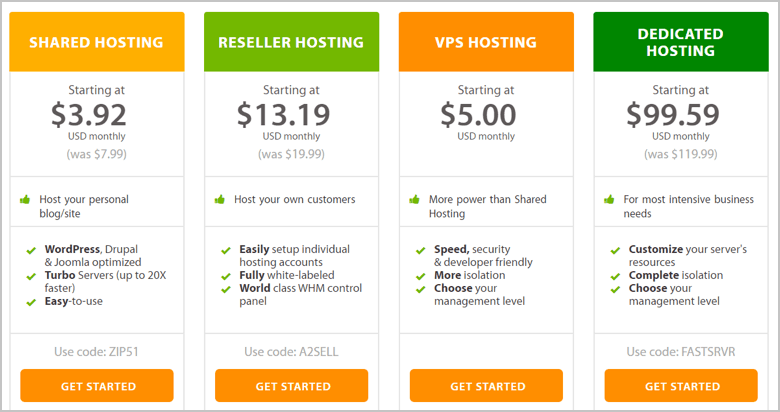
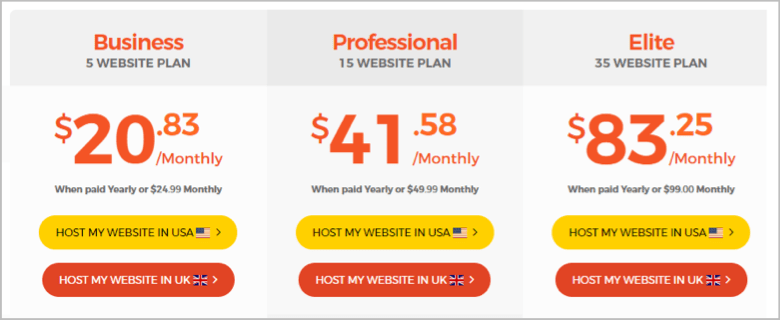
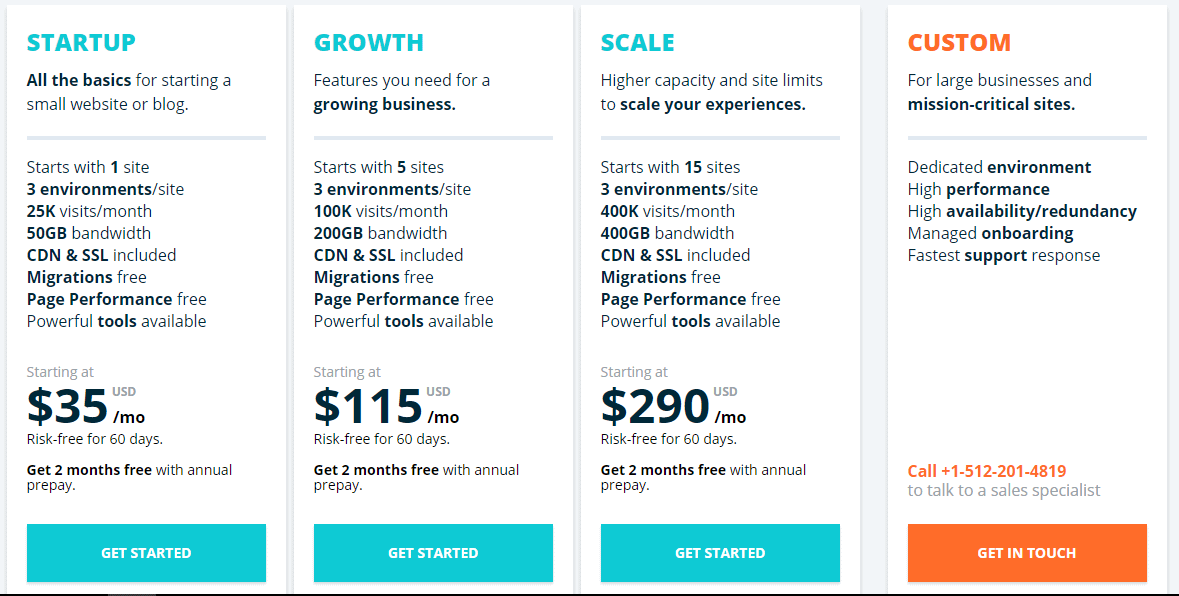
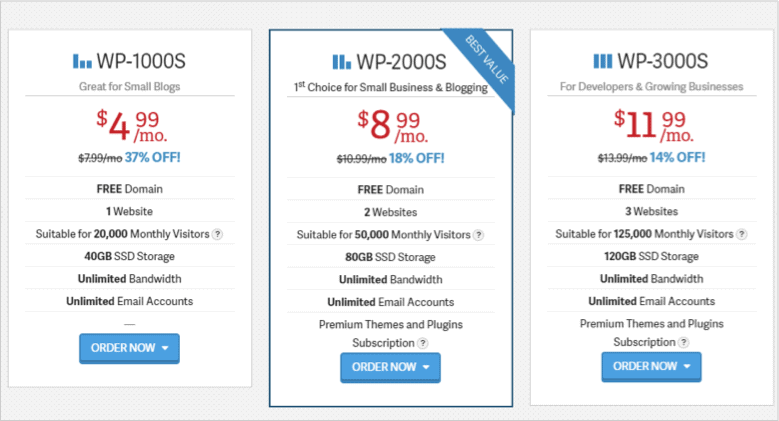
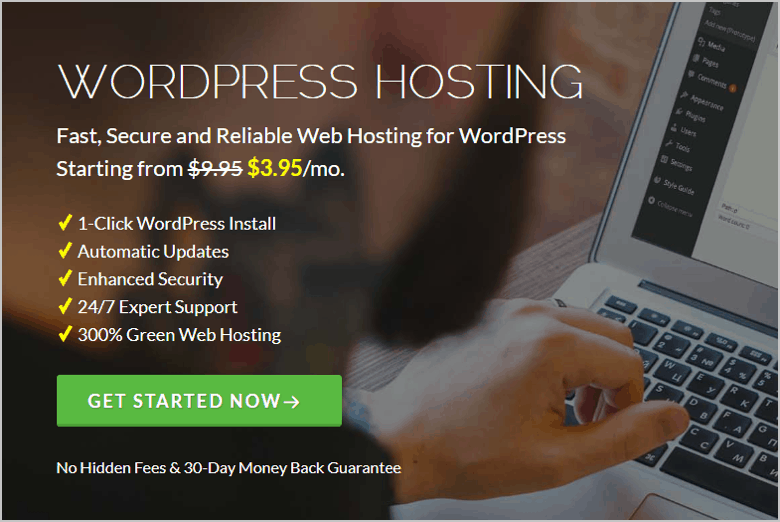
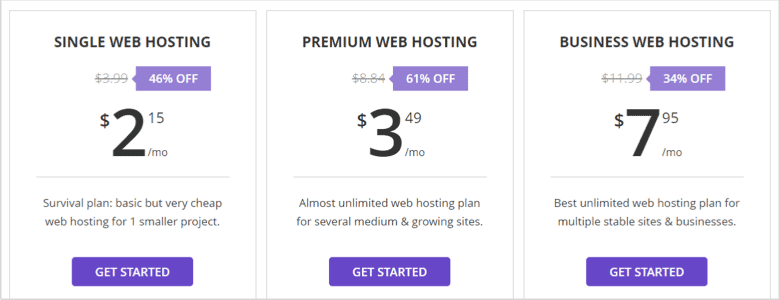
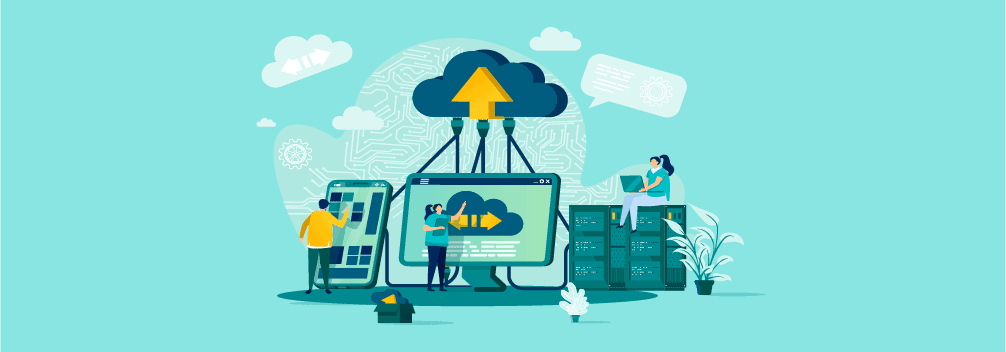
Leave a Reply