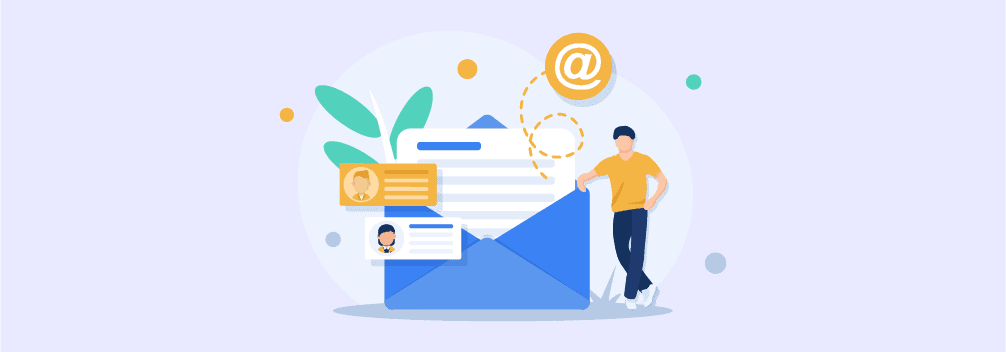
Notification bars are very helpful in sharing announcements, collecting emails, or driving traffic to any page. You can do so much with a small notification bar on your website. In WordPress, you can do this by using a notification bar plugin that helps you create notifications for your site.
There are many notification bar WordPress plugins that it becomes difficult to choose the right one. In this article, I’ll be sharing some of the best notification bar plugins for WordPress that will help you create attractive notifications on your website.
You can use these plugins to showcase important messages or announcements on your website with ease.
Let’s get started.
1. WP Notification Bar
WP Notification Bar is a very popular notification bar WordPress plugin developed by MyThemeShop. With this plugin, you can create notification bars with different content. This includes notification bars with a newsletter, social links, buttons, or a countdown timer.
The plugin is fully responsive and highly customizable allowing you to create conversion-focused notifications regardless of the device.
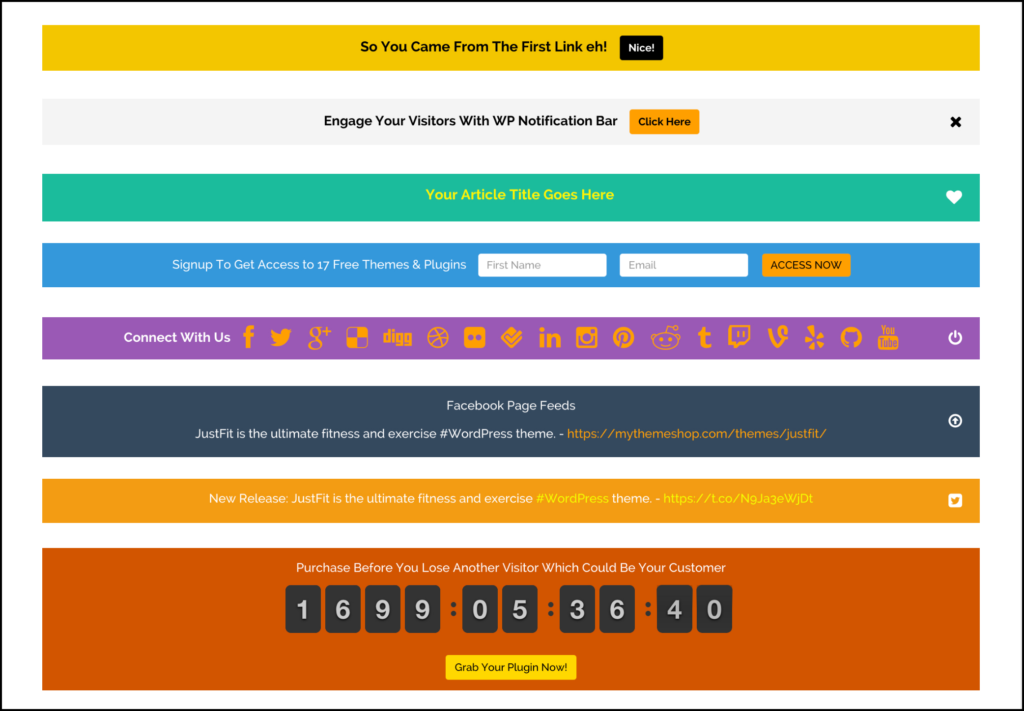
One feature that I liked in particular about this plugin is how it handles multiple notifications. If you have multiple notifications enabled on your website, you can set the priority so that the most important one displays first.
Moreover, you can even split test different notifications in this plugin to see which one performs better.
The plugin also lets you insert HTML or shortcodes in your notification content thus giving you more functionality.
Lastly, you can control where and to whom the notification is displayed. You can do this by setting the display options to a specific referrer or device.
Here are the key features of the WP Notification Bar WordPress plugin:
- Display different type of content in notifications
- Add HTML or shortcodes in notifications
- Fully responsive
- Set notification bar priority
- A/B testing
- Advanced tracking
- 14 pre-defined color themes
- Advanced display options
- Translation ready
- Import/export notification bars
- 24/7 support
Just like NotificationX, WP Notification Bar also comes with a free version along with a paid one. The free version has limited features but is still a really great option for anyone who wants to display notifications on their site.
However, the paid version of the plugin comes with all the premium features. Here’s the pricing of WP Notification Bar Pro:
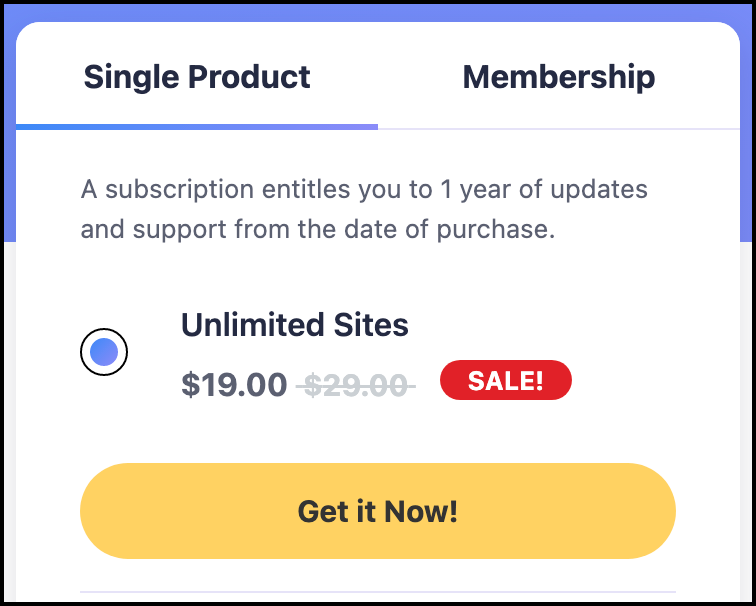
The plugin costs only $19 annually and can be used on up to 3 sites. You get 1 year of updates and support and a 30-day money-back guarantee.
1. NotificationX
The first notification bar WordPress plugin we have on our list is NotificationX. With this plugin, you can display notifications instantly on your website to deliver messages and convert users.
The plugin features 10 different types of notifications which include a notification bar, sales, alert, review alert, download count, and more.
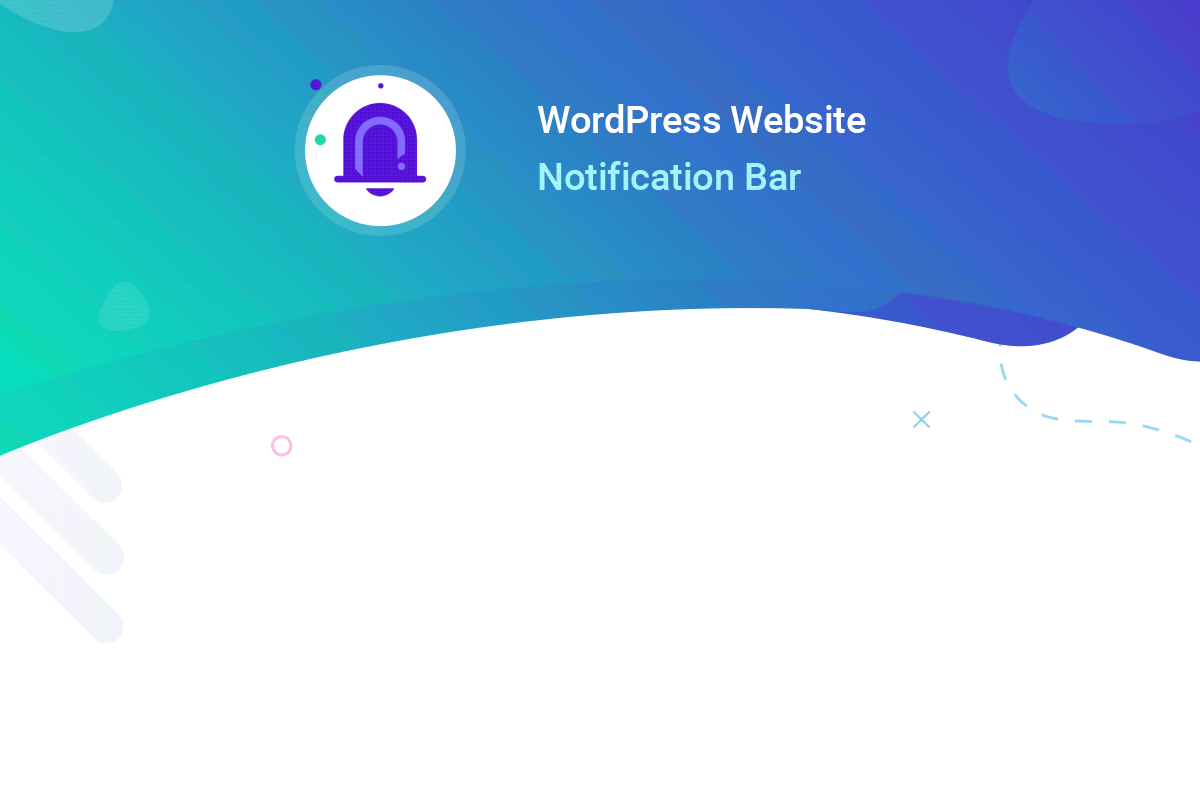
You get over 30 templates to help you choose the right design for your notification bar. You can even customize the templates to suit your website’s design to create an attractive notification.
NotificationX is very powerful when it comes to displaying your notifications. It allows you to set the display frequency of the notification and also control where you want the notification to be displayed.
Lastly, this notification bar plugin integrates with different WordPress plugins to help you maximize your conversion rates.
Here are the key features of this WordPress plugin:
- Notification builder
- Multiple notification types
- Custom display location
- 14+ integrations
- 30+ templates
- White label
- Sound alert
- Advanced reports
It’s no doubt that NotificationX is an all-rounder plugin for displaying notifications on your website.
The plugin is available for free but also has a premium plan. Here is the pricing of the premium version of NotificationX:
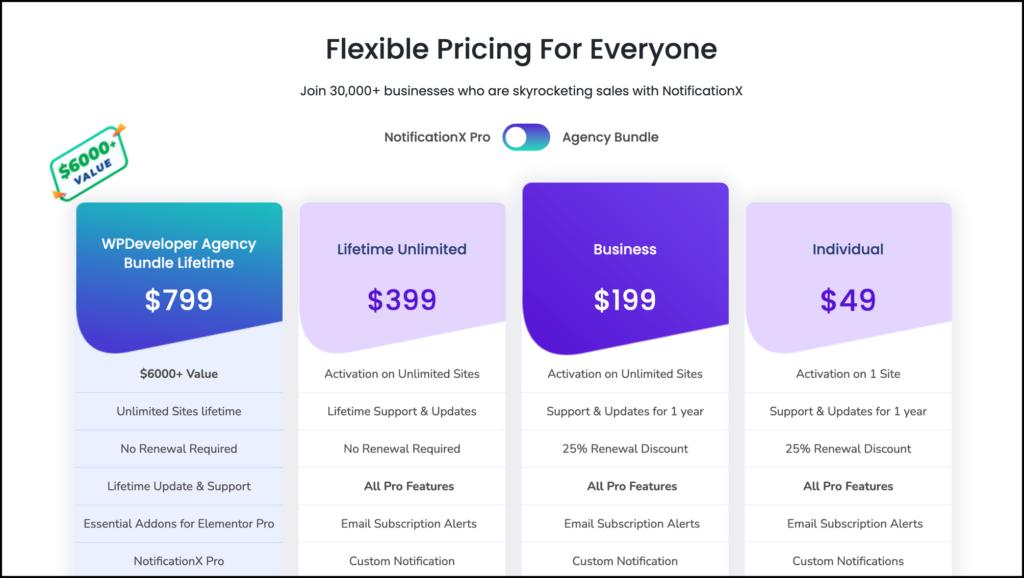
The individual license of NotificationX costs $49 annually for a single-site and comes with 1 year of updates and support. You can also get a Business license to use the plugin on unlimited sites.
Moreover, if you don’t like paying yearly, you can get the Lifetime Unlimited plan to use the plugin on unlimited sites forever.
3. WPFront Notification Bar
WPFront Notification Bar is a very simple WordPress plugin that lets you display a notification bar on your website.
The plugin allows you to display a short message on your website with a button. You can position the notification bar to be at the top or bottom. It also lets you set a fixed (sticky) position or display the bar on a scroll.
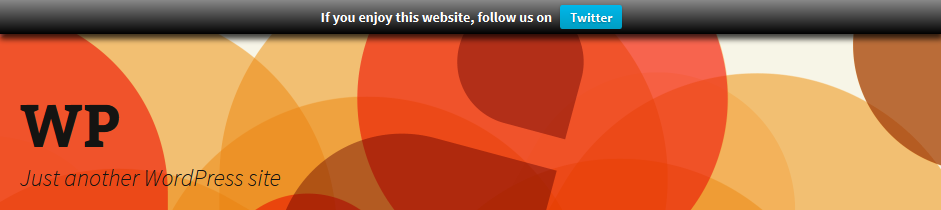
You can customize the design by changing the colors of the notification bar. The notification bar can be displayed on any page/post and you can even set its start and end date.
Here are the key features of this plugin:
- Processes shortcodes
- Set notification bar position
- Set sticky notification bar
- Color customization
- Display options
- Hide on mobile option
As evident from the features, the plugin is very simple and doesn’t have many advanced options. But it’s still a good and lightweight plugin for anyone who wants to display simple notification messages on their website.
You can download the plugin for free from the WordPress plugins repository.
4. HashBar
HashBar is a beautiful WordPress notification bar plugin that lets you create alerts and offer bars on your website.
You can create simple yet attractive notification bars with text and buttons using this plugin. The plugin gives you the ability to set the position of your notification bar and also control where it is displayed.
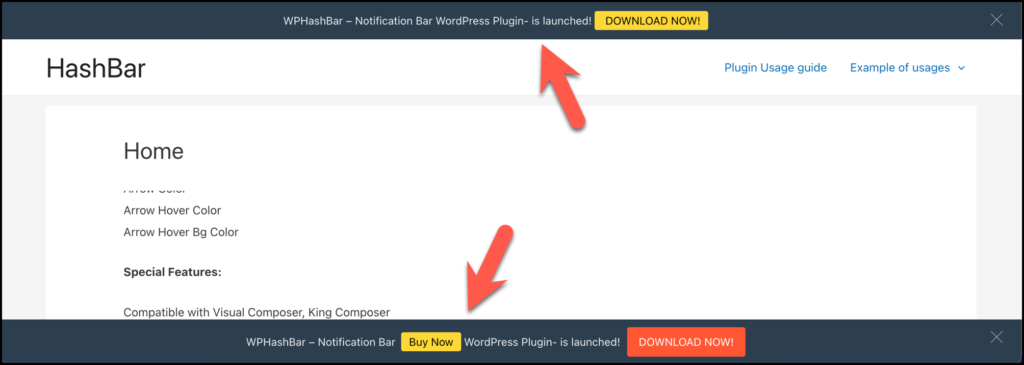
When it comes to customization, you can change the background color, text color, button color, and opacity to create an attractive notification bar.
The plugin is also compatible with popular page builders such as Elementor, WPBakery page builder, and King Composer.
With this plugin, you also get some advanced features such as scheduling a notification bar and displaying a notification on a certain URL visit.
Here are the key features of this WordPress plugin:
- Display options
- Position the notification bar anywhere
- Color customization
- Display notification on certain URL visit
- Compatible with popular page builders
- Schedule notifications
- Mobile friendly
The plugin is available for free but also comes with a pro version with additional features.
5. Easy Notification Bar
As the name suggests, this plugin lets you easily create notification bars on your website. You can create a notification bar using the WordPress customizer.
The plugin lets you add text and buttons to your notification bar. You can customize its appearance by changing the colors.
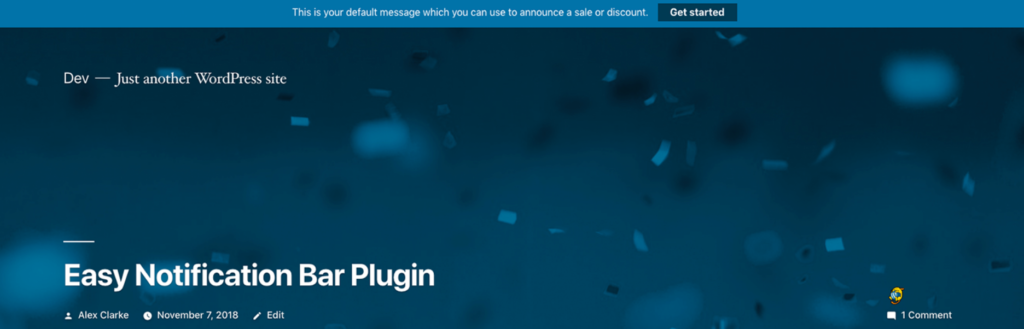
Easy Notification Bar is also responsive allowing you to display notifications on all screen sizes.
Here are the key features of this WordPress plugin:
- Create notification bar using WordPress customizer
- Customization options
- Fully responsive design
- Lightweight and minimal code
The plugin is very simple and is available for free in the WordPress plugins repository.
6. Hello Bar
Hello Bar is more than just a notification bar plugin for WordPress. This tool by Neil Patel will help you increase conversion on your website.
In just 5 minutes, you can create a notification bar on your website. You can customize the bar to match your website’s design.
You can create different types of notification bars to display a message, collect emails, or drive traffic to a page.
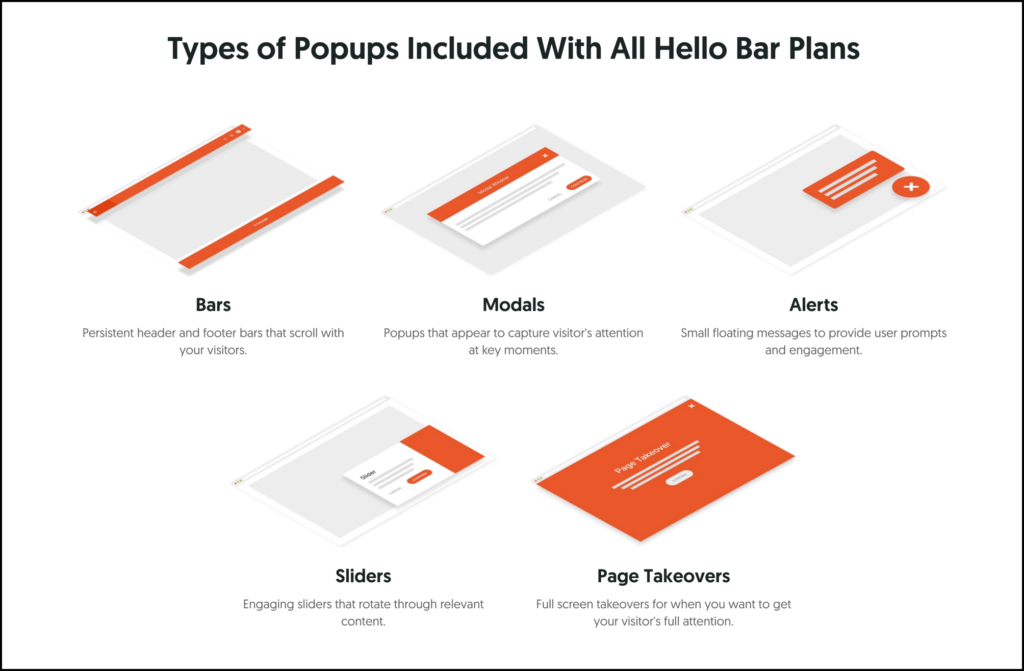
With Hello Bar, you can control where and how your notification bar is displayed on your website. You can choose to display the notification bar to only users coming from a specific source or using a specific device.
Moreover, you can split test your notification bars to find out which one performs better.
Here are the key features of Hello Bar:
- Different types of notification bars
- Advanced customization
- Easy to use
- Advanced targeting and display options
- A/B testing
- Fully responsive
You can download Hello Bar for free and start creating beautiful notification bars for your website. Or you can also get the premium version that starts at $29/month.
7. Top Bar
Top Bar is another simple and easy to use WordPress plugin to create a notification bar on your website.
With this plugin, you can display a custom message on your website along with a link. You can customize how your notification bar looks by changing its color.
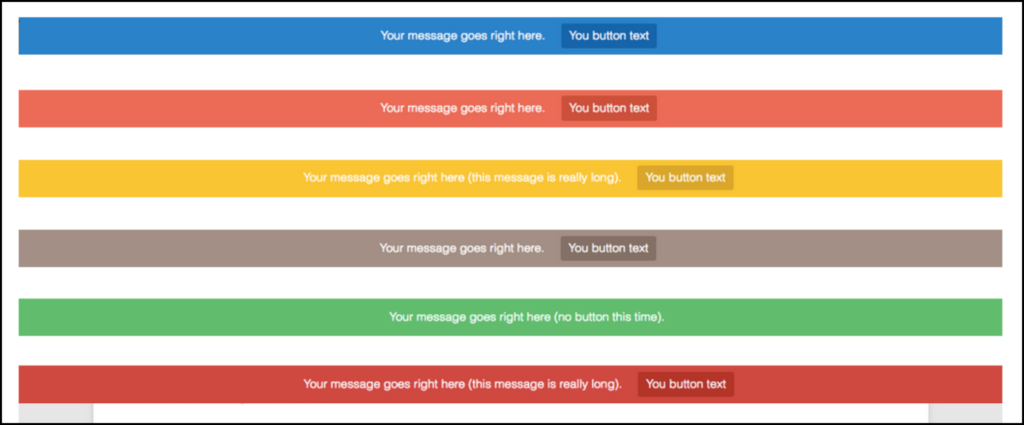
There’s not much to this plugin besides displaying a notification bar on your website. Although, the plugin does have a pro version that comes with some additional features such as bar positioning, visibility, and initial state.
Here are the key features of this plugin:
- Easy to use
- Customize bar color
- Responsive
- Translation ready
The plugin is available for free along with a pro version as well. Top Bar WordPress plugin is perfect for anyone who wants to display simple messages on your website without having all the bells and whistles.
8. Notibar
This notification bar plugin lets you create notification bars using the WordPress customizer. This makes it very easy and fast for anyone who wants to display notifications on their site.
The plugin has an instant live preview mode allowing you to view the changes you make to your notification bar in real-time.
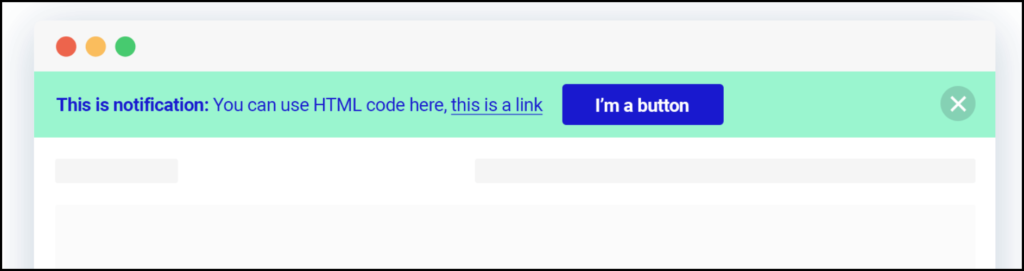
You also get some style presets that you can directly apply to your notification bars. Moreover, you can customize your bar by changing the color, typography, width, and alignment.
Here are the key features of the Notibar WordPress plugin:
- Easy to use
- Style presets
- Highly customizable
- Fully responsive
- Editor with live preview
The plugin is perfect for anyone who wants a lightweight notification bar WordPress plugin. It’s available for free.
9. Announcement Bar
Announcement Bar is a notification bar plugin developed by Themify. This plugin allows you to create and manage announcements on your website easily.
The plugin comes with different design presets that you can apply to your notifications. You can customize the alignment, font style, colors, and more to create a fully customized notification bar.
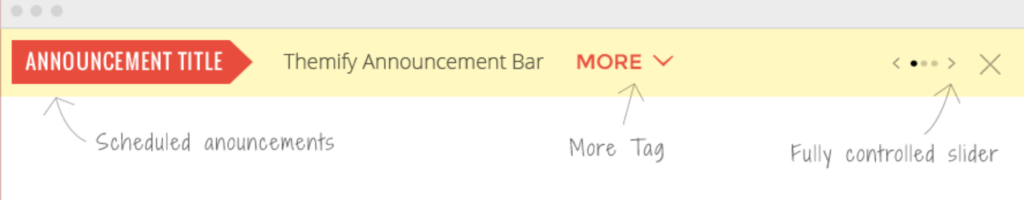
You can also schedule and automate announcements on your website using this plugin. You can display your announcements anywhere on your website using shortcodes and widgets.
Here are the key features of this WordPress plugin:
- Design presets
- Automate and schedule announcements
- Display anywhere
- Advanced customization
- Compatible with many plugins
The plugin costs $19 for a single site license and comes with a 30-day money-back guarantee.
10. Apex Notification Bar
The last plugin we have on our list is Apex Notification Bar. This plugin by AccessPress Themes lets you create a responsive notification bar on your website.
You can create notification bars with different components such as opt-in form, static text, social icons, search form, and more.
It comes with 5 pre-built templates and 5-pre-built design components to let you design beautiful notification bars.
You can also customize the design of your notification bar by changing the color, font, alignment, and position settings.
The plugin comes with advanced targeting and display options allowing you to display your notification bar to the right user.
Here are the key features of this plugin:
- Pre-built templates and components
- Highly customizable
- Fully responsive
- Retina ready
- Set cookies
- Visibility options
- Notification bar position options
- Advanced display options
- Different types of notification components
- Multisite compatible
- Translation ready
The plugin is available for free but also comes with a premium version with additional and more advanced features.
The premium version of this plugin costs $19 for use on a single site and comes with 6 months of updates and support.
Conclusion
So, that was our list of the best notification bar WordPress plugins. All the plugins mentioned in this list are great for displaying a notification on your website.
Whether you want to collect emails, drive traffic to a page, or simply make an announcement, using a notification bar plugin will help you a lot in converting your traffic.
Based on your needs and requirements, you can choose the right plugin for your website from the list of plugins above.
Also, if you need any help choosing the right notification bar plugin for your website, feel free to comment below with your questions.
Disclosure: This post contains affiliate links. That means if you make a purchase by following any of the affiliate links, I’ll get a small commission without any extra cost to you.
Leave a Reply