Are you looking for a WordPress plugin to automate food ordering and delivery on your website?
There are a lot of amazing WordPress plugins for online food ordering that can help you take orders from your website.
These plugins have so many great features that will allow you to offer a perfect food ordering experience to your site visitors.
In this list, I’ll show you the best online food ordering and delivery WordPress plugins that you can use on your website.
Let’s get started.
1. Orderable
Orderable is a WordPress plugin that allows restaurants to create and manage their online ordering system.
With Orderable, you can create a digital restaurant menu for customers to order from. Orderable covers all of your restaurant needs. From your menu design to your business schedule, time slots, checkout improvements, addons, tipping, and more. It even installs WooCommerce for you.
Customizing this plugin couldn’t be easier because Orderable requires no coding knowledge whatsoever. It takes care of pretty much everything. So all you have to do is add your menu items, process orders, and deliver them.
The menu design/product layout setup allows you to choose from various options to suit your store. Display in a grid, or list, show images or not, section your menu, and more. All of these changes can be made with a few simple settings, and you can see a live preview before you hit publish.
Orderable has been designed for that clean app-like experience. So comes complete with a floating cart and an improved checkout explicitly designed for food businesses.
Here are the key features of this plugin:
- A modern and app-like menu/food ordering design
- Product add-ons (sides, toppings, dietary choices etc)
- Revenue-boosting order bumps (added extras)
- Customizable time slots
- An improved checkout
- Tipping
- Easy order management
- and lots more.
The plugin costs $249 for a single-site license and comes with 12 months of updates and support.
2. RestaurantPress
RestaurantPress is a beautifully designed plugin made by WP Everest. With this plugin, you can showcase your restaurant menu easily on your website.
You can showcase your menu in different ways by choosing the multiple layouts provided by the plugin. You have the option to choose from a single-column layout, a two-column layout, and a grid layout.
There’s built-in shortcode support in the plugin allowing you to display the menu anywhere on your website. This allows you to display your menu in posts, pages, or sidebar.
The plugin has gallery support so that you can showcase multiple images of your food items.
For a restaurant menu, the grouping of items is often required. RestaurantPress allows multiple menu grouping so that you can create special menus for different occasions.
Here are the key features of the plugin:
- Easy to use
- Beautiful design
- Multiple layouts
- Shortcode support
- Gallery support
- Sale price
- Multiple menu grouping
- Translation ready
- Responsive design
The plugin is available for download for free. But if you wish to use it WooCommerce, you’ll have to purchase their WooCommerce integration that costs $39 for a single-site license.
Overall, RestaurantPress is a great plugin for showcasing your restaurant menu. It’s simple and easy to use and isn’t bloated with features you wouldn’t use.
3. WooFood
WooFood is an online food delivery and automatic order printing plugin for WooCommerce.
With this plugin, you can set up automatic order printing as it’s compatible with all thermal printers.
The plugin lets you accept or decline orders in real-time. If you accept orders, you can inform customers of the estimated delivery time as well.
Along with delivery hours, you can also set a delivery cost for your food items.
You can also set delivery hours for each weekday so that customers aren’t able to order during non-delivery hours.
Besides delivery, there is an option for pickups as well. You can enable pickups, set average pickup time, and a lot more.
In regards to menu items, the plugin gives you the ability to add extra options for each product and variation.
Here are the key features of this WordPress plugin:
- Automatic order printing
- Accept/decline orders
- Multi-store compatible
- Pickup option
- Multiple customer addresses
- Delivery hours
- Delivery cost
- Set delivery time
- Maximum distance for delivery
Let’s take a look at the pricing of this plugin:
The plugin costs $199 for a single-site license and comes with 6 months of updates and support.
The pricing may seem high but if you think about the value it offers to your business and the amount of time it’ll save by automating your food delivery, it is worth its cost.
4. WP Food
WP Food is another restaurant menu and food delivery plugin for WordPress. It comes with everything you’ll need to get orders online from your website.
The plugin configuration is effortless and no coding is required to set up your restaurant menu online.
You can customize the plugin to the full extent by adding custom food descriptions, build food item galleries, and more.
There are multiple layout options such as grid, list, table, and carousel to display the menu in any way you want.
Managing orders with WP Food is also very easy. You can create and customize new food items with just a few clicks. You can build menu categories for your food items as well.
The plugin gives you the option to select the availability of food by location. You can receive email notifications whenever an order is placed. The customer also receives an email for the same.
WP Food comes with a built-in cart and checkout page along with PayPal support for payments. It also provides support for printing orders.
Here are the key features of this plugin:
- Easy configuration and setup
- Image galleries
- Shortcode support
- Multiple layout options
- Menu categories
- Email notification support
- Set food availability by location
- Built-in cart and checkout page
- PayPal support
- Print orders
The plugin costs $29 for a single-site license and comes with 6 months of updates and support.
I think the plugin is affordable as it comes with a lot of features that will help you take orders online from your website.
5. Dokan
Dokan is a multi-vendor plugin for WooCommerce. Although this plugin has a lot of features, one important feature of this plugin is its food ordering system for WooCommerce.
The plugin lets you configure and customize your storefront independently. Each vendor has a front-end dashboard where they can easily manage orders, sales, customers, and more.
You can also get complete insights into the performance and sales reports in a single dashboard.
Another great feature of Dokan is the reviews. You can display reviews on your website to increase your perceived brand value and gain more customers.
Here are the different key features of the plugin:
- Easy configuration
- Live chat
- Compatible with any WooCommerce theme
- 100+ support payment gateways
- Geo-location
- Store insights and reports
- Vendor dashboard
It’s no doubt Dokan is fully loaded with features. But how much does it cost?
Let’s take a look at the pricing of this WordPress plugin:
The basic version of Dokan comes for free. But it’s important to mention that the free version is pretty limited in terms of features.
The starter plan of the plugin costs $149/year. The higher plans cost range between $249/year to $999/year.
The good thing about Dokan is that you can easily find the plan that fits your need perfectly. If the free plan is sufficient enough for you, definitely go with that one.
But if your needs are more complex, you might need to choose their Starter plan which comes with almost all the features of the plugin.
6. GloriaFood
GloriaFood is a free online ordering system built for restaurants. With this plugin, you can take food orders online from your website.
The plugin has an online ordering widget that you can place anywhere on your website to encourage visitors to order food from your website.
With GloriaFood, you can also get a complete sales-optimized website within seconds.
Receiving orders with this plugin is very simple and the configuration takes just minutes. Moreover, GloriaFood provides its own app for you to take orders easily from your smartphone or tablet.
Here are the key features of GloriaApp:
- Easy configuration
- Website generator
- Mobile app
- Online ordering widget
- Facebook online ordering
- Real-time ordering
- Tablet reservations widget
- Pictures in menu
- Order for later
- Detailed reports
- Coupon support
GloriaApp is completely free with no setup fee or commission charges. But they do offer a few paid services such as branded mobile apps, sales optimized website,s and more.
7. WPPizza
WPPizza is a free restaurant plugin for online food delivery. The plugin lets you showcase your menu on your website and accept cash on delivery orders.
You can set categories for your menu and set multiple prices per item. You can even write descriptions for each individual menu item.
You can set opening and closing times for the restaurant.
The plugin provides shortcode support to let you display your menu anywhere on your website.
Besides cash on delivery orders, you can also take online orders using the different payment gateway extensions provided by the plugin.
Here are the key features of the plugin:
- Multiple layout options
- Accept cash on delivery orders
- Shortcode support
- Multi-site support
- Opening/closing times
- Delivery charges
- Responsive
Overall, the plugin is very basic and simple and doesn’t have a lot of features. They do offer premium extensions to enhance the functionality and capabilities of the plugin.
There are premium extensions available for coupons, preorders, PDF invoices, cross-sells, and much more.
8. RestroPress
RestroPress is another food ordering and online delivery WordPress plugin. With this plugin, you can receive both pickup and delivery orders from your website.
The plugin has a very user-friendly backend that makes creating items and managing orders with very easy.
You can display items on your website using their shortcode. The shortcodes are also customizable so that you can display food items of a certain category, display items in an order, and more.
You can also view all your orders and sales through reports giving you more insights into how your online orders are performing.
Customers can make payments using PayPal, Amazon, or cash on delivery.
Here are the key features of this plugin:
- Easy to use
- Shortcode support
- Payment gateways
- Receive pickup and delivery orders
- Reporting system
- Customer login
- Responsive
The plugin is available for free in the WordPress repository. The best part is that there is no premium or paid extension that you’ll have to purchase. All the features of the plugin are available in the free version.
9. Food Online for WooCommerce
The number of 8 on our list is Food Online for WooCommerce. This WordPress plugin provides an online food ordering system in WooCommerce.
You can create a menu with food items and display them anywhere on your website using shortcodes. The plugin gives you multiple layout options to choose from for the menu.
You can choose from a single column or a multiple-column layout. You can also customize the menu colors, icons, borders, and more.
The plugin uses WooCommerce’s product attributes to let you add different varieties of the food you’re selling.
Here are the key features of the plugin:
- Simple and easy to use
- Responsive
- Multiple layout options
- Customize menu
- Shortcode support
The plugin is available for free but also comes with a premium version that has extended features.
10. WPForms
The last plugin we have on our list is WPForms. I know what you’re thinking.
What is a contact form plugin doing on a list of food ordering plugins, right?
Yes, WPForms is a contact form plugin. And that’s the reason they’re on this list.
Because they offer a takeout order form that lets you accept online food orders. With this, you can create the takeout form exactly the way you want.
You can ask for the customer’s name, email, and address. Besides this, you can add a dropdown and multiple option fields to take food orders from your menu.
You can even add a date and a time field to your order form to make things easier for you at the restaurant.
WPForms comes with a drag-and-drop form builder that makes creating forms a very simple and quick process.
Also, the plugin supports a lot of payment gateways allowing you to collect money from customers in different ways.
Here are the key features of the plugin:
- Drag-and-drop form builder
- Responsive
- Different custom fields
- Payment gateways
- Shortcode support
- Conditional logic
- Geo-location
Now, let’s take a look over at the pricing of this WordPress plugin:
WPForms costs $39/year for the single-site license and comes with all the basic features you’d require to collect food orders.
But the PayPal and Stripe integration is only available in the Pro and Elite plan that cost $199/year and $299/year respectively.
If you already use WPForms on your website, you should definitely consider using it for collecting online food orders.
Conclusion
Setting up an online food ordering system seems like a very complex task. But if you use any of the plugins mentioned on this list, you can quickly collect online orders for your restaurant and grow your business.
If you have any questions regarding the plugins mentioned in this list, feel free to comment below to ask your questions.
I’d be happy to help you out with your questions and queries.
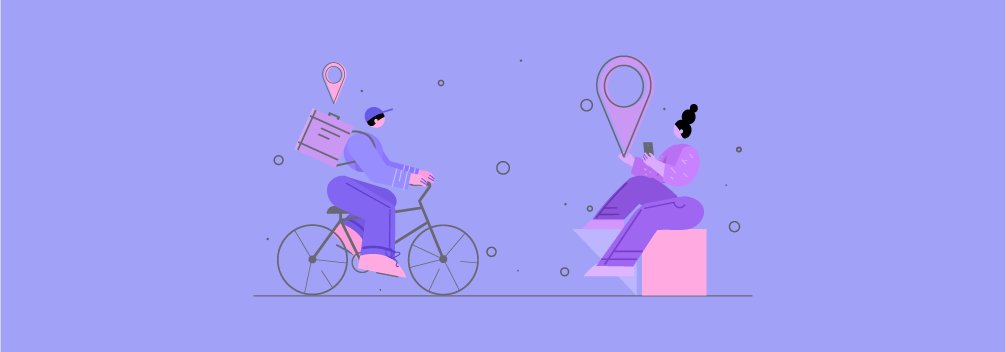
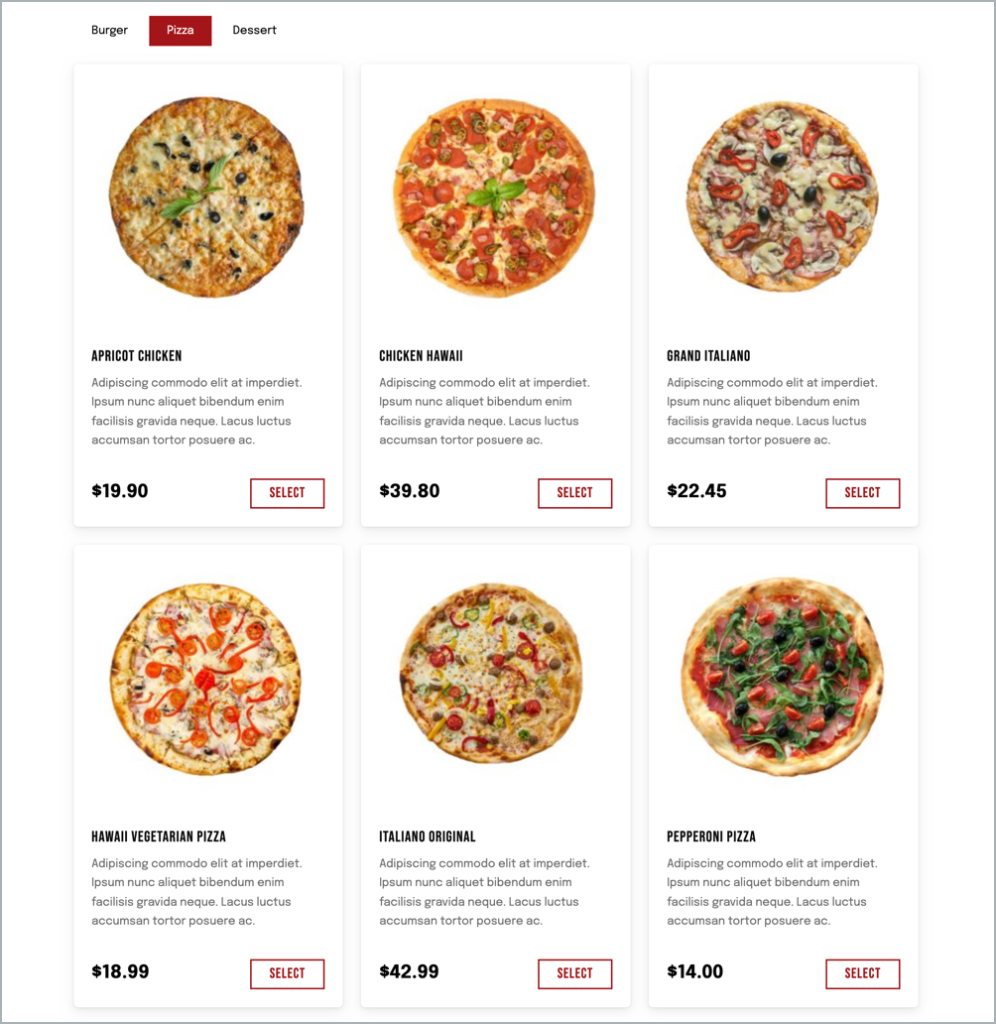
Leave a Reply