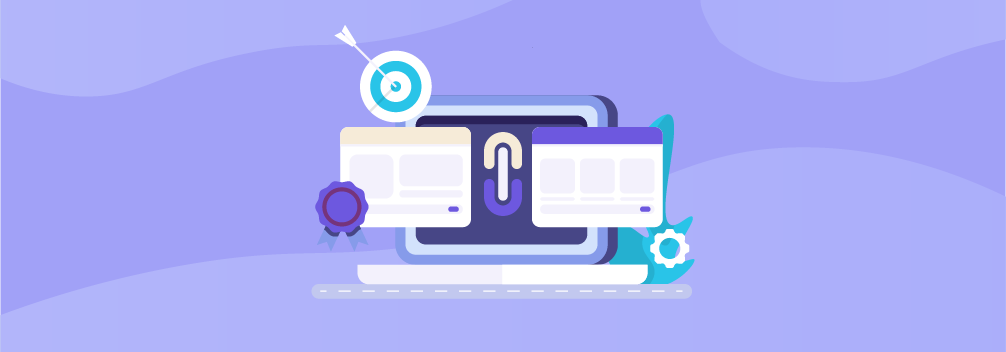
When it comes to on-page SEO, internal linking is one of the most important yet underlooked factors.
Many website owners spend so much of their time and effort on building external links for their websites that they forget about internal linking.
Moreover, internal linking can be very time-consuming if you’re publishing content regularly or already have a blog with many articles.
In cases like these, you’ll have to dedicate a lot of time and effort to building internal links. But you can minimize this time & effort by using an internal linking plugin.
There are a lot of WordPress internal linking plugins that can help you build internal links quickly. Some plugins assist you by offering internal linking suggestions, while others take the job from your hands and do it themselves.
In this article, I’ll share some of the best WordPress internal linking plugins that you can use to speed up or automate your internal linking process.
Plugin | Installations | Ratings | More Info |
Link Whisper | 20,000+ | ||
Rank Math | 1+ million | ||
Yoast SEO | 5+ million | ||
Internal Link Juicer | 20,000+ | ||
Internal Links Manager | 10,000+ |
Let’s get started.
1. Link Whisper
Link Whisper is a very powerful internal linking plugin for WordPress that can help you speed up your process of building internal links.
The plugin features a smart automatic internal link suggestions tool powered by AI that will suggest you internal links as you are writing your article.
This is a huge time-saving feature, as you won’t have to return to your post and add internal links. You can do it instantly as you write your content.
Besides this, Link Whisper also helps you add internal links to your older content with ease. The plugin shows posts and pages that have little or no internal links pointing to them.
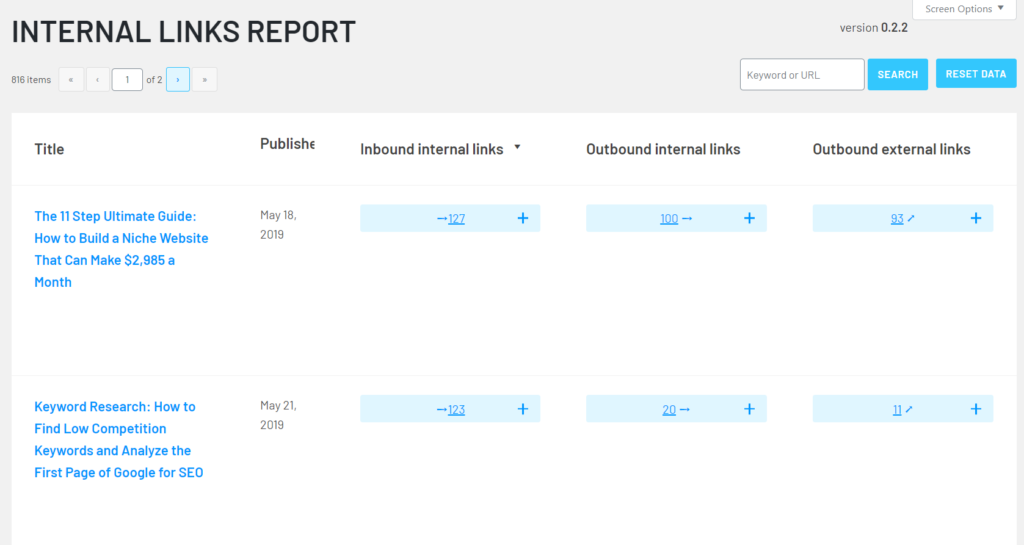
You can then edit these articles and use the smart suggestions by this plugin and add internal links quickly.
But what if you want to go further and automate the whole process of internal linking? Well, you can do that with Link Whisper using their ‘Auto-linking’ feature.
With auto-linking, you can automatically build internal links to specific keywords or phrases. All you have to do is to specify the keyword and the URL, and the plugin will automatically add an internal link whenever that keyword is mentioned.
Lastly, Link Whisper also offers internal link reporting giving you a complete idea of how many internal links you have on your website, along with external links and broken links on your website.
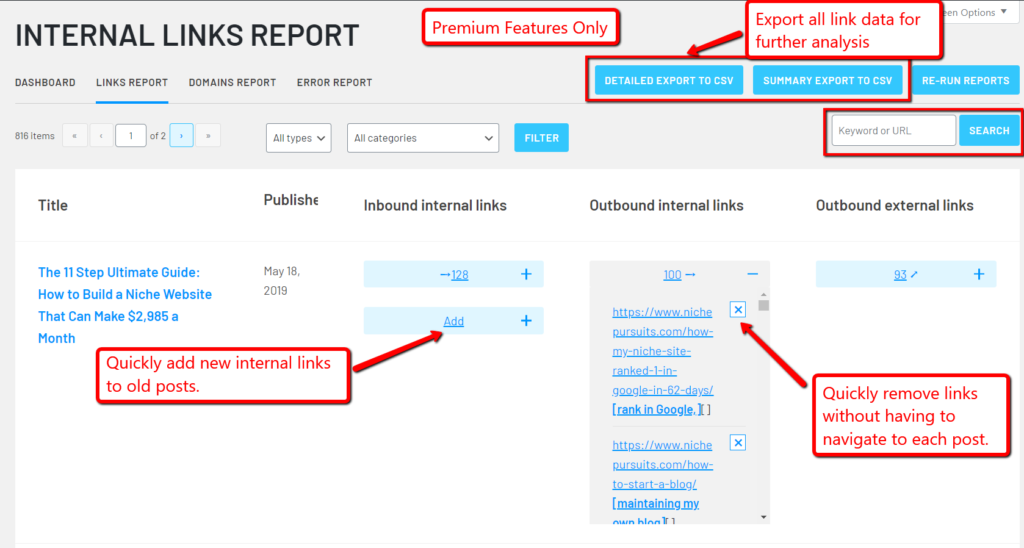
There are a lot more powerful features in this plugin, but I can’t cover them here fully. So, here’s a list of the features available in the Link Whisper WordPress plugin:
- Automatic link suggestions
- Quickly update internal links on old pages
- Keyword auto-linking
- Internal links reporting
- Fix broken links
- Add target keywords for internal links
- Google Search Console integration
- Get internal link suggestions from your other sites
- Easy to use
There’s no doubt that Link Whisper is a powerful internal linking plugin for WordPress that saves your time and energy.
Let’s take a look at the pricing of this plugin:

The pricing starts at $77 annually for a single site license and comes with all features of the plugin. The other two plans cost $117 and $167 annually and let you use the plugin on 3 and 10 sites, respectively.
Given the pricing and how much time it can save you from manually building internal links, I’d say Link Whisper is priced perfectly and affordable.
If you’re someone who spends a lot of time manually building internal links, then you should definitely give this plugin a try. They also offer a 30-day money-back guarantee in case you change your mind later on.
2. Rank Math
I’m sure you’ve come across Rank Math or heard about it somewhere on the Internet. Rank Math is an all-in-one SEO plugin for WordPress that comes with loads of features and benefits.
But since we’re talking about internal linking, I’ll only talk about the features of the plugin that can help you with internal linking.
Rank Math comes with an internal links suggestion tool for posts and pages. With this feature, the plugin will suggest internal links for each post you’re writing.
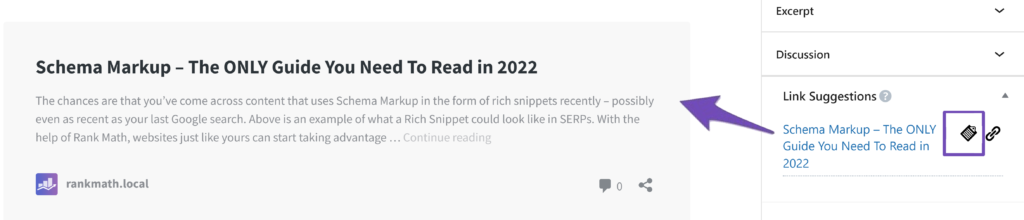
This can help you quickly build internal links for your content. Moreover, you can also go back to your old articles and use Rank Math’s internal link suggestions to add new internal links.
But Rank Math is also coming up with a great new feature called the ‘Link Builder’. With this feature, you’ll be able to automatically build internal links to your posts and pages.
You just have to enter the keyword and specify a URL for that keyword, and Rank Math will automatically add an internal link to all present and future mentions of that keyword on your website.
You can even specify if you want the link to open in a new tab or window and whether the link should have a do-follow or a no-follow tag.
This handy tool can save you hours of time from manually adding internal links to your posts and pages.
Besides this, Rank Math also has many other features that boost your website’s SEO. Here are some of the key features of the plugin.
- Clean interface
- Easy to use
- Internal link suggestions
- Link builder
- Rank tracking
- SEO analysis
- 404 monitor
- Redirection manager
- Keyword optimization
- Bulk optimization
Rank Math is a complete WordPress plugin with all the bells and whistles. With this plugin installed on your website, you won’t need any other SEO plugin on your website.
Here’s the pricing of the Rank Math WordPress plugin:
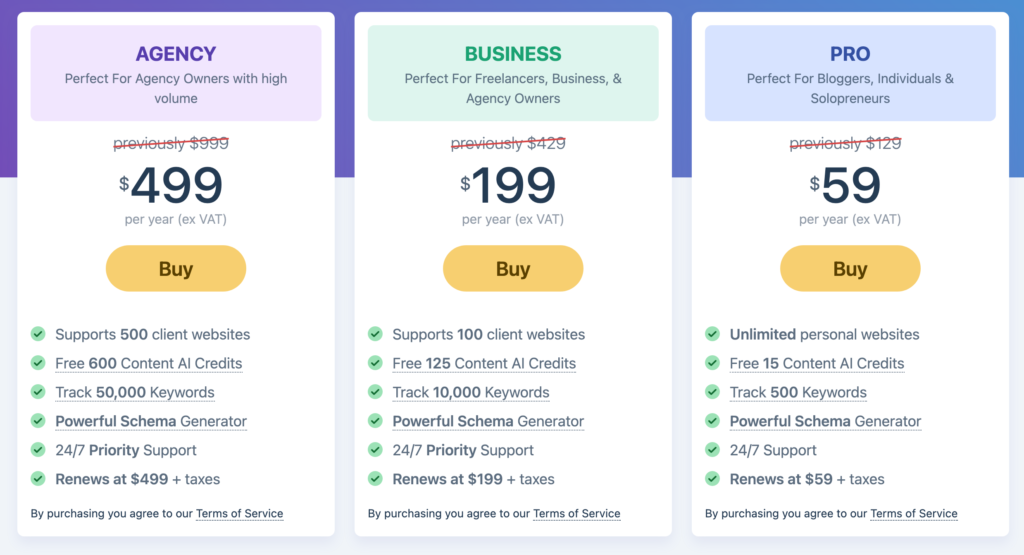
The pricing of Rank Math starts at $59 per year for unlimited websites, and they also have a business plan that costs $199 per year for unlimited sites with support for client sites.
Besides these paid plans, Rank Math also offers a free version that comes with most of the important features of the plugin, including the internal link suggestions tool.
Although the internal linking features of Rank Math are not as powerful as Link Whisper, they are still more than enough for someone who just wants to speed up their internal linking process.
Plus, if you’re already using this plugin, then there’s really no need to add a separate internal linking plugin to your arsenal unless you want some advanced control over your internal links.
3. Yoast SEO
Just like Rank Math SEO, Yoast is also an all-in-one SEO plugin that comes with a lot of features.
The plugin comes with an internal link suggestions feature that you can use to get suggestions for internal links as you write your content.
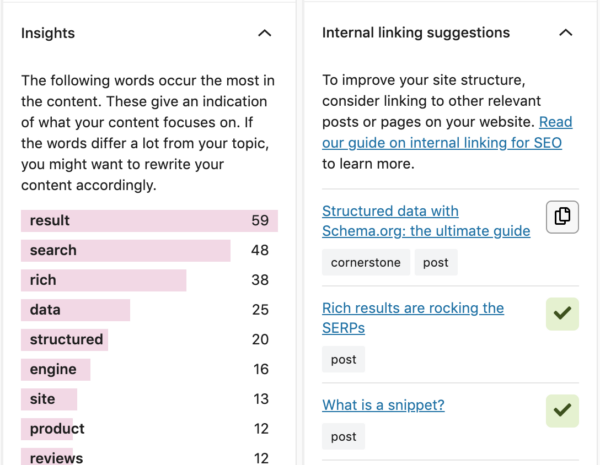
On top of that, Yoast SEO also offers an internal link blocks tool that lets you quickly add internal links to your website and improve your site’s internal linking structure.
Both of these features in Yoast SEO are very beneficial in building internal links quickly. You won’t have to manually look up related pages to add internal links.
Besides these internal linking features, Yoast SEO has many other features that can improve your website’s SEO.
The plugin has an intelligent keyword optimization tool that can help you optimize your content for your target keywords.
Yoast SEO also comes with many other features. Here’s a quick overview of the features that come with this WordPress plugin:
- Easy to use
- Internal link suggestions
- Internal link blocks
- Redirection manager
- Keyword optimization
- Content insights
- Readability check
Just like Rank Math SEO, Yoast SEO also has a premium plan along with a free plan. Here’s the pricing of the Yoast SEO WordPress plugin:
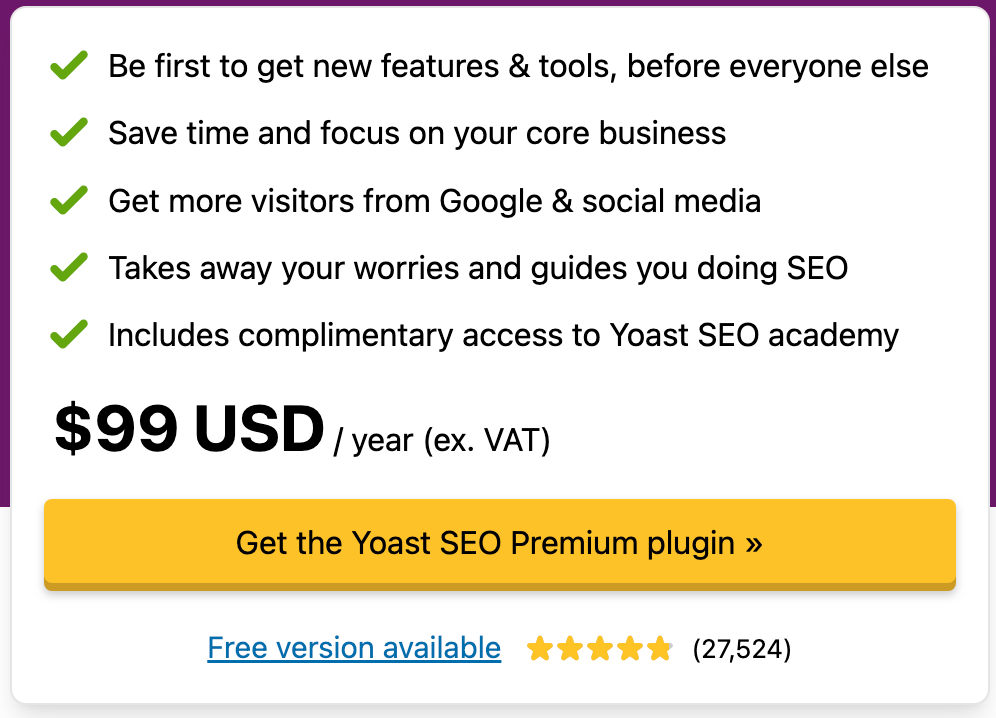
The premium version of Yoast SEO starts at $89/year for a single site license and comes with a year of updates and support.
They also offer a free version, but unfortunately, it’s pretty limited and doesn’t even include the internal linking features of the plugin.
So, if you wish to use Yoast SEO’s internal linking suggestions, you’d have to purchase the premium version of the plugin.
If you already use this plugin, then you should definitely consider upgrading to the premium plan. Otherwise, I’d recommend choosing Link Whisper or Rank Math, as they have better feature offerings and are more powerful plugins.
4. Internal Link Juicer
The last plugin we have on our list is Internal Link Juicer. This is one of the best free WordPress internal linking plugins as it comes with a lot of powerful features.
Starting with keyword diversification, this plugin allows you to set multiple keywords or phrases for your internal links to ensure the anchor texts are diversified and look more natural.
Once these keywords are set and configured, the plugin automatically builds internal links for both existing and future mentions of the keyword.
One of the best features of this plugin is that you can blacklist or whitelist certain posts or even post types from internal linking. By doing this, the plugin will not add internal links to the blacklisted URL.
The internal Link Juicer plugin also offers you the flexibility of changing the link count or frequency for internal linking to ensure links are built naturally.
Lastly, the plugin comes with a powerful dashboard where you can view all the stats of internal links on your website.
Here are the key features of this plugin:
- Easy to use
- Clean dashboard
- Powerful reporting
- Keyword diversification
- Keyword auto-linking
- Blacklist or whitelist URLs
- Configure link frequency
The plugin is available for free but also comes with a premium version with some advanced features such as custom link targets, auto-keyword import, role-based access, and more.
Given the features available in the free version of the plugin, you wouldn’t even need the premium version unless you’re working on a huge website with a team.
This plugin is really powerful and makes it perfect for bloggers, affiliate marketers, agencies, and anyone who wants to build internal links as quickly as possible with advanced configuration.
5. Internal Links Manager
This is another great WordPress internal linking plugin for automatically building internal links on your website.
The plugin is really simple and automatically adds internal links based on keywords. You have to add a keyword and assign a URL, and the plugin will automatically build internal links for that keyword on your website.
You can assign a URL with multiple keywords for internal linking. Moreover, the plugin also gives you the option to set the number of how often internal links that should be added.
This way, you can naturally add internal links to your website without making your content look spam.
Lastly, you also have the option to set link attributes and link targets for the internal links. You can choose to give a do-follow or no-follow link attribute and also set whether the links open in a new tab or the same tab.
Here’s an overview of the features of the Internal Links Manager WordPress plugin:
- Easy to use
- Clean interface
- Keyword auto-linking
- Multiple keywords for a single URL
- Internal linking frequency
- Set link attributes
- Set link targets
The plugin is available for free and is really helpful if you want to build internal links quickly without investing any money in some plugins.
This is a great plugin for beginners who want to automate their internal linking process without getting lost in too many features and configurations.
Conclusion
It’s no doubt that internal link is crucial for SEO success and shouldn’t be ignored at any cost. With the internal linking plugins shared in this article, you can easily take control of your internal linking process.
This will not only allow you to build internal links fast but also automate some aspects of the process. The keyword auto-linking feature, which is present in most of the plugins above, is really useful and time-saving.
The time you save by using an internal linking plugin can then be used in other aspects of your website or business.
If you are having any difficulty choosing an internal linking plugin for your WordPress site, feel free to comment below. I’d be happy to help you out choose the best plugin suited to your needs.
Also, if you know about any other great WordPress internal linking plugins, share them with us in the comments section.
FAQs
What are internal links in WordPress?
Internal links allow visitors to navigate from one page to another on the same website.
Which is the best way for internal linking?
Manually adding internal links is the best way. But you can consider automating the process by using an auto internal linking plugin.
How many internal links should a page have?
There is no limit. But it’s a good practice to have at least 2 – 3 internal links per page.
Related Posts:
Disclosure: This post contains affiliate links. That means if you make a purchase by following any of the affiliate links, I’ll get a small commission without any extra cost to you.
Leave a Reply