In a digital world where everything is done online, it’s important for your business to stay on the Internet.
This is becoming more crucial for restaurant businesses as more and more people are purchasing online. With food ordering now majorly being done on the Internet, the purchase behavior of people has changed drastically.
This means even more restaurant reservations are now done online because of the convenience it offers the users.
If you want to let your users make reservations from your website, you’re at the right place.
In this post, I’ll share our collection of the best WordPress restaurant reservation plugins. With these plugins, you can have a reservation system in place on your website with ease.
Let’s get started.
1. Five Star Restaurant Reservations
This restaurant reservation plugin lets you easily accept reservations on your website. You can confirm or reject reservations, send an email notification to customers, restrict the reservation booking times, and a lot more.
Five Star Restaurant Reservations also works seamlessly with the Gutenberg editor as the plugin offers a reservation block that you can insert anywhere to display your reservation form.
Moreover, you can customize the reservation form according to your customers’ needs. You can set the minimum and maximum party size, ask for their phone number, date, and time, and even allow the customer to send a custom message with the reservation.
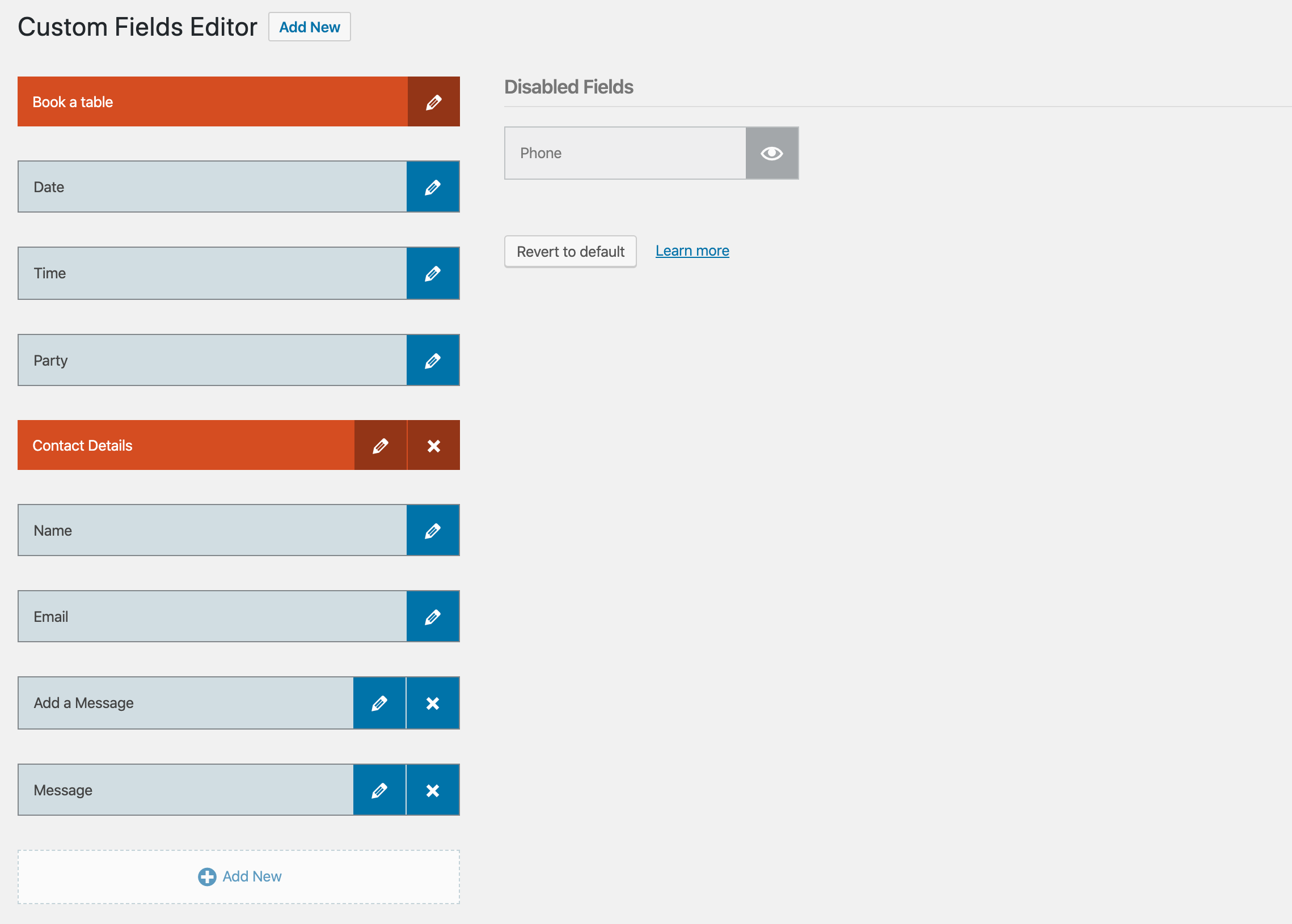
Overall, the plugin can help you accept online reservations for your restaurant with ease.
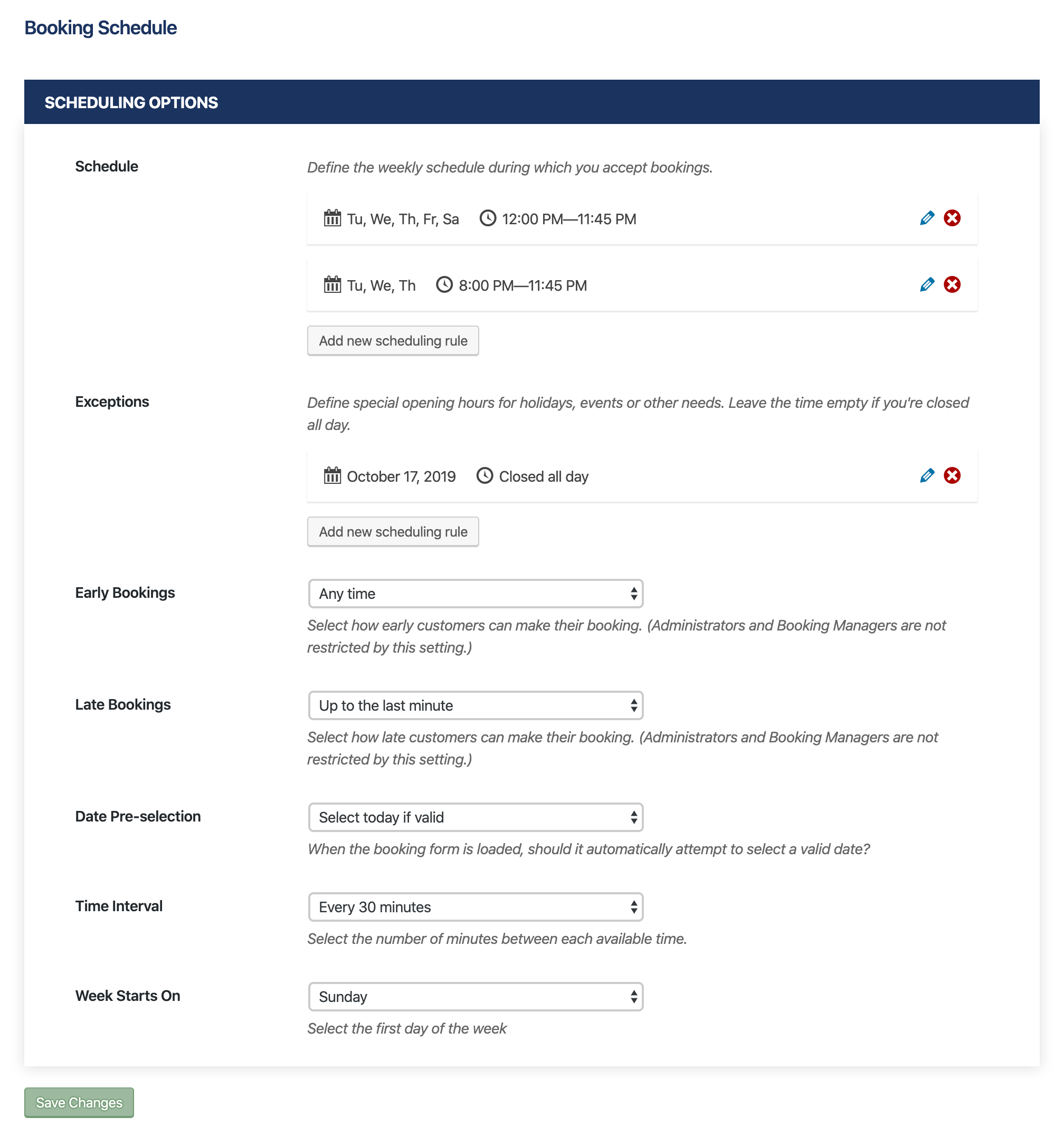
Here are some of the key features of the plugin:
- Styling and layout options
- Send email notification to customers
- Restrict reservations
- Custom fields
- Automatic reservation confirmation
- MailChimp integration
The plugin is available for free but they also offer a premium version with more advanced features.
2. GloriaFood
This WordPress restaurant reservation plugin by GloriaFood allows you to accept table reservations from your website in minutes.
Setting up the reservation form is very simple as you just have to select the different fields to display on the form. You can select fields as date, time, party size, custom messages, and more.
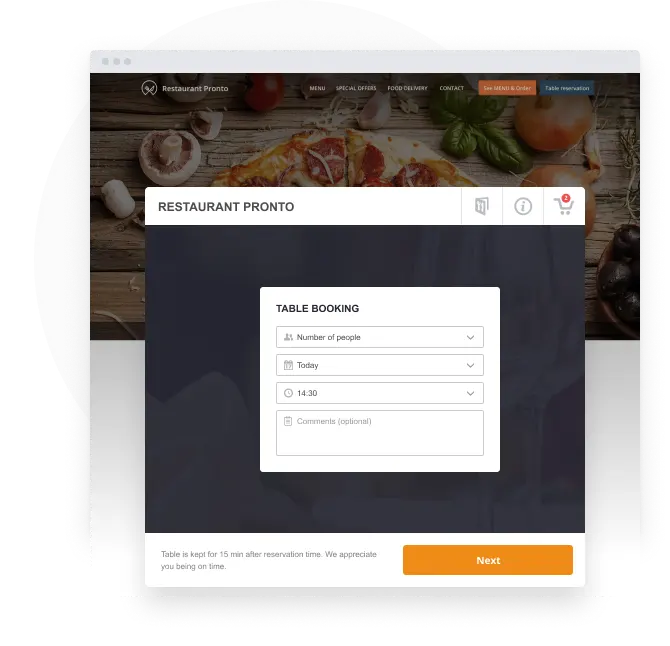
What’s unique about this plugin is that instead of just reserving the table, you can let the users also order their meals beforehand.
This is a very helpful feature as you can now take orders beforehand and serve your customers faster without making them wait for their meals.
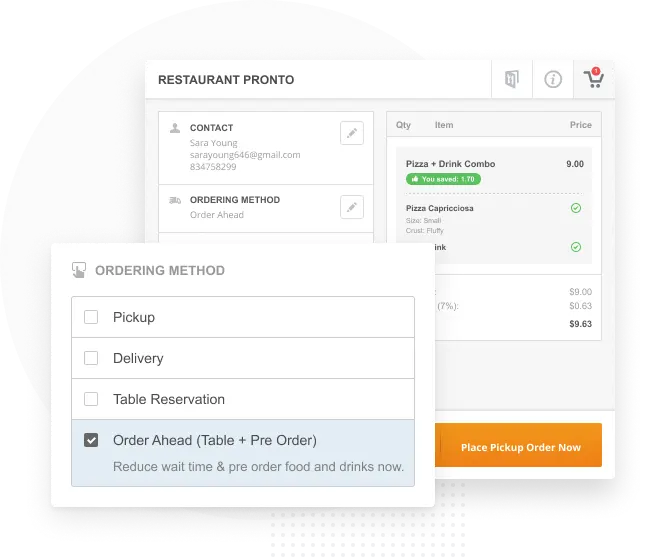
The plugin also offers a mobile app that lets you easily accept both reservations and meal orders.
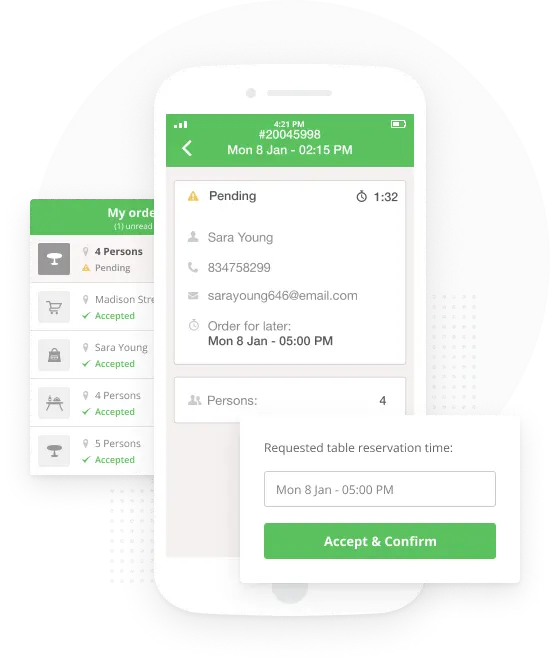
Here are the key features of the plugin:
- Easy to use
- Form customization options
- Meal ordering
- Mobile app
- Shortcode support
GloriaFood’s restaurant reservation WordPress plugin is available for download for free.
3. Bookly
Bookly is an online booking and scheduling plugin for WordPress. With this plugin, you can automate your reservation process and accept restaurant reservations instantly.
With over 40K businesses using Bookly, it’s definitely one of the biggest online booking plugins for WordPress.
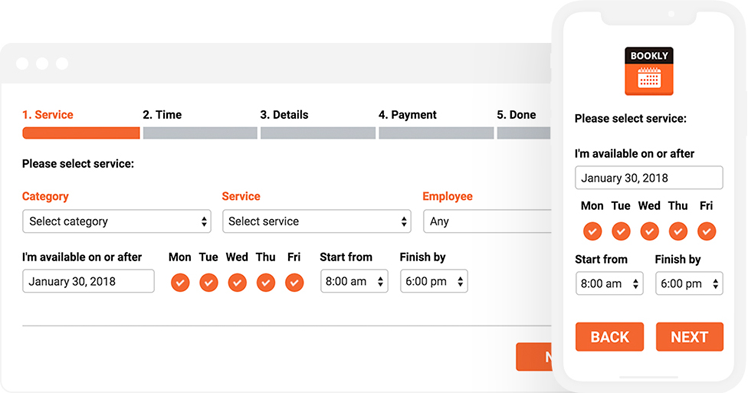
Bookly can help you create a responsive reservation form in a matter of minutes. You can decide the information you need from your customers.
The plugin gives you the ability to send an email or SMS notification to the user about their reservation.
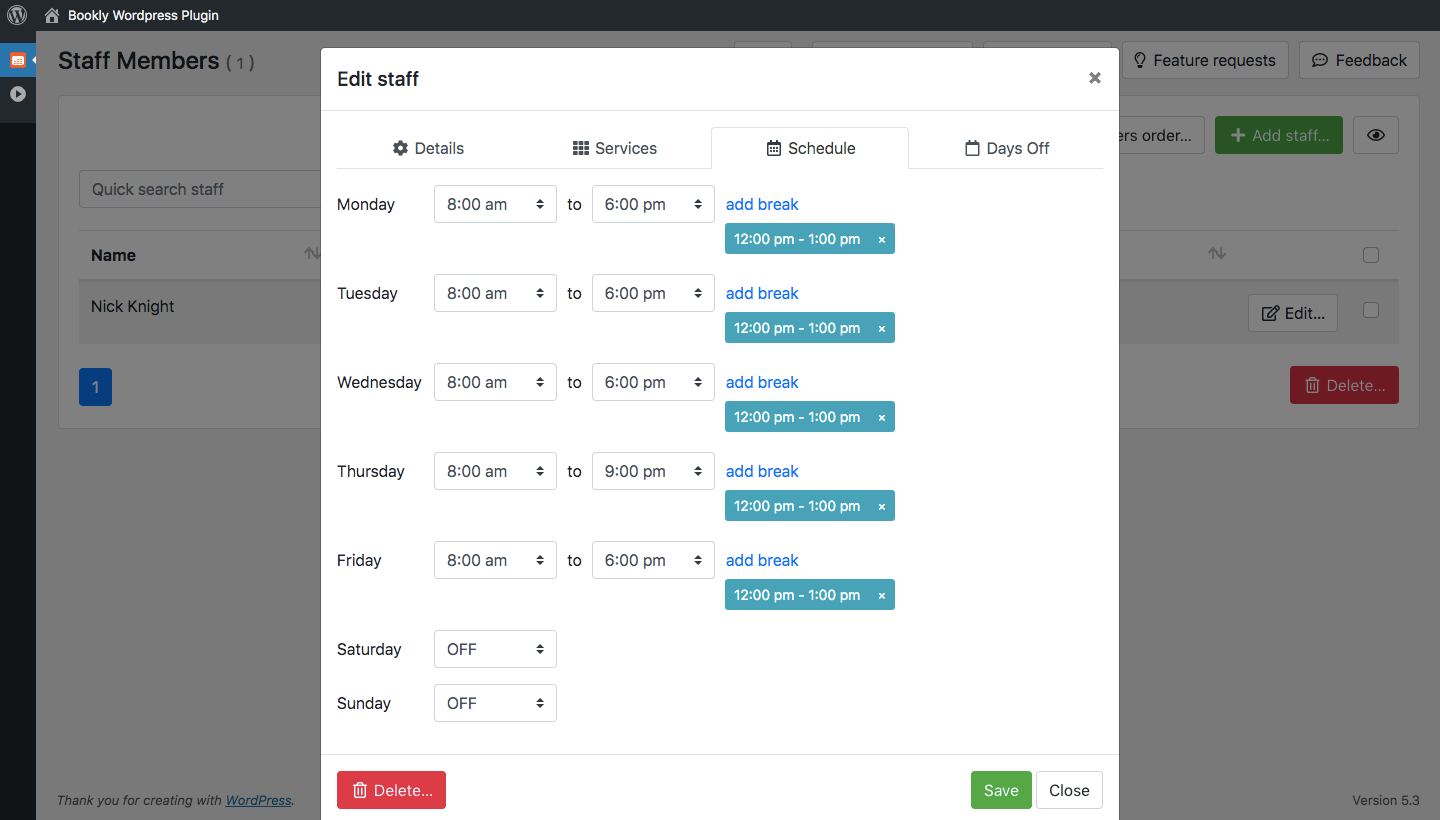
The friendly interface of the plugin makes it very easy to make reservations for customers.
Here are some of the key features of Bookly:
- Friendly reservation interface
- Minimal data required
- Form customization
- Email and SMS notification
- Responsive forms
- WPML integration
Bookly WordPress plugin is available for free in the WordPress repository. They also offer a pro version of the plugin with more features such as Google Calendar integration, built-in analytics, WooCommerce support, and more.
4. Restaurant Reservations
Restaurant Reservations is a WordPress plugin that lets you manage your reservations easily from your website.
The plugin uses OpenTable for processing restaurant reservations. So, in a way, the plugin doesn’t actually create its own system.
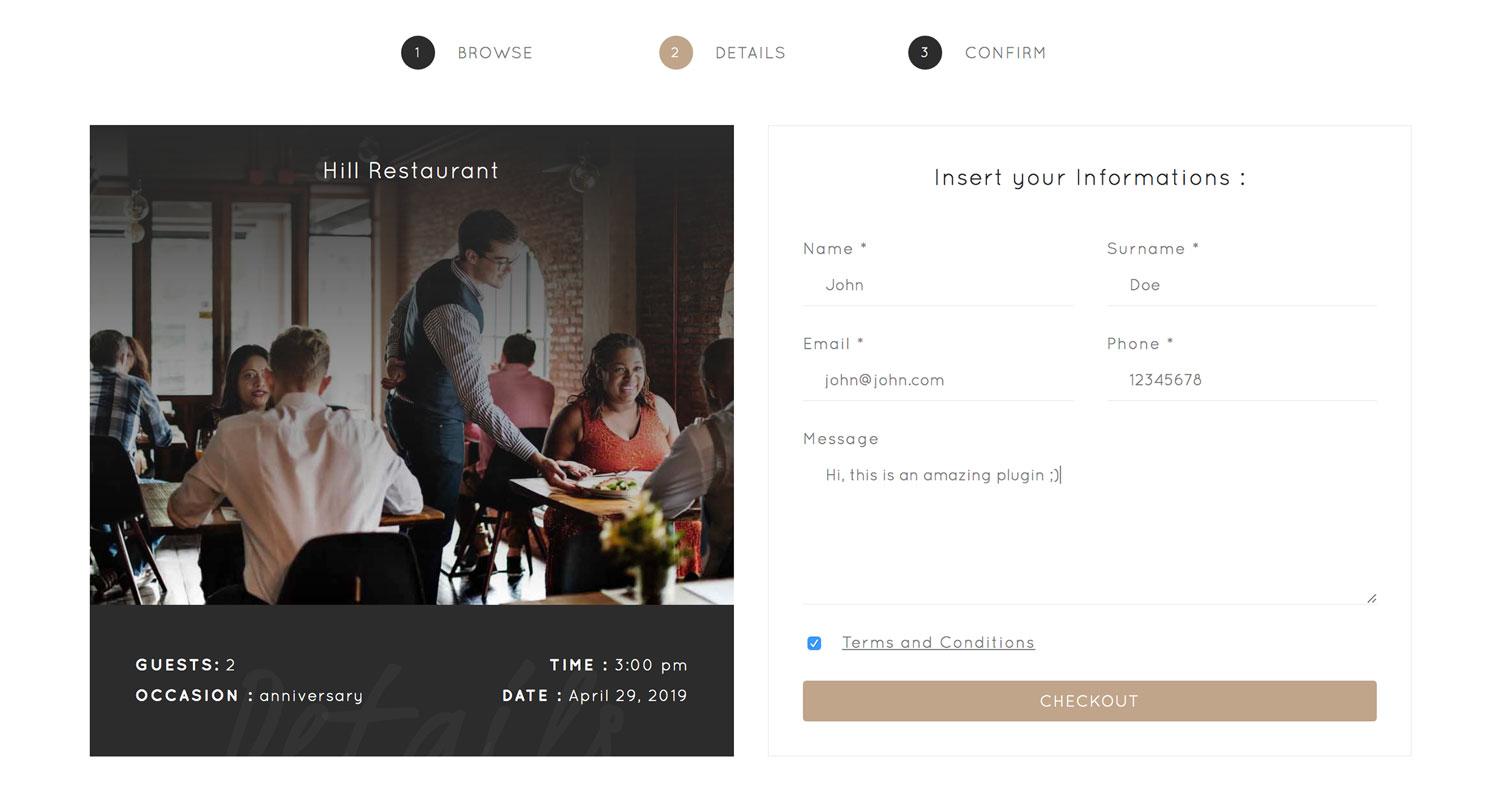
You can place the reservation form shortcode anywhere on your website to accept reservations. The plugin uses Stripe to process bookings.
Here are some features of the plugin:
- Shortcode support
- Stripe compatible
- Works with OpenTable
The plugin is available for free.
5. Quick Restaurant Reservations
This plugin allows you to accept or reject reservations on your website. Moreover, you can send email notifications to customers confirming their reservations.
Quick Restaurant Reservation also lets you manage schedules, set a limit on the number of bookings, set the status of a reservation, and more.
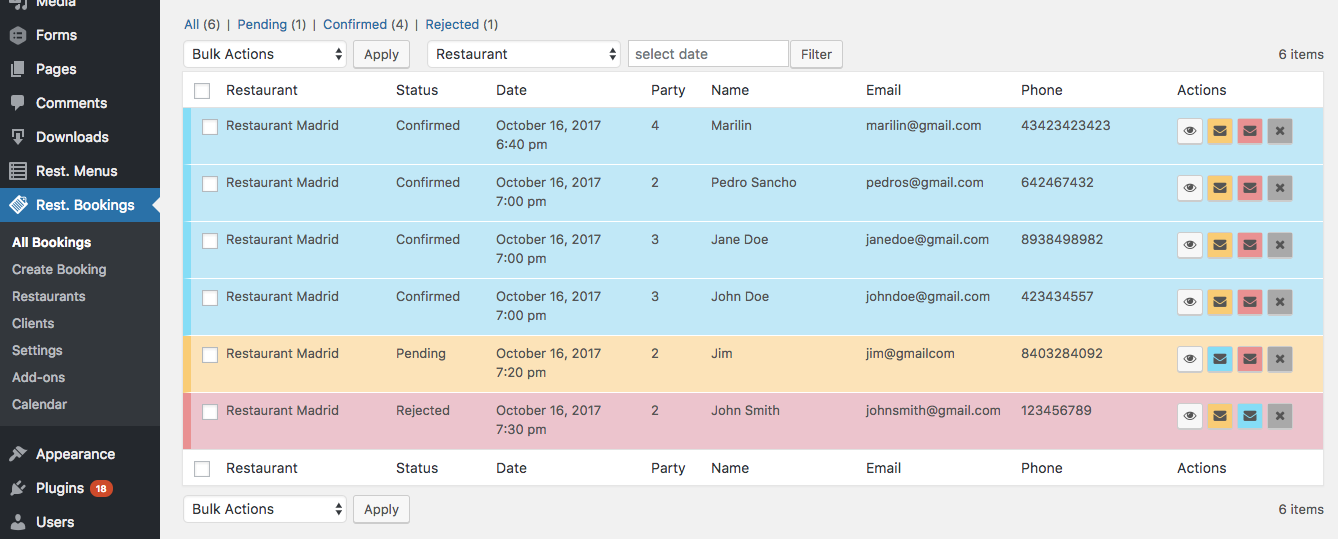
The plugin is very easy to use for the customer as they can easily book a table by filling out the reservation form. You get full control over the fields to display on the form.
Here are the key features of Quick Restaurant Reservations WordPress plugin:
- Unlimited bookings
- Set reservation status
- Manual confirmation
- Notify customers via email
- Set maximum and minimum party limit
- Schedule open/closed status
- Form fields
The plugin is available for free but they also offer add-ons that offer advanced functionality to the plugin such as calendar view, automatic confirmations, limit bookings, and more.
6. Calendarista Premium
Calendarista Premium is a WordPress appointment and scheduling system plugin for WordPress. This plugin lets you craft an online booking system for your customers.
You can use this plugin for your restaurant by accepting reservations and bookings. The plugin displays all the bookings in the back-end where you can accept or reject them.
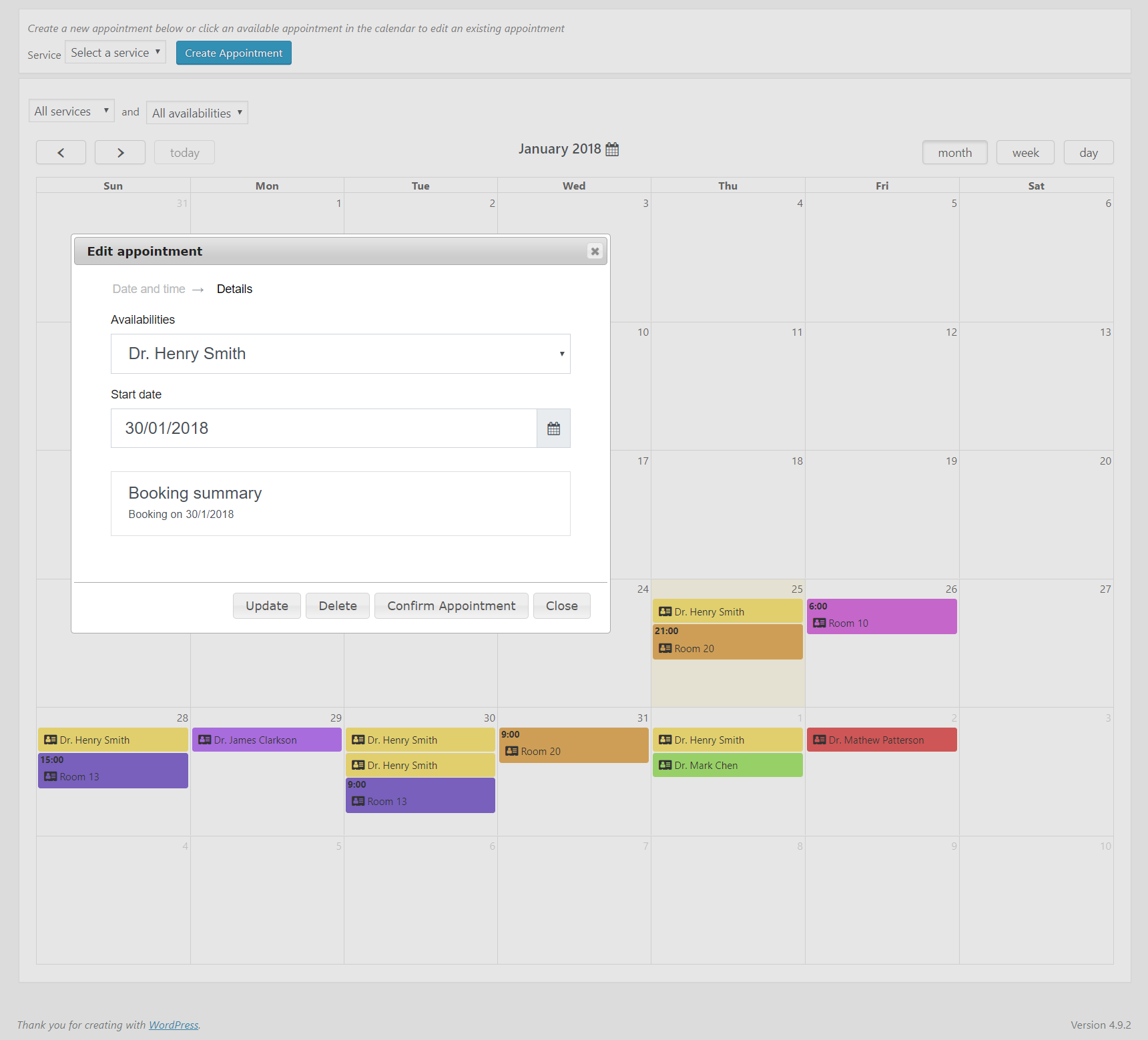
Moreover, there is a two-way Google Calendar sync support allowing you to manage your reservations more easily.
You can send email notifications to customers regarding the status of their reservation.
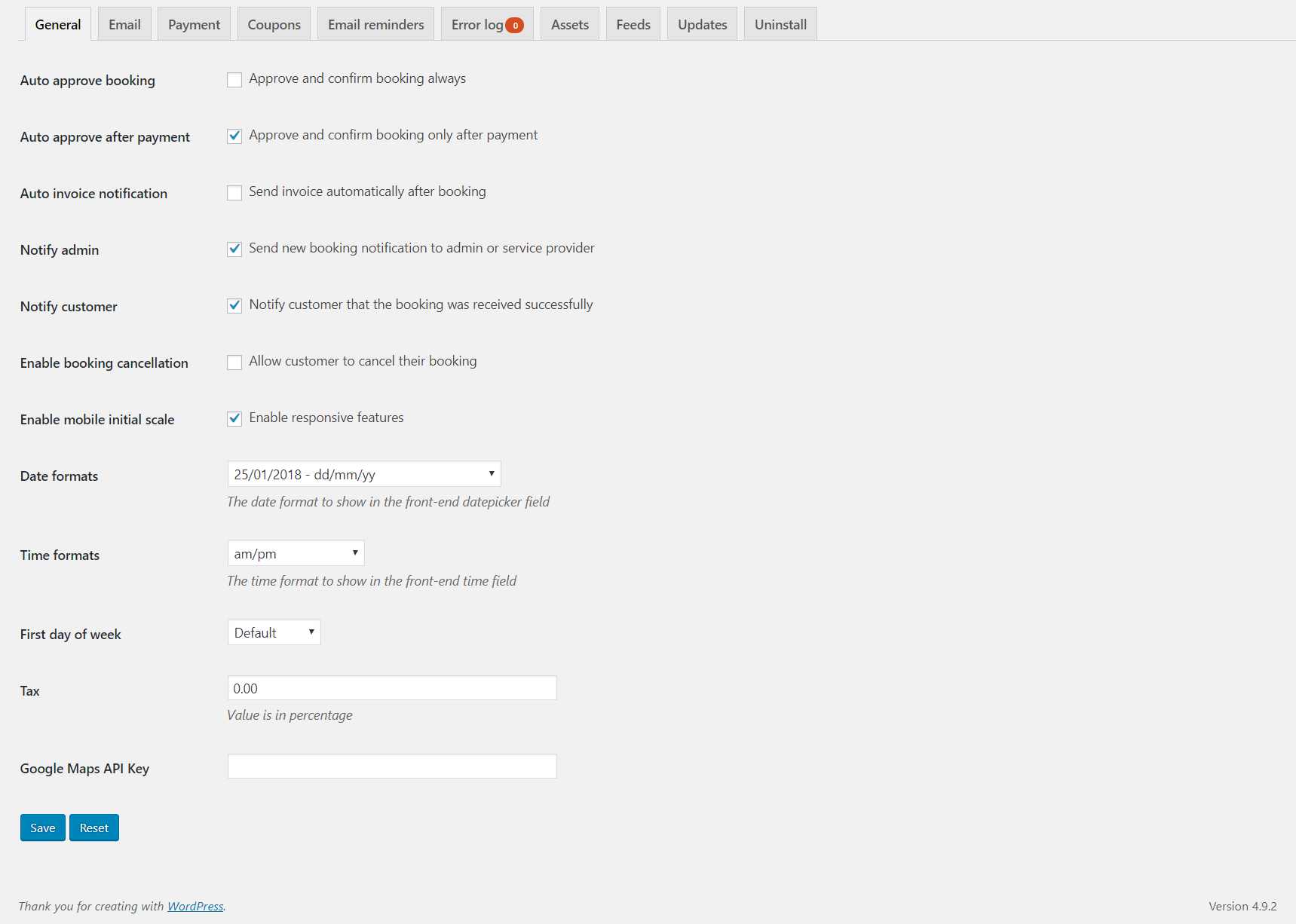
Lastly, the plugin also lets you choose the party size, create custom form fields, set up reminders, and more.
Here are some of the features of the plugin:
- Google Calendar sync
- PayPal, Stripe, 2Checkout support
- WooCommerce compatible
- Send email notifications
- Set up reminders
- Group booking
- Custom form fields
- Shortcode support
- Responsive design
The plugin is loaded with great features that can help you automate your reservation system entirely.
Calendarista Premium costs $69 for a single-site license and comes with 6 months of support and updates.
7. Booking Calendar
Booking Calendar is a simple WordPress restaurant reservation plugin with a user-friendly interface.
You can easily create responsive reservation forms and display them anywhere on your website using widgets.
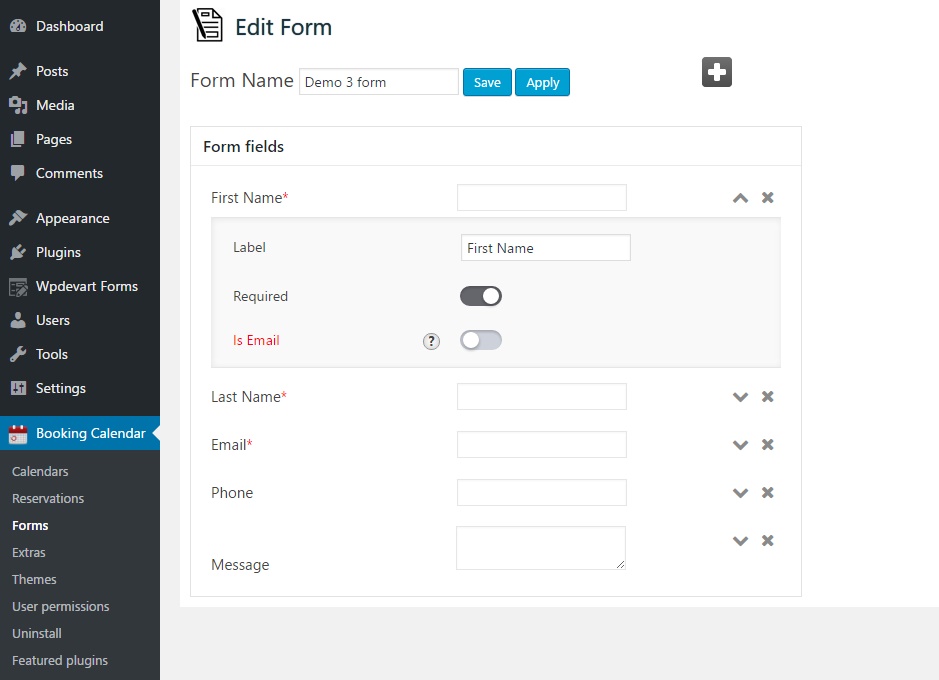
The plugin also lets you display a reservation widget on your website letting the customer know about the availability of tables.
You can accept or deny reservations manually from the reservations page in the plugin. Moreover, you can also view the details of a particular reservation.
Here are the features of the plugin:
- Easy to use
- Responsive forms
- Reservation calendar widget
- Unlimited forms
The plugin is available for free but you can also get the pro version which offers some extra features such as design customization, payment system, PayPal integration, and more.
8. Dokan
Dokan is a multi-vendor marketplace plugin for WordPress. You might be wondering:
Why did I include a marketplace plugin on this list?
That’s because this huge WordPress plugin also offers add-ons and one of its add-ons is the WooCommerce booking.
Dokan plugin paired with their WooCommerce booking add-on can be used to accept online bookings and reservations for your restaurant.
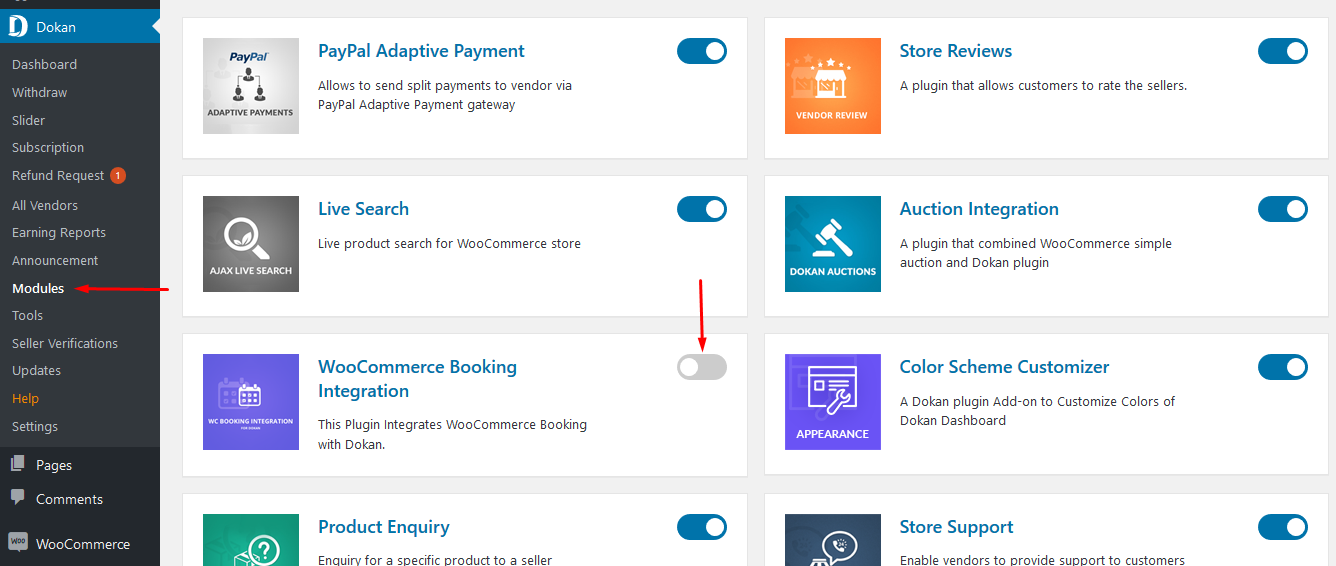
With this plugin, you can create a bookable product (restaurant seats in this case) and let customers make reservations.
You can set the price, booking period, maximum and minimum persons, and more.
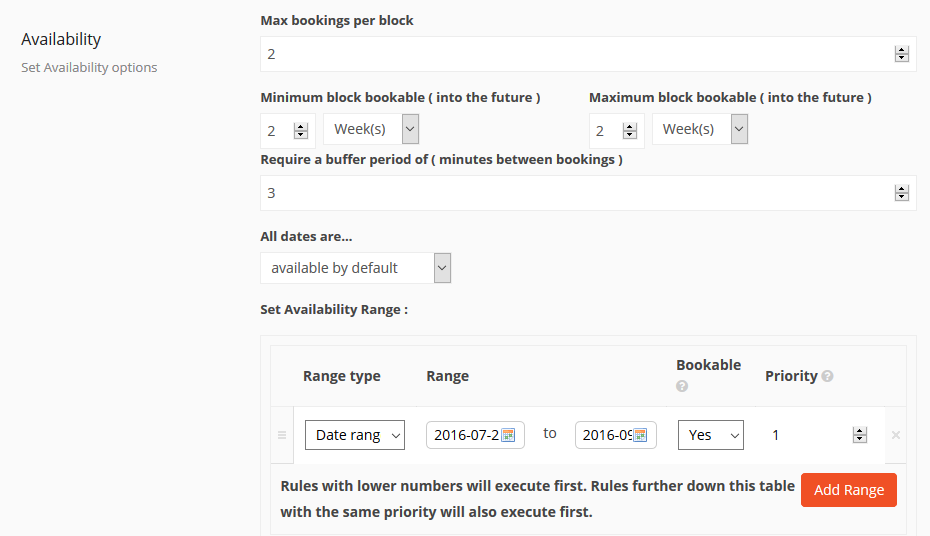
Here are the features of Dokan and their WooCommerce Booking add-on:
- Multiple time blocks for reservations
- Buffer time in between bookings
- Person limits
- Custom fields
Dokan plugin is available for free but you’ll have to purchase their WooCommerce booking add-on that costs $49 for 1 year.
Conclusion
Accepting reservations for your restaurant seems like a very complicated task. But the plugins mentioned above make it easy for you and help you save your time manually accepting reservations.
If you have any questions regarding the plugins mentioned on this list, feel free to comment below your questions and queries.

Leave a Reply