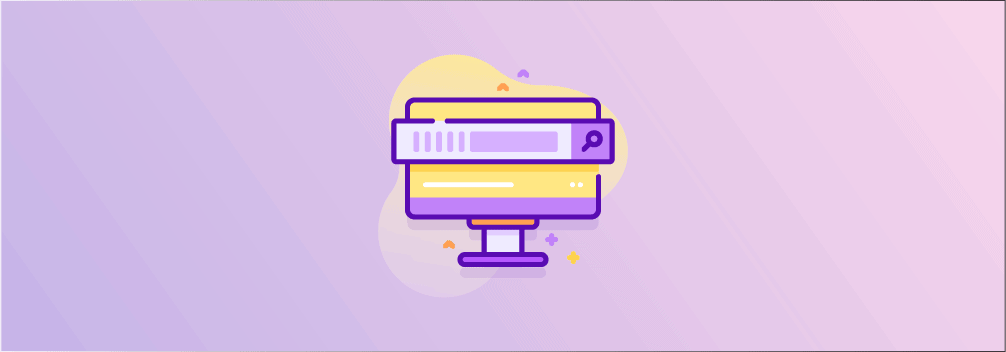
WordPress comes with so many functions and features that make the whole experience of running a website great. And, this gets even better as you can install plugins to extend the capabilities of your website.
I’m sure you’ll agree with the fact that not all WordPress features are that great. But, since WordPress has a huge repository of plugins, you can get the best of everything.
The default WordPress search is not that great as it doesn’t search for taxonomies and custom post types. Many times, the search also returns irrelevant pages and posts that the user is not looking for.
In simple words, the default search functionality of WordPress search is not good. Thankfully, the default search capabilities can be extended and improved to provide much better results to the site visitor.
This can be done by using WordPress search plugins. There are many such plugins and this is what we’re going to discuss in this article.
We’ll go through the 10 best WordPress search plugins that will help provide better search results to the reader.
Let’s dive into the details of these plugins.
1. SearchWP
SearchWP is probably the best WordPress search plugin out there. This plugin extends the default WordPress search capabilities and allows the user to search e-commerce product details, PDF content, custom field content, post title, post content, taxonomies, and shortcode outputs.
The plugin integrates automatically with WordPress so that you don’t have to write a single line of code. It provides the feature of multiple search engines which allows you to have multiple search engines with different settings.
SearchWP provides more accurate results because of keyword stemming. This means it doesn’t just show results based on the actual keyword entered. It also shows results based on the keywords related to the keyword the user entered.
A great feature of this plugin is search statistics that show what your visitors are searching on your website.
Here are the features of SearchWP WordPress plugin:
- PDF & Office Document Indexing.
- Automatic Search Integration.
- Multiple Search Engines.
- Keyword Stemming.
- Exclude Attribute Results.
- Search Statistics & Insights.
- Algorithm Customization.
- WooCommerce Integration.
- bbPress Integration.
- Easy Digital Downloads Integration.
- WP Job Manager Integration.
- Custom Fields Support.
It’s no doubt that SearchWP is a great search plugin for your website. The plugin costs $79 for a single-site license and $149 for 5 site license. You can also get the unlimited site license which costs $299.
SearchWP provides a 14-day refund policy in case you didn’t like the experience which is highly unlikely considering how great this plugin is.
2. Relevanssi – A Better Search
Relevanssi is a free WordPress search plugin that offers many features that improve the default WordPress search.
Relevanssi can display search results based on relevancy and not date. This plugin also does partial word matching to provide more accurate results.
Users can search for comments, custom fields, tags, and categories. It also provides advanced filtering to help the user get the desired search result.
It is important to note that if you want to use the Relevanssi plugin, you’ll need large amounts of database space. This means that if you’re running a hosting with limited storage capacity, this plugin might not work properly.
Here are the features provided in the Relevanssi plugin:
- Results Ordered By Relevance.
- Partial Word Matching.
- Document Searching.
- Highlight Term in Documents.
- Search Tags, Categories, Comments, and Custom Fields.
- bbPress Integration.
- Support for Custom Post Types & Taxonomies.
- Search Result Throttling.
The plugin has quite good features and is free. Relevanssi also offers a premium version of their plugin with more features.
3. Ajax Search Pro – Live WordPress Search & Filter Plugin
This plugin is different from the previous two we discussed above. Ajax Search Pro is a live WordPress search plugin that gives the best results very fast.
The plugin is highly customizable and works with major page builders such as Elementor, Divi Builder, WPBakery Page Builder, and more. There are 4 layouts to namely: horizontal, vertical, polaroid, and isotopic.
This plugin focuses more on the aesthetic aspects of the search results. This is evident by the fact that the search results are returned with images (if any found).
But, that doesn’t mean that it lacks in its functionality. The plugin supports posts, pages, custom post types, custom taxonomy terms. It also integrates with bbPress.
Here are the features of Ajax Search Pro WordPress plugin:
- Front-end Search Settings.
- Layouts & Themes.
- Widgets and Shortcodes.
- Image Support.
- Icons.
- Advanced Filters.
- Multisite Support.
- Relevance Search.
- Page Builder Support.
- Keyword Suggestions & Autocomplete.
- Performance Tracking.
- Search Statistics.
If you want a plugin that allows your visitors to perform a live search, this is definitely the one. The plugin costs only $36 and comes with 6 months of support.
4. Better Search
Better Search WordPress plugin replaces the default WordPress search with its own powerful engine. It provides results from blog posts, pages, and custom post types.
The plugin provides features that allow you to customize the output by changing the weight of different attributes such as the title or content.
Better Search plugin also provides a search heat map that shows the most popular searches. Here are the features available in this plugin:
- Seamless Integration.
- Relevant Results.
- Results Filtering.
- Popular Searches.
- Template File Support.
- Supports Cache Plugin.
- Profanity Filter.
- Translation Ready.
The plugin is available for free and is a good replacement for the default WordPress search.
5. Ajax Search Lite
Ajax Search Lite is the free version of the Ajax Search Pro plugin which we discussed above. This plugin is also a live search plugin but with fewer features.
The plugin allows you to filter posts by category, post type, and more. It also includes Google autocomplete and keywords suggestion feature.
It also supports custom post types and custom fields. There are widgets and shortcodes available that you can place anywhere on your site.
Here is the list of features included in Ajax Search Lite plugin:
- Search in Posts, Pages, and Custom Post Types.
- Search in Title, Description, Tags, Categories, and more.
- Custom Filter Boxes.
- WPML and Qtranslate Compatible.
- 8 Built-in Templates.
- Color Options Available.
- Retina Ready Vectorized SVG and CSS3 Icons.
- Images in Search Results.
- Fully Ajax Powered.
- Google Analytics Integration.
- Responsive.
If you don’t want to spend your money in the Ajax Search Pro plugin, then this is the perfect solution. It is a live search plugin just like its pro version and has great features.
6. Advanced Woo Search
Advanced Woo Search is a live search plugin for WooCommerce. You can see the products as you type in your search.
The plugin comes with many great features. Some of them are:
- Products Search.
- Search in the Product Title, Content, Excerpt, Categories, and Tags.
- Shortcode and Widget Support.
- Setting Page.
- Product Image and Price in Search Results.
- Search for Product Categories and Tags.
- Smart Ordering.
- Supports Variable Products.
- Google Analytics Integration.
- Translation Ready.
If you run a WooCommerce store, then this is the right replacement for the default WordPress search. The plugin is free but also comes with a pro version.
7. Cherry Search
Cheery Search is also a free live Ajax search WordPress plugin. You can dynamically see the results as you type in your search terms.
The plugin is multilingual and WooCommerce compatible. It allows you to replace the default search forms with Cheery Search forms.
Here are some of the features of Cherry Search WordPress plugin:
- Replace Default Search.
- Exclude Categories, Tags and Post Types.
- Result Sorting.
- Search Filtering.
- Show Post Thumbnails.
- Negative Search Results.
The plugin is great but doesn’t offer enough features compared to other plugins mentioned in the list.
8. Ivory Search
Ivory Search enhances the default WordPress search feature. It lets you create an unlimited number of search forms and you can configure each search form individually.
You can display different search forms on different parts of your website such as the header, footer, sidebar, widgets, and more.
The plugin integrates with popular plugins such as WooCommerce, Polylang, WPML, and bbPress.
Ivory Search lets you search specific content and exclude specific content from search. You can control the search and even extend it.
Here are the features of this plugin:
- Search in the post title, content, excerpt, comments, taxonomies, and more
- Search specific post types including pages, product, attachment, and forum
- Exclude specific post types
- Exclude specific posts, pages, WooCommerce products, media attachments, and more
- Display search form in the navigation menu
- Highlight search terms on the search results page
The plugin is free but some of the features of the plugin are available in the premium version.
9. Swiftype Search
Swiftype Search plugin replaces the default WordPress search with its better and more relevant search engine.
Unlike other WordPress search plugins, Swiftype Search requires you to create an account on Swiftype to customize results and view analytics.
This means that all the features happen on their servers to reduce the load on your website.
The plugin is free and comes with the following features:
- Search runs on our powerful servers
- Autocomplete search suggestions
- Search results automatically update
- Re-order search results
- Detailed search analytics
10. Search in Place
Search in Place is also a live search plugin that displays results dynamically as the user enters the search term.
The plugin groups the results by their type and also highlights the search terms. It lets users search in title, metadata, and more.
Here are some of the features included in Search in Place WordPress plugin:
- Real-time search plugin
- Uses Ajax technology for searching
- Groups search results by post type
- Allows to limit the number of elements
- Allows to customize the box colors
- Different navigation option on the website
The plugin is free but also comes with a premium version with the following features:
- Highlight criteria in search results
- Searching in metadata and taxonomies
- WooCommerce integration
- Includes labels in the search results page
You can use the free version to get the base functionality of the plugin. But, the premium version isn’t filled with too many features compared to the other plugins mentioned in the list.
Final Verdict: Which WordPress Search Plugin is Best for You?
Now, that we’ve covered all the 10 WordPress search plugins, it’s time to make recommendations based on different criteria.
I Want A Free WordPress Search Plugin
Relevanssi is the best free WordPress search plugin that you should use. It has many features that really enhance the WordPress search.
I Want A Live WordPress Search Plugin
Simple Ajax Pro is my recommendation for the best live WordPress search plugin. This plugin is not free but is the best when it comes to live search in WordPress.
The plugin is highly customizable and provides great features to improve the visual aspects of the search experience.
I Want A WordPress Search Plugin for WooCommerce
If you run a WooCommerce store and want to improve the default search, then you should use Advanced Woo Search.
Yes, there are other plugins with many features. But, if you just want a plugin for WooCommerce search, then this is the best you can get.
I Want The Best WordPress Search Plugin
SearchWP is the best WordPress search plugin. It’s easy to use, allows to search almost everything, and provides many customization options.
The plugin is not free but if you’re looking for the best search plugin, SearchWP is definitely the best choice for you.
Conclusion
So, these were the 10 best WordPress search plugins that will give your users better results. You can check the recommendations given above to make your decision easier.
If you have any questions regarding the plugins mentioned in the list, feel free to ask them in the comments section below. Also, if you have any recommendations or feedback of the plugins mentioned in this list, do share your thoughts and help out others.
Leave a Reply