There are over 100 Elementor addon plugins out there offering additional widgets and features for the Elementor page builder.
But one particular addon that is mentioned by lots of Elementor users and experts is Essential Addons.
This Elementor addon plugin has over 12 million downloads and 1 million customers. This goes to show that Essential Addons isn’t just any other addon plugin for Elementor.
In this review, I’ll go through the best features of Essential Addons, the widgets it offers, and how they can help you build better pages in the Elementor page builder.
Let’s get started.
What Is Essential Addons For Elementor?
Essential Addons is an Elementor addon plugin developed by the folks over at WPDeveloper. They are the developers behind many other popular WordPress plugins such as BetterDocs and NotificationX.
With Essential Addons, WPDeveloper adds over 70 widgets and extensions to the Elementor page builder. This includes all kinds of widgets that would help you make better and beautiful pages in Elementor.
Let’s dive into these widgets in detail.
Elementor Widgets
With over 70 widgets in their collection, it’s safe to say that Essential Addons covers probably all the widgets you’d need in Elementor.
Let’s take a look at these widgets and see what they have to offer.
Content Elements
Essential Addons offers 20 content elements that would help you add different types of content to your Elementor pages.
I’m not going to go through each widget in this review but here are some of the best content elements in Essential Addons that stood out to me.
Event Calendar
This widget allows you to showcase upcoming events on your Elementor pages with ease. The Event Calendar widget by Essential Addons lets you add events and assign dates to them manually.
But you can even pull events automatically through Google Calendar or other calendar tools like EventOn and The Event Calendar.
The widget is fully customizable allowing you to make it look any way you want.
Info Box
The Info Box widget is something you’d find in almost any Elementor addon plugin. But the one is Essential Addons really stood out to me because of the features and customization it offers.
First of all, you can experiment with different shapes and designs for the box which makes this widget very unique. I liked this design in particular and there are many more beautiful designs like these in the widget.
You can control the shape, size, borders, colors and so much of this widget. You can even add hover animations to the icons in the box.
Protected Content
This is a very unique widget as it allows you to protect or hide your content from your users and allow them to view it only after getting permission.
You can set up a password and lock the content area for users based on their roles.
Feature List
I really love the Feature List widget in Essential Addons because of the various styles and customization options it offers.
There are over six styles for the Feature List and you can customize how they look by changing the icons, colors, borders, and more.
Here’s an example of a Feature List created using this widget:
So, those were some of my favorite content elements in Essential Addons. Here is the full list of content elements you get in Essential Addons:
- Event Calendar
- Flip Box
- Creative Buttons
- Static Product
- Info Box
- Team Member Carousel
- Logo Carousel
- Dual Color Heading
- Testimonial Slider
- Team Member
- Advanced Accordion
- Advanced Tabs
- Testimonials
- Protected Content
- Tooltip
- Sticky Video
- Toggle
- Feature List
- Off-Canvas
- Advanced Menu
Dynamic Content Elements
The dynamic content elements widget allows you to display dynamic content on your Elementor pages such as posts, tables, maps, etc.
Essential Addons offers 11 dynamic content elements in their plugin and here are some that caught my eye.
Advanced Data Table
Want to create data tables in Elementor? This widget can help you create tables easily. You can import your table data from Google Sheets, TablePress, and other tools.
The table is highly customizable with different styles and comes with a live AJAX search. You can create all kinds of tables with this widget.
Post Block
The Post Block widget lets you display your posts in Elementor. If you don’t have the Pro version of Elementor, this block will be very helpful for you as you’ll be able to display posts easily.
The widget is highly customizable and you can choose how your posts are displayed on the page. You can enable a read more button, play with colors, add zoom animations, and more.
Smart Posts Lists
If you want to display your posts with even more style, then you’ll love this widget. The Smart Posts Lists widget allows you to display posts in a grid with advanced search filters and categories.
Here’s an example of how this widget looks:
You can even enable featured posts settings to display posts in a visually stunning manner.
Advanced Google Map
The Advanced Google Map widget lets you display a map on your page in different styles. You can choose a dark style, light, retro, and color.
You can also add a marker icon to the map to make it interactive.
Content Ticker
This widget lets you flash quick messages or news in a fast and simple manner. The Content Ticker widget in Essential Addons is highly customizable and comes with different layout styles.
Content Timeline
I love timelines and Essential Addons makes it very easy to create timelines with this widget.
Besides customizing how the content timeline looks, you can choose the source of content for the timeline. You can also play with the layout settings and choose how your content timeline looks on the page.
These are some of my favorite dynamic content elements in Essential Addons. Here’s a full list of all the dynamic content elements in this plugin:
- Advanced Data Table
- Post Block
- Post Timeline
- Smart Posts List
- Advanced Google Map
- Content Ticker
- Content Timeline
- Dynamic Gallery
- Post Grid
- Data Table
- Post Carousel
Creative Elements
Essential Addons also offers 15 creative elements to help you make your website look more stunning.
Here are some of the most notable creative elements in Essential Addons.
Interactive Promo
Create beautiful cards with some awesome promo effects with this widget. You can use this widget to create cards with beautiful images and promo text in them.
The widget has lots of effects you choose from to make your promo card look awesome.
One Page Navigation
With this widget, you can add one-page navigation to your pages in a few clicks. There are lots of styles for the one-page navigation and it can be highly configured.
Moreover, the one-page navigation is also responsive and offers a very smooth navigation experience across all devices.
Flip Carousel
This is one of my favorite widgets in Essential Addons as it allows you to create impressive carousels in Elementor.
You can use this carousel for posts, galleries, or any other type of content. The carousel is fully interactive and comes with some really amazing styles.
Image Scroller
Image Scroller is a very unique and creative widget in this plugin. This plugin lets you add a scrolling effect to your images. You can add a horizontal or a vertical scroll effect to your images.
This widget can be extremely useful in cases where you can display a long image without it covering the whole page. A good example of this is using a scroller image for your portfolio images.
No doubt these are some really awesome creative elements. But there’s more. Here’s the complete list of creative widgets you get in the plugin:
- Interactive Promo
- Interactive Cards
- One Page Navigation
- Image Comparison
- Filterable Gallery
- Image Hotspots
- Image Scroller
- Countdown
- Divider
- Fancy Text
- Counter
- Image Accordion
- Lightbox & Modal
- Flip Carousel
- Progress Bar
Form Styler Elements
If you use a third-party tool or plugin for forms on your website, then the form styler elements in Essential Addons will come in handy.
These elements let you style your embedded forms in Elementor. Here are some of the form styler elements you get in Essential Addons.
Typeform
The Typeform styler widget lets you embed and customize your Typeform forms in Elementor. You can design your form’s container, header, and footer.
You can also choose the layout of the form from this widget.
Contact Form 7
Contact Form 7 is probably the most used contact form plugin for WordPress. This widget will let you embed and style your Contact Form 7 forms easily.
You can choose your preferred layout, play with colors, add a title to your form, and do a lot more.
Login Register Form
Essential Addons also lets you create registration and login forms in Elementor using this widget. You can create beautiful forms to let visitors quickly register or log in to your website.
There are many other form styler elements in Essential Addons for Elementor. Here are all the elements you get in the plugin for form styling:
- Typeform
- Contact Form 7
- WPForms
- Ninja Forms
- Mailchimp
- Caldera Forms
- Login Register Form
- FluentForm
- WeForm
- Formstack
- Gravity Forms
Other Widgets
Besides the above widgets we discussed, Essential Addons offers many other widgets in their plugin. This includes marketing widgets, WooCommerce widgets, and more.
Here is the list of all the other widgets you get in Essential Addons:
- Pricing Table
- Call To Action
- Price Menu
- Twitter Feed Carousel
- Twitter Feed
- Instagram Feed
- Facebook Feed
- LearnDash Course List
- BetterDocs Category Grid
- BetterDocs Search Form
- BetterDocs Category Box
- Woo Product Compare
- Woo Product Grid
- Woo Checkout
- Woo Product Collections
Elementor Extensions
So, that was all about the Elementor widgets you get in the Essential Addons plugin. But that’s not the end.
Essential Addons goes above and beyond to help you improve your designs in Elementor by offering extensions that add additional functionality to the page builder.
These extensions are not widgets but additional settings or options added to certain widgets or sections.
Here are some of the extensions in this plugin that caught my eye.
Particle Effects
Do you want to add some cool moving particles to the background of your sections? Well, you can do it now with the particle effects.
You can create sections and add some really cool particle effects to make them stand out. There are 5 styles you can choose from for the particles.
But each style is so customizable that you can create a very unique look for your pages. You can add snow particles, bubble particles, and more.
Reading Progress Bar
This extension lets you add a reading progress bar on top of your pages. You can enable this reading progress bar either on all your pages or certain pages.
You can customize the progress bar by changing its color, position, speed, animation, and more. The reading progress bar is also fully responsive.
Post Duplicator
The Post Duplicator extension lets you quickly duplicate any page or post on your website with a single click.
This is a very handy feature in case you want to duplicate a page and use its design but don’t want to recreate the whole thing again.
Besides these extensions, Essential Addons offers many other extensions that would make it easy for you to use Elementor.
Here’s the list of all extensions you get in this Elementor addon:
- Particles
- Content Protection
- Reading Progress Bar
- Post Duplicator
- Table Of Contents
- Parallax
- Advanced Tooltip
Features
Now that we’ve covered all widgets and extensions of Essential Addons, it’s time to take a look at the features of this Elementor addon.
Fully Responsive
All the widgets in Essential Addons are fully responsive and mobile-friendly. You can customize the settings of each widget for different screen sizes giving you full control over how your elements will look on mobile devices.
Detailed Support & Documentation
Essential Addons offers detailed support and documentation to help you get started and make the most out of their plugin.
They have a detailed knowledgebase of articles to help get started with the plugin. On top of that, they also provide video tutorials on their YouTube channel.
Lastly, you can get help from their support team by creating a support ticket, through live chat, and by joining their community group on Facebook.
With all this, it’s safe to say that you will be able to use Essential Addons without facing any issues. And even if you do, you have a lot of ways to get help from their team.
Essential Addons Pros & Cons
Here are the pros and cons of this Elementor addon plugin:
Pros:
- Lots of widgets
- Extensions are very helpful
- Elements are fully customizable
- Detailed documentation
- Fully responsive
- Responsive support team
Cons:
- Not compatible with WPML
Pricing & Discount
Essential Addons is undoubtedly an awesome Elementor addon but in the end, it’s the pricing that determines whether it’s worth purchasing the plugin or not.
Here is the pricing of the Essential Addons for Elementor:

Essential Addons costs $39.97 annually for a single site license. This license comes with 1 year of updates and support.
They also offer an annual unlimited plan that costs $69.97 annually. But, if you don’t wish to pay annually for the plugin, you can get the lifetime unlimited plan for $169.97. Both the unlimited plans allow the plugin to be used on unlimited websites.
Looking at the pricing, I can say that it’s very affordable given the widgets you get with this plugin. For just $39.97, you get access to over 70 awesome widgets that would help you build great websites using Elementor.
Essential Addons also offer a free plan with limited widgets. So, if you’re interested in this plugin but not sure if it’s worth your money, then you should definitely give a shot at the free plan. This will help you decide if Essential Addons is a useful addition to your tools arsenal.
Lastly, Essential Addons offers a 14-day 100% risk-free money-back guarantee. This way you’re not risking your money if you don’t find the plugin helpful.
Conclusion: Is It The Best Addons Plugin?
There’s no doubt that Essential Addons is a powerful Elementor addon with lots of widgets and features. This add-on can help you level up your Elementor game and help you design better pages.
With so many widgets in the addon, you’ll never have to look around for alternatives or other plugins. I think this plugin would serve all your widget needs. Not to mention the amazing extensions you get with this plugin will also help you improve your pages.
So, that was our Essential Addons review. If you have any questions about the plugin, feel free to comment below.
Also, if you have already used this Elementor addon, do share your experience with us in the comments.
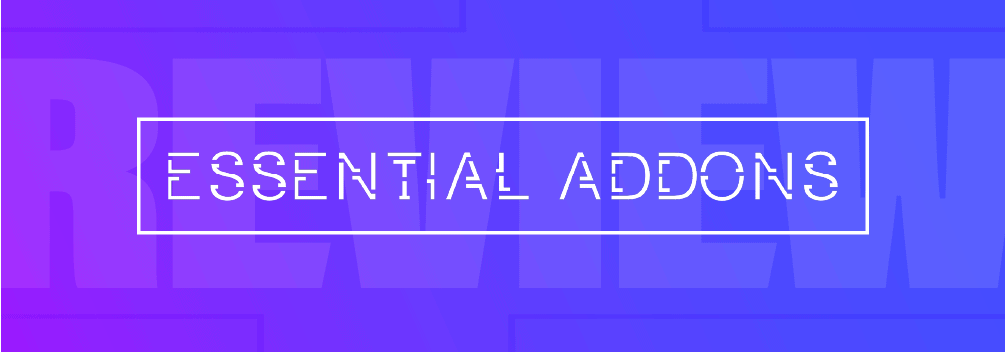

















Leave a Reply