Features
A lot of unique features.
Options Panel
Clean & Slick Looking Options Panel.
Page Builder
Comes With “Drag & Drop” WP Bakery Page Builder.
Support
Impressive Knowledge Base With Tickets Support.
Pricing
One time fee for unlimited updates.
Are you looking for a multi-purpose WordPress theme with tons of features? Or perhaps you want a theme that fits all your needs?
Well, whatever it is, today I have an awesome WordPress theme to share with you. In this post, I’m going to talk about Impreza WordPress Theme. It is a multi-purpose theme that makes it perfect for all needs. Whether you want to set up a blog or a one-page website, this WordPress theme has everything you need.
I’m going to review every aspect of this theme thus making it easier for you to decide whether or not to use this theme. Let’s get started with a quick introduction of the theme.
About Impreza WordPress Theme
Impreza is a multi-purpose WordPress theme by UpSolution. The theme comes with a bunch of ready to use demos that you can just import and start using. What makes this theme so popular is that it has focused on the tiniest details to make the overall design and experience of the theme remarkable.
The theme has a bunch of features and integrations. Let’s take a look at these features.
Impreza WordPress Theme Features
Impreza WordPress theme comes with many features to help you customize the theme according to your needs and making the most out of it.
The theme is responsive and retina ready so that your website loads properly on different devices.
As I mentioned above, the theme comes with ready to use demos. You can import these demos on to your site with just one time saving a lot of time that is spent in configuring the design of the theme.
There is a drag and drop builder that comes with the plugin helping you design your pages with ease. The theme is also translation ready and provides RTL support.
When it comes to design, Impreza theme is very impressive. There are advanced header options available to allow you to build your own header.And with the theme’s drag and drop builder, designing your own header is even more simple. You can add elements in your header, set the header orientation, make your header sticky or transparent, and adjust the header height.
The theme also provides a set of predefined color schemes. But, if you want to create your own color scheme, you can also do that. You can do this by assigning color values to each part or layout of the theme.
You can choose your own background color, border color, heading color, text color, link color, primary color, and more.
The color options provided in the theme make it possible to create any kind of color combination for your theme.
Want to create a portfolio page? The theme has 17 portfolio styles allowing you to design your portfolio in any way you want.
There are also 8 different blog layouts you can choose from for your blog page.
When it comes to typography, the theme has a lot to offer. The theme supports Google Fonts thus enabling you to choose your favorite font from over hundreds of options. The theme also lets you upload your own fonts.
Lastly, let’s talk about the child theme support that comes with this theme. You can upload a child theme and still receive updates for the main theme.
Some other features that make this theme really awesome are parallax effect backgrounds, customizable Google Maps, CSS3 animations, Font Awesome icons, and unlimited sidebars.
There are so many features that I cannot list them all. But still, here are some key features of the theme:
Impreza Theme Options Panel
The most important part of a WordPress theme is its options panel or theme options. This is where you come to modify or change your theme’s appearance and settings.
Unfortunately, many WordPress themes options panel is not user-friendly. But that’s not the case with Impreza theme.
They have a clean and slick looking options panel to help you make changes to your theme with ease. Let’s take a look at each section of this theme’s option panel.
General
In the general section, you have pretty general and simple options. You can enable or disable the maintenance mode if you’re making any big changes to your website.
You can set an icon (favicon) for your website. You can also enable preloader screen. If you don’t know what a preloader screen is, here is what it basically means:
A preloader screen is the loading screen that is shown before your site actually opens. You may have seen many websites with a loading screen. Impreza theme gives you the ability to enable or disable the preloader screen.
You also have an option to enable rounded corners for your theme elements. The theme also provides you with the option to enable underline when hovering on links.
Other options in the general section are the back to top button, smooth scroll duration, Google Maps API key, and keyboard accessibility.
Let’s move to the next section.
Site Layout
Here, you have options that concern the overall layout of your theme. You have an option to enable responsive layout.
You can change the style of your canvas and also select the background color. If you want to style your background further, you can even upload a background image.
Other options under this section are about the site width, content width, sidebar width, and more.
Colors
We already discussed about colors above but let me just give you a quick recap.
In the colors section, you can choose your color set given from a set of predefined colors. You can also define your own set of colors.
Page Layout
The Page Layout section has options to select the header, footer, title bar, and sidebar you want to display on your website.
You can also set these options for portfolio pages.
Headers
Here, you can select the header you want to display on your website pages. This section gives you the option to select the style of the header.
You can make your header sticky, make the header transparent, and set the height of the header.
Title Bar
The title bar contains the title, meta descriptions, and the breadcrumbs. The theme gives you the option to enable or disable the title bar.
You can also change the size of the title bar, select the color style, overlay color, and even set a background image.
Sidebar
In this section, you have options to modify your sidebar. You have options to show or hide the sidebar. You can also select the sidebar position.
Apart from this, the theme lets you display different sidebar on different pages such as portfolio pages, posts, and blog homepage.
Footers
Just like the Sidebar section, the Footer section has options to modify your footer.
You can show or hide the footer and set different footers for different types of pages.
Typography
In the typography section, you can select the fonts of your website content. You can select the font, font weight, and size.
You can upload your own fonts too. It’s important to note that whatever changes you make here affect the whole website.
Buttons
This section contains options to change the style of your buttons. You can change the text style of your button to uppercase or italics.
You can also change the font size, font weight, letter spacing, height, width, shadow, radius, and hover style.
Portfolio
Here, you can change the settings of your portfolio page. You can display breadcrumbs, enable comments, and enable/disable navigation.
You can also set the portfolio slug and the portfolio category slug.
Blog
The blog section has options to change the style of your blog page. You can select the type of posts you want to display on the blog page.
You have options to show or hide sharing buttons, author info, navigation, and related posts.
This section give you full control over how to display your posts and blog page.
Shop
This section has options for the shop page. It gives you options to choose the layout of the products displayed.
You can select product grid columns, related products quantity, cart page layout, and more.
Advanced
The advanced section lets you turn on or off the theme modules and change the website performance.
Custom Code
This section lets you add custom CSS code to your website. You can also add custom HTML before the head and the body tags.
Manage Options
In this section, you can reset the theme options and also back up your theme options.
So, these were the different sections in the options panel of Impreza WordPress theme. Let’s discuss the documentation and support provided with this theme.
Impreza Theme Documentation & Support
Impreza theme has quite an impressive knowledge base documenting every aspect of the theme. This documentation is sufficient for anyone to get started with this theme.
The knowledge base is divided into different categories making it easier to browse through the documentation.
There is also a detailed FAQ section on the theme page answering many questions that you might have about the theme. This FAQ section alone answers a lot of questions about the theme leaving you in no confusion state.
But, if you’re still having any issues or problems, you can contact their support team by submitting the ticket.
Since the support tickets are public, you can find the solution to your problem in the existing submitted tickets. The support team can take up to 36 hours to response.
Impreza Theme Pricing
Let’s talk about the pricing of Impreza WordPress theme. The theme costs $59 which includes future updates and support up to 6 months. You can also extend the support period up to 12 months by paying $17.63 more.
The pricing of the theme is quite affordable. Apart from all the features discussed above, you get the following with the theme:
Now, these plugins cost a lot when combined but you’re getting these for free with the theme which is quite awesome.
Before, I give my final verdict, let’s take a look some of the pros and cons of the theme.
Impreza Theme Pros and Cons
PROS
CONS
Final Thoughts: Should You Buy It?
There are tons of WordPress themes on ThemeForest. Why buy Impreza? Is it the perfect theme?
Now, I cannot answer for everyone. But, if you’re looking for a simple yet stylish theme, then Impreza is the perfect choice for you.
There are so many options that you can use this theme and make it look the way you want. The elements, typography, and everything else makes the theme look even better. The drag and drop builder is also the highlight of the theme because it lets you build headers, footers, and what not.
The child theme option is also great if you want extend the capabilities of the theme and style it in your very own way. Even if you don’t want to create a child theme, the custom CSS code option lets you tweak the little things of the theme.
Lastly, whether you want a one-page website or a content-heavy site like a blog, Impreza can work perfectly in both instances.
So, that was my review of Impreza WordPress theme. What do you think of this theme? If you have used it, do comment below and share your experience. And if you haven’t used it, are you planning to use it? Let me know in the comments.
[wp-review]

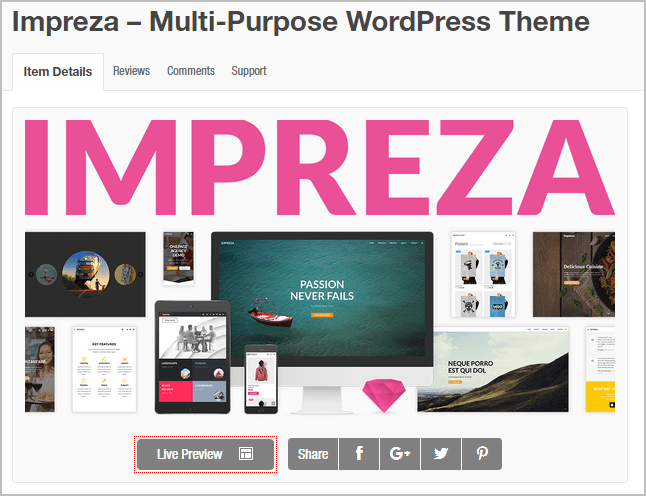
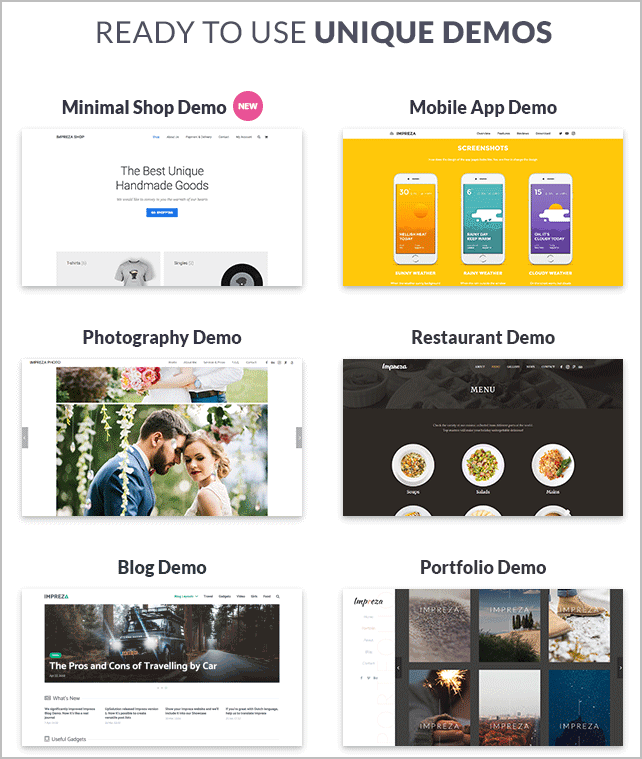
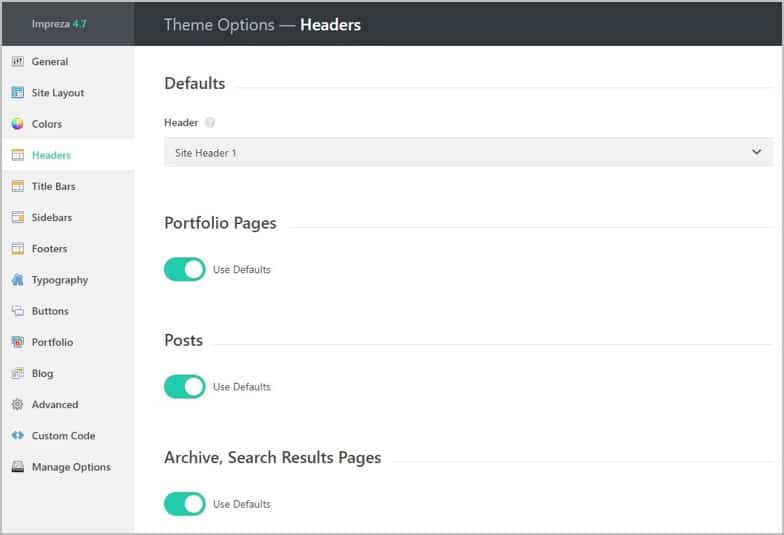
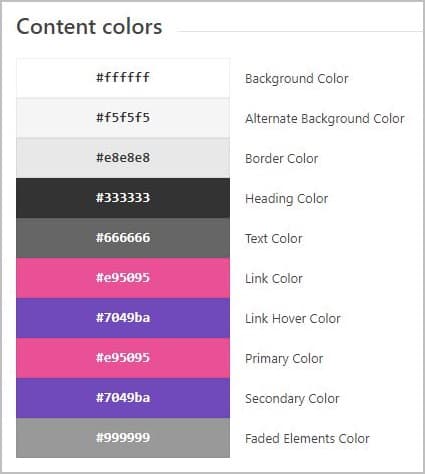
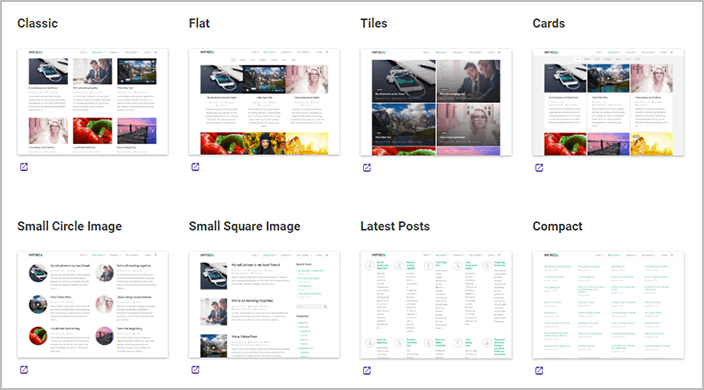
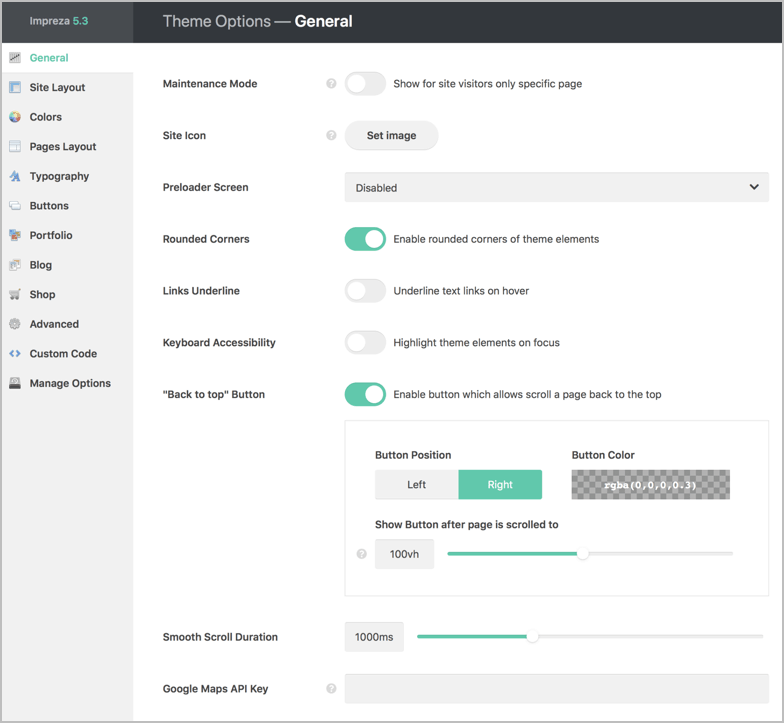
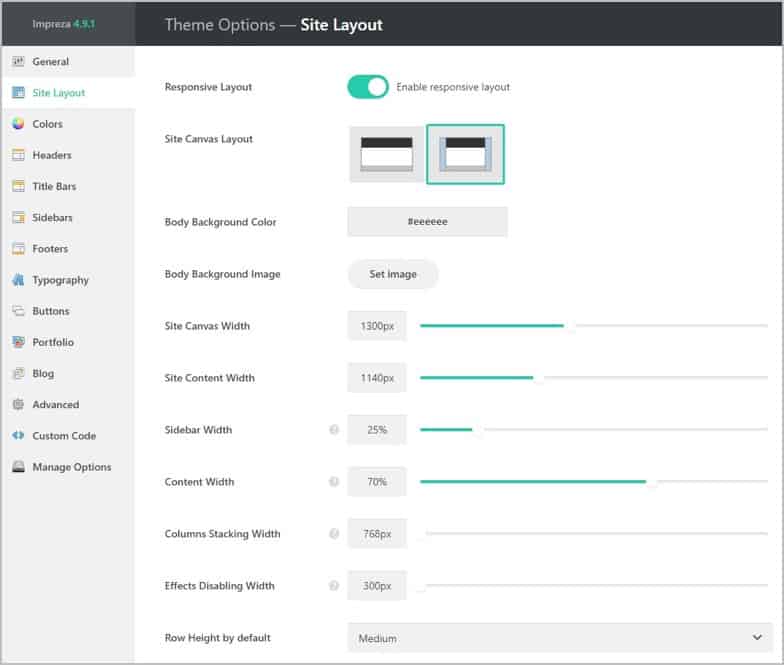

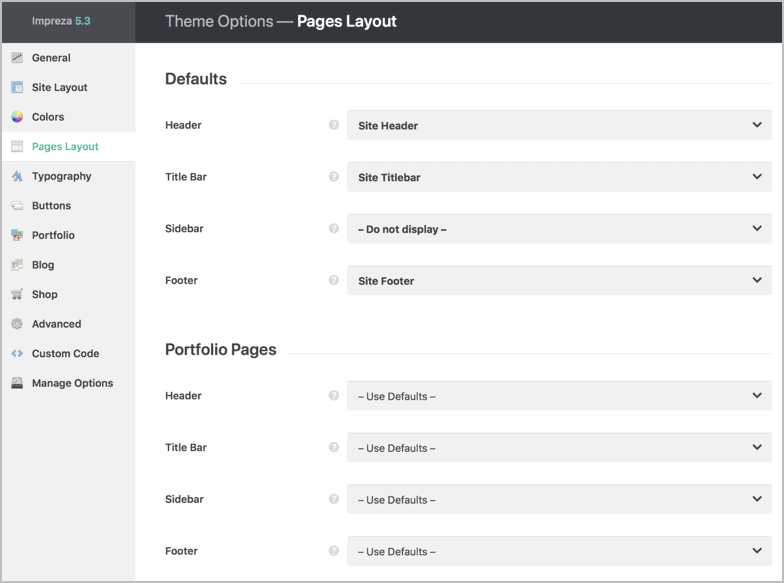
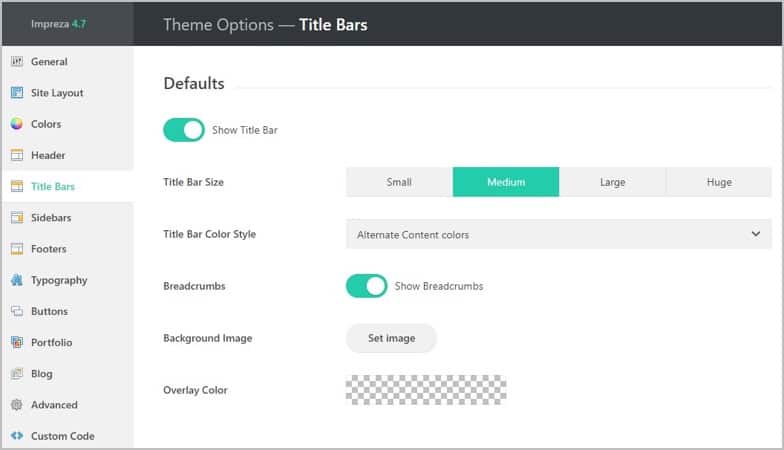
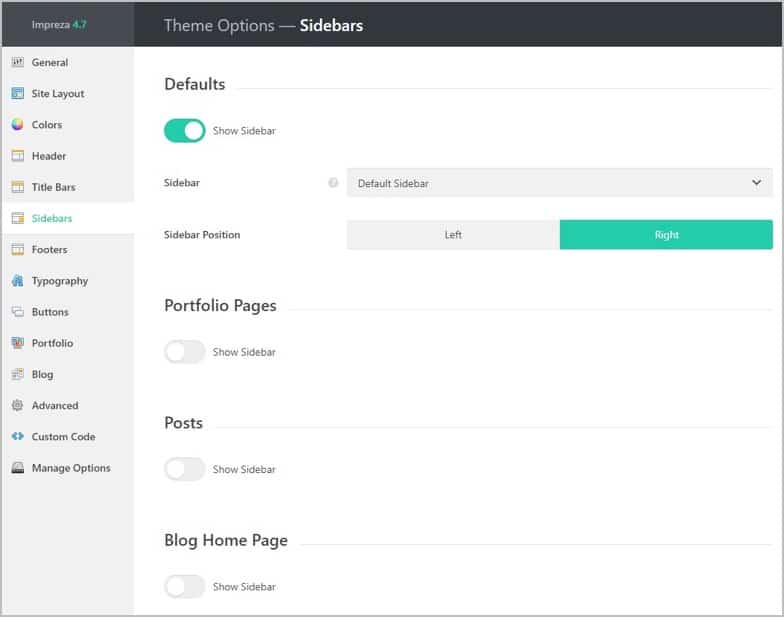
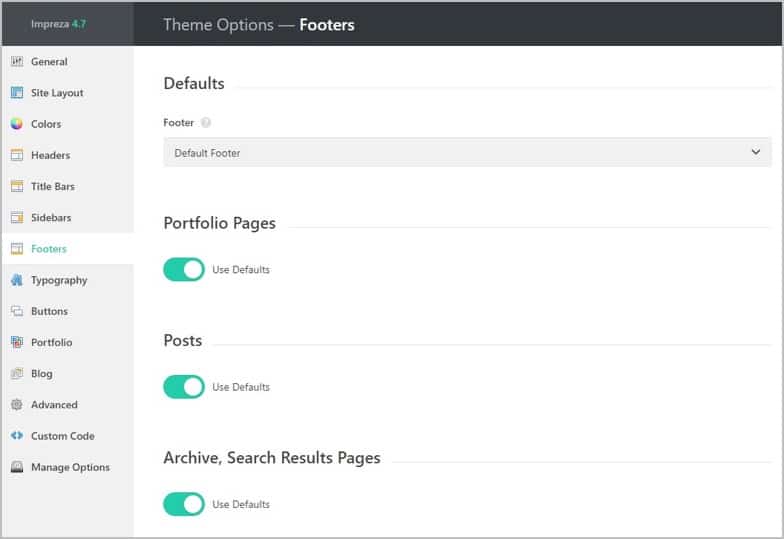
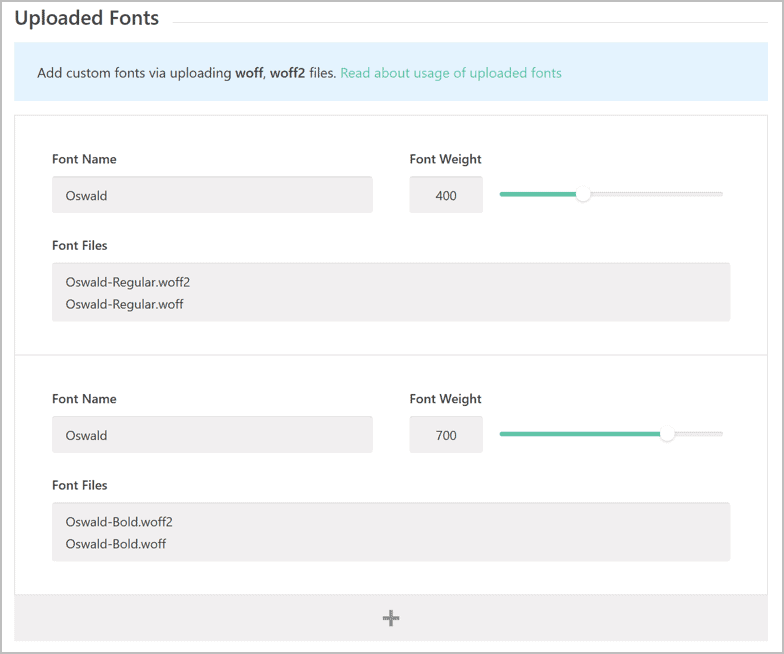
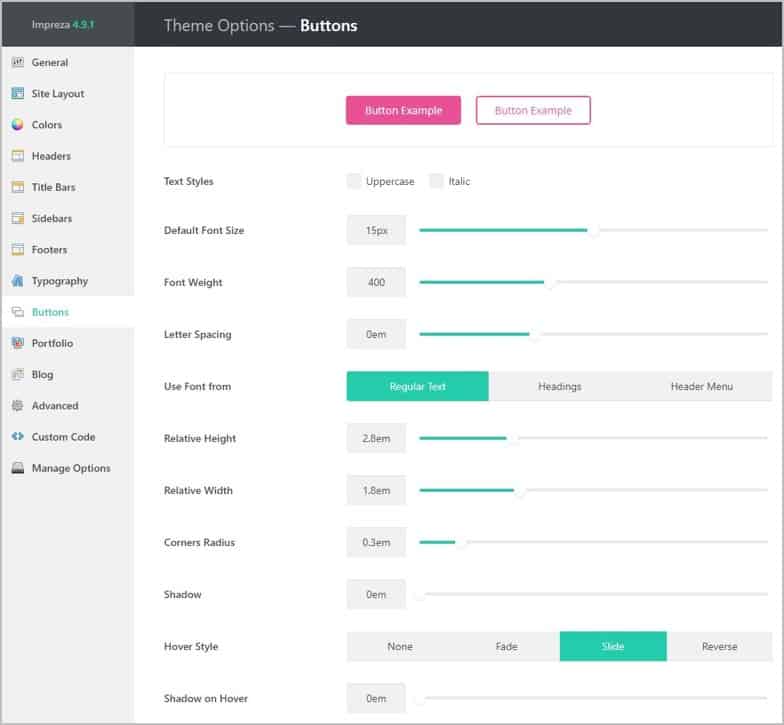
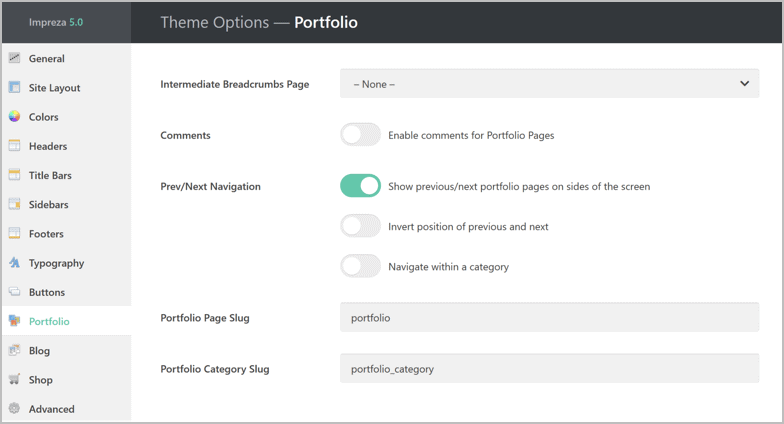
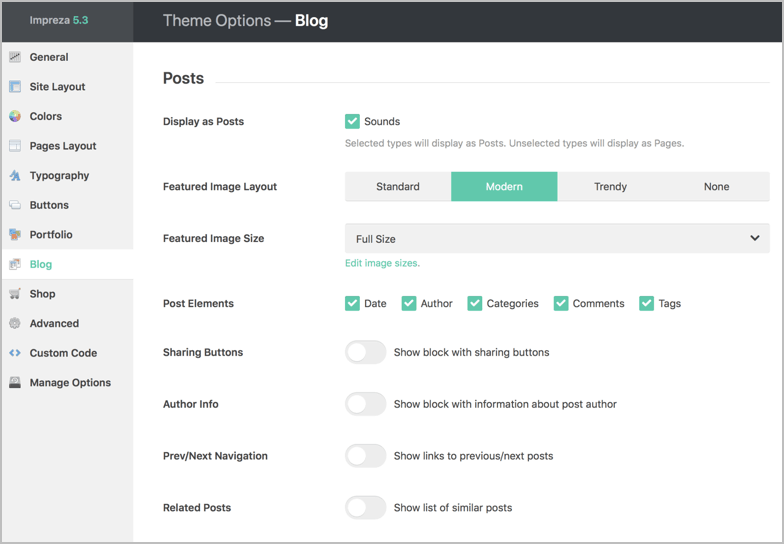
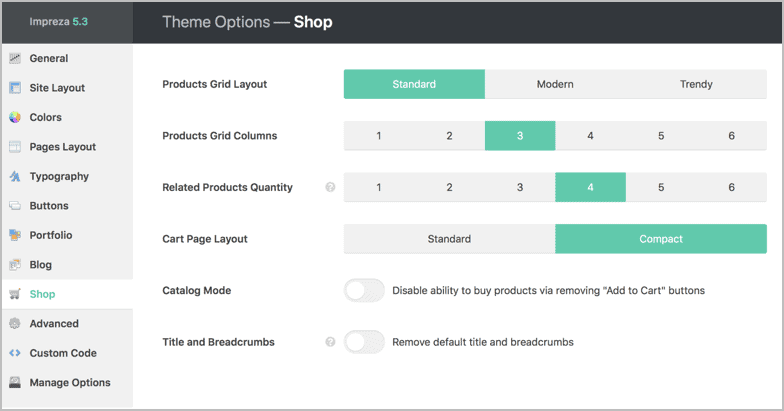
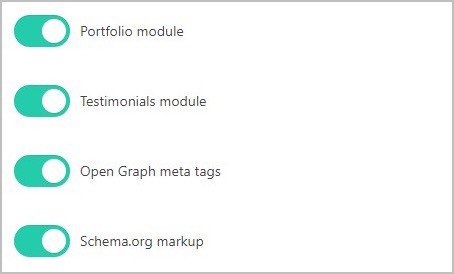
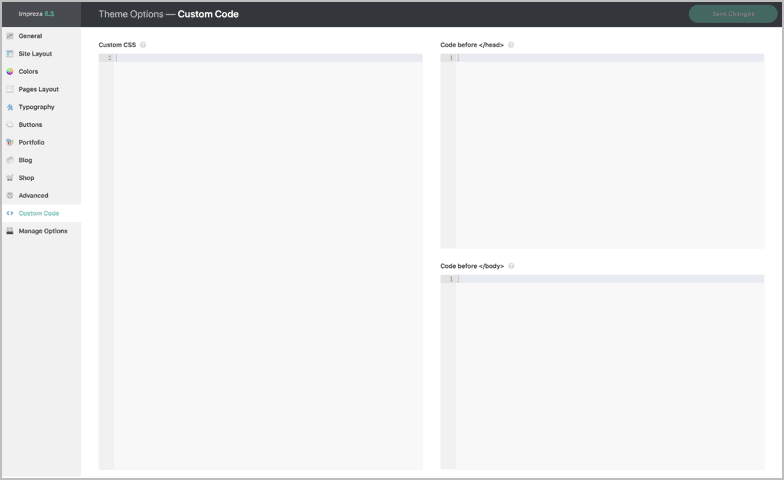
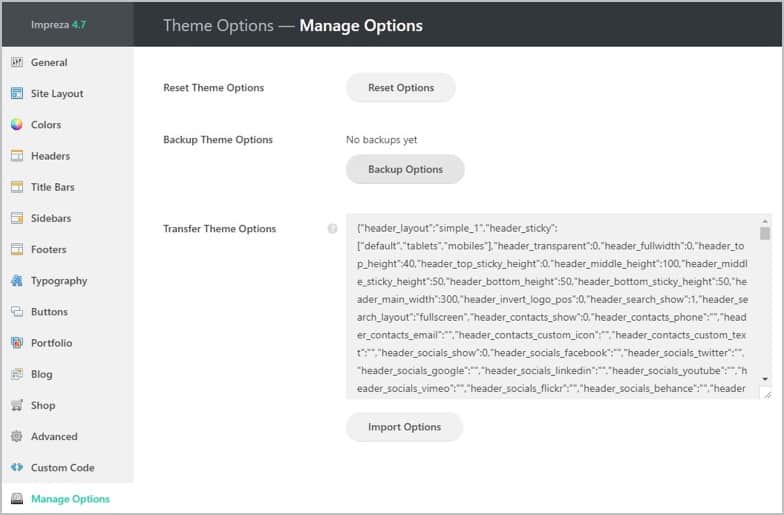
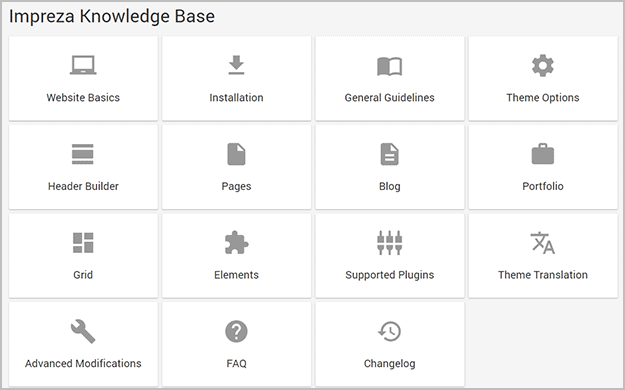
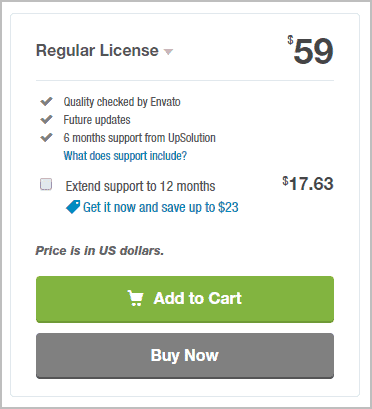

Leave a Reply