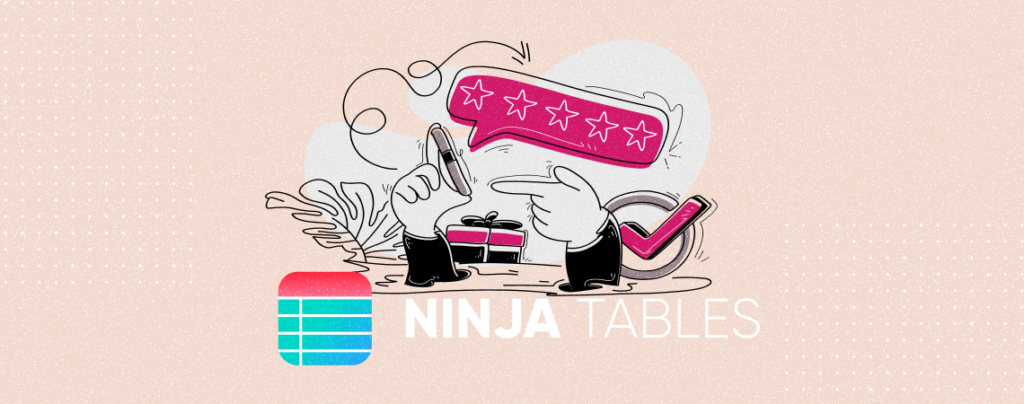
Displaying rich data in your content is often a pain point for many WordPress users. And, if you’re one of them, I’m sure you’re looking for a solution.
Thankfully, you can display rich data beautifully in your content with the help of a table plugin.
A table plugin can help you display your research-driven content in a manner your readers would find it easy to consume.
This will lead to a better user experience and a low bounce rate which will eventually help you rank higher on search engines.
There are many WordPress table plugins out there but today, I want to talk about one particular plugin.
This plugin is called Ninja Tables and has been regarded as one of the best WordPress table plugins.
Here I’ll be sharing the details of Ninja Tables with pros, cons, pricing, discounts, and more.
What is Ninja Tables?
Ninja Tables is a table builder plugin for WordPress developed by the WP Manage Ninja team. The plugin allows users to build beautiful, enticing, and user-friendly tables without having any coding or technical experience.
The plugin has a very simple table builder that makes the experience of building tables very fun. Even if you want to build tables with thousands of data, the plugin doesn’t slow down the performance of your website.
You can use Ninja Tables to create beautiful tables for your eCommerce products, product catalogs, product lists, and more.
Here are some of the types of tables you can build with Ninja Tables:
- Data Table
- Pricing Table
- Amazon Affiliate Product Table
- Product Comparison Table
- Member List Table
- Customer List Table and more.
The plugin is loaded with many features that make the process of building a table simple and fast.
Ninja Table Features
Ninja Tables is a table builder plugin that has everything you could ask for in a WordPress table plugin.
The plugin has features that let you create flexible layouts and great customizations. Here are some of the best features available in the Ninja Tables plugin.
Add Media To Tables
You can make your tables come out of life with the help of media. Ninja Tables let you add media to your tables with just a few simple clicks.
You can add images, videos, gifs, or any other form of media to make your table even more attractive.
Media can help your tables be more functional and allow you to convert more people easily.
Drag & Drop Data Sorting
If you think managing tables is going to be a hassle with this plugin, then don’t worry.
Everything can be sorted and managed with simple drag and drop. You can drag and drop data intuitively and enhance your experience of building advanced tables.
Google Sheets Integration
The ability to integrate with Google Sheets is an integral requirement of any WordPress table plugin.
And, Ninja Tables lets you do that. You can get all your data from Google Sheets directly and make a table.
Managing your table gets even easier as your data remains in Google Sheets. This also means that your table gets automatically whenever any information is changed on Google Sheets.
To give you more power, Ninja Table lets you add conditional formatting to your table.
Conditional Column Formatting
Speaking of conditional formatting, Ninja Tables lets you customize and organize your data in any way you want.
You can add conditions to your columns and even cells. You can personalize the appearance of the table based on the conditions applied.
WooCommerce Integration
Ninja Table seamlessly integrates with WooCommerce and allows you to display your products in an engaging table.
It also allows you to create an inventory-style table. This table can be powered with search, filters, and conditional formatting.
Add Custom Color
You can customize the appearance of your tables by changing the colors of columns, rows, background, and more.
You can alter text colors and make your table more readable. Moreover, Ninja Tables allows you to set colors for specific conditions.
The list of features available in Ninja Table goes on and on. Here’s a short overview of all the features available in this awesome table plugin:
- Add Media
- Responsive Breakdowns
- Export/Import Table
- Table Inverse
- WP Posts
- Striped Rows
- Compact Table
- Enhanced Table Styles
- Drag and Drop Table Rearranges
- Customized Colors
- Table Styles
- Responsive Tables
- Customized Permission
- Hover Animations
- Shortcode Support
- Advanced-Data Filtering
- Add CSS Class
- Advanced Date Sorting
Creating A Table With Ninja Tables
So, the plugin looks really great with all the features it has to offer.
The question is:
Is creating a table with Ninja Tables as easy as it looks?
Let’s find out.
Once you have Ninja Tables installed, go to the WordPress dashboard and click on ‘Ninja Tables’. Then click on ‘Create Your First Table’
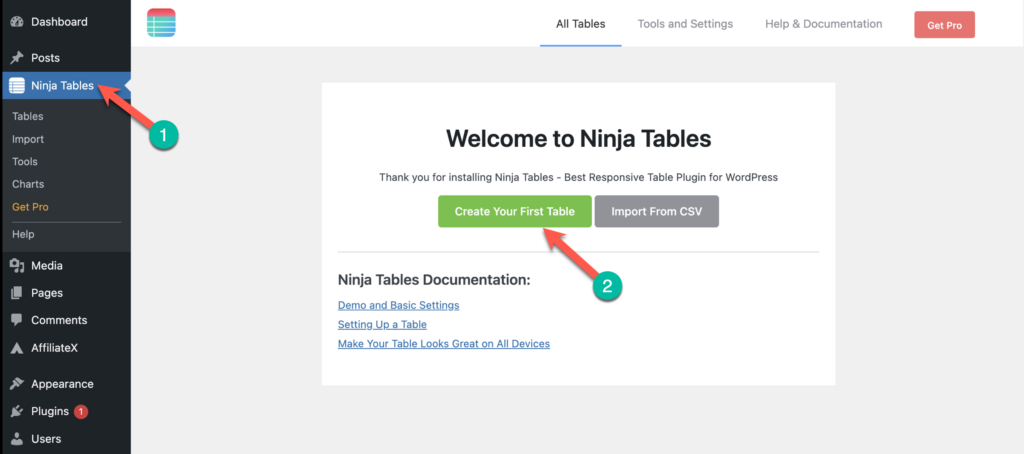
Upon clicking on the ‘Create Your First Table’ button and a pop-up will appear asking you to create your first table.
There are other options that let you connect to various other services. For now, manually give a name and a description of your table.
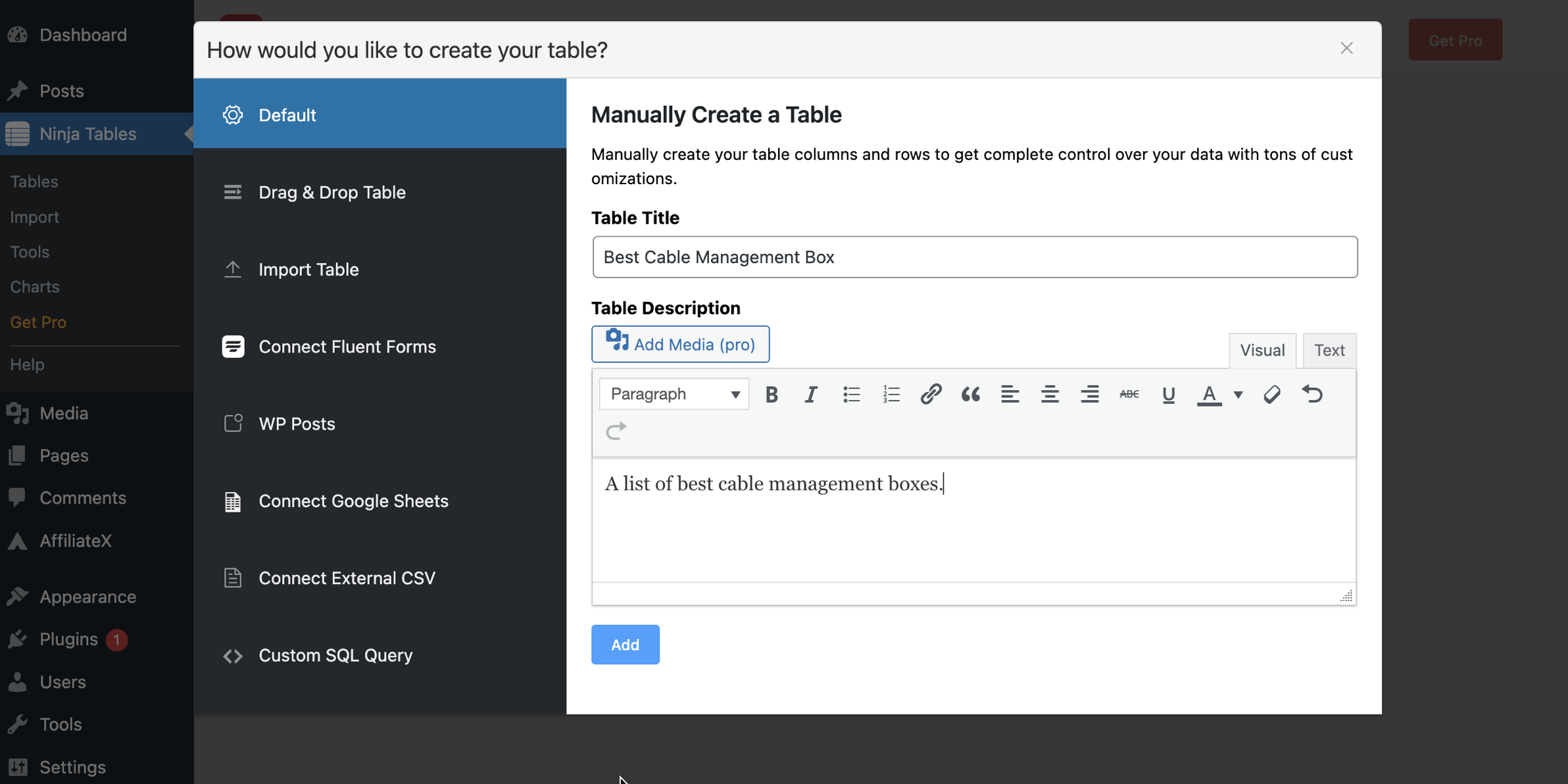
Now it’s time to add columns to your table. Just click on ‘Add Column’ button.
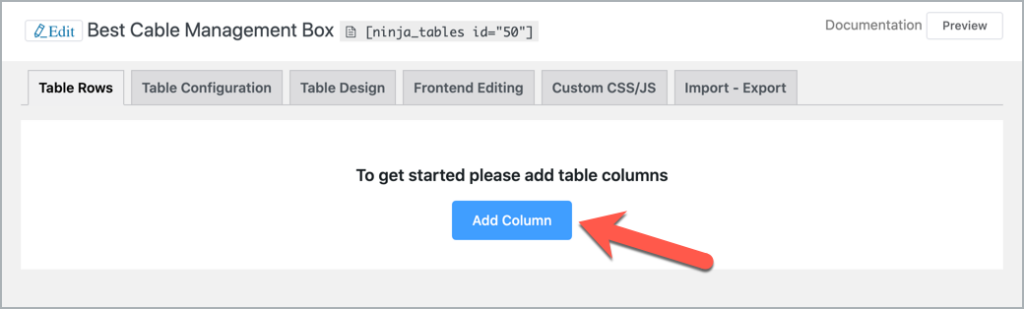
Then add a name to your column. You can also change the data type of the column and the responsive breakdown.
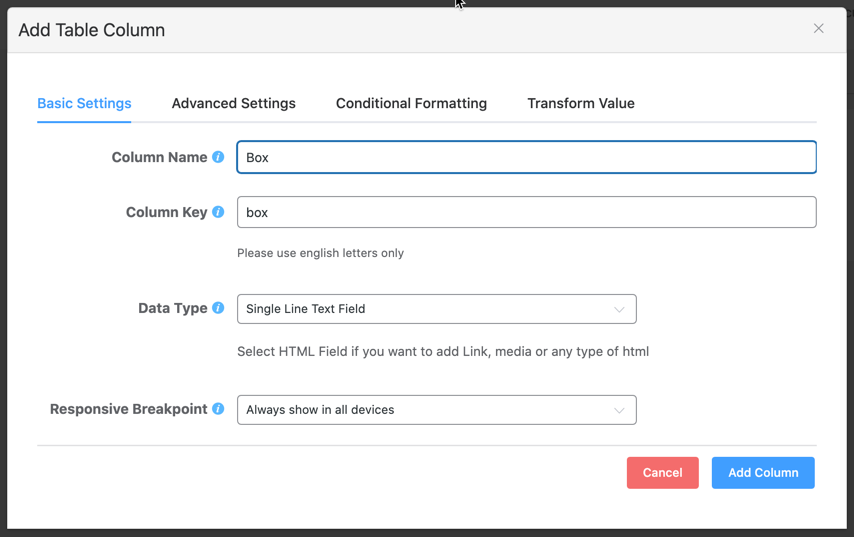
You can add more columns to your table or you can start adding data to your table. For now, let’s add some data to the table. Click on the ‘Add Data’ button.
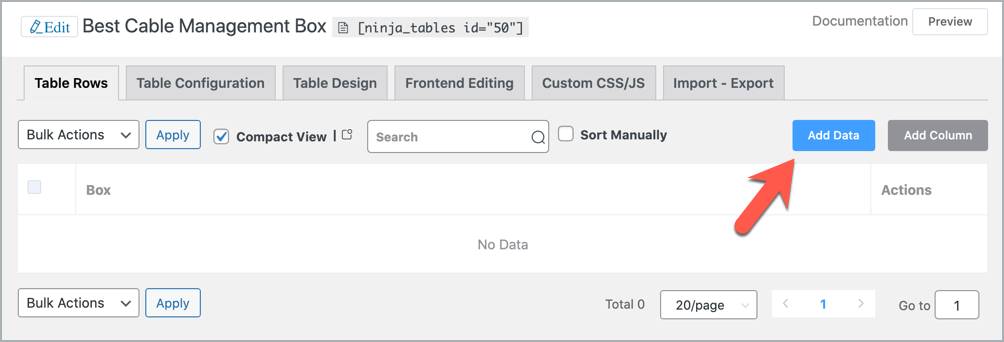
On clicking the button, you can add data to your table. There is a small checkbox that you can select to continue adding data.
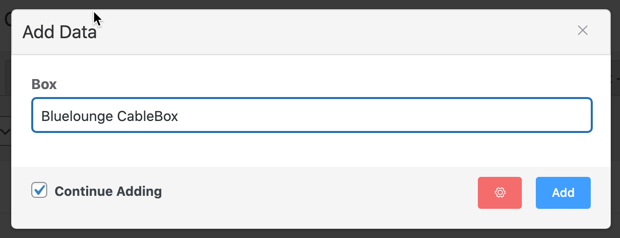
So far so good. Adding data to your table is very simple and a fast process. Once you have enough data in your table, this is what it’ll look like:
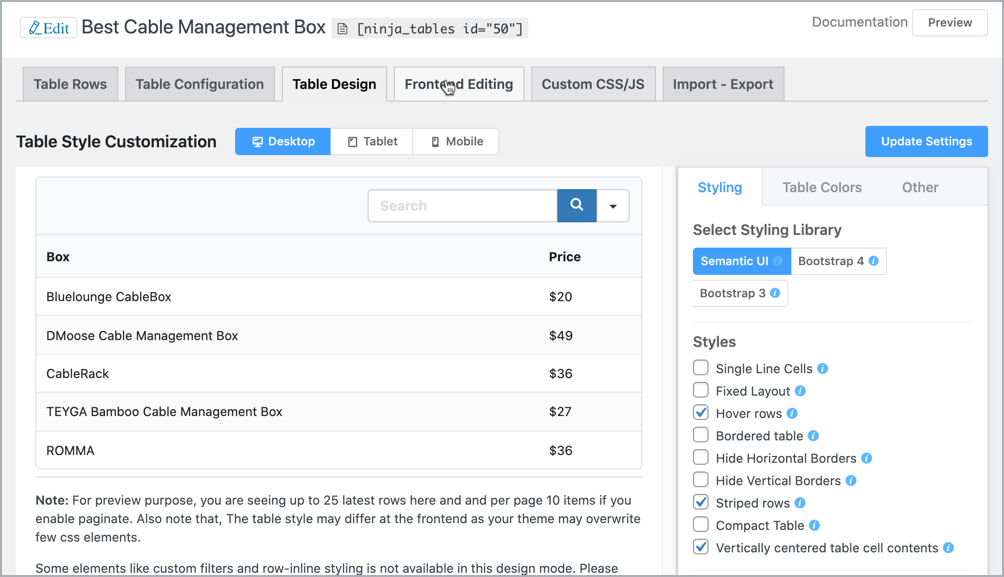
Let’s explore a bit and take a look at what else you can do with your table. Click on the Table Configuration tab.
Under Table Configuration settings, you can edit your columns, rearrange them, change rendering settings, and more.
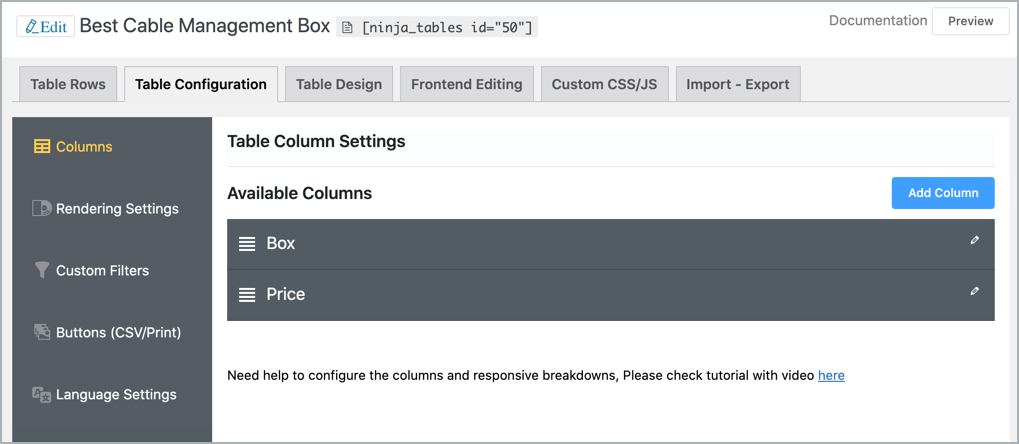
Moving on, the Table Design tab has all the styling options that let you make your table beautiful and enticing.
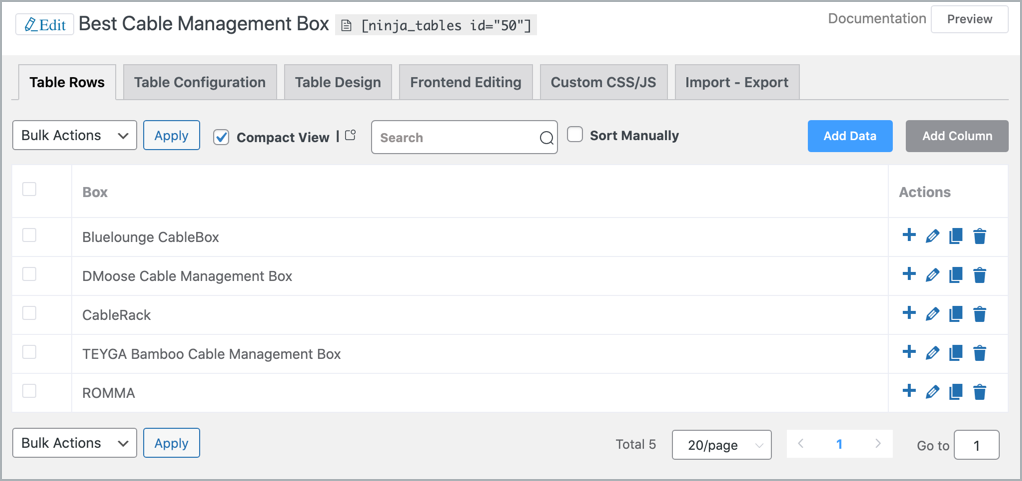
The other options include Custom CSS/JS where you can write custom CSS for your table and the import/export settings that let you import or export data to/from your table respectively.
From what we’ve seen, creating a table with Ninja Tables is a very easy and fast process. Also, if you already have data in Google Sheets or CSV format, you can directly import it.
Ninja Tables Pricing & Discount Code (20% OFF)
It’s no secret that Ninja Tables is a powerful table builder plugin for WordPress. The features it provides give you the power to create advanced tables that couldn’t have been possible with other plugins.
Now, let’s talk about the pricing of this plugin.
Ninja Tables comes with a free and a pro version. The free version has limited features and doesn’t let you do much.
For instance, you cannot add media to your tables in the free version. You also cannot use custom color styles, connect Google Sheets, or use conditional formatting.
Still, the free version of Ninja Tables is a great choice if you want to create simple tables for your content.
Let’s discuss the premium version of Ninja Tables.
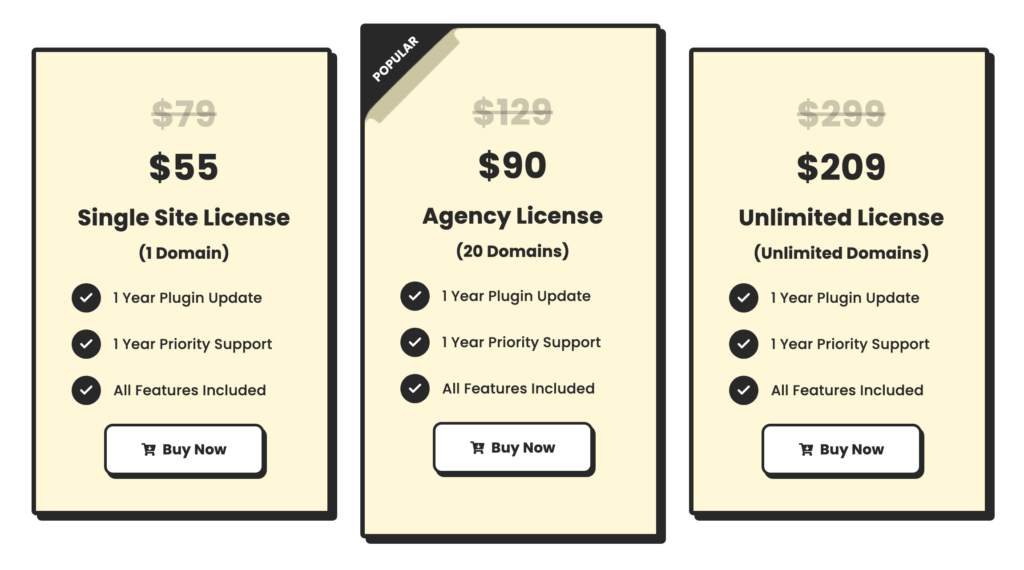
The single-site license of Ninja Tables costs $79. If you prefer to use the plugin on more than one website, you can get the 20 website agency plan which costs $129. Lastly, Ninja Tables also has an unlimited website license that costs $299.
For a lifetime plan, it will cost $309 for one site, $499 for 20 sites, and $749 for unlimited sites.
Now the good news is, that we have a special Ninja Tables discount code for the WPLeaders audience.
Use the coupon code and enjoy some discounts.
Pros & Cons of Ninja Tables
Every plugin has something good and bad about itself.
So, does Ninja Tables have anything you wouldn’t particularly like? Let’s find out.
Here are some pros of Ninja Tables that will make you love the plugin:
- Easy to Use.
- Front-end Editing.
- Lots of Customization Options.
- Conditional Formatting.
- Custom CSS Option.
- Drag and Drop to Rearrange Data.
- Great Styling Options.
The plugin has a decent amount of reviews and most of them are fairly good. This means there isn’t much negative about the plugin:
- Support is not responsive sometimes.
- The free version is very limited.
Ninja Tables Alternative
If you’re looking for an alternative to Ninja Tables, we would recommend Tableberg.
It’s a Gutenberg Table block plugin that lets you create beautiful and responsive tables in minutes.
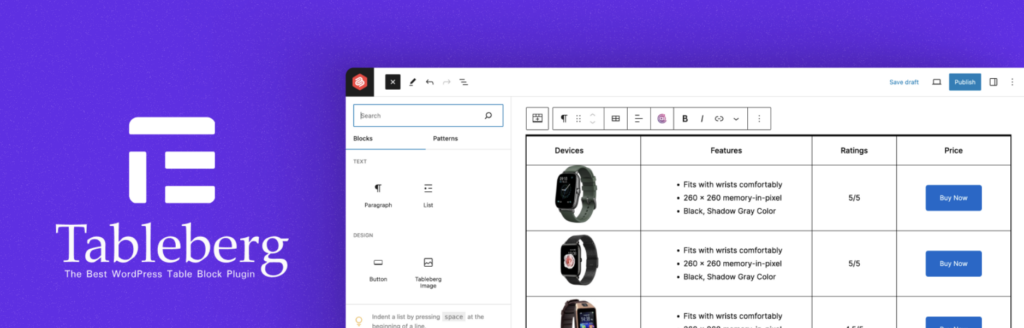
The best thing about the Tableberg is, that it’s very easy to use. And the great thing is Gutenberg integration. It’s highly integrated with the new WordPress block editor. You can insert, edit, and even add a table directly from the block editor.
Final Thoughts
Ninja Tables lets you do a lot and build very advanced tables with the help of its cutting-edge features.
Whether you want to build a basic table or an advanced table, Ninja Tables has got your back.
You can turn your content into something more engaging with this WordPress table plugin.
The plugin has every feature required in a table builder plugin. On top of that, the developers of the plugin are very active in releasing new features and have been polishing the product regularly.
With that being said, Ninja Tables is the perfect choice for a table builder plugin.
If you have any questions regarding Ninja Tables, feel free to ask them in the comments below. I’d be happy to help you out.
Ninja Tables Review
Summary
Ninja Tables is an advanced WordPress data table plugin.

Leave a Reply