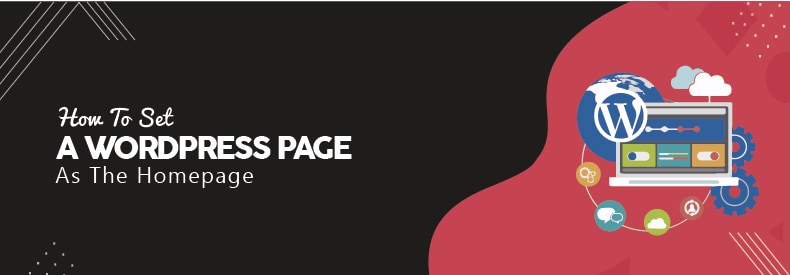
By default, most of the times WordPress shows your recent posts on the homepage. While that makes sense, you might also want to show something different in your homepage.
Instead of just the posts, you can add a custom page which has call to actions, email subscription boxes etc. You can use Page Builders like Thrive Architect to build a well designed and optimized homepage.
Here, we will see how we can set any WordPress page as the homepage.
Setting a WordPress Page as the Homepage
Before going into setting the homepage, make sure you have the custom page ready and published.
If the page is not published we will not be able to set it as the homepage.
Once you have your page published, go to WordPress Dashboard > Settings > Reading.
On the top, you can see the option – ‘Your Homepage Displays‘. By default, this is set to ‘Your Latest Posts‘.
Select ‘A Static Page’. Once you click on it, two options get activated below.
- Homepage
- Posts Page
In the Homepage option, select the custom page you want to set as the homepage.
Posts Page option lets you select a page which will show your blog posts.
Click on ‘Save Changes’ to save your settings.
Setting the Homepage Using the Customizer
We can also use the customizer to set a WordPress page as the homepage.
This way, we can also see the preview of the homepage before publishing the changes.
To access the customizer, go to Appearance > Customize.
Click on ‘Homepage Settings‘.
You will see two options – Your Latest Posts and A Static Page. Select A Static page and you will see two options. Homepage and Posts Page.
From the dropdown select the page you want to set as the homepage. Once you select the page, you will live preview of how it looks.
Check the following GIF.
Once you see the changes, click on ‘Publish’ to publish the changes.
Visit your homepage and you will see the page you selected instead of your latest.
Over to You
Now you know how to set a WordPress as the homepage.
Let us know what important components you add on your homepage. Don’t forget to share your custom home pages with us.

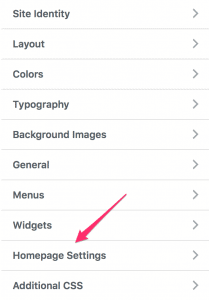
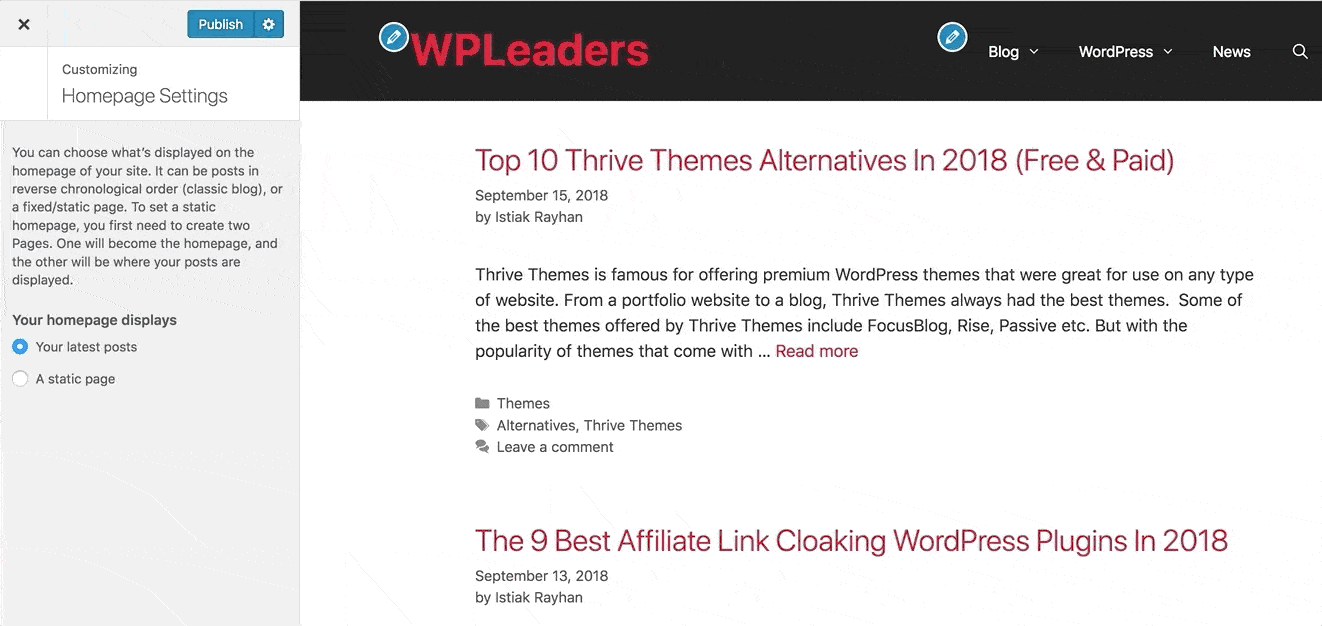

Leave a Reply