
Having a team is important if you want to go from point A to point B.
It becomes essential to scale your business and not be stuck at the same level. What got you here, won’t get you there.
And having a team means you will need tools to display your team and tools to manage your team. Yes, more work to do.
If you are using WordPress, you are in luck. There are plenty of WordPress team member plugins available in the market.
And the great thing is, you don’t need to hire a developer to use these plugins. Most of them are very easy to use and come up with good documentation.
Things To Know Before Using A Team Member Plugin
Installing one more plugin means you are going to add some extra codes to your WordPress site. So it’s going to have some impact on your website’s performance.
I am not telling you to stay away from using plugins just because it might have some impact. What I want you to understand is, do you really need a plugin for that?
When it comes to WordPress Team Members Plugins, there are two types of plugins available.
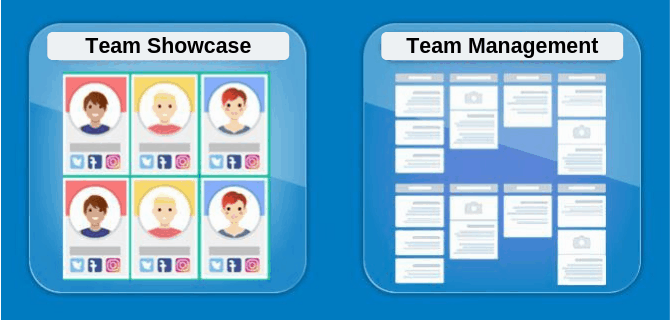
You can avoid using a team showcase plugin if you don’t need a fancy page for your team members or you are using a page builder.
You can easily build a showcase page by using WordPress Editor. And if you are using a page builder, you can easily do so by using a builder. And the builder might even have a template for that.
And when it comes to managing your team, there are not plenty of WordPress plugins available because of the availability of popular tools like Trello, Asana, etc.
When other team management tools like Trello have better functionalities, it’s still a good idea to use a WordPress team management plugin if you want your team members to visit your site rather than going to other sites.
It will help you to boost your Alexa ranking, and it may have a positive impact on SEO as you are going to get more direct traffic.
Without further ado, let’s check the best WordPress plugins to showcase and manage your team efficiently.
Plugin | Installations | Ratings | Demo |
GS Team Members | 1,000+ | ||
WP Team | 3,000+ | ||
TLP Team | 9,000+ | ||
Team Members | 40,000+ | ||
The Team Pro | 6,000+ | ||
Team Showcase | 5,000+ | ||
Essential Addons | 1+ million | ||
Divi Team Members | N/A | ||
Team Builder | 1,000+ | ||
GS Team Members | 1,000+ | ||
WP Team Display | N/A |
Best Team Member Showcasing Plugins
1. GS Team Members
The GS Team Members plugin offers a sleek interface to showcase your team professionally. With GS Team Members, you can easily manage your team members’ profiles, including adding, editing, or removing them and their information. With a responsive grid system, it adapts seamlessly to various screen sizes. You can choose from over 40 social icons to personalize member profiles.
The GS Team Members Plugin allows you to choose from 20+ themes to match your website’s aesthetics. It also enjoys full compatibility with Visual Composer for effortless integration. This plugin’s user-friendly shortcode generator allows you to utilize shortcodes and widgets to display team members anywhere on your site.
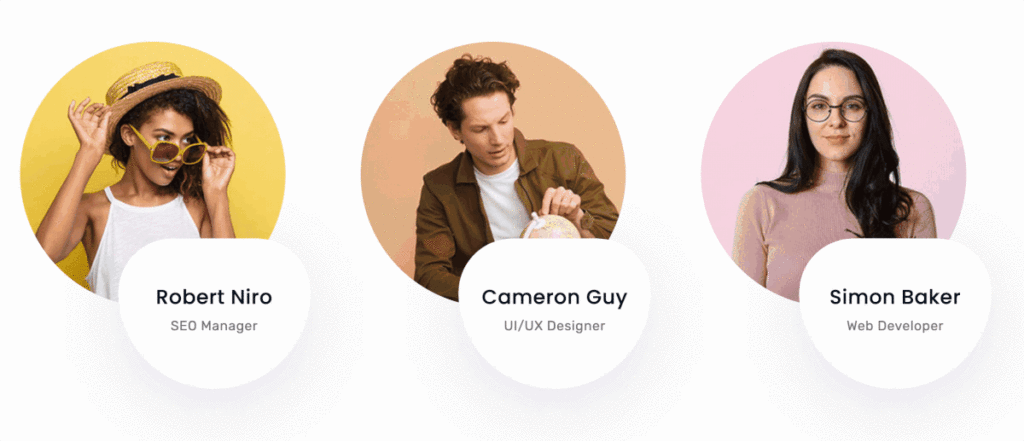
Additional features include customizable column options, unlimited member additions, and easy drag-and-drop ordering. Instant search functionality by name letters and designation filtering streamlines the user experience. Stay updated with auto-update notifications and control the number of team members displayed. Organize members by groups or departments effortlessly.
2. WP Team
WP Team Pro is a premium WordPress team members showcase plugin that allows you to display and manage people or team members/staff smartly who are at the heart of your company or organization! The plugin has a super impressive and intuitive shortcode generator settings panel with 300+ visual customization options.
There are 8 Unique layouts presets (Carousel, Grid, Filter, List, Mosaic, Inline, Table, Thumbnails Pager) and 14+ member details input fields including members skills, socials, photo gallery. With the WP Team Pro, you can create easily a great looking team members page or section on your WordPress site in a few minutes with excellent design.
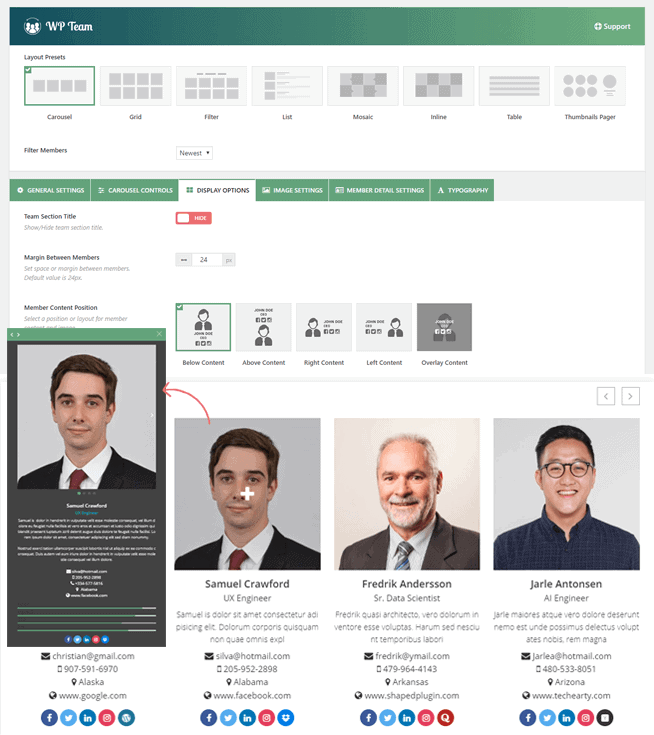
Some of the important things of this plugin are Multisite, WPML, Accessibility (WCAG 2.0), Multilingual, Page Builders, and Widget READY!
This plugin is the best solution for the small to large business or organization to display and manage team members, and if your business is growing fast enough, $39 won’t be a much with all the amazing features you get.
3. TLP Team
TLP Team Pro is a responsive WordPress team plugin that comes with 33 layouts, including carousel slider, grid, table, and isotope. With unlimited color, it lets you create a gorgeous team layout that suits your brand. You can also resize the images as you wish.
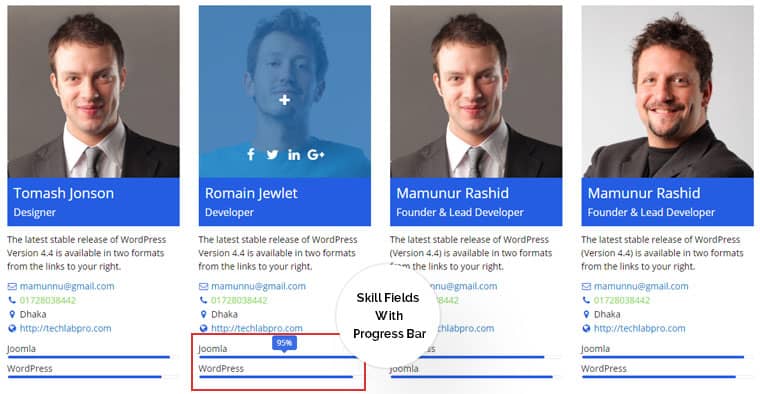
It also offers POT files for translatability, custom fields, and social links for Facebook, Twitter, LinkedIn, Google+, and YouTube. And 100+ layout variations make customization insanely easier.
This plugin also has a free version that you can download from the WordPress repository.
4. Team Members
A free WordPress plugin created by the team at WP Darko.
The plugin helps you add “teams” section, so you can display it wherever you want. It comes up with a simple WYSIWYG (What You See Is What You Get) tool. So you don’t need to worry about things being displayed differently.
You can add members with a click of a button. You can add images and social media links. What is great about this tool is that it is updated frequently.
There is also a pro version you can get, but as they say, the free version is not limited. Obviously, there are some extra features on the pro version.
In Pro Version, you will get features like changing the picture when hovering, adding full-width pictures, picture filters and adding more social link profiles.
5. The Team Pro
Another great plugin available on CodeCanyone by an elite developer. It has already been sold 2,200+ times, with a rating of 4.71.
You can display your team members in different styles like the normal grid or list appearance, or add them in circles, using a modal to show the data when they click, or adding them as slide-ins.
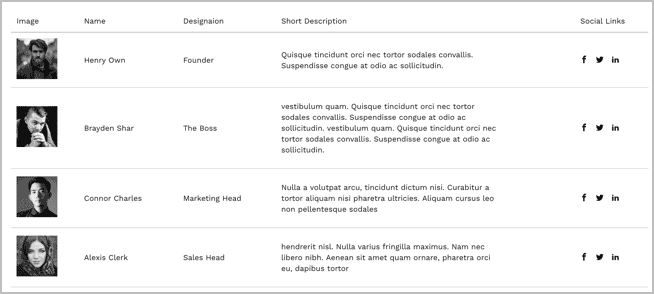
They have it integrated with visual composer element to easily insert teams in their responsive display. The designs are clean and you can preview them here.
And for $20 that is not a lot of money for the features you get. If you like the appearance, then you will definitely like the plugin.
6. Team Showcase
Another great plugin to showcase your team from the elite author cmoreira at CodeCanyon. It is not a free one, but this plugin was sold 5,000+ times on CodeCanyon, indicating how good it is.
This plugin has a lot of design options to choose from. You don’t need to go with one option. There is the normal grid appearance, the grid with information on hover (A simple yet effective one), the table layout, and the thumbnails pager layout.
Of course, you can customize small details as you want like, the number of columns to be displayed, the images effects, alignment of the text, re-ordering members by drag and drop, and you can also choose from the different themes available under each style from the above.
This plugin is a beast, and if your business is growing fast enough, $17 won’t be a much with all the features you get.
7. Essential Addons for Elementor
If you use Elementor, then you are going to love this plugin.
Elementor is known as one of the best page builders, if not the best. It started as a free plugin that gained popularity rapidly, and many can’t live without using it.
Essential Addons for Elementor is created to help improve your experience with the Elementor plugin and get the most out of it.
One of the great add-ons available by this plugin is the Team Member add-on. It helps you create great & simple-looking boxes to display your team members. There is a simple team element and one with an overlay effect.
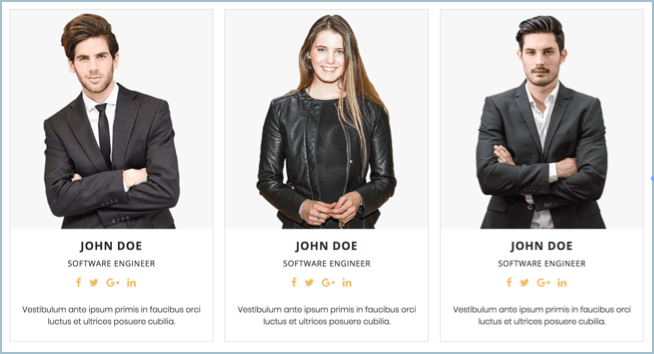
What if you want to create a carousel?
They got you covered. With the team member carousel, you have the ability to add carousel in a good-looking way without hiring a designer and a developer. And there are 4 styles to choose from, so you choose the one that works perfectly with you and your brand.
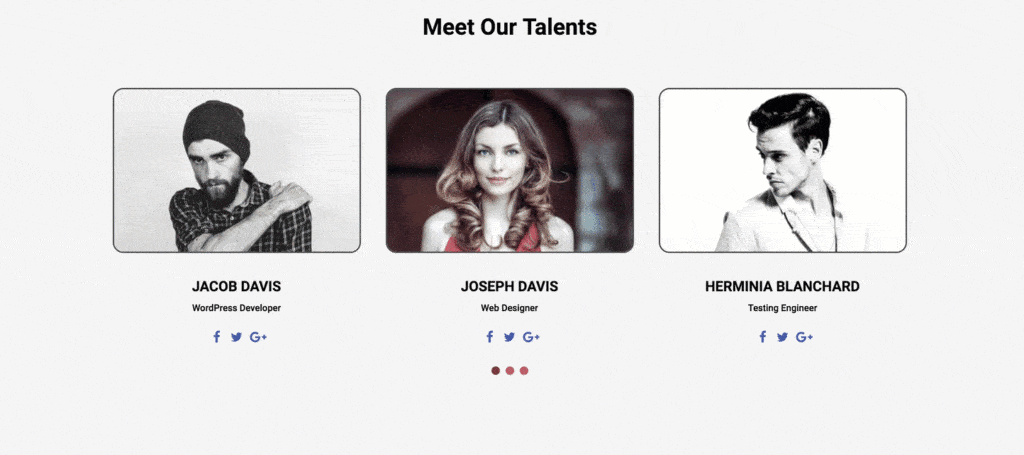
These are just a tiny part of what you get in the whole package.
But you need the Elementor plugin before you can use these add-ons. If you have the plugin already, then you are absolutely going to love it more with these addons added to it.
And the pricing model is very simple. If you want it for 1 website, then you pay $30. If you want it for unlimited websites, then you pay $60. Well worth it, if you plan on using the Elementor plugin.
8. Divi Team Members
As the name suggests, this plugin is only for Divi users.
If you are not familiar with it, Divi is a great page builder created by the team at Elegant Themes. If you are in the WordPress industry for some time, then you already know about them.
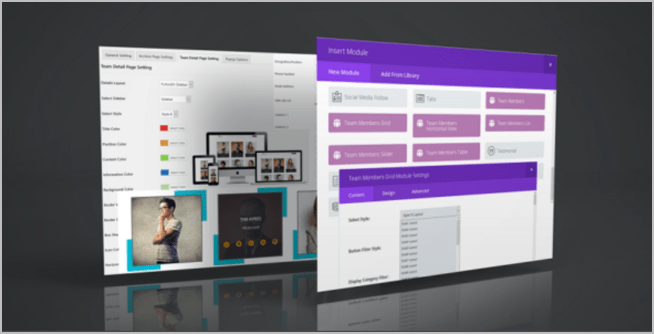
It offers a lot of options to edit and display your team members giving you the ultimate solution. With 56 layout style for team members module, 56 layout styles for grid modules, you can easily find what you need.
+ 20 different layout style of filter button, 6 layout style for team member detail page and much more customization option
This is the ultimate plugin for you if you want complete control over what to display or you are a developer who works on the Divi page builder.
You can get it for $80. Yes, that is a hefty price to pay, but if you want all the features, you can’t go wrong with it.
9. Team Builder – Meet The Team WordPress Plugin
Team Builder is nearly the same as the Team pro from the features standpoint, but the designs are a little bit more stylish, which may be good for specific brands.
If you are looking a minimal design, then I think this is the right choice for you.
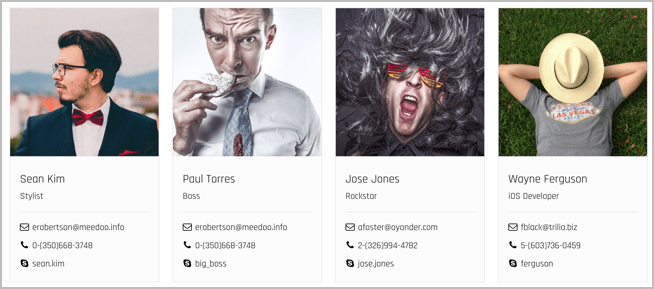
One extra benefit here is that you could use it as a tool to display testimonials, but that could be done with other plugins.
10. GS Team Members
This is a plugin created by the team at GS Plugins.
There is a free version you can get with few templates but I wouldn’t consider it because of there many better free plugins.
The pro version is what you would consider with their added features like the support, custom CSS, GS team widget, extra templates, GS Team Shortcode generator, etc.
The thing is the price to purchase the plugin. You either get it in a membership with the other premium plugins for $30/year or $90 for a lifetime license.
It would be a steal if you would need some of the other plugins available. Otherwise, I would go with any of the other plugins here.
11. WP Team Display – Flow Chart for WordPress
WP Team Display is a great plugin created by the team at JoomUnited.
Unlike other team plugins, it helps you create a flowchart of the people available in the team, and then display them, so the manager appears first and so on. It has a Gutenberg block to load and to manage flowchart directly from Gutenberg editor
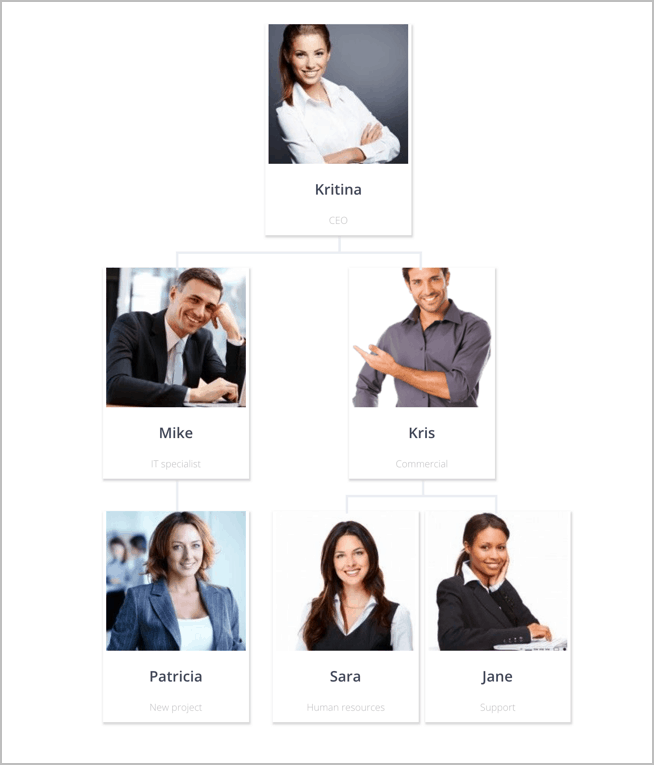
This would be perfect for big companies and agencies. If you don’t follow in any of these categories, then I think a simple team display plugin would better suit your needs.
You can get the plugin with 6 months of support for $29 or you can get it for $39 for a full year of support.
12. JetElements for Elementor
JetElements team member allows you to design a catchy team member page. You’ll find over 40+ helpful widgets in JetElements, including a widget for creating a team member section.
Simply choose the layout: column, masonry, grid; then add the elements you like to add: name, photo, job position, description, social media accounts, quotes, etc.
If you’d want to hide extra details, make them pop out on hover. Choose the right hover effect to animate:
- Colorize one image on hover to make it into focus
- Add GIFs to highlight the team member personality
- Insert a personalized caption to any member photo
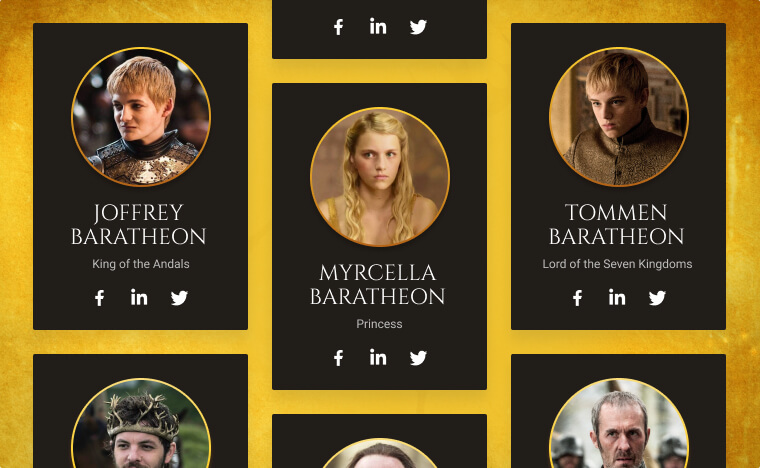
JetElements plugin costs just $24 per year but helps you to create an astonishing Team Member page on your website.
13. Creative Team Showcase
Creative Team Showcase plugin is a powerful plugin that lets you introduce your team creatively. It comes with six creative layouts (Mosaic, Grid, Slider, Wave, Hexagonal, and Inline Preview) with multiple options for each layout.
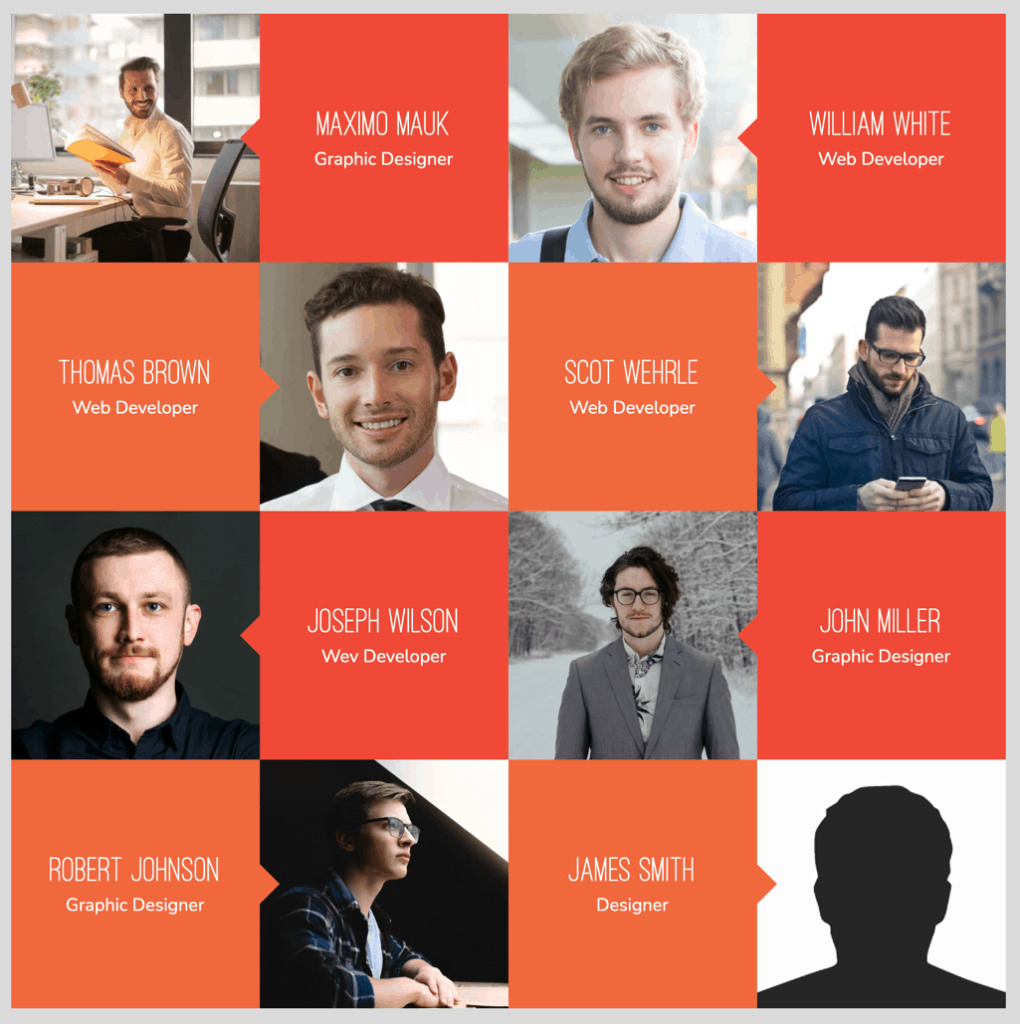
What makes it so powerful is that it is fully customizable and versatile. You can customize colors, font sizes, backgrounds, and more. If you are looking for a creative and eye-catching design, this plugin would probably be the best choice. It also has some advanced features like category filtering and adding skills for team members.
14. Soliloquy
This is a slider plugin that we already covered in our list of best WordPress Sliders plugins.
The possibilities for using this plugin is endless.
Yes, it is mainly a slider plugin, but that is all you need to display your team members in a good simple way without being confused with all the options available in other plugins.
To create a team member slider in WordPress, Just follow their simple step-by-step guide.
Best Team Management Plugins
15. WP Project Manager
This is not a team showcase plugin that showcases your team. Instead, this is a team management tool to help you streamline the process of managing your team, and getting jobs done faster.
You can start by creating a project list where you can add to-do lists and then there would be milestones and maybe discussions by the team.
You can add milestones as you specify so that you keep the team motivated. The discussions are like a mini forum to discuss things right inside WordPress, something like slack for each project but inside WordPress directly for better productivity.
And I am just scratching the surface.
Most of the important features are available in the free plugin, which you can download for free by clicking here.
If you want the extra features like time tracker, kanban board, and uploading files and so on, then you can check the different plans available on their site.
16. Kanban Boards for WordPress
Kanban Boards is another simple tool to help you manage your team and get things done faster.
It is less sophisticated than the above tool, but that is also a benefit. Consider it like Trello for WordPress because it is actually the same system, just present in WordPress.
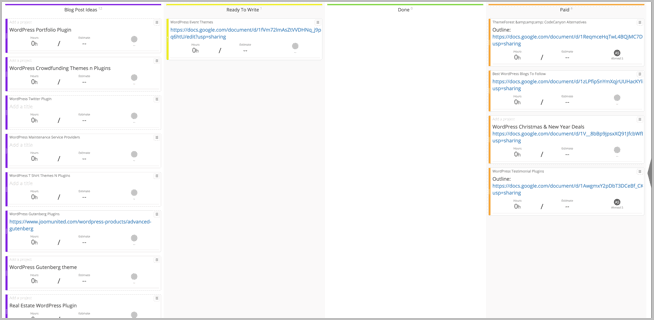
You can add things in columns, and assign tasks to members and they move it from one column to another to get it done.
This help streamline the process while seeing the big picture.
We use this to manage the content on this site.
You can download it for free from the WordPress directory. It also has a pro version.
Which is the best team member plugin for you?
So you already saw 12 plugins to help you showcase your teams and manage them.
- If you want the ultimate solution for managing your team, check out the WP Project Manager free and pro version.
- If you just want a simple-to-use plugin to streamline things, Kanban Boards is your tool.
- If you want the best free plugin to display your team members, you can’t go wrong with the Team Members plugin. After all, it is the most downloaded plugin.
- If you want the best pro plugin, then grab the Team Showcase WordPress Plugin for just $17.
- If you have the Divi page builder, then simply go with Divi Team Member.
Now, tell me which plugin did you go with and what is your experience with it?
Leave a Reply