
The number of plugins available on WordPress is overwhelming and it becomes hard to choose the best one for your business.
If you are a business owner who relies on reservations, it is obvious that you should use a good and reliable plugin for handling bookings, appointments, and reservations.
Such plugins not only make the whole process simpler but also help you get more bookings and reservations thus helping you grow your business.
There are many WordPress appointment booking plugins that will make it difficult for you to choose the perfect one. This is why I did some research on the best WordPress plugins for booking reservations and have listed the best ones below.
So are you ready to explore these plugins to get more bookings through your website? Let’s begin!
1. Booknetic
Booknetic is a multi-purpose appointment booking WordPress plugin that lets you easily automate online bookings on your website.
This appointment scheduling plugin lets you add a clean and beautiful booking widget to your pages. This widget is highly customizable and allows you to choose what steps to enable, change their order, and customize their look.
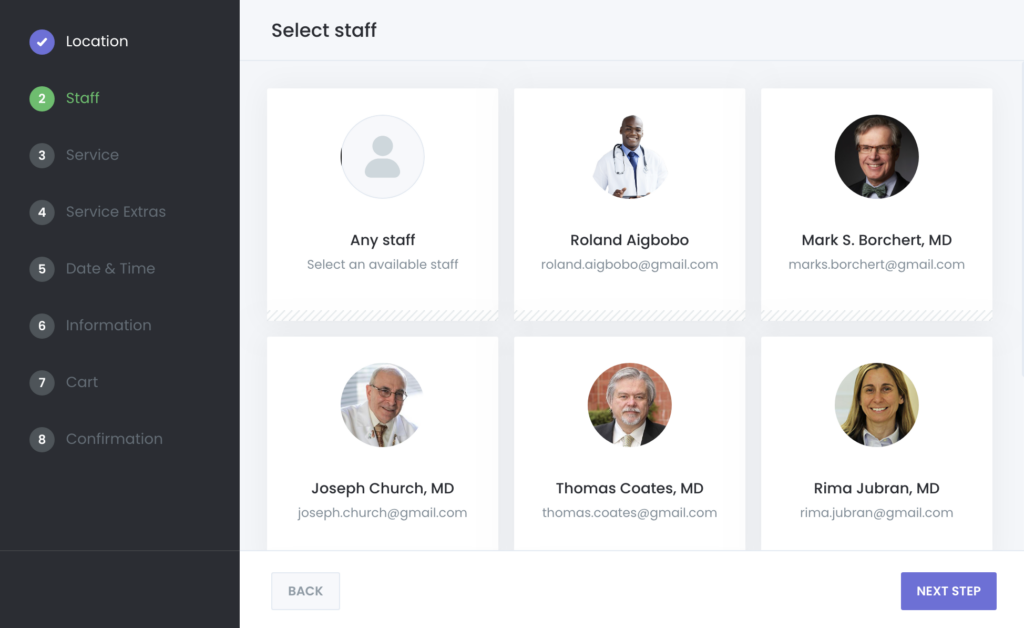
Speaking of customization, the plugin comes with a very intuitive form builder to help you design the perfect booking form for your services.
You can drag and drop elements to the form and decide what information to collect for bookings.
In the backend, Booknetic offers a very user-friendly admin dashboard where you can get a birds-eye view of the number of bookings, revenue generated, and other appointment details.

Besides this dashboard, they also provide a detailed reporting dashboard with filtering capabilities to let you extensively analyze your performance.
Here are the key features of the Booknetic WordPress plugin:
- Drag & Drop Form Builder
- Highly customizable widget
- Reorder booking steps
- Email, SMS, WhatsApp, and Telegram notifications & reminders
- Recurring events
- Deposit payments
- WooCommerce Integration
- Dedicated dashboard
- Group appointment
- Custom services option
- Google Calendar and Zoom integration
- Multiple locations booking support
- Unlimited staff and services
- Coupons support
Let’s take a look at the pricing of this plugin:
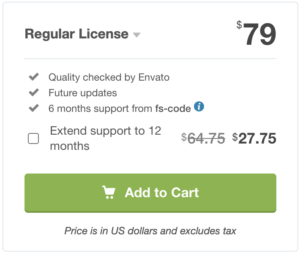
The plugin costs $79 for a single site license and has six months of support with unlimited updates. There’s also an option to extend support to 12 months for an additional $27.75.
There’s no doubt that Booknetic is an excellent plugin for booking and scheduling and appointments.
It has great features, is very user-friendly, and is affordable, making it perfect for your website.
2. Bookly
Bookly Appointment Booking and Scheduling plugin is an automated booking plugin that allows you to customize your booking and appointment system in many different ways.
This plugin offers full customization which allows you to customize booking forms, send SMS and email notifications, Google Calendar integration and more.
Apart from just making the booking customization easy for you, Bookly helps you make the booking journey easier for your clients. The client can book an appointment in anywhere from 2 to 6 steps only.


Here are the steps your client will have to follow to book an appointment using this plugin:
It’s as simple as that.
What I love about the plugin the most is its clean UI. It helps make the booking process simple and less confusing.

Here are some features of the plugin:
The list goes on as Bookly offers a ton of features that will help you with managing bookings and reservations.
In my opinion, this plugin offers many features that will help you not only just manage bookings but also get more bookings. The plugin is available for $89.
3. Amelia
Amelia is an Enterprise-Level Appointment and Event Booking Plugin for WordPress websites suitable for businesses that require appointment and event bookings. This software solution works around the clock, pairs appointments with employee availability, manages changes and cancellations, sends out reminders, and collects payments.
Aside from occasionally clicking on a button to check status, you don’t have to do much of anything. With Amelia, you can make events as well and list them on a nice looking event page with photos and descriptions.

If you want to use Amelia as an appointment booking plugin you have options to create multiple services, employees and locations, create a specific working schedule for each employee including adding services to only specific days and periods of time, and you can also create special days with a totally different schedule from the general one.

Amelia can handle payments online, or you can choose for your customers to pay on-site. If you choose to accept online payment, Amelia offers PayPal, Stripe, and Integration with WooCommerce so you can use various payment methods, including taxes and invoices as well as the option to add one tax for all services. Additionally, you can create coupons that can be used for a discount, one of the options is to send coupons automatically when customer books a certain number of appointments, define a notification interval (e.g. issue a coupon after 5 appointments), configure whether the coupon should be generated every time when the defined number of appointments is reached or just the first time, also the usage limit by the customer can be set.
Amelia offers 3 booking forms for appointment booking, all of them are fully customizable, so they fill like native part of your website and you can choose colors that fit your business branding. The “Step-By-Step Booking Wizard” gives your customers the option to choose everything about the booking in a few steps, or you can use the “Front-end Booking Catalog” view when you want to show your service in the form of a catalog, if you prefer to give your customers the possibility to search for appointments by selecting several filters so that they could find the best time slots and services for their needs, you can go with “Front-end Booking Search” view.
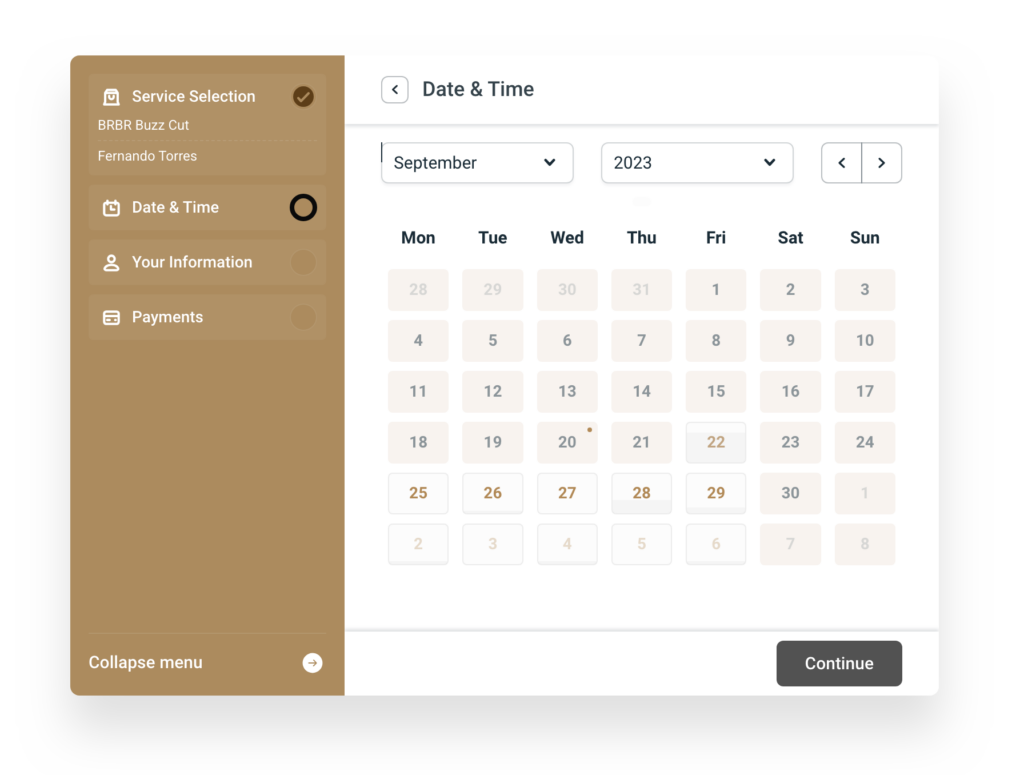
Here are some cool features of the plugin:
- Email and SMS Notifications
- Insightful dashboard and reporting
- Configure the minimum time required before booking and before canceling
- Buffer time before and after service
- Support for Service Extras
- Full financial details of the payments
- Customizable design
- Discount coupons for bookings
- Configure global working hours, breaks and days off for the company
- Custom Fields for booking forms
- Google Calendar Synchronization
- Manage multiple locations
- Employees can work in multiple locations
You should know that all the features are available in a single license, so no addons and no additional costs, the price for this plugin for a single domain $79, you get a whole year of regular updates and full customer support.
4. FluentBooking
FluentBooking is a user-friendly and easy-to-use appointment booking plugin that’ll surely take your WordPress appointment scheduling experience to the next level.
It comes with tons of exciting features and mesmerizing UI/UX, ready to give you an aesthetic vibe when unpacked. The dashboard is designed to present you with the most important stats of your business, meaning you are in complete control.

With FluentBooking, appointment scheduling is easy and fun, you just need to set up your availability and build a responsive booking page. Then people can book appointments with you in their convenient schedule.
This plugin comes with lots of exciting & important features to ensure an efficient, convenient, responsive booking experience. Here are some of the powerful features of FluentBooking:
- Unlimited appointments, bookings, webinars, events, sales calls support
- Unlimited meeting hosts & team members
- Select multiple meeting types like one-on-one and group meetings
- Meetings can take place in Google Meet, Zoom, in-person, phone, etc.
- Automated email notifications to reduce no-shows
- Easily manage past and future appointments to receive valuable insights
- Automatic time conversion to overcome timezone issues
- Integrate attendee data with CRM for enhanced customer insights, improved communication, and marketing
- Powerful data analytics to monitor and manage appointments
Currently, FluentBooking supports the following integration and they are working to expand it more:
- Google Meet
- Google Calendar
- FluentCRM
- Fluent Forms
- Twilio SMS (Coming soon)
Although it’s a new plugin in the WordPress arena, the impressive features & integrations make it worth a shot. The plugin currently has a lifetime deal for just $99/Site. If you want an agency license, the 5-site license will cost $249 and the 50-site license is available for $499.
5. LatePoint
Dive into the world of LatePoint, a WordPress booking plugin that’s all about making your appointment scheduling a breeze. It’s packed with a bunch of cool features and a sleek, user-friendly interface that will add elegance to your booking process.

The dashboard in LatePoint is a real game-changer. It’s intuitively designed to show you the key stats of your business, putting you firmly in the driver’s seat. You’ll have a clear view of everything that matters, ensuring you’re always on top of your game.

Setting up with LatePoint is a walk in the park. Just define your availability, whip up a responsive booking page, and voila – your clients can start booking their slots at their convenience. It’s appointment scheduling made simple, efficient, and, dare we say, enjoyable!
LatePoint is loaded with essential features that guarantee a smooth, hassle-free, and responsive booking experience. It’s not just a plugin; it’s your partner in streamlining your business appointments.
Key features of LatePoint:
- Intuitive interface for both users and administrators.
- Customizable forms to suit various business needs.
- Supports native payment gateways.
- Facilitates bookings for multiple participants.
- Easy login options for clients.
- Custom email templates
- Analytics for tracking performance and trends.
Their list of current integrations:
- Google Calendar
- Google Meet
- Zoom
- Mailchimp
- Braintree
- Flutterwave
- Mercado Pago
- Mollie
- Paypal
- Stripe
- SMS Twilio
For individual users or small businesses, the Pro version starts at a budget-friendly $49 per year for a single domain. This plan includes essential features to get your booking system up and running smoothly.
For larger businesses or those managing multiple sites, LatePoint offers an expanded plan for up to 10 domains, priced at $530 per year. This plan includes 26 add-ons, providing a comprehensive solution for complex booking needs across various domains. With LatePoint, you’re investing in a powerful, feature-rich booking system tailored to scale with your business growth.
6. Simply Schedule Appointments
Simply Schedule Appointments is an incredibly easy-to-use appointment scheduling plugin for WordPress. Currently used by 20,000+ businesses, Simply Schedule Appointments is known for its 5-minute setup, a robust list of features and integrations, and same-day customer support.

Businesses that use Simply Schedule Appointments can easily set up and add their first booking form to their WordPress website in less than five minutes with the help of an interactive setup wizard.

Additionally, Simply Schedule Appointments integrates with popular page builders like Elementor, Divi, and Beaver Builder, so you can easily drag-and-drop your booking form wherever you’d like on your website.

One thing to highlight about this plugin is its 5-star review average in the WordPress repository. Their dedicated customer support team is known for providing quick responses and being willing to jump on live Zoom calls to troubleshoot any issues you might run into.
Notable Simply Schedule Appointments features:
- Book unlimited appointments
- Create unlimited appointment types
- Send customizable notification emails and texts
- Customize the style of your booking form to match your brand
- Add custom fields to your booking forms
- Track goals and conversions
- Book classes and group events
- Accept payments for appointments
Their list of current integrations:
- Google Calendar
- Mailchimp
- PayPal
- Stripe
- Gravity Forms
- Formidable Forms
- LifterLMS
- Elementor
- Divi
- Beaver Builder
If you’re interested in trying Simply Schedule Appointments, you’ll be happy to know they offer a basic edition, which is 100% free and includes several of the features listed above.
If you’re a business looking to get even more out of Simply Schedule Appointments, you can check out their premium editions, which start at just $99.
7. Timetics
Timetics is an advanced WordPress appointment booking plugin with seating plans. From the UI/UX to its overall functionalities, everything is carefully built to suit your needs as a businessman whose business is dependent on appointments.

With Timetics you can automate your whole business in an efficient manner. You can easily –
- Create appointments and bookings manually
- Let your clients/customers book appointments by themselves
- Create a seating plan for your venue and allow your customers to book the perfect seat for them
- Manage the availability of your team members from the backend
- Get notifications through email automatically
- Receive payments through Stripe (more payment gateways are on the way)

What I love about this plugin is its feature of creating seating plans in a visual interface. This means that you can design a seating plan for your cinema hall/meeting hall with it yourself. You don’t need to use a separate plugin for that!

You can even set seat categories like regular, VIP, or VVIP, and set different pricing tiers for each type of seat. After you publish the seating plan, customers can book seats in an interactive manner and that will make their satisfactions reach the top.
Although this plugin is a new addition to the industry it actually has a lot of interesting features. The most notable features of Timetics are –
- Unlimited number of Meetings
- Unlimited number of bookings
- Unlimited number of staff members
- Automatic Email notification
- Visual seating plan
- Staff member availability management
- Multiple meeting types
- Sales Analytics
The plugin has some great integrations as well. With these integrations, your work efficiency will get a significant boost and ultimately your business will grow rapidly. The integrations are –
- Google Meet integration
- Google Calendar integration
- Stripe Payment Gateway integration
- Eventin integration
Currently, there is an early bird sale running to celebrate the launching of Timetics. This is a great chance for you to get your hands on a marvelous plugin at a very cheap rate.
If you want to know more about Timetics, go and visit their website. There you will get a good idea of how good the plugin is!
8. Booking Calendar
If you’re looking for a free WordPress booking plugin, then Booking Calendar is for you. Using this plugin, your site visitors can check the availability of the service you are offering and book an appointment easily.

The plugin offers the ability to select days in the calendar for booking, fill different forms while booking, and submit the booking.
Compared to other plugins, this plugin doesn’t offer much but is quite good if you want to use a free plugin.

But that doesn’t mean this plugin is not good. Booking Calendar has a beautifully designed admin panel, admins can approve and decline appointments, see all bookings in different methods etc.
Here are some features of the Booking Calendar plugin:
This plugin is the best free solution if you want to book appointments, meetings, reservations etc.
9. Easy Appointments
Easy Appointments is another free plugin in our list of WordPress booking plugins. You can manage appointments easily using this plugin.

As a free plugin, it supports email notifications which is really great. The plugin supports multiple languages.
It provides Google Calendar sync, WooCommerce integration, iCalendar sync, PayPal integration and Twilio SMS notifications.
These are the features provided by Easy Appointments WordPress plugin:
Easy Appointments is a plugin you must try if you’re a small business and are looking to manage appointments without any complexity.
10. WordPress Appointment Booking
The WordPress Appointment plugin by MotoPress enables online appointments on any service business website. It suits beauty studios, tutoring centers, clinics, spa salons, yoga instructors, life coaches, teachers, and more related niches. A mobile-friendly booking wizard works for step-by-step service scheduling.
You can create an unlimited number of employees and add any number of services and customize them. For example, set custom duration and add buffer times between actual appointments. Schedules may include lock-out hours, lunch breaks, vacations, and days off.
Your clients will be allowed to make an appointment for a group or individual. This plugin smoothly integrates with Elementor, Gutenberg, and Divi page builders.
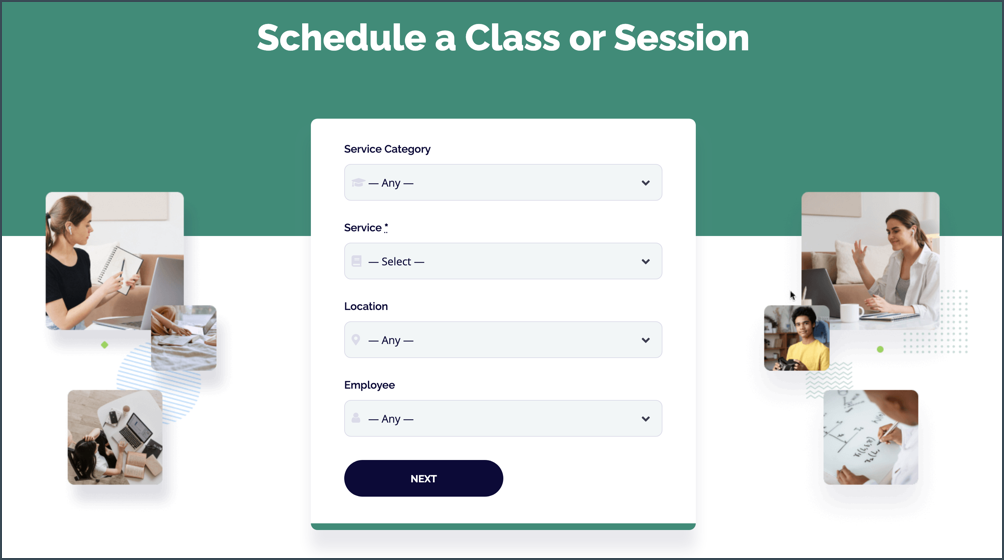
This WordPress scheduling plugin also provides such features as:
- Payments via Stripe, PayPal, direct bank transfer, or upon arrival
- Multiple appointments reservation
- A centralized admin bookings calendar
- Sync bookings with an employee’s Google Calendar
- New Appointment Manager and Appointment Employee user roles
- Discount coupons
- Easy-to-manage bookings
- Edit existing bookings
- Automated email notifications
You’ll get this powerful toolkit and a yearly license for support and automatic updates at $59 for a single site and at $199 for unlimited sites.
11. WP Simple Booking Calendar
As the name suggests, this is a really simple booking calendar. It’s free and it doesn’t have many features. Using this plugin, you can display a calendar to show visitors your availability dates. It doesn’t have any booking form or features that allow direct booking.
In a nutshell, it simply shows your availability. It’s a good plugin if you just want to display the dates when you’re available.
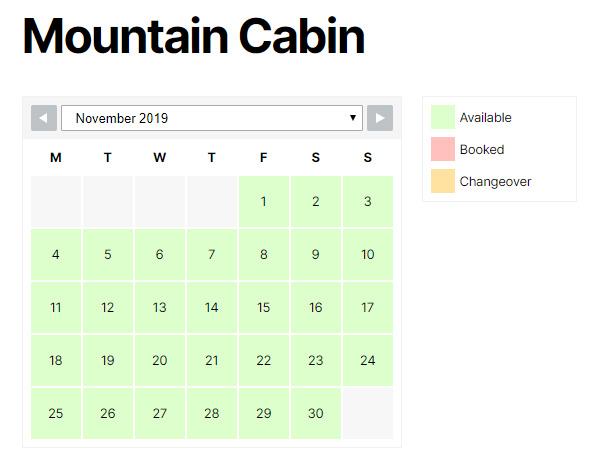
Apart from the basic features provided in the free version of the plugin, you can get the following features in the premium version:
12. Dokan WooCommerce Booking
Dokan WooCommerce Booking is an extension module for the Dokan Multivendor WordPress plugin.
With this extension module, you can allow vendors to create bookable products on your website. You can use this for creating hotel, resort, and car bookings.
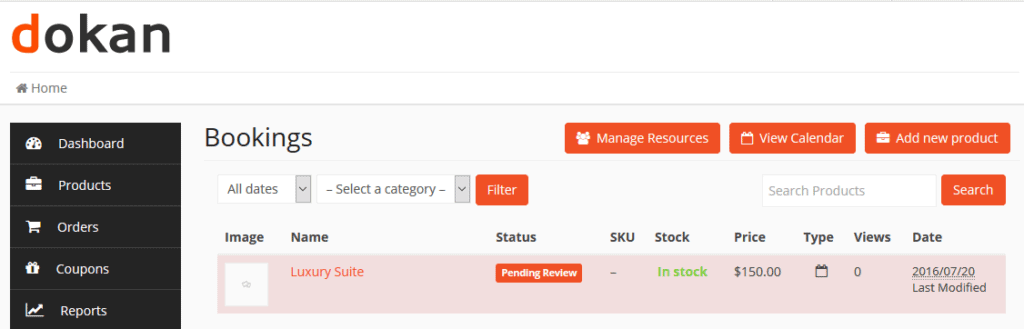
You will be able to create any service-based marketplace on your WooCommerce site using this plugin addon.
Do note that you’ll need three plugins to use the Dokan WooCommerce booking add-on:
- WooCommerce
- Dokan Multivendor plugin
- Dokan WooCommerce Booking addon
The plugin is highly configurable and lets you customize the booking duration, calendar, display mode, availability range, and more.
Here are the features of this plugin:
- Multiple time blocks for booking
- Product categorization
- Add buffer time in between bookings
- Limits to resources and people in bookings
While it may seem a bit redundant to install three plugins to use the Dokan WooCommerce Booking plugin, it’s actually quite helpful in terms of making bookings easy on your website.
If you already use the Dokan Multivendor plugin or WooCommerce, then this plugin is perfect for you. The add-on costs $49 for 1 year for a single-site license.
12. Team Booking
Team Booking allows you to use your calendar to schedule your availability. The plugin integrates seamlessly with Google Calendar.
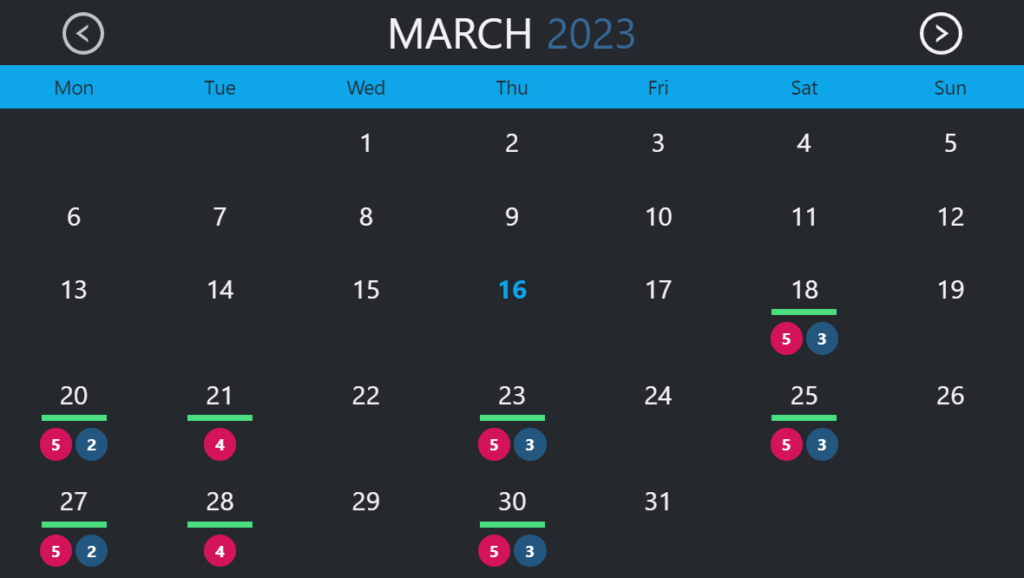
Team Booking works in three simple steps:
Here are some features of the plugin:
Team Booking makes booking very simple for your website visitors and if you rely Google Calendar a lot for appointments, then this plugin is a must try for you.
14. Pinpoint Booking System Pro
This plugin displays a beautiful calendar on your website where visitors can see your availability and book an appointment.

It gives you the ability to create unlimited booking calendars. You can also create promos number of items available for each day, set different price, set the status of services etc.
The plugin supports multiple languages and also comes with WooCommerce integration. Apart from this, the plugin also supports multi-currency. This is the feature that lacks in many booking plugins. Adding taxes and fees is also a nifty little feature supported in this plugin.
Here are some more features of this plugin:
This plugin is great and you might think it’s very expensive. But you’re wrong. The plugin is available for only 5$. Sounds like a great deal to me.
Conclusion: Which Is The Best WordPress Booking Plugins?
So these were 10 best WordPress booking plugins you can use to set up a booking and appointment system for your website.
From these 10 plugins, I would totally recommend Booknetic because it has all the features and looks really attractive. Bookly plugin will give your website a different look and will help you get more appointments.
But if the price is a concern to you, then Booking Calendar is a plugin made for you. It’s totally free and provides features that are too good for a free plugin.
And before making a decision, do check out the other plugins as may have some feature that could really help you. If you’re having a difficulty in making a choice, first decide what kind of functionality and features you want to add to your booking system and then check if these plugins have those required features.
Disclosure: This post contains affiliate links. That means if you make a purchase using any of these links, we will earn a commission without any extra cost to you. Thanks for your support.

Leave a Reply