
The biggest question among people starting a new website is what to choose: WordPress.com or WordPress.org?
Both are products by WordPress and it quite similar.
This confuses people and raises further questions such as:
- Which one is better – WordPress.com or WordPress.org?
- How is WordPress.com different from WordPress.org?
- …and so on.
At some point, this gets too confusing that people end up choosing a different platform to start a website. Or, they make the wrong choice between the two platforms and end up having difficulties using it.
If you’re facing the dilemma of choosing between WordPress.com or WordPress.org, then this post is for you.
But before we begin, the first and foremost thing is to understand what WordPress is. This will help you understand why they have two platforms and what makes them different from each other.
What is WordPress.com?
WordPress.com a web-based platform that offers a self-hosted solution for individuals and businesses.
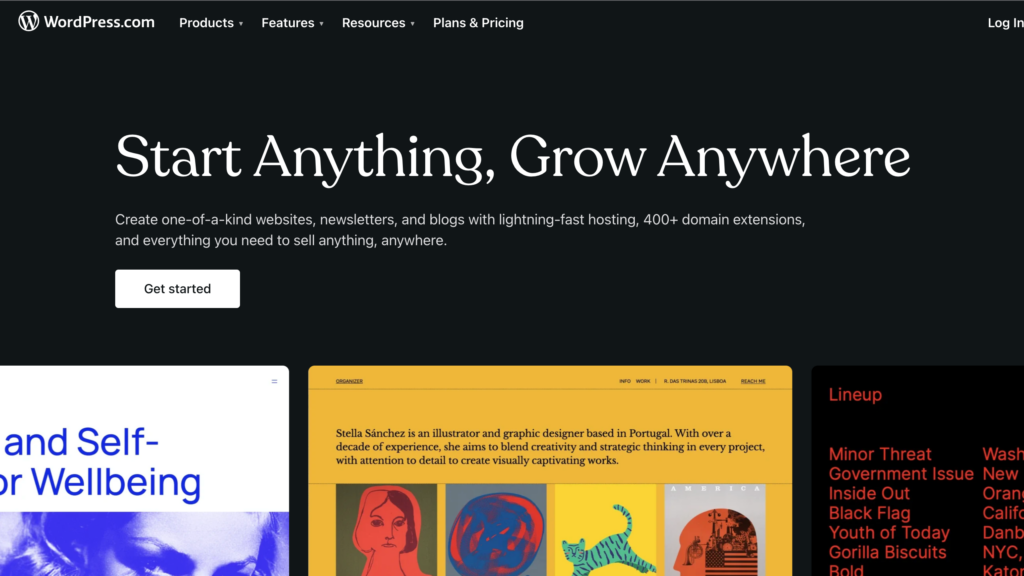
It’s an ideal choice for those looking to quickly set up a website without delving into hosting or technical setup. With the free plan, you get a subdomain, but premium plans starting at $14 per month are available for those looking to access more features and monetization options.
What is WordPress.org?
WordPress.org is a software that can be downloaded and installed on a server (host) of your choice.
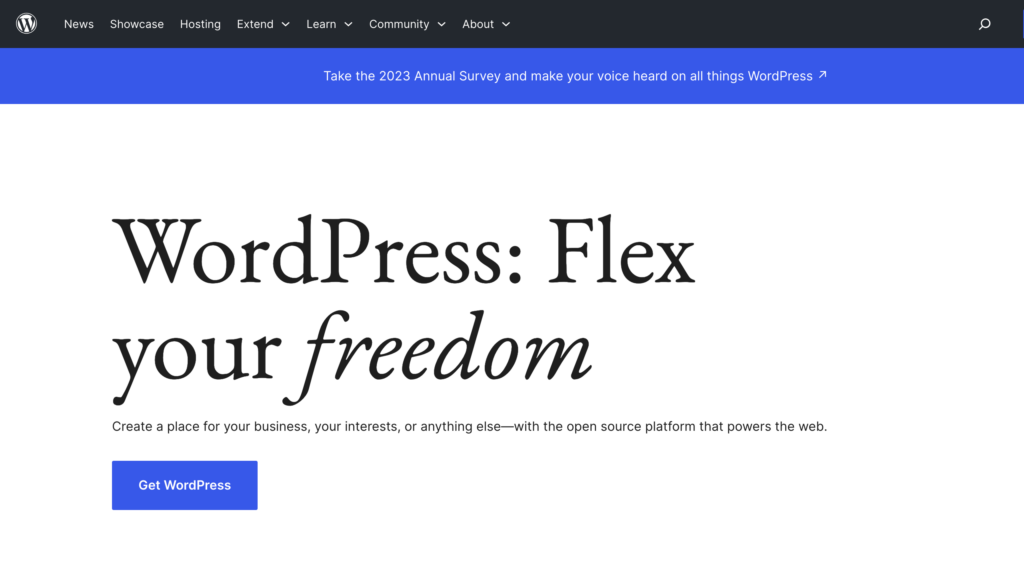
It’s synonymous with having full control over your website, from hosting to customization. The hosting costs can range from around $2.95 to $30 per month or more depending on the hosting provider chosen. It’s the go-to option for those looking for more creative freedom.
Let’s discuss these differences now.
WordPress.com Vs WordPress.org (Comparison)
There are many differences between WordPress.com and WordPress.org. These differences are the reason why it’s important to decide which one is the right choice for you.
Here are detailed comparisons of the differences between the two platforms.
The Hosting
We already discussed this in short above. But, let’s dive into the details of the hosting method of WordPress.com and WordPress.org.
WordPress.com
As we discussed above, WordPress.com is a self-hosted platform for WordPress. What this means is that your website will be hosted by WordPress.com and you’ll have less control over it.
A big disadvantage here is that you have no choice of which server to choose. Your website will be hosted by WordPress.com and you cannot move it to different hosts.
WordPress.org
With WordPress.org, you have the freedom to choose any hosting provider and use WordPress on it.
Since WordPress can be downloaded freely from WordPress.org website, you can upload it on any servers.
Whenever you find people talking about WordPress, this is what they actually mean. You can call WordPress.org the “real” WordPress.
The Hosting: Who’s The Winner?
Both have their pros and cons. With WordPress.com, you don’t have to worry about setting up a web host. On the other hand, you can set up your web hosting and manage multiple websites using WordPress.org.
When it comes to hosting, no one is a clear winner.
The Cost Of Creating A Site
While WordPress platform might be free, the setting up of a website isn’t. Let’s take a look at what are the costs of creating a site using these platforms.
WordPress.com
You can create a website for free using WordPress.com. But, there’s a catch.
You won’t get access to all the features of WordPress for free. WordPress.com has several pricing plans each providing some features. Here’s the pricing plan of WordPress.com:
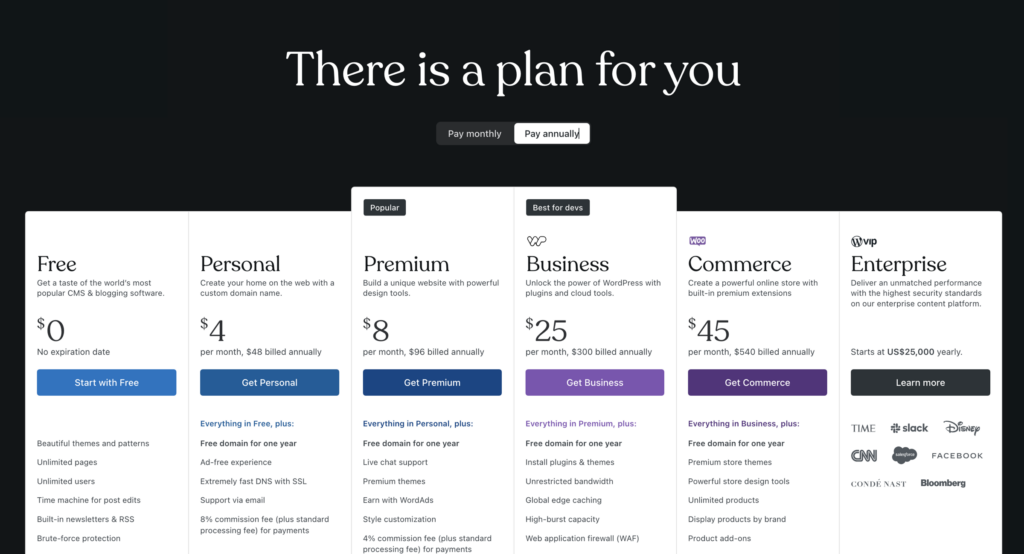
As you can see, the free plan only provides a subdomain. This means that whatever website you want to create, it will have an address like this:
Yourwebsite.wordpress.com
You’ll get a dozen free themes and only a few basic design features. Setting up a website using WordPress.com’s free plan also displays advertisements and banners on your website.
To get more features, you’ll have to use their premium plans which are quite expensive compared to what we will see in WordPress.org cost later below.
With their premium plans, you’ll get more storage space, access to premium themes, advanced design customization, and more.
In a nutshell, you can create a website using WordPress.com for free with only limited features. To get more features, you’ll have to use their premium plans that cost $4 per month or more.
WordPress.org
Since WordPress.org is a software that you can download and install on any server, you’ll have to pay for the server costs.
In other words, you’ll have to sign up for a hosting provider. There are many hosting providers out there that provide web hosting services for cheap.
One such hosting provider is Hostinger. Hostinger is a web hosting provider that has been around for over 18 years.
With Hostinger, you can set up a website for just $2.99 per month. And, you’ll get access to all the features of WordPress.org, unlike WordPress.com.
Here are the pricing plans of Hostinger web hosting:
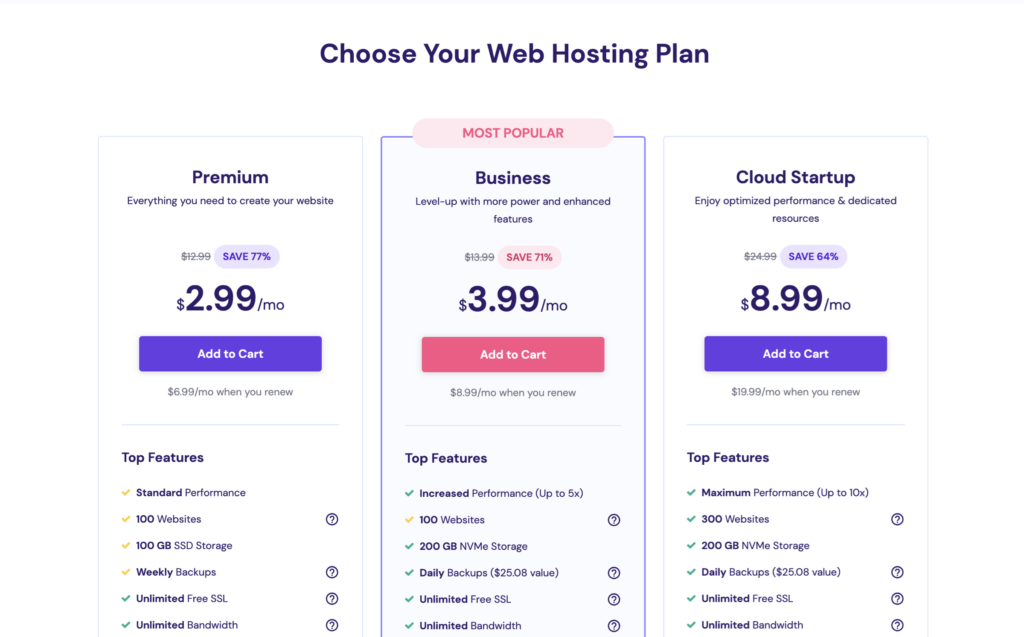
As you can see, at $2.99 per month, you get 100GB website space. On the other hand, WordPress.com is offering only 6GB storage space with one domain for $4 per month.
With other Hostinger plans, you get 200 GB storage space and domains. So, you can create multiple WordPress sites using only one hosting provider. That’s pretty great, isn’t it?
In conclusion, with WordPress.org, you can create a website for just $2.99 per month.
The Cost Of Creating A Site: Who’s The Winner?
WordPress.org clearly wins here as you the cost to set up a website is much cheaper compared to WordPress.com.
Of course, WordPress.com has a free plan and the same could not be said for WordPress.org. But, the free plan of WordPress.com is very limited that you won’t be able to use the features of WordPress that make it so great.
Freedom & Flexibility
In terms of freedom and flexibility, let’s see which one is better and why.
WordPress.com
WordPress.com feels a little restricted especially when you’re using the free plan. You don’t have access to features that are quite general and standard for WordPress.org.
In other words, there’s always a roof over your head when you’re using WordPress.com and you can’t go beyond the roof.
This can be seen in terms of the freedom to customize your website. There are only a few free themes available. You don’t have the freedom to install plugins.
This doesn’t mean WordPress.com doesn’t provide any good features. You get site statistics, spam protection, security, and more.
But, to use some additional services like Google Analytics, you’ll have to pay for it. So, WordPress.com as free software doesn’t provide much freedom of control to its users.
WordPress.org
WordPress.org simply gives the whole control of your website to your hands. You can do anything. Seriously.
You have control over the customization, plugins, themes, and more. You can go beyond the roof with WordPress.org.
This is evident by the fact that you can do anything to your websites such as changing fonts, editing database or even your website files.
But, anything you do to your website will be your responsibility and there is no one looking over your shoulder to stop you. Thus, you might have to be careful as to what you do with your website.
Freedom & Flexibility: Who’s The Winner?
It’s no doubt that WordPress.org is far better than WordPress.com when it comes to freedom and flexibility. You are in control of your website if you’re using WordPress.org and that’s not the case with WordPress.com.
Setup & Management
It’s important that setting up and managing a website is not time-consuming and a troublesome task. Thankfully, both WordPress.com and WordPress.org are very user-friendly that they are very easy to set up and manage.
WordPress.com
Setting up your website using WordPress.com is very simple. You choose your plan and sign up for an account.
Then, all you need to do is choose your site name, what it’s about, and what are your goals with your website.
It takes only a few minutes to get your website up and running. You don’t have to bother about website hosting, servers, database, or anything else. Everything is taken care of by WordPress.com.
Managing a WordPress.com website is also very easy as you don’t have to worry about maintenance. It’s all done by WordPress.com itself.
WordPress.org
WordPress.org is also easy to install but it requires you to do some technical work. It requires you to first purchase a web hosting and then upload WordPress to your servers.
Thankfully, you don’t have to go through all this if you’re using a web hosting like Bluehost. With Bluehost, you simply purchase the hosting, and it will install WordPress for you automatically.
It literally takes around 5-10 minutes and you can get your website up and running.
Website management is not as simple in WordPress.org as you are the one in control of your website and it’s your duty to manage your website properly. Yes, some web hosts like Bluehost have an excellent support team that can help you out with some tasks.
Setup & Management: Who’s The Winner?
While WordPress.org users don’t have any difficulties setting up and managing a website, they still have to go through some technical work.
So, when it comes to setup and management, WordPress.com takes the win here.
Themes & Customization
I think themes and customization is the most important aspect when it comes to comparing these two platforms. It’s obvious that you want your website to be the way you want.
Let’s see which platform is better in themes and customization.
WordPress.com
You get free themes with WordPress.com that are quite simple and basic. If you’re on a premium version of WordPress.com, you can use the premium themes that are great.
There are about 200 premium themes offered by WordPress.com. These themes are good but not as good as the ones made by third-party theme developers or marketplaces.
In other words, with WordPress.com, you’re stuck with the themes provided by WordPress with minimum to no customization.
WordPress.org
WordPress.org allows you to install any theme for anywhere. There are hundreds of thousands of WordPress themes out there that you’ll end up scratching your head in confusion as to which one to choose.
WordPress.org doesn’t just allow you to install any theme, but they also give you the option to edit and customize them in any way you want.
You can create your own theme or customize the existing ones to match your needs.
Themes & Customization: Who’s The Winner?
WordPress.org blows away WordPress.com when it comes to themes and customization. Anything can be done with WordPress.org in regards to customization.
There’s an endless list of things you can try with WordPress.org that you couldn’t just do with WordPress.com.
Plugins & Functionality
What if you want to display a pop up on your website? Can you do it with WordPress.com and WordPress.org? And if yes, then to what extent?
Let’s compare which platform is better for installing plugins and achieving additional functionality.
WordPress.com
WordPress.com doesn’t offer the facility to install plugins on the free version. It also doesn’t offer this functionality in some of its lower-priced plans which aren’t cheap at all.
In a nutshell, you can install third-party plugins only on the higher priced plans of WordPress.org.
And, you’ll have to pay to use external services and integrations.
WordPress.com really doesn’t excel in this department as users are left with nothing. You cannot extend the features of your website on WordPress.com.
WordPress.org
Everything is off limits with WordPress.org. You can install as many plugins as you want. There are thousands of free and paid plugins out there and you can use them on your website.
These plugins can help you add more features to your WordPress site and extend its capabilities.
For example, you can install plugins to display pop-ups on your websites, take daily backups of your website, or even speed up your website.
This is why WordPress.org is loved by millions. It allows people to use plugins by third-party developers.
Plugins & Functionality: Who’s The Winner?
I think you already know the answer by now.
It’s WordPress.org. The reason is obvious too. With WordPress.org, you can extend your website’s capabilities in ways you can’t even imagine.
Security & Support
Security is also a factor that shouldn’t be overlooked when choosing a platform for creating a website.
Here is the comparison of WordPress.com and WordPress.org in terms of security and support.
WordPress.com
WordPress.com takes care of all the security aspects of your website. This includes site optimization, backups, protection from hacks, spam protection, and updates.
You’re well protected by WordPress.com and don’t have to worry about security and support. WordPress.com has a detailed help section that covers most of the problems and questions users face.
WordPress.org
The security of your website is completely your responsibility on WordPress.org. This means you should protect it from spam, run security scans, and perform backups.
Before you get all worried, let me tell you that this isn’t difficult at all. Why?
Well, that’s the beauty of WordPress.org. There are tons of plugins available that can help you with your website’s security to a point that everything can be done automatically.
There are plugins that can perform regular backups automatically, scan your website, and even protect it from spam and hackers.
Although, many hosting providers offer the facility to perform regular backups, scans, and spam protection.
So, all this responsibility can be taken off your hands.
WordPress.org support is far better than WordPress.com. There are forums dedicated to WordPress and also website’s (like ours) who provide content about WordPress to help beginners.
There’s a huge community of WordPress.org users that help out beginners and new users. So, you don’t have to worry about support.
Security & Support: Who’s The Winner?Y
You can argue that WordPress.com is better in terms of security but the same things can be done with ease using WordPress.org. In fact, with WordPress.org, you’re in control of your website’s security.
But, WordPress.org has an edge over WordPress.com when it comes to support. You can find the answers to your problems in no time because of the huge community of WordPress.org users. So, WordPress.org wins this one too.
SEO Friendliness
If you want to grow your website’s traffic from both search engines and social media, it’s important to discuss which platform has more benefits.
WordPress.com
WordPress.com takes care of SEO and social optimization itself. All themes on WordPress.com are SEO optimized and there’s not much you can do on your own.
Although, the free plan of WordPress.com provides a subdomain which isn’t ideal for ranking a website on search engines.
To get the SEO benefits of WordPress.com, you’ll have to use their higher priced plans.
WordPress.org
The self-hosted WordPress.org allows you to take care of your website’s SEO yourself. This is actually good as you can install any SEO plugin to optimize your website for the search engines.
You can add additional plugins that will further help with your site’s SEO.
Lastly, since you have your own domain, it is much easier to rank compared to the subdomains offered by WordPress.com’s free plan.
SEO Friendliness: Who’s The Winner?
WordPress.org is far better than WordPress.com in terms of SEO friendliness. You can install any SEO plugin of your choice and control the SEO aspects of your website with ease.
Monetization
Do you want to make money from your website? A CMS should provide features that will help boost revenues. Let’s take a look at what WordPress.com and WordPress.org have to offer.
WordPress.com
WordPress.com doesn’t offer many features that will help you monetize your website and generate good revenue from it.
One reason is that the free plan displays their own ads on your website and you have no control or share of the revenue generated from it.
Still, if you wish to monetize your WordPress.com site, you’ll have to upgrade to a premium plan that allows monetization.
You cannot also build a membership site using WordPress.com. You can, however, create an online store but that’s also only possible with the premium version.
Affiliate marketing and sponsored posts are allowed in WordPress.com.
In conclusion, you can monetize your website on WordPress.com but cannot do much to boost your revenues.
WordPress.org
WordPress.org gives full control over monetization and it doesn’t also display their own ads. You can sign up for an ad network such as Google Adsense and make money from your website.
You can also create membership websites and offer content behind a paywall. WordPress.org also lets you create e-commerce stores. Lastly, you can make money from affiliate marketing and sponsored posts on WordPress.org.
So, both WordPress.com and WordPress.org allow monetization. But, here’s where WordPress.org is better than WordPress.com:
With WordPress.org, you can install plugins to maximize your revenues. You can install plugins that allow you to make more money from your website.
Monetization: Who’s The Winner?
Again, the winner is WordPress.org. You are in full control of how you make money from your website. You can monetize your website in any way without sharing your revenues.
WordPress.com Vs WordPress.org (Pros & Cons)
From the detailed comparison, we know that both WordPress.com and WordPress.org are different in terms of the features they have to offer.
While WordPress.com takes the approach of managing everything themselves without giving the users any technical access, WordPress.org follows the opposite approach and gives the user full control of their website.
Deciding which platform to choose depends what you want to do by creating a website.
Here are the pros and cons of WordPress.com:
WordPress.com Pros:
- Free
- Free subdomain
- Easy to use
WordPress.com Cons
- Not enough customization options
- Cannot install plugins
- Limited theme support
- Not enough monetization features
- Limited to WordPress.com’s hosting
- WordPress.com branding
- Limited analytics
Here are the pros and cons of WordPress.org:
WordPress.org Pros
- Full site control
- Full theme support
- No WordPress branding
- Can install any plugin
- Full monetization features
- All SEO features
WordPress.org Cons
- Not free
- Technical knowledge required
- Management responsibility
If you are a hobbyist and want to create a website just for fun or no goal, you should choose WordPress.com. It’s free and is hassle-free allowing you to simply focus on your hobby without diving into the technical aspects.
If you want to create a professional website such as a blog, online store, or a membership website, and plan to make money from it, then you should definitely go with WordPress.org. Yes, you will have to spend money on hosting but it is far better than WordPress.com as you’ll get access to some great features.
You can also easily scale your website on WordPress.org which couldn’t be done using WordPress.com. Although, you can move your WordPress.com website to WordPress.org in case you realize that WordPress.com no longer meets your requirements.
This process is very simple and is discussed below.
Moving From WordPress.com To WordPress.org
Moving from WordPress.com to WordPress.org is possible and takes only a few steps. Here’s how you can do it.
Step 1. Sign up for a web host (Hostinger)
Step 2. Install WordPress to your web host
Step 3. Export your WordPress.com website content (go to Settings > Export)
Step 4. Import your WordPress.com content to your WordPress.org website using this plugin.
That’s all you have to do to move your website from WordPress.com to WordPress.org.
Conclusion
WordPress is a platform suitable to create any type of website. It’s two platforms WordPress.com and WordPress.org are very powerful and unique in their own ways.
It’s true that WordPress.org is a better choice in almost all aspects and should be your choice if you want to start a website.
Still, if you’re still confused and have some questions, feel free to ask them in the comments section below. I’ll be there to clear all your doubts and help you make a decision

Leave a Reply