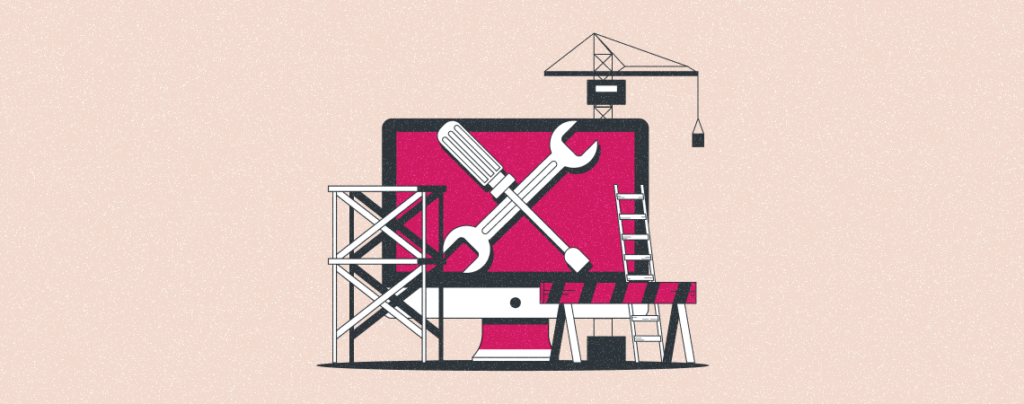
Running a WordPress website is not a piece of cake. Yes, WordPress has some of the best features to help you create and manage your website.
But, when it comes to maintenance, it requires time and resources. And many WordPress site owners don’t have that kind of time and resources to maintain their website.
Also, ignoring WordPress site maintenance is a terrible idea as it can cause many problems to your website. Your website could even get hacked if you ignore your website maintenance.
Luckily, if you want to maintain your WordPress site without having to do all the work, you can check out the different WordPress maintenance service providers out there.
These service providers offer great maintenance for your website so that you don’t have to worry about anything.
And if you’re looking for the best WordPress maintenance service providers, you’ve landed on the right page.
In this post, I’ll talk about the best WordPress maintenance service providers you can choose.
The services mentioned in this list are trusted businesses that have been offering WordPress quality maintenance services for a while now.
I’ll dive into the features of each service to help you choose the best service provider for your business.
1. WP Buffs

WP Buffs offers 24/7 WordPress site maintenance services to serious business owners who are looking for WordPress management.z z zx xzzs
Here are some of the features of WP Buffs service:
24/7 Support
WP Buffs has a dedicated remote team that is available 24/7 to help and assist you. This means you can get help at any time of the day hassle-free.
Bulletproof Security
WP Buffs secures your website with iThemes Security which is a $297 value plugin and is regarded as one of the best security plugins for WordPress.
With this, your website will be backed up daily on cloud storage.
Apart from this, the WP Buffs team manually checks the usernames to make sure it is impossible for anyone to gain access to your website.
Your website will also go through a daily malware scan to detect malicious code and potential backdoors.
WP Buffs also offers an SSL certificate, database protection, real-time monitoring, brute force protection, IP tracking, and firewall as a part of their security feature.
Speed Optimization
Your website will load very fast as WP Buffs uses WP Rocket which is a great speed optimization plugin.
They will optimize images, minify javascript and CSS, leverage browser caching, enable compression, and reduce server response time to ensure high performance.
24/7 Monitoring
WP Buffs will check your website 1440 times a day and will take action in 60 seconds if your website is down.
This is really impressive and will make sure your website doesn’t face any downtime and you don’t lose your valuable customers.
Weekly Updates
The WP Buffs team will send a weekly report about your website stats, security, and speed to ensure full transparency.
They will also update your themes and plugins weekly.
So, it’s clear that WP Buffs offers a fantastic service. Let’s take a look at their pricing:
Pricing
WP Buffs has the following three plans for its website owners package:
The first plan costs $79 /month and has daily backups, emergency support, weekly updates, and more.
The second plan costs $159 /month and has all the features included except speed optimization, priority support, and malware removal.
Their most popular plan is Perform, which is priced at $219/month and includes all the features offered by WP Buffs. Other plans are for custom-coded websites.
2. Maintainn
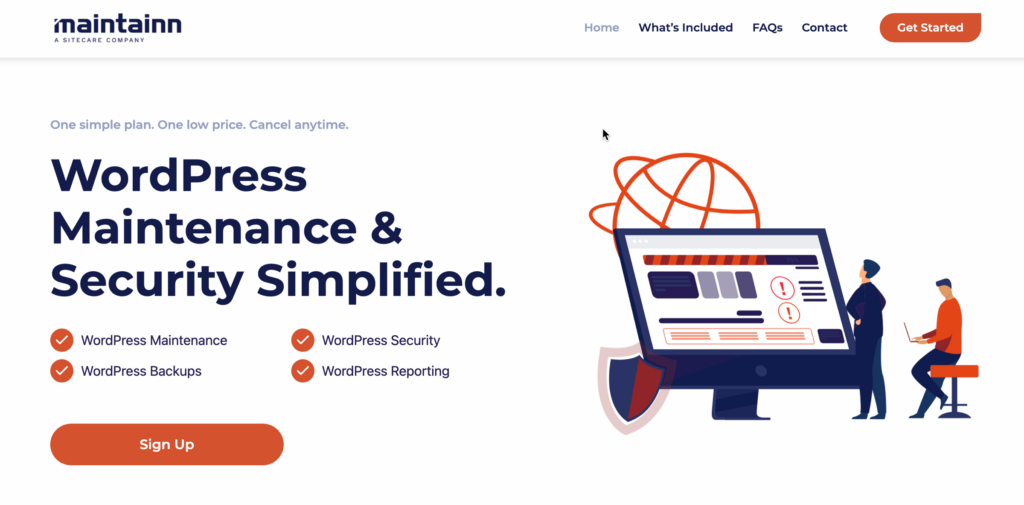
Maintainn by SiteCare is a WordPress support company that takes a hands-on approach to simplify the maintenance and security of your WordPress sites.
The company has been offering WordPress support since 2012, and its service has the following features:
24/7 Security Monitoring
With 24/7 security monitoring, WP Site Care keeps your website safe from hackers. It scans for malware and security holes that make your site vulnerable and fix them.
Automated Backups
All your website data is backed up to WP Site Care cloud storage every day to make sure your files are safe and secure.
Performance Optimization
WP Site Care optimizes your website’s performance and makes it load faster for a better experience for your website users.
Pricing
Maintainn costs $39.95/month which includes the following:
- Daily Offsite Backups
- Weekly Updates
- 24/7 Security Monitoring & Hack Cleanups
- Unmatched Support
- Monthly Service Reports
3. FixRunner
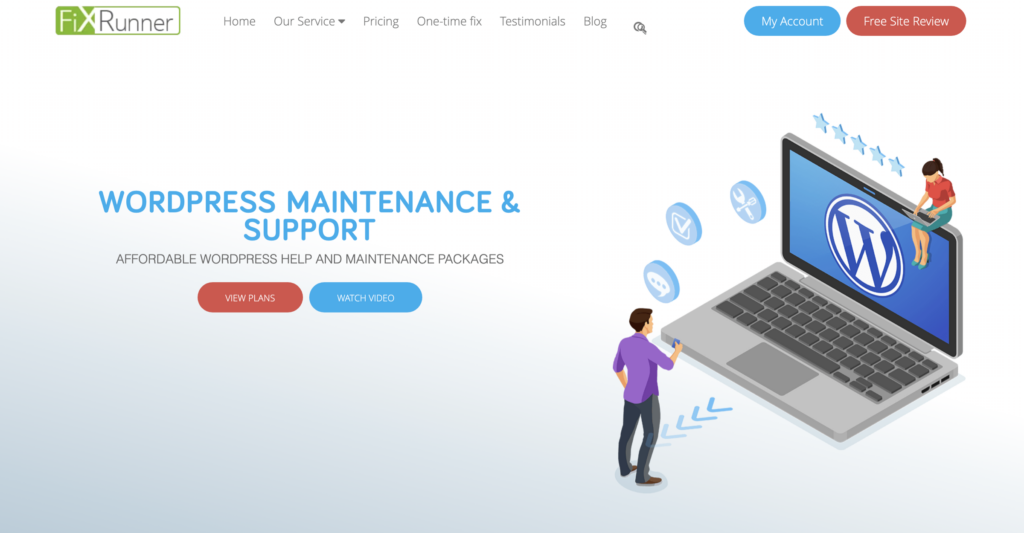
FixRunner offers WordPress support services which include security updates, speed optimization, uptime monitoring, and more.
All you have to do is explain your issue to their expert team, and they’ll troubleshoot the issue.
Apart from a one-time fix service, FixRunner also provides ongoing WordPress maintenance service.
The pricing plans for their ongoing maintenance service are as follows:
The premium plan costs $59/month, which includes 90 minutes of monthly support time. You can get support via chat or email.
This plan includes speed optimization, site updates, uptime monitoring, security scans, and more.
The subsequent plans cost $99/month and $149/month and provide a support time of 2 hours and 4 hours, respectively.
4. Plugmatter WordPress Support
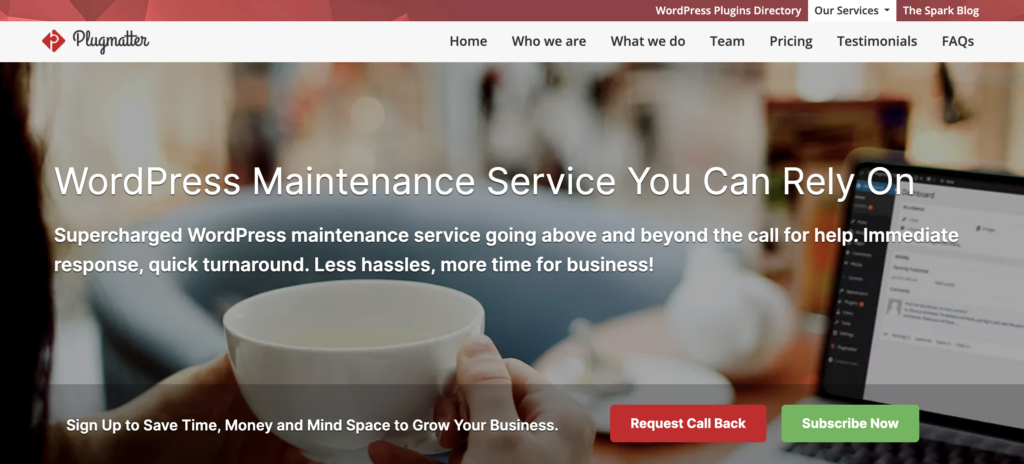
Plugmatter offers a 24/7 WordPress support team at a fraction of the cost of hiring a developer. It allows you to save time/money and lets you focus on growing your business.
The service is designed for professionals with…
- Limited time and/or technical expertise.
- Little access to developers.
In short, it’s for those who’d like to always have a top-notch site — without any hassles.
Here are some of the features of the Plugmatter WordPress Support service:
Website Supercharge – aka the Onboarding Process
Plugmatter takes every client website through an “Onboarding Process” where they analyse and audit the website in different areas. This helps identify areas that can be improved on the site.
The onboarding process includes:
- Design Analysis & Improvements
- Performance Optimization
- Securit Audi & Hardening
- Marketing Friendliness Analysis & Improvements
Proactive Support – aka Weekly Maintenance
Plugmatter proactively works on the regular maintenance to prevent any security, or performance issues from happening in the first place.
All the plugin, theme and core updates are first tested on a staging version of the site to make sure there aren’t any issues before updating them on the main site.
Performance tuning is done on a regular basis and a weekly Sucuri malware scan is performed to detect any malicious code or vulnerabilities.
Plugmatter’s real-time monitoring will enable the team to spring into action if there is any issue on the website, which will be fixed in no time.
Reactive Support – aka Support Request/Tickets
The Plugmatter team is just an email away to help you out with any quick fix, small jobs or changes on your website.
These changes could be as simple as finding a featured image for your blog post, publishing a post or sending out a newsletter.
Or, it could be as complex as designing landing pages, funnel optimization, custom CRM integrations, marketing automation etc. Just let the team know what you are trying to achieve and they will get it done for you.
The Plugmatter team also provides consultation as part of the service which includes understanding the users requirements and coming up with solutions to solve the user’s business needs.
Marketing Technology Support
The Plugmatter team is specialized in providing marketing technology support to their users. Whether you are planning a members area on your site to sell your digital courses, starting a webinar or running a marketing campaign — the Plugmatter team will be able to help you out on each and every step.
Right from choosing the best platform based on your needs and budget to the launch and delivery of the service — the team has experience working with a host of third part email and courseware services to get the job done in the best possible way.
Pricing
The service is offered in three plans based on the type of the user.
The Professional plan is priced at $99/month — targeted towards solopreneurs, coaches, trainers, and consultants.
The Business plan is priced at $149/month — targeted towards Blogs, eCommerce sites, and intermediate users who need marketing technology support.
The Growth plan is priced at $259/month — targeted toward growth phase website with a lot of requirements in terms of marketing technology, optimization, and support.
5. WP Tech Support
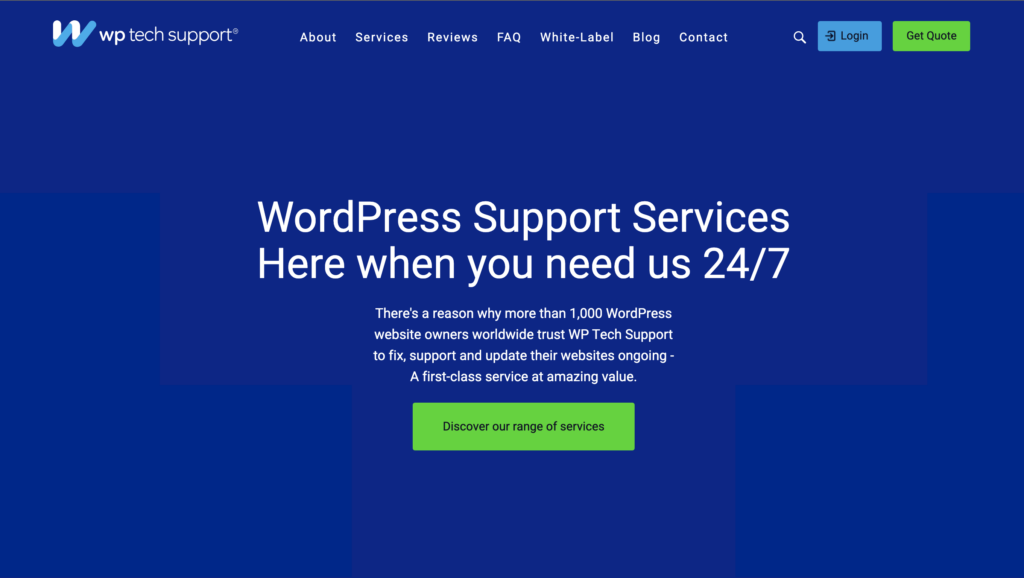
WP Tech Support offers emergency and ongoing WordPress maintenance services to over 1000 WordPress site owners.
Here are some features of their service:
Unlimited Fixes
The team over at WP Tech Support offers unlimited fixes to your WordPress site and takes care of them.
Offsite Backups
Your data is backed up to their cloud, so you don’t have to worry about getting your data lost.
24/7 Monitoring
Your website will be monitored 24/7 for malware or potential viruses that could harm your website. Their team also installs a firewall to detect threats.
Performance Tune-Up
The team also fixes your website loading speed and improves the performance to help you get more customers.
WP Tech Support has 4 pricing plans with different features. Their most basic plan costs $55/month and includes weekly reporting, site updates, a one-time emergency fix, and more.
You can also get a one-time emergency fix for a $110/single-issue fix.
6. WP Fix It
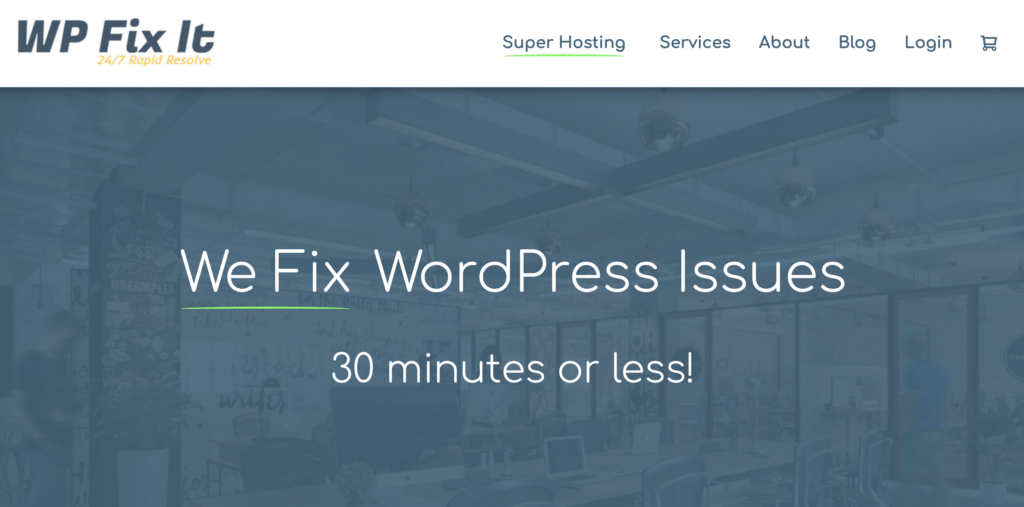
WP Fix It is a WordPress maintenance company that has been around since 2009 and has fixed over 232,000 issues.
They offer 24/7 support and currently have over 15,000 active customers.
Instead of offering a single WordPress maintenance service, WP Fix It has various services you can purchase.
Here are some of them:
General Support – $47
This general support service is to fix any issues on your website. So, if anything on your website is broken or you need help with something, you can get help from WP Fix It agents.
Speed Optimization – $1577
In this service, the WP Fix It team will install a premium caching plugin and set it up properly. Your website images will also be optimized.
The service also includes database optimization, anti-heartbeat setup, and plugin re-order.
With this service, you’ll get a speed optimization report as well.
Site Tune Up – $47
The Site Tune Up service involves all site updates including a complete backup/restore system.
This service also includes site speed research, a security audit, and a detailed plugin audit.
You’ll get a full tune-up report with this service.
Infection Removal – $57
If your website is infected with some malware, the infection removal service is there to help you.
With this service, you will get a detailed scan of all your website files. All the infected files on your website will be removed to prevent any future threats.
The service also includes some security enhancements to make your website more secure.
Security Monitoring – $12/month
This service provides 24/7 security monitoring that makes sure your website isn’t vulnerable to attacks.
Some of the features of this service are:
- Protection of Security Keys.
- Blocked IPs.
- Change Database Prefix.
- Block Visits From Bad Bots.
- Firewall Included.
- Anti Brute Force Login.
- Move Login.
- Scan 35 Security Points.
- Logs Critical Actions.
- Backup for DB and Files.
- Force Correct Login & Password.
- Powerful Antispam System.
- Alerts & Notifications.
- Double Authentication.
- Vulnerable Software Detection.
- Malware Scan.
WP Fix It has some great WordPress maintenance services you can use to keep your site secure and optimized.
7. TemplateMonster
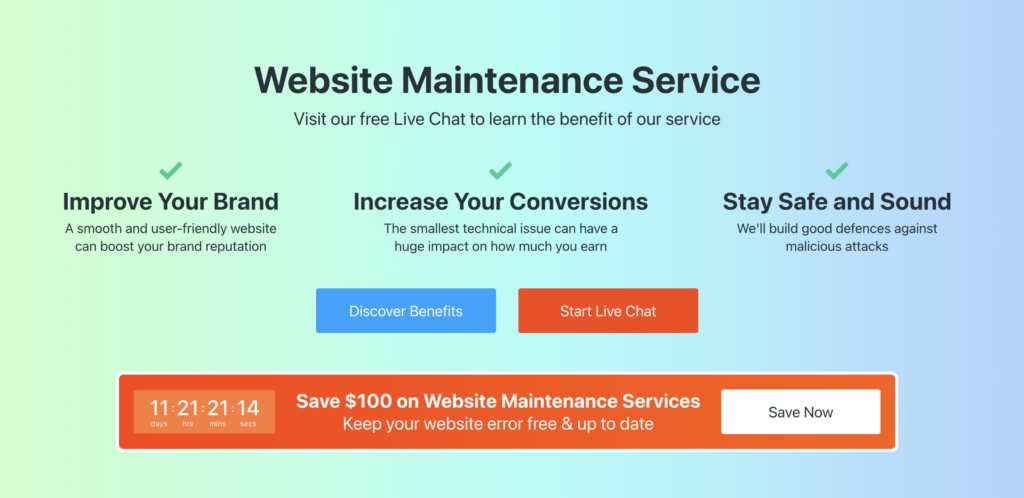
Template Monster is one of the most famous WordPress marketplaces out there. But I bet you didn’t know they offer WordPress maintenance services too.
With over 15 years in business, Template Monster offers a great 24/7 website maintenance service
Here are some features of their WordPress maintenance service:
Proactive WordPress Engine & Plugin Updates
Template Monster offers regular updates to WordPress core and its theme and plugins to ensure you’re not running anything outdated.
This prevents your website from being attacked or hacked by malicious code or backdoors.
Security Protection
Your website will be monitored 24/7 for security and malware issues. If any such issue is found, you will get notified about the potential risks.
Performance Check & Optimization
Template Monster will monitor your website for performance-related issues and will report any problem it finds.
This way, you can keep your website optimized and have a good performance.
SEO Consultancy & Basic Setup
This includes checking your keywords, sitemap configuration, robots.txt, and other basic SEO work to help you set up your website for the search engines.
Monthly Activity Reports
You’ll receive monthly reports about your website performance and issues found. Apart from this, you will also receive a weekly speed optimization report.
Emergency Care
In case your WordPress site is down, you can get immediate help from the Template Monster team.
The assistance will be provided to you via chat, email, or their ticketing system.
Pricing
Template Monster’s WordPress maintenance service has two pricing plans:
The Annual plan costs $799, and you get all the essential features required for your WordPress site maintenance.
The Monthly plan costs $99/month and comes with all the features of Template Monster’s WordPress maintenance service.
8. Valet
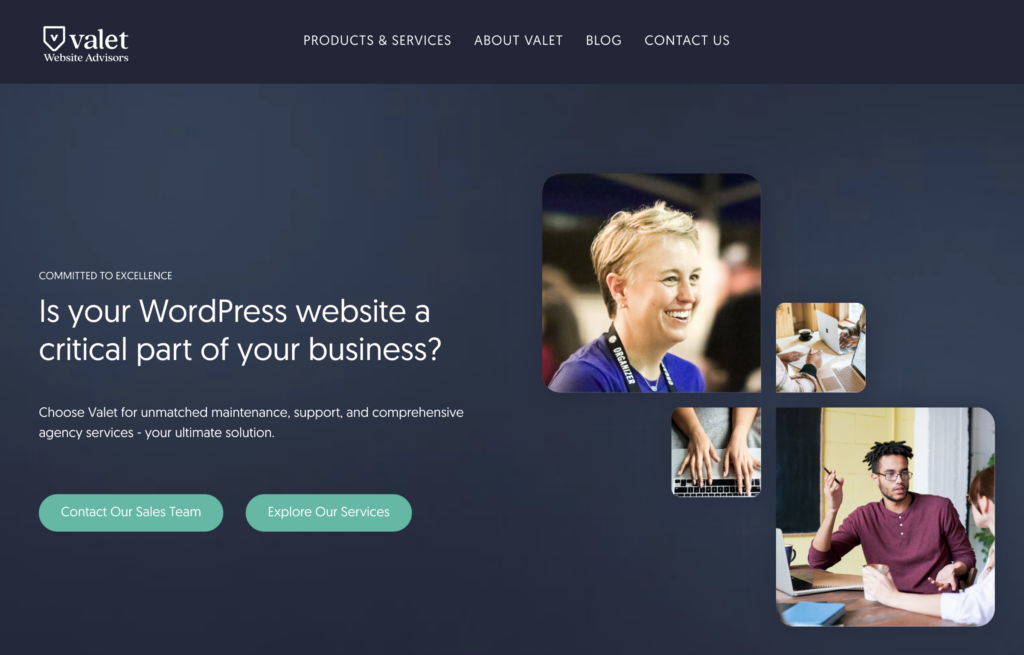
Valet offers management and support for organizations using WordPress. This includes fixing website security issues, speed, usability, traffic, and conversions.
The following are the different support services offered by Valet:
- Host Selection and Site Migrations
- Professional Level Support
- Thoughtful Development
- Insightful Day-to-Day Management
The valet doesn’t have any dedicated pricing page. You’ll need to contact them to get a quote for their services.
Conclusion
So, these were the 10 best WordPress maintenance service providers you can get help from to secure and optimize your WordPress site.
If you’re looking for my recommendation, I’d say WP Buffs as it has a lot of features that ensure your website is maintained properly.
If you have any other questions regarding the service providers mentioned in the list, feel free to ask them in the comments section below.
Disclosure: This post contains affiliate links. That means if you make a purchase using any of these links, we will earn a commission without any extra cost to you. Thanks for your support.

Leave a Reply