
Quizzes are fun! It’s fun to find out what summer beverage you are or which BTS member matches your personality. Viral content sites like Buzzfeed are known for their quizzes. In fact, they have a page just for quizzes.
Apart from being just fun, quizzes help a lot in increasing website engagement, getting social shares, and capturing leads. That’s the reason why viral sites keep publishing new quizzes all the time. And I’m sure you may have also come across a quiz on social media.
If you’re looking for a quiz plugin for WordPress, you’re at the right place. In this article, I have compiled a list of the top 10+ WordPress quiz plugins both free and premium.
Plugin | Active Installs | Ratings | More Info |
Thrive Quiz Builder | N/A | ||
Quiz and Survey Master | 40,000+ | ||
OpinionStage | 10,000+ | ||
Quiz Maker | 10,000+ | ||
Interact | 5,000+ | ||
Quiz Cat | 5,000+ | ||
WP Quiz | 10,000+ | ||
WP Viral Quiz | 7,000+ | ||
Watu Quiz | 5,000+ | ||
Forminator | 300,000+ | ||
Tutor LMS | 60,000+ |
Now let’s dive into the details of these plugins.
1. Thrive Quiz Builder
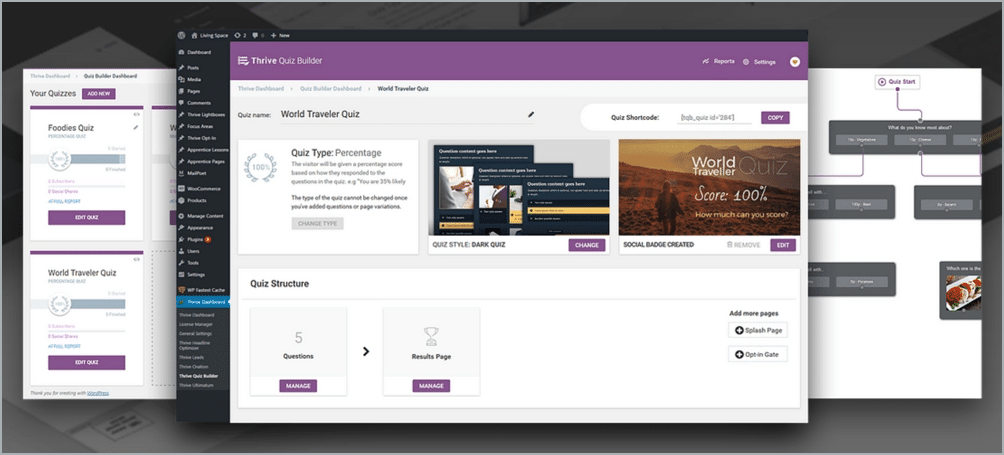
Thrive Quiz Builder is your one-stop solution for quiz building and audience engagement. It helps you building quizzes like a pro with no coding.
Quizzes are a great way to get people’s attention. With this plugin, you get to create complex and beautiful quizzes. The quizzes are multidimensional and follow different paths according to the audience’s choices. Better yet, people share their quiz results with their friends, creating added attention from more people!
It allows you to create cool and exciting badges that people will want to share with no design knowledge. This plugin harnesses all the extra attention from your quizzes and allows you to redirect them in a manner that benefits you. Once people come to your site from the quiz and answer all the questions, Thrive Quiz Builder collects all their answers and helps you derive insightful data from them. These insights can help you create new blog ideas or even products too!
You can also use the interactions with the audience through quizzes as a helpful tool to suggest them related products or posts from your site. All in all, this plugin allows you to segment your audience according to their interests and pursue them with products related to their preferences. Not only do you get increased engagement, but you also get the chance to gain new users simultaneously!
Thrive Quiz Builder lets you create three types of quizzes:
- Number: Display the final result as a number.
- Percentage: Display the final result as a percentage.
- Personality: Display the found result as a category.
You can create complex quizzes in just minutes without any coding. There are three quiz templates available namely:
- Build from scratch: Build a quiz entirely from scratch without any predefined settings.
- List building: Quiz optimized for building an email list.
- Social shares: Quiz optimized for social shares.
Here are the features available in this plugin:
- 3 Quiz Types
- Individual Question Stats
- Social Sharing Stats
- 3 Quiz Templates
- Badge Editor
- Easy Quiz Builder
- Question Weighting
- Dynamic Results
- Opt-in Gates
- A/B Testing
- 2 Question Types: Image And Text
- Mobile Friendly
- Beautiful Quiz Dashboard
Thrive Quiz Builder has all the features a good WordPress quiz plugin should have. This plugin comes with Thrive Suite which costs $228 per year with all other Thrive products.
2. Quiz And Survey Master
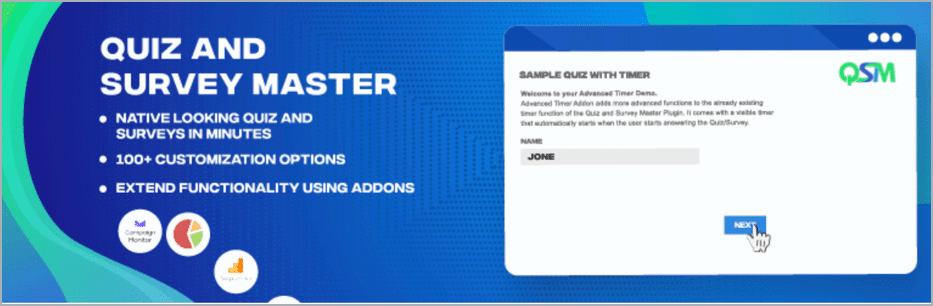
Quiz and Survey Master is a WordPress plugin that comes with customizable quiz templates. It supports various types of quizzes- including fill-in-the-blanks, checkboxes, radio buttons, and even captchas.
The quizzes are strongly customizable where you’re in complete control of how your visitors interact with the quizzes. You can collect emails, create scoring, and even add a countdown timer to create an examination environment. Your audience can share any of their quiz results on their social media, widening your reach and boosting traffic.
Quiz and Survey Master integrates with popular add-ons such as Activecampaign, Zapier, Campaign Monitor, GetResponse, and more. There are more premium add-ons available for truly unique quiz creations. For even more efficiency, you can add a leaderboard and certificates to provide your viewers a premium experience!
Here is a list of features available in this plugin:
- Social share buttons
- Schedule the quiz or survey
- Enable comment boxes for each question
- Enable hints for questions
- Keep track of how long the user takes on the quiz or survey
- Set time limits
There are premium add-ons available for this plugin. These add-ons include URL parameters, Google Analytics tracking, Mailchimp integration, and more.
3. OpinionStage
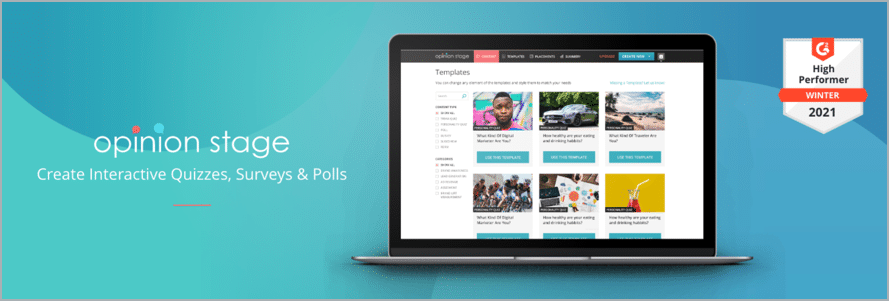
With hundreds of pre-made free templates, OpinionStage is a quiz and survey plugin. It allows images and videos on its quizzes, making them vibrant and attractive.
This plugin allows you to customize quizzes to match the look of your brand using CSS. You can even place your logo on your quizzes. It provides an analytics dashboard that you can use to notice trends and patterns in the quiz responses. It lets you share your quizzes on your social media for greater reach, and allows users to share the quiz results to their social media accounts too.
As you can place ads on your quizzes, you stand to gain a major amount of revenue from each quiz. OpinionStage integrates with popular tools like Zapier, MailChimp and HubSpot. It’s a great tool to create striking and eye-catching quizzes with minimal effort and maximum optimization!
Here are the features available in this WordPress plugin:
- Personality And Trivia Quizzes
- Integrate Images And Videos
- Display Ads
- Add Pixel Tracking
- Detailed Quiz Statistics
- Drop-off Report
- Export Results To XIS Or CSV File
- Randomize Answers
- Add CTA At The End Of The Quiz
The plugin has many features to offer and is free which means you should definitely give it a try.
4. Quiz Maker
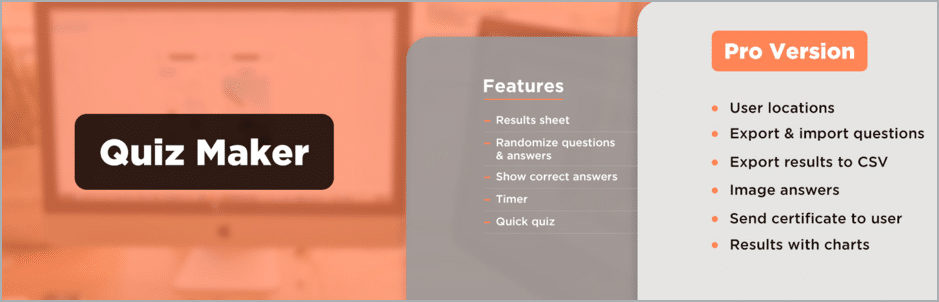
Quiz Maker is an interactive quiz plugin that helps you create quizzes, exams, and tests. It has an unlimited number of quizzes, which can be answered with an unlimited number of users at the same time.
The plugin is responsive and user-friendly, supporting Radio, Checkbox, Dropdown, Date, and many more quiz formats. It lets you create many kinds of quizzes including a Trivia quiz, Personality test, Scored quiz, Multiple-choice quiz, Knowledge quiz, IQ test, Yes-or-no quiz, True-or-false quiz, and This-or-that quiz. It even lets you assign marks to quiz questions, and sends auto-generated certificates to winners. It integrates with various third-party apps including PayPal, Slack, and WooCommerce.
It has a free and paid version, with a money-back guarantee. You can even schedule quizzes and set a timer on Quiz Maker as bonus features!
Useful features in Quiz Maker Plugin –
- Email notifications
- Interval Message
- Randomize both the quiz questions and answers
- Certificate
- Timer
- Navigation Bar
- Progress Bar
- The ability to add image & video
- Shortcodes for embedding
- Multi-page or multi-slide quizzes
- Paid Quizzes (PayPal and Stripe integration)
- Content Protection (right-click disabled)
Pro version comes with Business ($39 yearly) and Developer ($99 Lifetime) packages. And which is very important- no automatic payments and charges.
5. Interact
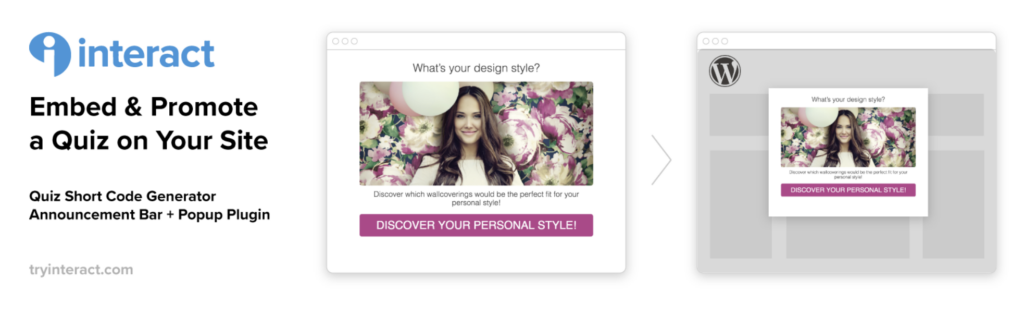
Interact is another awesome quiz-building plugin on this list. With Interact, you can create stunning quizzes that generate social shares and capture leads.
You can customize the entire design of your quiz with their quiz builder. On top of that, Interact Quiz Builder lets you add your own logo to make your quiz completely white-labeled.
There’s also an opt-in form builder in this plugin that helps you build opt-in forms for your quiz. There are over 100 quiz templates that you can use right away.
You will love this plugin if you’re looking for a plugin to create complex quizzes. With Interact, you can create branching logic that will show different questions based on the user’s answers to previous questions.
There are three types of quizzes you can create with Interact:
- Personality
- Assessments
- Scored (Tally)
The plugin offers detailed analytics including drop-off graphs, individual question statistics, and lead insights.
Here are the features of Interact Quiz Builder:
- Customizable Design
- Personalized Branding
- Free Stock Images
- Opt-in Form Builder
- Social Share Buttons
- Mobile Responsive
- Drop-off Graphs
- Powerful Analytics
- Facebook Pixel Tracking
- Google Analytics Tracking
- Works With Website Builders
- 20+ Email Marketing Integrations
When it comes to the pricing, Interact Quiz Builder is a bit expensive as it costs $29 per month.
6. Quiz Cat

Quiz Cat is another free WordPress quiz plugin that promises to help you get more user engagement, social shares, and email subscribers.
You can create quizzes effortlessly using this plugin. The plugin lets you create an unlimited number of quizzes with any number of questions you want.
Quiz Cat lets you display custom messages on quiz completion. Just like other quiz plugins mentioned in this list, Quiz Cat also lets you randomize answers to your quiz questions.
Here are the features of this quiz builder plugin:
- Easy Quiz Builder
- Multiple Choice Questions
- Unlimited Number Of Quizzes
- Unlimited Number Of Question
- Randomize Answers
- Shortcode Support
- Multilingual Support
The plugin is free and really simple to use. If you’re looking for a free WordPress plugin, this deserves a shot.
7. WP Quiz
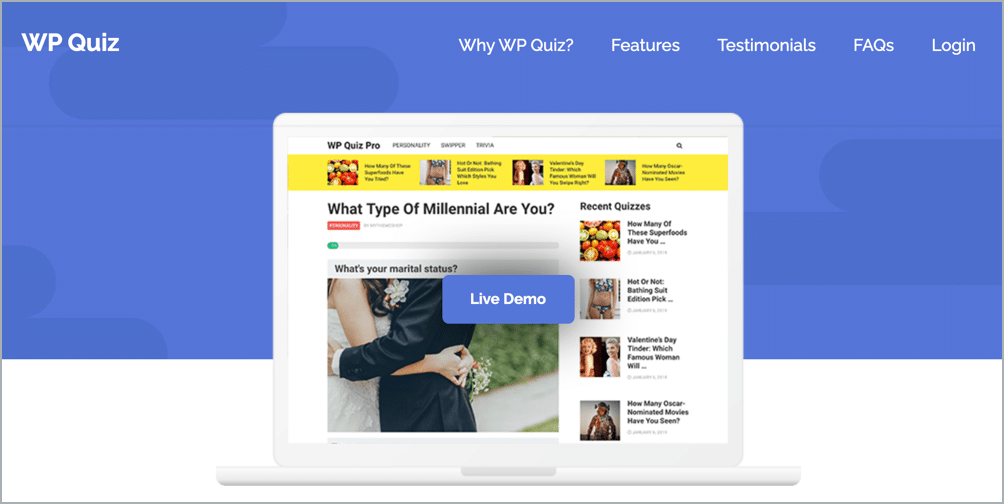
Promising to keep your viewers glued to the site, WP Quiz is one of the best plugins to build fun quizzes.
With a 30-day money-back guarantee, this plugin helps your site widen its reach by creating exciting quizzes. People tend to enjoy quizzes that are personalized and unique, and WP Quiz gives you the opportunity to build such quizzes. It requires users to enter their emails to receive their quiz results, which is an easy way to grasp a lot of user emails for email marketing.
Besides fun quizzes, the plugin also supports surveys, polls, and even exam quizzes. As it allows you to display ads, you can definitely increase your revenue by showing ads between quiz pages!
Its interface is smooth and mobile responsive. If you’re familiar with coding, this plugin poses unlimited possibilities to the modifications you can bring. It integrates with MailChimp, Aweber, and GetResponse. It supports a wide variety of quiz styles such as Facebook, Trivia, and Interactive quizzes. With endless options for customizations, this quiz plugin is definitely one to look out for!
Here’s a rundown of the features available in WP Quiz Pro:
- Fully Customizable
- 5 Quiz Types
- Single-Page And Multi-Page Quizzes
- Embed Quiz Using an iframe
- Add Unlimited Number Of Questions
- Randomize Questions
- Show Ads In Quiz
- Mailchimp & GetResponse Integration
- Show Image Or Youtube Video In Quiz
- Randomize Answers
- Option To Restart Quiz
- Fully Responsive
- Show Ads After Every Nth Question
- Add Quiz Using Shortcodes
- Integrated Comments
- Multilingual
- Secure And Stable
- Works With Any Theme
- 23 Animation Effects
- Countdown Timer
- Google Analytics Integration
- Facebook Open Graph Support
- Twitter Cards Support
That’s a lot of features for a quiz plugin. The plugin costs $77 for use on 5 websites.
8. WP Viral Quiz
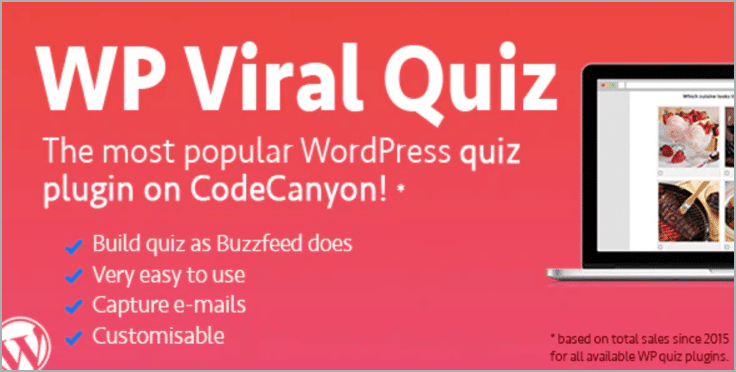
WP Viral Quiz is one of the simplest quiz plugins with a variety of features. It currently supports two kinds of quizzes- trivia and personality quizzes.
This plugin is fully responsive on all types of phones. An exciting feature of WP Viral Quiz is that it can force users to share their quiz results- creating more interest amongst people about your quizzes. You can easily monetize your quizzes with ads and collecting emails. It also allows you to save the responses of visitors on your quizzes- giving you the opportunity to notice and analyze trends using Google Analytics.
WP Viral Quiz supports all themes and is multilingual, guaranteeing a smooth transition to your WordPress site. It is compatible with Zapier, MailChimp, Aweber, etc. As people spend 3x more time on your website while playing quizzes, this plugin is an incredible tool to help captivate and capture new users.
Here is a rundown of the features available in this WordPress quiz plugin:
- Works On Every Theme
- 2 Quiz Types
- Random Quizzes
- Fully Responsive
- Display Ads In Your Quiz
- Multi-Page Quizzes
- Capture Leads From The Quiz
- Integrate Quizzes Anywhere
- GDPR Compliant
- Advanced Analytics
- Google Analytics Tracking
- 2 Templates For Quizzes
- Multilingual
- Share Buttons
The plugin is quite affordable at the price of $36 and has some great features.
9. Watu Quiz

Watu Quiz is also a free WordPress quiz plugin. However, they also offer a pro version of their plugin named Watu Pro.
With Watu Quiz, you can create exams and quizzes and display the result immediately. You can assign a grade to each question in your quiz.
You can create single-choice and multiple-choice questions with this plugin. You can also create open-end questions with Watu Quiz.
Here is the list of features available in this plugin:
- Single-Choice Questions
- Multiple-Choice Questions
- Open-End Questions (Essays)
- Randomize Questions
- Assign Grades To Questions
- Export Results To CSV
- Mobile Responsive
- Facebook Sharing
- Mailchimp Integration
For a free plugin, these features are really great. This plugin is a good choice for you if you want to create a serious quiz or exam for your audience.
10. Forminator
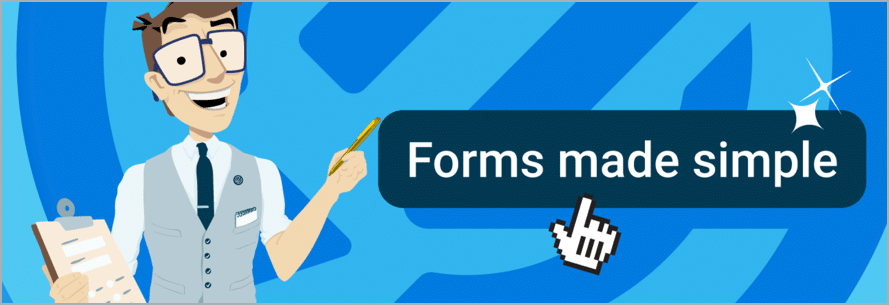
Forminator is a form-building plugin that works as a quiz builder. It creates interactive and BuzzFeed-style quizzes.
Its interface is entirely to drag and drop based, requiring minimal to no coding to build quizzes. It integrates with a large number of popular third-party applications, such as Campaign Monitor, ActiveCampaign, Google Sheets, Zapier (which connects you to over 1000 apps), Trello, and MailChimp. It collects leads from your quizzes that you can later use to enhance your revenue.
Forminator facilitates a large number of exciting plugins (such as Smush, Hummingbird, Hustle, and more) that you can use to create optimized and sophisticated quizzes. All in all, it’s a great tool that definitely comes in handy for all your quiz and form-related endeavors!
Here are the key features of the plugin –
- Quizzes, Polls, Surveys, Forms, and more
- Facebook-Style Quizzes
- Collect Leads with Quizzes
- Email Notifications
- Easily View Submission
Forminator is a free plugin. You can download it from the WordPress repository.
11. Tutor LMS Quiz Builder

Tutor LMS is a leading learning management tool that helps you build exciting courses, quizzes, and other learning materials. It is innovatively designed with 10 types of quizzes for your students. It comes with Multiple Choice, Open-Ended, Matching, Fill In The Blanks, and more relevant quiz types.
You can allocate different points to different questions. Some questions can be marked as mandatory, and you can set a random order of questions to prevent cheating amongst students. Tutor LMS also allows you to set a time limit within the quizzes and set a passing grade. Students can stay aware of how much time is remaining with an in-display timer. Even if a student runs out of time, you can specify whether they’re allowed to have a second attempt at the questions.
If you have created quizzes earlier, you can import them within the system as long as the file is in .csv format. Students can instantly see if they got their answers right—saving you the time to calculate extra grades!
Here are the key features of the plugin –
- Page builder support
- Unique styling options
- 10 types of quiz formats
- Advanced quiz builder
- Display quiz marks instantly
- Quiz timer and attempts limit
- Set minimum passing grade
Conclusion
Quizzes are an attractive and entertaining instrument to elevate your website views and grow your revenue. Do you enjoy making quizzes? Which plugins do you prefer? Let us know below!
Disclosure: This post contains affiliate links. That means if you make a purchase, we will get a small commission without any extra cost to you. Thanks for your support.

Leave a Reply