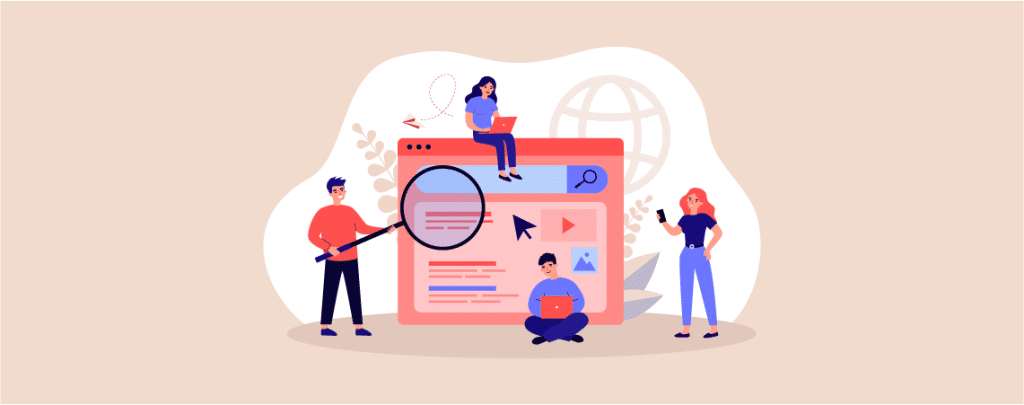
Rich snippets add additional information to your pages such as ratings, listings, and more. These snippets are very helpful in boosting your click-through rates.
In this article, I’ll share some of the best rich snippets plugins for WordPress and walk you through the features of each plugin.
With these plugins, you can also take advantage of rich snippets and improve your website rankings.
Whether you’re publishing a review, selling a product, or creating recipes, these rich snippets wordpress plugins are going to help you a lot.
Plugin | Schema Type | Ratings | More Info |
Schema Pro | All Schema Types | ||
Rank Math | All Schema Types | ||
Ultimate Blocks | FAQ, HowTo, & Review | ||
WP Review | Review | ||
SNIP | All Schema Types | ||
Schema App Structured Data | Essential Schema Types | ||
Schema & Structured Data for WP & AMP | 35+ Schema Types | ||
kk Star Ratings | Star Rating | ||
WP SEO Structured Data Schema | All Schema Types | ||
WPSSO Core | Multiple Schema Types | ||
Tableberg | Table |
Let’s get started.
1. Schema Pro
Schema Pro is a popular rich snippet schema plugin by Brainstorm Force, the people behind the Astra WordPress theme.
With Schema Pro, you can automate your schema markups with just a simple click. All the schema markups are then applied automatically to your posts and pages.
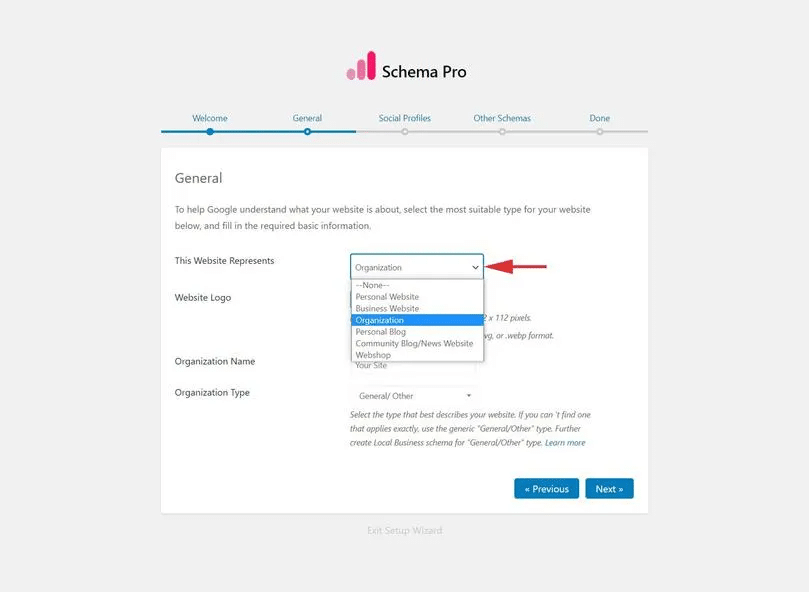
The plugin supports all major types of schema markups.
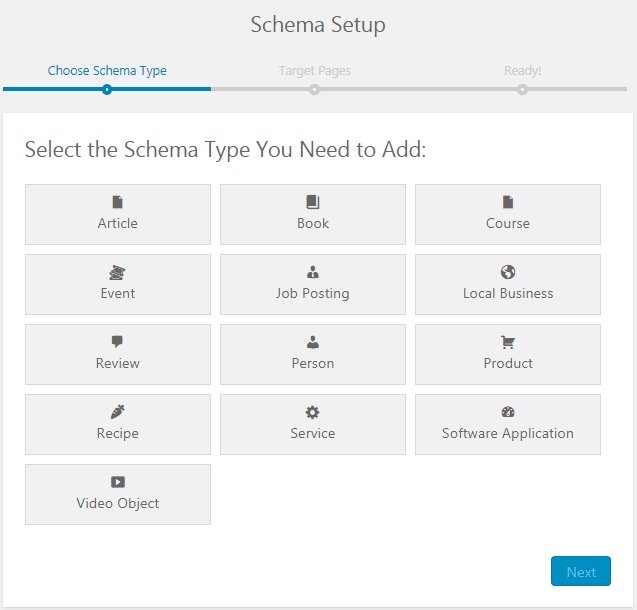
Here is the list of markups supported by Schema Pro:
- Review
- Local Business
- Article
- Service
- Product
- Course
- Recipe
- Person
- Job Postings
- Software Application
- Book
- Event
- Video Object
- FAQ
- How-To
The plugin is also updated to the latest trends and technology. It has a JSON-LD technology implementation and is highly optimized and minimal code to meet the Google guidelines.
The interface of the plugin is very simple and easy to use. You have the freedom to map required fields to existing values or even add custom values to the fields.
Moreover, it also allows you to extend the markup by adding more fields and values.
Without a doubt, Schema Pro has all the features you’ll want in a rich snippets WordPress plugin. But how does the price match up with the features? Let’s take a look:
The plugin costs $79 annually and comes with all the features. You can also get the lifetime plan of the plugin which costs $249.
But if this pricing is too much for you, you can get the free version of the plugin. The free version has limited features with only a bunch of markup types supported.
Still, it’s a good start for someone who wants to add rich snippets without spending any money.
2. Rank Math
Rank Math is the ultimate SEO plugin for WordPress created by MyThemeShop. Although it’s not solely a rich snippets plugin, it still does allows you to set up schema markups on your website.
The plugin lets you add structured schema markups to your website to help you improve your CTR on search engines.
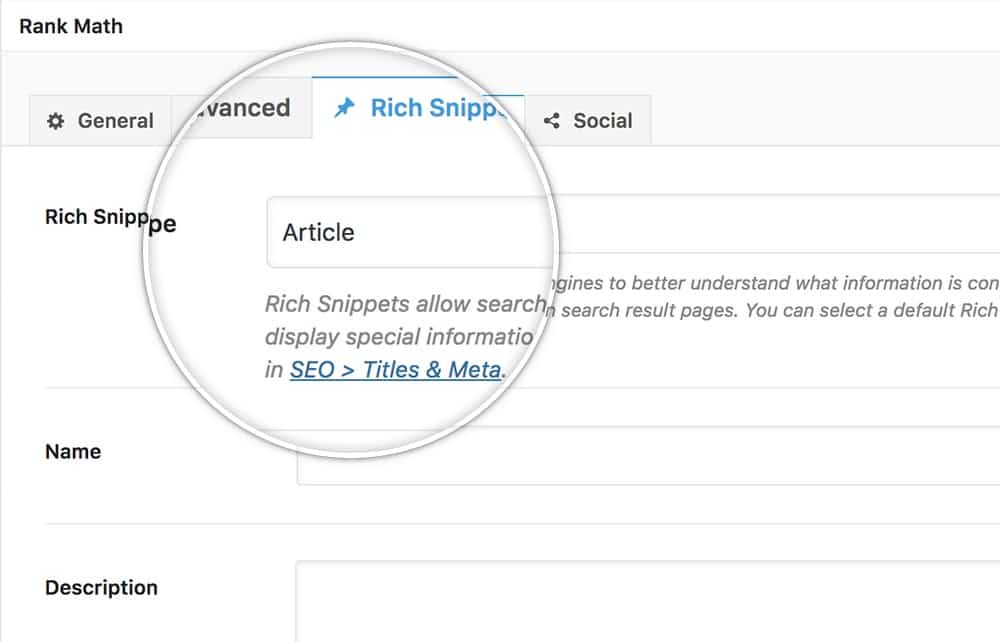
Rank Math supports the following 16 types of schema:
- Article
- Product
- Recipe
- Event
- Local Business
- Video
- FAQ
- How-To
- Course
- Job Posting
- Music
- Person
- Restaurant
- Software/App
It’s safe to say that the plugin covers the majority of schema types in its plugin. And all these schema types can be added to your content with a single click.
When it comes to the interface, Rank Math is very easy to use. It has a very clean and minimal design which improves the experience of using the plugin.
With Rank Math, you can even preview rich snippets to see how they would look on search engines.
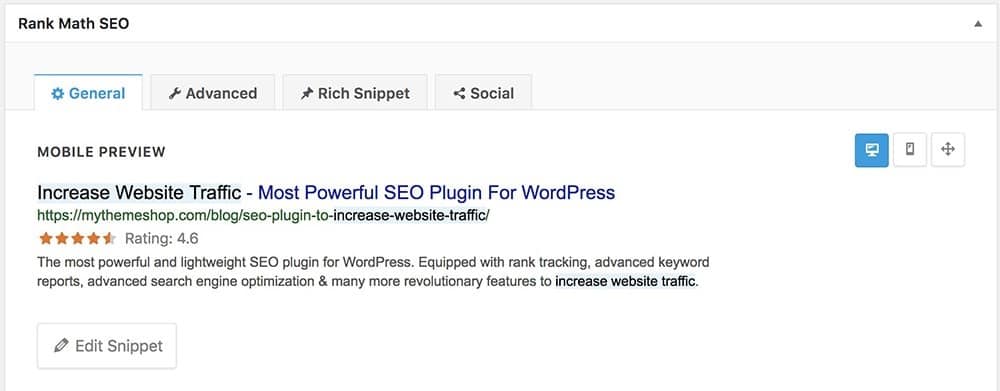
The plugin also allows you to import schema types from other plugins.
These are just the schema features of the plugin. Besides this, the plugin also has all the SEO features you’d want in a plugin.
You might be wondering that such a great plugin would cost a lot of money, right?
Well, Rank Math surprisingly is completely free. You can download this plugin right now for free with all the features in it.
If you’re looking for a plugin for rich snippets, you should definitely consider Rank Math as it could also replace your existing SEO plugin.
3. Ultimate Blocks
Ultimate Blocks is a Gutenberg blocks plugin for WordPress. This plugin lets you add new and creative blocks to your content.
But why is a Gutenberg block plugin in this list of rich snippet plugins?
Well, the Ultimate Blocks WordPress plugin also provides some great schema enabled blocks. With this schema enabled blocks, you can add rich snippets to your website easily.
The first schema-enabled block in this plugin is the Review block. You can add this review block to your posts and pages and customize it completely according to your needs.
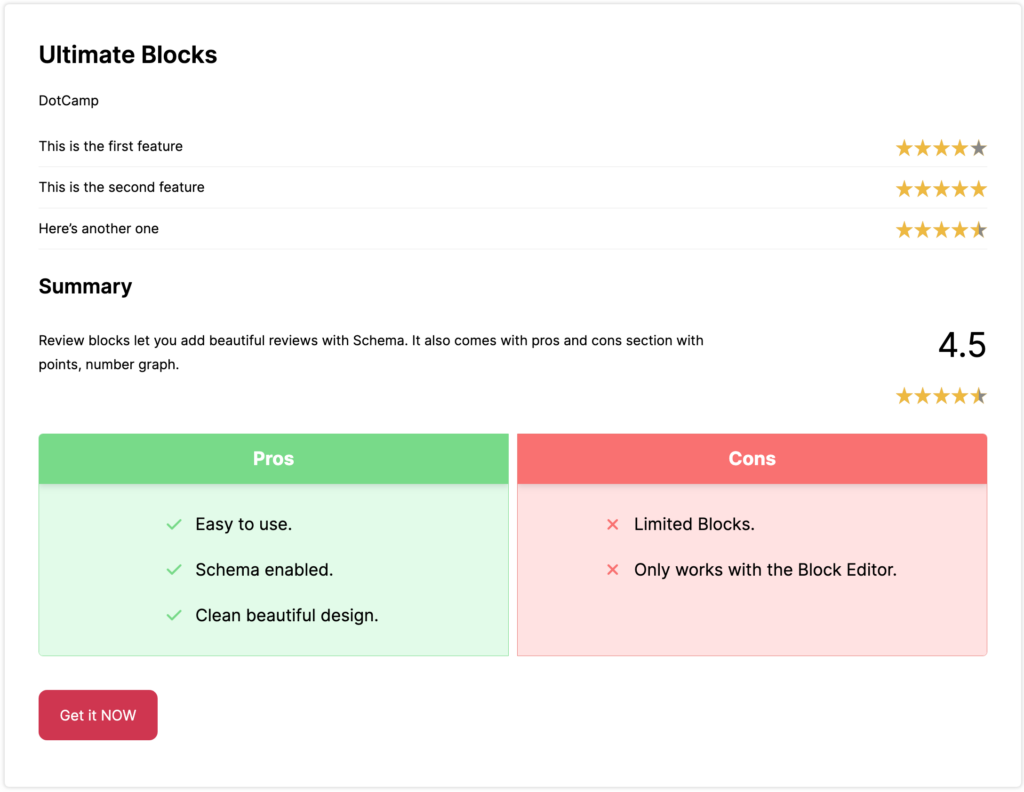
Next up is their Content Toggle block which can be enabled as a FAQ schema for your posts and pages.
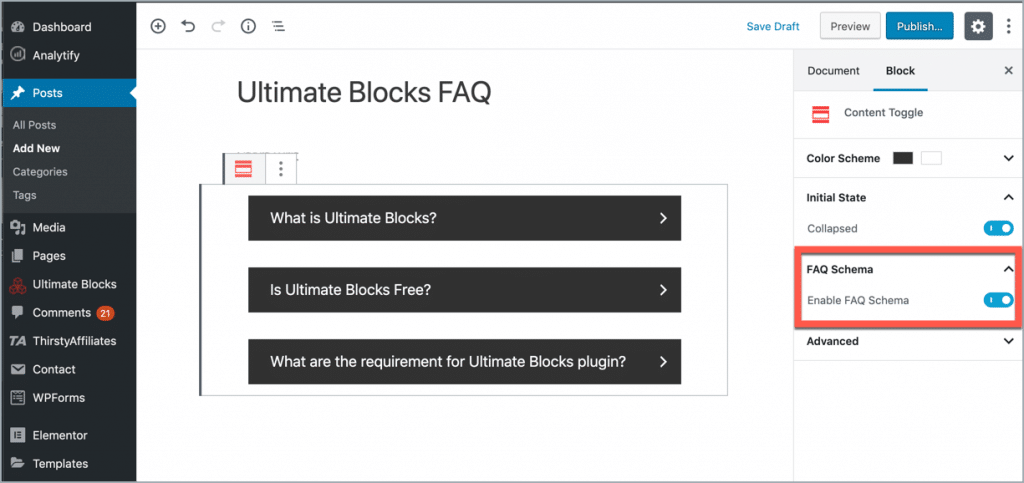
Similarly, you can also add a ‘How-To’ schema in your content using Ultimate Blocks.
Overall, Ultimate Blocks is a great plugin if you want to add new fancy blocks to your content and also add rich snippets along with them.
The schema-enabled blocks in the Ultimate Blocks plugin exactly do that and can help you improve your CTR and rankings.
Coming to the pricing, the plugin is available for free to download.
4. WP Review
If you publish reviews on your website, you should definitely check out WP Review. This WordPress plugin by MyThemeShop allows you to add beautiful schema-enabled review boxes to your content.
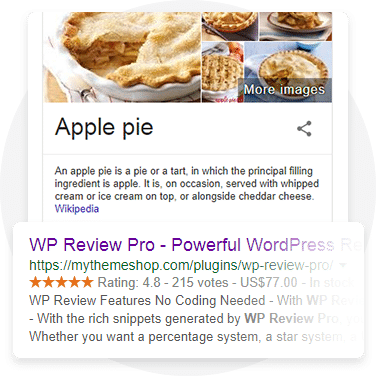
It supports the following 16 different types of review schema types:
- Article
- Book
- Game
- Movie
- Music
- Painting
- Location
- Product
- Recipe
- Restaurant
- Store
- Software Application
- TV Series
- Website
The plugin has 16 predefined styles you can choose from for the review box. You can customize each style and tailor it according to your website’s design.
You can choose from multiple rating systems such as a star, point, percentage, circle, and thumbs.
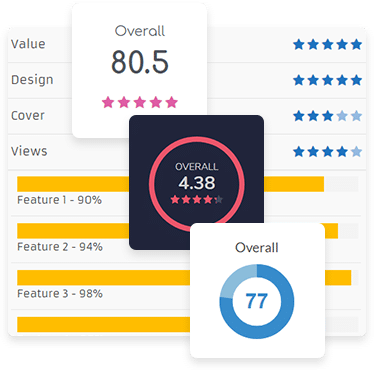
The plugin also supports user ratings and comments allowing you to make your review posts even more helpful.
The plugin seamlessly integrates with Google Places Reviews, Yelp Reviews, and Facebook Reviews.
Overall, WP Review is a full-fledged review plugin for WordPress with schema support that can help you publish helpful reviews and drive more traffic from search engines with the help of schema markups.
The plugin costs $76 annually for a single site license. You can also get the 3-site or unlimited sites license for $87 and $97 annually.
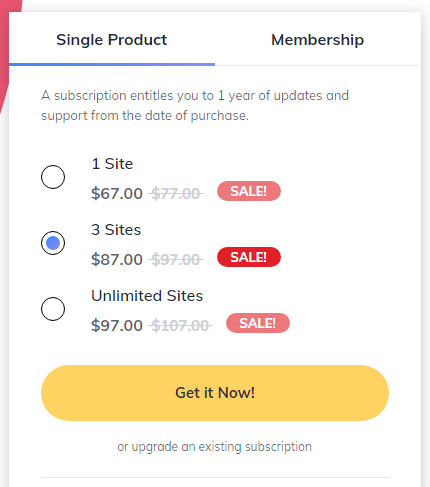
However, the plugin also has a free version with limited features that you can try out before purchasing the pro version.
5. SNIP
SNIP is a structured data plugin for WordPress that lets you add JSON-LD snippets to your website. In other words, you can add rich snippets to your website using this plugin.
With this plugin, you can easily create your own markups directly in WordPress. Once you have set up the schema markups, it shows rich snippets and rich cards for your website.
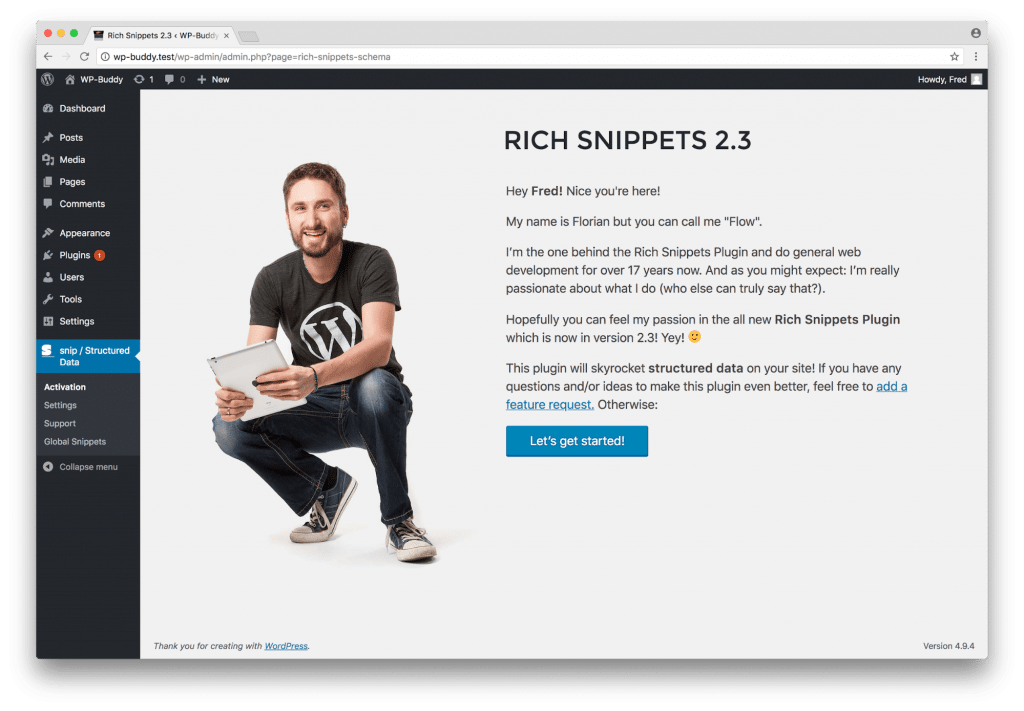
The plugin supports a whopping 800+ schema types from schema.org.
Once you create a schema markup with the plugin, you can set it to apply automatically on all your posts and pages. You can create different rules to determine the posts and pages a markup would be applied to.
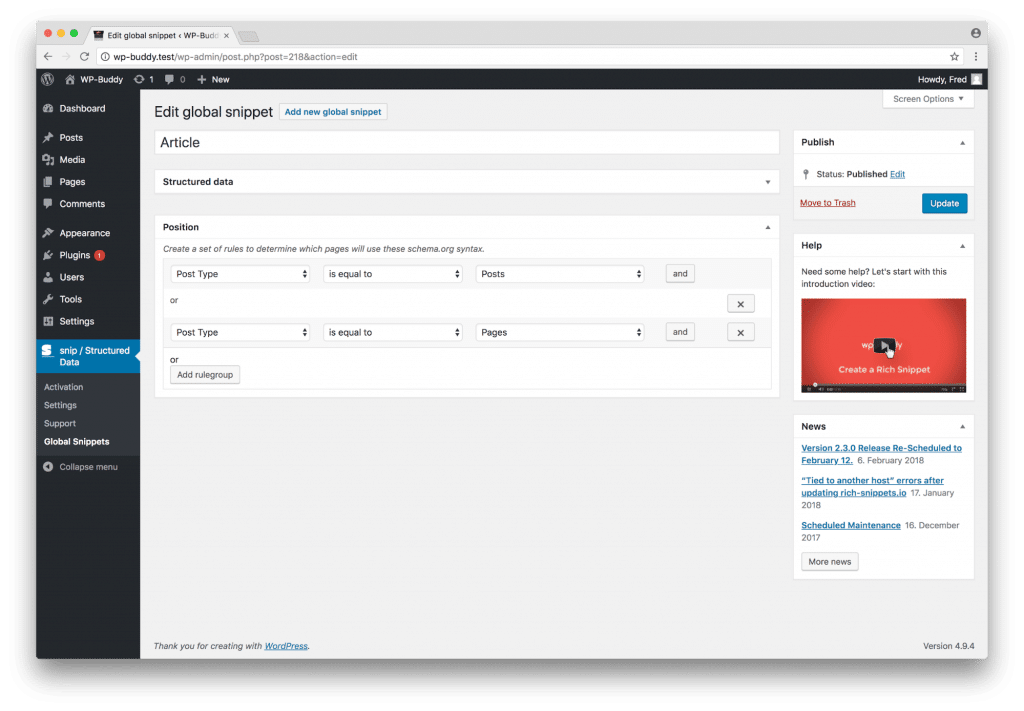
The plugin is also very easy to use because of its clean and minimal interface. There’s no learning curve to understand the different settings and options.
The plugin costs $59 for a single site license and comes with 6 months of updates and support.
6. Schema App Structured Data
Schema App Structured Data is another great plugin to add rich snippets to your website. Once installed, it automatically creates schema markups for all your posts and pages.

The plugin supports the following types of schema markups:
- Page
- Post
- Search
- Author
- Category
- Tag
- Blog
- Website
- Breadcrumb List
You can also customize each markup to your needs from the plugin settings. The plugin settings are very easy to change because of the intuitive interface.
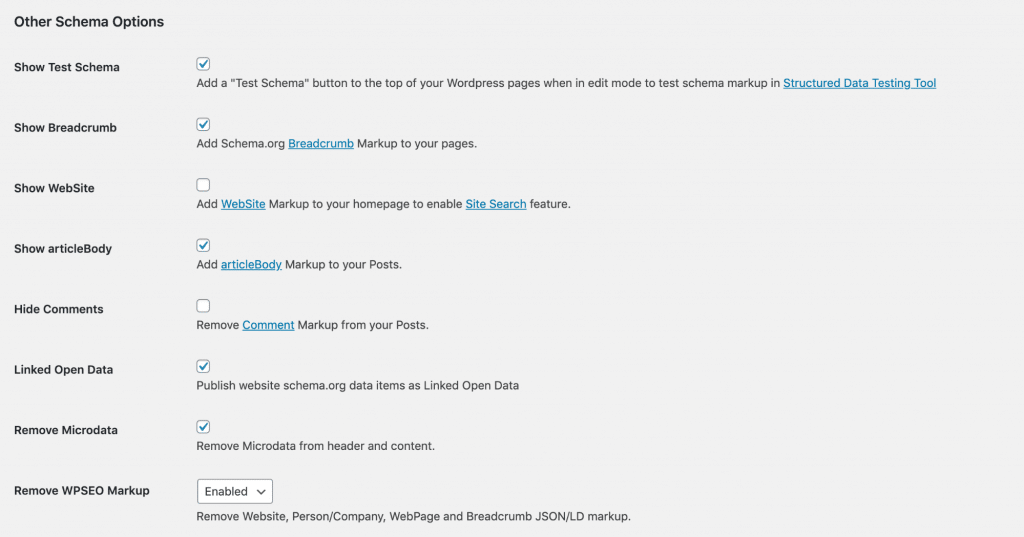
The plugin is available for free to download in the WordPress plugins repository.
7. Schema & Structured Data for WP & AMP
This plugin adds Google rich snippets markup to your posts and pages according to Schema.org guidelines.
It currently supports 35 different schema types. Some of them are as listed below:
- Article
- Audio
- Blog
- Course
- Event
- Local Business
- News
- Product
- Q&A
- Review
- Recipe
- Service
- Software Application
- How-To
- Tech Article
- Job Posting
- Book
- Web Page
You can include or exclude certain posts, pages, taxonomies using conditional display fields. Moreover, you can also display Google Business Reviews on your website.
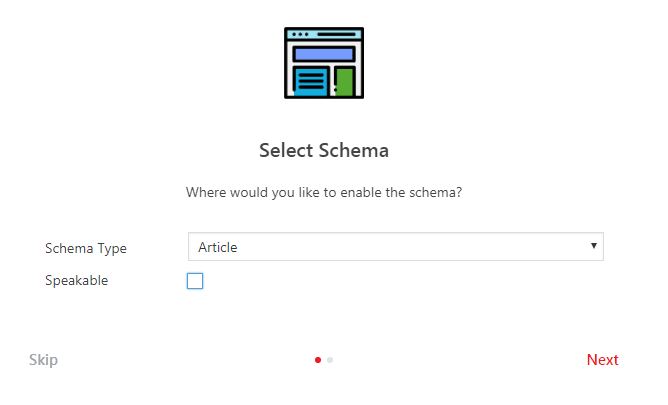
It provides AMP support and is also compatible with other star and rating plugins.
The plugin is available for free but also comes with a premium version with more features such as fetching reviews from platforms, priority support, and more.
8. kk Star Ratings
The last rich snippets WordPress plugin we have on our list is kk Star Ratings. This is a widely used star rating plugin for WordPress with schema markup support.
You can add star ratings to your posts, pages, and even custom post types. The star rating supports Google rich snippets allowing your website to display snippets on search engines.
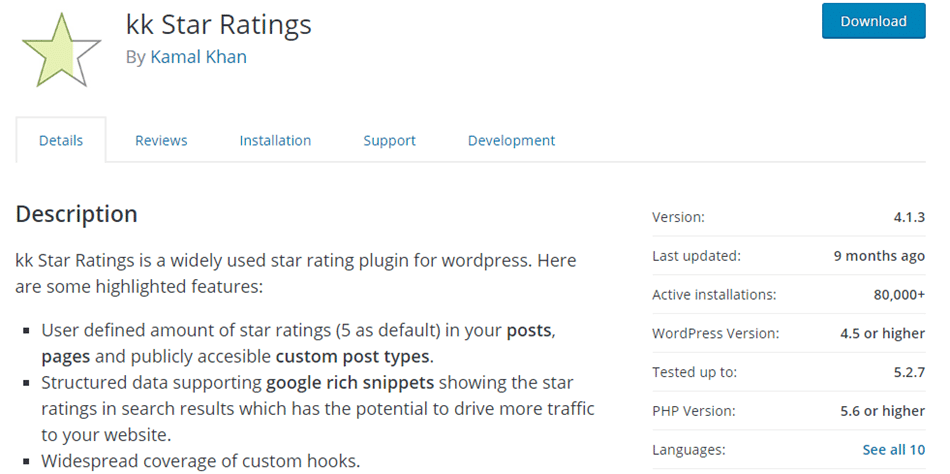
The plugin lets you control the schema type and its data. There are control options that you can use to enable or disable ratings globally.
You can also allow user votings and even choose the pages or posts where the user can vote. The plugin is available for free to download.
9. WP SEO Structured Data Schema
This free plugin lets you implement schema easily. The plugin supports the following types of structured data:
- Organizations
- Local Businesses
- Articles
- Blog Postings
- Events
- Products
- Videos
- Services
- Ratings
The plugin’s interface is very simple and you can easily implement schema markups. The general settings of this page include settings to let you set your website URL and type of website. You can also add additional type URLs.
You can also add your local business description, working hours, geo coordinates, address, name of person, and logo.
The plugin is quite detailed and is very simple to use. There are more options to set structured data for different content types.
10. WPSSO Core
WPSSO Core is not just a schema markup plugin, but it also supports advanced open graph, rich pin, Twitter card, meta tags, and SEO rich to make sure that your content looks great on any social site or on any search engine.
It is fast and not another task that you need to have in your to-do list when you are writing any new post. It picks up descriptions, titles, and product information from your content automatically. You can customize it to suit your needs.
It also verifies duplicate meta tags, checks 3rd party plugin settings for possible conflicts, and warns you of any missing PHP modules.
It comes with built-in support for AMP plugins.
The pro version comes with extra customization features, like default values customization in any post type, additional schema options, support for embedded videos from Facebook, Vimeo and Youtube, integration with 3rd party plugins, integration with third-party API, and more.
11. Tableberg
Tableberg, primarily a table creation plugin for WordPress, is not specifically designed for adding rich snippets. However, its functionality in organizing and presenting data can complement rich snippets plugins.
Tableberg’s structured tables can be used to display detailed information that rich snippets summarize, enhancing the overall content quality on a website. While it doesn’t directly contribute to SEO through rich snippets, its clean presentation of data can work alongside rich snippets plugins to improve user experience and website organization.
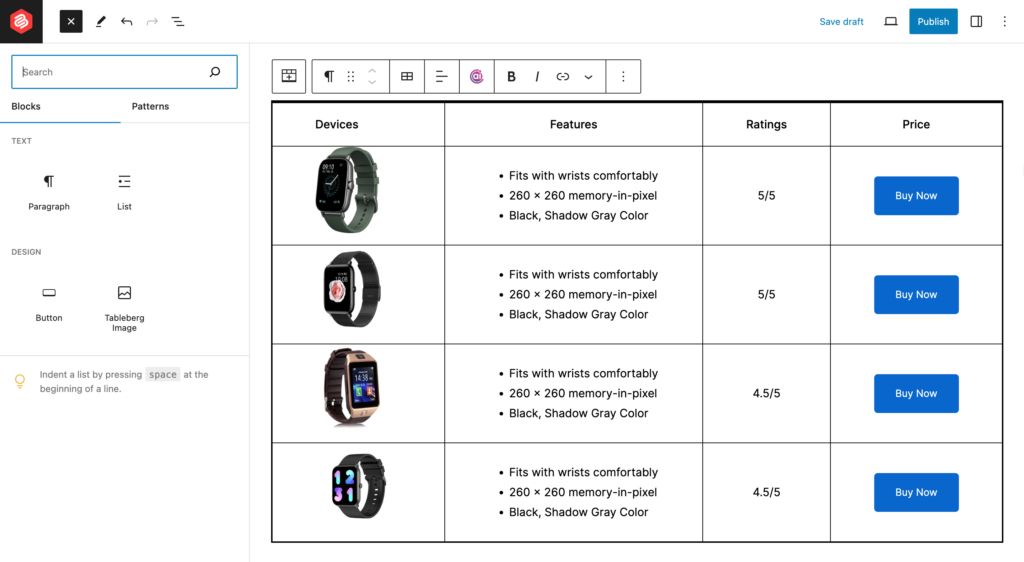
The great thing is that Google search results may show your table in the featured snippet section. If you want to add tables to your posts, Tableberg is a good solution.
Conclusion
Rich snippets have become very important to ensure top rankings on Google. These rich snippets plugins for WordPress will help you add snippets to your website and improve your rankings by increasing your CTR.
If you have any questions or doubts regarding any plugin mentioned in the list, feel free to comment below.
Also, share with us in the comments whether you have used any plugin to add rich snippets to your website.
Disclosure: This post contains affiliate links. If you make a purchase using any of these links, we might get a small commission without any extra cost to you. Thanks for your support.

Leave a Reply