
Creating an online marketplace is definitely not an easy job. There are so many variables involved when setting up a multi-vendor marketplace.
To perfectly create such a marketplace, you’ll need advanced tools that can help you at every stage from displaying products to payments.
If you’re planning to use WooCommerce to create your multi-vendor marketplace, then you need to powerful plugin that has all the capabilities needed to run a store smoothly.
And Dokan Multivendor is the perfect plugin for this job. This WordPress plugin has all the features you’ll ever need to run your marketplace.
In this article, I’ll take a deep dive into the Dokan plugin and share all its features and benefits with you.
Let’s get started with our Dokan review.
What is Dokan?
Dokan is a WordPress plugin based on WooCommerce to help you create an online marketplace or a store.
With this plugin, you can create a multi-vendor marketplace where multiple shop owners can add and sell their products.
What’s so great about Dokan is that it brings all the necessary tools and features required to run a marketplace under one roof.
If you were to build a multivendor store using just WooCommerce, you’d have to spend an endless amount of time and money looking for different extensions and plugins to achieve the smallest functionalities.
With Dokan, you can create a traditional marketplace, a digital marketplace, and even a service-based marketplace.
The plugin was developed by weDevs and currently has over 770,000 downloads. Let’s see how you can get started with using Dokan.
weDevs Coupon Code – Get 10% OFF!
Getting Started With Dokan
The process of getting started with Dokan is like any other WordPress plugin. Go to your plugins page and search for ‘Dokan’. Once you find the plugin, hit the install button.
Note: Make sure you have WooCommerce installed on your website.
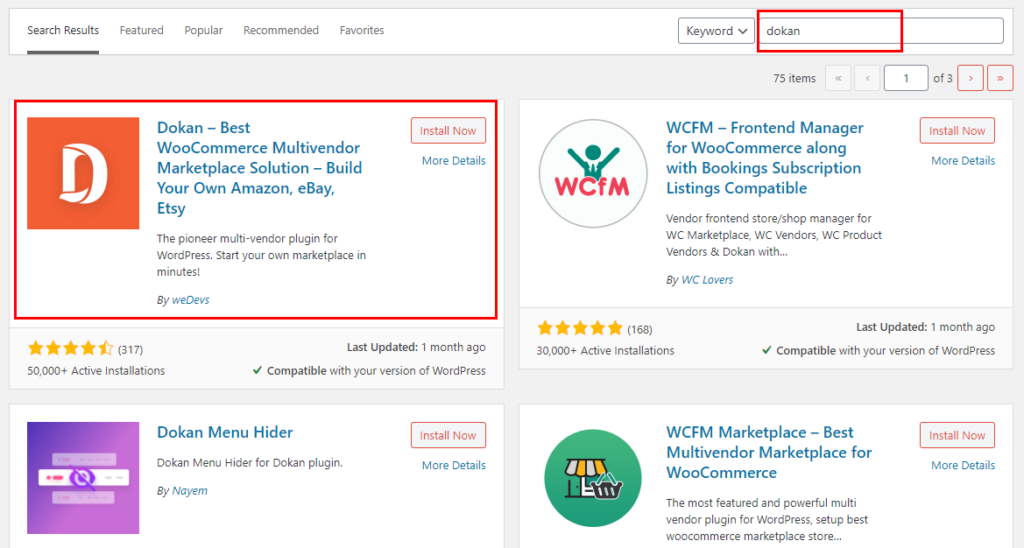
After the plugin is installed and activated, you’ll be taken to the setup wizard where you configure the plugin according to your needs.

The setup will only take a few minutes of your time.
Once done, you are now ready to create a marketplace, add vendors, and do a lot more. Dokan has a dashboard where you can get an overview of your sales, commissions, products, and more.
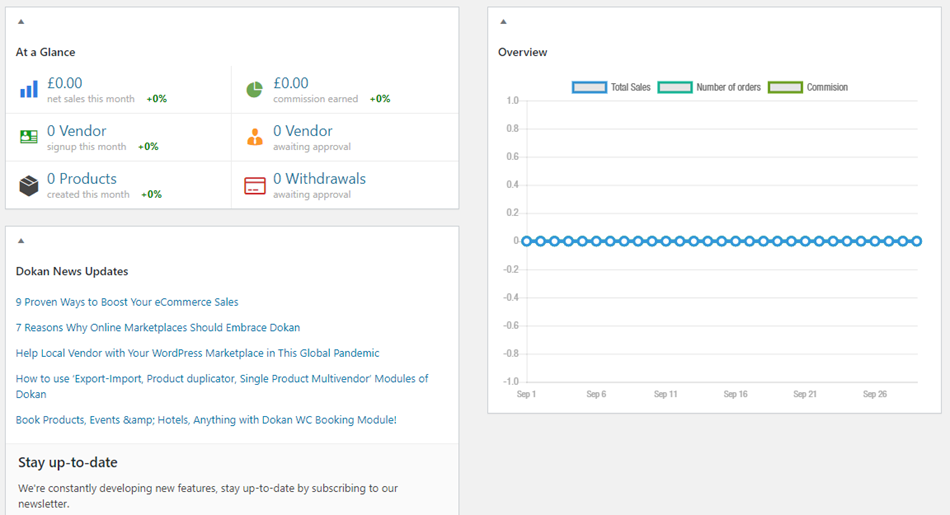
Using Dokan is very simple and if you’re familiar with WooCommerce, you’ll get used to it very fast.
Noticeable Features
Dokan has a lot of great features and it’s impossible to mention all of them in this review. So, here are some noticeable features of Dokan.
Vendor Dashboard
Dokan provides each vendor their own dashboard where they can add products, create coupons, manage their store, view reports, and more.
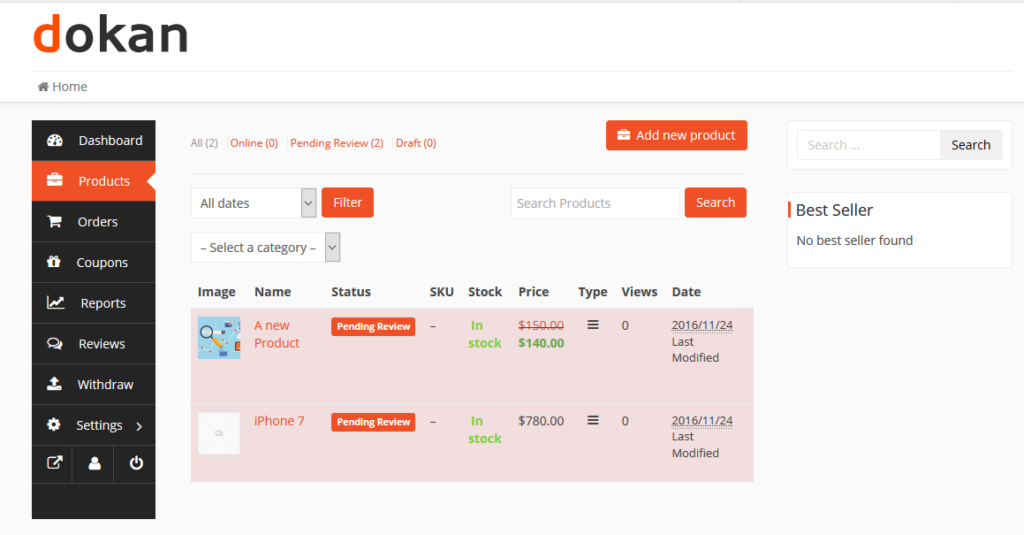
With this dashboard, the vendors can have complete control and freedom over their store as they can change anything they want.
Even adding products as a vendor is very simple.
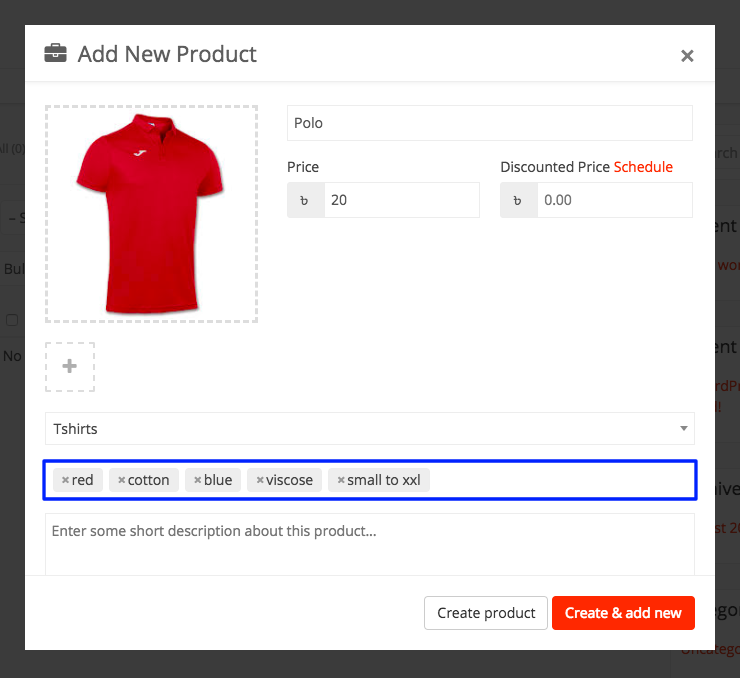
Vendors can also manage orders right from their dashboard. Once they receive an order, they will get a notification via email.
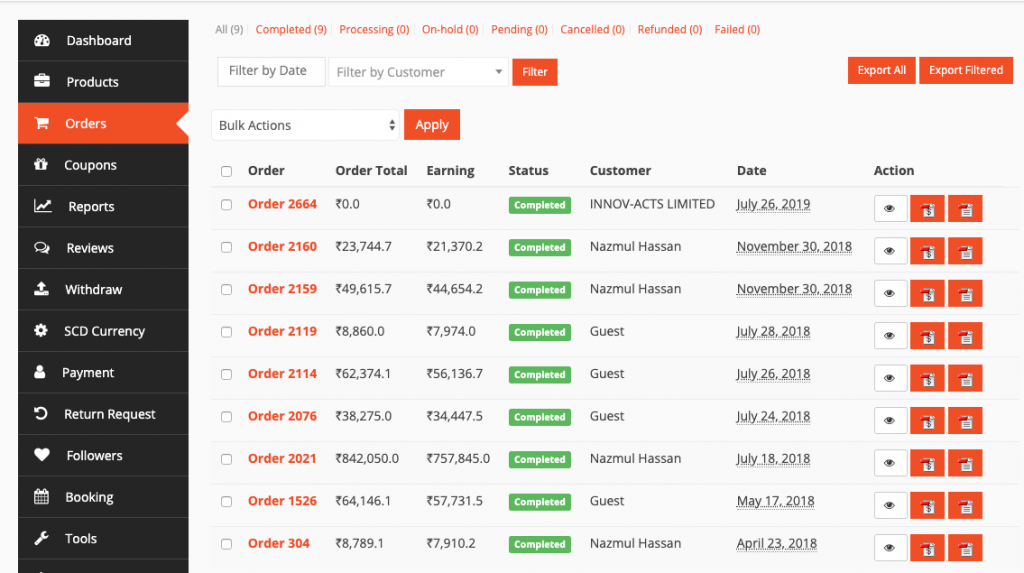
Vendors can view all their orders, their status, and more.
Lastly, vendors can view reports of their store performance from the Reports tab.
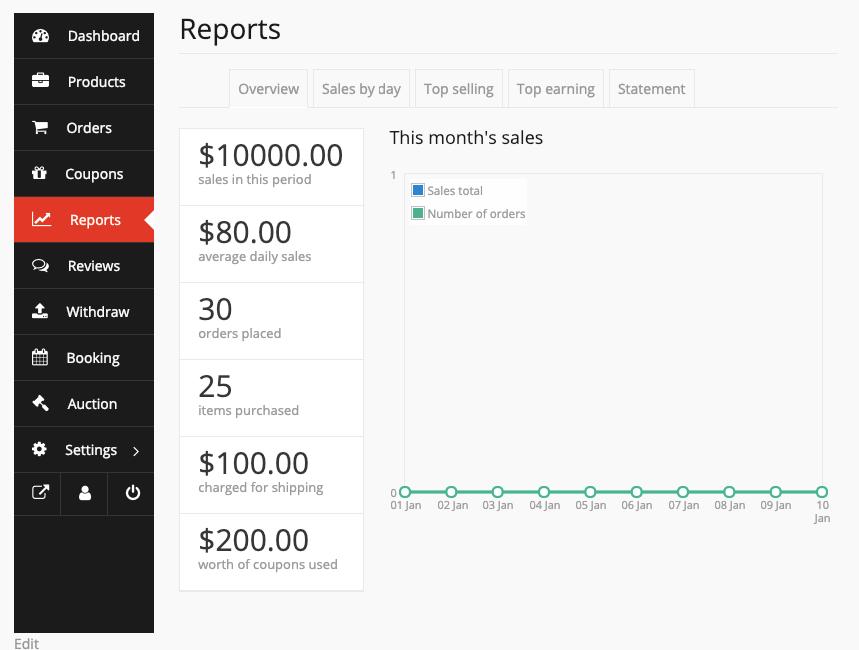
They can get an overview of the total sales, orders placed, shipping charges, and more. The reports are visualized graphically for better representation and understanding.
Coupon Management
In Dokan, vendors can easily create coupons and discounts for their stores.

Vendors can set the discount amount, usage limit, discount type, and more when creating a coupon.
They can choose between a fixed amount discount or a percentage amount discount for coupons.
Product Reviews
If you want your online marketplace to thrive, it’s important to let your vendor stores get proper reviews. Dokan makes this possible by allowing customers to leave reviews on products.
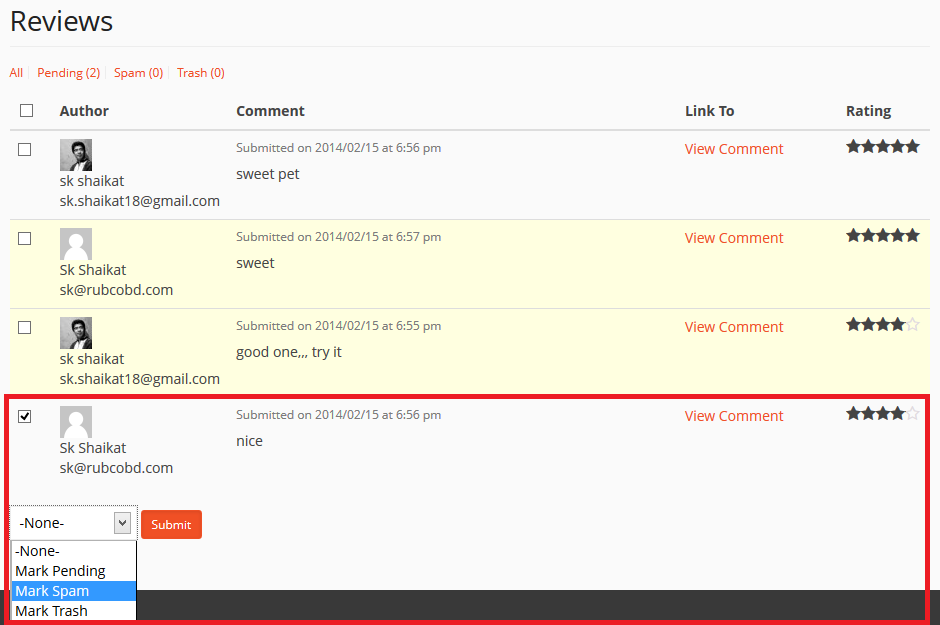
Vendors can decide if they want to approve a review, send it to trash, or mark it as spam. This way, as a marketplace owner, you don’t have to spend your time going through reviews of different products by vendors.
Vendors get to manage their store and product reviews themselves giving them more freedom and control over their store.
Easy Withdraw System
Dokan gives flexibility when it comes to withdrawals. There are five payment withdrawal options available: PayPal, Bank Transfer, Stripe, Skrill, and Wirecard.
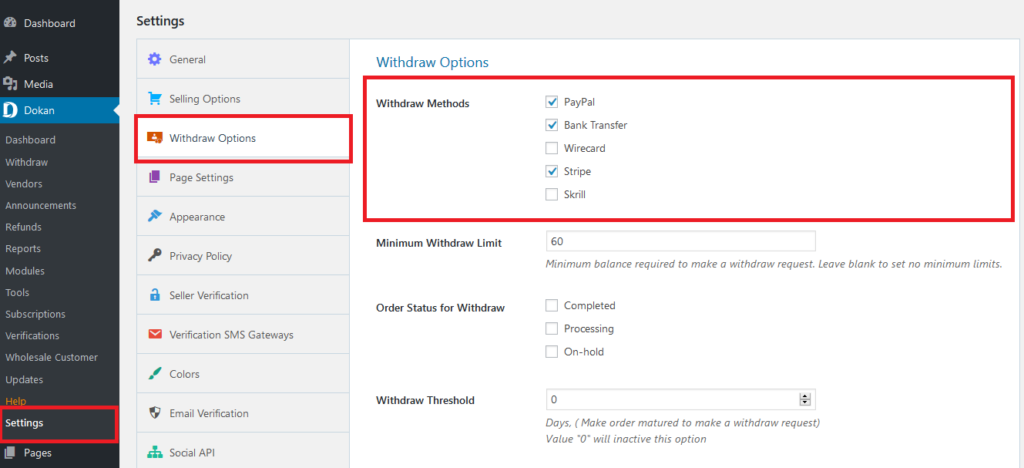
You can choose the withdrawal method for vendors along with the withdrawal amount limit.
If any vendor wants to withdraw money, you will be able to see their request on the Withdraw Requests page:
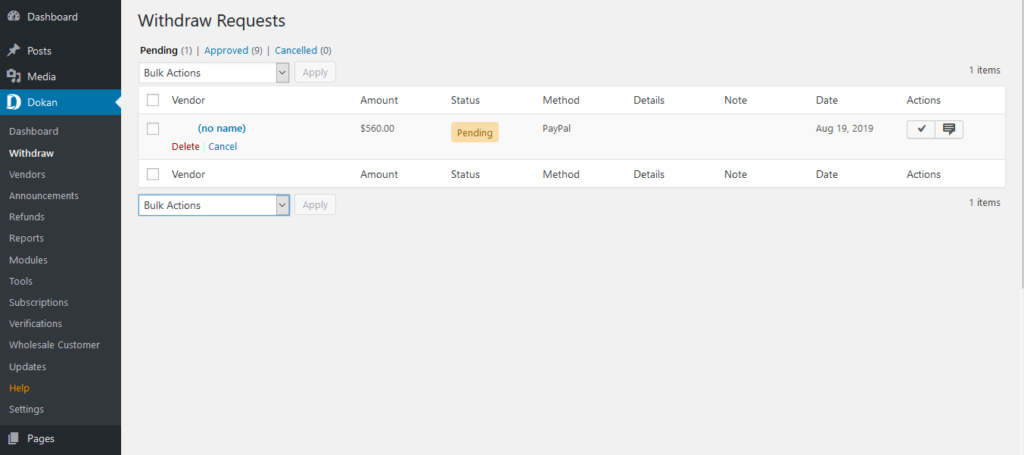
From this page, you can either approve, cancel, or delete the request. Whenever a withdrawal is requested, approved, or canceled, you will receive an email notification.
Shipping Management
One of the greatest features of Dokan is that it makes shipping very simple. With Dokan, vendors can manage their own shipping.
Dokan offers zone-wise shipping where the vendors can select different shipping zones.
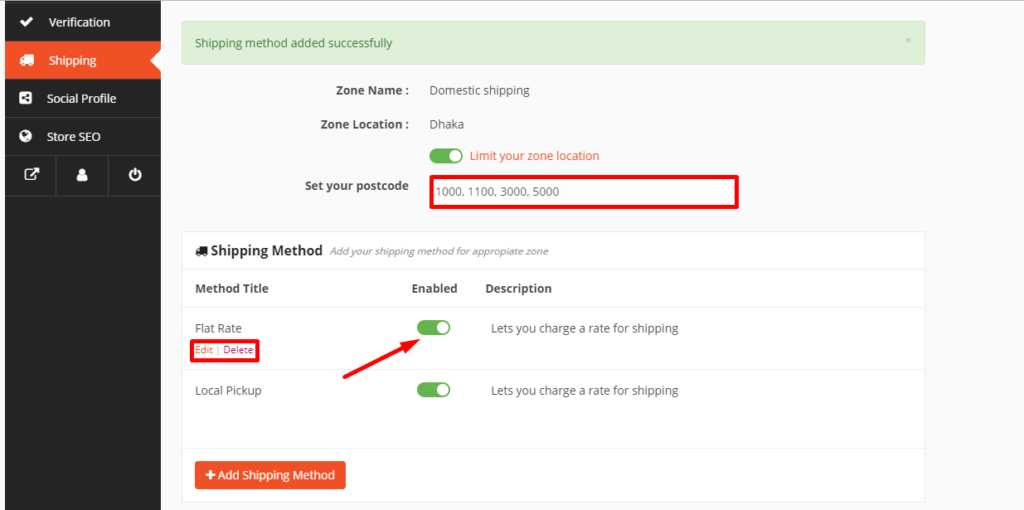
Then, vendors can even set a flat rate for shipping products. Besides this, Dokan also introduced integration with ShipStation that lets you automatically manage the shipping of products.
Vendor Management
Dokan gives you full control over your marketplace vendors and lets you manage them accordingly.
You can view all the vendors in your marketplace right from the Users page in WordPress.
You can also change the selling capabilities of vendors anytime you want. You can also set the commission type and amount for vendors from your dashboard.
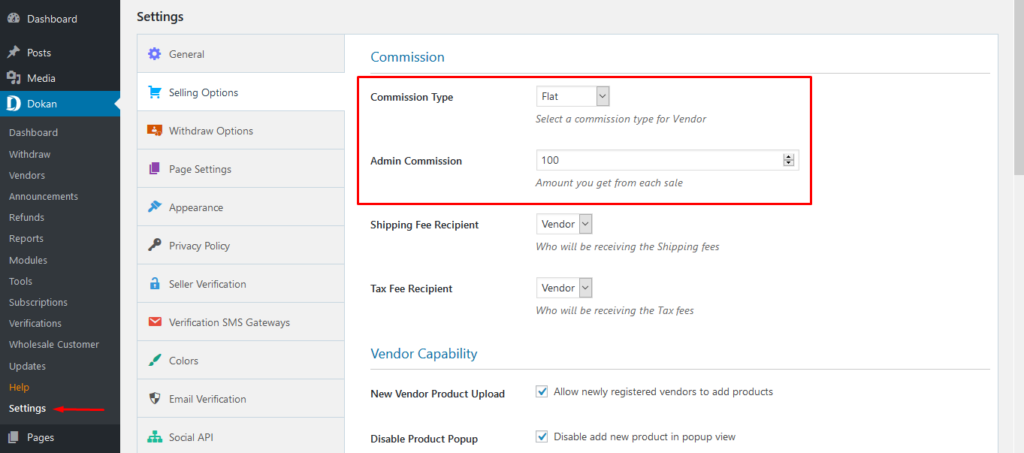
You can either set a flat commission or a percentage-based commission for each sale. Moreover, to ensure your marketplace has the best products, you can decide whether products by different vendors are published directly or need to be reviewed.
This way you can ensure that only top quality products are being sold on your marketplace.
Lastly, if you want to give opportunities to certain vendors, you can set them as trusted members. By doing so, they will be able to publish products directly without needing any approval.
There are many great features in Dokan that I could go on and on about. Here is a list of all the features you get in the Dokan plugin:
- Marketplace with independent stores
- Works with any WooCommerce compatible theme
- Fronted dashboard for vendors and customers
- Earn commission from each sale
- Vendor reports and statements
- Coupon management
- Product reviews
- Withdraw system
- Simple shipping management
- Make announcements from the dashboard
- Manage vendor selling rights
- Multilingual ready
Besides these features, Dokan also provides extension modules that add more features and functionality to the plugin.
Dokan Theme & App
With Dokan, you can even turn your marketplace into an app. Dokan offers a mobile app on both Android and iOS.
With this app, you can save hours of time spent in building a custom app for your marketplace. Not to mention the cost it would take to develop such an app.
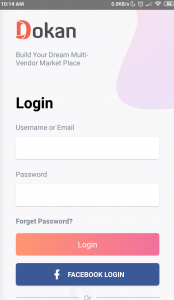
Dokan even lets you Whitelabel the app and customize it with your own branding.
Here’s what you get by using the Dokan mobile app:
Interactive Slider
You can create and set up and interactive slider at the top of the app to showcase the most appealing products or offers. This slider can be very useful if you’re running special offers or discounts.
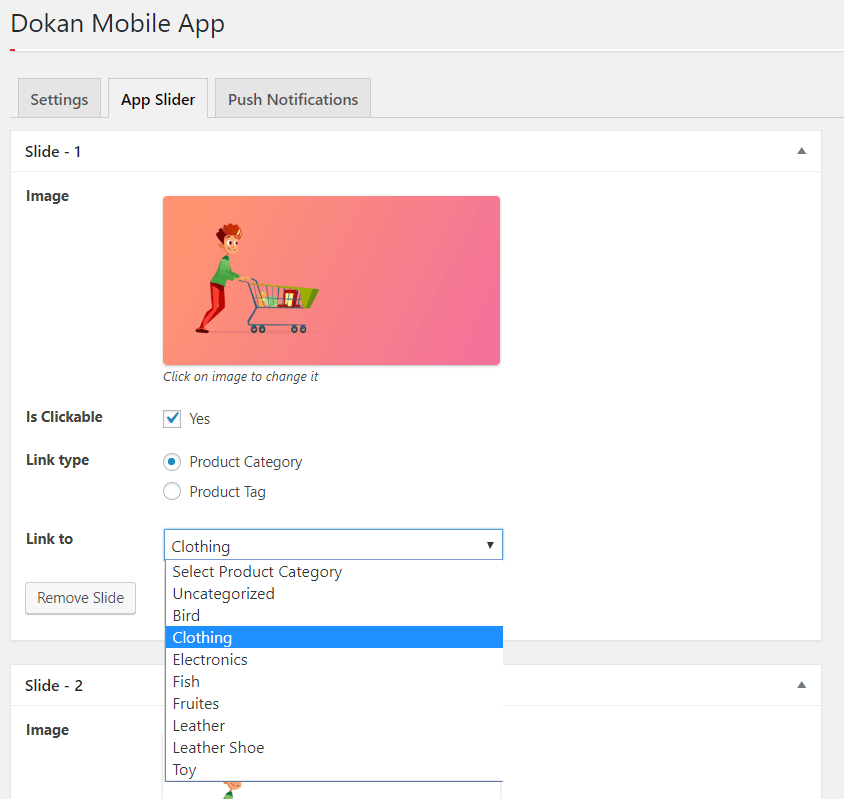
You can add multiple slides and link them to a specific product tag or category.
Customer Profile
You can let customers create a complete profile for your marketplace. They can edit their profiles from the app itself.

This increases the chances of the user coming back to the app to find more products and becoming a regular customer.
Users can even login via Facebook for a seamless login process.
Wishlist Page
The app also provides a wishlist page for users where they can add desired items. This helps in reducing cart abandonment.
Users can add wishlist items to their cart directly if they decide to purchase the item.
Besides the Dokan mobile app, WeDevs also offers a full-fledged Dokan theme for WooCommerce.
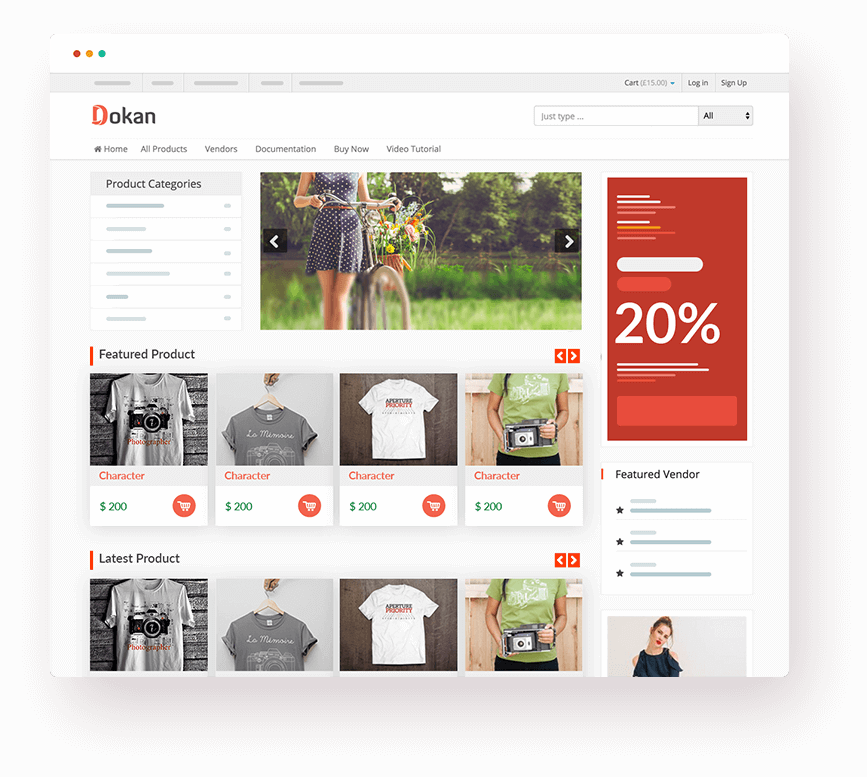
You can use this theme for your marketplace and enjoy the following features:
- WooCommerce compatible
- Standalone theme
- Highly customizable
- Variation of widgets
- RTL supported
- Mega-menu
- Block feature supported
- Responsive design
- Built-in slider
- Google Maps integration
The Dokan theme is available for free and is independent of the plugin which means that you don’t have to install the Dokan plugin to use the theme.
Support & Documentation
There’s no doubt that Dokan is stacked with great features. But when a plugin has so many features, there can be cases where you need help with using the plugin.
So, let’s see what WeDevs have to offer when it comes to offering support for Dokan.
First off, Dokan has very detailed documentation where you can find articles on using Dokan completely.
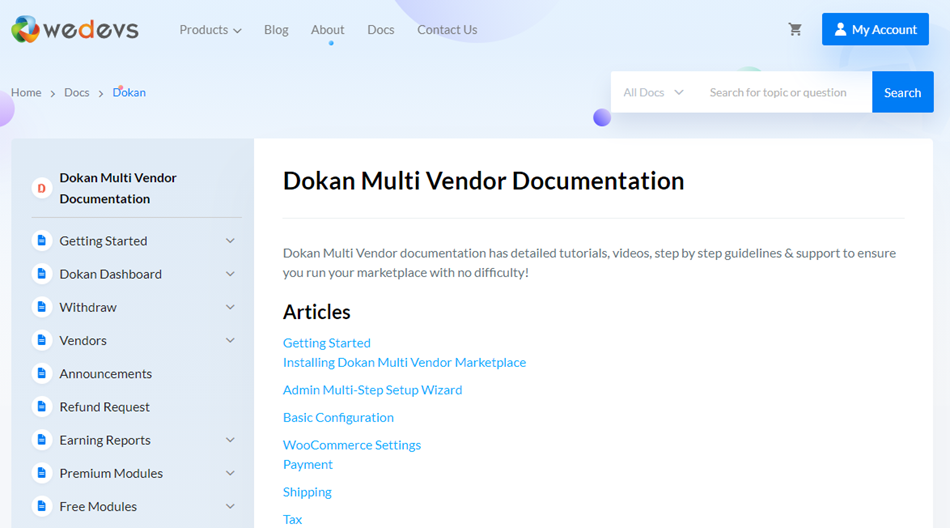
From simple things like installing the plugin to set up payment methods, you can find brief documentation for each and every feature of Dokan.
Besides this documentation, you can also contact the WeDevs team if you have any pre-sale questions or need help with the plugin.
Lastly, as a customer, you can create support tickets if you’re facing any issues or problems with Dokan.
Pricing & Discount
Let’s take a look at the pricing of the Dokan multi-vendor plugin:
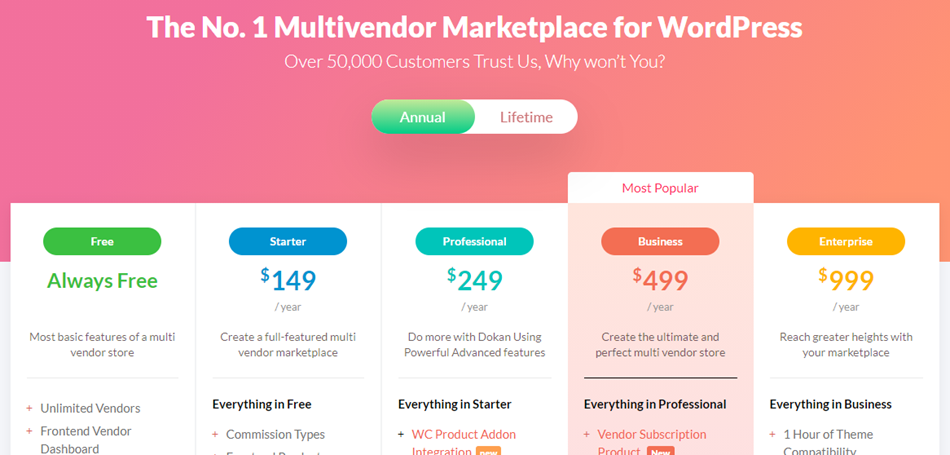
Dokan has a free plan with limited features but you can still create your marketplace with unlimited vendors, order management, and a vendor withdraw system.
The paid plans start at $149 /year with their Starter plan and go as high as $999 / year with their Enterprise plan.
Each plan has a different set of features and as you go move to the higher plans, you get more and more features. The higher plans include different modules such as seller verification, product duplicator, geolocation, live chat, live search, etc.
Moreover, Dokan also offers lifetime plans of the plugin as shown below:
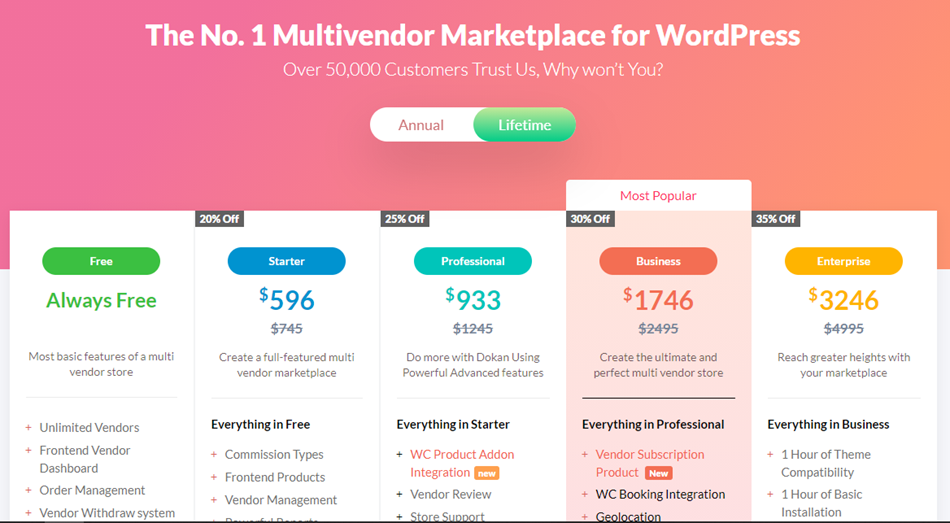
If you’re just starting out, I’d recommend you test the waters by using the free plan. If Dokan is the right plugin for you, then you can go for the Starter plan which has almost everything you’ll require.
weDevs Coupon Code – Get 10% OFF!
Pros & Cons
Each plugin has some pros and cons and so does Dokan. Here are the pros and cons of this WooCommerce plugin:
Pros:
- Great support
- Feature heavy
- Vast control over vendors
- Easy to set up
- Scalable
- Clear documentation
Cons:
- Priced high
- Minor bugs
Alternatives
When it comes to alternatives, Dokan is one of a kind with so many features and settings. But I still found some good Dokan alternatives that have similar features.
Here are some of the best alternatives to Dokan:
CS-Cart
CS-Cart is a multivendor marketplace platform and software. Created back in 2005, CS-Cart is currently powering over 35,000 marketplaces and stores.
This eCommerce platform is fully customizable and easy to use. Here are some of the notable features of CS-Cart:
- Vendor payout system
- Vendor plans
- Products approval
- Vendor geolocation
- Multiple levels of access
- Reports and statistics
- 1000+ ready-made addons
- Responsive
CS-Cart pricing starts at $1450 and comes with a free 15-day trial.
YITH WooCommerce Multivendor
YITH WooCommerce Multivendor is a WordPress plugin that lets you create a marketplace with multiple vendors.
Here are the features of this plugin:
- Multiple admins
- Order management
- Shipping management
- Refund management
- Coupons
- Review management and control
- Advanced reports
The plugin costs $99 for a single site and comes with 1 year of updates and support.
Conclusion
So, that was our review of the Dokan multivendor marketplace plugin for WooCommerce. I hope this review helped you get an idea of Dokan and all its features and benefits.
If you have any questions about the Dokan plugin, feel free to ask them in the comments below. I’ll be answering all your questions and queries.
Dokan Review
Dokan is the most popular multivendor WooCommerce plugin.
Leave a Reply