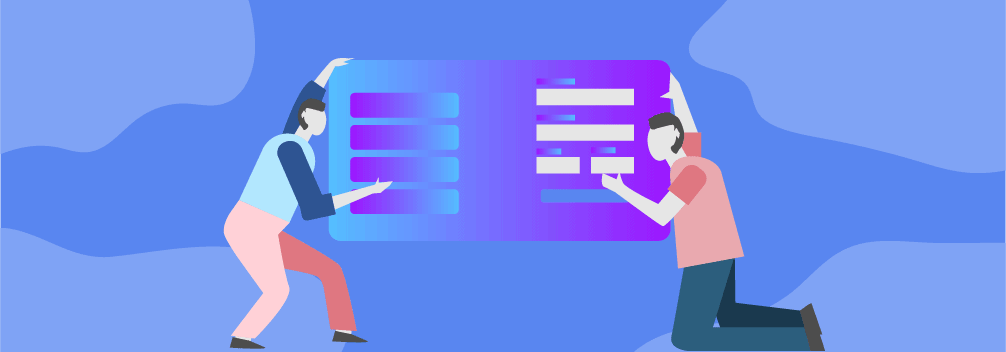
When you are running an active WordPress site, you can’t imagine running it without a contact form in it.
Whether your audience wants to contact you, send payments, or register online; a contact form is something that will make things easier.
All you have to do is add a customized and user-friendly form.
There are plenty of excellent WordPress Form Builder Plugins out there in both free and premium versions. Here I’ll be sharing a list of best form builder plugins.
Alternative | Free Version? | Ratings | Deal |
Fluent Forms | Yes | ||
WPForms | Yes | ||
Gravity Forms | No | ||
Everest Forms | Yes | ||
Pabbly Form Builder | No | ||
Ninja Forms | Yes | ||
Contact Form 7 | Yes | ||
weForms | Yes | ||
Kali Forms | Yes | ||
Formidable Forms | Yes | ||
Bit Form | Yes | ||
JetFormBuilder | No | ||
Jetpack Contact Form | Yes | ||
Ultimate Form Builder | No | ||
Quform | No | ||
Visual Form Builder | Yes |
Now let’s see more details of these plugins.
1. WP Fluent Forms

WP Fluent Forms is a form builder plugin by WPManageNinja. With this plugin, you can build forms in just minutes.
The form builder is a drag-and-drop editor allowing you intuitively add elements to your form easily without writing a single line of code.
The plugin comes with 3 templates you can choose from when you’re building your form. This can help you quickly get started and save your time creating a form from scratch.
WP Fluent Forms has every possible form field you’ll require for your forms. From Name field to customizable HTML, everything is available in the plugin.
Features:
- Action Hooks.
- Conditional Email.
- Repeated Fields.
- Form Scheduling.
- Conditional Logics.
- File & Image Upload.
- Step Forms.
- 100% Responsive.
PROS
- The plugin allows you to build complex and advanced forms.
- Provides form scheduling.
- Simple interface.
- Drag & Drop form builder.
- Real-time form notification.
- Built-in Visual Data Analytics Tool.
CONS
- Relatively new plugin.
- No Aweber integration.
The plugin costs $49 for a single-site license and $89 for a 5-site license. You can also get the unlimited site license for $298.
2. WPForms

WPForms was officially launched in 2016 by Sayed Balkhi and his team. This plugin is probably the best premium form builder WordPress Plugin. It enables you to create beautiful forms for your WordPress site.
You can quickly create a bunch of different types of forms like contact forms, payment forms, registration forms, etc. It also offers some pre-built form templates that can be used to generate some professional-looking forms in no time.
And the great thing is, you don’t need to have any coding skills to build the forms. You can do that by using a simple drag-and-drop builder.
Features:
- Useful Built-in Form Templates.
- Drag & Drop Form Builder.
- Spam Protection
- 100% Mobile Responsive Forms.
- Embeddable Forms.
- Gutenberg Blocks.
- Online Payments Collection Forms.
PROS
- Free lite version to give a test drive.
- Easy to use and customize.
- Supports all types of forms.
- All the essential fields and features.
CONS
- The free version has limited features.
- Limited email services integration in the paid version.
Over 2 million websites are trusting WPForms. So if you’re looking for a form builder plugin that is easy to use and has all the great features that you need, then you should definitely go for WPForms.
3. Gravity Forms
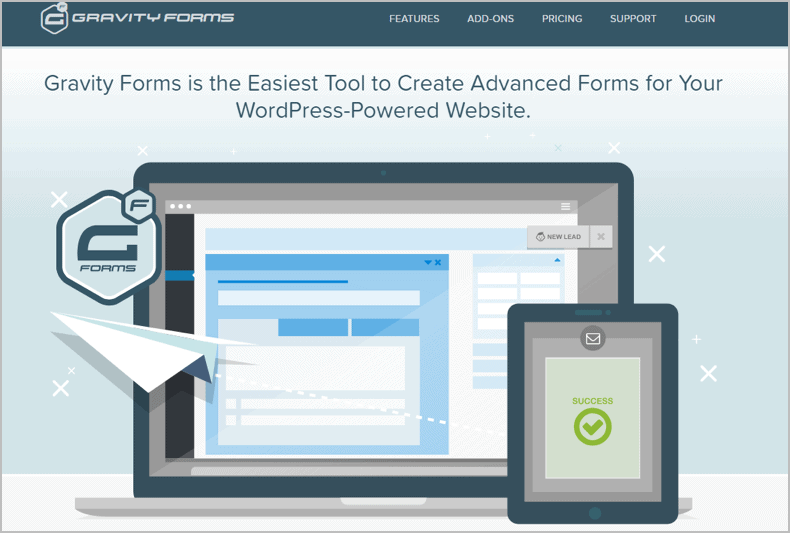
Gravity Forms is another powerful form builder plugin that is loved by millions from all over the world. It has its unique form building features for creating and designing WordPress forms.
Many developers have already declared it as one of the finest form builder plugins for WordPress site.
This premium plugin holds many advanced features that can quickly make anyone a fan of this form builder. It is a very highly customizable form builder that offers some pervasive features like email notification on form submission and the conditional logic option for receiving only a certain amount of submission each form.
In case, you want to make any form valid & visible for only a specified period, you can create the form in advance. It will set the form expiration time and display a customized message when the form time expires.
So, all in all, it’s a convenient and cool form builder plugin for every WordPress user.
Features:
- 30+ Form Fields.
- Form Entry Limitation Feature.
- Expiration Period & Validation of Forms.
- Email Notifications.
- Conditional Logic.
PROS
- Massive range of useful add-ons to choose from.
- Limit forms by scheduling.
- Has a highly responsive design.
- Spam fighting ability.
- Premium support whenever you need it.
CONS
- It doesn’t have any free version.
- For personal use, this plugin can be a bit expensive for some people.
For users who want to think outside the box and wants an updated & highly customizable form builder plugin for WordPress, then they should certainly go for Gravity Forms.
4. Everest Forms
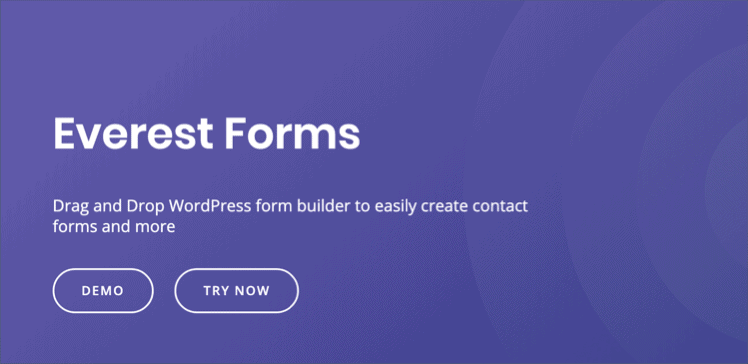
Everest Forms is another drag-and-drop form builder for WordPress. The plugin packs a lot of great features to help you create forms hassle-free.
You can easily drag-and-drop form fields and elements onto your forms. The plugin supports single and multi-column forms.
Forms created using Everest Forms are fully responsive. You can add forms to your pages using shortcodes.
The plugin offers two different templates for you to choose from while creating a new form.
Features:
- 26 Form Fields.
- Unlimited Forms.
- Unlimited Entries.
- Multiple Column Design.
- CSV Export for Form Entries.
- Google reCAPTCHA (V2, V3)
- Email Notifications.
- Multiple Email Recipients.
- Form Templates.
- File Upload.
- Conditional Logic.
- Anti-Spam Honeypot.
- Smart Tags for Dynamic Messages.
PROS
- Drag & Drop form builder.
- 20+ form fields.
- Shortcodes support to easily add forms on pages.
- Captcha support for better security.
CONS
- Requires purchase of add-ons to use advanced features.
Everest Forms costs $40 for a single-site license and comes with 1 year of updates and support.
5. Pabbly Form Builder
Pabbly Form Builder is the only online form builder tool that does not restrict you on features like form submissions, file uploads, payments, storage, etc. It is the cheapest and most effective form builder that offers the largest set of beautiful pre-built templates. In addition, it provides data security using data encryptions and secure payments with SSL encryption.
Moreover, You can make your form valid & visible for only a specified timeframe by define the form expiry date and show a custom message when the form time has expired. The best part of this software is that you can receive one time and recurring payments via PayPal or Stripe. Also, with this form builder, you could use the conditional logic in the forms, send autoresponder, and a lot more.
Features:
- Unlimited Submissions
- Unlimited File Storage
- Third-Party Integrations
- Drag and Drop Editor
- Multi-Page Forms
- Conditional Redirects
- Email Autoresponders
- Support Conditional Logic
- Receive Unlimited Payments
- Partial Form Submission/Save & Resume
PROS
- 100% responsive forms.
- Support Google Analytics.
- User-friendly interface.
- 250+ form templates.
- Get real-time notifications.
- Advanced customization options.
- Duplicate your form field with settings instantly to save time.
- Active and quick community support with swift response rates.
CONS
- Webhooks is required to integrate 3-party applications.
- Google Analytics feature is not available in the free trial.
The pricing of this form builder is just $15/month with all the conversion rate optimization features.
6. Ninja Forms

Ninja Forms is another very popular and easy to use form builder plugin to come out for your WordPress site. With its simple drag and drop form creation interface, building your forms are much more comfortable than you think.
For the advanced users, there are vast numbers of features and functionalities available for them. Any specific options of each field can be controlled and managed from the settings section of Ninja Forms.
It offers a vast range of extensions to add more functionality. Choosing the right add-on for the plugin can help you design some fantastic looking forms.
Ninja Form also makes collecting payments and donations easier by offering integrations of popular payment gateways like PayPal, Stripe, etc.
Features:
- One-Click Plugin Update.
- A Vast Range of Extensions.
- Developer Friendly.
- Easy To Use & Configure.
- Hassle-Free WordPress Integration.
- Translation Ready.
PROS
- The base plugin is completely free.
- Many premium extensions like SalesForce, SMS Notification, Campaign Monitor, etc for added functionality.
- Easy access to documentation, community, email, and other helpful supports.
CONS
- Extensions are relatively pricey.
- Most features are needed to be bought as separate add-ons.
- Requires design skills to create beautiful professional looking forms.
If you want to create and design forms in a cost-effective way, then Ninja Forms is the form builder plugin that you should choose for your WordPress site.
7. Contact Form 7

Contact Form 7 is the most popular free contact form WordPress plugin. It can take care of multiple contact forms which enable a user to contact the desired person directly.
It gives you a faster form submission process by removing one page load time due to it being an Ajax-based form. If you are a technically sound person, then you can get its open-source code to customize it based on your site’s need.
The plugin filters spam by Akismet and have other relevant features like Captcha & Ajax-based form submission.
It supports multiple languages which automatically makes it user-friendly for users from all over the world to use. The plugin also allows you to save the submitted messages as well with the help of other third-party free plugins. Also, you can easily customize its forms by using just a simple markup.
Features:
- Adding conditional logic to forms.
- Option to add dynamic values to form fields.
- Save all form submission in the WordPress database.
- Filter spam to protect your forms from spammers.
- Send PDF versions generated from your forms.
PROS
- It’s free.
- A vast range of add-ons is available to enhance usability and functionality.
- Perfect for creating contact forms for blog sites.
CONS
- Not so beginner-friendly.
- Limited support options.
- No directory to find add-ons on the official plugin website.
If you are looking for a free and the most popular WordPress form builder plugin to handle all your basic form building needs, then Contact Form 7 is the plugin you are looking for.
8. weForms
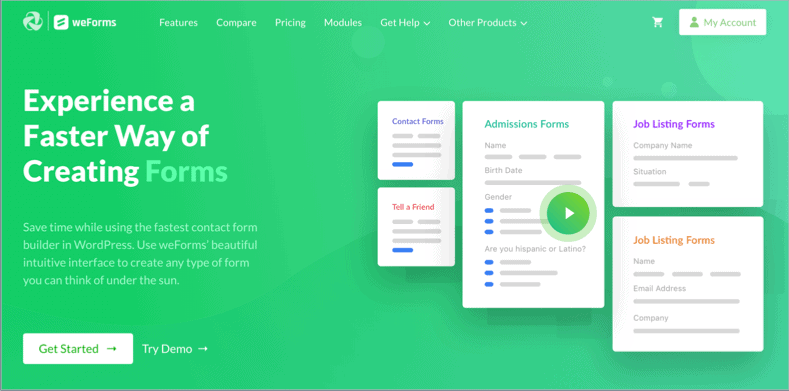
Now, this is a form builder plugin that is relatively new in the WordPress form builder plugin market. Being launched in the latter part of 2017, as it claimed in its tagline, it has already proved itself to be the easiest and fastest contact form builder for WordPress.
It has also made its name for offering the most number of premium features in its free version compare to its other contemporary form builder plugins. As even the free version is loaded with features that you could use in any simple website.
Quickly generate contact forms, leads generating forms, user or event registration forms and much more in the simplest way possible.
Not to forget its vast range of pre-defined customizable form templates for various events, that creates pre-customized forms with just a single click.
Get the most unique feel of form creation with its drag & drop form builder. And with its easy to manage user interface, design any types of forms much quicker.
With its 20+ custom fields, you can swiftly create any form of your imagination hassle-free. Instantly preview the form that you created to know how it is looking in the frontend for the users.
With its current growth of popularity & reliability, it can be assumed that weForms will go a long way in the coming years to come to all your surprise of beating some of the top names in the WordPress form builder market.
Features:
- Drag & Drop Builder With Live Preview.
- Fully Responsive Forms.
- Forms Export & Import Option.
- Admin Customizable Email Notification.
- reCaptcha Enabled.
- Form Redirection to Custom URL>
- Sync Email Data with MailPoet, MainlChimp, etc.
- Multi-Step/Multi-Part Forms.
- Entry Restrictions & Scheduling.
- Geolocation & SMS Notifications.
PROS
- Manage all forms from one place.
- Many advanced features are already in the free version.
- Get to create any kind of form with predefined and customizable templates quickly.
- Has a built-in live preview builder, drag & drop, and a number of free templates.
- Has the best frontend post submission solution.
- A number of popular email marketing integration MailChimp, MailPoet, Aweber, etc.
- Has a comprehensive demo site.
CONS
- Limited documentation support.
- A lot of useful integration requires the pro version.
If you are looking for a feature-rich, blazingly fast and easily operable free form builder for your WordPress, then look no further, weForms is the best alternative for you.
9. Kali Forms
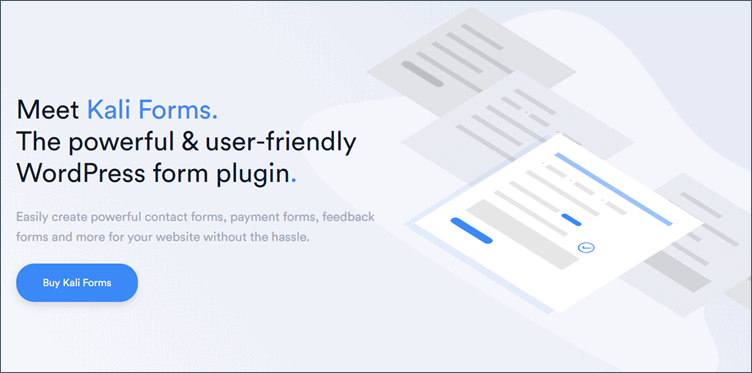
KaliForms is a powerful and user-friendly form builder plugin for WordPress that allows you to create different forms such as contact forms, payment forms, feedback forms, and more.
You can break your long forms into multi-page forms with this plugin. KaliForms has a drag-and-drop builder that allows you to quickly create powerful forms.
The plugin also comes with predesigned templates that can be used as a starting point for your forms. KaliForms lets you create advanced forms using conditional logic as well.
Features:
- Advanced Fields.
- Multi-Page Forms.
- Conditional Logic.
- Submissions Handling.
- Form Notification.
- Form Templates.
- reCAPTCHA Integration.
- PayPal & Wire Transfer.
PROS
- User-friendly interface.
- Drag & Drop form builder.
- Payment processing features.
- Create multiple forms.
CONS
- The free version has limited basic features.
- No email marketing provider integration.
The plugin costs $39 for a single-site license and $70 for a 3-site license. You can also get their agency license which costs $249 for use on unlimited sites.
10. Formidable Forms
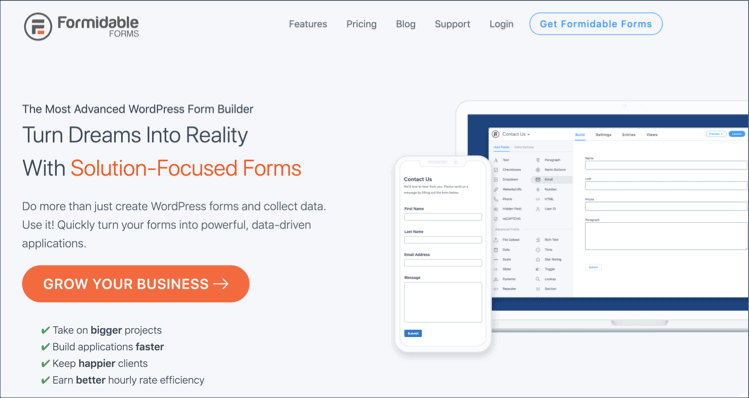
With Formidable Forms plugin, you can build the complex of forms with ease. You can use this plugin with two available pro versions, one with single-site priced at $47 and for the unlimited site, priced at $117.
The developer of this plugin claims that a user can create form and get it up and run on their WordPress site within just 60 seconds. This runs as a big selling point for this form builder, as people love to get their forms done in a quicker time.
Even with the least of knowledge about a form builder, can create form quite easily with Formidable Forms’ drag and drop builder. The plugin doesn’t require any extra plugin to run with it to filter, display, collect and edit user submitted data.
Similar to other premium form builder, it also sells extension separately for their plugin. All its premium extension works excellent along with its email notification.
A user can build a form with up to seven field types. Also, with the facility of shortcodes & autoresponders, no doubt, you will certainly enjoy using the Formidable Forms.
Features:
- Add Form Fields Dynamically.
- Display Form Data with Custom Views.
- Progress Bar with Multi-page Form.
- Multiple Numbers of File Upload Forms.
- Frontend Edit.
- Mobile Responsive Forms.
PROS
- Simple & flexible form layout design.
- The basic version is free.
- Get to create forms in less than 2 minutes.
- 12 add-ons with Formidable Pro unlimited plan.
- Get to integrate with many popular & useful extensions like MailChimp, Aweber, PayPal, and services like Zapier add-on.
CONS
- Too many unwanted features in basic contact forms.
- Relatively new in the market.
- Can be a bit pricey as most of the premium add-ons are sold separately.
Being a WordPress developer, if you are looking to build complex applications with programmable forms, you might find Formidable Forms fascinating. It comes with loads of powerful features to create difficult forms for your website or data-driven web application.
11. Bit Form
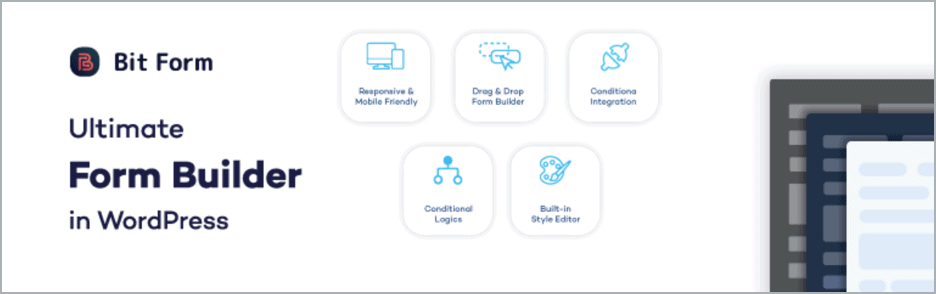
Bit Form is a drag & drop form builder by BitPress. The most inexpensive & easy to use form builder that anyone can think of. It comes with lots of user interactive pre-built templates.
This simple plugin has 19+ visual drag & drop fields that allows you to create any multi-purpose form. You don’t need to have any coding skills to create eye-catchy forms using this plugin.
Features :
- Fully Responsive Drag & Drop Form Builder.
- Supports 6 Columns in a Row.
- 19+ Field Types.
- Style Customizations.
- Unlimited Forms & Pre-built Templates.
- Conditional Logic on Various Forms Action.
- 13 Types of Integrations.
- SMTP Addon for Email Validation.
PROS
- 6 Column layout.
- Can create unlimited forms.
- Built-in Style Editor.
- Conditional Logic and Conditional Integration.
- Spam protection using Google ReCaptcha version 2.
- Payment feature (PayPal).
- Calculation option.
- Has demo site to test free and pro features before buy and use in your website.
- Built-in SMTP feature, no need of an extra plugin.
- Google Click ID (GCLID) capture.
- Very cheap (Only USD 1, lifetime update and no recurring)
CONS
- Relatively new plugin.
- A couple of things to improve.
12. JetFormBuilder

JetFormBuilder is a plugin by Crocoblock. It’s the newest product on the list, which has already proven itself excellent. This plugin is Gutenberg-ready and provides a full-fledged free version.
The free functionality impresses with its richness and is available for an unlimited number of websites. Nineteen field types, including advanced ones, conditional logic, dozens of post-submit actions – and we’re not even close to the end of the list. Also, regardless of the type of subscription, the plugin team provides excellent user support.
Premium version extends features via add-ons enabling integrations with more third-party tools.
Features:
- 19 field types including file upload, repeater, range, calculated field, WYSIWYG
- Conditional logic for fields’ state and post-submit actions
- Dynamic values for pre-filling some fields
- Multi-step forms with page indicators and AJAX reload
- Multi-column layouts
- Editing forms on the front-end
- 11 post-submit actions
- Enables payments via PayPal, Stripe, and MailerLite
- Links to Zapier and Integromat
- Lots of other third-party integrations: HubSpot, ConvertKit, MailChimp, etc.
PROS
- Field types and functions usually available for money are provided here for free.
- Support via tickets, chat, and zoom-calls.
- Linking to Zapier opens integration with 2,000+ third-party tools.
- Free PayPal payments integration.
- Free integration with the most popular email services.
- Editing forms right in the front-end.
CONS
- Live chat support is available for premium users only.
- Compatible with Gutenberg only.
The plugin is available for free for an unlimited number of sites while the premium version that provides extra add-ons costs from $39 to $79 per year.
13. Jetpack Contact Form
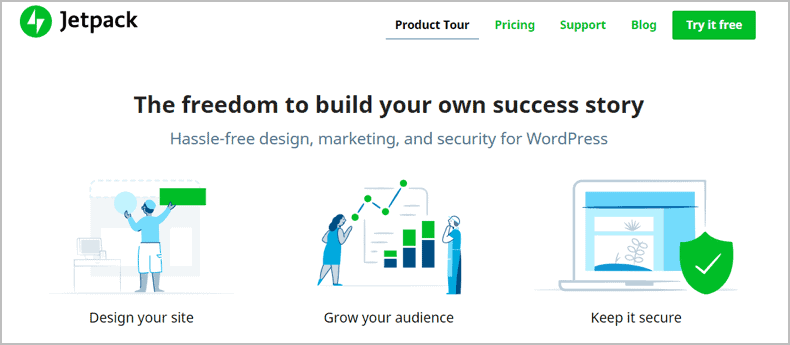
Jetpack is the ultimate WordPress plugin for security, marketing, and designing. It has a bunch of useful features to make your WordPress blog awesome. One of the features is Contact Form.
If you are already using Jetpack plugin for other purposes, you can use contact form feature rather than installing another plugin.
One of the biggest selling points of Jetpack Contact Form is its security services that very actively defend your site from unwanted spammers and illicit logins.
Its automatic image optimizing capability is another feature that will definitely attract the user to use this form building plugin for a long time. Not to mention the minimization that it brings in terms of hosting and bandwidth cost over the years.
Features:
- Integrate with hundreds of WordPress themes.
- Daily automatic backup with a 30-day archive facility.
- Brute force attack fortification.
- Email support.
- Downtime monitoring.
PROS
- Priority support available.
- Easy module with over 25+ other modules for the different tasks.
- Email address customization of sent emails.
- It’s possible to create and add forms right from the WordPress editing screen itself.
CONS
- Limited features for simple forms.
- Not suitable for creating highly customizable forms.
- Slows down a site in some cases.
If you are looking for the simplest and most effective way of enabling your readers to get in touch with the site owners, be it for feedbacks, complaints, requests, or suggestions, then Jetpack Contact Form is something that you should choose.
14. Ultimate Form Builder
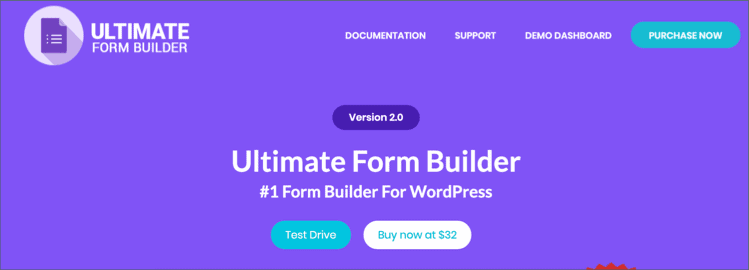
Ultimate Form Builder is a WordPress form builder plugin developed by AccessKeys. This plugin lets you create some really great forms.
You can create a contact form, quotation form, survey form, feedback form, booking form, conditional form, multi-step form, and more with this form builder plugin.
The plugin comes with 17 beautiful pre-designed templates that you can use to create your form. Apart from this, if you’re creating a multi-step form, the plugin offers 18 multi-step templates that look absolutely gorgeous.
There are a plethora of customization options available in the plugin. You can customize the background color, font color, font title, size, padding, and a lot more.
There are a ton of form elements to help you create different types of advanced forms.
Features:
- Beautiful Templates.
- Form Customization Options.
- Multi-Step Form Features.
- Advanced Data Picker.
- Multiple File Uploads.
- Advanced Validation.
- Hidden Fields.
- Conditional Email.
- Multilingual.
- GDPR Ready.
- Responsive.
PROS
- The plugin is loaded with many features.
- Lets you create different types of forms.
- 20+ form elements.
- Form import/export option.
- Captcha Support.
CONS
- The plugin has no free version.
- A bit pricey.
The plugin costs $32 for a single-site license and comes with 6 months of updates and support.
15. Quform
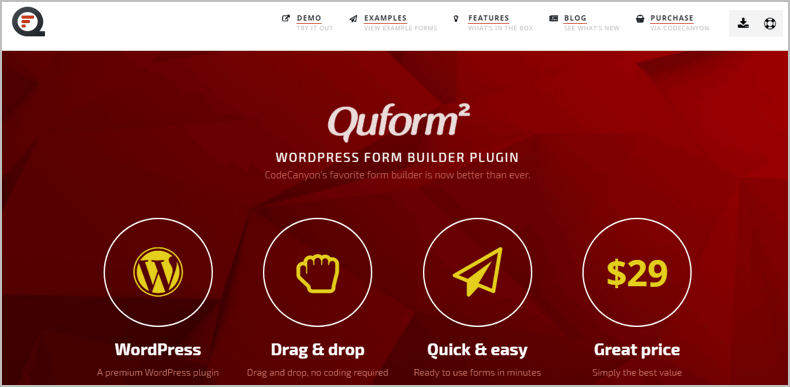
Being a premium WordPress form builder plugin for the last 6+ years, Quform has managed to win hearts of millions of people. Over the years it has quietly proved itself to be one of the robust form builder plugins for WordPress.
It is probably one of the most powerful Ajax based contact forms currently. You can create & manage unlimited forms and the submission list trouble-free.
The plugin doesn’t offer a free version, but it has two demo option to try out all the latest features present in the form builder.
With its one-click functionality of the drag & drop feature, creating forms got simpler. So within a few minutes, you can create some top quality & fully functional web forms. There are separate user settings for basic users and professionals.
Its form builder has 15+ form elements that help the user to generate unlimited forms with its heaps of available features. It also has a unique form theming system, offering both light & dark themes to choose from making the form really stylish to look at.
Its responsiveness and reCaptcha functionality truly set this forms builder plugin apart from its competitors.
Features:
- Responsive Drag & Drop Form Elements.
- Build & Preview Forms at the Same Time.
- Multi-Page Forms.
- Easy Theming System.
- Conditional Logic on Notifications.
- Complex Layouts.
- Invisible reCaptcha.
- Import/Export Forms Across Websites.
PROS
- Pro version is at a very reasonable price range of only $29.
- Migration tool for easy migration of forms.
- 4 form layouts are already included.
- Powerful backend system for better control.
- More than 15+ customizable form elements.
- Stong, active & prompt community support with quick response rates.
- Force specific data with built-in custom validators.
CONS
- The plugin has no free version.
- Too many features make it less beginner-friendly for total newbies to understand the plugin.
- Doesn’t support third-party integrations.
If you plan to build complex quoted forms or booking form or just a simple contact form, then Quform is the seamless form builder plugin you are looking for.
16. Visual Form Builder
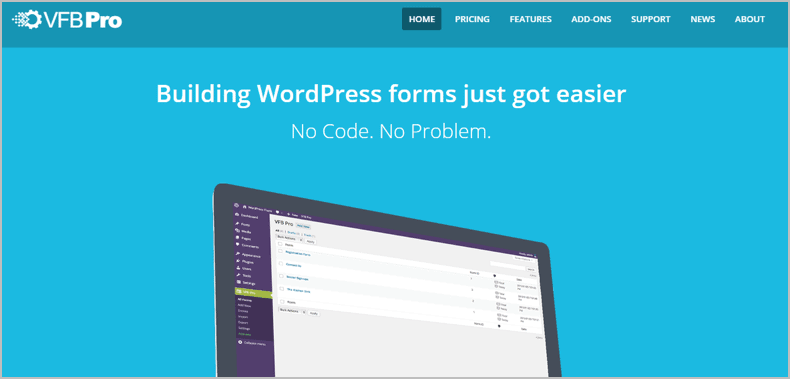
In a single place, all the WordPress user can create and manage every type of forms using this advanced Visual Form Builder plugin. Creating forms can be hard for many but with its intuitive drag & drop system, building an innovative online form for your website is just a matter of few minutes.
The unique selling point of this form builder is that it has an easy to use user interface that lets one create multiple types of forms and that too without the help of any HTML code.
The plugin has a free version to start with, but you can always upgrade to its pro version starting from $29. The pro version enables a wide range of added functionalities to enhance your form building experience.
With its drag and drop builder, you can add fields with just a single click and place them orderly the way you want it. Easily export your forms to CSV file and duplicate forms with its one-click form duplication feature instantly. Not to mention that you can store your forms automatically in the WordPress database.
Features:
- Beginner Friendly User Interface.
- Conditional Logic with Rules Builder.
- Anti-Spam Technique to Verify Spammers.
- Multiple File Attachment Option.
- Fully Mobile Responsive.
- Export Forms Entries to CSV File.
- Email Customization after Form Submission.
PROS
- Easy data migration available from free to pro version.
- Get access to use the free version for as long as you want.
- Get regular automatic updates.
- Build a form or a field and duplicate your settings instantly to save time.
- Has a flexible layout option to control form output.
- Create a form using shortcodes that work on any post or page.
CONS
- Limited add-ons are available.
- All the exclusive features are accessible in the premium version only.
If you want to build creative online forms that work smartly and saves your valuable time without having a developer or a single line of codes being written for it, then Visual Form Builder is the contact form plugin that would best suit your WordPress site.
Conclusion
Here are some pointers to help you out to decide at what point it would be ideal for you to choose these excellent and unique form builder plugin for your WordPress website.
Hope this post helped you to find the right form builder WordPress plugin. If you have any questions regarding this, feel free to ask us via comment. And if you’ve found the post useful, help me by sharing this post on Facebook, Twitter, or Google+.
Leave a Reply