Cloaking, Tracking, & Managing Affiliate Links are very crucial to get success in affiliate marketing.
There are only a few WordPress plugins that can help you to do that. One of them is Thirsty Affiliates.
ThirstyAffiliates is the best affiliate link manager WordPress plugin that has both free and premium version. If you are about to buy the premium version, use the following coupon code and get a flat $60 Off on your first purchase.
Now let’s see a brief description of this plugin.
About ThirstyAffiliates
ThirstyAffiliates is basically a link cloaking WordPress plugin that allows you to hide your ugly affiliate links with a branded link. For example, if your affiliate link is
http://xyz.com/aff-id=1207cid=wpl
It can be turned into something like
https://wpleaders.com/go/xyz/
This way you can track the affiliate links. And you can manage all of your affiliate links from a single place. You can add and edit your affiliate links whenever you want.
Also Check: 15 Best WordPress Plugins For Affiliate Marketers
How ThirstyAffiliates Works
Using ThirstyAffiliates is very simple and straightforward. Once you have activated the plugin, you will see a menu for the ThirstyAffiliates. Just head over to it and click on “New Affiliate Link”.
On the next page, you need to enter the title of the product/service, affiliate URL, and select a category. And save the link.
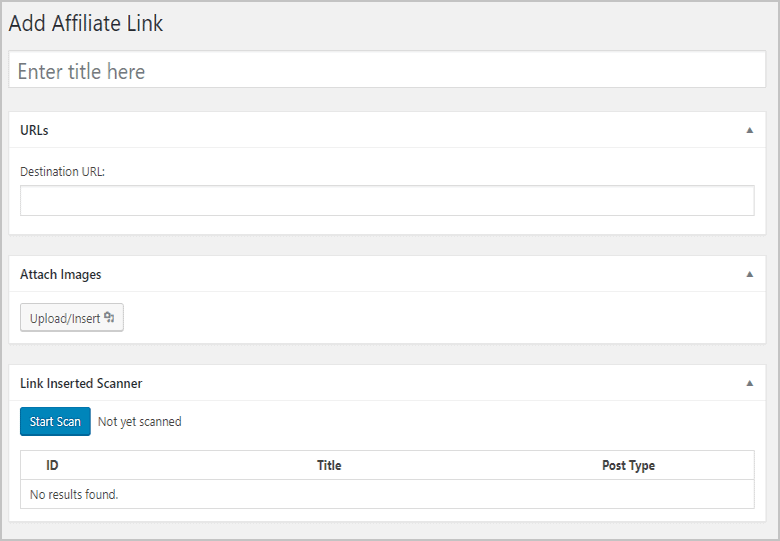
Now this one is the URL page where all of your users will land who will be clicking on your cloaked links. You should always include a link to the product page. You can also attach images and insert your affiliate link there.
However, if you are willing to display your links as a widget right in your sidebar then here you can attach an image. And when you will do that, the attached image will be displayed whenever your products will be mentioned right in your content.
ThirstyAffiliates Pro Features
With the free version, you will have many interesting features that will be helping in cloaking and managing your affiliates links. With the pro version, you will get advanced features like the automatic keyword linking, geo locations redirects along with link scheduling and many more features:
- Automatic Keyword Linking
- Advanced Statistics Reports
- Geolocation Link Redirects
- Amazon API Importing
- CSV Import / Export Tool
- Export Statistics Reports as CSV
- Google Analytics Click Event Pushing
- High Speed HTAccess Redirect
- Link Event Notification Emails
- Link Health Checker
- URL Shortening (with bit.ly & goo.gl
- Google Tag Manager Compatibility
- Shortening and Destination Cloaking
- WPML & Polylang Translation Plugin Integrations
- See Which Pages/Posts Affiliate Links Are Inserted
- Smart Uncloaking (for Amazon Associates compatibility)
ThirstyAffiliates Pricing And Coupon Code
ThirstyAffiliates is a free plugin, but if you choose to go with the pro version, then there is the probability of increasing your sales by three times. The pro version comes with many advanced features that will help you in increasing your affiliate income.
Here is the pricing of ThirstyAffiliates:
Single Site License ($159)
- 14-day refund guarantee
- Optional license renewal
- 12 months priority email support
- 12 months of plugin updates
5 Site License ($259)
- 14-day refund guarantee
- Optional license renewal
- 12 months priority email support
- 12 months of plugin updates
10 Site License ($399)
- 14-day refund guarantee
- Optional license renewal
- 12 months priority email support
- 12 months of plugin updates
However, wait, here we are proving ThirstyAffiliates Exclusive $60 OFF Coupon Codes for our visitors.
Make sure you use this Exclusive $60 Off Discount Coupon Codes that you can use to get instant discount.
Conclusion
If you are an affiliate marketer then you may need many tools to measure, analyze and manage your affiliate links. The more tool you use, the more money you will waste so it would be great for you if you choose ThirstyAffiliates as it will help you boosting your sales three times as it is one of the best and reliable affiliates marketing suite.
Don’t forget to use the special discount offer that we have listed above in the post. Feel free to drop your view regarding this fantastic ThirstyAffiliates Plugin right in the comment section.

Leave a Reply