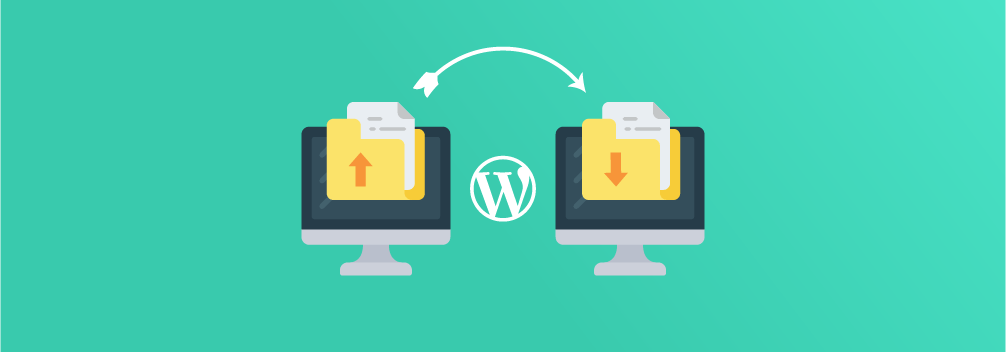
Installing WordPress is a piece of cake, but the same can’t be said about moving an already set up website.
When it comes to moving a WordPress website, you have to be very careful with everything. A small mistake can lead to big problems.
Luckily, there are a lot of WordPress migration plugins out there that let you easily move your website from one host to another.
These plugins automate a lot of tasks that you would have done manually if you weren’t using a migration plugin. Moreover, a WordPress migration plugin can also help you save a lot of time.
If you’re looking for the best WordPress migration plugins, you landed in the right place!
In this article, I’ll go through some of the best WordPress plugins for migration and walk you through each of their features to help you pick the right one for your website.
Let’s get started.
Since there are a lot of WordPress migration plugins out there, I’ve narrowed it down to only a few so that you don’t get overwhelmed by the different choices available.
So, I’ve picked the best you can get. This also means that some of the plugins are paid. But don’t worry. I’ve also included a few free options on the list.
1. Duplicator
The first plugin we have on our list is Duplicator. This is one of the most popular WordPress migration plugins and is very easy to use.
Duplicator WordPress plugin allows you to create backups of your WordPress site and then migrate your data over the new host or domain.
The plugin lets you create a migration package and then download it. You can then upload this package to your new host and the Duplicator plugin will automatically unpack the package and install everything on the new host.

The whole process is very simple and smooth that you won’t have any hard time migrating your website.
Here are some of the features of the Duplicator WordPress plugin:
- Easy To Use
- Scheduled Backups
- Multi-site Support
- Overwrite Live Sites
- Large Site Support
- Single File Packages
- Backup Limits
- Large Database Support
- Filter Data
- Email Notifications
- Auto Database Creation
Duplicator plugin is also known for its world-class support so that you can quickly get help if you run into issues.
Let’s take a look at the pricing of this WordPress plugin:

The 3-site license of the plugin costs $59 and comes with 1 year of updates and support. The pricing is very affordable considering the different features you get with the plugin.
You can also go with their higher plans if you wish to use the plugin on more than 3 websites. The higher plans of the plugin also come with other power tools.
2. Updraft Premium
You might have already come across the UpdraftPlus WordPress plugin before. It’s regarded as one of the best backup plugins for WordPress.
The premium version of this plugin comes with a site migrator named Updraft Migrator. It is one of the add-ons included in the UpdraftPlus premium.
With UpdraftPlus Migrator, you can migrate your WordPress site from one domain or host to another.
The process of migrating your website using this plugin is pretty straightforward. You simply install the plugin and click on the migrate button to migrate your website.

The plugin then automatically sends the data of your website over to the intended destination. You can also import backups to your new host using the import option of the plugin.
Since UpdraftPlus is mainly a backup plugin, you get all the benefits of backups.
Here is a quick rundown of the features of this plugin:
- Easy To Use
- Site Migration
- Site Cloning
- Scheduled Backups
- Multi-site Support
- Importer
- Lock Settings
- Incremental Backups
The pricing of UpdraftPlus Premium is shown below:
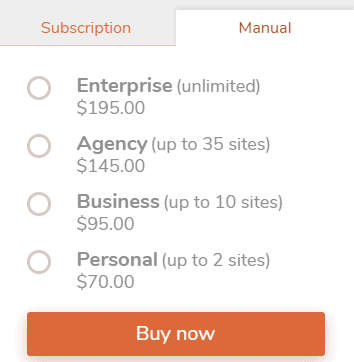
The personal plan costs $70 and allows you to use the plugin on two websites. The plugin also has plans for 10, 35, and unlimited websites.
If you plan to use the plugin for migration purposes only, you can check out their subscription plans:

The personal subscription plan starts at $70 and then is billed at $42 / year.
The plugin is really great for backups and migration but if you only plan to use it for migration, the pricing may seem a bit high.
3. VaultPress
VaultPress is a plugin made by the founders of WordPress. With this plugin, you can create a backup of your website and move it to your new host or domain hassle-free.
The plugin’s restore option lets you do that easily. You can select an alternate site to restore your backup.

This way, the plugin migrates all the data of your existing WordPress site to the new host.
That’s how simple it is to use this plugin.
Let’s take a look at the list of features of VaultPress:
- Real-time Backups
- Simple site Migration
- Site Restore
- File Scanning
- Automatic File Repair
- Spam Defense
What’s so great about VaultPress is it has features such as file scanning and file repair that can come in handy if there are any mishaps during site migration.
The pricing of the plugin is also quite affordable:

The plugin costs only $3 per month for daily backups and comes with the site migration feature. If you want real-time backups, you can go for the $20 per month plan.
Just like our previous plugins, VaultPress is also mainly used for backups. If you are looking for a plugin only for migration, then the next plugin is definitely the one you should consider using.
4. All-in-One WP Migration
All-in-one WP Migration is a free migration plugin for WordPress that exports all your WordPress data including the database, plugin files, media, and themes.
You can move all your data with ease and without any technical skills required. Since the plugin is specifically made for WordPress migration, there are specialized features to help you with the migration process.

For instance, the plugin has an option to apply an unlimited number of find and replace operations on your database during the export process. It also fixes any serialization options that could occur during migration.
The plugin can also bypass any file upload restrictions set by WordPress.
Here are the different features of this plugin:
- Mobile Device Compatible
- Unlimited Find and Replace Operations
- Bypass File Upload Restrictions
- Zero Dependencies
- Support for MySQL
All in all, the plugin is perfect for those who just want a plugin to migrate their website to a new host without burning their pockets.
5. WP Migrate DB
WP Migrate DB is another WordPress migration plugin that lets you migrate your website database in an easy and straightforward way.
But this plugin doesn’t migrate your WordPress site entirely. WP Migrate DB is specifically for migrating your WordPress database.

The plugin lets you find and replaces the data you want from the plugin interface. It also supports serialized data. This ensures that there is no corruption during the migration process.
Here are the features of this plugin:
- Simple Data Import and Export
- Find and Replace any Data
- Serialization Support
WP Migrate DB is a very simple plugin for migrating databases and is completely free. Though you can get the pro version of the plugin to get more features such as complete migration and data backups.
6. WPvivid
WPvivid is a free WordPress migration and backup plugin that lets you securely back up your website data on cloud storage and migrates it to a new host.
With this plugin, you can migrate your website with a single click. The plugin supports different methods for site migration such as auto migration, site migration via remote storage, or upload backup to the target site.

The plugin also provides custom tables for database migration and custom files/folder migration.
Apart from the migration features of the plugin, you can also create automatic site backups that back up your entire website. You can also schedule backups using WPvivid.
Here are the different features of the plugin:
- Easy To Use
- Large Database Support
- Optimized for Any Host
- Backup Limits
- One-click Restore
- Email Reports
- Log Files
The plugin is available for free but also comes with a premium version that comes with extra features.
The pricing of the premium plans is shown below:

The basic plan starts at $99 and lets you use the plugin on 3 websites. They also offer plans for 100 and unlimited websites.
7. Migrate Guru
Migrate Guru is a WordPress migration and cloning plugin that claims to migrate your WordPress site in the fastest way possible.
The plugin completely automates the migration process and automatically rewrites the URLs, bypasses import-export scripts, and handles serialized data.

It can also clone your WordPress site without any 3rd party plugins. Just like other migration plugins, it also has a built-in search and replaces feature.
Here’s a quick rundown of the features of the plugin:
- One-click Migration
- No overload on site
- No storage space required
- Compatible with every host
- Built-in search and replace
Migrate Guru is a free plugin and has almost every feature you would require during the migration process of your WordPress site.
8. BackupBuddy
BackupBuddy is a very popular backup plugin for WordPress by iThemes. Though BackupBuddy is a backup plugin, it also has a migration feature that comes in handy whenever you want to migrate your website.
You can easily move your WordPress site to a new host or domain with BackupBuddy. Their migration feature lets you change hosts or servers without any troubles.
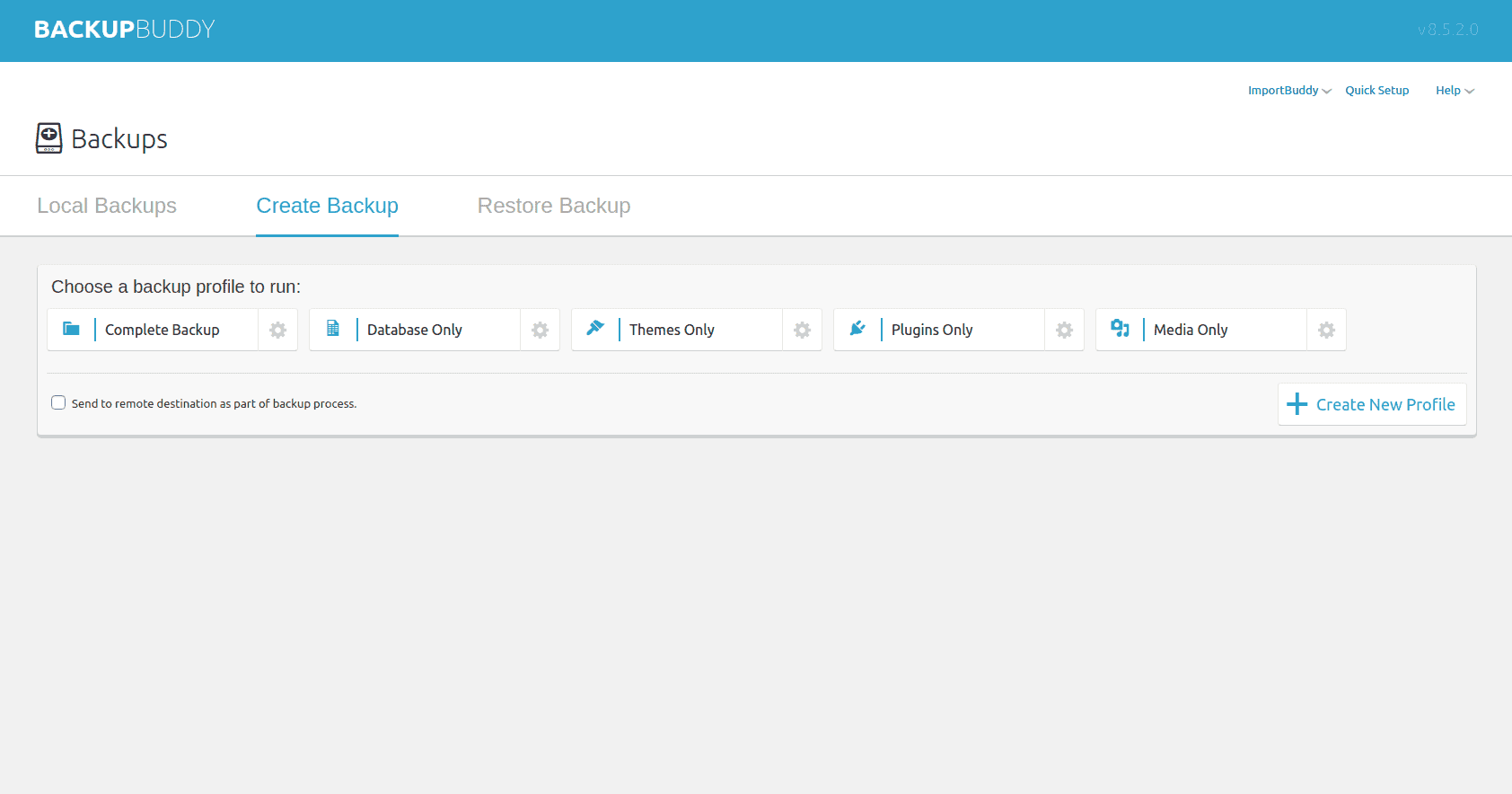
The plugin automatically replaces all the URLs when you migrate to a new domain.
BackupBuddy also offers a cloning and staging feature that can be helpful if you want to create a website for your client.
Here are some of the features of the plugin:
- Easy migration
- Exclude files & database tables
- Serialized data
- Mass text replacement
- WordPress cron manager
- Database scan & repair
BackupBuddy is fully loaded with features that will not only help you with site migration but also with your website backups.
Let’s take a look at the pricing of this WordPress plugin:

The plugin starts at $80 per year for a single site license and goes up to $199 per year for unlimited websites.
The pricing of the plugin does feel a bit high but if you consider the vast amount of features you get, it definitely feels worth it.
9. BackupGuard
The last WordPress migration plugin we have on our list is BackupGuard. It’s an all-in-one backup platform that lets you back up and migrate your website.
Their WordPress backup plugin lets you migrate your website in a single click.

Here are some of the features of this plugin:
- Easy and simple website migration
- WordPress oriented backup
- Website monitoring and security
- Data restore
- Upload to cloud
- Schedule automatic backups
- Low CPU and RAM usage
- Effective archiving
The pricing of BackupGuard WordPress plugin is shown below:

The starting plan of the plugin costs $25 and allows you to use the plugin on 2 websites. The 5-site and unlimited site license costs $39 and $99 respectively.
Conclusion
So these were the best WordPress migration plugins you can use today for migrating your website to a new host or domain.
From the list of plugins mentioned above, each of them has its own pros and cons and the best plugin for you depends on your needs.
If you need a simple migration plugin, you can go for the free plugins mentioned in the list. And if you want a plugin that also has backup features, you can choose the right one accordingly.
If you’re still confused or have questions about the plugins mentioned, feel free to ask them in the comments section below.
Leave a Reply