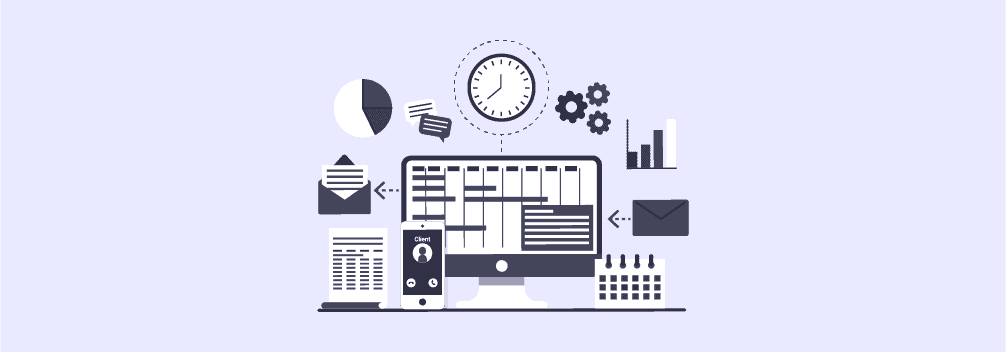
WordPress now powers more than one-third of all sites on the web. That shows how powerful WordPress is as a CMS.
The great thing about the WordPress is that you can extend the functionality of WordPress by using plugins.
Because of the availability of plugins, now you can manage everything from WordPress dashboard. Even tasks and projects.
Yes, you can have the functionalities of project management tools like Trello, Basecamp, Asana, etc inside your WordPress site.
There are a handful number of plugins available for that. Here I’ll be sharing a list of 7 Best WordPress Task & Project Management Plugins.
Plugin | Installations | Ratings | More Info |
10,000+ | |||
2,500+ | |||
1,000+ | |||
1,000+ | |||
150+ | |||
1,000+ | |||
3,000+ |
Let’s check the details of these plugins.
1. WP Project Manager
WP Project Manager is like the ultimate tool to help you with everything related to task management and managing your project without the need for any other tool. I mean it when I say that you won’t need any other tool.
It helps you track tasks online with your team, discuss projects together within WordPress itself, and then there is the reporting page which helps you manage your progress and see where to improve and so on.
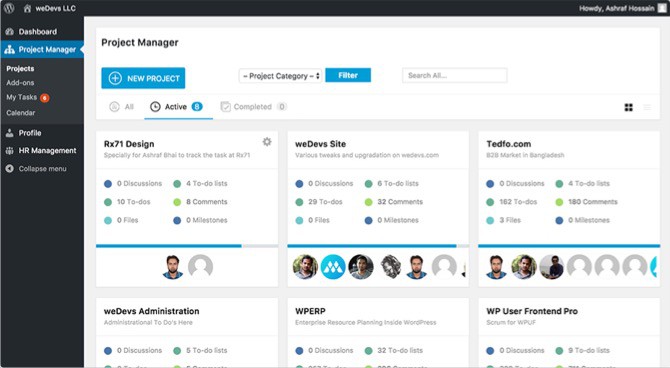
What You Can Do With This Plugin:
- You start by creating a project. You can create as much as you want, and you see them all in one page.
- There is an overview page for every project to track its progress.
- Then there is the activity tab to see what activities have been done in that project.
- You can create a discussion and respond in comments like a forum within each post (discussion).
- You can create a to-do list within each project and assign them to team members.
- You could then celebrate milestones to keep your team motivated.
- A file system is present to share and manage files easily between the members of the project.
- And much more.
Did I say it is a complete tool?
And there is more to it. You need to explore it yourself to see its awesomeness.
Pricing:
The best part is that you can get started for free. You will have the whole system in place, but there will be some features missing like creating folders in the files system, setting start and date project, and advanced filters for reports.
Then there are 3-tier plans to help you depending on the features you want to get.
- The personal plan costs $79 a year for 1 domain.
- The professional plan costs $149 a year.
- The business plan costs $249 a year.
You choose the plan that’s perfect for you depending on the features you need. There’s also a 14-day money back guarantee if you don’t like the tool.
2. Projectopia
Projectopia is a WP plugin to help you manage your project and is sold on the CodeCanyon marketplace. It is the best selling WP project management plugin on CodeCanyon.

Features:
- Manage the workflow and assign roles for every team member with extra or less permissions.
- A front-end dashboard for clients to check the project progress.
- Change the login page to suit your brand.
- Create alerts for invoices, tasks and support tickets.
- Make the client pay invoices from within via Stripe or PayPal.
- Create recurring invoices.
- Set milestones & tasks, and create templates to save time later on.
- Reorder tasks or milestones and create subtasks.
- Auto-assign tickets to a team member for a client.
- And much more.
Pricing:
The core plugin costs $41 for 6 months support and future updates. You can add other add-ons like the 2checkout add-on, suppliers and expenses add-on, reporting add-on, WooCommerce add-on each ranging from $15-23, or you can buy the ultimate version for $120.
3. UpStream Project Management
Created by the team at Upstream, WordPress Project Management plugin is a great free tool to help you manage your project within WordPress itself.
It can help clients track the progress of the project, and the team can see tasks and bugs that they need to fix based on what is assigned to them.
And you can get access to most of the features in their free plugin that’s already available at the WordPress plugins directory.
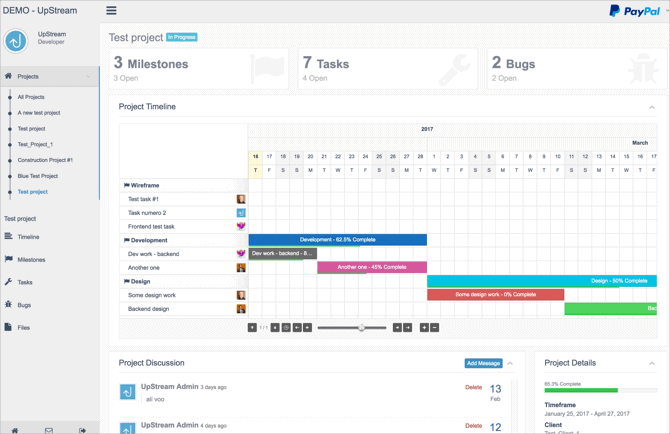
Premium Extensions:
- Calender View: See all things happening in the project with due dates coming and different milestones and tasks.
- Copy Project: Duplicate any existing project.
- Customizer: Customize the dashboard with your own logo and colors to match your brand.
- Custom Fields: Collect extra info from team like bugs, tasks that need to be done, and so on.
- Email Notifications: Send reminders and updates for the people in the team managing the project.
- Frontend Edit: Update projects from the frontend, easy for clients.
- Project Timeline: easily create a Gantt style timeline chart to your projects.
Pricing:
In the $49 basic plan, you get access to copy project extension and frontend edit extension only, which I wouldn’t suggest unless you only need these two.
You get access to all extensions and a licence for 1 site in the professional plan for $75, and a license for 10 sites in the agency plan for $99 a year.
Don’t forget that you could start with the free one first and then move from there.
4. Panorama
Project Panorama is another tool that helps you streamline the process of managing a project within your dashboard stored on your server.
They focus more on making things easy so that your whole team can see where the project is currently and what needs to be done to get the project finished.
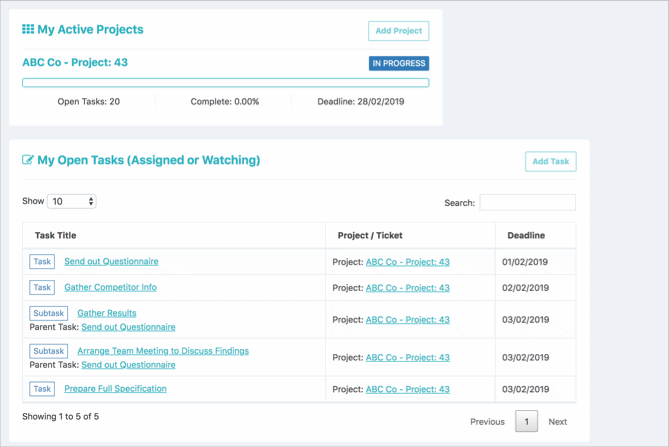
What You Can Do With The Plugin:
- Creating beautiful projects dashboard to see how the team stand on every project.
- Having a project management page for every project that shows the progress of the project, milestones accomplished, and documents available.
- Managing the workflow of your team by assigning tasks easily from the dashboard or project pages.
- Creating threaded discussions under each project to make it easy and less annoying on your inbox.
- Making it easy for every member to see assigned tasks and deadlines across all projects, to know what each member should accomplish.
Pricing:
You can get the licence with 1 year of support and updates and pay 50% less upon renewal on subsequent years.
The individual plan comes with a 1-site licence for $59. The business plan comes with a 5-site licence for $69.
The agency plan comes with a 25-site licence and the front end editor add-on & sequential tasks add-ons to make it easy for clients to see progress of the project. It costs $119.
The Enterprise plan can be used on unlimited sites and costs $229.
5. Task Manager Pro
Task Manager Pro is a more straightforward and simple plugin to help you manage tasks within the group.
It is available for purchase on the Code Canyon marketplace and has a rating of 5-stars.
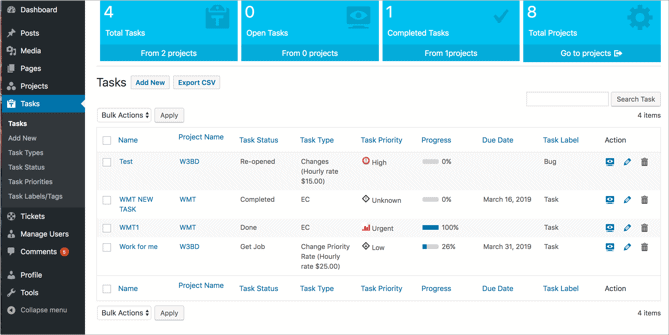
Features:
- Create projects easily and create tasks within each project
- Ticket management system
- Assign project or tasks to a specific user or group of users
- You can also add ticket for specific user
- You can also comment on tasks giving updates on the project
- Notify user with task or project updates with a notification
- Add user task or project list as a shortcode to any post or page.
As I said, it is a simpler solution than many of the advanced features mentioned here. If you just want to add tasks, assign it to a user or a group of users, and see the progress as they are done, then this plugin could do this without any of the complications of other plugins.
You can get it for just $29 on the Code Canyon marketplace.
6. Kanban Boards for WordPress
Kanban Boards helps you easily see the progress of projects in a quick glance. It is like Trello but on steroids for WordPress users.
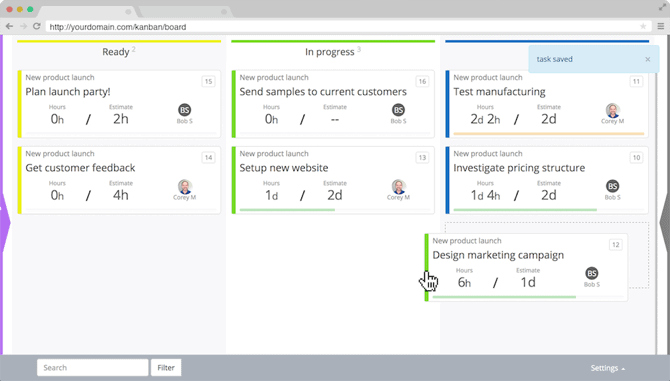
Features:
- Assign tasks for team members.
- Create estimates for how long the tasks should be as well as track hours.
- Easily filter and search through tasks.
- Give access to specific users.
- Easily see the work live as it is done.
Premium Add-ons:
- Comments: To make it easy for users to comment through tasks and discuss tasks with each other.
- Colors: Label tasks by colors for priority or depending on type of the task and so on.
- Notifications: Get notifications whenever things change.
- Multiple Boards: To extend the work flow on the same site; maybe have each member own a board, and so on.
You can get the core features for free on the WordPress plugins directory.
Pricing:
And you can get access to all the pro add-ons for $149 annual subscription, or $499 for a lifetime licence.
It is my favorite plugin, and it is the one I use here on the site to manage content written on the site.
7. SP Project & Document Manager
SP Project and Pocument manager created by the team at Smarty Pants. It is more geared towards the file management part of data on your server.
You can easily manage unlimited number of documents, records, media and images on your server. It is only limited by your server.
You can make it easy by creating folders and sub folders to organize the files for different clients or different purposes.
It also comes with an easy layout where your clients can add and modify projects with ease.
Not to mention that you could secure documents, so only people with login can access it. You can even assign it for specific users to open. You can easily limit who can do what from the WordPress capabilities.
And each user can have their own file repository.
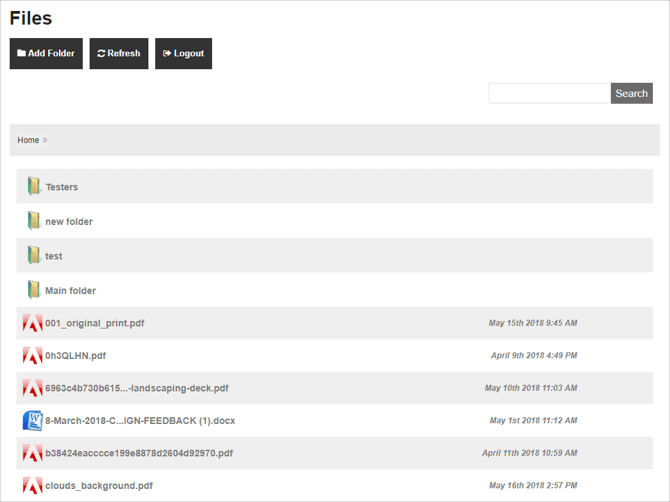
Premium Features:
- Add files from Dropbox to your site
- Add files from Google Drive
- Comment on files instead of emails
- Batch manage files and folders
- Add email reminders
- View videos from within the file viewer
- Create text message alerts
- Have custom forms built so you ask your users to submit data
- Easily export data from the site to a CSV file
- Add tasks to files
- Create shortcode links for files from google
- See reports for download logs easily from the site
- Manage groups easily with the BuddyPress integration
- And much more
You can check all the premium features on the site, and check the features you want to add, and then purchase that.
8. Zephyr Project Manager
Zephyr Project Manager is a well-developed project management plugin by Dylan James. It’s very easy to use and efficient for managing all your projects and tasks.
The plugin lets you create unlimited projects and add details to them such as start date, end date, priority, categories, and more.
You also get a discussion panel in each project where you can attach files, send messages, and interact with your team.
For each project, you can create as many tasks as you want, customize them, and assign them to your team members. You can even break down your tasks into sub-tasks.
The plugin offers a personal dashboard for each user where they can view their tasks, progress, and more.
Features:
- Unlimited projects
- Unlimited tasks
- Sub-tasks
- Project priority
- Progress charts
- Personal dashboard
- Email notifications
- File attachments
- Android app
- Calendar view
- Highly customizable
Pricing:
The plugin is available for free in the WordPress repository but also comes with a premium version with more features such as Kanban boards, Asana integration, custom fields, and more.
The pro version of the plugin costs a one-time fee of $99 for use on unlimited websites and domains.
9. Business Manager
Business Manager is a WordPress plugin for ERP, HR, CRM, and Project Management. This plugin can be used to manage your clients, employees, projects, and more.
For HR management, you can store and manage all your employee details, attach notes, and approve/decline leave requests. You can even create performance reviews for each employee using this plugin.
The plugin can be used as a CRM for client management as well and it lets you record your client’s name and their business along with other details. You can assign a status to each client in your CRM.
When it comes to project management, the plugin allows you to assign projects to your team members and track their progress. You can manage individual tasks using a kanban board too.
Lastly, the plugin also lets you upload files and store documents. It comes with a versioning system making it easy for you to track the changes to your documents.
Features:
- Store employee details and information
- Attach notes
- Manage employee leave requests
- Performance reviews
- Client status
- CRM
- Client notes and files
- Assign projects
- Progress tracking
- Kanban board
- Document versioning
Pricing:
The plugin is available for free in the WordPress repository but comes with additional extensions you can purchase.
There are three extensions available for the plugin for asset management, contractors, and custom fields.
Also Check: Best Team Member WordPress Plugins
Conclusion: Which Project Management Plugin Should You Choose?
There are many plugins to choose from to manage your projects from within WordPress, and there are 7 high-quality options to consider in this post. So, which should you go with?
It depends on what works perfectly for you. I like the Kanban Board, and I see it perfect for my workflow. The Task Manager Pro may be the one that works for you.
If you are more concerned with files and managing them, then the SP Project & Document Manager maybe the plugin you need.
If you just want an ultimate plugin to manage your project from within with all the features you may need, then the WP Project Manager or the Project Panorama maybe the tool of choice.
You can always start with the free version of the WP Project Manager plugin and see if you want the premium features, and just upgrade later.
Tell us in the comments below which one you’re choosing and why.
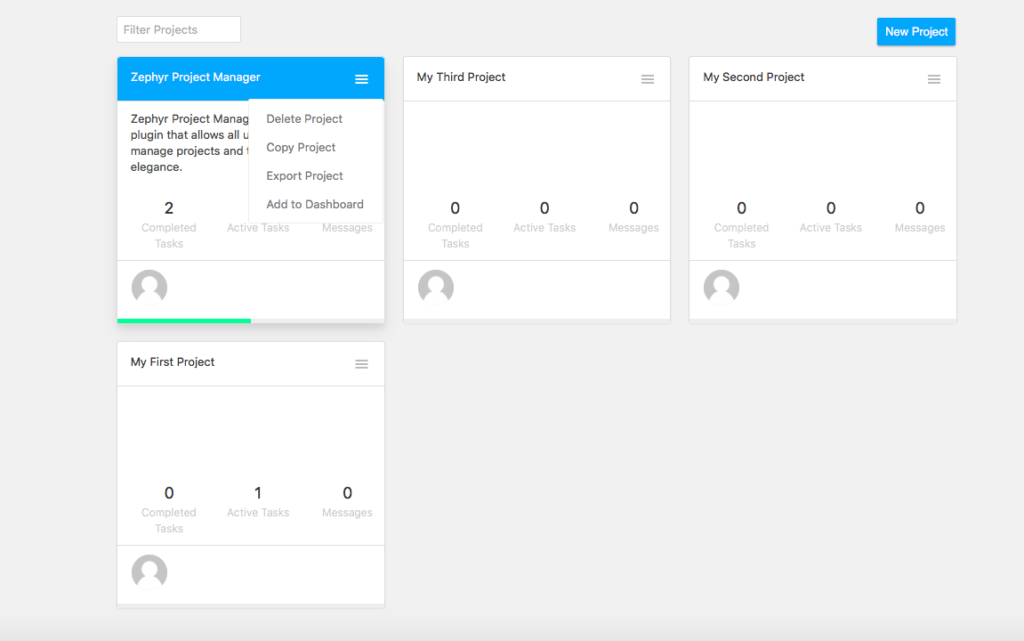
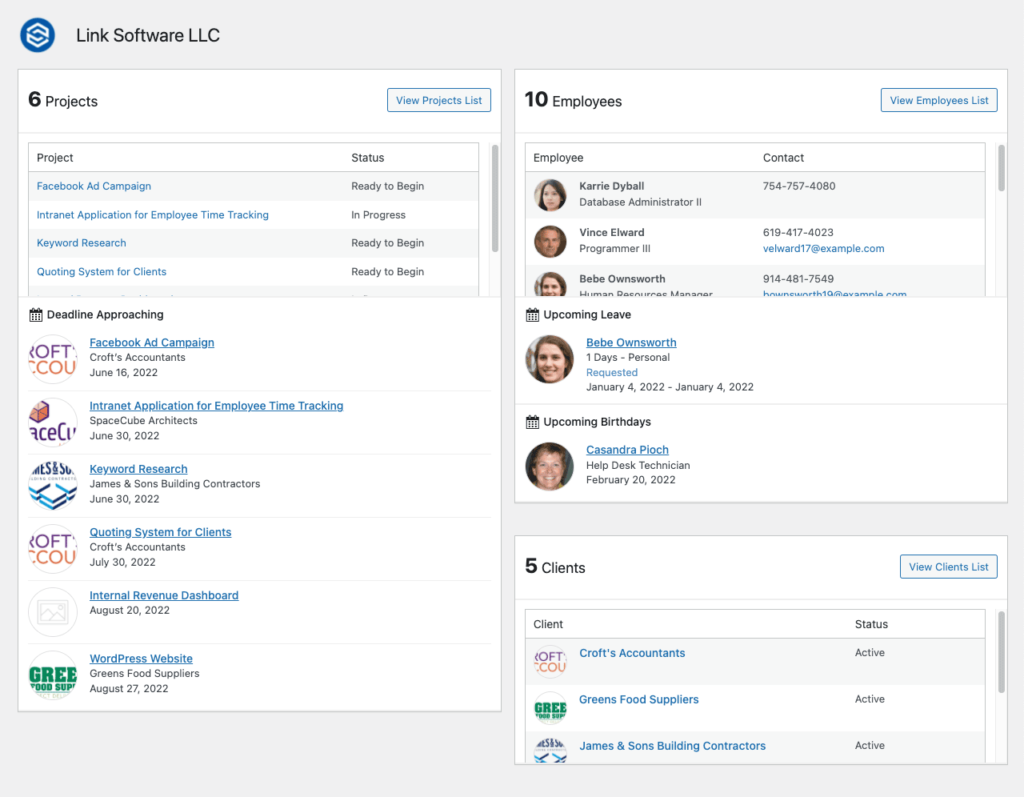
Leave a Reply