Divi is undoubtedly one of the most powerful WordPress themes out there. Combined with its visual builder, Divi has everything you need to make a stunning WordPress site.
If you are planning to buy Divi Theme or Builder, you are in the right place. Here I’ll be sharing a promo link that will help you get up to 10% discount on Divi on Divi Theme & Builder.
Divi Limited-Time Discount!
Get Up To $25 OFF on Divi Theme & Products!
How To Avail Divi Theme Discount
To purchase Divi, you’ll have to become an Elegant Themes member. The membership allows you to access all the themes and plugins by Elegant Themes including Divi.
Here’s how the membership pricing of Elegant Themes looks like:
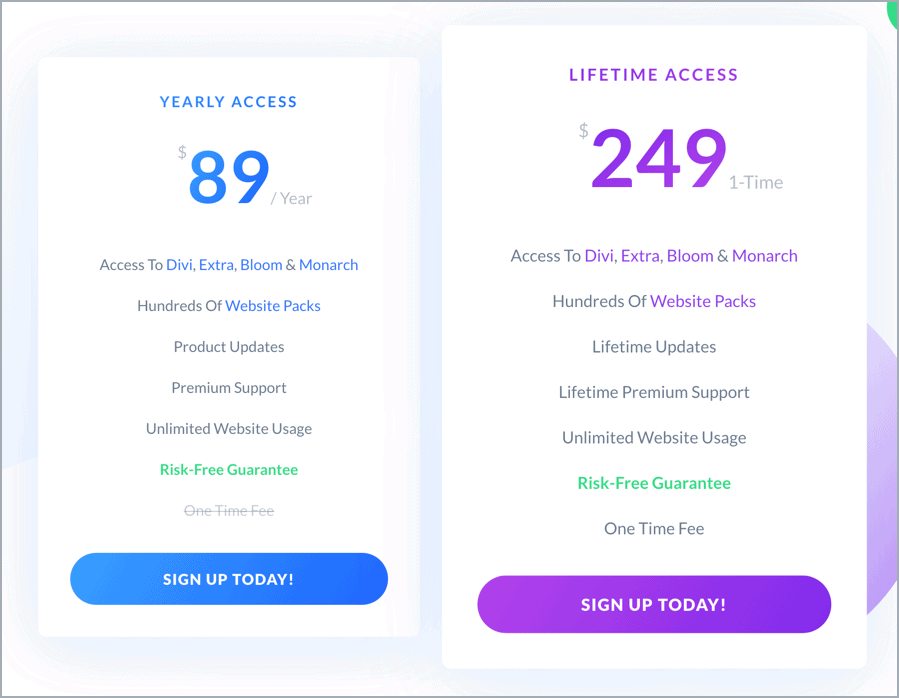
As you can see, the yearly access costs $89 per year and the lifetime access costs $249. While you might think that these membership plans are expensive, it is important to know that Elegant Themes has a great collection of WordPress plugins such a Monarch, Bloom, Extra, and of course the Divi.
Now let’s talk about discounts. You can get a 20% discount on the yearly plan and lifetime access.
I would personally recommend the lifetime membership plan as it is much cheaper in the long run. On top of that, you can then use Divi on unlimited websites without worrying about renewing your license every year.
Whatever plan you choose, click on the signup button to proceed.

The next step is to create your Elegant Themes account. Enter the details asked in the form and click on the complete registration button.
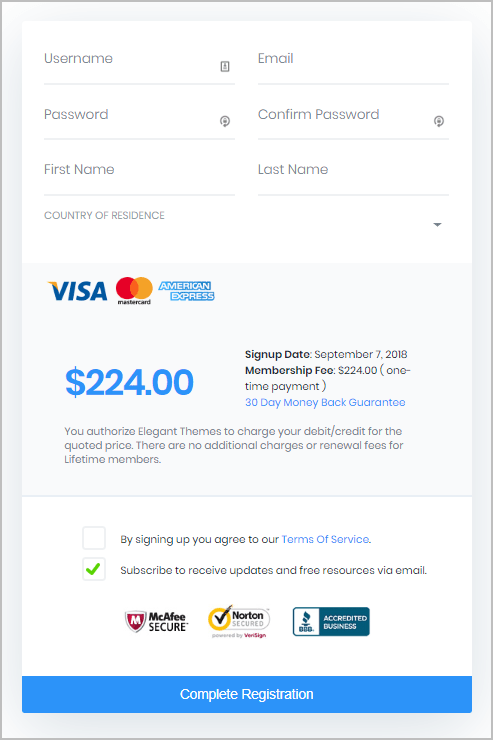
Once you click on the button, a popup will appear asking for your card details to complete the payment. Enter the details to complete the payment.
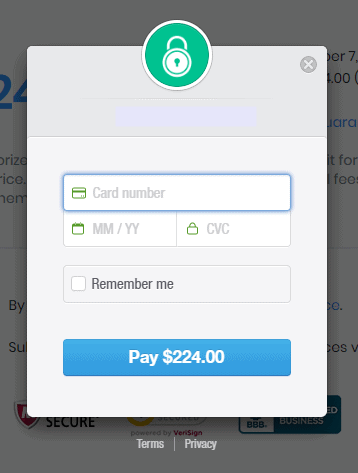
After completing the payment, you will receive a confirmation email. You can then log in to your Elegant Themes account.
How To Install Divi On WordPress
After successfully logging in to your Elegant Themes account, you can see your dashboard with all the downloads. At the top, you can see the Divi theme. Click the download button to download the theme.
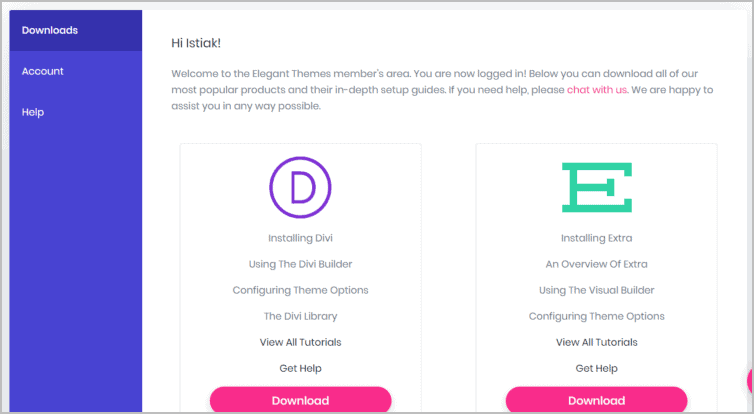
Now, head over to your WordPress dashboard and go to the themes section and click on ‘Add New’.
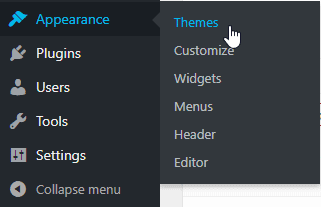
Click on the Upload Theme button and choose the Divi theme file you just downloaded. Click the install button to install Divi theme on your website.
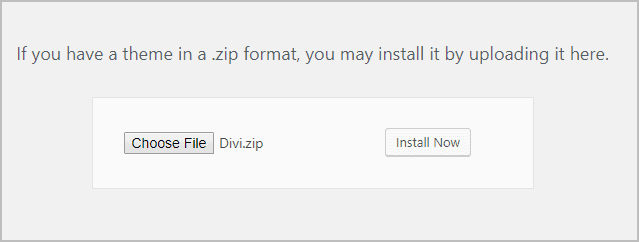
Once the theme is successfully installed, activate the theme. After activating the theme, it’s time to enter your license key to receive updates for the theme.
In your WordPress dashboard, go to the Divi theme menu and click on the Theme Options.
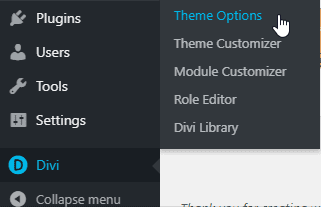
In the Theme Options page, click on the Updates tab. You have to paste your key along with your username here.

To find your key, go back to your Elegant Themes dashboard. In the dashboard, go to the account settings and click on the API key tab.
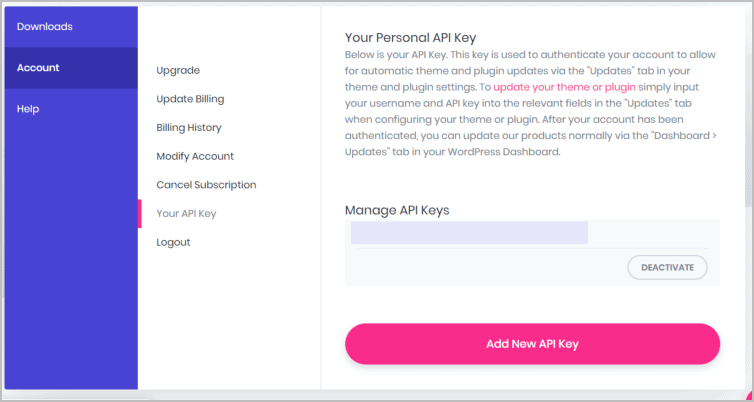
Here’s your API key. Copy the key and paste it in the Theme Options in your website and save changes.
You’ve successfully installed and activated your theme!
Since we have come this far, how about a little more?
Now, you can use Divi builder when you’re editing your pages and posts.
You’ll see a button to toggle the Divi Builder in your post and page editor.
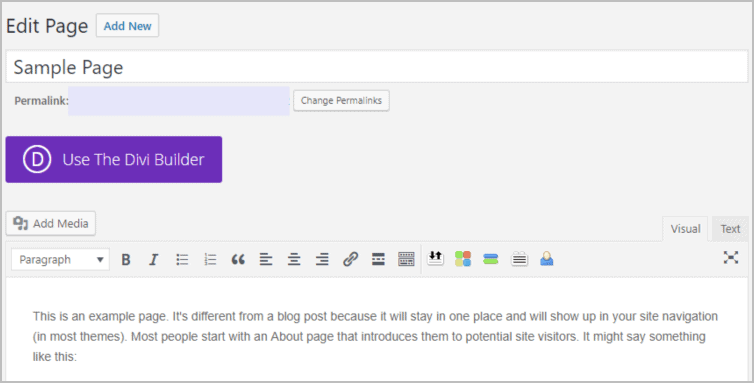
Clicking on the button will toggle the builder and you’ll see something like this:
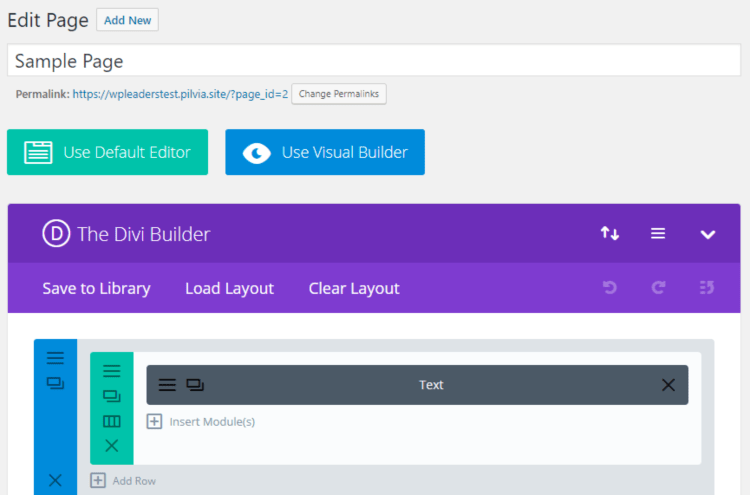
Now, you can start building pages and posts. You can add any content element or use templates if you want.
It’s all that simple!
Conclusion
Divi theme is one of the most powerful WordPress themes. If you hesitate to buy the Divi theme, here’s another good news. Elegant Themes offers 30 days money-back guarantee. However, these discounts are valid for a limited time. So grab the discount before it’s too late.
Also, if you have any questions regarding anything about the Divi theme or the visual builder, feel free to ask below in the comments section.
Disclosure: This post contains affiliate links. That means if you make a purchase by following any of the affiliate links, I’ll get a small commission without any extra cost to you.
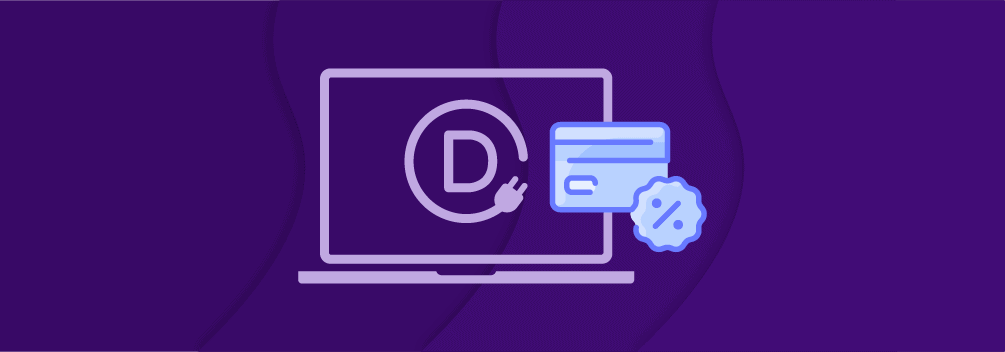
Leave a Reply