If you own a website, you know how difficult it is to grow your traffic. Creating content and promoting your website is very helpful in growing your presence on the internet.
But that’s not it.
Having information about who visits your website, where they come from, what device they used to visit your website etc can help you understand your audience significantly.
This really helps to create a proper strategy for growing your website traffic. Google Analytics is one such analytics solution that keeps track of your website traffic, visitors, conversions, and more.
With this analytics solution, you can:
Now, there are countless things that Google Analytics can do. But we are not going dwell into that as this is not a review of Google Analytics.
In this article, I’m going to show you 10 Best Google Analytics Plugins for WordPress.
Before going to the details, let’s answer this question:
Why Do You Need A Google Analytics WordPress Plugin?
A Google Analytics plugin helps you:
- To install Google Analytics in WordPress and establish a connection between Google Analytics & WordPress.
- Follow-up to the previous point, this connection helps you see your website stats in your WordPress backend.
An analytics plugin for WordPress has a dashboard where you can view your website stats and reports. This helps you keep track of your website stats without checking Google Analytics every time.
That being said, let’s take a look at the 10 best analytics plugins for WordPress.
1. MonsterInsights
This is probably the best Google Analytics plugin for WordPress as it’s used by over 2 million WordPress site owners.
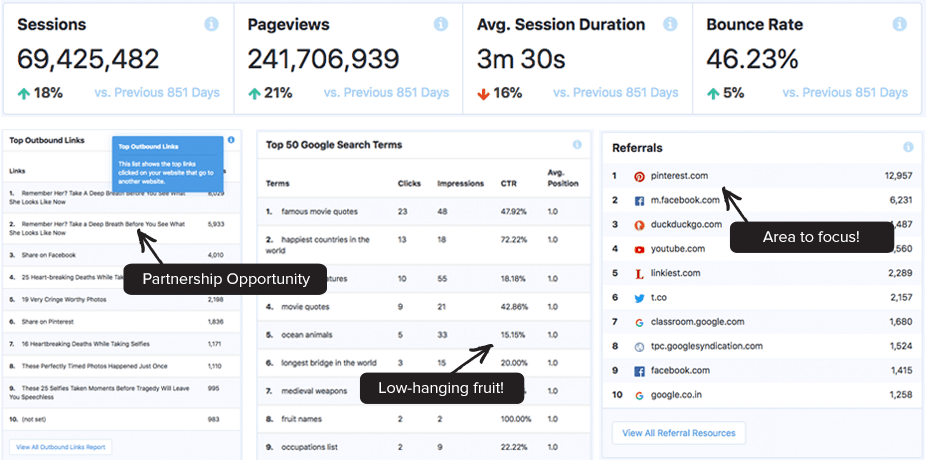
Monsterinsights makes installing Google Analytics on your WordPress site very simple. Instead of adding Google Analytics code manually to your site and setting up event tracking, you can install Google Analytics in just one click.
The plugin provides detailed reports and stats about your website traffic right in your WordPress dashboard.
In a nutshell, you can view almost all your Google Analytics reports in WordPress. Here’s an overview of the features available in this WordPress plugin:
- Quick and easy setup
- Real-time stats
- Reports dashboard
- Universal tracking
- Ecommerce tracking
- Ads tracking
- File download tracking
- Google AMP
- Google Optimize
Let’s talk about the pricing of MonsterInsights WordPress plugin. The plugin costs $49 per year for use on 1 website. With this plan, you don’t get all the above features.
The subsequent plans offer the above features. Here’s a rundown of their pricing plans:
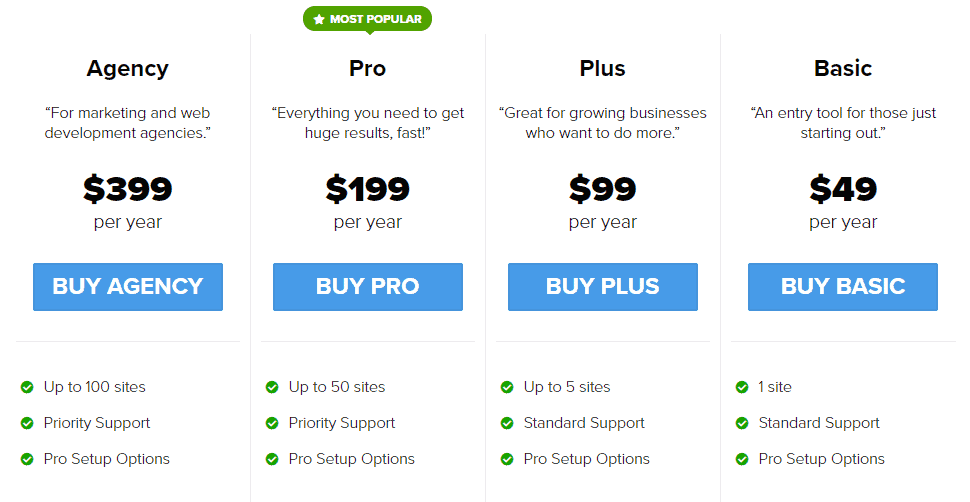
MonsterInsights offers a ton of features for an analytics plugin for WordPress but the pricing of the plugin is a bit high.
2. Google Analytics Dashboard for WP
This Google Analytics plugin for WordPress is free and lets you quickly install Google Analytics to your WordPress site.
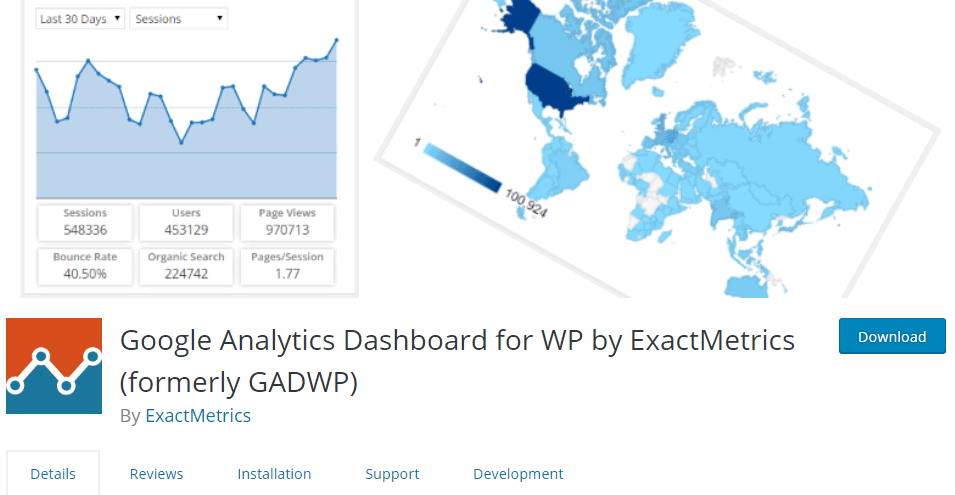
You can get real-time analytics stats and reports all in your dashboard. The Google Analytics tracking code is fully customizable allowing you to allow advanced data tracking.
Here are some of the features available in this plugin:
- Real-time Google Analytics reports
- Tracking code customization
- IP address anonymization
- Event tracking
- Google Tag Manager tracking
- Custom dimensions tracking
- File downloads tracking
- Affiliate links tracking
The plugin doesn’t offer all the features like MonsterInsights does, but it’s more than enough for keeping track of your website traffic and stats in your WordPress dashboard.
3. Analytify
Analytify is another premium Google Analytics plugin for WordPress. It offers reports and stats in a well organized manner in your WordPress dashboard so that you don’t miss anything.
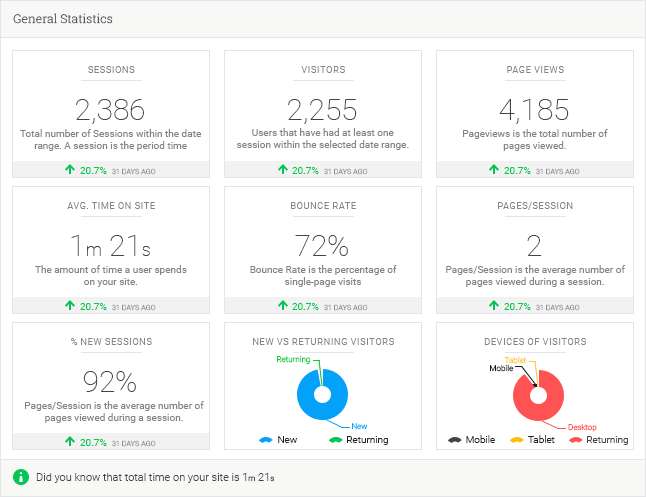
Many analytics plugins for WordPress fall short because they don’t offer page level analytics. But that’s not the case with Analytify.
You can get the stats of your pages and posts under each post/page. It also tracks the stats of custom post types allowing you to keep track of all your stats.
Analytify plugin also offers social media stats to help you track the traffic your website is getting from social media. Another feature of the plugin is ecommerce tracking.
Here’s a rundown of the features available in this WordPress plugin:
- Clean analytics dashboard
- Page level analytics
- Social media stats
- Real-time reporting
- Front-end reporting
- Enhanced ecommerce tracking
- Automated email reports
- UTM campaigns
The plugin costs $39 for use on 1 website with 1 year of updates. There are other addons you can purchase to enhance your analytics.
The plugin offers awesome feature and the pricing is somewhat reasonable. But to get additional features such as ecommerce tracking, campaigns tracking, email notifications, you will have to purchase different addons.
4. GA Google Analytics
GA Google Analytics is a simple Google Analytics plugin that you can use for free. Though there is not much to offer, it still enables Google Analytics for your website.

Here are the features available in this plugin:
- Fast performance
- Easy to use
- Includes tracking code in header or footer
- Includes tracking code in all pages
- Disable tracking for admin-level users
- Customizable tracking code
- IP anonymization
- Enhanced link attribution
As mentioned above, the plugin is for free to use. So, you can give it a try and decide if this is the right plugin for your WordPress site.
5. Google Analytics +
This is a WordPress plugin by WPMU DEV and lets you view your Google Analytics stats right in your WordPress dashboard.
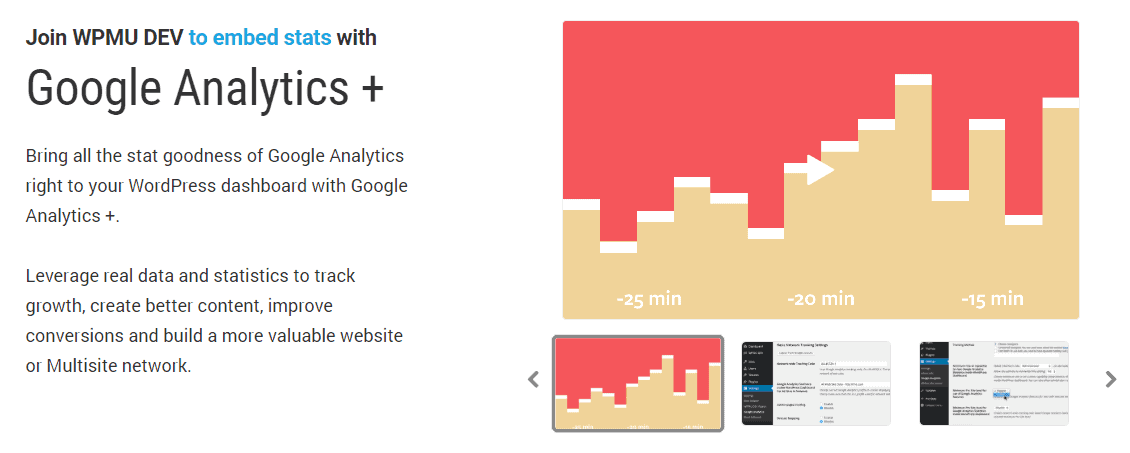
Google Analytics + is easy to set up and lets you track an entire site including admin pages and subdomains.
The graphs and stats make it easy to track the visits, bounce rate, sessions, and referrers of your pages and posts.
There are advanced tracking features available too such as display advertising.
Here is the list of features available in this plugin:
- Simple setup
- Advanced tracking
- Multisite integration
- Individual post statistics
- Analytics dashboard widget
- Tracks mapped domains
- Easy-to-read graphs
You can use the plugin for free for just 30 days. After 30 days, the pricing is $49/month for unlimited sites. At this pricing, you get all the plugins by WPMU DEV.
6. WordPress Google Analytics Plugin
This plugin by Web Dorado lets you install Google Analytics on your WordPress site. You can add your tracking code and configure your tracking settings.
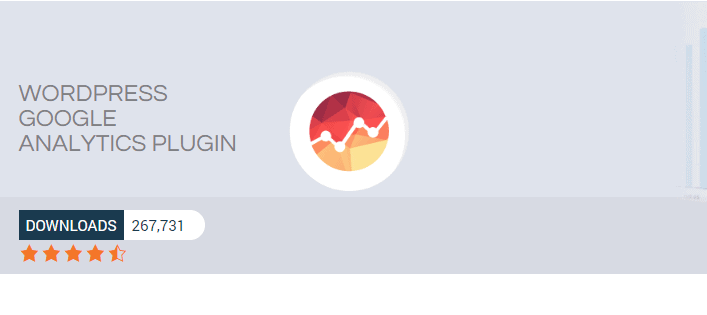
The overview board of the plugin in your WordPress dashboard displays all the stats about your website in beautiful graphs.
It also creates reports for individual pages and posts. You can also view advanced reports. The plugin also provides custom dimensions and ecommerce tracking.
Here are the features included in this WordPress plugin:
- Tracking code configuration
- Overview dashboard
- Advanced reports
- Ecommerce tracking
- Page and post reports
- Frontend reports
- Goal management
- Adsense and adwords integration
- Custom reports
- CSV/PDF export
- Alerts and pushover notifications
- Custom dimensions
- User permissions
- Tracking exclusions
- Filters
The pricing of the plugin starts at $30 which lets you use the plugin on 1 website along with 6 months of support and updates.
But, you can also get the free version of the plugin with limited features.
7. WP Google Analytics Events
This is not your usual Google Analytics WordPress plugins. WP Google Analytics Events plugin was specifically designed around events.
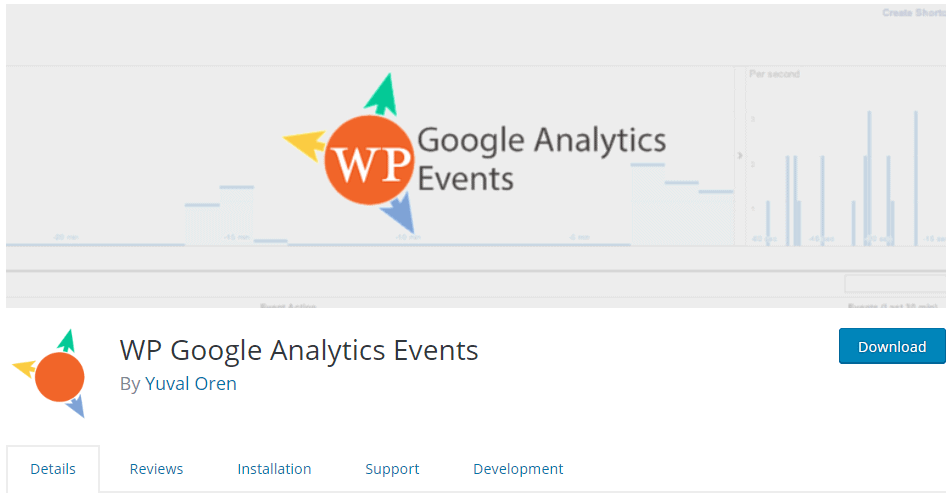
The plugin allows you to send events to Google Analytics whenever the user performs an activity on your website such as scrolling to a point of interest, clicking on buttons etc.
With this plugin, you can easily track event-driven goals in Google Analytics without writing a line of code.
Here are some features of the plugin:
- Create event-driven goals
- Track page navigation
- Compare CTA performance
- Track contact form submissions
- Track links
- Google Tag Manager support
The plugin is free and is really helpful if you want to track custom metrics using events.
8. Enhanced Ecommerce Google Analytics Plugin for WooCommerce
This free WordPress plugin is for tracking the user behaviour across your ecommerce store. You can track product views, impressions, and clicks.
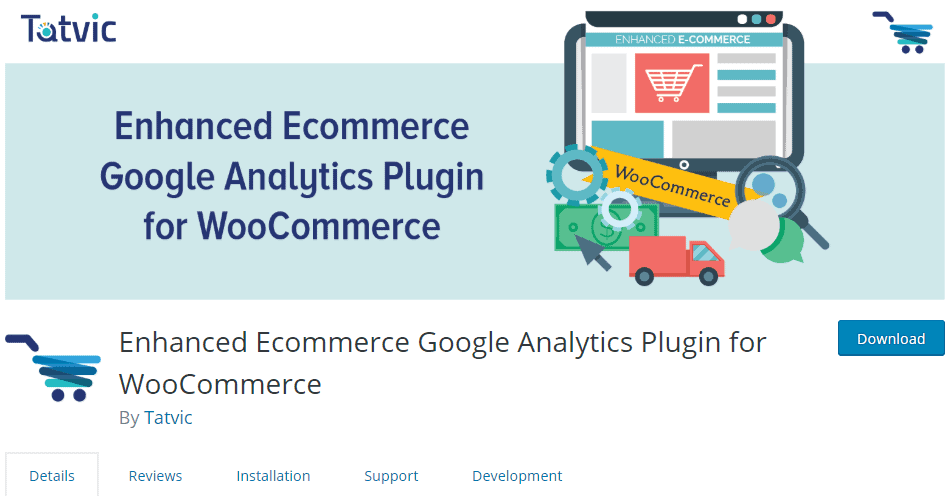
The plugin supports different types of enhanced ecommerce reports namely shopping behaviour report, check behaviour report, sale performance report, and product performance report.
Here are the features available in this plugin:
- Quick installation and setup
- Supports guest checkout functionality
- Display advertising feature support
- IP anonymization
- Captures product impressions
- Captures product click events
- Captures add to cart click events
The plugin is pretty simple and offers the basic ecommerce tracking features in your dashboard for free.
9. Google Analytics Counter Tracker
Google Analytics Counter Tracker is a free WordPress plugin that tracks the visits on your website and displays it in graphs.
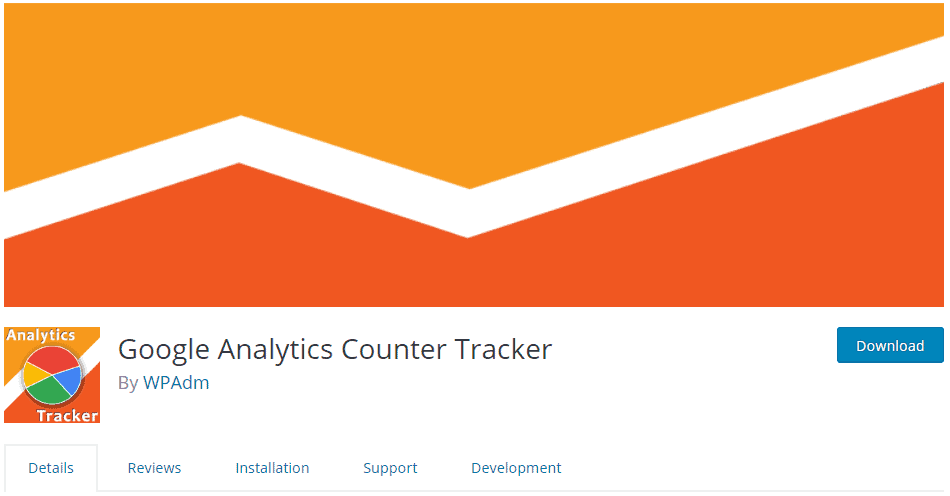
The plugin tracks the sessions, pageviews, users, bounces, search keywords, popular pages, and more.
Here is the list of features available in this plugin:
- Easy to use
- IP anonymization
- Group stats by hour, day, month, and year
- Mobile-friendly design
- Multilingual
It’s a very basic plugin that connects your Google Analytics with your WordPress and displays stats and graphs of your website traffic.
10. Better Google Analytics
Better Google Analytics WordPress plugin adds the Google Analytics tracking code on your website and lets you track everything.
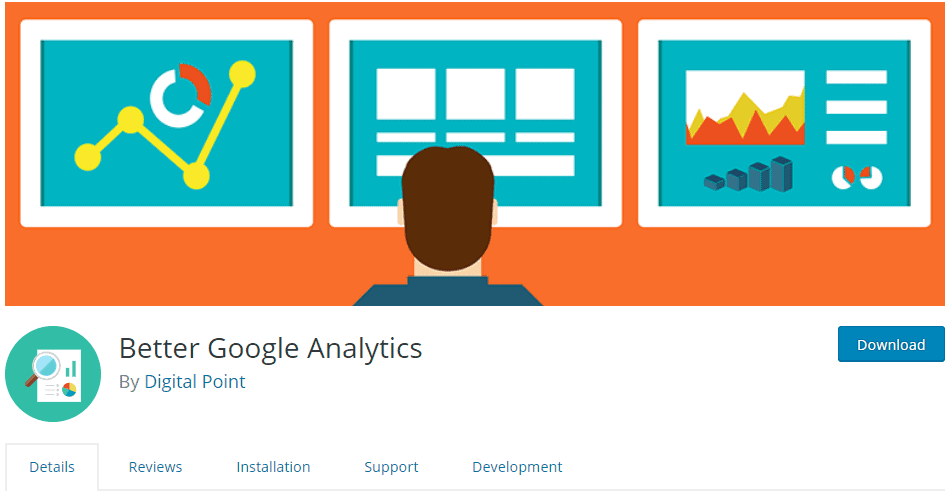
You can set up A/B test using this plugin without the need to write any code. You can also create a new profile for your Google Analytics, insert your own Google Analytics JavaScript, and do a lot more.
Here’s an overview of the features offered by Better Google Analytics plugin:
- Link attribution
- Enable on AMP pages
- External link clicks
- File downloads tracking
- IP anonymization
- Custom dimension tracking
- Social engagement tracking
- Real-time reporting
- Weekly heat maps
- Debugging mode
- Issue monitoring
- Historical area percent charts
The plugin is available for free but you can also purchase the pro version of the plugin.
Which Is The Best Google Analytics Plugin For You?
So these were the 10 best Google Analytics plugins for WordPress. The question is:
Which one is perfect for you?
You can pick any plugin and test it out but why waste time when we have recommendations based on your requirements.
So, here are my recommendations for the best analytics plugin you should use based on different criteria.
I Want
A Free Analytics Plugin for WordPress
The Best Analytics Plugin for WordPress
A WordPress Analytics Plugin for Event Tracking
An Analytics Plugin for eCommerce Tracking
So these are my recommendations for the best Google Analytics plugins for WordPress. Remember that these recommendations are based on different criteria and requirements. All the plugins mentioned in this list are really good and that’s why they are on this list.
If you have different requirements or want a suggestion, feel free to comment below.


Leave a Reply