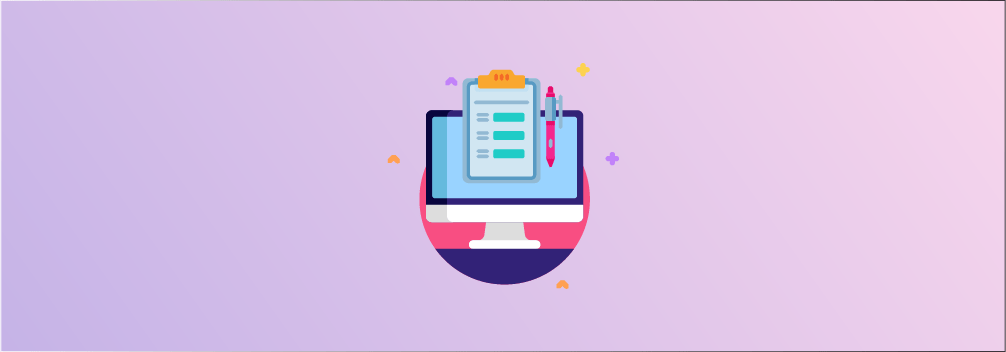
Email marketing is a vital part of online business success. Whether you’re a startup or running a blog, collecting email from your website will help you grow faster.
There are so many ways to grow your email list from your website. Regardless of the method you use, you’ll need a good list building plugin that will help you collect emails.
If your website is on WordPress, you probably know that there are tons of lead generation plugins. Some are free while others are paid. Some have out of the box features while some are just simple.
Choosing the best WordPress list building plugin from such a big list is undoubtedly a big task. This is why I have written this article.
In this article, I’ll show you the 10 best list building plugins for WordPress. I have reviewed these plugins thoroughly mentioning their features, pros, and cons. At the end of this list, I have also given recommendations based on different requirements.
Let’s begin!
1. Thrive Leads
When it comes to lead generation, Thrive Leads has got to be one of the best plugins out there.
Jon Lee Dumas from Entrepreneur on Fire saw a 238% increase in conversions after he started using this plugin.
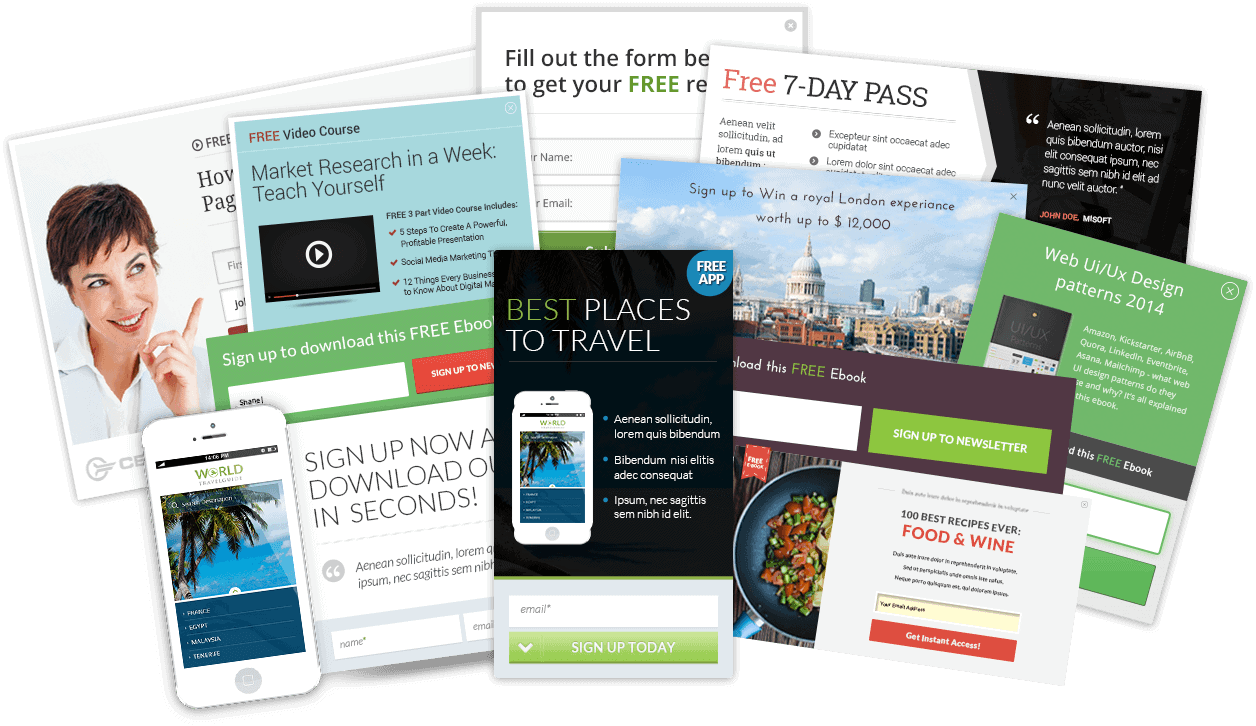
With Thrive Leads, you can build your email list fast and easily. That’s because of the advanced features available in the plugin.
Thrive Leads lets you create opt-in forms using their drag-and-drop builder which is very easy to use. You can create hyper-targeted opt-ins for your visitors using their advanced targeting features.
Another great feature of Thrive Leads is the A/B testing. You can create variations of your email opt-ins and split test them. Thrive Leads automatically declares the winner after a set time interval.
Lastly, the plugin provides advanced reports about your campaigns and leads collected. This helps you improve your list building strategy.
Here are the different types of email opt-ins you can create using Thrive Leads:
- Popup Lightbox
- Ribbon
- In-line Forms
- 2-Step Opt-In Form
- Slide-In
- Widget
- Screen Filler
- Content Locker
- Scroll Mat
- Multiple Choice Forms
It’s safe to say that Thrive Leads provides everything required to grow an email list. The plugin costs $67 for a single site. You can also buy their 5-site or 15-site license which costs $97 and $147 respectively.
Here is a breakdown of the features included in Thrive Leads:
- Drag-And-Drop Builder
- Advanced Targeting
- A/B Testing
- Actionable Reports
- Animations
- Trigger Options
- Mobile Friendly
- Conversion Focused Templates.
Here are the pros and cons of Thrive Leads:
PROS
- Easy to use.
- Stunning templates.
- A/B testing selects automatic winner.
- Integrates with almost all email marketing services.
CONS
- Slight learning curve.
- No geo-location targetting.
2. OptinMonster
OptinMonster is the monster of list building plugins. You can skyrocket your email list growth by using this plugin.
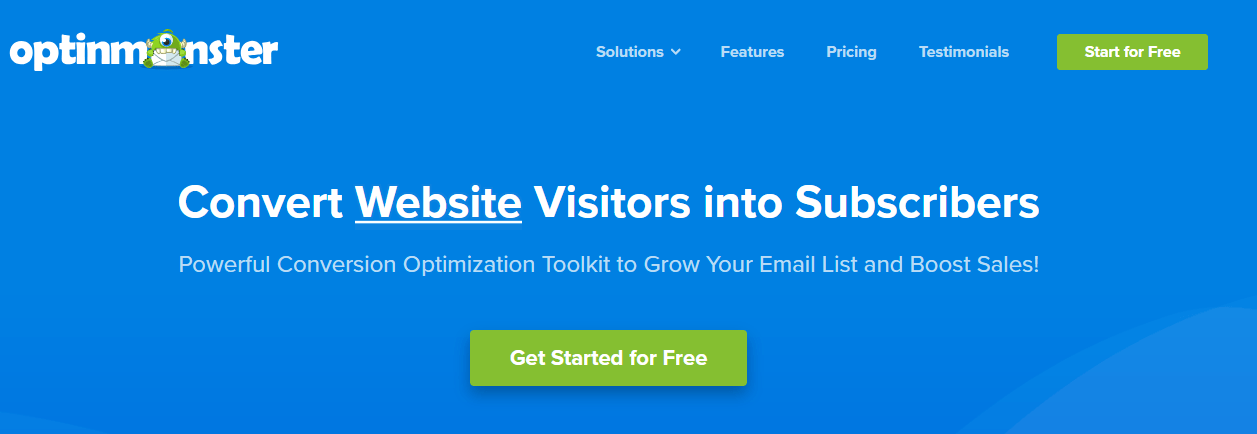
There are many features in OptinMonster that make lead generation very simple. With over 65+ pre-made templates, you can easily convert your visitors.
OptinMonster also provides advanced targeting to help you precisely target your visitors. One feature that makes this plugin so good is the geolocation targeting. Yes, OptinMonster lets you target visitors based on their location.
There are many custom display rules that help further show your opt-in forms only to specific people.
And finally, OptinMonster provides A/B testing features to let you split test your campaigns.
Here are the different types of opt-in forms you can create using OptinMonster:
- Popup Lightbox
- Fullscreen Welcome Mat
- Slide-In
- Floating Bar (Ribbon)
- Countdown Timer
- Widget Forms
- In-Line Forms
- Content Locker
- 2 Step Opt-Ins
- Yes/No Forms
When it comes to pricing, OptinMonster is rather on the expensive side as the most basic version with all features costs $29/month. The pricing goes up to $199/month with more features added at every subsequent pricing plan.
Here is a quick overview of the features available in OptinMonster:
- Drag-And-Drop Editor
- Geolocation Targeting.
- Mobile-Friendly.
- Precise Targeting.
- Display Triggers
- Adblock Detection
- List Segmentation
- Lead Sharing
- A/B Testing
- Smart Insights
Let’s take a look at the pros and cons of OptinMonster:
PROS
- Geolocation targetting.
- Easy to use.
- Adblock detection.
- .
CONS
- Expensive.
- Features are divided among different pricing plans.
3. Bloom
Bloom is an email opt-in plugin by Elegant Themes. This plugin is very good looking with a slick user interface.
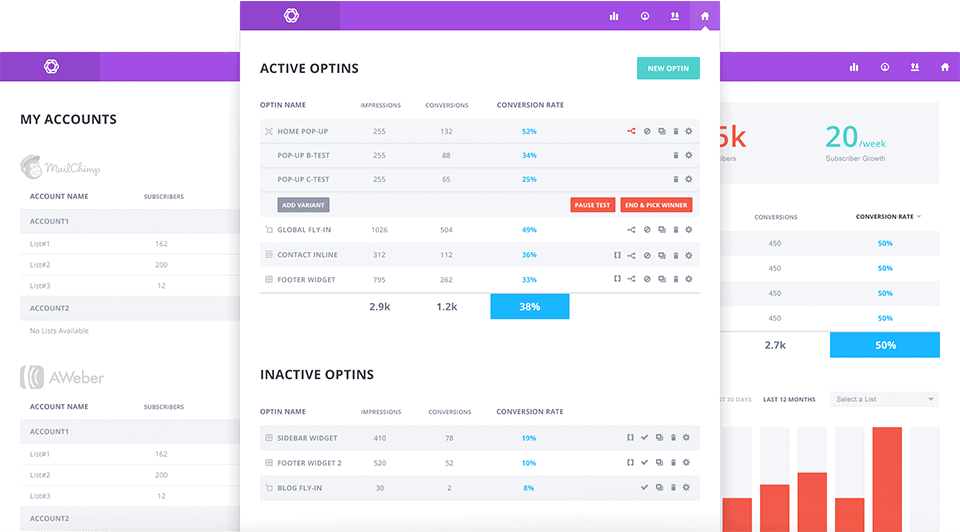
The templates available are also quite stunning but there is no drag-and-drop editor available in the plugin.
You can set different triggers based on time, scroll, or after performing an action such as after commenting and after purchasing.
The plugin integrates with only 16 email marketing services.
In a nutshell, the plugin skews more towards the design aspect of an opt-in form and less towards the technical stuff.
With Bloom, you can run A/B tests on your opt-in forms, import or export your data, and check your performance stats in their dashboard.
Here are the opt-in forms you can create with Bloom:
- Popup
- Slide-In
- In-line Form
- Below Content Forms
- Content Locker
Now, let’s quickly look at the features of this list building plugin.
- 100+ Templates
- Opt-In Triggers
- 16 Email Marketing Integrations
- Slick Design
- Targeted Display Settings
- A/B Testing
- Conversion Statistics
The plugin is good but doesn’t has quite much to offer. And it gets even worse as you cannot buy this plugin separately.
To purchase Bloom plugin, you’ll have to buy the complete Elegant Themes package which costs $80/year. In this package, you’ll get all the products by Elegant Themes which means all the themes and plugins.
You can also buy their lifetime access package which costs $249.
Let’s take a quick dive into the pros and cons of Bloom:
PROS
- Conversion focused templates.
- Slick design.
- A/B testing.
CONS
- No drag-and-drop builder.
- Not enough opt-in form types.
- Not enough email marketing integrations.
- The plugin is not sold separately.
4. Sumo
Sumo is a complete suite of tools to grow your business. From website traffic to email list growth, Sumo has all the tools under one roof.
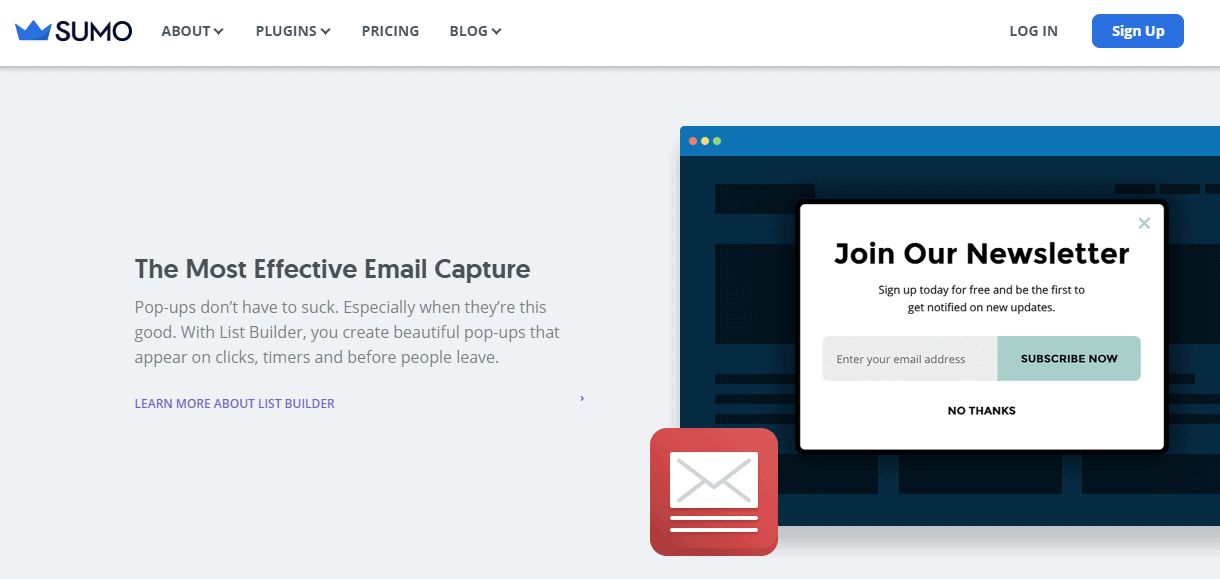
And among these tools are Sumo’s list building tools to help you grow your email list. Though they don’t have many email collection form types, the ones that are available are quite effective.
Here are the different types of opt-ins you can create with Sumo:
- Popup
- Scroll Mat
- Slide-In
- Smart Bar (Ribbon)
With these 4 opt-in types, you can grow your email list effectively as these 4 opt-in types can be used in different ways.
Sumo integrates with majority of the email marketing services and provides rich insights about your email list growth.
The plugin is free for up to 200 subscribers. The professional plan starts at $24/month and lets you collect 750 subscribers. The best Sumo plan is the business plan that lets you collect unlimited subscribers and include features such as content upgrades and chat.
Here’s a rundown of the features available in Sumo:
- Premade Templates
- A/B Testing
- Smart Analytics
- Click Triggers
- Browser Push Notifications
- Visitor Targeting
- Auto-Response Emails.
Let’s take a look at the pros and cons of Sumo:
PROS
- A/B testing.
- Conversion focused templates.
- Push notifications.
- Precise visitor targeting.
- Easy to use.
- Responsive.
CONS
- Features limited in basic plans.
- Not enough form types.
- No geolocation targeting.
5. Convert Pro
A rather new player in the market, Convert Pro is a list building plugin by Brainstorm Force.
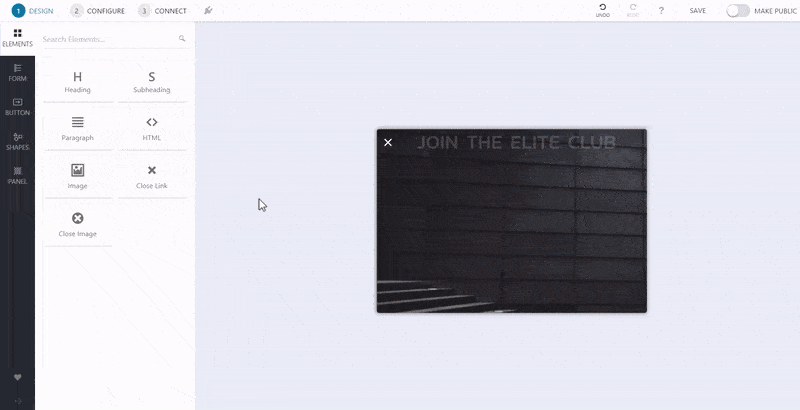
The plugin comes with a drag and drop builder to make opt-in forms fast and easily. It’s also responsive and loads very fast.
Convert Pro is famous because of the different design possibilities of your opt-in form. You can create any type of design using the different features available.
The plugin lets you target the right visitors using behavioral triggers. It also integrates with all major email services out there.
Here are the opt-in form types you can create with Convert Pro:
- Popup
- Inline Form
- Floating Bar
- Slide-In
- After Post Form
- Convert Mat (Welcome Mat)
- Full-Screen Popup
Let’s look at the features of this plugin:
- Drag-And-Drop Builder
- Mobile Editor
- Advanced Triggers
- A/B Testing
- Page-Level Targeting
- Device Detection
- Real-Time Analytics
- Google Analytics Integration
- Responsive.
The plugin is as good as Thrive Leads and OptinMonster and better in some instances such as mobile editor and real-time analytics.
The plugin costs $99 for 1-year license. With this license, you can use the plugin on unlimited websites. You can also get a lifetime license that costs $399.
Here are the pros and cons of Convert Pro:
PROS
- Real-time analytics.
- Mobiel form editor.
- Advanced triggers.
- Device detection.
- Stunning templates.
CONS
- Limited templates.
6. WP Subscribe Pro
WP Subscribe Pro is a lead generation plugin by MyThemeShop.
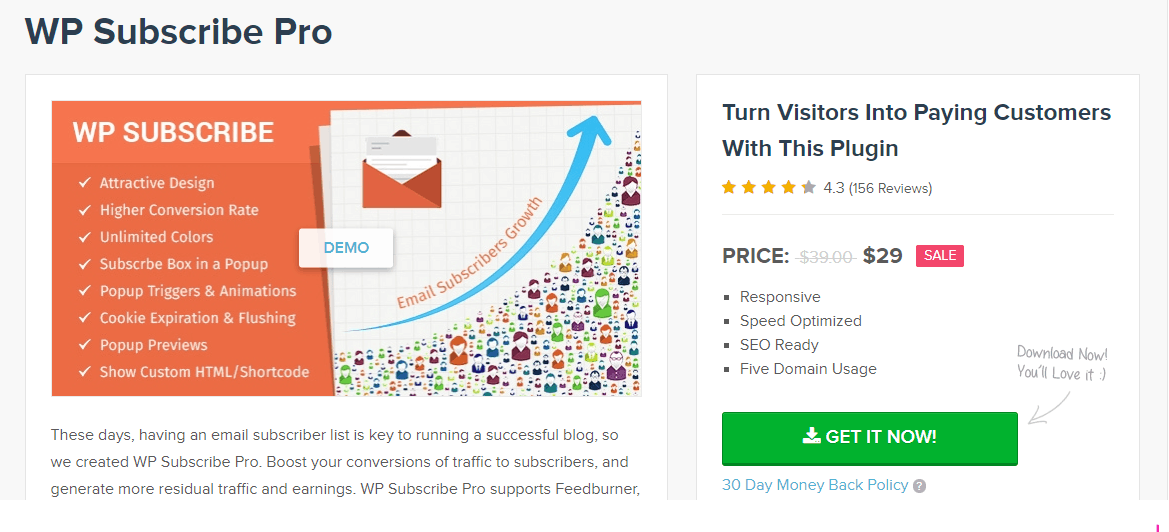
It’s a simple yet effective plugin and lets you create high-converting opt-in forms. The plugin is speed optimized and responsive.
You can create the following types of opt-in forms using WP Subscribe Pro:
- Below Post Form
- Above Post Form
- Widget
- Popup
Just like other list building plugins, you can set exit intent triggers, delay your popups, and do more.
Here’s an overview of the features available in this plugin:
- Responsive
- Email Marketing Integrations
- Speed Optimized
- Popup Animations
- Triggers for Popups
Though there isn’t anything special or different in this plugin, it’s still not a bad deal for $29.
The pros and cons of this plugin are as follows:
PROS
- Form triggers.
- Animations.
- Responsive.
- Easy to use.
- Affordable.
CONS
- Not enough form types.
- No templates.
- No A/B testing.
- No smart triggers.
7. OptiMonk
OptiMonk is a list building plugin for WordPress that specializes in onsite retargeting. With this plugin, you can show opt-in forms and offers to visitors who have previously visited your website.
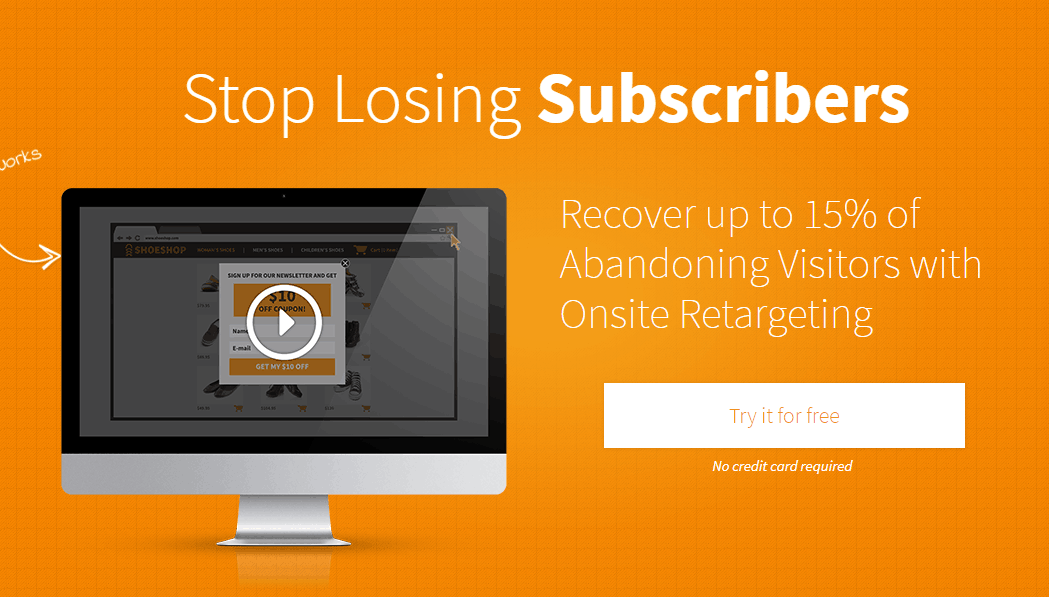
Some notable features of the plugin are:
- A/B Testing
- Time Delay Triggers
- Real-Time Analytics
- Advanced Targeting
The plugin integrates with many email marketing services. There are many templates available and you can also create your own form designs.
Here are the campaign types you can create using OptiMonk:
- Popup
- Floating Bar
The pricing of this plugin starts at $29/month where you get all the features but the monthly traffic limit is 5000 visitors. The subsequent plans have different traffic limita.
Here are the pros and cons of OptiMonk:
PROS
- Advanced triggers.
- Multiple campaign types.
- Professional templates.
- 20+ display effects.
- Targeting and segmentation.
- A/B testing.
- Google Analytics integration.
CONS
- Not enough form types.
- Expensive.
8. Ninja Popups
As the name suggests, this plugin is truly the ninja of popups. You can create different popup types such as:
- Popup
- Slide-in
- Content Locker
- Social Locker
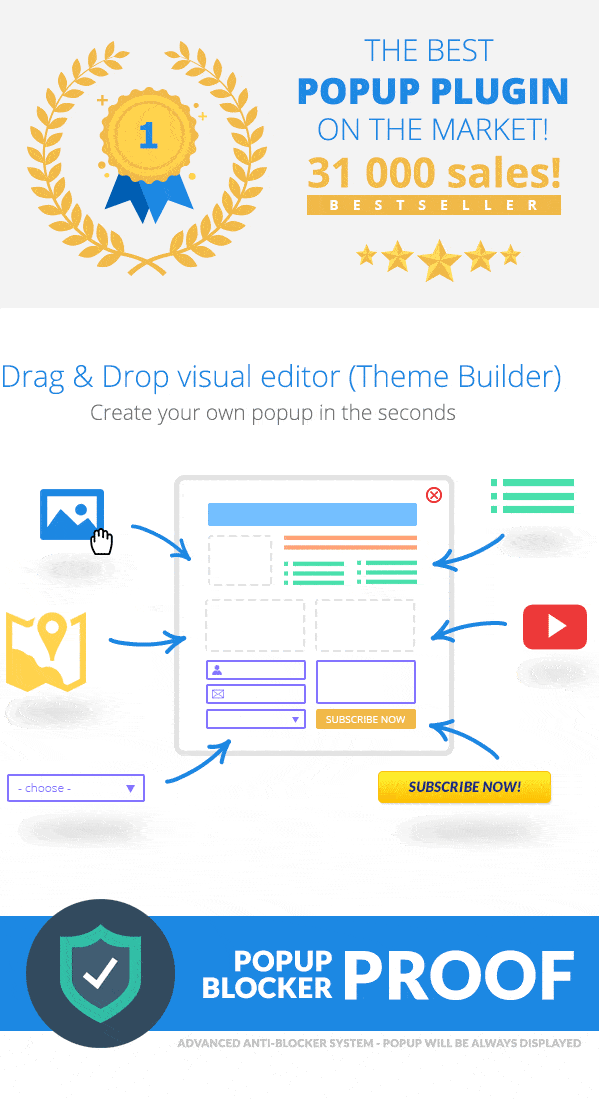
There are so many features in this plugin that it’s not possible to list them all here. But here are some features that make this plugin worth a spot in this list:
- Drag & Drop Editor
- Popup Alignment
- Exit-Intent Popup
- Google Analytics Integration
- A/B Testing
- Translation Ready
- Locker Popups
- Advanced Statistics and Reports
- 65+ Templates
- Responsive
- Page-Level Targeting
The plugin costs only $26 which makes it very affordable. Though it’s only limited to popups, there’s a lot of features that can help you grow your email list.
Here are the pros and cons of Ninja Popups:
PROS
- Multiple Templates.
- Easy to use.
- Multiple popup types.
- Advanced triggers.
- Affordable.
CONS
- Only limited to popups.
9. Boxzilla
Boxzilla is a free WordPress list building plugin. With this plugin, boxes (opt-in) forms can slide in on your content any time.
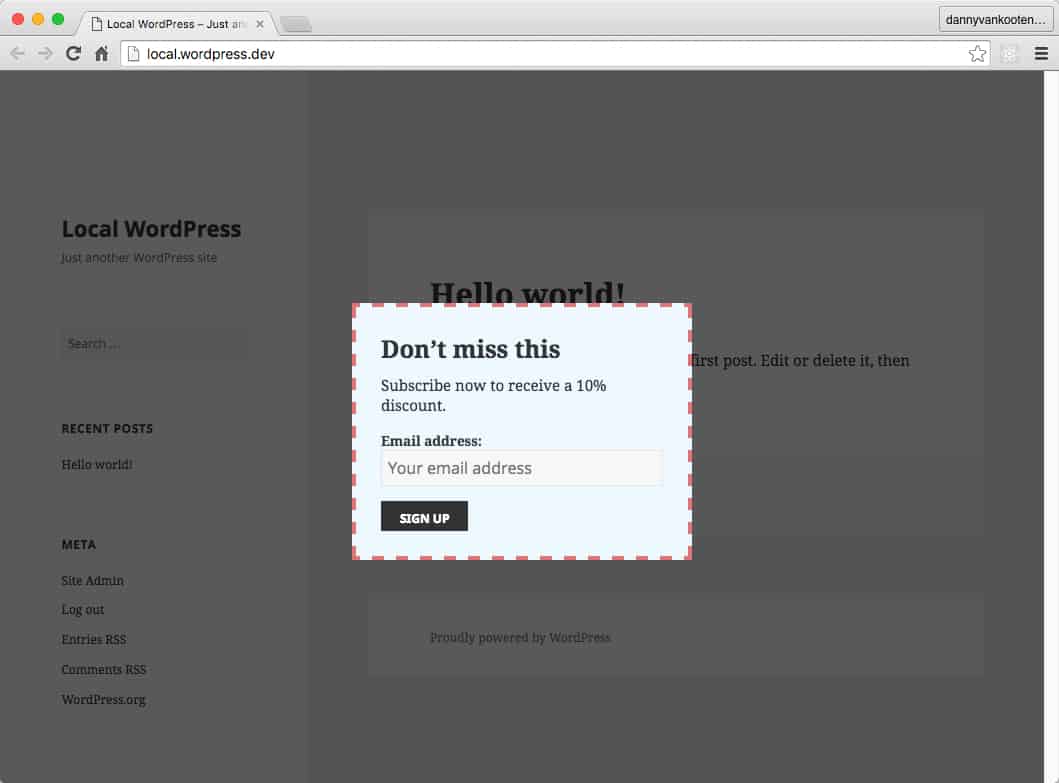
There are various triggers you can set for your opt-in forms. Here are the features of this plugin:
- Advanced Triggers
- Animations
- Page Targeting
- Responsive
The plugin is very simple and there isn’t much you can do with it. But it still is a good plugin for collecting email subscribers from your website.
Here are the pros and cons of Boxzilla:
PROS
- Free.
- Easy to use.
- Mobile responsive.
- Triggers for forms.
- Animations.
CONS
- Not enough form types.
- No templates.
- No A/B testing.
- No drag and drop builder.
10. OptimizePress
OptimizePress is the last plugin in our list of lead generation plugins for WordPress.
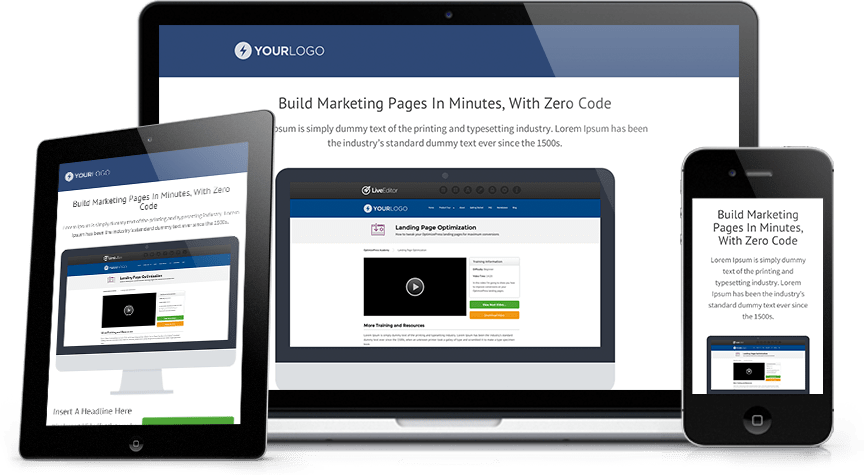
This plugin lets you create sales pages, landing pages, membership portals, and more. You might be thinking that this plugin should belong in the list of page builder plugins.
But that doesn’t mean that it shouldn’t belong here. With OptimizePress, you can create high converting pages and grow your email list.
Here are the types of pages you can create using OptimizePress:
- Landing Pages
- Course Pages
- Membership Portals
- Webinar Registration Pages
- Sales Pages
- Product Launch Funnels
Let’s take a look at the features of this plugin:
- Drag & Drop Builder
- Responsive
- 30+ Templates
- 40 Custom Elements
- A/B Testing
- Integrates with Major Email Services
The plugin costs $97 for 3 sites. You can get the 10 site license for $197 and unlimited site license for $297.
Let’s take a look at the pros and cons of OptimizePress:
PROS
- High converting pages.
- A/B testing.
- Responsive.
- Beautiful templates.
- Page designing elements.
- Easy to use.
CONS
- Not for creating just opt-n forms.
- Expensive.
Conclusion: Which List Building Plugin Is Right For You?
You’ve seen it all and now it’s time for the final verdict. Let’s find out the right list building plugin for you.
I want a free list building plugin
Sumo is the best free list building plugin out there because of the different features it has to offer. Yes, there are limitations in the free version of Sumo but when it comes to free list building plugins, nothing can beat it.
You can create different opt-in forms, design them in your own way and view reports of your list growth.
I want to design stunning opt-in forms
Thrive Leads provides the best opt-in form templates that are not only stunning but also conversion-focused.
You can also design slick opt-in forms on your own using Thrive Leads.
I want a plugin with many opt-in form types
OptinMonster provides so many types of opt-in forms for list growth and is perfect for someone who wants to leverage all the different forms of lead generation.
Though Thrive Leads is worth a mention here as they are toe to toe against OptinMonster when it comes to the number of opt-in form types.
I want a drag and drop list building plugin
Again, Thrive Leads is the answer. Many list building plugins mentioned here come with a drag and drop builder but Thrive Leads has the most simple and easy to use builder among all.
I want a plugin with opt-in triggers
Thrive Leads and OptinMonster both stand equal here as they both have the maximum number of triggers to target users precisely.
I want a plugin with A/B testing
Pretty much any plugin in this list has A/B testing but again here I’m going to recommend Thrive Leads. It’s not because I’m being biased. Here’s the reason why Thrive Leads wins here too:
Most of the list building plugins have A/B testing but they don’t declare the winner automatically. But with Thrive Leads, you can set the duration of the split test and it automatically declares the winner and stops the test and displays the winning form to the visitor.
I want a list building plugin with geolocation targeting
OptinMonster is my recommendation because it is the only plugin here with geolocation targeting.
I want the plugin that does everything
You guessed it right. It’s Thrive Leads.
There are many instances where other list building plugins fail as you have already seen above in my recommendations.
It’s not that other plugins are bad, it’s just that Thrive Leads is so good that you can easily declare it the best list building plugin.
So there you have it. The list of the 10 best (free & paid) list building plugins for WordPress. It’s your time to pick one. Which plugin are you going to choose? Let me know in the comments section.
Leave a Reply