
Looking for a comprehensive Masteriyo LMS review? Wondering if it’s the best WordPress LMS plugin? Then, you’re on the right page.
Masteriyo is one of the popular learning management systems (LMS) WordPress plugins for creating and managing courses online. However, you might want to know if it fits your educational website best.
Thus, we’ll explore Masteriyo LMS from different facets in this article.
Without further ado, let’s begin!
About Masteriyo
Masteriyo is a meticulously designed modern LMS plugin for an eLearning website. This revolutionary plugin enables one to teach anything from anywhere and anytime.

It comes with a comprehensive set of features for building, managing, and delivering courses online with ease. And you don’t need any coding skills to use it, as it has a user-friendly interface and an intuitive drag-and-drop course builder.
Based on React JS, Masteriyo provides a whole new experience of smoothly creating courses.
It lets you add lessons and courses without reloading your page. Further, it enables you to handle membership and payments under the same roof.
All in all, this powerful LMS plugin empowers both novice and experienced users to build brilliant courses to impress learners.
Masteriyo’s Key Features
Masteriyo LMS offers a wide range of LMS features for your eLearning website. So, let’s discuss the major features this WordPress LMS plugin offers now.
- Drag and Drop Course Builder: Masteriyo is a drag-and-drop course builder plugin enabling you to build impactful courses effortlessly.
- Unlimited Courses: No restriction exists for creating lessons, quizzes, and courses with Masteriyo. You have the freedom to create as many courses as you want.
- Easy Setup Wizard: The easy setup wizard of the WordPress LMS plugin enables you to configure important settings without fuss.
- Advanced Quiz Builder: Masteriyo enables you to choose from different question types (True/False, Single Choice, Multiple Choice, Match the following, etc.), assign quiz points, set quiz answers, and do more to make quizzes interactive.
- Single Page Interface: With Masteriyo, it’s possible to create a complete course from a single interface. You don’t need to switch between pages or reload pages anymore.
- Distraction-Free Learning Page: Masteriyo ensures that the learners can entirely focus on their studies with a distraction-free learning page. Learners can hide the header and navigation section of the learning page.
- Dedicated Question and Answer Section: A dedicated questions and answer section of Masteriyo LMS makes the online learning environment more interactive and fun.
- Course Progressive Bar: It’s also essential for students to locate the step of the course curriculum they are at. And it’s made possible with the course progression bar.
- Course Navigation: A vertical navigation section helps learners navigate through the sections, lessons, and quizzes without any difficulty.
- Student Account Page: Students can get an overview of the enrolled courses from the Student Account Page. Plus, they can also edit the information on their account page.
- High-Speed Backend and Learning Page: Masteriyo is based on React JS for fast performance. Thus, it has a high-speed backend and learning page for a better user experience.
- Inbuilt-order System: With Masteriyo’s in-built order system, you can start selling your courses right away without any third-party dependency.
- Review System: You can gather your students’ reviews and valuable feedback about your courses with Masteriyo’s review system.
- Reliable Customer Support: There’s a chance that you get stuck or might face some problems while using the plugin. But you don’t need to worry, for Masteriyo is backed up by a reliable and friendly support team.
Integration and Add-ons Available on Masteriyo
Masteriyo isn’t only limited to the features mentioned above. With several integrations and add-ons, it also provides endless possibilities for your eLearning website.
- Certificate Builder: Create beautiful certificates using the Gutenberg block editor to encourage your students. Use the starter template or start from scratch to design unlimited certificates.
- Content Drip: Keep your students engaged with Masteriyo’s content drip feature. Control when to make lessons and quizzes available with four different content flow types (Free, Sequential, Date Selection, and X Days from Enrollment).
- Elementor Integration: Easily edit and customize your course list and categories with Elementor editor.
- Stripe Support: Sell your online courses and accept payments via Stripe. It supports major cards like Visa, MasterCard, American Express, etc.
- WooCommerce Integration: Seamless integration with a popular WooCommerce plugin streamlines the checkout process for students. Further, it also offers multiple payment options.
- Coupons: Attract more learners and students with coupons. Create unlimited coupons and customize them to align with your promotional event.
- Assignments: Instructors can easily add assignments for their students and assess them to make eLearning effective.
- Gradebook: Enables marking and managing grades for students. Thus, you can easily evaluate the overall assignment and quiz results.
- Password Strength Checker: Strengthen instructors’ and students’ login and registration passwords for your LMS site’s security with the Password Strength Checker add-on.
- Zoom Integration: Integrate Zoom meetings into your lessons and enhance the user experience with a collaborative virtual eLearning environment.
However, you should know that the availability of specific integrations and add-ons may depend on the version or subscription plan of the Masteriyo LMS plugin that you are using.
Customer Support for Masteriyo
Apart from the top-notch eLearning features, one of the great things about Masteriyo is that a reliable support team backs it up.
Thus, if you encounter any problem, you can contact this team of experts to resolve your issues. You can reach out to this friendly support team via the WordPress forum, live chat, or the contact form.
However, Masteriyo also offers detailed documentation to enable you to solve the majority of problems on your own. Plus, you can find several beginner friendly video tutorials if you are more of a visual learner.

Besides, there are FAQs covering a wide range of topics, from setups to refunds and policies.
Not to mention you can also join Masteriyo’s Facebook community if you are an agile Facebook user.
Plans and Pricing of Masteriyo
Masteriyo LMS is available in both free and premium versions.
A free version of the plugin offers basic LMS features. It’s suitable for you if you’ve just started your site.
However, you can unbox the advanced LMS features for a full-fledged eLearning site with Masteriyo’s premium plan.
The three premium plans and pricing options with Masteriyo LMS are as follows:
- Starter Plan: $49/year for 1 Site (Normally, $149/year)
- Growth Plan: $99/year for 5 Sites (Normally, $299/year)
- Scale Plan: $164/year for 99 Sites (Normally, $499/year)

Masteriyo LMS is offering a huge discount of 67% on all its plans for its users. So, if you are looking for a feature-rich and budget-friendly plugin, it’s high time you opt-in for Masteriyo.
Also, Masteriyo has a 14-day money-back policy. So, if you aren’t satisfied with the Masteriyo plugin, you can get a 100% refund. Thus, you can use Masteriyo without any risk.
Pros and Cons of Masteriyo
Next, in our Masteriyo LMS review, we have a list of pros and cons. Let’s dive into it.
Pros
- Beginner-friendly LMS plugin
- Easy setup and intuitive drag-and-drop course builder
- Video lessons (Self-hosted, YouTube, Vimeo)
- Highly customizable and extendable with several add-ons and integrations
- WooCommerce integration
- Compatible with any theme following WordPress standards
- No hidden costs
Cons
- Requires WordPress website for it to work
- A free version only offers basic LMS features
- Need to purchase a pro plan for advanced features
How to Install and Setup Masteriyo LMS Plugin in WordPress?
The installation and setup process of Masteriyo is super-easy. However, it has both free and premium versions, as mentioned previously. Thus, the installation process for free and pro plugins slightly varies.
Here, we’ll explain how to install both versions of Masteriyo and set it up in WordPress step-by-step. Let’s begin!
Installing Masteriyo Free
First of all, log in to your WordPress dashboard. From there, navigate to the Plugins >> Add New.

Doing so opens the Add Plugins page, where you’ll see a Search Plugins bar. So, enter Masteriyo. Once the plugin displays, click the Install Now button.
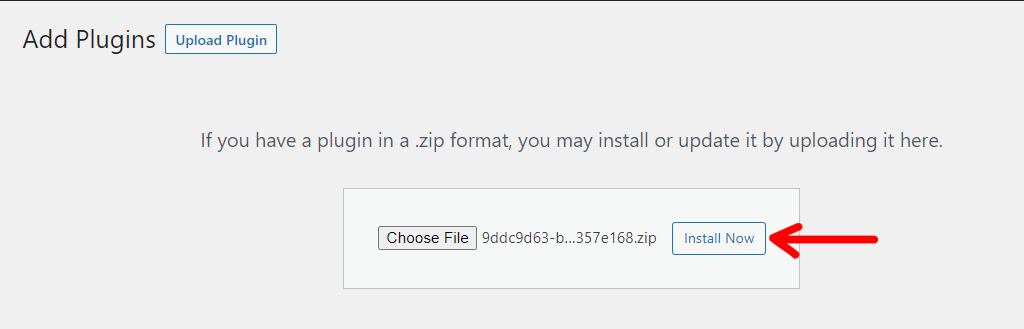
Also, don’t forget to hit the Activate button after the installation is completed. This activates the Masteriyo plugin on your site.
Installing Masteriyo Pro
For Masteriyo Pro installation, purchase the suitable Masteriyo plan by visiting its official site first.
After purchasing an ideal plan, you’ll receive an email. This email provides you with a downloadable link and license key. So, click on the Download Masteriyo Pro button.

This redirects you to the Order page, where you’ll find downloadable Masteriyo zip with the older files at the top and the latest at the bottom.
Hence, download the newest zip file to your computer by hitting the Download button. Also, don’t forget to copy the license key.

Now, go to Plugins >> Add New and click on the Upload Plugin button from your dashboard.

Then, choose the latest zip file and hit Install Now button.
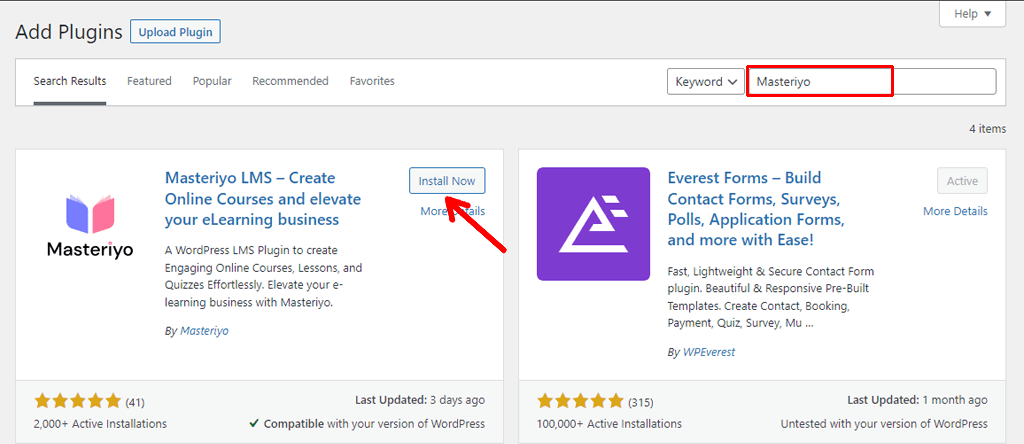
After the installation, click on the Activate Plugin button for plugin activation.
Next, you can go to Masteriyo >> License to add the license key you copied before. Once you hit Activate, the plugin becomes ready to be used on your site.

Setting Up Masteriyo
Completion of installation and activation of the Masteriyo takes you to the setup wizard page, from where you can set up the plugin.
The first one is the Welcome page with a short thank you note.

Next is the Course set up page, allowing you to configure the course per row and page.
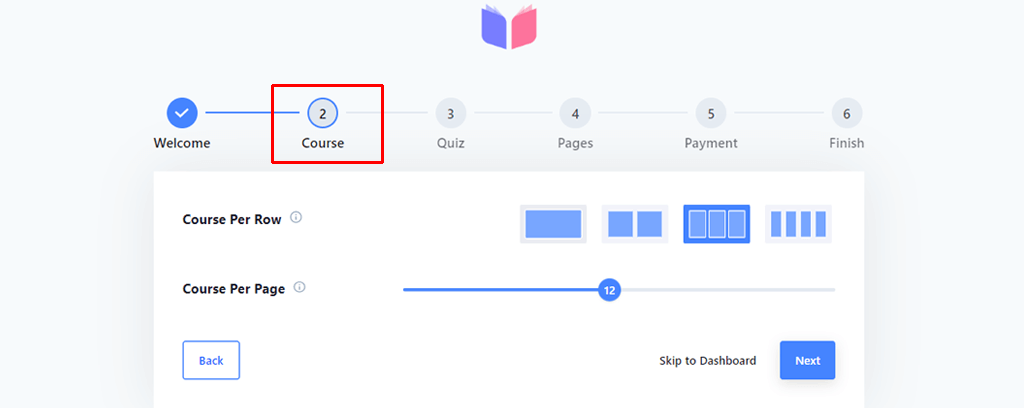
The Quiz page allows you to set the questions per page.
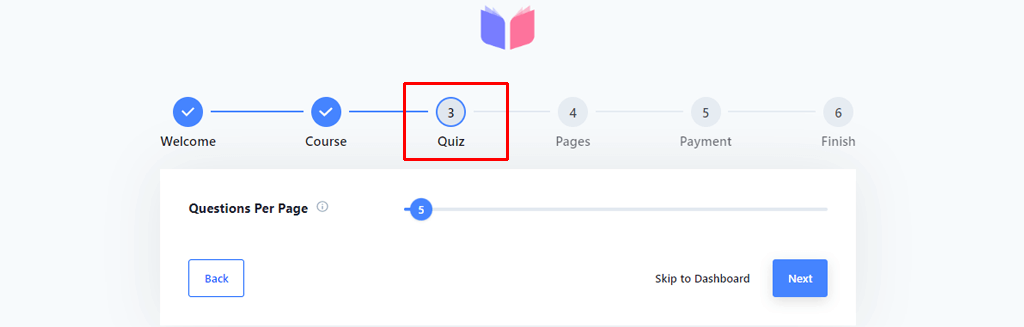
Likewise, from Pages, you can select the essential pages from dropdowns for your LMS site, like course list, learning, account, and checkout.

Lastly, the Payment page lets you set the currency and currency position.

After hitting Finish, you can skip to the dashboard or start creating courses right away.
Creating Course with Masteriyo
After the setup, you can add your first course and lessons to your LMS site.
All you have to do for this is go to Masteriyo >> Courses and click on Add New Course.

Now, you can start your course-making journey by adding a suitable Course Name and Course Description.

Besides, you can also add Course Highlights, Categories, and even an attractive Featured Image to make your course descriptive and appealing. Once you finish, click on the Next button.
It takes you to the Builder page, where you can Add New Sections to your courses.

Thus, provide a distinct Section Name and hit Add.

Under this section, you can add unlimited lessons and quizzes by clicking the Add New Content button.
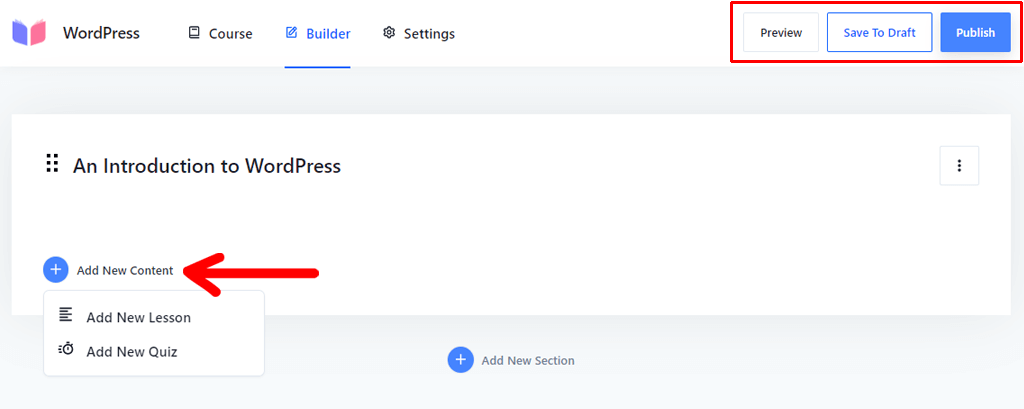
Once you finish adding content, you can save it as a draft or publish it immediately. Likewise, you can also preview your content before you publish it.
Masteriyo enables you to complete the course creation process from a single page. Thus, unlike other plugins, you don’t have to switch between pages anymore. Thereby making it quick and easy to build a complete course!
Note: Check the article on creating an LMS site using WordPress for a detailed guide.
Is Masteriyo LMS the Best WordPress LMS Plugin?
Still trying to understand if Masteriyo is the best WordPress LMS plugin for your site? If so, we’ll present some points in this Masteriyo LMS review to help you decide.
- User-Friendly Interface: Masteriyo has a neat, clean, and user-friendly interface with every option at the reach of your hand. So, it’s easy to navigate even for the novice and the users who aren’t technology geeks.
- Single Page Interface: This is a feature unique to Masteriyo. It enables you to complete creating a course without switching between pages or reloading pages. It saves you time and energy.
- Super-Fast Learning Page: Based on React JS, Masteriyo has a super-fast backend and a frontend providing a super-fast learning environment.
- Highly Extendable: Masteriyo plugin is highly extendable, with plenty of integrations and add-ons to add specific LMS features to your eLearning site. Besides, you can also request unique features.
- Diverse Range of Payment Options: Seamless integration of Masteriyo with the WooCommerce plugin opens up several payment gateways for your online school. Thus, students can choose their preferred payment option.
- Awesome Support: You don’t have to worry about getting stuck while using this plugin, as it’s backed up by awesome support.
Summing It Up!
Well, that marks the end of our article on the Masteriyo LMS review. We hope it was helpful to you.
Masteriyo is undeniably one of the best WordPress LMS plugins you can get today.
If you aren’t convinced yet, try it on your site to test the water first. You can easily download its free version from the WordPress.org plugin repository. After that, you can make an informed decision about using its premium versions.
Masteriyo Review
Summary
Masteriyo is user-friendly and fast WordPress LMS plugin.
Leave a Reply