Elementor is the most popular WordPress page builder right now. With so many features and a very active community, Elementor keeps growing every single day.
With such an active community of developers comes a plethora of Elementor add-ons. There are many great add-ons out there that can help you take Elementor to the next level.
One such add-on is PowerPack for Elementor. In this review, I’ll talk about this plugin and see if it’s worth it.
Let’s begin.
What is PowerPack for Elementor?
PowerPack for Elementor is an Elementor add-on plugin built by IdeaBox Creations. IdeaBox is also the maker of the popular PowerPack Beaver Builder addon. They bring along the experience of building page builder addons which makes PowerPack a reliable Elementor addon. This plugin brings over 70 different widgets to the Elementor page builder.
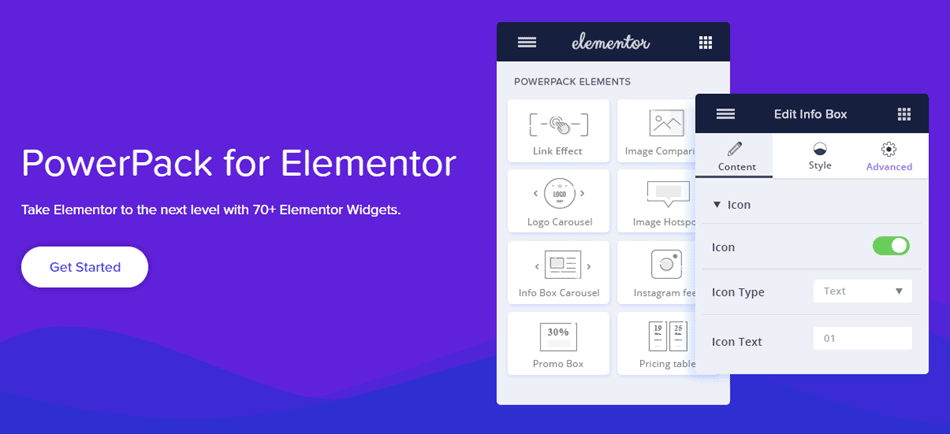
These 70+ widgets can help you design beautiful websites using Elementor faster. Let’s dive into the widgets offered by this plugin.
Elementor Widgets
PowerPack has a collection of over 70 widgets. Here are the different widgets offered by the plugin. Let’s take a look at some of the unique and highly useful features offered by PowerPack Elementor addon.
SEO Focused Widgets
PowerPack introduced the concept of SEO focused widgets for those who want better rankings and leverage the power of Schema on their Elementor website. It offers two powerful Schema Widgets – FAQ and How-to. These widgets can help you gain better rankings with minimal efforts.
Along with this, it offers a Breadcrumbs widget that integrates with popular SEO plugins. So, you can add and style breadcrumbs easily on your Elementor Website.
Display Conditions
Display Conditions is a powerful extension available with PowerPack. It lets you show/hide sections/widgets based on various conditional settings like – User role, User Login Status, Day, Date range, Time, Browser, Operating System, Page, Post, Archive, etc.
This can be a great fit when you want to restrict certain parts of the website or let’s say if you want to display some offers only on certain pages, days, or a date range.
Form Styler Widgets
The form styler widgets let you customize the forms of different form plugins. There are 7 form styler widgets in PowerPack for Elementor.
The first one is the Gravity Forms widget that lets you create beautiful forms using Gravity Forms plugin.
Next up is the Caldera Forms widget which allows you to create Caldera Forms in Elementor. This widget again comes with different styling and layout control options.
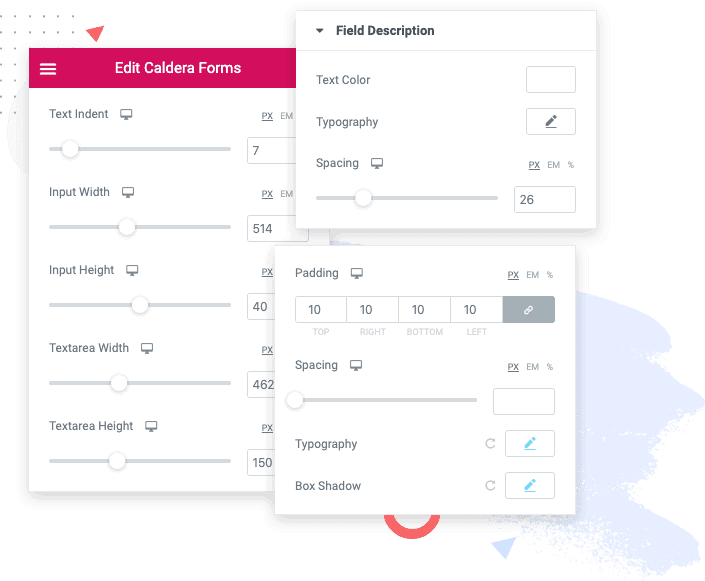
Here’s the list of all the Form Styler widgets that come in PowerPack for Elementor:
- Gravity Forms
- Caldera Forms
- Ninja Forms
- Contact Form 7
- WPForms
- WP Fluent Forms
- Formidable Forms
You can say that PowerPack for Elementor offers form widgets for all major WordPress form plugins.
With so many form widgets available to choose from, you can create stunning forms for your Elementor website easily.
Creative Widgets
This is where the best widgets of PowerPack for Elementor plugin belong. In this category, the plugin has over 40 widgets.
Now, I’m not going to go through each widget but I’ll show the ones that stood out to me the most.
Advanced Menu
Advanced Menu widget is another original PowerPack widget introduced for Elementor to build a stunning menu on your website. This widget lets you create standard menu layouts like Horizontal and Vertical with extensive styling options.
But, what’s more interesting is the functionality it offers for creating Off-canvas and Full-screen Menu layouts.
Filterable Image Gallery
Did you ever get stuck with organizing images in a better way? PowerPack has very useful widgets for creating image galleries. It provides multiple layout options like the grid, justified, masonry, etc.
One of the best features is the ability to organize/group images and display filters at the top of the gallery. So, the website visitors can easily browse the images using Filters.
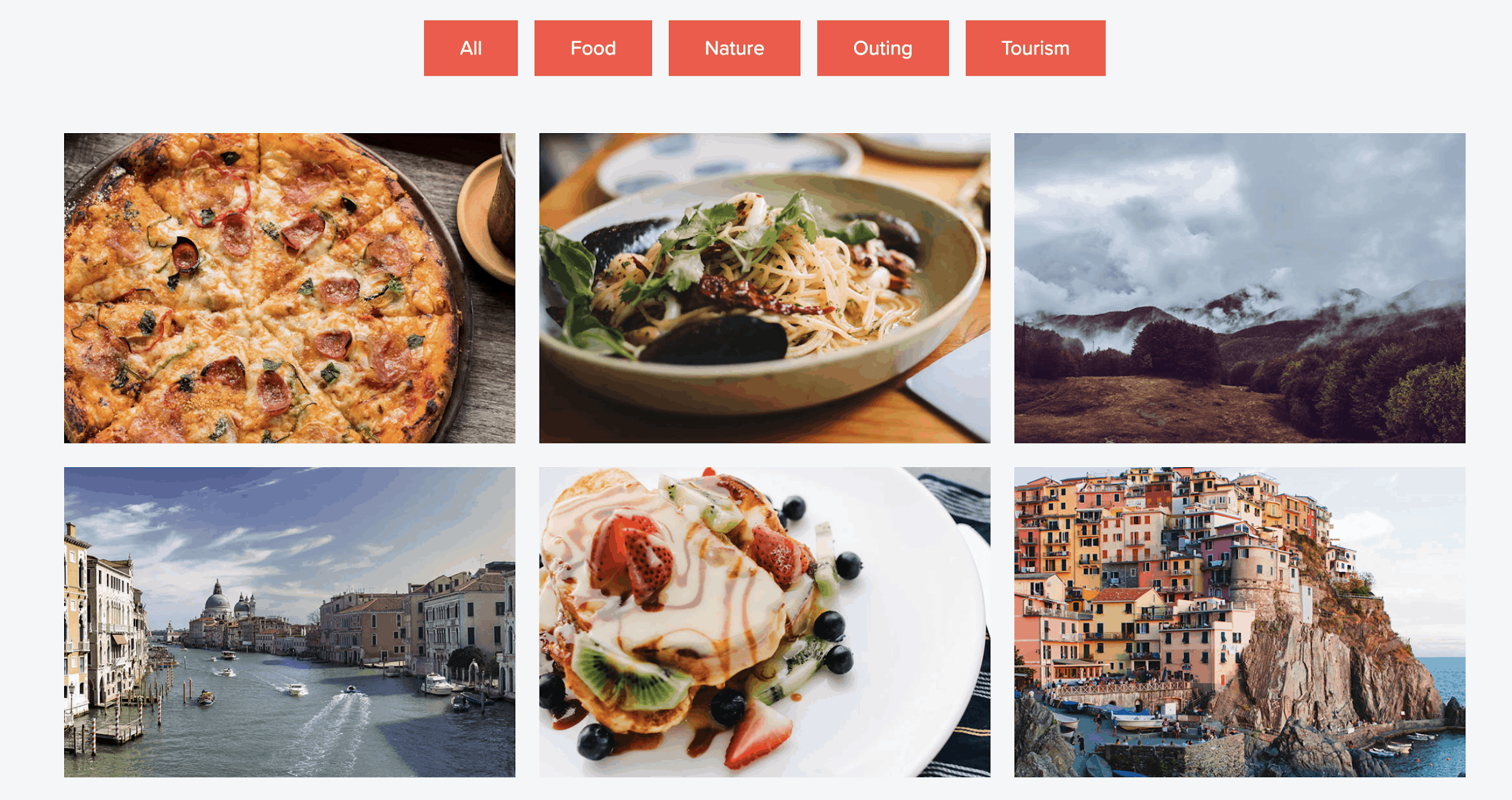
Filterable Video Gallery (Performance Optimized)
Adding a single video can slow down your website by a couple of seconds. Now imagine what if you had to create a video gallery? It can slow down your website significantly. This is where PowerPack can help you. PowrePack offers a performance-optimized video gallery widget that you can use to create video galleries and carousels.
Similar to the filterable image gallery, you can organize videos in different categories and display filters at the top.
It’s one of the best Video Gallery widgets available for Elementor. You can add videos from Youtube, Vimeo, and Daily Motion
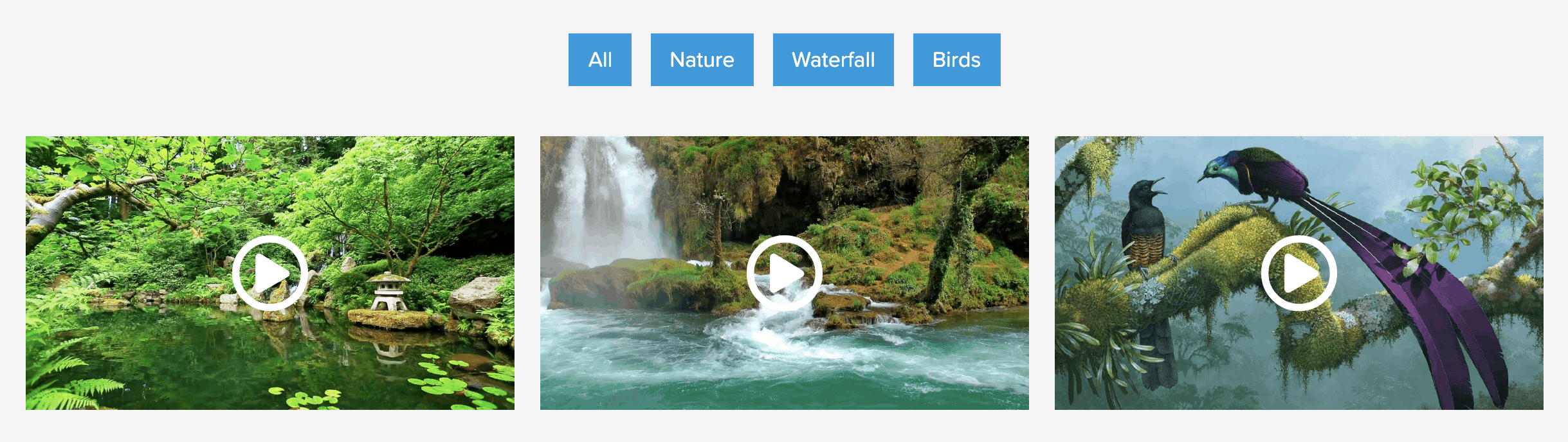
Popup Box
Elementor has already introduced popups in their page builder but this pop-up widget lets you create different types of pop-ups.
You can create exit-intent popups, time-delayed popups, and 2-step popups with this widget. There are many customization and styling settings giving you full control over the design and content of the popup.
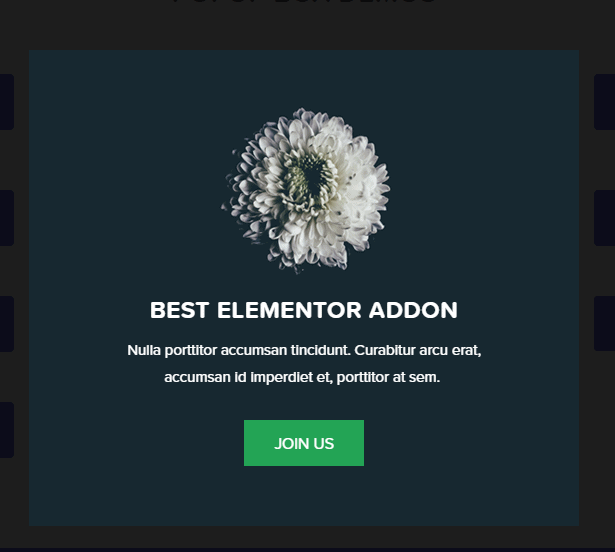
Moreover, you won’t have to rely on any 3rd party plugins for creating these popups which is great.
Link Effects
If you are tired of boring call-to-action buttons then you’re going to love the link effects.
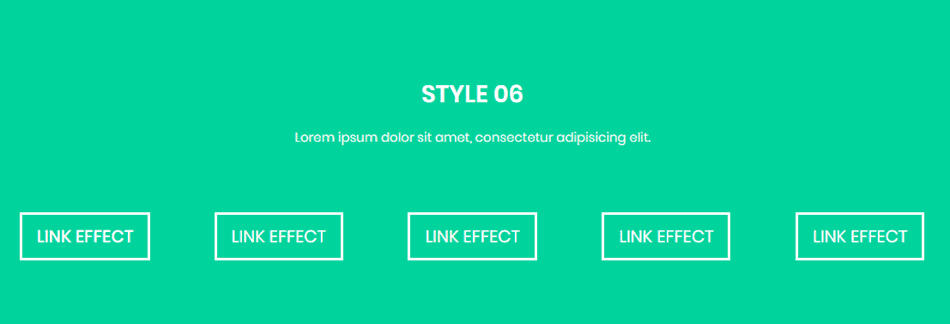
The Link Effects adds beautiful hover effects on your links and buttons. There are 10 different link effects.
Fancy Heading
The Fancy Heading widget lets you add gradient colors or background images to your text headings.
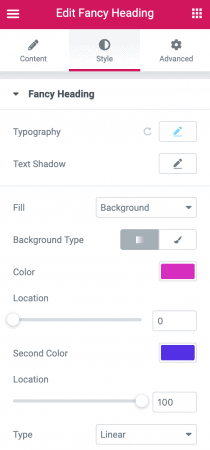
This can make your headings stand out and be more appealing to your audience.
Coupon Code
If you’re selling products on your website, you’re going to love this widget. The Coupon Code widget lets you showcase discount codes and offers anywhere on your website.
There are different coupon styles you can choose from such as click to copy, click to reveal & copy, or no coupon needed.
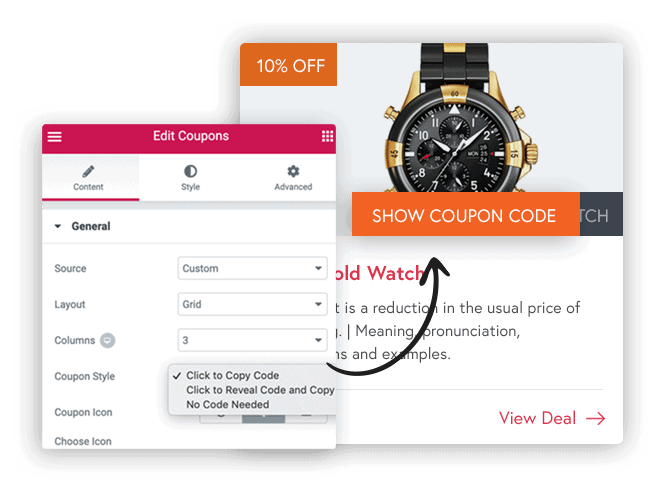
There are many other creative widgets in PowerPack for Elementor plugin. Here’s a complete list of all the creative widgets that come with this plugin:
- Countdown Timer
- Popup Box
- Page Navigation
- Info Table
- Info Carousel
- Image Compare
- Image Hotspot
- Link Effects
- Instagram Feed
- Team Carousel
- Team Member
- Dual Heading
- Counter
- Logo Carousel
- Promo Box
- Logo Grid
- Info Box
- Divider
- Info List
- Icon List
- Image Gallery
- Image Slider
- Off-Canvas Content
- Showcase Widget
- Card Slider
- Buttons
- Advanced Accordion
- Breadcrumbs
- Flip Box
- Image Accordion
- Video
- Video Gallery
- Scroll Image
- Tabbed Gallery
- Album
- Devices
- Fancy Heading
- Review Box
- FAQ
- How To
- Coupons
Content Widgets
PowerPack for Elementor also provides many content widgets to help you make your website content look beautiful.
Some notable content widgets that I liked from this plugin are:
Timeline
The timeline widget lets you beautiful show the history or story of your product or website. You can create both horizontal and vertical timelines with this widget.
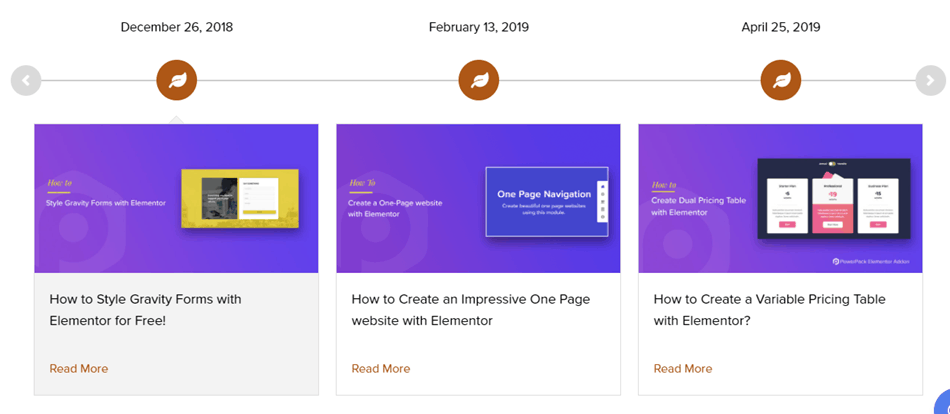
There are many customization options for the timeline as well. You can change the alignment of the timeline, display custom content, display dynamic content, and more.
Content Ticker
Content Ticker widget lets you display news, messages, or updates on your website. It comes with various styling and customization options.
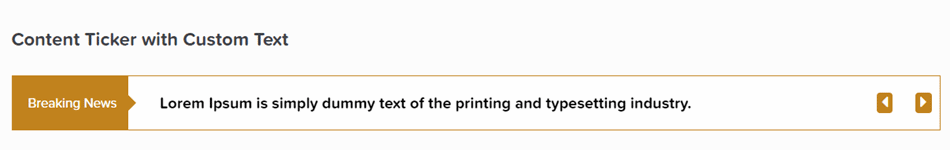
The content ticker is also responsive.
Recipe
This widget lets you add recipes on your website beautifully. You can customize the layout and design of the recipe box.
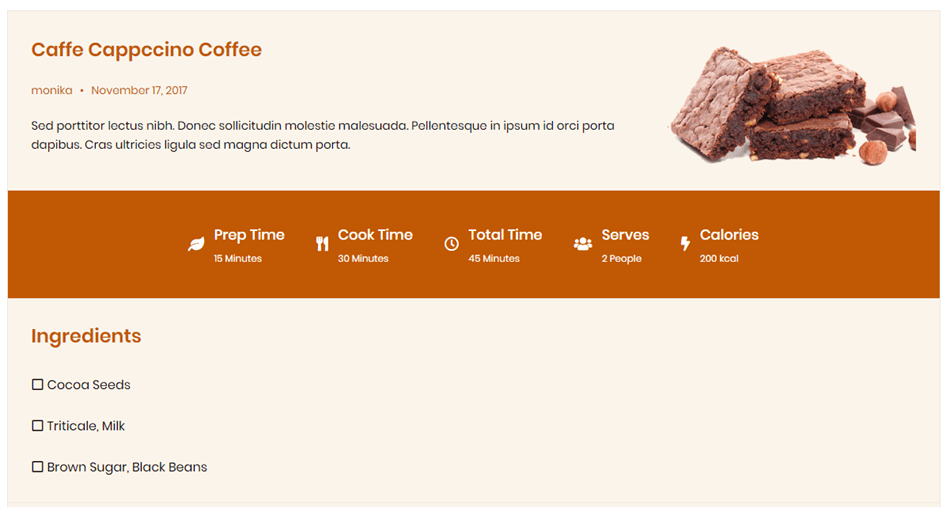
It also lets you add information about recipes such as total time, calories, and more.
The other content widgets in PowerPack plugin are:
- Advanced Menu
- Tiled Post
- Price Menu
- Recipe
- Content Toggle
- Table
- Google Maps
- Pricing Table
- Business Hours
- Advanced Tabs
- Timeline
- Content Ticker
- Magazine Slider
- Testimonials
- Posts
- Categories
WooCommerce Widgets
PowerPack for Elementor also provides widgets for WooCommerce. So, if you’re running an online store built using Elementor, you can use these widgets on your website.
The best WooCommerce widgets in this plugin that caught my attention are:
Woo Products
The Woo Products widget lets you display your products beautifully on your website. You can display your product as a grid, carousel, and more.
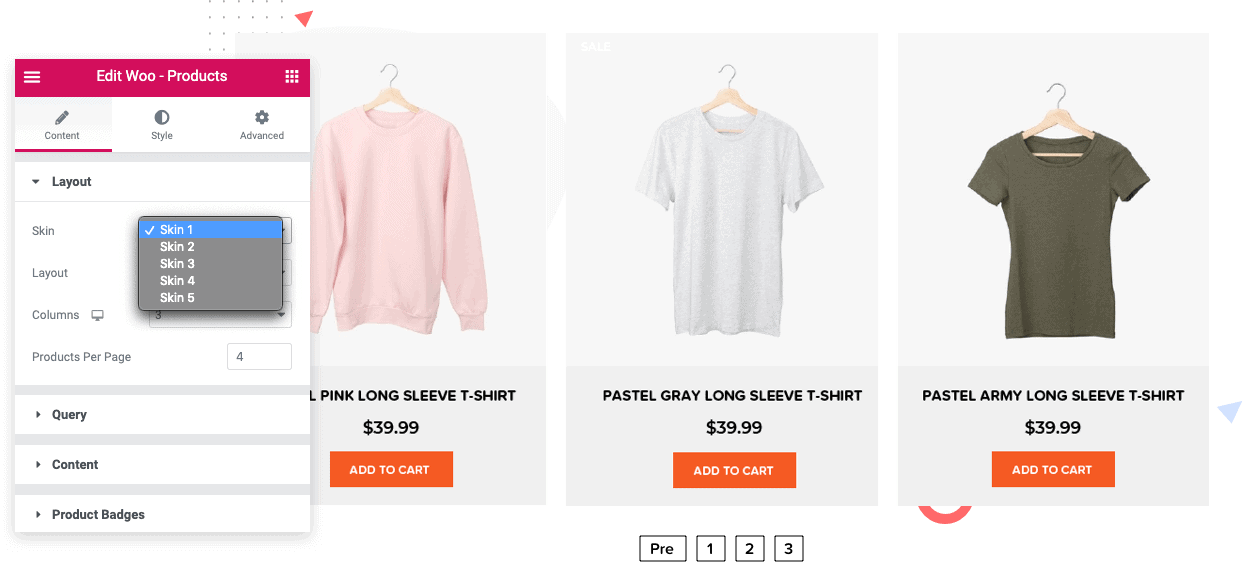
There are many styling and customization options in the widget to give you complete control over the design and content of the product.
There are 7 different WooCommerce widgets in this plugin. Here’s a list of all those widgets:
- Woo Products
- Woo Categories
- Add to Cart
- Woo Cart
- Woo Checkout
- Woo Mini Cart
- Woo Offcanvas Cart
Features
Now that you’ve seen the different widgets that come with this Elementor add-on, it’s time to take a look at the different features of this plugin.
Mobile Responsive
PowerPack for Elementor is mobile-friendly so that you can build responsive websites easily.
The different widgets available in the plugin have responsive settings option to give you full control over how your website looks on different screen devices.
Lightweight & Fast Loading
Using an Elementor add-on adds a lot of bloat and unnecessary files that affect the loading speed of the website.
Fortunately, PowerPack for Elementor is built in a way that doesn’t affect the performance of the website. The plugin is lightweight so that you don’t have to compromise between design and performance.
Translation Ready
The plugin is WPML compatible making it translation ready. You can translate the plugin to any language you want.
Support & Documentation
When you’re using an Elementor add-on plugin with over 70 widgets, it’s possible that you’d run into problems or roadblocks.
To help you with that, PowerPack for Elementor offers detailed documentation of the plugin. There are tons of articles in their documentation to help you use the plugin properly.
You can also send a support request to their team in case you run into any problems with the addon.
Pros & Cons
Every Elementor add-on has it’s pros and cons. And so does PowerPack for Elementor. But this Elementor add-on has more pros than cons.
Pros:
- Huge collection of widgets
- Very responsive support
- Regular updates and improvements
- Translation ready
- Lightweight & fast loading
- Mobile responsive
- Multi-site compatible
Cons:
- No significant cons.
Pricing & Discount
Let’s address the biggest question about this plugin:
How much does PowerPack for Elementor cost?
Here are the pricing plans of this Elementor add-on plugin:
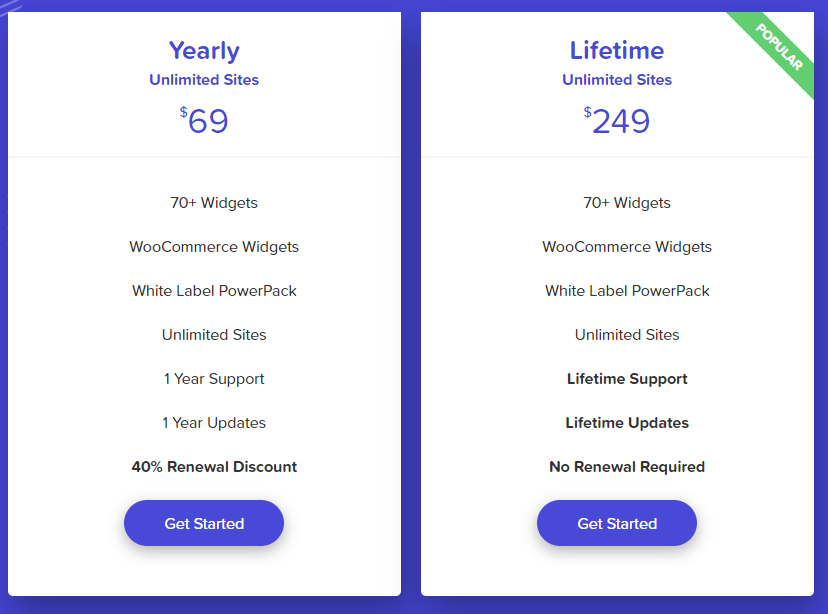
The plugin costs $69 yearly for unlimited sites license. You get all the features of the plugin in this plan and also receive a 40% discount on renewals.
They also offer a lifetime plan that costs $249.
Use the coupon code “WPLEADERS” to get 15% OFF!
Lastly, you can also get a free version of the plugin from the WordPress repository. The free version has a limited amount of features and widgets.
Overall, I think the pricing of the plugin is pretty affordable for both yearly and lifetime plans. The fact that you get to use the plugin on unlimited sites for this price is just amazing.
Conclusion
If you’re an Elementor user looking for a huge collection of new and cool widgets, then PowerPack for Elementor is an add-on you should definitely consider purchasing.
This Elementor add-on brings a lot to the page builder and will help you design beautiful pages faster.
Not only this, but the plugin also gets regular updates which means there will be new widgets you can look forward to without having to look around for other addons.
If you have any questions regarding this plugin, feel free to ask them in the comments section below.
And, if you’ve already used PowerPack for Elementor, then do share your experience with the rest of us in the comments.
PowerPack Addons for Elementor Review
PowerPack Addons for Elementor is one of the leading addon plugins for Elementor.

Leave a Reply