
Do you want to create a marketplace like Amazon, eBay, Shopify, or Alibaba? For this, you’ll need a platform that has all the functionalities that these sophisticated marketplaces have.
Unfortunately, there are so many options available out there that it becomes difficult to choose a platform for your marketplace.
To make things easier, we recommend WordPress as it is the best CMS out there and is very powerful for building an eCommerce site using WooCommerce.
This begs the question:
What is the best WooCommerce multi-vendor plugin for WordPress?
Again, there are so many options available that you might be overwhelmed and unable to make a decision.
Thankfully, we’ve spent our fair share of time researching and finding the best WooCommerce multi-vendor plugins.
During our research, we found so many plugins and narrowed our findings to only 7 WordPress plugins.
In this article, I’ll talk about these 7 best WooCommerce multi-vendor plugins that can help you create your own multi-vendor marketplace.
So, let’s get started.
Plugin | Installations | Ratings | More Info |
70,000+ | |||
30,000+ | |||
10,000+ | |||
10,000+ | |||
N/A | |||
N/A | |||
1300+ (Sales) | |||
400+ (Sales) |
I’ll be discussing each plugin individually reviewing the features they offer to help you make a more informed decision.
By the end of this article, you’ll have a clear idea of what plugin fits your needs best.
Let’s begin.
1. Dokan Multivendor
Dokan Multivendor is by far the best WooCommerce multi-vendor plugin for WordPress out there. This is because the plugin helps you save hours of your time creating a marketplace.
The configuration and set up of the plugin is very easy so that your marketplace can be up and running in no time.
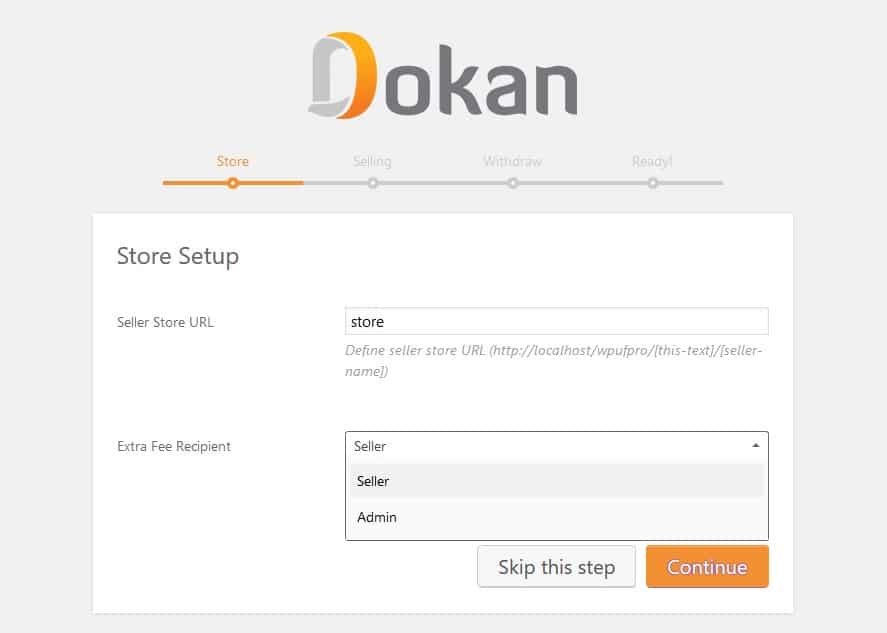
Let us go through some of the features of Dokan Multivendor WordPress plugin.
As the name suggests, the plugin lets vendors set up their individual stores that can be customized to a great extent.
And no matter what WooCommerce theme you’re using, the plugin works flawlessly to help you create your multi-vendor marketplace. On top of that, Dokan also provides its own theme that you can use in case you have not chosen a WooCommerce theme yet.
Dokan Multivendor has a dedicated frontend dashboard for both the vendors and customers. From this dashboard, customers and vendors can manage product inventory, orders, sales, discounts, coupons, and more.
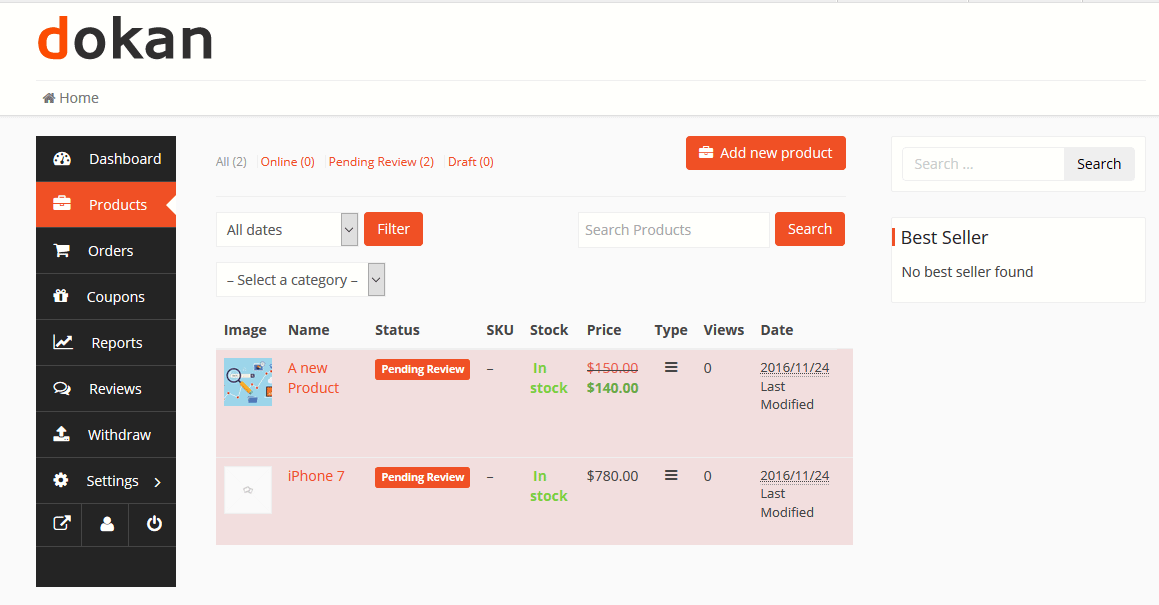
Since you’re running a multi-vendor marketplace, it’s fair that you also get a commission for the sales generated by the vendors.
To help you with this, Dokan Multivendor lets you charge commission globally on a vendor. You can also charge a special commission for individual products as well.
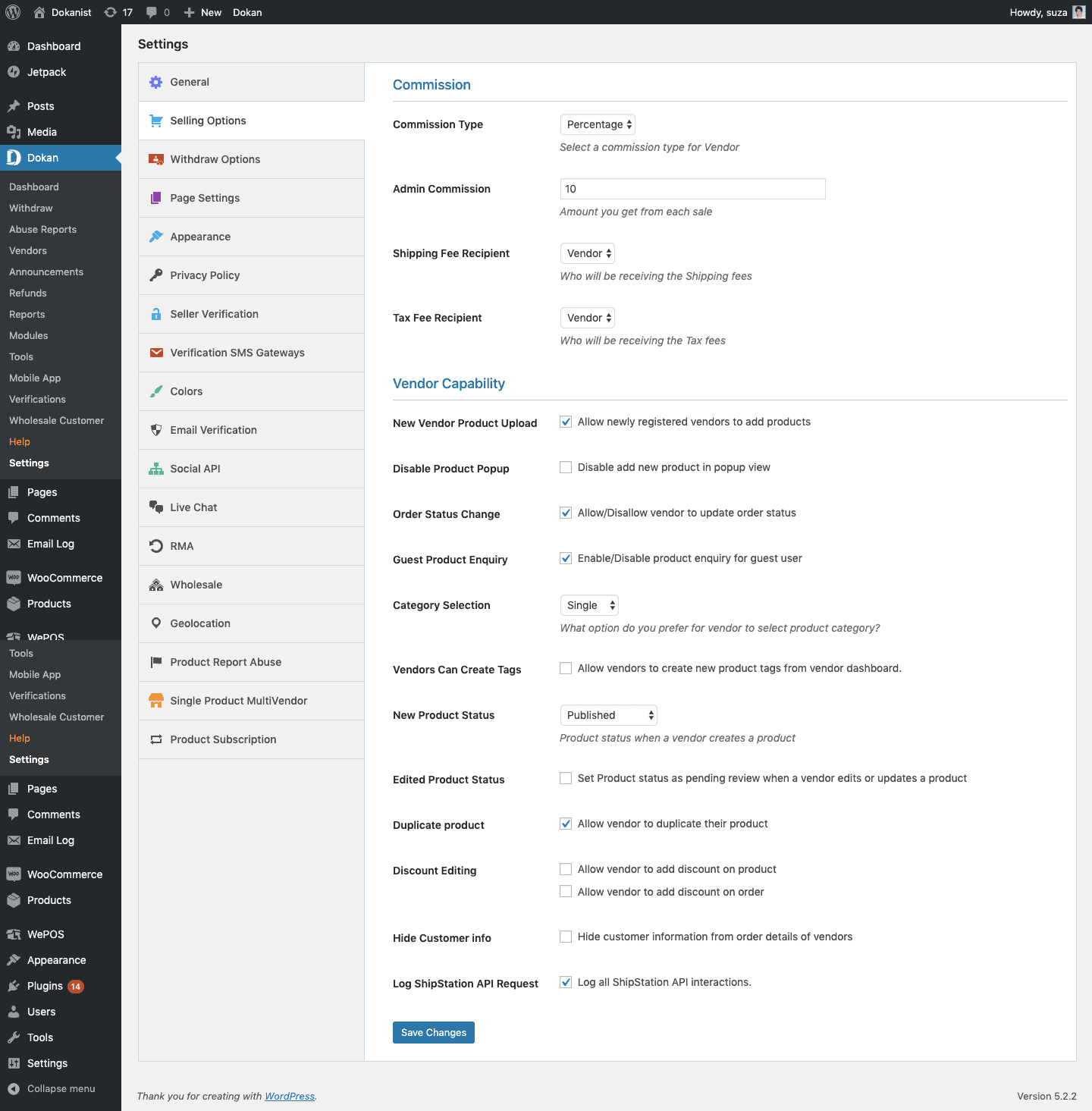
Apart from this, the plugin makes it very easy to manage coupons, reports, reviews, and more. Dokan provides individual dashboards for each specific function.
Here’s a quick rundown of the features available in Dokan Multivendor WordPress plugin:
It’s no doubt that Dokan Multivendor is a powerful plugin for setting up your own multi-vendor marketplace using WooCommerce.
But is it expensive?
Let’s take a look at the pricing of this feature-rich plugin:
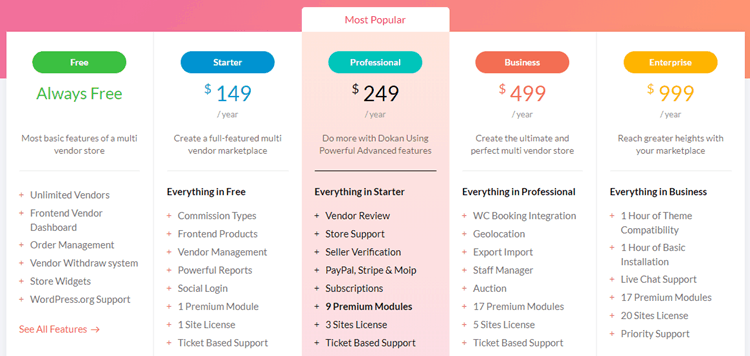
As seen from the image above, Dokan Multivendor comes with a free plan that lets you add unlimited vendors and comes with several other features that can help you get started with your multi-vendor marketplace.
The starter plan costs $149 / year and includes some extra features such as commission types, vendor management, frontend products, social login, and more.
The subsequent plans include more and more features to help you build an advanced and very sophisticated marketplace inside WordPress.
If you’re just starting out, you should definitely go with the free plan to get your marketplace up and running. As your marketplace grows, you can move to the starter plan for more features.
2. WCFM Marketplace
WCFM Marketplace claims to be the most feature-rich multi-vendor marketplace plugin for WordPress. Let’s see if this holds true.
The plugin lets you set flexible commission rates for vendors. You can choose the commission based on the percentage, fixed-rate, by sales, purchase quantity, and more.
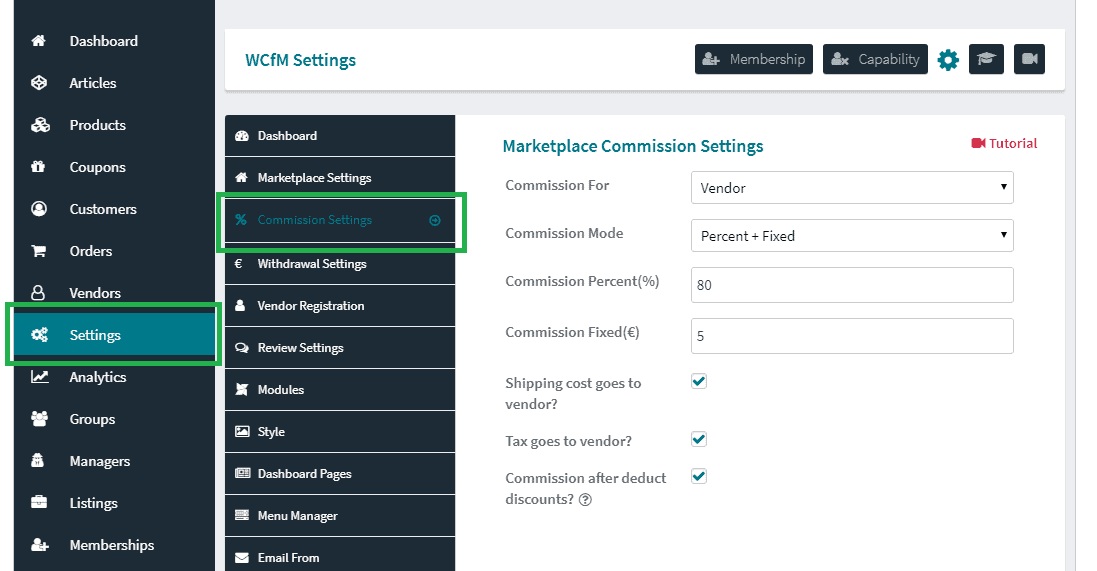
WC Lovers also comes with a shipping management system that lets the vendor manage the shipping of the products for their store. They can also track the shipping by adding a tracking code to ensure the product is delivered to the customer.
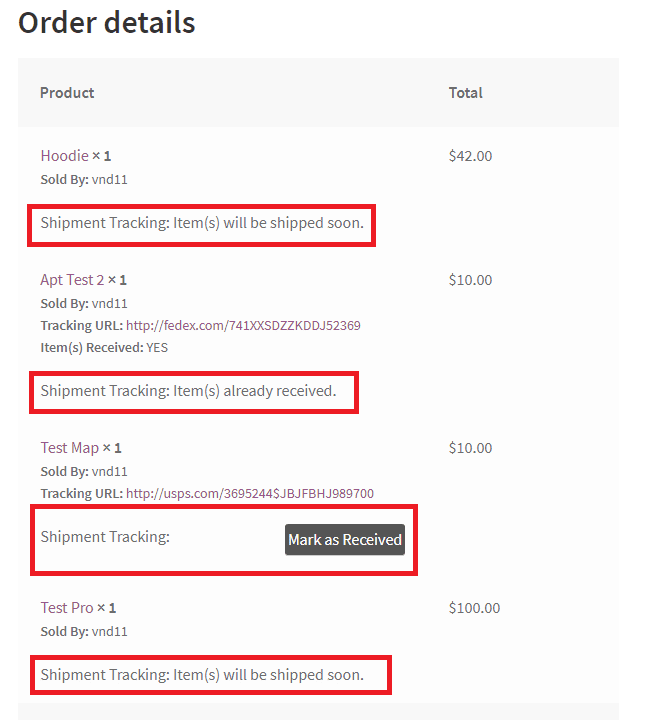
The plugin also allows a single product to be sold by multiple vendors that can help you get more sales.
WC Lovers has a lot of options for store management. This includes store SEO that lets the vendor configure their store for ranking purposes. Moreover, vendors can also generate coupons for their products easily.
The plugin also provides a feature for seller verification to help you verify sellers. On top of that, you can even create custom badges for sellers.
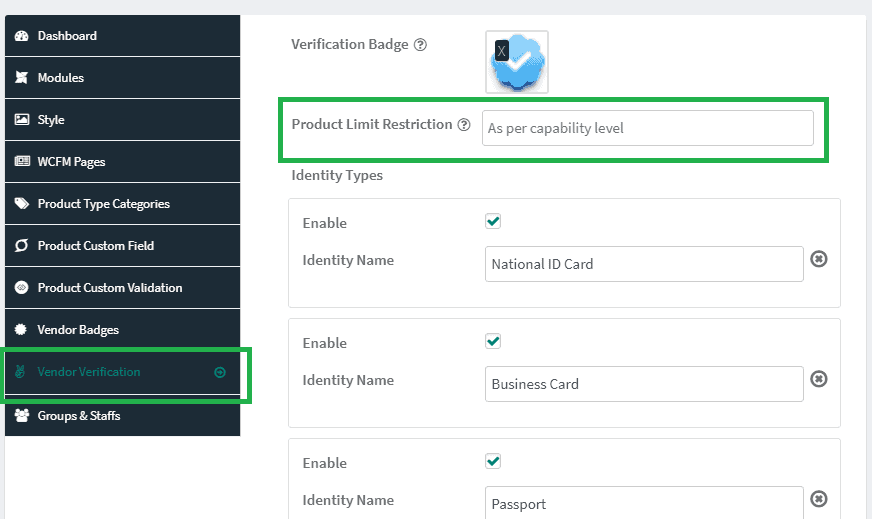
Vendors and admins can get notifications for sales, refunds, and other activities happening in the store. Admins can also make announcements to vendors easily.
Here’s a birds-eye view of the features of WC Vendors WordPress plugin:
At first, I was skeptical about their claim of the most feature-rich plugin. But I was wrong.
The above list of features is not even complete as the plugin is packed full of great features.
Let’s discuss the pricing of the plugin.
WC Vendors comes with a free version that includes a lot of the features of the plugin. The pro version that includes all the features costs $50 for 2-sites and 1 year of updates and support.
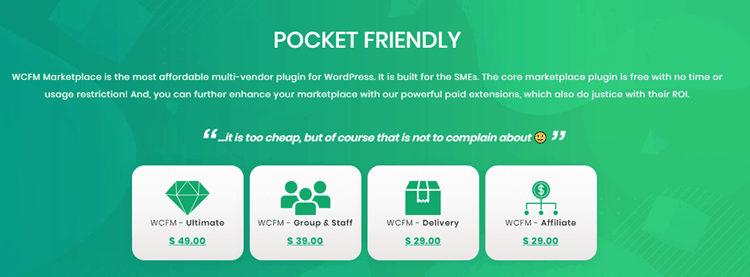
This honestly feels like a steal-deal when compared to the pricing of the other plugins mentioned in this list.
3. WC Marketplace
WC Marketplace is a WooCommerce multi-vendor plugin that lets you add multiple vendors for a single product.
With this plugin, vendors can clone, customize, and sell the same product in your marketplace. This helps make the marketplace more lucrative and transparent.
The plugin provides a dashboard to each vendor where they can manage their entire store. From this dashboard, vendors can track orders, manage their products, commissions, view sales, and more.
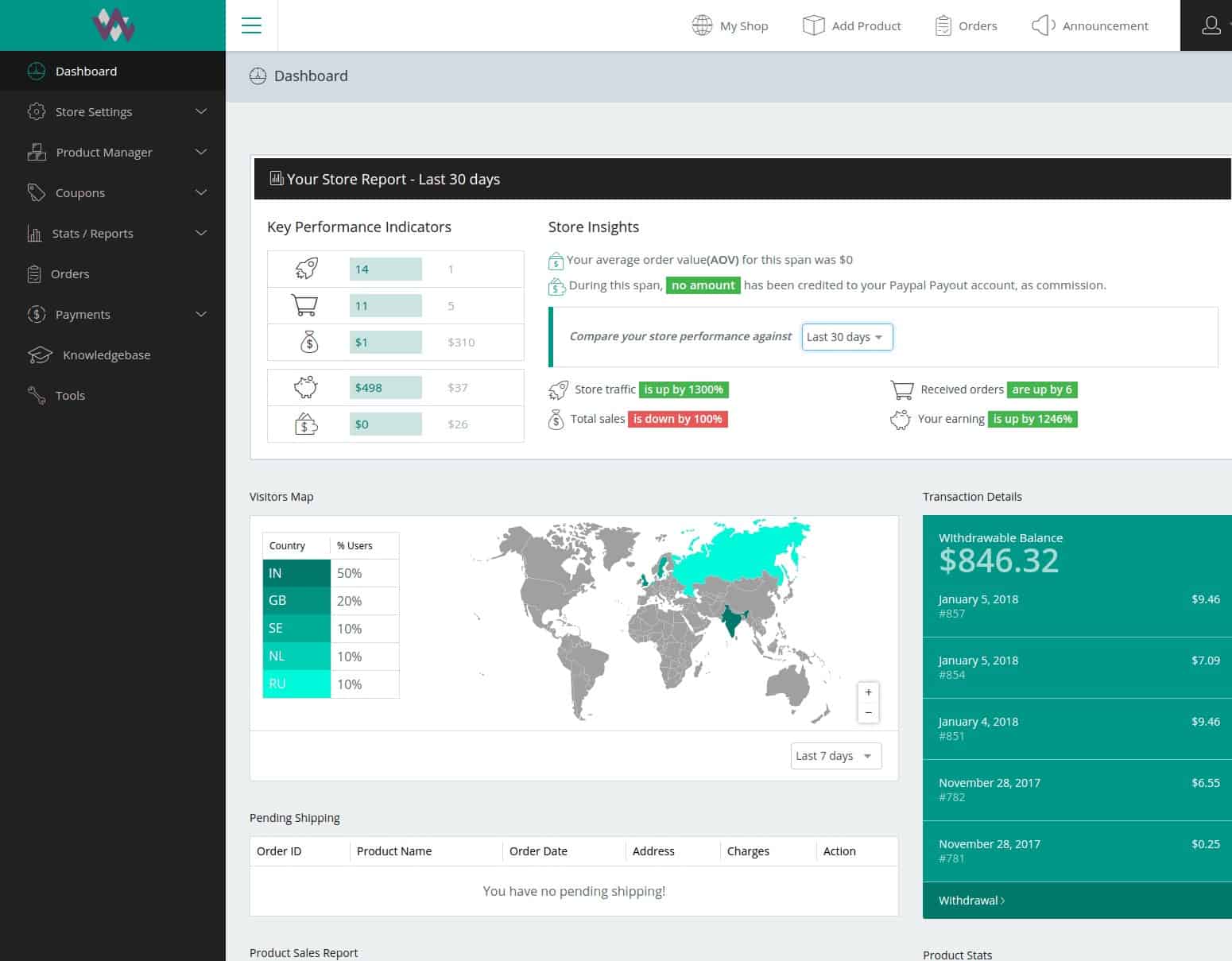
As an admin of the store, it is your responsibility to take care of your vendors. Whether it is guiding them in setting up their stores or sending them important announcements.
With WC Marketplace, you can communicate with your vendors by sending a message to the universal board. You can even send notifications and quick announcements to your vendors.
The plugin also lets you manage reviews and gives you control over who reviews the products. You can enable product reviews for only those users who have purchased the product.
There are different dashboards in the plugin that lets you and the vendors manage commissions, coupons, payments, reports, and more.
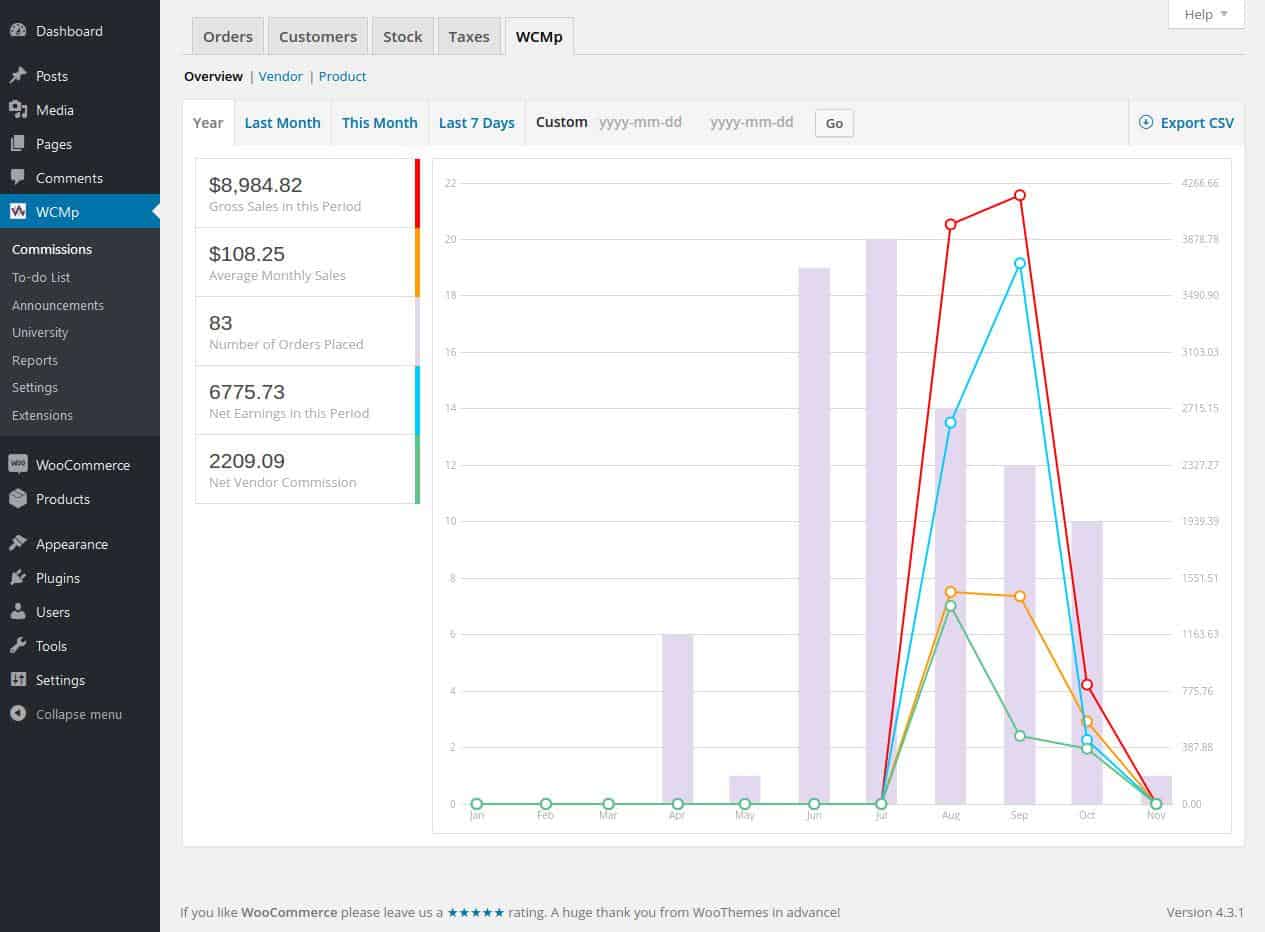
Here’s an overview of the features included in this plugin:
WC Marketplace is a great WooCommerce multi-vendor plugin and is very easy to use. Let’s talk about the pricing of this plugin.
WC Marketplace is available for free with most of the features of the plugin.
But, to get some advanced features such as the frontend manager, advanced shipping, seller verification, and more, you’ll have to purchase individual add-ons.
The pricing of these individual add-ons varies from $20-$200 based on the add-on you want to purchase.
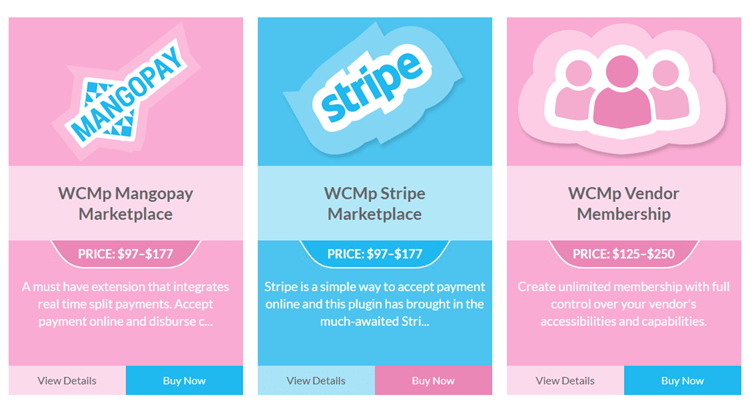
While the plugin is essentially for free, it can be a dealbreaker for you if you don’t like purchasing add-ons for different features.
Though the plugin is still a great choice for setting up a multi-vendor marketplace and if you’re looking for a free plugin, you should definitely give this a shot.
4. WC Vendors
The next plugin we have on our list is WC Vendors. This plugin has over 500,000 downloads and is trusted by over 10,000 marketplaces.
With WC Vendors, you can save your time and money by building a multi-vendor marketplace quickly with easy configuration options and no coding skills.
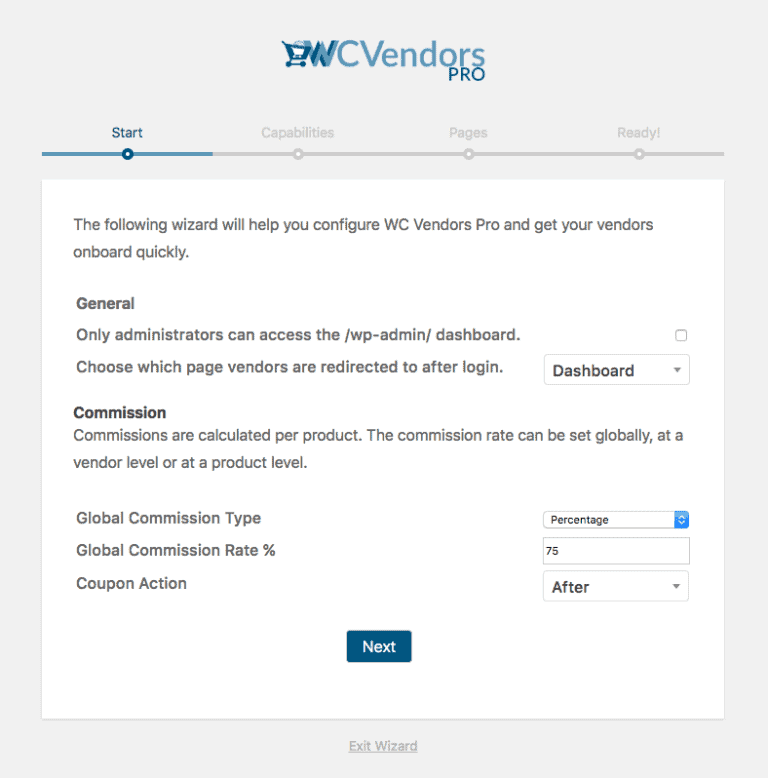
The plugin provides vendors with a frontend dashboard that allows them to manage their products, track orders, create and manage coupons, process refunds, and more.
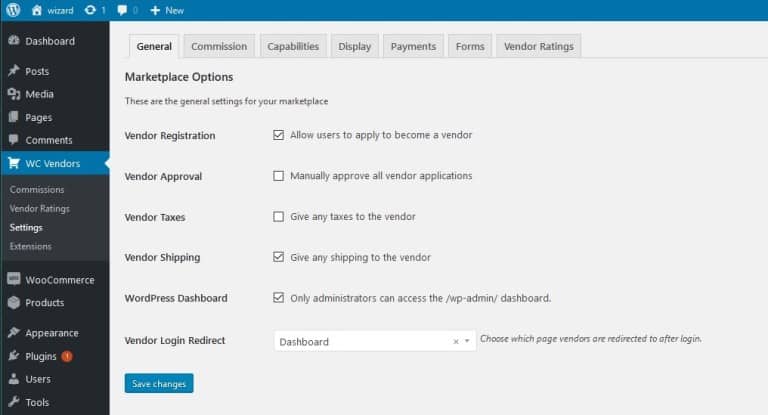
The vendors also get their own individual storefront that can be highly customized.
Just like the two previous plugins, WC Vendors also has a commission system that lets you charge vendors for their sales.
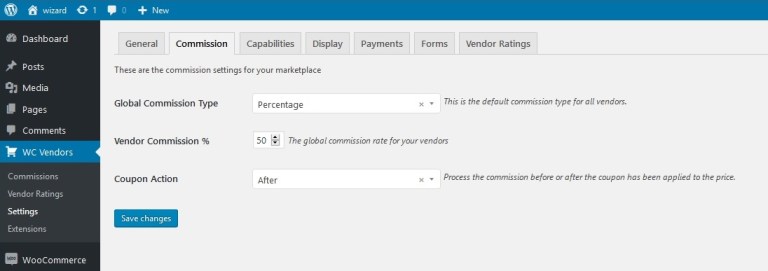
WC Vendors also claims to have the most comprehensive shipping system where you can select the shipping type, national and international shipping fee, and more options.
There is also a dashboard that lets the vendors manage discounts and coupon codes.
Here’s an overview of the features of this WooCommerce multi-vendor plugin:
The plugin is available for free but also comes with a pro version. The free version is limited in terms of features.
Certain types of products are not available in the free version. Also, you don’t get the integrated frontend dashboard in the free version of WC Vendors. Shipping and coupon management are also not included in the free version.
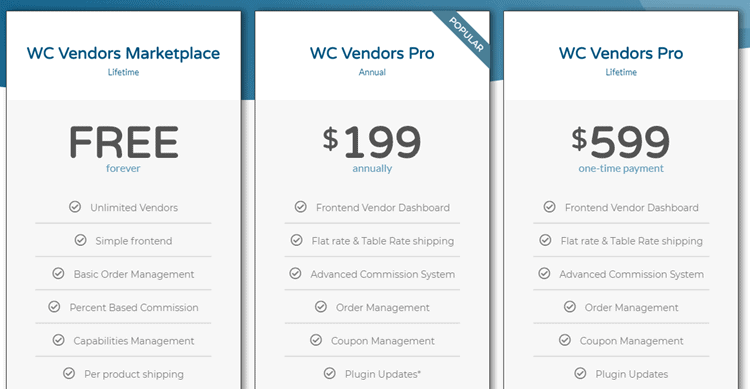
The pro version that includes all the features costs $199 / per year. You can also purchase the plugin with a one-time payment of $599.
WC Vendors is a great plugin and I would definitely recommend it if you’re looking to set up a marketplace in WordPress. I’d suggest you go for the free version of the plugin to get a sense of the features before purchasing it altogether.
5. YITH Multivendor
YITH WooCommer Multivendor is another free plugin on our list that lets you create a multi-vendor marketplace using WooCommerce.
With this plugin, you can vendor pages, set global commission rates, and more.
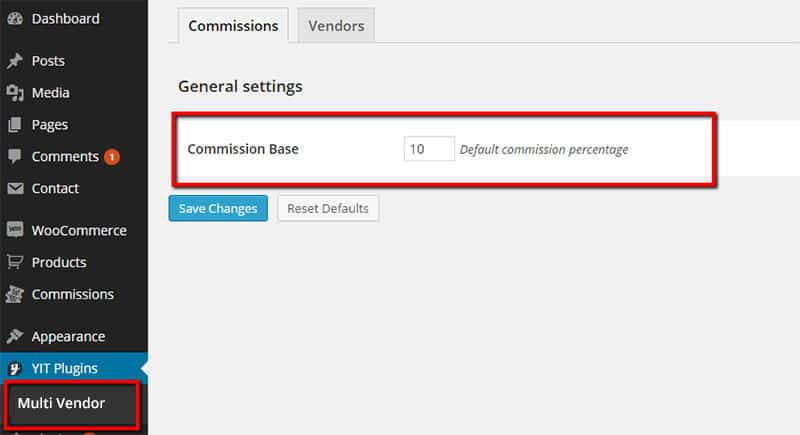
The vendors can manage their products, product gallery, upsells, cross-sells, and their information. Vendors can also create coupons and manage reviews of their products.
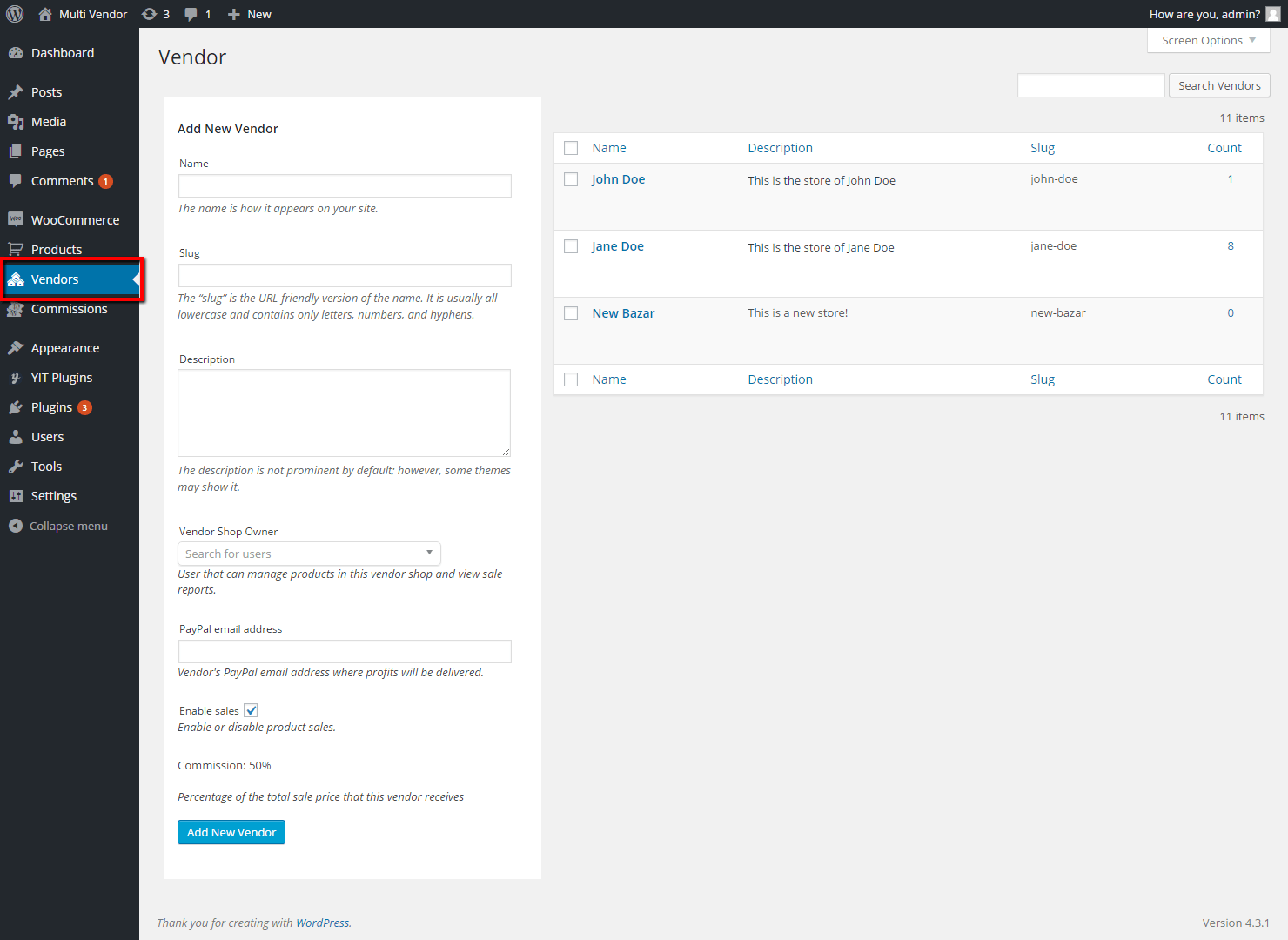
As an admin, you can limit the number of products for the vendors, generate advanced reports, send a notification to vendors, and more.
Here’s a quick overview of the features included in this plugin:
The plugin is available for free in the WordPress plugins repository but is very limited in terms of features.
To get the full features of the plugin, you’ll have to purchase the pro plan which costs $99 for a single-site license with 1 year of updates and support.
You can also get the 6-site license or the 30-site license which costs $199 and $299 respectively.
6. Product Vendors
Product Vendors is a multi-vendor marketplace plugin by WooCommerce. Just like any other multi-vendor marketplace plugin, you can set vendor-specific commission rates, allow vendors to manage their products, and more.
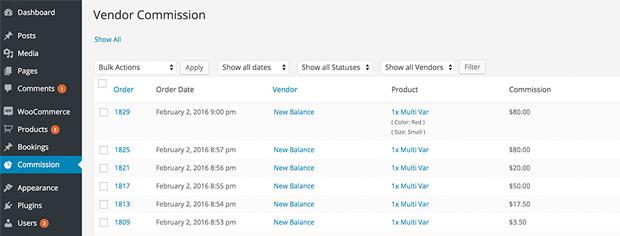
Vendors can control their public profile, view orders and reports on sales performance, receive commission payouts, and more.
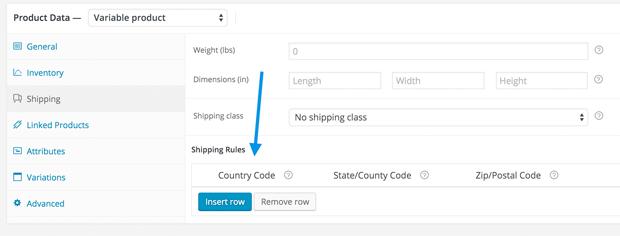
The plugin allows marketplace owners to display vendor ratings, allow vendors to register to the marketplace, make payments, and a lot more.
Here’s the list of features of this plugin:
The plugin doesn’t include a lot of features but only the essential ones required to set up your own multi-vendor marketplace.
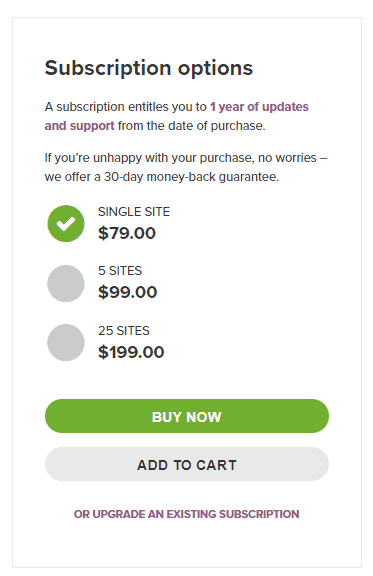
You can get Product Vendors WordPress plugin for $70 for a single-site license. The 5-site license and the 25-site license of the plugin costs $99 and $199 respectively.
7. Webkul Multi Vendor
Developed by Webkul, this plugin is another great option for setting up a multi-vendor marketplace on your WordPress site.
With this plugin, sellers can add their own products, edit profile information, record transactions, and do a lot more.
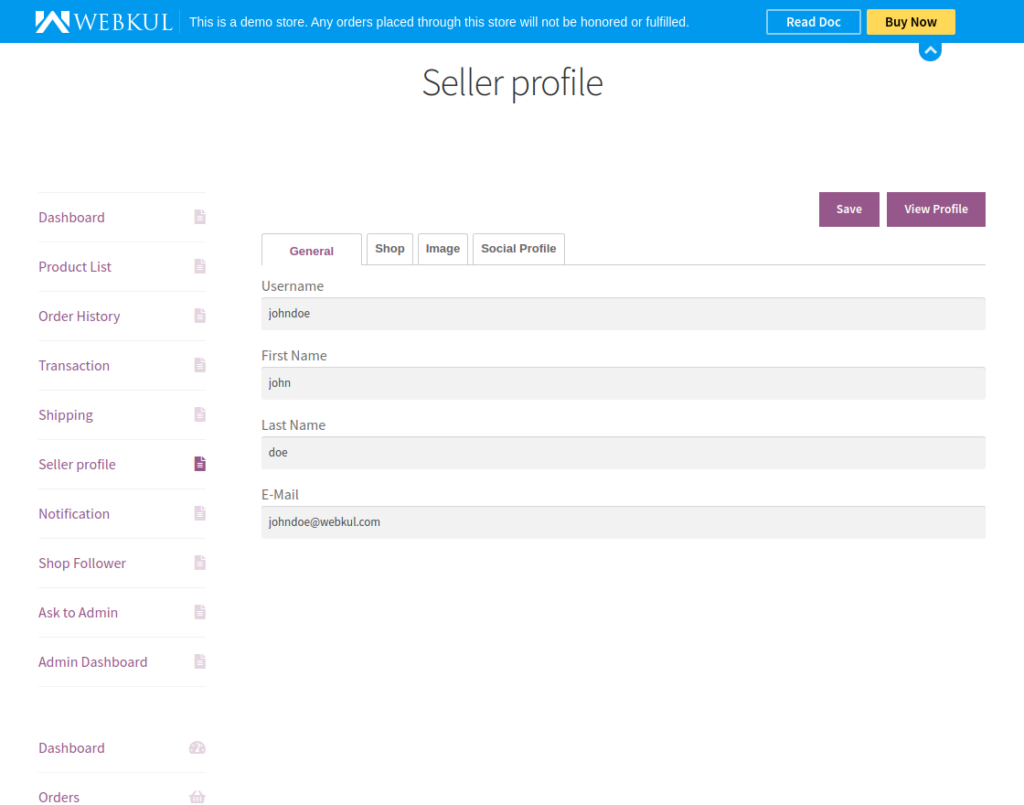
All WooCommerce product types are supported in this plugin which gives sellers the complete freedom to sell whatever they want on your store.
On the customer side, the plugin lets customers not only give reviews to the products but also to the sellers. This can be useful for customers as they can choose products from trusted sellers only.
The plugin has an advanced invoice and order management system for vendors to manage orders and generate invoices. As an admin of the marketplace, you also have the ability to generate invoices.
Besides that, sellers also have the functionality for shipping and set up different shipping zones along with the shipping methods.
There are extensive commission management features in the plugin. You can set the commission percentage either globally or individually for each vendor.
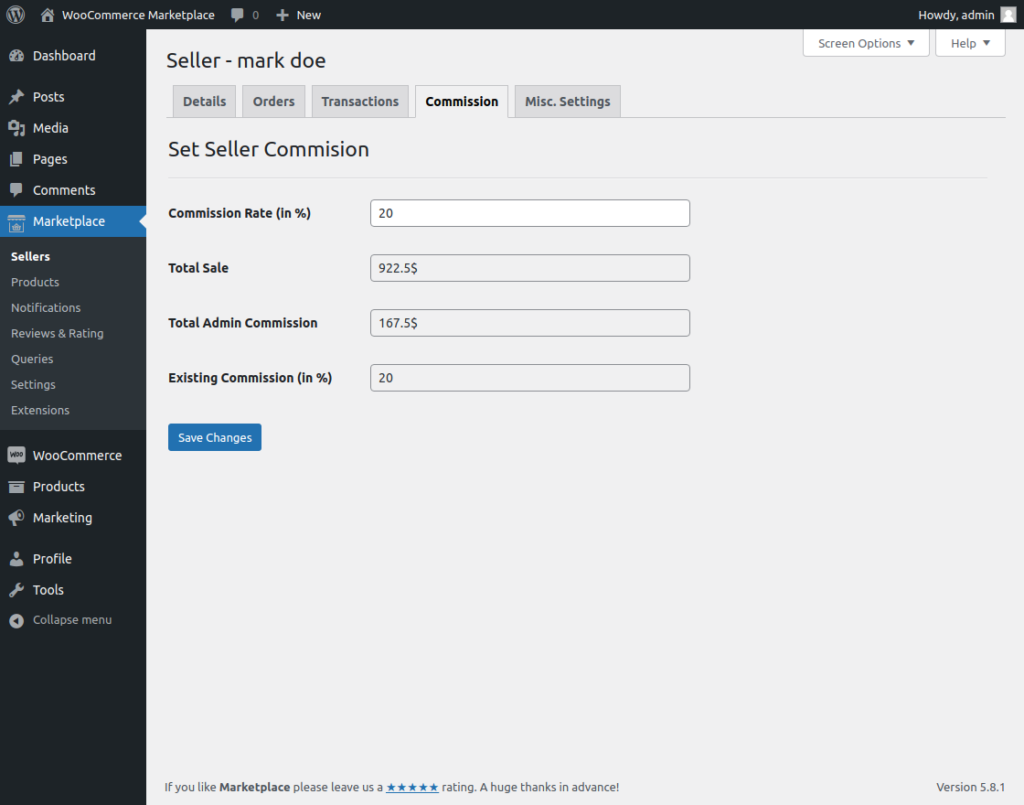
Overall, the plugin comes with pretty much most of the essential features you’d require in a mutli-vendor marketplace plugin for WooCommerce.
Here is the pricing of this plugin:
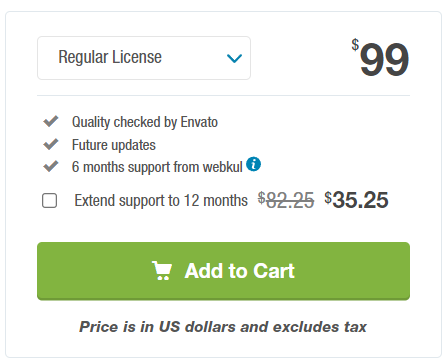
The plugin is priced at $99 for a single site license and comes with 6 months of updates and support.
The pricing is similar to many other plugins listed in this article. Based on your requirements, this plugin can be a good fit for your multivendor store.
8. Mercado Pro
Mercado Pro is a great WooCommerce multi-vendor marketplace plugin that is loaded with useful robust features. With this plugin, you can turn your store into a multi-vendor store such as Amazon, eBay, Etsy, etc.
The plugin features a powerful admin panel from where you can control every aspect of your store. From this panel, you can access your orders, products, vendors, and more.
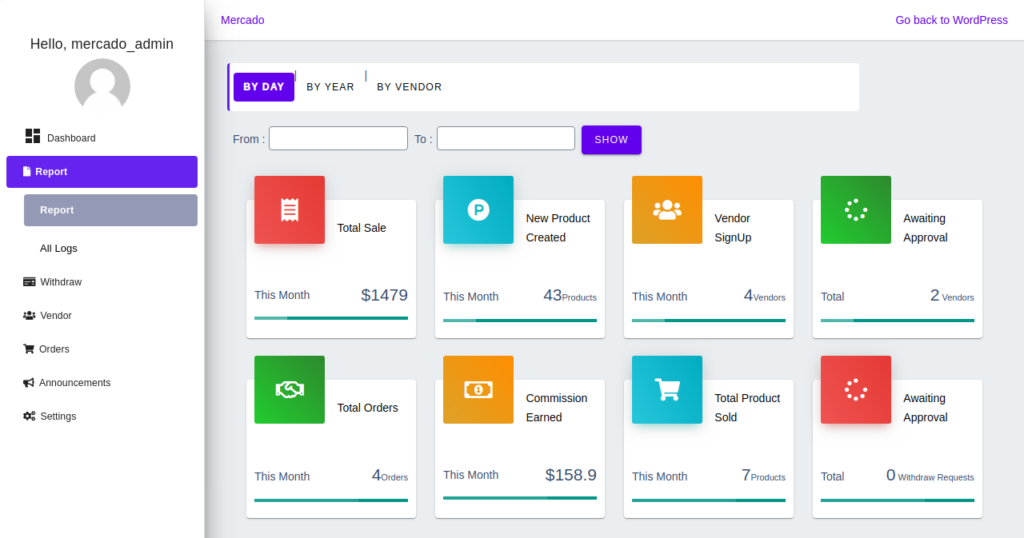
Besides the admin panel, the plugin also creates a separate dashboard for each vendor. The vendor dashboard features live searching, filtering, and sorting to allow vendors to manage their orders and products with ease.
The plugin is very flexible in terms of commissions as well. As an admin, you can set a global commission rate or charge a different commission based on vendors.
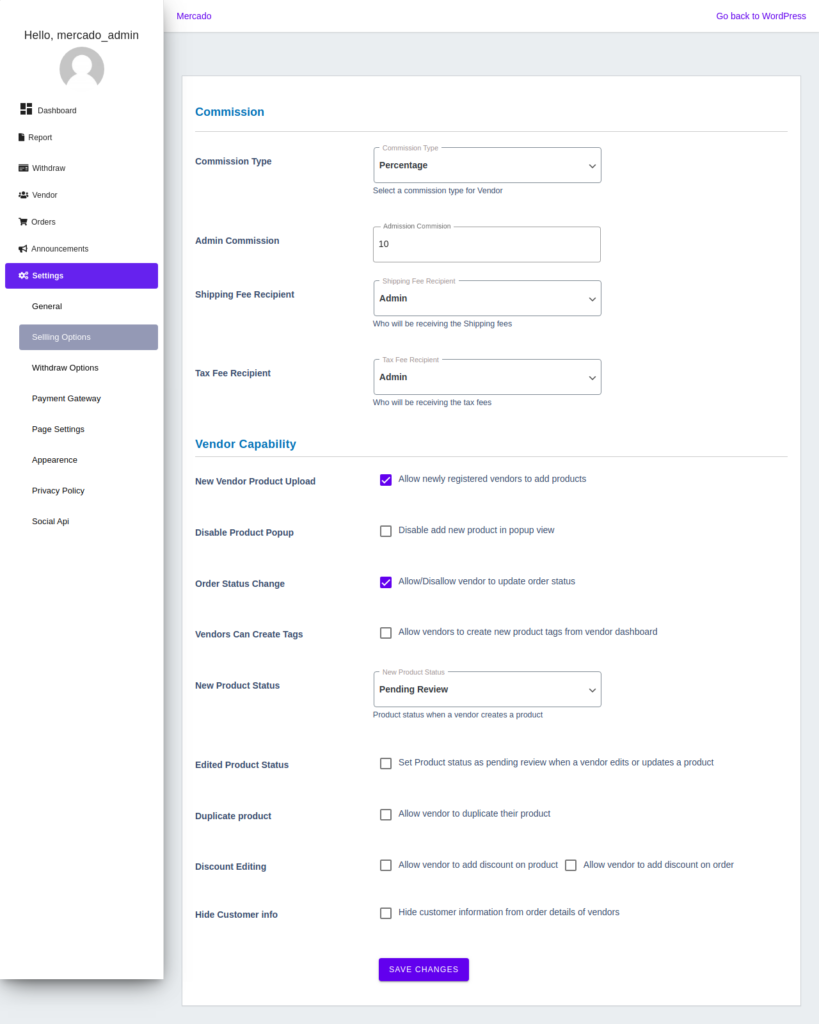
You can add unlimited vendors to your store and manage their products & orders to make sure they’re on track. There’s also an option to automatically send payments to the vendor’s account whenever you want.
Mercado Pro also offers some very useful features for vendors. One of which is the social login feature that lets vendors login through their social media accounts.
Vendors can also create different kinds of products. They can also sell single, variable, or grouped products giving them more flexibility.
Lastly, both admins and vendors get a live report of the sales and revenue to easily keep track of their performance.
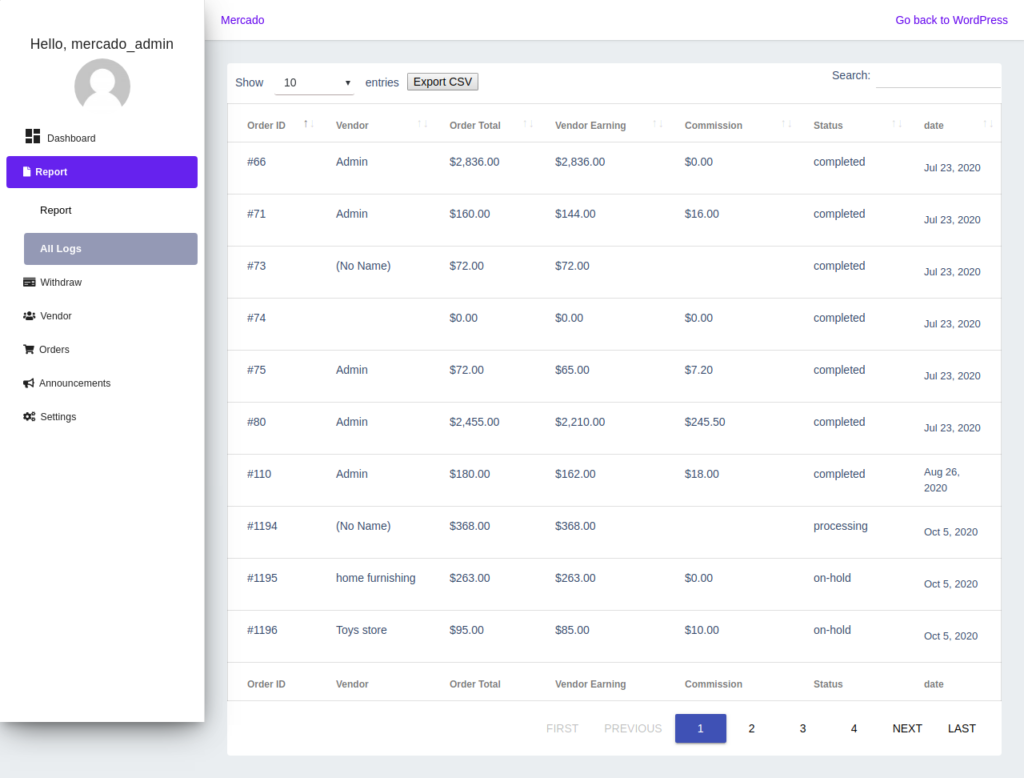
Here’s the pricing of the Mercado Pro WordPress plugin:

The plugin costs $29 for a single site license and comes with 6 months of updates and support. Given the vast features of this plugin, the pricing is very affordable.
Even comparing it with other plugins in the list, this plugin is priced at a very affordable cost. So, if you’re on a tight budget, you must definitely consider this plugin.
Conclusion
So, these were the 7 best WooCommerce multi-vendor plugins for WordPress. With these plugins, you can set up your marketplace for multiple vendors quite easily without sweating over small problems.
The plugins mentioned in the list are quite advanced and include almost all the features you would ever need when running a multi-vendor marketplace.
If you have any questions regarding the plugins, feel free to comment below. I’d be happy to help you choose the right plugin for your business.
Leave a Reply