
Have you ever wondered which theme or plugins a website is using?
If yes, you are in the right place.
Here I’ll be sharing a list of best WordPress theme and plugin detectors that will help you to find out the theme and plugins a website is using.
With these theme and plugin detectors, all you need to do is enter the link of the website, click a button, and you are done.
Now let’s check these tools.
1. ScanWP
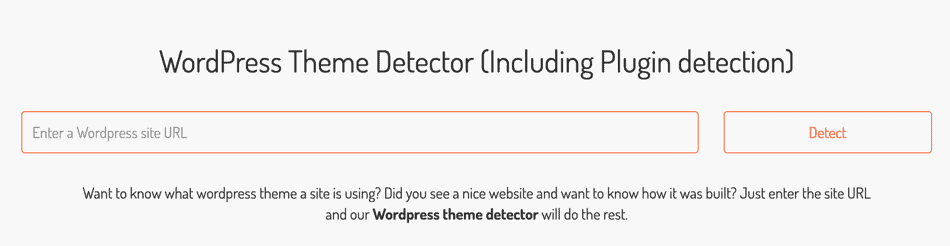
ScanWP is another simple tool where you just plug the website’s URL, click the Detect button, and you are good to go.
I find that the tool is much more reliable than IsItWP. There are more themes in the database, providing you with more details about it.
Also, it is possible to detect more plugins as compared to the ones detected by IsItWP.
After you enter the domain and click the detect button, you will find details about the theme used in a website firsthand with the description, URL, price, and author.
After that, you will find details about the hosting including its price.
After that, you will find the plugins detected by the tool. If you want more info, there is a button to click that will do a search on Google which will help you go directly to the plugin’s page.
You can also use the Chrome extension so you don’t need to visit ScanWP’s website every time you find a theme that you like. It is more convenient this way, especially if you are a designer or a developer.
Overall, it is a great plugin to check out, although I am not a fan of the ads on the site.
2. IsItWP
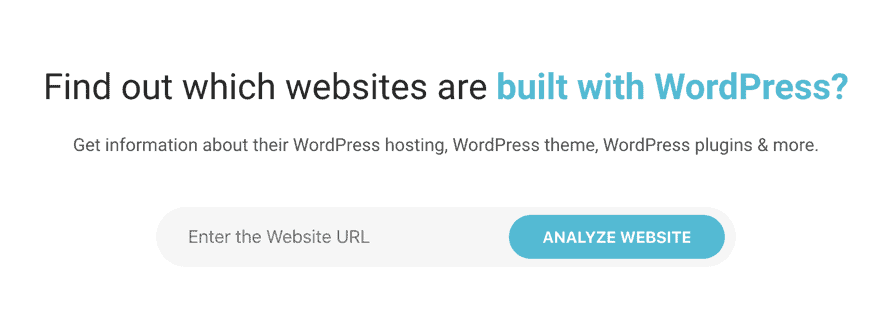
IsItWP is more than a theme and plugins detector. It’s mainly built to let you know that if a site is built with WordPress or not. You can also get information about the hosting, theme, plugins, and more.
Their user interface is very simple. Just enter the domain, click the Analyze Website button, and then you will see the results.
First, you will see details about the site and the hosting provider. After that, you will find details of the theme that is used on the site.
After that, you will find the plugins used on the site. You will also find links to download the plugins and a link to a review of the plugins that are available on their site.
It’s simple yet effective.
You may get a little annoyed that they are linking to their site in every place with links to reviews already available. It may be beneficial if you know nothing about the theme/plugin and want to know more about whether it is good for your site or not.
3. WP Theme Detector
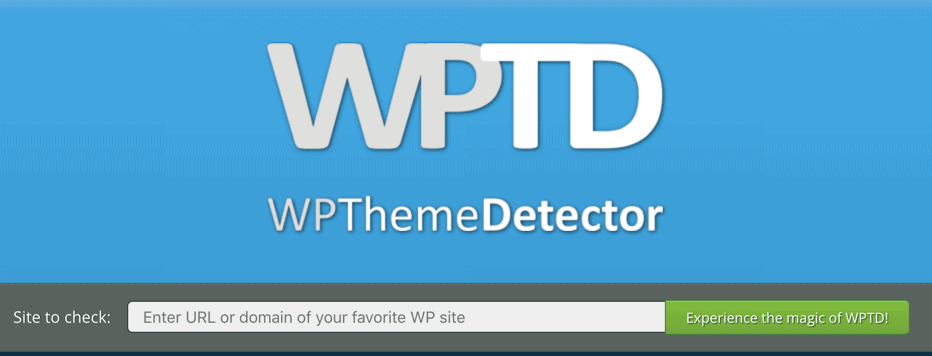
WP Theme Detector is another tool that helps you detect themes and plugins used by a website.
When you check the homepage of the site, enter the domain, click the green button, and you are good to go.
The result is divided into 3 parts:
- Child Theme: Here you will find the theme with author and version.
- Theme provider: Here you will usually find the link to the author/company that provides the theme.
- Parent Theme: Here you will find details about the parent theme.
- Plugins detected: A simple description with a link to the WordPress plugin is shared as well.
What I like most about this tool is its clean interface with no ads.
ScanWP may be better and has a slight edge over its competitors when it comes to plugin detection as it can detect more plugins.
4. CodeinWP
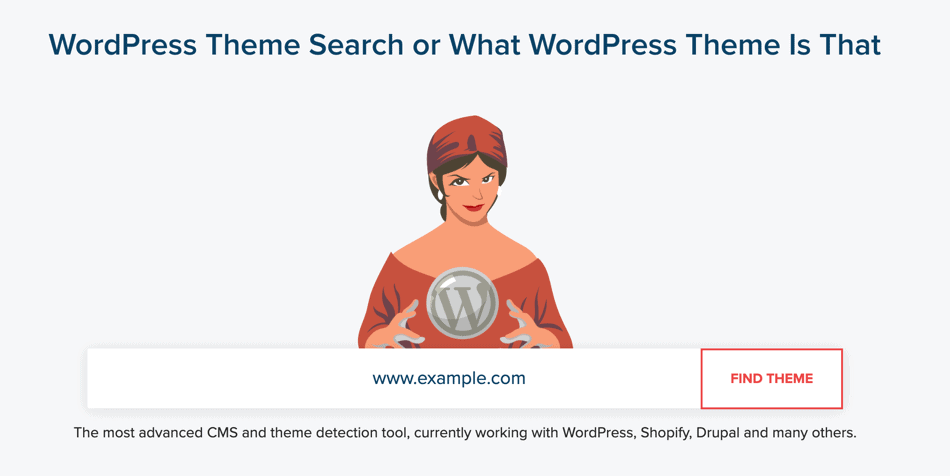
CodeinWP is a huge resource for WordPress freelancers and bloggers. It can help them with everything related to WordPress.
The tool is very simple, and it is focused on helping you find out what theme a particular website is using.
The result appears in a very clean way.
The result will show you the name of the theme, URL, author, author URL, version, description, tags & license.
It is a simple tool that may be beneficial if you only want the theme details without getting distracted by the plugins part.
5. SoftwareFindr

SoftwareFindr is a site created to help you find which software or tool to use for various things related to creating a website, like choosing web hosting, WordPress themes & plugins, ecommerce, website builders, and marketing.
The tool helps you detect the theme used by the site that you enter into the search field.
Don’t want any fluff, ads or links to anything? Then you need to check out this site.
You will find the name of the theme, description, version, tags, author name, license, and just a small about section on the tool.
6. What WP Theme Is That
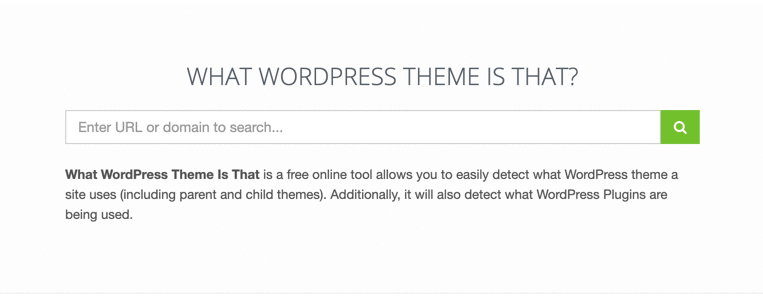
What WP Theme Is That is a free tool that helps you detect what WordPress theme a site is using, as well as the plugins used by the site.
First, you will see details of the theme like theme name, theme homepage, author, author homepage, description, license, version, and so on.
After that, you will find the detected WordPress plugins. You will get details like an image of the page, name of the plugin, quick details about it, and more info link to every plugin.
The UI of the site is very simple. No ads, no links to posts that review themes or plugins, nothing. You get just the info you need in a simple clean interface.
7. Satori Studio
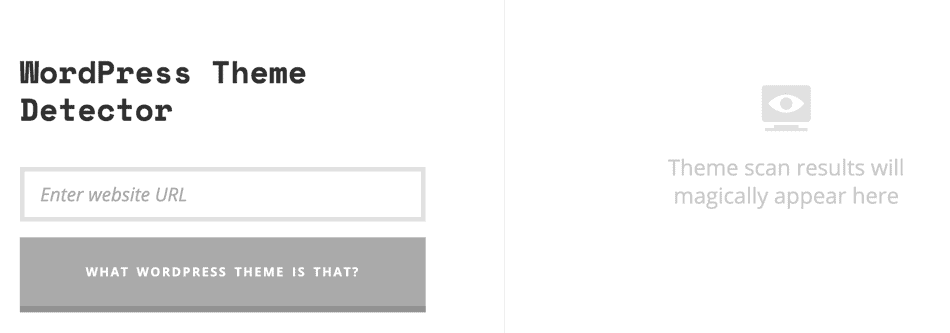
Satori Studio is a website that is aimed at website owners to help them create, optimize and promote their website by teaming with leaders in the industry.
They created a simple WordPress theme detector tool that lets you insert the link to the site, and then click on the big “What WordPress Theme Is That?”
The result will appear right away on the right side of the site. Just the result, right away. No ads, nothing.
If you want more details about the theme before checking it out, then check other tools, although I think it provides enough info.
8. WordPress Theme Detector and Plugins Detector

WordPress Theme Detector and Plugins Detector is another Chrome extension that helps you not only find the theme used on the site but also the plugins used on that particular site.
You can do all this by just clicking on the extension’s icon in your Chrome browser while you are at the site you want to check.
The theme will appear right away if it can detect it. Plugins detection is done on a remote server and then the results are sent to your browser. Don’t worry, it takes a few extra seconds before it comes up with the plugins used on the site.
All of this on the same page that you are visiting without going to external sites.
Conclusion
Detecting WordPress themes and plugins may come with huge benefits especially if you are just new to WordPress, and you still don’t know anything about themes available in the market or you don’t know which plugin could do exactly what you want.
Even if you already have a blog, you can’t know all the themes and plugins available in the market because new ones are released every day.
Having this tool in your arsenal will help you a lot, especially if you are a designer who is always looking for inspiration.
Which tool do you want to use and why? Share it below and why you plan to use it over other tools already mentioned in this post.
And if there are any other tools that provide better results, let me know below so I can update the list.
Leave a Reply