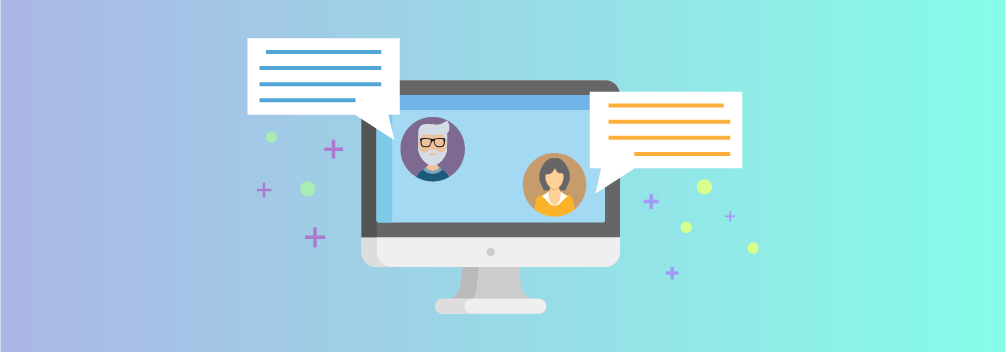
Having a live chat on your website can help boost your revenue.
Add it with a powerful sales page and a great offer, and your business profit will shoot through the roof.
With WordPress, you can easily add plugins to help you have live chat options.
In this post, you are going to discover top free options that can help you create live chat on your website.
In the end, you will have different live chat options, and you will be able to know which one is right for you and your business.
Just one caveat before we continue. We are not going to mention any of the plugins that just give you a free trial to their paid product or plugins with an insanely limited free plan. You are not here for that, and you are tired that every other post just focuses on these, right?
Now let’s dive in.
1. ThriveDesk
ThriveDesk is a great live chat plugin for users who want advanced features such as shared inbox, knowledgebase, and more.
The plugin is very easy to set up as it takes only a single click to have your live chat up and running. With this plugin, you can keep your customers engaged easily with the help of different features.
You can greet your customers using bots and grab their email addresses. The plugin also allows you to set pre-populated answers for questions that are commonly asked by your customers. Moreover, you can even follow up on your conversation by email if the customer drops off from the chat.
Besides this, Thrive Desk comes with a very clean and intuitive interface that allows you to manage all the messages in the chat.
Here are some key features of the plugin:
- Live Chat
- Highly Customizable
- Clean Interface
- Add Contact Forms in Chat
- Add Knowledgebase in Chat
- Shared Inbox
- Saved Replies
- Tagging
- WooCommerce Integration
Thrive Desk is a perfect choice for small businesses and startups who want to engage with their customers in a better way and offer a much better experience to their users.
Thrive Desk costs $25/month for 3 mailboxes, 5 users, 1 knowledgebase, and a lot of other features. They also offer a free 14-day trial that you can try out to test the features and decide if it’s worth your money.
2. Tawk.To
Tawk.To is a live chat app that is 100% free. No spam. No ads. Nothing.
It helps you monitor your visitors’ behavior in real-time, helping you gain valuable insights about them, and easily connect with your customers making it convenient for them to ask you for help through their pain points.
Compatible with all browsers, Tawk.To helps you manage your customers’ requests in one dashboard for you (or for multiple people) to tackle to get through them faster.
Yes, you can use multiple agents for free here.
And if you want to stay connected, you can download their app for iOS, Android, Windows and Mac OS for free.
As you can see, the design is simple. You have different visibility options to display it on the pages you want and exclude it from the ones that you don’t want it to show.
3. 3CX Live Chat
WP Live Chat Support is a great free support plugin that can help you have a fully functional live chat on your site.
It is one of the most popular chat plugins in the WordPress plugins directory.
You have the option to host the chats on their servers instead of your own website, which can help decrease the load on your website if you are worried about that.
And if you want to have the ability to chat with multiple customers simultaneously, you can do so with this plugin.
You can store live chat records to help you determine common objections and maybe address them directly on your sales page or on the FAQ page.
You can also add surveys and polls to your chat box before and after a chat session to save your agents time and receive feedback about the performance of people running the chat.
A cool reporting page is available as well to help you see chat stats, popular pages, ROI, customer satisfaction ratings, so you can know more about the behavior of your customers and how to get a better ROI.
Here are some of the features you can get using this plugin:
- Easy-to-use interface from the backend and front end for the user.
- The chatbox can be dragged by the users if it covers text or something, so they have the best experience on your site.
- Animations are available for a better user experience.
- Compatible with translation plugins to offer support in multiple languages.
- Integrates with Google Analytics.
- The option to allow the chatbox to automatically pop up.
- Give your visitors the option to be anonymous or limit the chat to registered users only as you want.
- Enable/disable the sound of new messages received.
- View live chats missed if you were not available.
- Ban visitors from chatting using their IP address.
- See what users are typing before sending the message.
- Have predefined responses available for quick responses.
- Make live chat appear on certain pages or exclude certain pages as you prefer.
As you can see, the plugin offers you a lot of capabilities for free.
Add to that the ability to get started in 30 seconds and have a fully functional live chat on your website available to your website visitors, so they can interact with you right away, which helps to remove their objections and provide them with better experience.
And did I mention that you have complete control over how it looks? There are 2 theme options: classic and modern. There are also 6 color schemes that you could choose from, and you have the ability to edit any of the 4 palette colors to suit your needs.
You need to check out this plugin. Click on the link to know more about the available features.
4. HubSpot All-In-One Marketing
HubSpot is known for its CRM that helps you organize, track, and nurture leads to convert them to customers. And they have a free plan that you can use for up to 1 million contacts, which is insane. 🙂
This plugin helps you integrate with HubSpot and use it to its full potential. That means the ability to create forms & popups, simple email automation, and more.
So why did I mention it here?
Because you can use their free live chat module on your site.
You can have 3 types of live chat:
- Support Live Chat: To help your customers.
- Sales Live Chat: To help potential customers and guide them to purchase your product.
- Automated Chatbot: You can set it up so that it responds to visitors when you are not available.
And the best part is that you could use all that to integrate with the CRM, so you could add new people to the pipelines or have them move through the pipeline based on the actions they take.
As you can see, this is something that is more advanced, which you might not find beneficial, unless you get many leads a day and want to streamline the process.
If you want that, then give this plugin a try and ignore all others. If you just want a live chat, choose other simpler options listed in this post.
5. Zendesk Chat
Zendesk is known for its great helpdesk program that enables you to manage your customer support requests, so the ins and outs of having a great customer experience.
And you can now use their live chat options in your WordPress site to provide your users with the right experience.
It is 100% optimized for mobile, has a user-friendly dashboard, and it’s available in over 40 languages.
To get started, install the plugin, head to the widget customization page, and change settings. Make sure that it looks great with your design and brand. After that, enable it from the account configuration page.
With the free/lite plan, you can have access to their main features + have one concurrent chat, but only 30-day chat history.
If you need no more, then give it a try.
But if you want unlimited chats, multiple agents to answer chat triggers available, to be proactive and automatically reach every visitor, access to conversion tracking, and more, then you need their paid plans.
For many, that won’t be necessary. The only deal-breaker is that it has 1 concurrent live chat.
6. Click to Chat
As the name indicates, the Click to Chat plugin adds the ability to do a WordPress live chat.
We all know WordPress, not to mention that we use it on a daily basis, so giving your audience the ability to reach you right away on your WhatsApp account is a great way to show more signs of care.
And it is much easier than asking the person to send you a message to a specific number. Once a visitor clicks on the button, the WhatsApp app will open. And if on a desktop, a WhatsApp webpage will open in a new tab.
And it is very simple to get started.
Install the plugin, add your Whatsapp number, and you are good to go. If you are using WhatsApp group invite/chat, add the group ID.
Here are extra features that make this plugin more valuable:
- Animations & shortcodes present so it appears in a good way, and you can place it where you want.
- Nine predefined styles.
- Floating style positioning.
- The ability to hide as you want.
- Integration with Google Analytics and Facebook Analytics.
7. Tidio Live Chat
Tidio is a freemium plugin that offers the main functionality of the plugin for free. And if you want access to more features, then you need to purchase one of their plans.
But that doesn’t mean that their free forever plan isn’t good. Actually, it contains most of the important features that you’d need. All the other features may not be essential for your business, so you can get away with just their free plugin unless you get a lot of requests every month.
The cool thing about this plugin is that it adds bots so that you could save time over the long run through automation so that you could show the exact message that you want to show your customers.
Here are some of the features available with this plugin:
- Contact any customer currently visiting your site.
- Change the color scheme to suit your needs.
- Manage all chat requests on different channels (chat, email, and messenger) in a single panel.
- Different dedicated apps for mobile and desktop to have the best experience.
- The integrated widget supports have 21 pre-translated language packs and can support 183 languages
- An offline form available so that users can add their questions and you get notifications when you are available
- Integrates with Zendesk, GetResponse, SalesForce, MailChimp, and more.
Here is a look inside their chat panel to monitor all conversations.
As you can see, this is a more advanced plugin where you don’t just offer live chat on your website. This plugin is created to help you have complete control over all your support requests, whether that is live, email, or bots.
It may be perfect for people who have a SaaS business or those who offer support for plugins/themes, and so on.
If that isn’t you, then don’t bother choosing this plugin because over time, you will need to pay and costs will add up.
8. Wise Chat
What if you want to have more than just a chat? What if you want people to come in and ask their questions and have other users answer them? If that is what you want, then this plugin might be exactly what you want.
Wise Chat is a plugin that helps you make your site a hub for users to come in and interact with others. Maybe that will decrease the load on your support because if the problem can easily be answered here, then they won’t need to contact the support and wait for a day or two for a response.
From the description, it may seem complicated. But don’t worry, all you need is to install the plugin, grab a shortcode, and place it in any page you want. You can add it using a widget if you want to or a PHP function.
Here are other features of this plugin:
- There are 3 themes available, and they automatically adjust to the style of your site.
- Unlimited chat channels can be present.
- Make individuals only enter a chat when they type a password so that not everyone can abuse it.
- Anonymous users can be present and contribute or just be on read-only mode.
Most of what you could see in normal chat plugins, you can find it here as well.
There is a pro version for private one-to-one messages and includes other benefits which isn’t necessary.
9. Pure Chat
Pure Chat is a 100% free live chat plugin that you can add to WordPress.
Although it has a pro version, they still call it 100% free because you won’t need the pro version unless you want real-time analytics, visitor tracking, and other contact tracking features, which you can check on their website.
Here are the features available in the free version of this plugin:
- 3 Users/operators are available in the free version.
- Unlimited chats.
- iOS and Android mobile apps available.
- Chat history available.
- File transfer available.
- Canned responses and pre-chat info form.
Pure Chat is a great free option to get started with.
10. WP-Chatbot
If you don’t want to have a separate live chat option and you want to use Facebook Messenger to interact with your customers as if they are on Facebook, then this plugin can help you do so effortlessly.
Created by the team at Mobile Monkey, this plugin makes it easy to chat using FB messenger. Thus, you don’t need a separate portal to engage with website visitors, making it much easier to manage, especially if you are already using bots in your business, and you depend on FB to get customers to your business.
This means that you can make it easier for customers to chat with you, as almost everyone already has a Facebook account, and there are over 1.3 billion Messenger users.
You could also benefit from the power of bots and AI and use it to make customer support more automated as you could use the bots to guide users through their problems. And when needed, a human could interfere to help the customer.
Here are extra features already available with this plugin:
- The ability to customize it to suit your brand with a custom greeting for logged-in users.
- The ability to add it to specific pages.
- Enable or disable Facebook Analytics.
- Uses chatbot technology to provide constant support with repeatable problems, even when no one is present to answer the chat.
- Keep contacts forever.
11. Zoho SalesIQ
Zoho SalesIQ is a plugin that aims to help you, being the hunter, increase conversions using online chat.
Here is what I mean.
The plugin tracks all people visiting your site and analyze their trail. After that, you could prioritize visitors who hit specific metrics and have a lead score (provided by Zoho based on their algorithm).
After that, you don’t need for leads to slip out of your hands and wait for them to reach out to you. So, the plugin helps you be proactive and helps you trigger a chatbox.
This could help you to start interacting with them while they are hot and help them with the pain points that make them avoid purchasing your product.
You could use the power of AI bots if you want to. You could also do an audio call to help people faster if you can’t help them with text alone.
Here is a look inside their dashboard:
With the focus on finding the right leads, providing a great experience, and helping boost the productivity of the operators, Zoho is a great fit for most companies who want to close more leads and convert them into customers.
Their free plan enables you to have 2 operators, track and engage with 5k visitors per month and have 100 chat sessions a month.
For starting companies, these might be enough. If you want to have more, then you need to upgrade to their cheap plans.
But if you are all about finding leads and converting them to customers, then check out this plugin. If you just want to have a live chat service, other options may be better.
12. Chatra Live Chat + Cart Saver
Chatra is a plugin that focuses on helping you move the needle from having a potential customer to having a paying customer in a super-easy way.
Simply install the plugin, open their web dashboard when you are available, or use their desktop apps for Windows & Mac, or their mobile apps for iOS and Android, to be able to interact with your customer the way you want.
Here is how it can help you get more sales:
- Cart Saving: If a customer is stuck on the check out page, you can proactively contact them to reduce the cart abandonment rate
- Unlimited concurrent chats.
- Offline messaging is available.
- The ability to email chat transcripts.
- Read receipts.
- Popup with sound notifications on desktop and push notifications on mobile.
- Add chat notes to make your life easier with that customer later on.
- The ability to change the color of the text, the text itself, notification sounds, and so on.
- Integration with Google Analytics.
- And more.
There are more features in the paid plan like file transfer, invisible mode, triggers, real-time visitor list, visitor banning and more, but most of them might not be necessary for you to get started.
The free plan is great for you. When you outgrow it, you can get one of the paid plans.
Here is a look inside the dashboard.
13. Drift
Drift is another easy way to add live chat to your website for free.
Drift has noticed a huge increase in leads by 20% by just implementing live chat on their site, and they want to help others get the same effect.
Here are some of the features of this app and how it can help you:
- Integration with slack with real-time notifications, so they can respond in a short time.
- Offline mode so that you don’t need to be available 24×7.
- Capture email address and use it to follow up with them later.
- Appear in front of your visitors once they do specific actions like visiting a specific page as the pricing page and so on.
- Integrates with over 100 companies including HubSpot, Marketo, MailChimp, Zapier, Intercom, and more
- No need to ask users for their email addresses when they are logged in. A nice gesture for current members 🙂
Here is an example in real life:
The plugin is focused on helping you grow your business, and it is a great free option to consider.
14. Live Chat by Formilla
Created by Formilla, a company that focuses on communicating with potential and current customers, Live Chat is another option to consider when you want to add live chat to your site.
You can use this plugin to generate sales and leads and collect the data. After that, you can push them through the CRM to engage with them and ask them for the sale.
With their CRM, you can segment leads to have better targeting options. You could also tag people who have high potential to be customers to give them the priority.
There are multiple plans for this tool, but the focus will be mainly on their free standard plans.
Here are some of the features available in this plugin:
- Customize the colors and theme to make it suit your brand.
- Support multiple languages.
- Display messages in perfect timing when they do specific action or behavior.
- Easily generate sales and leads using your chat plugin.
- Connect it with the CRM to segment leads.
- Easily search and filter through leads.
This plugin is a little bit similar to Hubspot, although Hubspot may be less limited. Here, you can have only one chat agent with one concurrent chat in the free plan.
This is another option to consider if you don’t want to use Hubspot.
15. iFlyChat
iFlyChat is another plugin similar to Wise Chat that helps you increase the engagement of people in your community by either having chat rooms, group chat, or even private one-to-one conversations.
You can use it to provide online support as it logs the user conversations which you can later view to help you with repeated problems.
The chat is based on the cloud, so the response is fast not dependant on your site’s servers.
Here are the features of this plugin:
- Have one-to-one private chat, unlike Wise Chat.
- The ability to do video chat as well.
- Easily customize the theme.
- Change labels.
- Have complete control over the activity of users.
- Cloud-based chat.
The only limitation is that you can have only 10 active users at the same time on the free plan. That would be the main deciding factor between choosing iFlyChat and Wise Chat.
16. ChatGen
ChatGen is a tool to help you convert sales prospects into potential buyers in minimum turnaround time and automate as well as optimize everything from marketing to customer support. With the seamless flow, it can solve a lot of customer queries without even reaching you while you are left with connecting to leads who have already been captured.

Here are some of the features:
- Auto Chat feature which captures your leads even when you sleep.
- An easy WordPress integration.
- The ease to customize your bots with absolutely no coding experience
- Help you capture email addresses and update them in your CRM.
- Ability to customize according to your needs.
- Calendar integration to set your meetings.
- Routing feature to connect your best lead with the best agent.
Conclusion
Having a live chat is important to help you gain high conversion rates and also have higher customer satisfaction, which is hugely important for the growth of your business.
Adding a live chat option to your site should not be a problem anymore. It just depends on your business and your needs.
As you check each plugin, make sure that you are aware of the limitations of each one and whether or not it can provide you and your business what you need.
With all the different live chat plugins mentioned, it wouldn’t be hard to find what suits your needs. Make sure to tell us which plugin you plan to go with and why in the comments below.

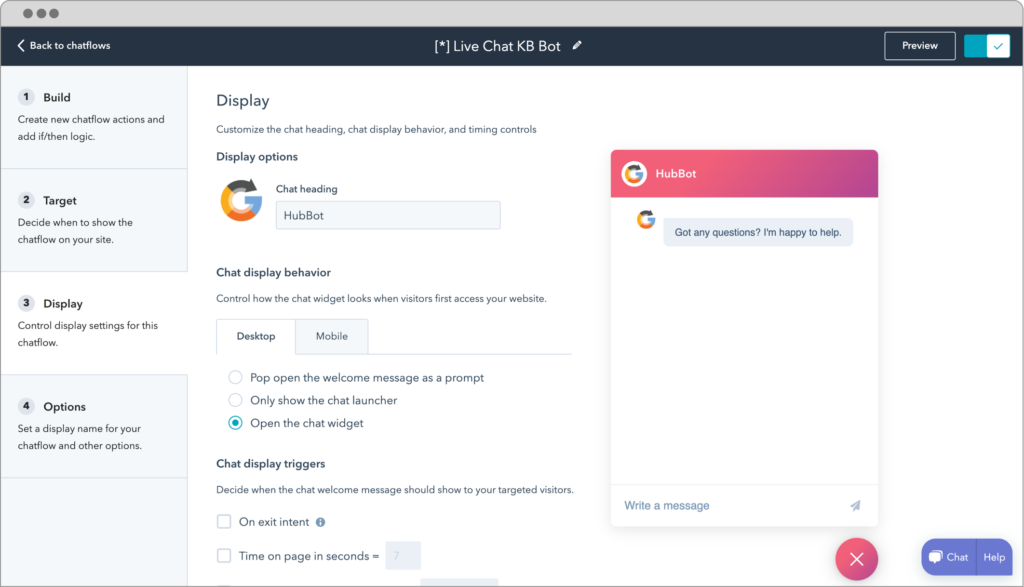
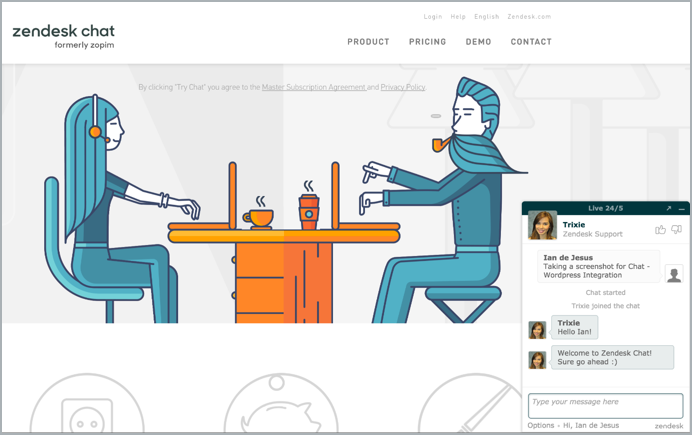
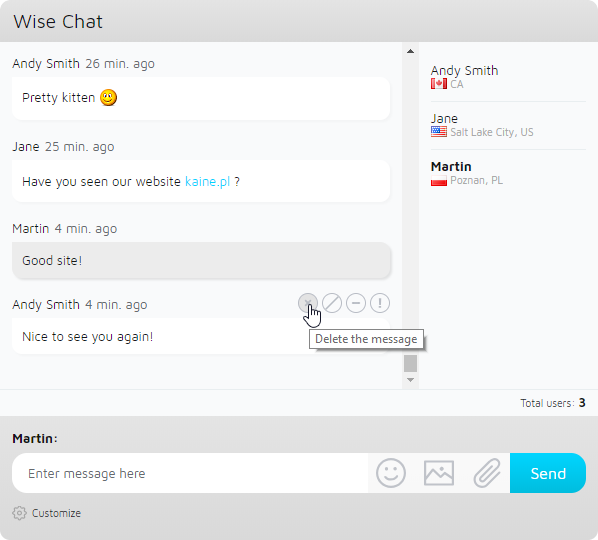
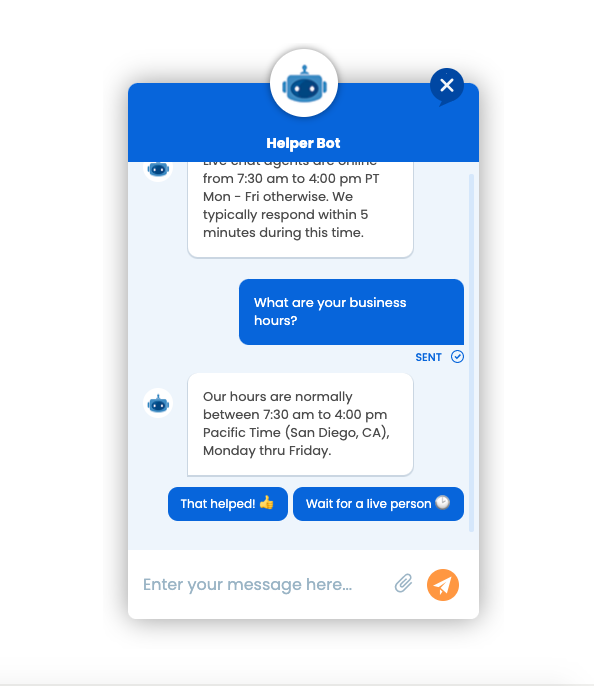
Leave a Reply