
Providing great customer support is one of the most important aspects of running a successful business. No matter how talented or skilled you are, your business relies on customer support to grow.
If a customer has an urgent need and you are not able to respond in a timely manner, they will be frustrated and might even choose not to do business with you.
Right now, many businesses are on their knees and competing for dwindling customer attention. Customer engagement is a rare commodity. It’s easy for it to slip away if you don’t keep your customers happy.
There are several customer support solutions on the market. However, most of them are either too expensive, difficult to use, or not powerful enough.
That’s why ThriveDesk came to the scene to solve your customer support. It’s a simple help desk software with live chat capabilities that enables you to take care of any customer query without any difficulty — so your team can focus on what matters most.
Your team deserves a better life and not the stressful one they currently live in.
What is ThriveDesk?
ThriveDesk is a simple, highly affordable helpdesk and live chat software solution for Businesses of all sizes. Aiming to provide a better customer support experience, ThriveDesk offers a wide variety of features, including Shared Inbox, knowledge base, WooCommerce integrations, reporting, community forum support, and much more all-inclusive single pricing.
Apart from all, ThriveDesk offers the best live chat software to connect customers on your website through an online chat box. While several helpdesk platforms provide live chat options, ThriveDesk live chat stands apart by focusing entirely on all-in-one features.
With plenty of customizing possibilities and the ability to integrate messages from other internet channels into a single dashboard, ThriveDesk live chat is the lightest and fastest live chat assistant that helps convert visitors into customers.
You can reach more customers for your eCommerce or business with a whole bunch of built-in features like an instant reply, sharing files right from the chat widget, relevant emojis, satisfactory surveys, reports for your eCommerce sales tracking, and monitoring.
ThriveDesk Features
ThriveDesk is a customer support solution that helps you turn your website into a powerful customer service engine. It has a lot of features that can help you manage your customer support work in less time.
To help you understand what ThriveDesk live chat can accomplish for you, we’ve listed some of its key features below.
Interface and in-use
ThriveDesk’s agent interface is way much optimized to ensure fast replies with maximum efficiency. The chat inbox includes all of your current and queued chats in a column on the left side. Open and ongoing conversations are shown in the center with a streamlined editor.
On the right, you’ll get a detailed overview of the customer with linked conversations, browser info, OS platform info, browse language, browse timezone, and device information. You can also see the purchase information of your customer, incoming message notifications, and take private notes for internal conversations.
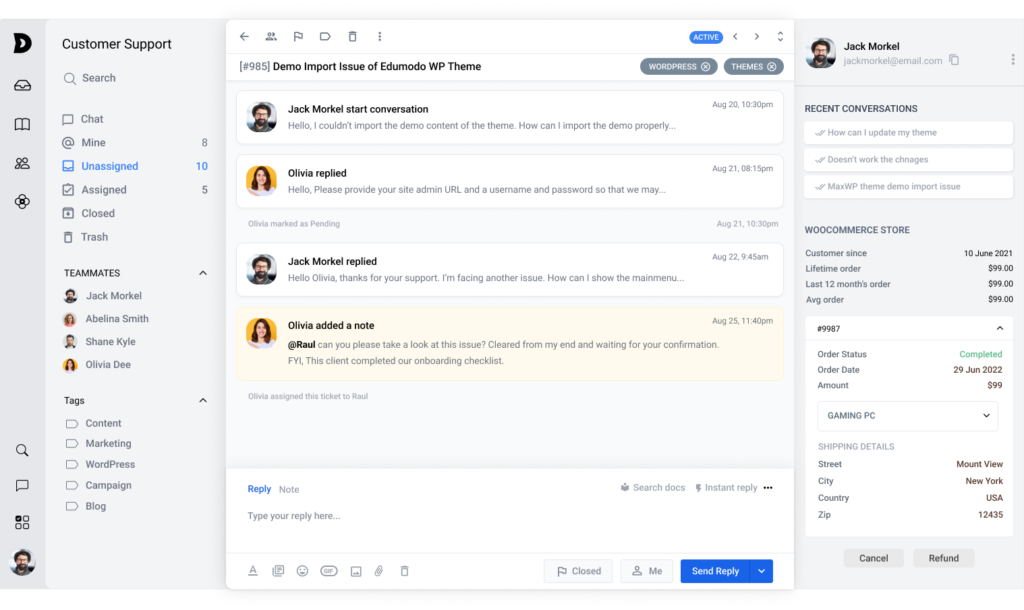
The chat widget is completely different than the chat inbox. Rather than seeing the company’s live chat interface, customers will see a small bubble on your company’s website which is almost the same as the messenger. While clicking the widget to engage or discuss, the widget looks like this,
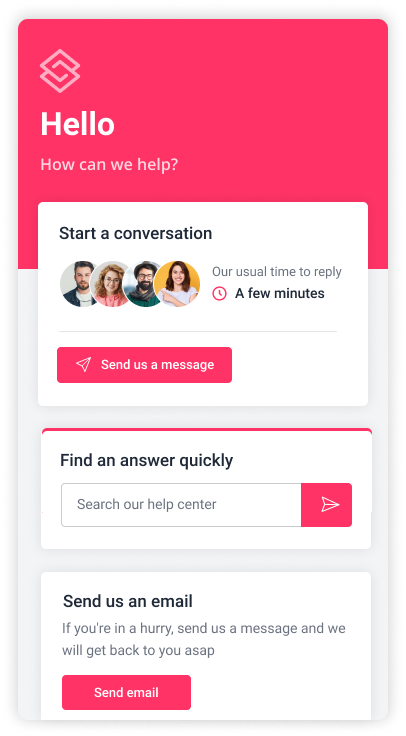
Work with WooCommerce without leaving the chat
ThriveDesk live chat is the most advanced and connected solution to manage online customers for a WooCommerce store. You can track a customer’s total order amount, complete order details, shipping, and license-related information, and the lifetime value of a customer.
Also, your support agent can cancel or refund customer orders directly from the chat widget with a single click. Managing eCommerce is fun with ThriveDesk.
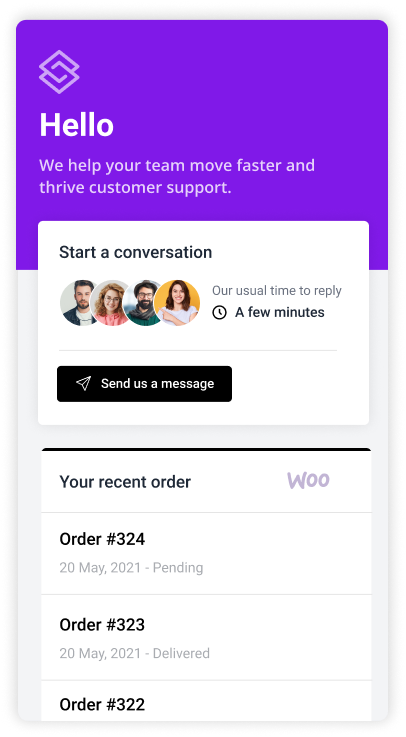
Proactive live chat assistance
The primary purpose of the ThriveDesk assistant is to make your live chat more lively. The live chat software enables your eCommerce customers to search for answers from the integrated self-service knowledge base, start a chat with the chat widget, submit more comprehensive information via a contact form, and engage with customers in your community with integrated apps.
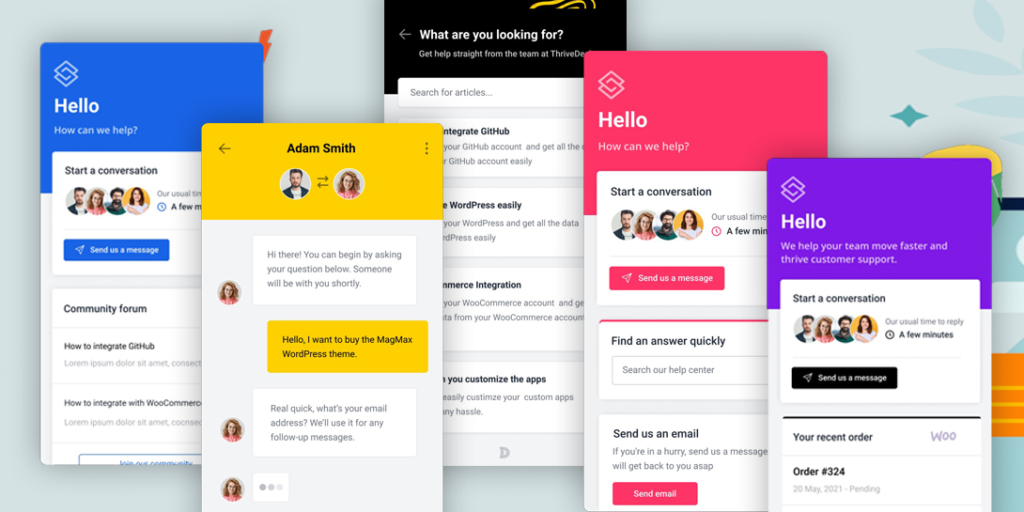
Better chat management
ThriveDesk live chat focuses on providing more personalized customer experiences. It never shows a live chat window unless someone is available to help instead greet customers using the chatbot and never leave a customer hanging!
If no customer agent is available to help, you can send direct customer support requests to your ThriveDesk email queue and keep the conversation going even if customers drop off live chat.
Automated replies from docs
You can reply to your customer’s most common question instantly with pre-populated replies. For specific questions, canned responses are especially useful. In general, customer expects help within minutes and with automated replies, your support team can respond promptly and ensure customer satisfaction, and save time a the same time.
It’s a win-win situation!
Best canned response examples for all occasions,
- Greeting the customers
- Asking for more details
- Making sure you understand the issue
- Closing your request/ticket/case
- Putting on hold
- Sending special offers
- Talking about prices
- Talking about specific features
- Dealing with confused customers
- Dealing with trolls
- Asking about customer’s feedback
- Ending the conversation
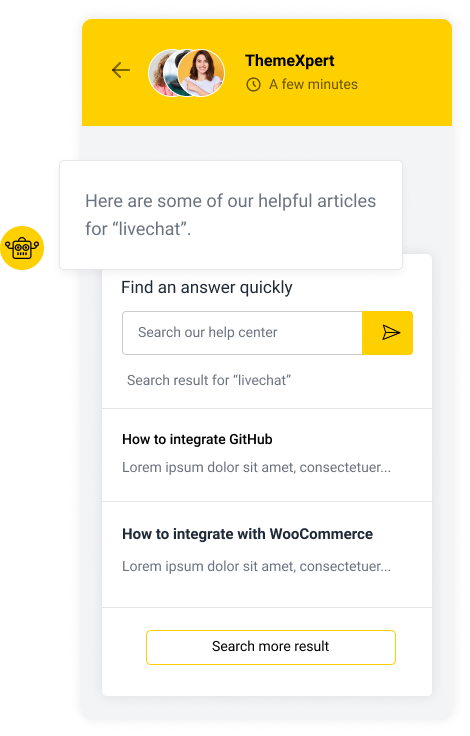
More Customization
ThriveDesk live chat gives you all the customization options to match your brand. You can customize every aspect of communication with ThriveDesk live chat, including colors, notification sounds, adding your company logo, welcome message, and many more. Also, select which agents and widgets to show or hide.
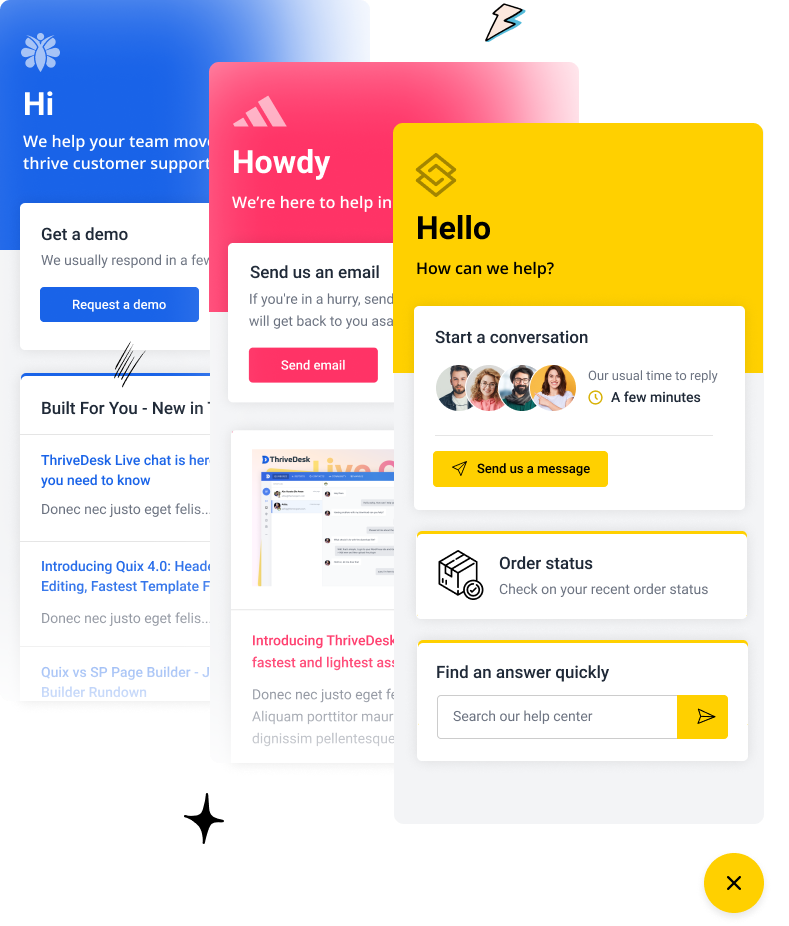
Additional Live Chat Features
Suggested article: Customers can easily find an answer or search for one from the suggested article, which appears when a chat widget is opened up.
Emoji: Make your in-chat conversation more fun with relevant emojis. Both your customers and customer support agents can use it to express emotions.
Satisfaction survey: The satisfaction survey helps you measure the success of your customer support team and areas that need improvement.
Typing indicator: Typing indicators enable you to indicate if users are typing messages in a channel which can significantly improve the experience for your users.
Attachments: ThriveDesk live chat allows you to send all types of files or attachments easily from the chat widget.
Transcripts: A complete chat transcript has been sent to the customer’s email as soon as the chat ends.
How easy is it to use ThriveDesk?
The process of setting up the ThriveDesk live chat system is incredibly simple! It took only five steps to up and run your chat widget. All you need to create a New Chat Assistant as below,
Separately, the followings are the step-by-step procedure to create a Live Chat.
Step 1: First, create an Assistant for Live Chat.
- Find the Chat Assistant from the left side below.
- Navigate to the top right corner and click on the New Assistant button
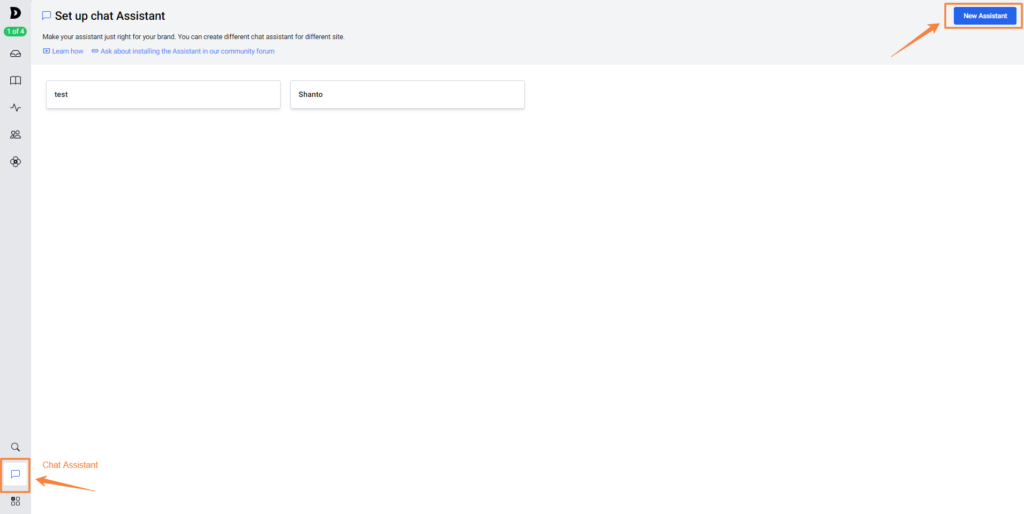
Step 2: Select the Inbox and give your Assistant a name
Note: Assistant or live chat are tied up with inboxes. Assistant must be attached to one of the inboxes you have created to function, so choose one and give your assistant a name.
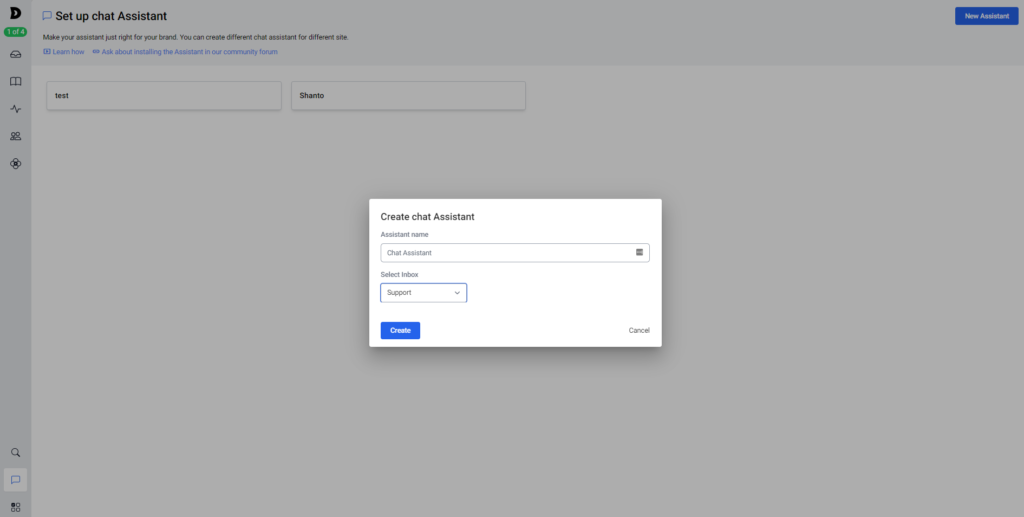
Step 3: Assistant has been created; now click on Customize Assistant to customize it according to your preference
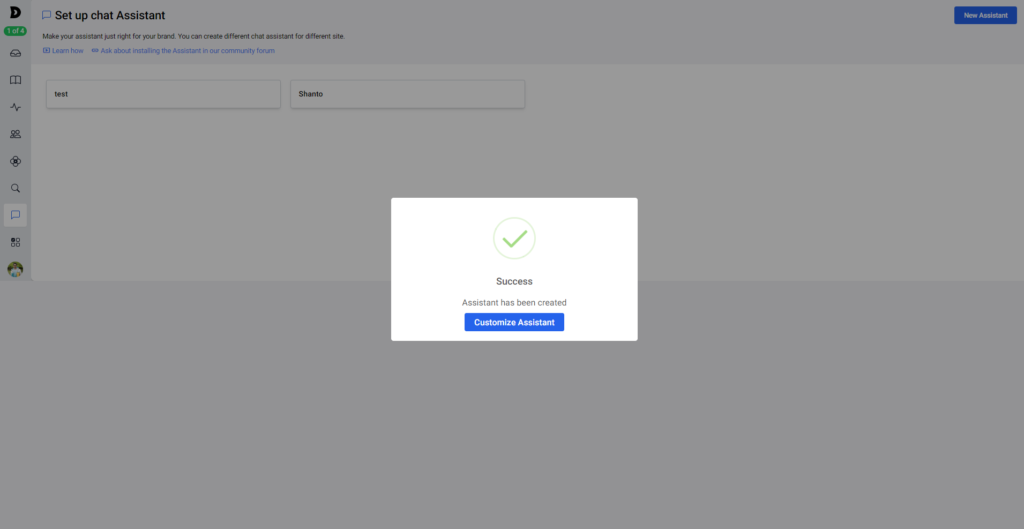
Step 4: Let’s check out the settings of Assistant one by one, and at last, copy the Live Chat shortcode to use on your business website.
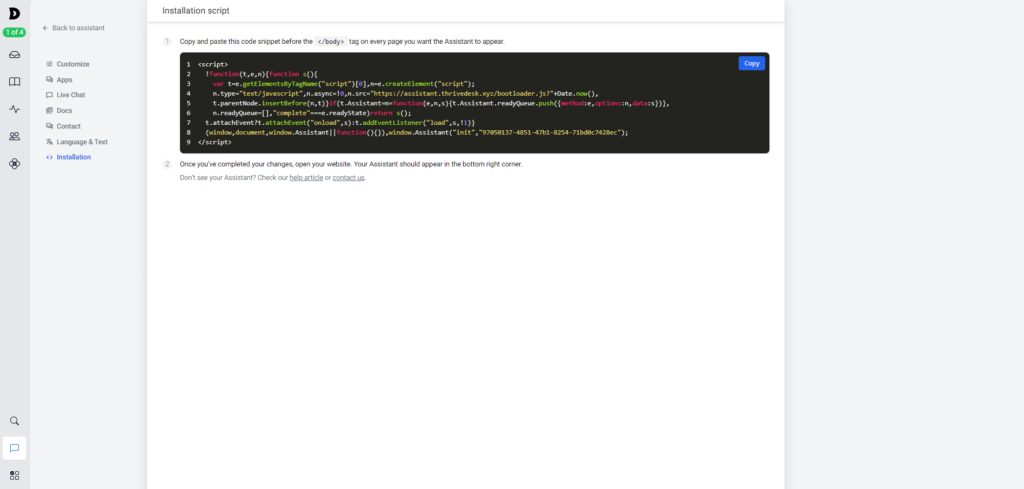
Step 5: Install the Live Chat or the Assistant widget
Here, you will find the complete documentation about creating a chat assistant, including the customization process.
Support & Documentation
ThriveDesk has been designed to provide businesses with a better way to manage their customer service. The software offers a new way of communicating with customers and can be used on a wide range of devices.
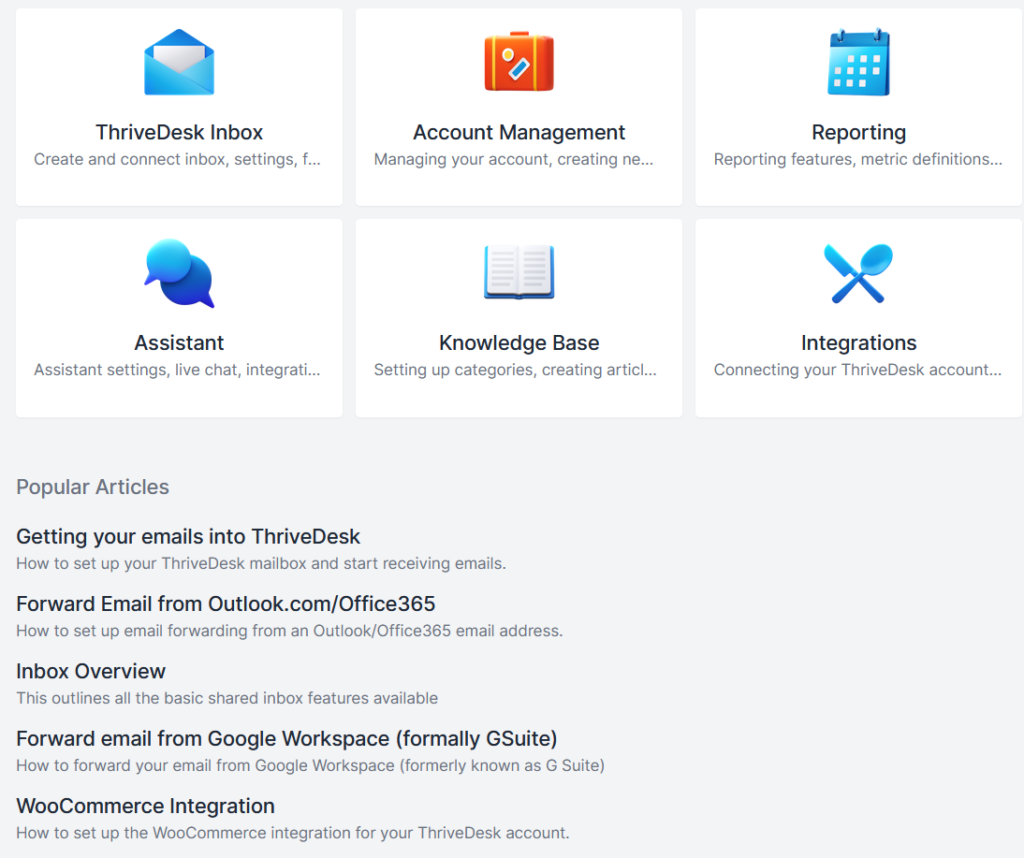
You can find tutorials on their website as well as on the official YouTube channel in case you want more guidance. They have extensive support and documentation for Assistant settings, live chat, and integration with other apps in the ThriveDesk help center.
Pricing & Discount
As I mentioned earlier, ThriveDesk is a complete customer service solution that provides all the necessary tools and features to complete customer support needs all-inclusive at a single price. The live chat is an integral part of that system.
The quickest and easiest way to try ThriveDesk is to start with the FREE plan. Simply sign up for Free, and you are good to go. The basic pricing starts from $6.67 USD per month per user, which includes 2 mailboxes, and 2 live chat assistants. With the PRO plan, you will get unlimited mailboxes, unlimited, 1 community forum, No ThriveDesk branding, and many more all within $12 USD per user per month.
You can also try ThriveDesk for a free 14-day trial period to test their preferred plan before paying.
Here is the complete pricing for ThriveDesk,
Free: Sign up free
Basic: $6.67 per month per user
Pro: $12 per month per user
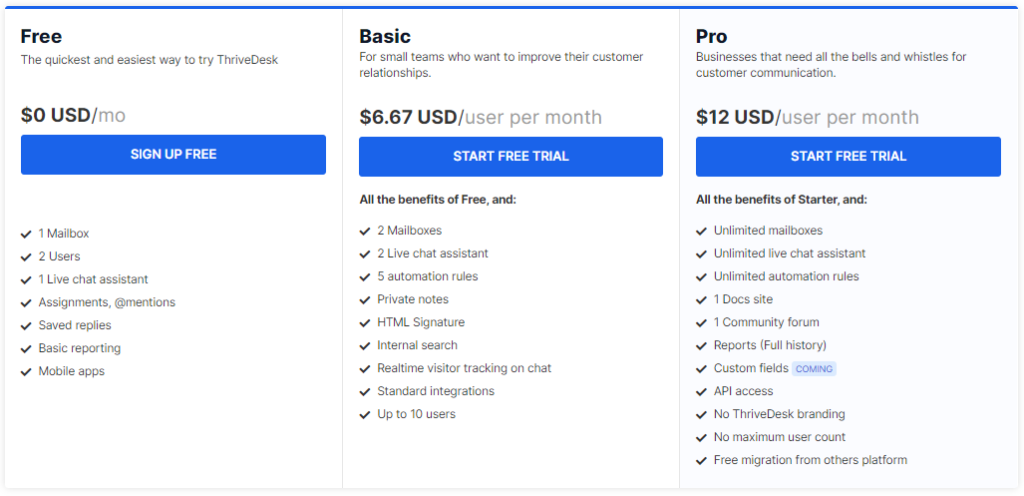
Pros & Cons
PROS
- Simple and easy-to-use interface.
- Proactive live chat assistant.
- In-chat knowledge base support.
- Work with WooCommerce
- Incoming message notifications
- Good value for the price
CONS
- No quality apps
- Automation missing
Final Thoughts
Stop managing complex IT problems with costly and complicated traditional help desk solutions. With ThriveDesk, setting up your company’s help desk solution is an easy process. It’s so intuitive and user-friendly that even non-techies will be able to use it.
Plus, its built-in ticketing system means your customer support team will never have to worry about juggling tasks again. If we talk about data security, ThriveDesk’s live chat is extremely privacy-focused and aligned with the GDPR rules.
Eliminate downtime and improve customer satisfaction by signing up for the 14-day free trial today!
ThriveDesk Review
Summary
ThriveDesk is an all-in-one solution for customer support.

Leave a Reply