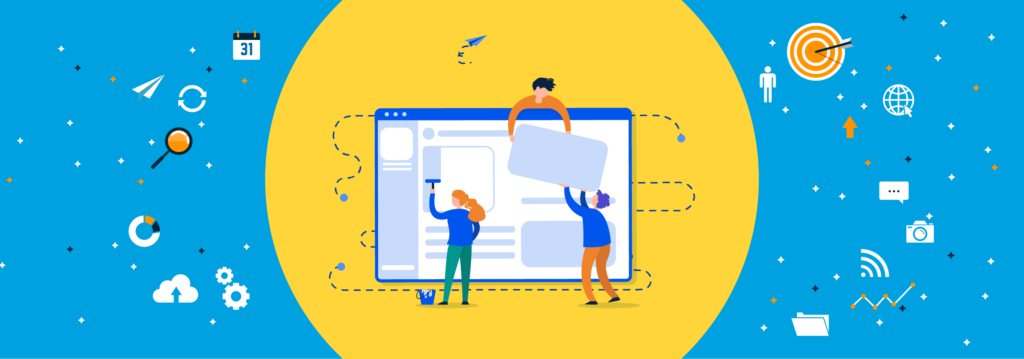
Buttons are an integral element of any website. Whether you want a user to purchase your product or take any actions, buttons always help in converting the visitor.
And, without gorgeous buttons, you will have a hard time converting users.
That being said, you need beautiful yet highly converting buttons on your website.
In this post, I’ll share with you the 9 best WordPress Button Plugins that you can use in your website. I’ll be covering some really unique plugins in the list that will help you not only just add buttons but utilize them in creative ways.
Best WordPress Button Plugins
Here’s the list of best button plugins that you can use to add conversion-optimized buttons to your WordPress site.
Plugin | Type | Ratings | More Info |
MaxButtons | Dedicated | ||
ButtonX | Dedicated | ||
Forget About Shortcode Buttons | Dedicated | ||
Ultimate Blocks | Gutenberg Block | ||
PB Floating Button | Floating Button | ||
Qi Addons for Elementor | Elementor Widget | ||
WP Table Builder | Table | ||
Shortcodes Ultimate | Shortcode | ||
Easy Social Share Buttons | Social Share | ||
Thrive Ultimatum | Marketing | ||
Button | Dedicated |
1. WordPress Button Plugin MaxButtons
WordPress Button Plugin by Max Foundry is a free WordPress plugin that lets you create CSS3 WordPress buttons quickly.
They offer a button editor with a live preview so that you can see how your buttons look. The plugin has been around for 6 years now and has over 1 million downloads.
Features:
- Shortcode Support: The plugin offers support for shortcodes so that you can add them anywhere you want without any hassles.
- Unlimited Buttons: You can create unlimited buttons using the plugin with no coding required.
- CSS3 Compliant: The buttons are CSS3 compliant allowing you to add shadows and gradients.
- Share Buttons Addon: The plugin has a share button addon that includes icons of 7 share button sets for various social networks.
Buttons Created Using WordPress Button Plugin MaxButtons:
Here are the types of buttons that can be created using this plugin.
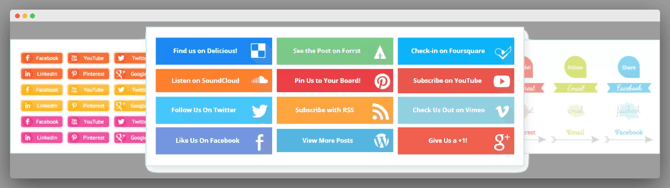
Things To Know Before Choosing This Plugin:
- Though the plugin is free, it also comes with a pro version that offers the feature to add icons and images to your buttons.
- The pro version also has support for Google Analytics and integrates with various tools such as Google Fonts, Beaver Builder, Visual Composer, Contact Form 7, and more.
2. Buttons X
Buttons X is a very powerful button builder plugin for WordPress. The plugin comes packed with great features and button packs that let you create any kind of button you want.
Features:
- Dual Buttons: You can create gorgeous looking dual buttons using this plugin.
- WooCommerce Buttons: You can override the WooCommerce button styles and create your own buttons for WooCommerce.
- Page Builder Support: Buttons X plugin provides support for Visual Composer, Live Composer, and Beaver Builder. Support for more page builders is planned to be added soon.
- Support for Popup, Lightbox and Form Plugins: The plugin also offers support for popup and lightbox plugins. Some of the plugins it supports include Gravity Forms, Contact Form 7, Ninja Forms, Ninja Popups, OptinMonster, and more.
- Button Analytics: You can track every button click in Google Analytics.
- Design Options: There are animation, background, border, gradient and several other design options to let you design awesome buttons.
Buttons Created Using Buttons X:
As you can see from the image below, you can create highly customizable buttons in minutes.
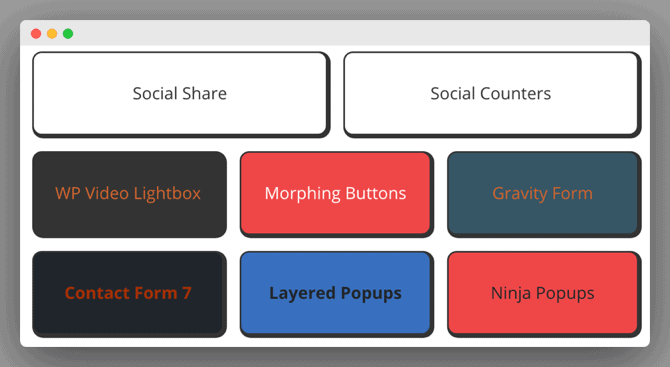
Things To Know Before Choosing This Plugin:
The plugin costs $22 for a single-site license. With this license, you also get 6 months of support and future updates.
3. Forget About Shortcode Buttons
Unlike using shortcodes for adding buttons, this WordPress plugin lets you create and add buttons directly in the editor without the need of shortcodes.
The plugin is very simple and lets you create beautiful buttons.
Features:
- Add Buttons To Widgets: You can also add buttons to widgets without using any shortcodes.
- Simple Editing: Buttons can be edited very easily with the help of the plugin’s options panel.
- Icon Support: The plugin lets you add Dashicons & Font Awesome icons to your buttons.
Buttons Created Using Forget About Shortcode Buttons:
Though there are not much customization options, you can still create pretty decent buttons using this plugin.
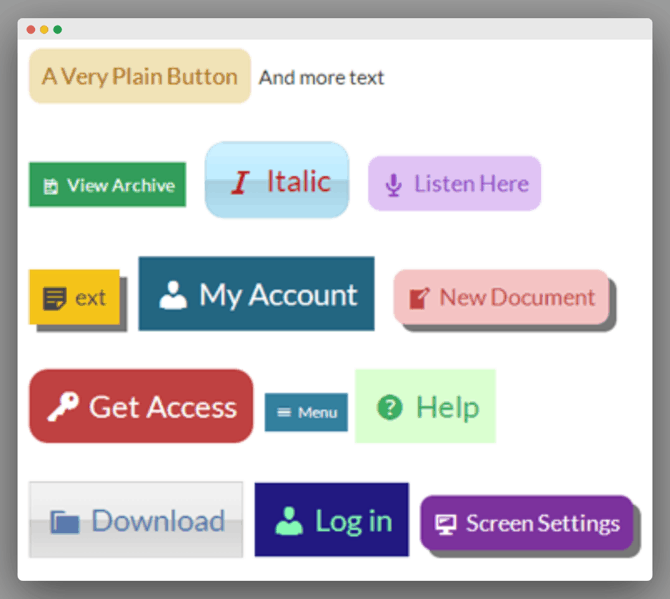
Things To Know Before Choosing This Plugin:
The plugin is available for free and is only compatible with WordPress 4.2 and upwards.
4. Ultimate Blocks
Ultimate Blocks is a Gutenberg blocks plugin developed by our team at WPLeaders. With this plugin, you not only get buttons, but also many other block widgets.
Features:
- Gutenberg Blocks: The plugin comes with 17 blocks that you can use to create beautiful pages.
- Button Customization: There are different customization options for the button block that let you change the size and border style of the buttons.
- Simple Editing: Buttons and other blocks in the plugin can be easily added to your pages without much effort.
Buttons Created Using Ultimate Blocks:
You can create different types of buttons using this plugin. Here’s an example:
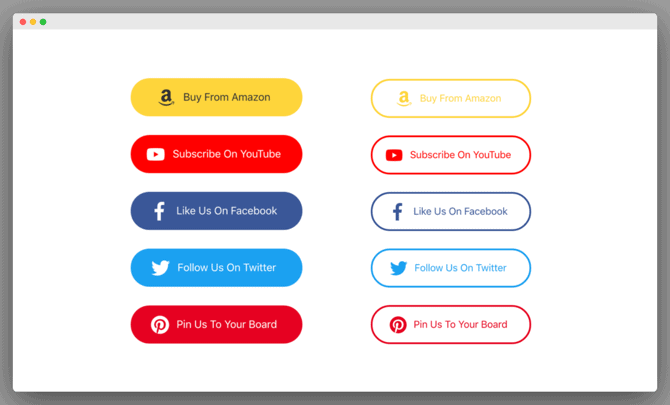
Things To Know Before Choosing This Plugin:
The plugin is available for free and is compatible with Gutenberg.
5. PB Floating Button
As the name suggests, this plugin lets you add beautiful floating buttons to your website. The buttons can be customized with custom text, links, and styles.
With this plugin, you’ll be able to create a beautiful call-to-action that can guide your users to take action. Whether you’re selling a product or want to drive traffic to a page, the buttons created using this plugin are perfect for the job.
The buttons created are fully responsive and SEO-friendly. On top of that, the plugin is compatible with most WordPress themes as well.
Features:
- Intuitive Interface
- SEO Friendly
- Lightweight & Fast
- Highly Customizable
- Better User Experience
- Reliable Support
Buttons Created Using PB Floating Button:
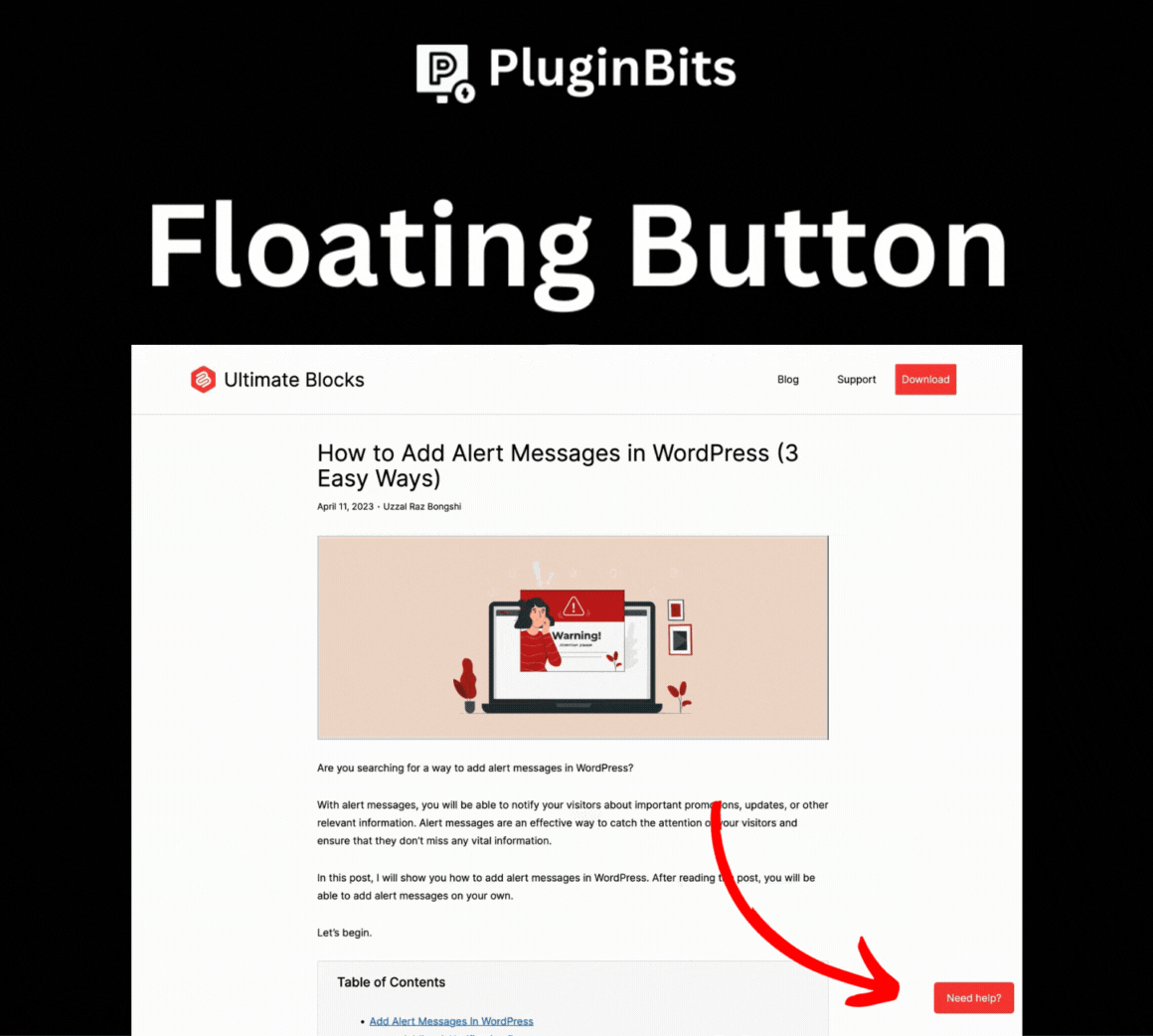
Things To Know Before Choosing This Plugin:
The plugin is available for a yearly cost of $9 for use on unlimited websites but you can also get the lifetime license for just $49. You also get 1 year of updates and support with the plugin.
6. Qi Addons for Elementor
Qi Addons for Elementor is an amazing, free tool that includes 60 free widgets and lots of customization options. Its Button custom widget comes with a variety of layouts & types that you can easily adjust and combine to create a perfect button for your page. In case you need an info button or a CTA you can simply use the info button widget or the CTA widget and have a beautiful button ready in literally just a couple of clicks. The plugin is very intuitive and easy to use.
Features:
- Several predefined button sizes: easily switch and adjust the size of your button
- Include borders and icons: enrich and decorate your buttons effortlessly
- Custom Fonts: choose from 900+ Google Fonts
Buttons Created Using Qi Addons for Elementor:
Buttons created with the Qi Addons widgets blend seamlessly with the style and look of your website even without any customization from your side – they automatically adjust to your active WP theme. You can always customize them further.
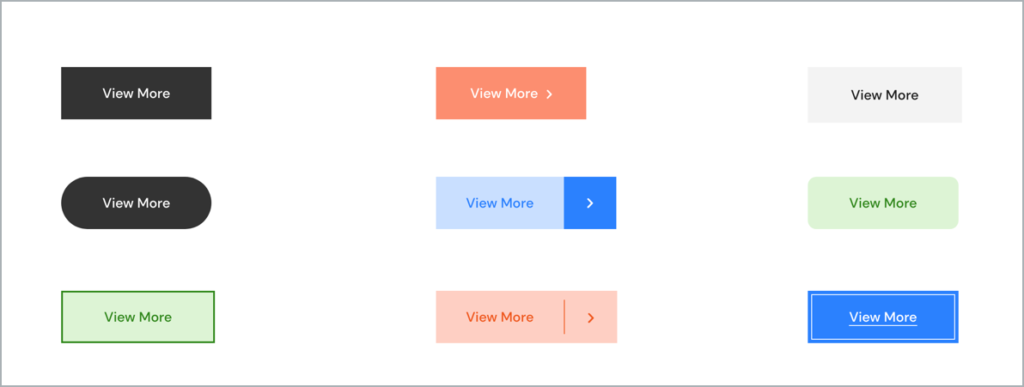
Things To Know Before Choosing This Plugin:
The free version of the plugin offers plenty of possibilities but there’s also a premium version that comes with even more powerful features.
7. WP Table Builder
As the name suggests, WP Table Builder is a WordPress table plugin. It lets you create beautiful, responsive, and conversion-optimized tables. The reason this plugin is on the list is because it has a ‘Button’ element.
The ‘Button’ element lets you add call-to-action buttons to your tables. Having call-to-action buttons on a table will definitely increase the conversion rates.
Features:
- Highly Customizable: You can change button size, width, radius, color, text color, link, and more.
- Hover Effect: You can change button color, text color and scale on hover.
- Icon: You can add an icon to the button and you can change the position (left/right) and size of the button.
Buttons Created Using WP Table Builder:
Here’s how the buttons will look like on the tables –
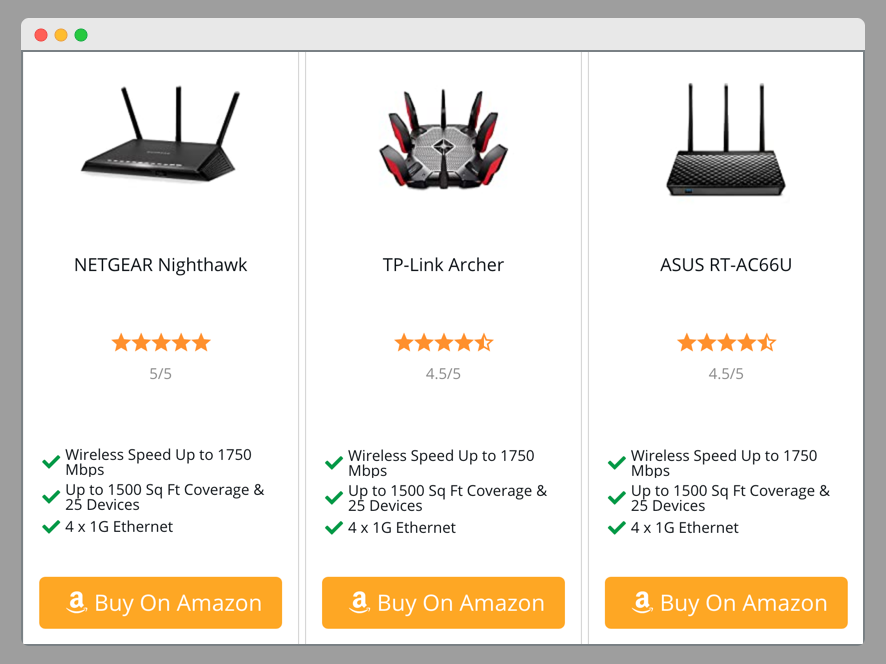
Things To Know Before Choosing The Plugin:
- It’s mainly a table builder plugin. So only use this plugin if you’re going to create tables with buttons.
- The plugin has a free version on WordPress.org. The pricing of the pro version starts from $39.
8. Shortcodes Ultimate
Shortcodes Ultimate is not a buttons plugin but comes with a button shortcode that lets you create amazing buttons.
Features:
- 1-Click Shortcode Insertion: You can instantly add shortcodes to your pages and posts without much hassle.
- Gutenberg Ready: The plugin is compatible with Gutenberg.
- Custom Widget: There are custom widgets available to let you add buttons to your sidebar.
- Custom CSS Editor: You can also edit the CSS of your buttons with the CSS editor.
Buttons Created Using Shortcodes Ultimate:
Here are the different type of buttons you can create using this plugin:
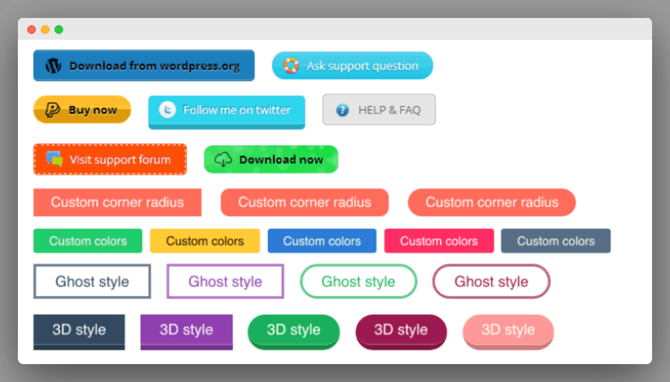
Things To Know Before Choosing This Plugin:
The plugin is available for free but you can also purchase premium add-ons.
9. Easy Social Share Buttons for WordPress
This premium social share buttons plugin is packed with features that will help you display gorgeous buttons on your website.
Also Check: Best Social Media Sharing WordPress Plugins
Features:
- Followers Counter: The plugin provides an option to add a followers counter button for 31 different social networks.
- Email Forms: You can also create and add email forms to your website using this plugin. The plugin integrates with major email marketing providers.
- Share Buttons: The plugin supports 40 major social networks and lets you add and customize these buttons in any way you want.
- Ready-Made Setups: There are 40+ ready-made setups that you can install with one-click.
- Click To Tweet: There is an option to add shareable quotes to your content.
Buttons Created Using Easy Social Share Buttons for WordPress:
Here are some buttons created using this plugin:
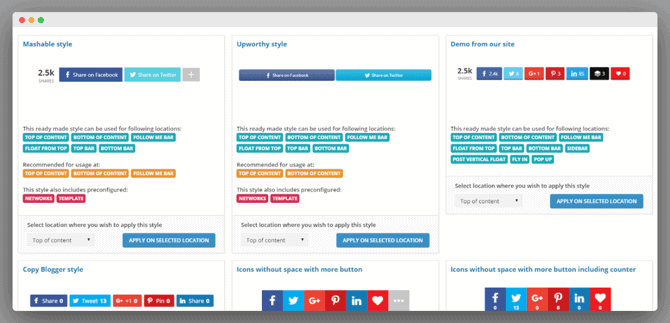
Things To Know Before Choosing This Plugin:
The plugin costs $20 for a single-site and comes with future updates and 6 months of support.
10. Thrive Ultimatum
Thrive Ultimatum is not just a button plugin for WordPress. It’s a complete marketing tool that will help you grow your business.
This plugin by Thrive Themes lets you create marketing campaigns and set them on autopilot.
Features:
- Multiple Campaign Types: You can create different types of marketing campaigns such as fixed date campaign, recurring campaigns, evergreen campaigns, and more.
- Countdown Widget: The plugin lets you display a campaign countdown widget in any widget area on your website.
- Customizable Design: You have full control over the design of your widget.
- Templates: The plugin provides both campaign and design templates to help you get a campaign up and running quickly.
Designs Created Using Thrive Ultimatum:
You can create any type of designs for your campaigns using Thrive Ultimatum.
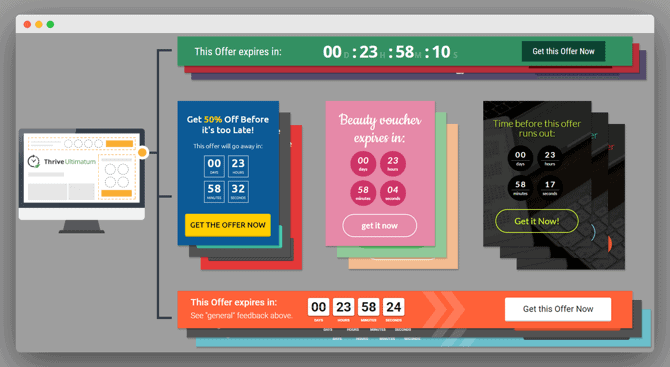
Things To Know Before Choosing This Plugin:
The plugin costs $97 for a single-site license and comes with free updates and 1 year of support. You can also purchase the 5-site license for $147 or the 15-site license for $399.
11. Button
The last plugin in our list lets you create different types of buttons. The plugin comes with 9 types of CSS3 button sets and 7 social buttons sets.
Features:
- Shortcodes Support: You can display buttons anywhere with the help of shortcodes.
- Design Options: The different button design options let you customize the color, border, shadow, and more.
- Live Preview: You can see a live preview of the buttons while you’re creating them.
Designs Created Using Buttons Plugin:
Here are some buttons you can create using this plugin:
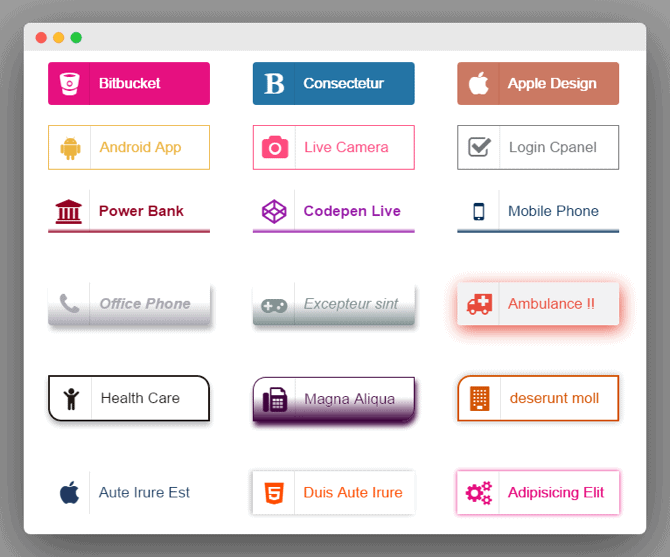
Things To Know Before Choosing This Plugin:
The plugin is free but comes with a premium version that includes more buttons styles.
12. Essential Addons for Elementor
If you want to create beautiful buttons in Elementor, then you should definitely check out the Creative Buttons available in Essential Addons.
This Elementor addon plugin lets you create beautiful buttons with its 10+ unique styles. Each button also has amazing effects.
Features:
- 10+ Unique Styles: The buttons come with 10+ unique styles and effects to make them look appealing.
- Change Button Shape: You can also change the shape and color of the buttons to your desired look.
- Insert Icons: The addon lets you insert icons in your buttons.
Buttons Created Using Essential Addons:
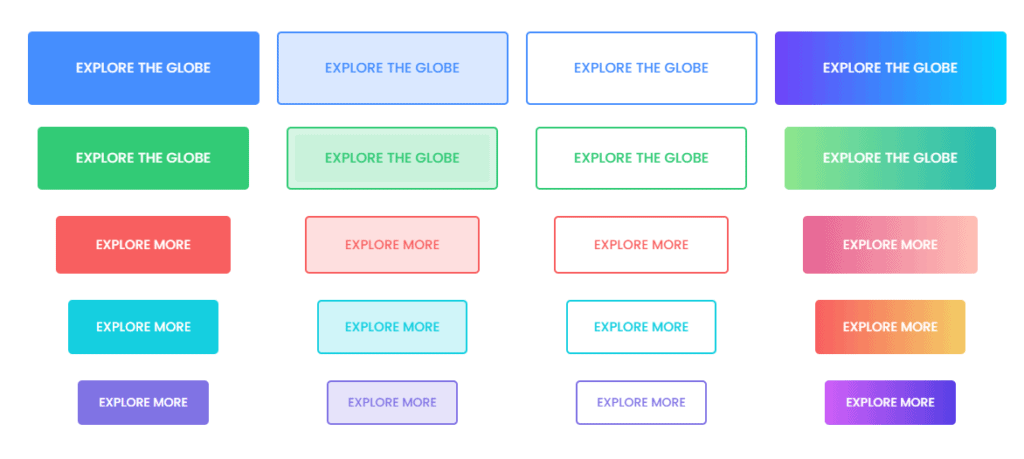
Things To Know Before Buying This Plugin:
Essential Addons is an Elementor add-on plugin so you’ll be able to use their Creative Buttons only with Elementor.
The plugin is available for free but also comes with a paid version that costs $39.97 for a single-site license.
Conclusion: Which Is The Right Button Plugin For You?
So, these are the best WordPress button plugins out there. To help you pick the best plugin suited for your website, I’ve made some recommendations below:
I Want A Free WordPress Button Plugin
WordPress Button Plugin MaxButtons is my top pick for the best free WordPress button plugin. It has all the features that will help you create some really beautiful buttons.
I Want The Best WordPress Button Plugin
Buttons X definitely is the best WordPress button plugin in this list. It lets you create any button you want and has some of the best features.
I Want A Shortcode Plugin With Button
Shortcodes Ultimate is my choice for the best shortcodes plugin that lets you create buttons. The shortcodes can be customized allowing you to create different types of buttons.
I Want A WordPress Button Plugin for Gutenberg
Ultimate Blocks is the best free Gutenberg plugin out there that lets you add highly customizable buttons to your website. Not only this, the plugin itself offers many other great blocks that will help you create beautiful pages.
These recommendations will help you pick the best plugin for your website. If you still have any doubts or questions, feel free to comment below. I’d be happy to answer your questions.
Disclosure: This post contains affiliate links. That means if you make a purchase by following any of the affiliate links, I’ll get a small commission without any extra cost to you.
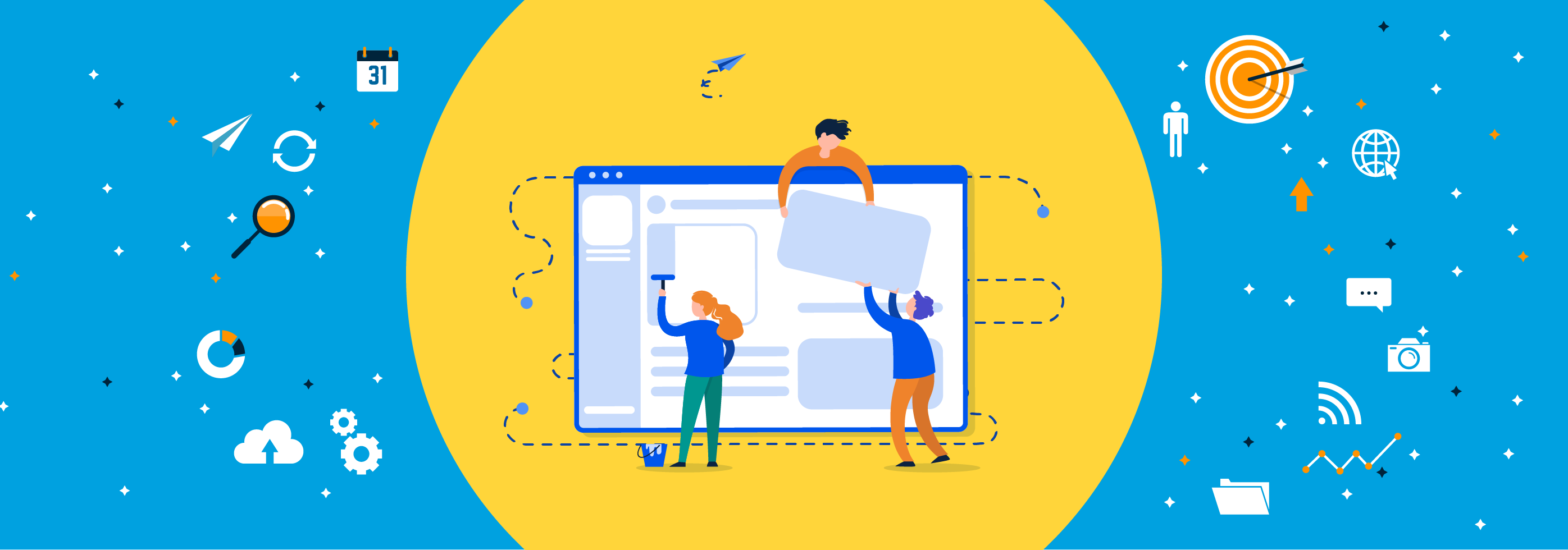
Leave a Reply