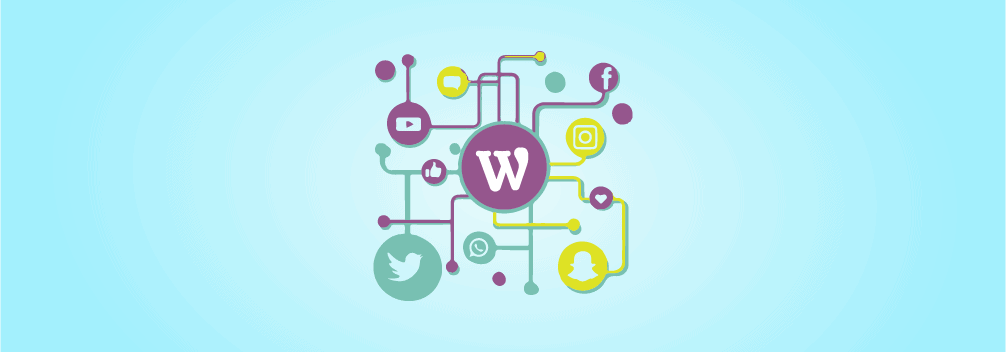
If you run a website, you know how difficult it is to get traffic from social media. To make things a bit easier, you need to have proper social buttons on your website.
There are plenty of social media WordPress plugins out there, but it’s not easy to find the right one.
A social sharing plugin is not just about adding a floating share button to your website. A good social plugin should be responsive, provide statistics, and more.
To help you to find the right social sharing plugin, I’m going to discuss more than the 10 best social media sharing WordPress plugins. These plugins were chosen in such a way that they provide all social sharing capabilities.
Plugin | Installations | Ratings | More Info |
Social Snap | 20,000+ | ||
Monarch | N/A | ||
Easy Social Share Buttons | 30,000+ | ||
Social Warfare | 40,000+ | ||
FS Poster | 10,000+ | ||
AddToAny Share Buttons | 500,000+ | ||
Simple Share Buttons Adder | 90,000+ | ||
Jetpack Social Sharing | 5+ million | ||
Revive Old Posts | 30,000+ | ||
Sumo Share | N/A |
Now let’s see the details of these plugins.
1. Social Snap
Social Snap is comparatively a new social sharing plugin. But it has already gained huge popularity in the blogosphere. Top bloggers like Harsh Agrawal, Adam Connell, Ryan Robinson, and more are already using and recommending this plugin.
The plugin is very lightweight and comes up with some amazing social sharing buttons. It’s very easy to use and designed for generating more social shares.
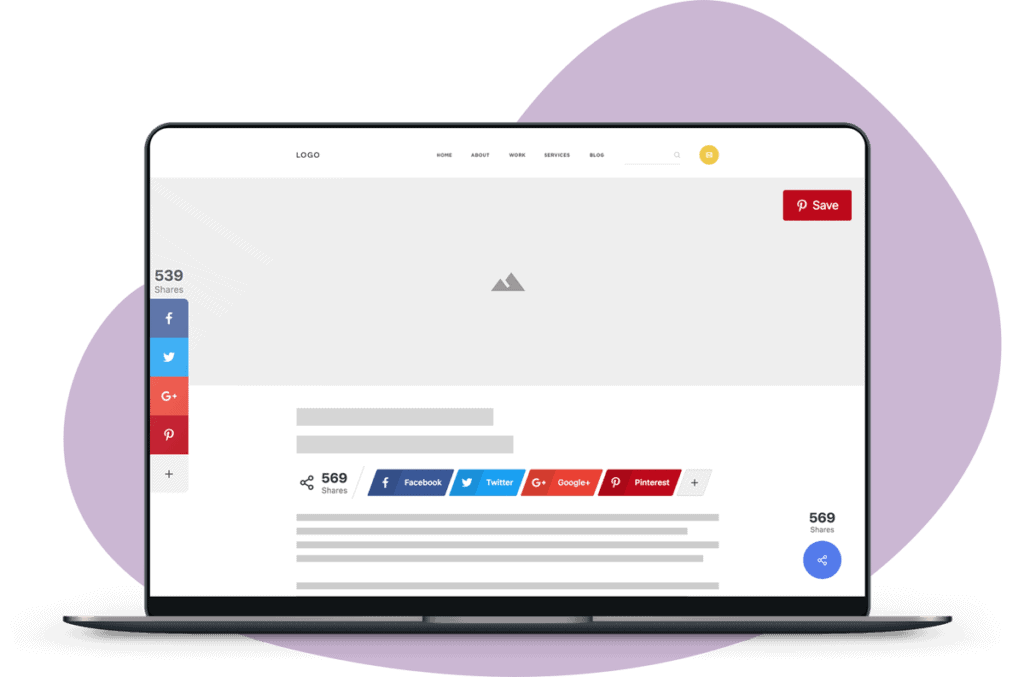
It also offers addons for social logins, boosting old posts, auto-scheduling, and more.
Features:
- 30+ Social Networks & Apps Support.
- Multiple Placements for Share Buttons.
- Highly Customizable Buttons.
- Social Share Counts.
- Social Media Cards.
- Share Counts Recovery.
- Click to Tweet Box.
- Advanced Statistics and more.
Social Snap has both a free and premium version. You can download the free version from WordPress.org. The pricing of the premium version starts from $39 for a single site.
2. Monarch
Monarch is another best social sharing plugin for WordPress. The design of the sharing buttons is very attractive and if you use this plugin, you can easily attract social shares.
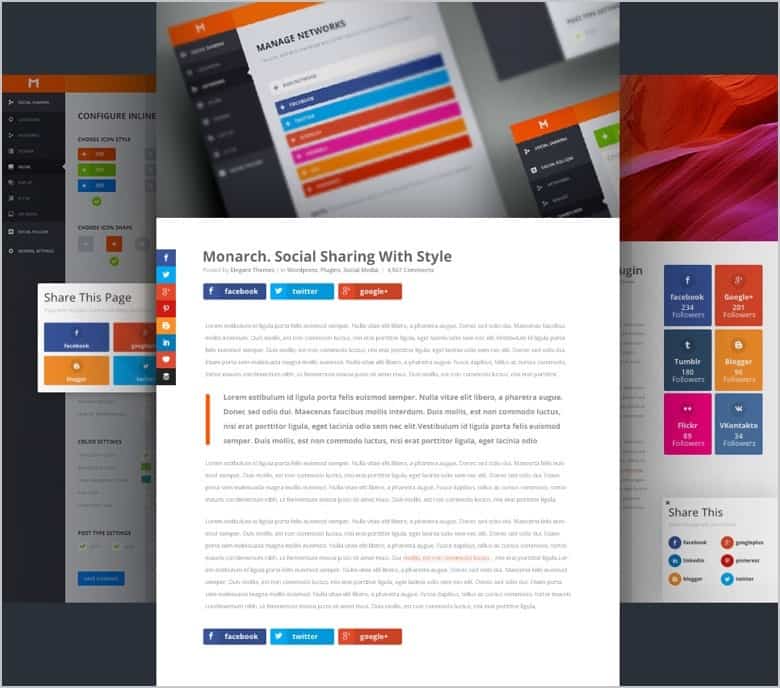
You can display sharing buttons from over 35 different social networks. Monarch allows you to display sharing buttons in 5 different locations. This includes a floating sidebar, above & below content, on images & videos, show a sharing pop-up, and a fly-in.
There are 6 different triggers for the sharing pop-up and fly-in. You can trigger the pop-up at a specific time, at the bottom of the post, when a user leaves a comment, upon scrolling, after inactivity, and after making a purchase.
You can display follow buttons as a widget in your sidebar or use the shortcode. The plugin allows you to display share counts and network names. You can also choose a different color for the share buttons.
Features:
- Responsive
- Attractive buttons
- Over 35 social networks are available
- Triggers for pop-ups and fly-ins
- Widget and shortcode support
- Share statistics
- Import/Export data
To download Monarch, you will have to purchase the Elegant Themes yearly membership which includes all other products Elegant Themes. The yearly access costs $89 per year.
3. Easy Social Share Buttons For WordPress
Easy Share Buttons For WordPress is the complete social media package for WordPress. It is a very affordable social sharing plugin that you can use. E

You can increase social shares, grow your profile, and get new subscribers using this plugin. The plugin allows you to display sharing buttons from over 45 networks.
But that’s not it. You can choose from over 50 templates for social sharing, 30+ animations, and 27+ design positions.
It also lets you add after-share actions so you can engage with your users in a better way. Lastly, you can add a subscribe form using Easy Social Share Buttons and grow your email list.
All in all, this is the complete social media package for your WordPress site. The features of this plugin are endless. Here are some notable features:
- Responsive
- 50+ templates
- 27+ design positions
- 30+ animations
- After-share options
- Email opt-in form
- Social followers counter
- Facebook Messenger & Skype live chat
- Analytics and reports
- Shareable quotes
- A/B testing
- Live button customizer
- E-commerce compatible
- Shortcode and widget support
- Short URL support
As you can see, there are so many features of this plugin. But that’s just the beginning. You might be thinking that a plugin this awesome would cost a lot of money.
Well, it’s the complete opposite. The plugin costs only $19 and you get all these features in this social sharing plugin.
4. Social Warfare
Social Warfare is a beautiful and lightning-fast social sharing plugin for WordPress. With this plugin, you can add gorgeous sharing buttons anywhere on your website.
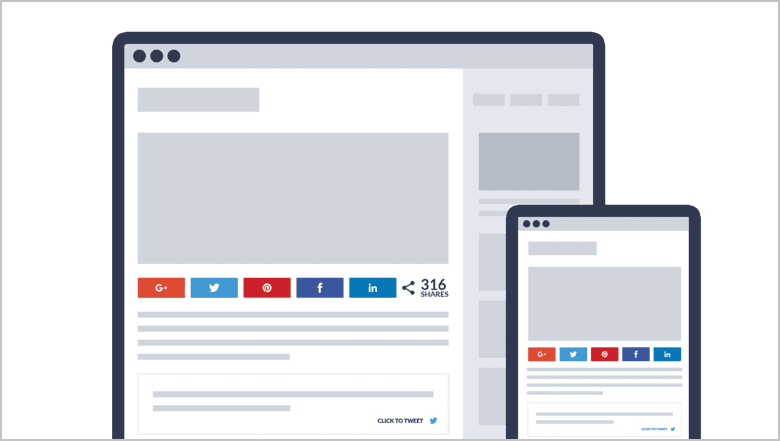
The plugin is extremely fast and also responsive so that the social sharing buttons don’t block your content in any manner.
Another great feature of this plugin is its Share Recovery feature. It allows you to save your share counts whenever you move to a different domain name or whether you’re moving to SSL.
You can control the title and description when someone shares your content on social media. You can also create shareable quotes, display Twitter cards, display share buttons using shortcodes, etc.
Features:
- Extremely fast
- Customize the design of the sharing buttons
- Display Twitter cards
- Create shareable quotes
- Responsive
- Widget for displaying popular posts
- Developer friendly
- Analytics integration
You can download Social Warfare for free from the WordPress plugins repository. The pro version of the plugin is available which costs $29/year. In the pro version, you get additional sharing buttons, custom designs, analytics, and more.
5. FS Poster
FS Poster is a social auto-poster plugin for WordPress that automatically shares content to your social media accounts.
With this plugin, you can schedule posts on 15 different social platforms. These platforms include Facebook, Twitter, Instagram, Reddit, LinkedIn, Pinterest, Medium, etc.
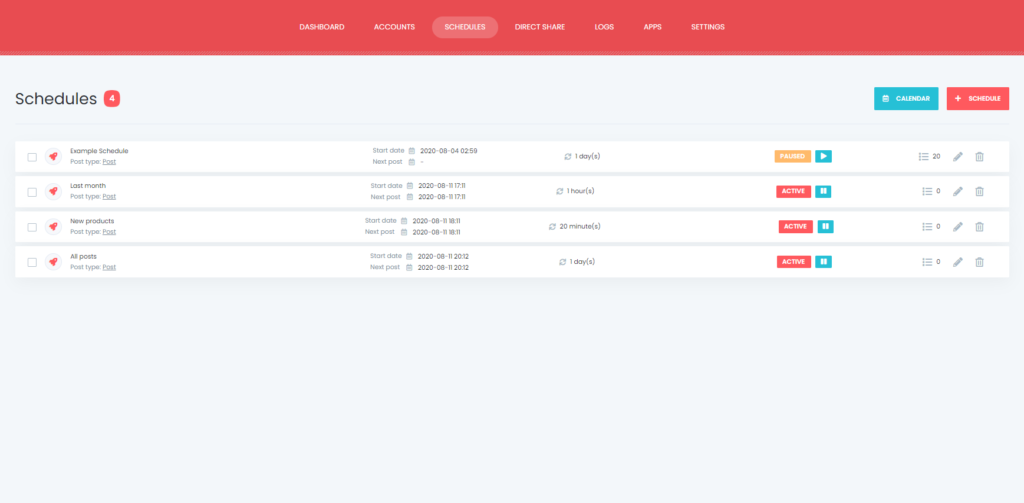
This plugin can share new posts, re-publish previous posts, and more. It is a great way to keep your social media accounts active and consistently bring in traffic to your website.
Besides sharing your WordPress posts, FS Poster also allows you to share custom content on social media.
You can create custom URLs for each post you share and track their performance. The plugin offers detailed insights on the performance of your posts, such as visits, clicks, engagement, and more.
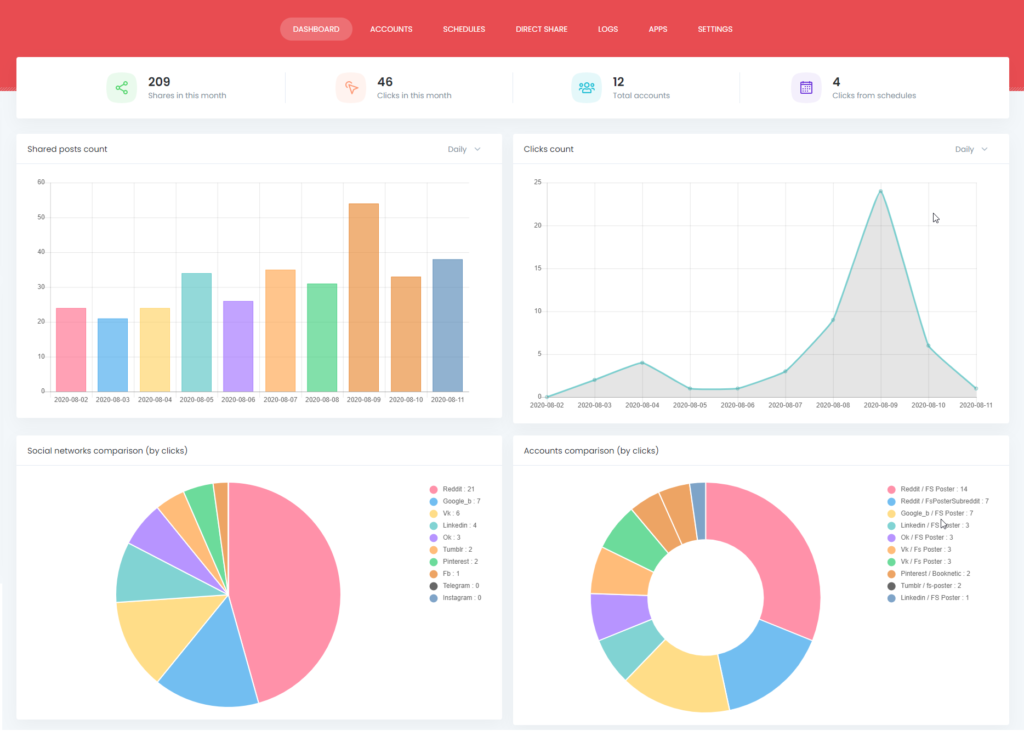
Here are the key features of the FS Poster WordPress plugin:
- 15 social media platforms supported
- Auto-publish old and new posts
- Schedule custom content
- Create custom URLs
- Detailed analytics and insights
- Set posting intervals and frequency
- Customize post messages
- Bulk scheduling
- Calendar view
- Hashtags support
- Emojis support
- Multisite compatible
- Translation ready
- RTL support
Let’s take a look at the pricing of this plugin:
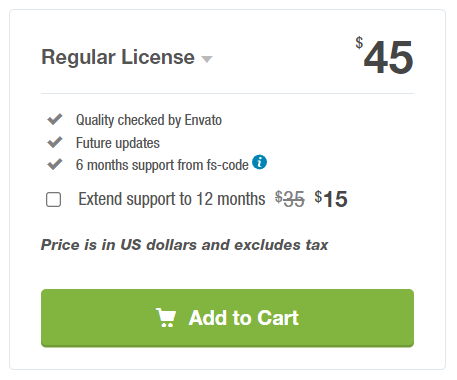
FS Poster costs $45 for a single site license and comes with 6 months of updates and support. You also have the option to extend support to 12 months by paying an additional $15.
Overall, the plugin is an excellent option for anyone looking to auto-post their blog content on their social media accounts without spending much money.
6. AddToAny Share Buttons
This plugin is for you if you’re looking for a simple social sharing plugin for WordPress without any fancy features.

You can display sharing buttons on your website using this tool. It allows you to choose from over 100 social networks.
AddToAny gives you the ability to show share counters, display floating share buttons, and custom share icons.
Not only this, you can control the placement of the share buttons. They can be displayed before or after the content. You can also display a vertical or horizontal sharing bar.
The plugin integrates with Google Analytics as well making it easy for sharing analytics. Other than this, AddToAny Share Buttons integrate with Bitly and Google URL Shortener too.
Here are some features of this plugin:
- Responsive & retina ready
- Select from over 100 social networks
- Display share counts on posts and pages
- Compatible with WooCommerce
- Loads asynchronously
- Google Analytics integration
- Bitly & Google URL Shortener integration
- Control the position of sharing buttons
The plugin is free and is perfect for you if you don’t want to use any paid plugin with so many features.
7. Simple Share Buttons Adder
As their description says, Simple Share Buttons Adder simply adds to your posts and pages. No fuss, no muss.
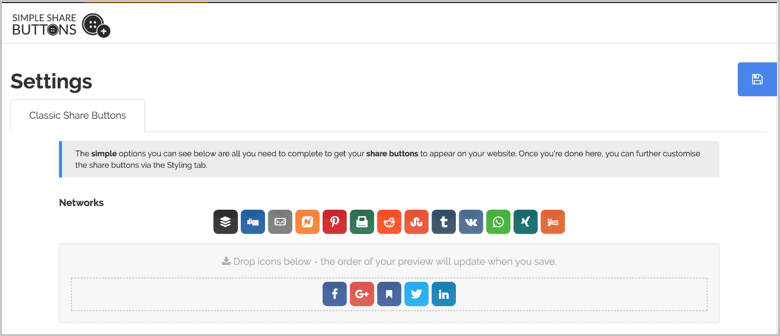
The buttons can be customized using CSS. You can change the icon, hover colors, or even create your own predefined themes.
You can select the social networks you want to display. The plugin allows you to add sharing buttons of over 15 networks.
Simple Share Buttons Adder gives you the ability to change the CTA text, font family, font weight, font color, font size, and text placement.
You can also style the container and enable rounded corners, change the container border color, container padding, and more.
The plugin also gives the ability to add buttons using shortcode. Here is a breakdown of the features of this plugin.
- Responsive
- Connect over 15 networks
- Customize button style using CSS
- Customize CTA style
- Shortcode support
The plugin is simple yet powerful. It’s available for free and you can download it directly from your WordPress plugins dashboard.
8. Jetpack Social Sharing
Jetpack social sharing is one of the most used social sharing solution for WordPress users. You can display simple sharing buttons on your website.
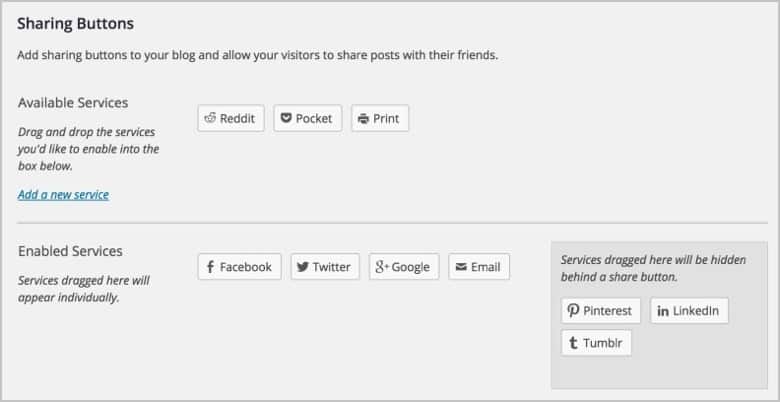
It supports over 10 different networks that you can display to get shares of your content.
But, it also allows you to create your own sharing buttons. You just have to give your service a name, sharing URL, and an icon URL.
Jetpack Social Sharing also supports adding an email button. You can choose where the buttons are displayed, hiding buttons on mobile, and more.
But most of these functions cannot be achieved directly. You will have to edit your functions.php file to make these changes.
This makes the plugin very difficult to use if you don’t want to get your hands dirty in the technical stuff.
Though you can still display sharing buttons at the end of your post using this plugin.
Features:
- Responsive
- Create your own sharing buttons
- Hide buttons on mobile
- Choose the position of the sharing buttons
The plugin is available for free and the sharing functionality is enabled by default if you have the Jetpack plugin installed on your website. My opinion about this plugin is that there aren’t enough features available. You can find a social sharing plugin better than Jetpack Social Sharing and that too for free.
9. Revive Old Post
This is not your average social sharing plugin. In fact, this plugin does a completely different job. This plugin automatically shares your old posts.
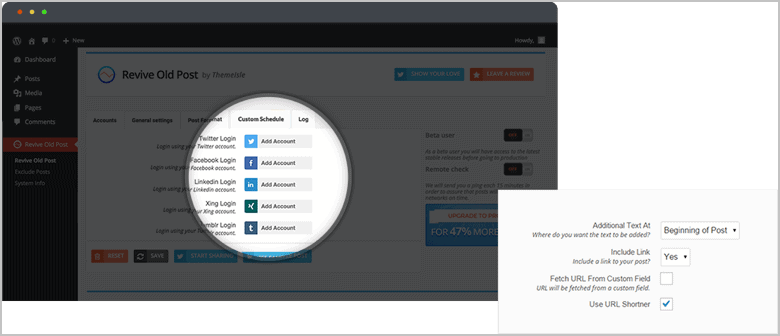
You can revive your old posts to multiple networks. The plugin can fetch the images from your post and attach them to your social share.
You can fully control the content that’s being shared. This means that you can include a hashtag, mention a @username, or write any text you want in your social message. Sharing individual posts multiple times is also very simple using this plugin.
Revive Old Post integrates with Google Analytics which helps your track your links. You just have to set it up once and forget about it.
Features
- Supports multiple social networks
- Google Analytics integration
- Customize the social message
- Fetches images and display them on social messages
- Works on autopilot
The plugin can be purchased at $75 per year which supports 1 site, and you can share up to 50 accounts.
10. Sumo Share
Sumo Share is another social sharing WordPress plugin that is very easy to use. You can connect over 65 services using this plugin and grow your website’s traffic.
The plugin is fully responsive and it’s drag-and-drop setup will help you place sharing buttons anywhere on your website.
One really great feature of this plugin is that you can enable smart sharing which automatically decides which sharing options are most effective on a page and displays that option first.
You can download your share data and enable UTM tracking with Sumo Share.
Features:
- Connect over 65 services
- Responsive
- Easy to set-up
- Smart sharing
- Google Analytics integration
- Download share data
Sumo Share is free to use but doesn’t have all the features included. To make use of all Sumo Share features, you can get the pro version which starts at $25 per month. This plan includes other products offered by Sumo too.
Conclusion: Which Is The Right Social Sharing Plugins For You?
So these were the 11 best social media sharing plugins for WordPress. Now, choosing the best plugin is a hard decision. To help you make this decision, I have made recommendations below for different criterion.
I Want A Free Social Sharing Plugin
Social Snap & AddToAny Share Buttons are the best if you want to use a free plugin. Both of them provide the best features, and you should try both of them and decide which one works for you.
I Want To Display Follow Buttons on my Sidebar
Easy Social Share buttons is the plugin I would recommend for this purpose because it doesn’t just let you add follow counters in your sidebar. It lets you customize them in significant ways.
I Want a Sharing Plugin That’s Blazing Fast
Social Warfare and Monarch win the race of speed. These plugins don’t affect your site speed and still manage to provide the best features available.
I Want a Plugin That Shows Sharing Statistics
Monarch provides awesome sharing statistics that will help you understand your social media performance.
Other than this, Easy Social Share Buttons also provide analytics.
I Want an All-in-one Solution for Social Media
As I already mentioned above, Easy Social Share Buttons is the complete social media package for your WordPress site.
The features you get at that price are overwhelming and is undoubtedly the best deal.
Let us know which plugin you are going to use.
Disclosure: This post contains affiliate links. That means if you make a purchase by following any of the affiliate links, I’ll get a small commission without any extra cost to you.
Leave a Reply