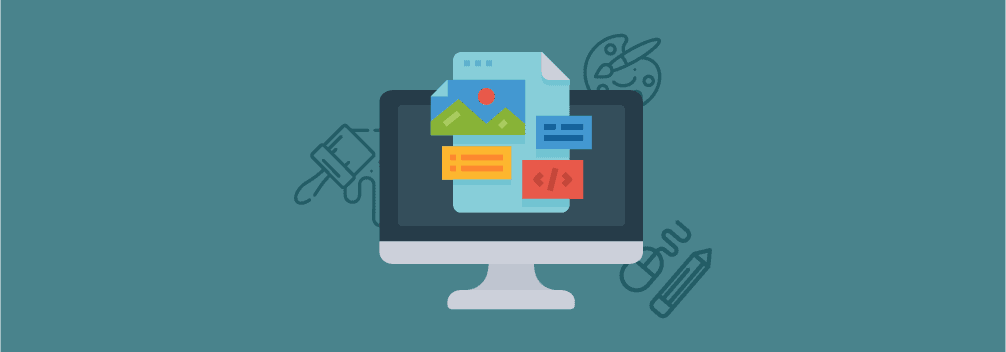
When it comes to designing pages in WordPress, we’ve come a long way. Gone are the days when page builders only allowed you to design simple pages in WordPress.
Today, many page builders have evolved to theme builders allowing you to design your entire website using a builder.
This has helped countless WordPress users as you no longer have to tinker in your theme settings to make changes to your website.
You can just open your theme builder and make the desired changes. These WordPress theme builders offer features that can help you build any kind of website you want without touching a single line of code.
So, if you’re someone who’s looking for a WordPress theme builder to design your website from top to bottom, then you’re at the right place.
In this article, I’ll be sharing some of the best drag-and-drop WordPress theme builders you can use to design and build your website.
Let’s get started.
Theme Builder | Installations | Ratings | More Info |
Elementor | 5+ million | ||
Divi | 800,000+ | ||
JetThemeCore | – | ||
Thrive Theme Builder | 80,000+ | ||
Beaver Builder | 300,000+ | ||
Brizy | 90,000+ | ||
Oxygen Builder | – | ||
Visiual Composer | – |
1. Elementor
Launched in 2016, Elementor has since then become the defacto builder for millions of WordPress users.
What once simply was a page builder back then has now become a full-fledged theme builder for WordPress with many different features and capabilities.
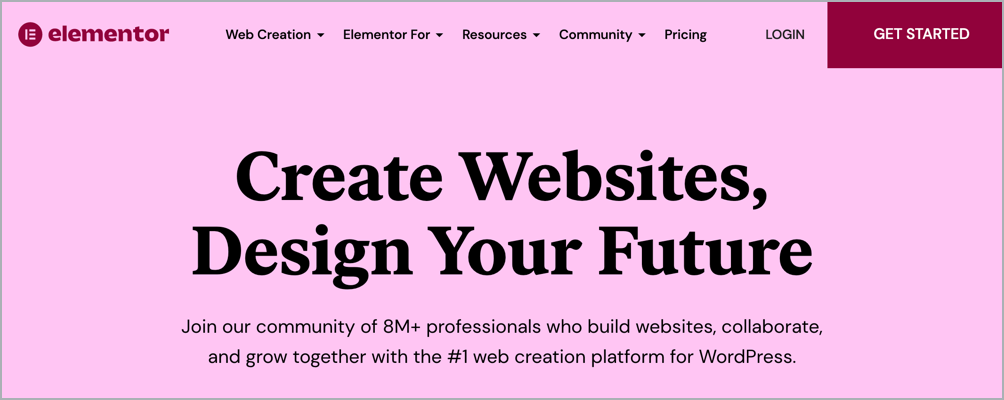
Elementor comes with a simple and clean drag-and-drop builder that lets you drag elements or widgets to your page. Speaking of widgets, the builder offers over 90 widgets for different purposes.
This includes general purpose widgets such as heading, image, button, slides, etc, and theme element widgets such as page title, site logo, post title, search bar, post navigation, author box, etc. Moreover, you also get WooCommerce widgets allowing you to build your WooCommerce website with Elementor as well.
The theme builder offers responsive editing so that you can build a perfect experience for your users across different devices.
What makes Elementor the best theme builder plugin for WordPress is that it offers global options making theme building much easier.
You can set global colors, global typography, and global elements so that you can stay consistent when designing pages.
Elementor makes theme building very easy with its theme builder capabilities. You can build your website’s header, footer, blog page, single post page, 404 pages, and more. You also get advanced targeting options allowing you to set where to display your different theme elements and pages.

I could go on and on about Elementor since it’s loaded with great features. But for the sake of keeping it short, here’s a quick run-down of the features of Elementor theme builder:
- Drag-and-drop editor
- 300+ premade templates
- 90+ widgets
- Responsive editing
- Popup builder
- WooCommerce builder
- Theme builder
- Global editor
- Global custom CSS
- Motion effects
- Custom fonts
- Dynamic content
There’s no doubt that Elementor is the best when it comes to theme building in WordPress. Let’s take a look at its pricing:

The Essential plan of Elementor costs $49/year and lets you use the plugin on a single website. The subsequent plans let you use it on multiple websites.
Besides their paid plans, Elementor also has a free version that you can install right away and get started.
This will give you an idea of how this theme builder works and whether it’s the right choice for you.
2. Divi
Divi is one of the oldest page builders in the WordPress industry and has since evolved into a wonderful theme builder.
This theme builder by Elegant Themes features a drag-and-drop editor allowing you to build your pages visually and in real-time.

Divi offers over 40 elements you can add to your pages to build your website. These elements are highly customizable with so many different options. Besides this, you also get access to Divi’s collection of 800+ premade layouts and templates that you can import with a single click.
Divi’s theme builder is also quite advanced as it features a header and footer builder, post and product template builder, and global website styles.

The theme builder coupled with efficient features such as copy-page, revision history, quick actions, and shortcuts makes it a great option for building your entire website using Divi.
Divi builder also comes with a WooBuilder that allows you to design your WooCommerce website using Divi. You can design your WooCommerce page layouts using Divi giving your pages a new and refreshed look.
Here are the different features available in Divi Builder:
- Drag-and-drop editor
- Responsive editing
- Custom CSS control
- Global styles
- Theme builder
- WooCommerce builder
- 800+ premade templates
- 40+ elements
- Animations
- Bulk editing
Here’s the pricing of the Divi theme builder:

The Yearly Access plan costs $89/year and lets you use the plugin on unlimited sites. They also offer a one-time lifetime access plan that costs $249 for unlimited websites.
Unlike Elementor, Divi doesn’t offer any free plan but they do have a live demo on their website that you can try out to see if Divi is your cup of tea or not.
3. JetThemeCore
JetThemeCore has been known as an Elementor theme builder alternative for years. But recently, the plugin got a massive update, and now it’s compatible with the WordPress block editor. Thus, the JetThemeCore site builder will be great for website development.

JetThemeCore allows you to create WordPress page templates, including header and footer, single pages, 404 pages, search results pages, WooCommerce pages, etc.
This WordPress site builder plugin has a clean dashboard that is divided into 2 parts:
- Theme Builder aimed for creating new pages, making WordPress site structure;
- Theme Templates stores your already designed pages.
As JetThemeCore theme builder is integrated with Gutenberg editor, it offers 100% compatibility with the most popular themes. Advanced conditions add even more possibilities to theme building, allowing you to set conditions based on device, URL parameter, and user roles.
Furthermore, this theme builder plugin allows you to enable or disable templates on particular page parts (hiding or showing header/footer on a particular website page).
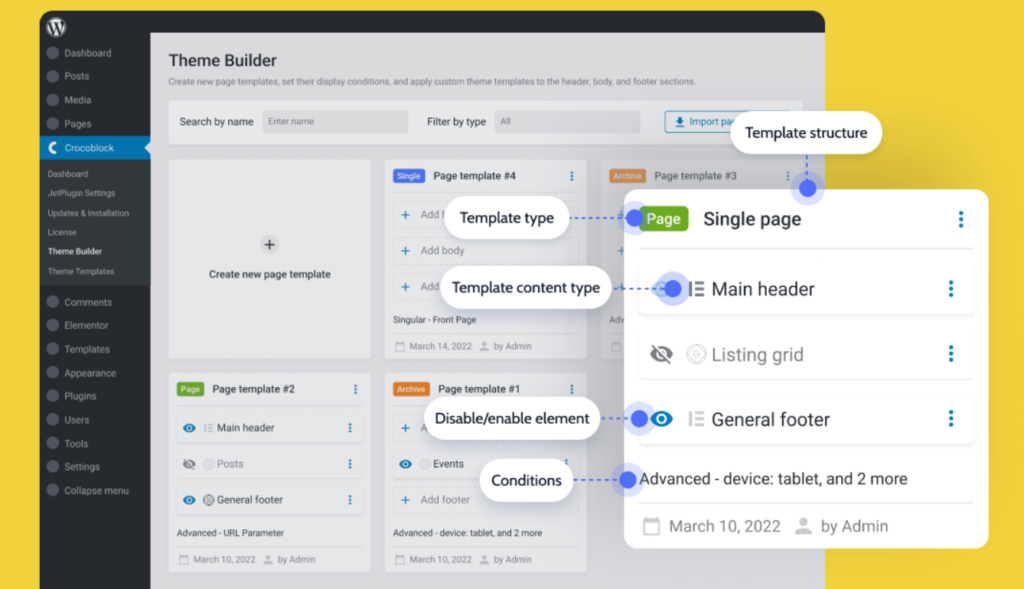
The key JetThemeCore features are:
- Elementor & Gutenberg compatible;
- Import and export templates;
- Advanced and multi-conditions;
- Search, filter, duplicate templates;
- Dynamic content;
- Disable or enable elements;
- Many template types (single page, archive, WooCommerce, etc.).
For now, JetThemeCore is available in Crocoblock All-inclusive plans (starting from $130) and a Lifetime subscription ($750).
4. Thrive Theme Builder
The next WordPress theme builder on our list is Thrive Theme Builder. This is another drag-and-drop builder that comes with over 100 design elements.
The builder has a very clean and simple interface with responsive editing allowing you to design better mobile websites.

Unlike other theme builders, Thrive Theme Builder is more focused on helping you design conversion-oriented pages. So, if you’re a marketer or a blogger who wants to build landing pages or a conversion-focused website, you might like using Thrive Theme Builder.
All the elements of the Thrive Theme Builder are conversion-oriented with advanced customization options.
You can also design your theme elements using this builder such as your headers, footers, post template, custom page template, and more.
The builder allows you to make changes to your theme’s design with a single click by options such as global colors and typography.
Here are the different features you get in Thrive Theme Builder:
- Drag-and-drop editor
- Responsive editing
- 100+ elements
- Premade templates
- Theme builder
- WooCommerce compatible
Let’s take a look at the pricing of Thrive Theme Builder:

As you can see, you’ll have to purchase the entire Thrive Suite to get the Thrive Theme Builder. The Thrive Suite costs $19/monthly and comes with the following plugins:
- Thrive Theme Builder
- Thrive Architect
- Thrive Quiz Builder
- Thrive Leads
- Thrive Optimize
- Thrive Comments
- Thrive Apprentice
- Thrive Ultimatum
- Thrive Ovation
You can also pay $228 annually for the Thrive Suite and get all the above plugins.
While the other plugins in the Thrive Suite are great, it can be an expensive purchase for someone who’s just looking for a WordPress theme builder.
5. Beaver Builder
Beaver Builder is a drag-and-drop page builder for WordPress with theme-building capabilities. The page builder has a very clean and distraction-free interface allowing you to build pages visually much faster.
The plugin comes with different elements and widgets allowing you to build beautiful and unique pages. Besides elements, Beaver Builder also offers landing page and content page templates that you can import quickly to build your pages.

The builder comes with global settings such as global colors, global fonts, and more to give you full control over your website’s design.
With Beaver Builder, you can get the Beaver Themer add-on that lets you design your website’s header, footer, post templates, WooCommerce products, search pages, and more.

You can even build certain theme parts such as announcement bars, call-to-action sections, and more.
Here’s a list of the features of Beaver Builder:
- Drag-and-drop editor
- Premade templates
- Global settings
- WooCommerce builder
- Theme builder
- White labeling
Let’s take a look at the pricing of Beaver Builder:

The Standard plan of Beaver Builder costs $99/year and can be used on unlimited websites. However, there’s more to this.
To get the theme-building capabilities, you’ll have to purchase the Beaver Themer add-on that costs an additional $147.

That’s a lot considering you can get much more with other theme builders mentioned on this list.
6. Brizy
Brizy is an up-and-coming website builder for WordPress with an awesome interface and even more awesome features.
This WordPress theme builder is primarily focused on helping you build beautiful and blazing fast websites.

It features a real-time drag-and-drop editor built on React giving you a faster and intuitive interface. The plugin is packed with loads of elements and widgets for different purposes.
Moreover, you also get access to a whopping 400 premade templates that can be directly imported to your website.
Brizy makes building your website very easy with its global styling features. You can set global colors, fonts, and layouts.
Pairing the global styling options with dynamic content capabilities, you can build advanced pages with ease.
You can build headers, footers, 404 pages, post templates, archive pages, WooCommerce pages, and more using the Brizy builder.
Brizy also offers block conditions allowing you to choose where to display certain blocks and sections.
Here’s a quick rundown of the features available in Brizy:
- Drag-and-drop editor
- Responsive editing
- 400+ templates
- Global styling
- Theme builder
- Dynamic content
- Animations
Let’s take a look at the pricing of Brizy theme builder:

The Personal plan of Brizy costs $49/year and allows you to use the plugin on 3 websites. With the higher plans, you can use the plugin on unlimited websites.
Besides this, Brizy also offers a free version of the plugin with limited features. So, if you’re on the fence about choosing Brizy as the builder for your website, you can try out the free version first before making your decision.
7. Oxygen Builder
A new player in the market that has taken the competitors by storm, Oxygen Builder is a very advanced site builder for WordPress.
While many other theme builders are losing focus on performance, Oxygen Builder entered the market with one goal: to help users build beautiful websites without compromising speed.
And so far, they are on the right track to achieving this goal as it’s the best WordPress theme builder when it comes to performance.

Like other builders, Oxygen Builder is also a drag-and-drop visual builder with powerful features. Their builder uses advanced design concepts such as flexbox and CSS grid to help users build advanced layouts in WordPress.
The builder comes with different visual elements and premade design templates that you can use to instantly build your website.
To help users build their entire website using this builder, Oxygen offers advanced dynamic data options along with a header and footer builder. You can also use custom fonts, set global colors, and global fonts.

Moreover, Oxygen Builder also lets you build your entire WooCommerce site using this builder. You can create your shop page, product page, cart page, checkout page, and more.
Besides all these features, what makes Oxygen Builder is its native integration with Gutenberg.
This means that you can create Gutenberg blocks using Oxygen Builder. In simpler words, you can create any block or section in Oxygen Builder and convert it so that it can be used in Gutenberg.
Here’s a list of features available in Oxygen Builder:
- Drag-and-drop editor
- Responsive editing
- Premade templates
- Global styling
- Theme builder
- WooCommerce builder
- Gutenberg integration
- Animations
- CSS grid
Let’s now take a look at the pricing of Oxygen Builder:

The Basic plan costs $129 for a lifetime unlimited sites license. The higher plans include extra features such as native Gutenberg integration, WooCommerce builder, and more.
All in all, Oxygen Builder is a very advanced performance-focused builder for WordPress. If you’re someone who wants to build a highly functional and fast website, you should definitely consider Oxygen over the other builders.
8. Visual Composer
The last WordPress theme builder on our list is Visual Composer. It features a drag-and-drop editor with responsive editing.
The builder comes with hundreds of page elements allowing you to build unique and beautiful pages. Moreover, Visual Composer also offers 100+ professional premade templates that can be used for your pages.
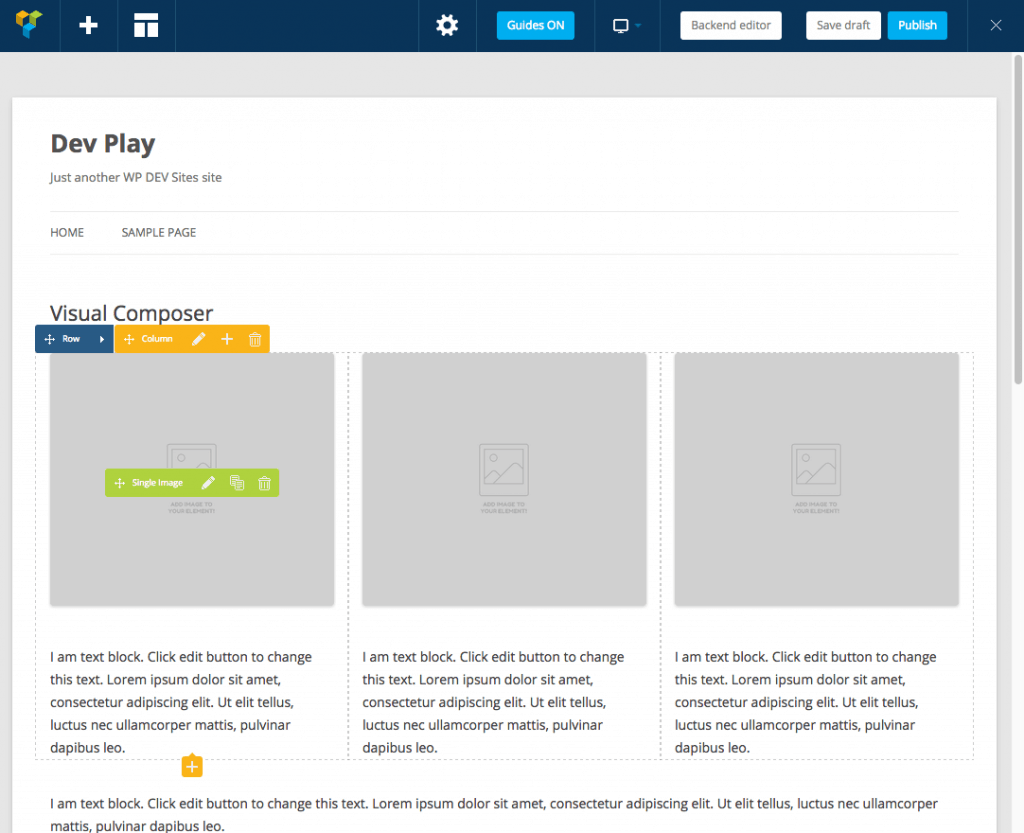
With the Visual Composer theme builder, you can build your website’s header, footer, sidebars, archive pages, post templates, and more.
Visual Composer also offers dynamic content features allowing you to display dynamic content anywhere on your pages.
Here are the features you get in this visual site builder:
- Drag-and-drop editing
- Responsive editing
- WooCommerce compatible
- Theme builder
- Popup builder
- Animations
- Custom CSS
- 100+ premade templates
- 100+ content elements
Here’s the pricing of Visual Composer:
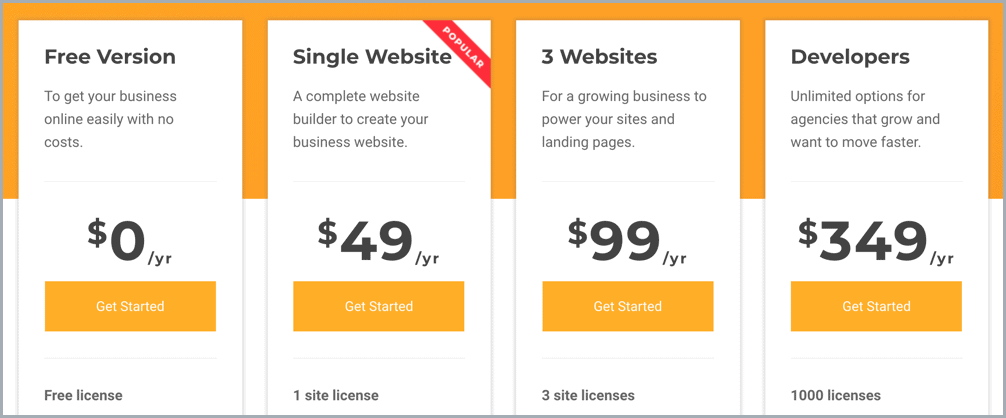
As you can see, Visual Composer offers a free version of its visual builder with limited features. The paid plans start at $49/year for a single site license.
Visual Composer is a great builder if you like simplicity and don’t want an advanced site builder for WordPress.
Conclusion
So, this is our list of the best WordPress theme builders that you can use to visually build beautiful and professional websites.
All the builders mentioned on this list are more or less the same with different features. It all boils down to which builder you’re comfortable with.
Before making your decision on the builder, make sure to first try the free versions of the builders to understand their interface and features.
This will help you make an informed decision and help you choose the right builder for your website.
Lastly, if you have any questions about the builders shared above, feel free to drop them in the comments above.
Disclosure: This post contains affiliate links. That means if you make a purchase by following any of the affiliate links, I’ll get a small commission without any extra cost to you.
Leave a Reply