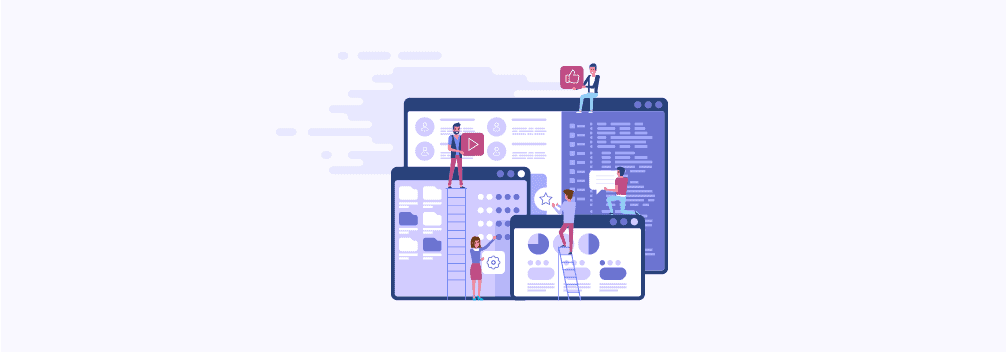
If you run a website, you probably know the importance of ranking higher in search engines. Whether you run a blog or a site, SEO is the backbone of getting traffic from search engines.
In WordPress, you can optimize your website for search engines easily with the help of SEO plugins. There are plenty of WordPress SEO plugins that can help in ranking on Google.
These plugins help in improving content, on-page SEO, technical SEO, and more. But how do you know which WordPress SEO plugins are the best?
Well, that’s why you are reading this post. In this post, we have listed the best WordPress SEO plugins that will boost your rankings and help you grow your organic traffic.
Best WordPress SEO Plugins
- Rank Math – All-In-One SEO Plugin
- Ultimate Blocks – Build Better & Engaging Content
- Link Whisper – Build Smart Internal Links
- Schema Pro – All-In-One Schema Plugin
- Broken Link Checker – Get Rid Of Broken Links
- Redirection – Manage Redirects & 404 Errors
- Really Simple SSL – Load Your Site Over HTTPs
- Smush – Optimize Images for SEO
- Rankie – Rank Tracker
- W3 Total Cache – Best Cache Plugin
- WP Table Builder – Build Responsive & Beautiful Table
- ThristyAffiliates – Make Affiliate Links SEO-Friendly
- Social Warfare – Social Sharing Plugin
- Jetpack – Sitemaps, Image CDN, & More
Let’s check more details of these SEO plugins.
1. Rank Math
RankMath is the ultimate competitor to the Yoast SEO plugin and is very powerful when it comes to its features.
This plugin by MyThemeShop has every feature you could imagine for managing your website’s SEO.
Starts off with its clean and minimal interface which makes using the plugin a joy. It’s also very easy to set up and requires no effort.
The plugin shows how well your posts and pages are optimized for SEO. Just like Yoast SEO, this plugin also calculates and generates an SEO score based on different metrics and ranking factors.
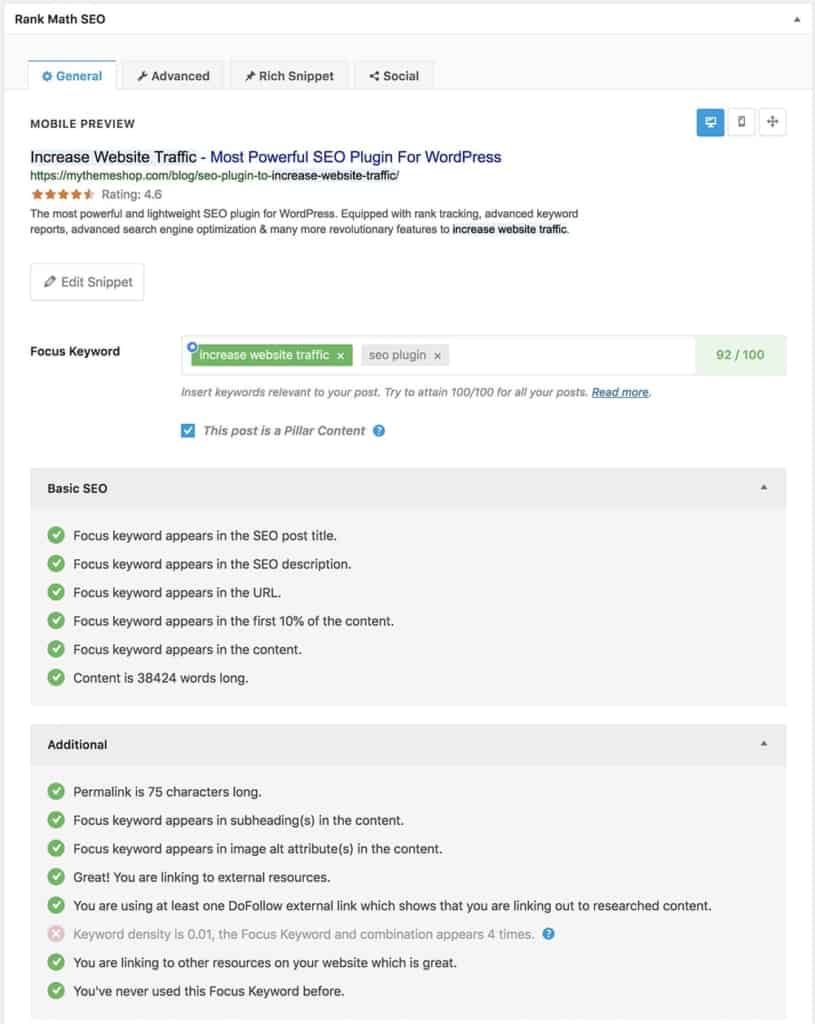
Furthermore, the plugin integrates with Google Search Console so that you can view your Search Console information and data right inside your WordPress dashboard.
Another great feature of RankMath is that it can perform a detailed SEO analysis of your website in your WordPress dashboard.
Here is an overview of the features that come with the RankMath WordPress plugin:
- Easy to use
- Simple configuration
- Google keyword rank tracking
- Full schema codex
- Google Search Console integration
- Advanced SEO analysis
- SEO analysis score
- Automated image SEO
- Bulk edit titles and descriptions
- Content analysis
- Internal linking suggestions
- Redirection manager
- 404 monitor
- 16 Schema markup types
Without a doubt, RankMath is an absolute beast of a WordPress SEO plugin and the most surprising thing is that it’s completely free.
Yes, you read that right! RankMath plugin is completely free with all its features. This makes the plugin the most preferred choice if you’re looking for an all-in-one SEO plugin with advanced features and not having to burn your pockets.
2. Ultimate Blocks
Ultimate Blocks is a Gutenberg blocks plugin that is specially built for bloggers and marketers. This plugin can help you to make your content better and more engaging.
It has more than 15 blocks –
- Table of Contents
- Review (Schema Enabled)
- Tabbed Content
- Content Toggle (Accordion)
- Feature Box
- Number Box
- Testimonial
- Click to Tweet
- Social Share
- Countdown
- Progress Bar
- Star Rating
- Image Slider
- Button
- Divider
All of these blocks will help you to create better content. But here I’ll talk about a few particular blocks that will actually help you in SEO.
The very first one is the ‘Table of Contents’ block. It lets you add a table of contents in your WordPress posts or pages.
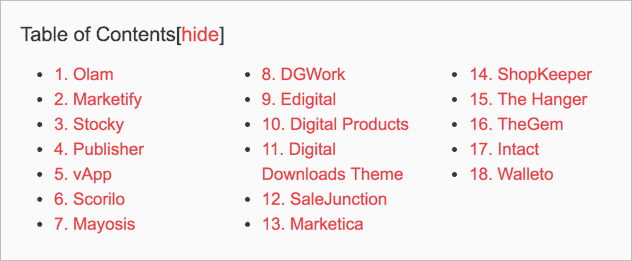
Not only does it help readers to jump to their point of interest, but it also helps in getting more clicks from Google searches. How?
Glad you asked. Table of Contents actually add links in Google SERPs like this –
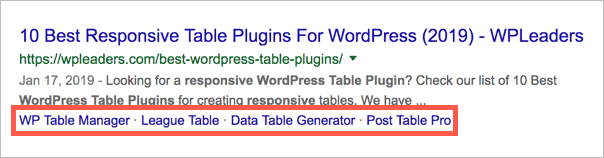
Another unique and exciting block is ‘Review’ block. It lets you add ‘Review’ blocks like this –
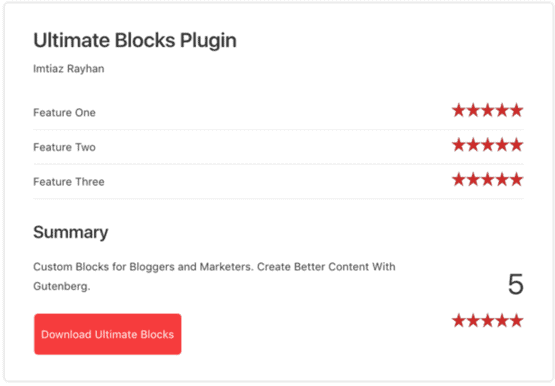
And the great part is, it’s schema enabled. That means you can show star ratings in Google by using this block.
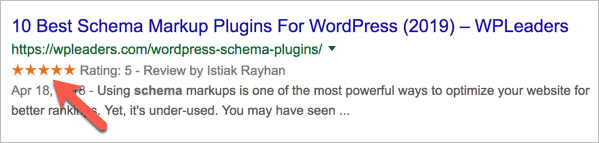
And the last block I want to share is, “Content Toggle” block. It lets you add contents in an accordion. And the best part is, it has an ‘FAQ Schema’ option.
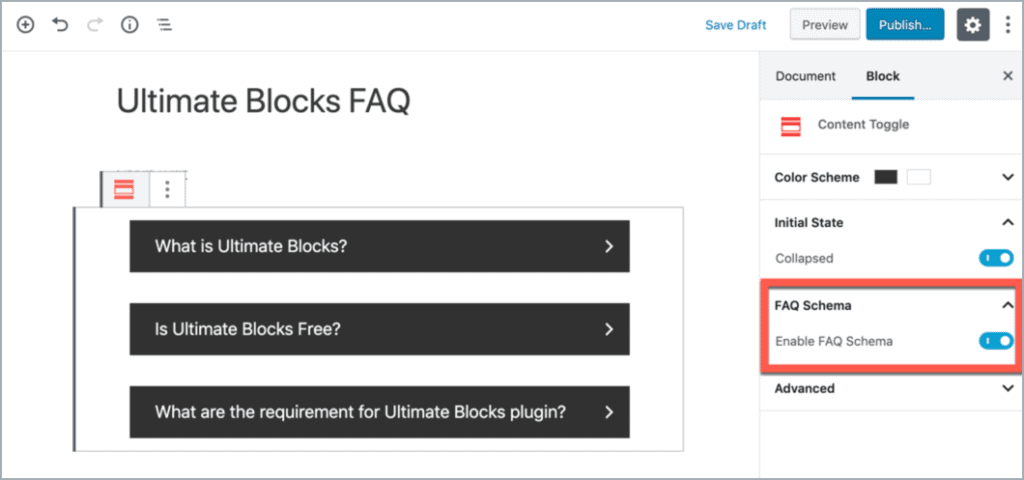
You can also consider using ‘Social Share’ and ‘Click to Tweet’ blocks as social signal helps in SEO.
3. Link Whisper
Building internal links is a very difficult and complex process when you have a lot of content. Thankfully, Link Whisper makes this job very easy with its advanced internal link tool.
Link Whisper plugin gives relevant and accurate internal linking suggestions as you write content in your WordPress editor.
The plugin is powered by AI which makes these suggestions very accurate.
But perhaps the best feature of Link Whisper is the ability to build internal links on pages that have no internal links.
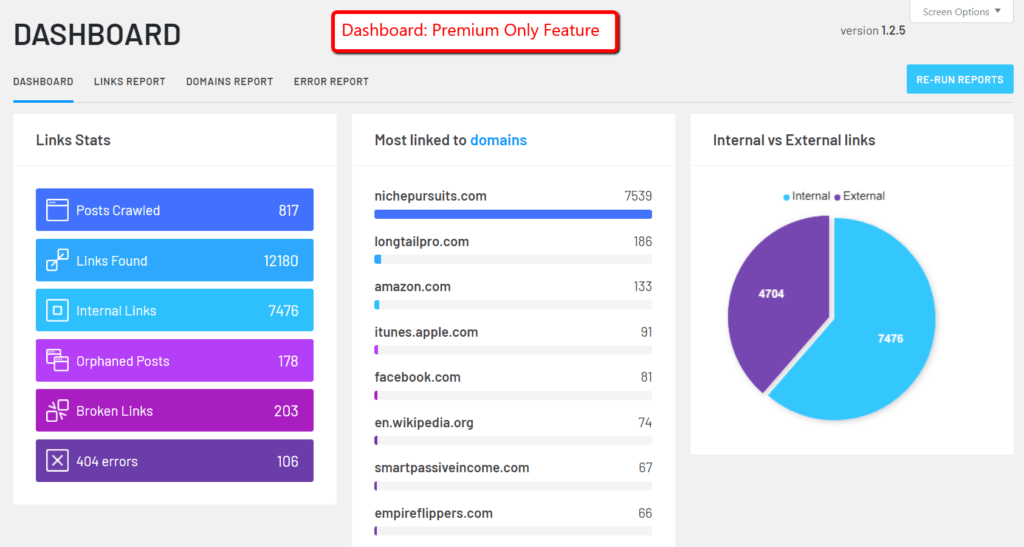
The plugin directly shows which pages and posts have no internal links and then gives suggestions on what links could be added to these pages and posts.
Besides this, the plugin also has an auto-linking feature where it automatically links your content based on specific keywords.
So, whenever you add a specific keyword in your content, the plugin will automatically add an internal link to the most relevant page for that keyword.
Lastly, the plugin provides in-depth reporting of internal links on your website. You can view the total internal links, pages with the most and least internal links, and a lot more.
Here is an overview of the features of the Link Whisper WordPress plugin:
- Easy to use
- Automatic link suggestions
- Orphaned page internal linking
- Auto-linking
- In-depth internal links reporting
Link Whisper WordPress plugin costs $77 for a single-site license, $117 for 3 site license, and $167 for 10 site license annually.
Besides the above three premium plans, you can also get the free version of the plugin which has limited features.
Overall, if you’re having a hard time building internal links for your website, Link Whisper will be of great help to you.
4. Schema Pro
Schema Pro is a schema markup plugin for WordPress by Brainstorm Force. With this WordPress SEO plugin, you can automatically add schema markups to your website.
The plugin supports over 30 schema markups which include Review, Local Business, Article, Service, Product, Person, Course, Recipe, and more.
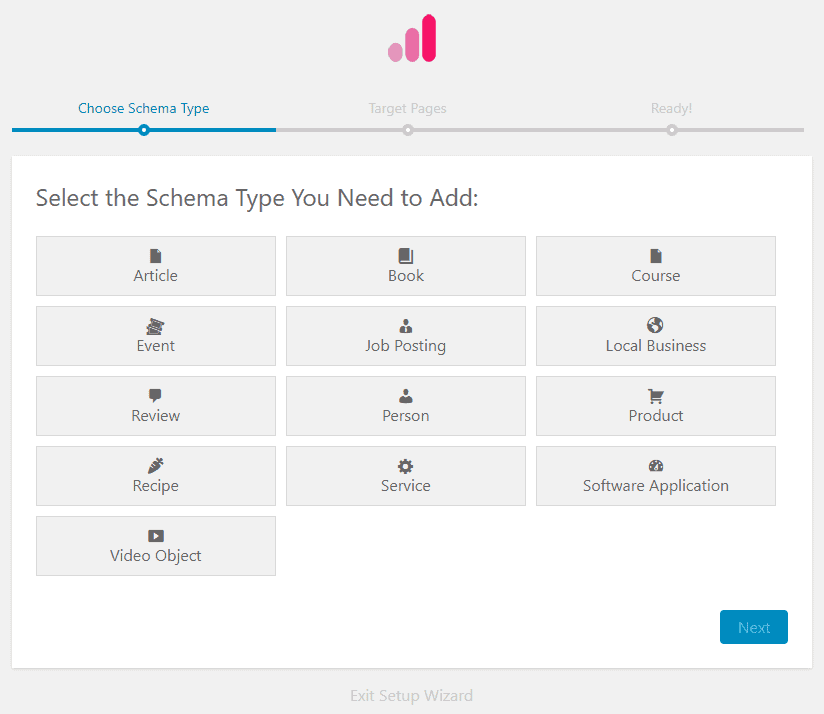
Schema Pro uses a JSON-LD implementation which is the latest technology when it comes to markups.
Moreover, the plugin has highly optimized code so that it doesn’t affect the performance of your website.
Here are the features of this WordPress plugin:
- Easy to setup
- Supports 30+ schema types
- Highly extendable code
- JSON-LD implementation
- Custom field support
- Live schema testing
- ACF compatible
The plugin costs $79 for a single-site license annually and $249 for a lifetime license. You can also get the plugin with the growth bundle that includes other products by Brainstorm Force such as the Astra theme, Convert Pro, and more.
Schema Pro is one of the best plugins for implementing schema markups on your website. And if you publish content that requires schema implementation, then you should definitely check it out.
Ever received an email from someone pointing out broken links on your site? Quite embarrassing, right?
What can you say? Checking for broken links is a time-consuming task.
Well, not anymore. With the Broken Link Checker plugin for WordPress, you can find broken links on your website and fix them instantly.

The plugin monitors broken links on your posts, pages, comments, and custom fields and notifies you whenever a broken link is found.
It detects broken links, images, and redirects. You can get notified by either the dashboard or email.
Now, you might be wondering why you’ll have to go through each page and fix the case. But that’s not the case with this plugin.
It lets you edit and fix the link directly from the plugin’s page saving you a lot of time.
Broken link checker comes with additional features such as making the broken links display differently in posts and preventing search engines from following broken links.
Here are some features of the plugin:
- Monitors for broken links 24/7.
- Notifies about broken links via dashboard or email.
- Lets you fix the broken links by either replacing, unlinking, or dismissing it.
- Detects broken links from custom fields and comments.
- Fix broken links directly from the plugin page.
- Display broken links on posts differently.
- Prevent search engines from following broken links.
The plugin is free and is probably the best broken link checker plugin for WordPress. If you’re running a WordPress site, this is a must-have plugin on your site.
6. Redirection
If you opt at using Yoast SEO’s free version, then this is your go-to plugin for managing redirections on your WordPress site.
Redirect WordPress plugin helps you manage 301 redirects easily. You can keep track of 404 errors and reduce the overall errors on your site keeping your rankings intact.

If you ever change the links of your posts or pages, then Redirect plugin will help you set redirects.
Here are some features of Redirection WordPress plugin:
- Manage 301 redirects.
- Keep track of 404 errors.
- Reduce errors on your site.
- Logging option.
- Apache and Nginx support.
- Import and export.
The plugin is completely free and is one the best WordPress SEO plugins you should use on your website.
7. Really Simple SSL
Really Simple SSL is a very important plugin for your website as it ensures that your site runs on HTTPS.
Once you set up SSL on your website, there are many instances where your site still loads over HTTP which is not very secure.
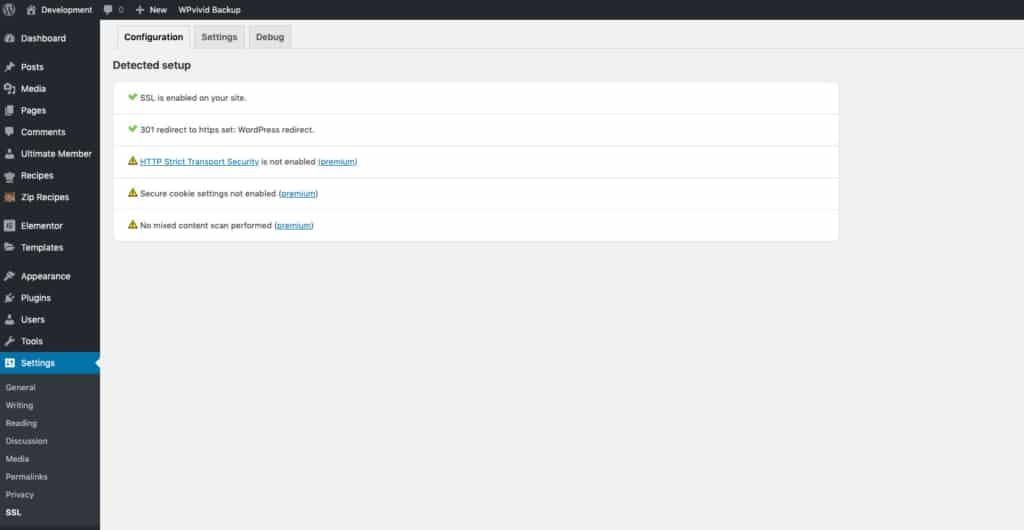
This plugin automatically detects and configures your website so that it loads over HTTPS. In simpler words, the plugin helps enable SSL on your website.
Really Simple SSL is a very lightweight plugin and doesn’t cause any performance issues on your website.
Here are the features of this plugin:
- Loads your website over HTTPS
- All incoming requests are redirected to HTTPS
- Insecure content is fixed
The plugin is completely free but also comes with a pro version that includes some advanced features such as a mixed content scan, HSTS configuration, and more.
But the free version is more than enough to ensure SSL is enabled on your website.
8. Smush Image Compression and Optimization
Having a fast website is crucial for higher rankings in search engines. And optimized images play an important role in making your website load fast.
There are many image compression plugins available but the one that works the best in compressing images is Smush Image Compression and Optimization WordPress plugin.
With this WordPress plugin, you can compress, resize, and optimize your website images for free.

You can compress images using advanced lossless compression techniques. The plugin also lets you bulk compress images.
Here are the great features available in this plugin:
- Process JPEG, GIF, and PNG files
- Set maximum height and width for images
- Optimize any image in any directory
- Bulk compress images
The plugin is free and you should start using it now to compress your images and improve your loading times to boost your rankings.
9. Rankie – WordPress Rank Tracker Plugin
Keeping a track of your rankings is an important task and this plugin lets you do this hassle-free. There are SEO tools that let you track your rankings but they are relatively expensive and usually have monthly plans.

Rankie WordPress Rank Tracker plugin is a one-time payment plugin that lets you track your website’s ranking easily.
It updates the positions of your website for the given keywords daily and also generates reports. You can track your Google rankings in your WordPress which also does keyword research for you.
You can generate a list of powerful keywords that you can target on your website. The plugin sends you a report of your rankings in your email to keep you notified of your rankings.

Here are the features available in Rankie WordPress plugin:
- Track keyword rankings on Google
- Powerful reports
- Keyword research tool
- All languages supported
- Auto track searched keywords
- Report email
- Ranking graph for each keyword
- Proxy support
The plugin costs $21 and if you’re looking for a plugin to track your rankings, then this is the best one you will find.
Also Check: Best WordPress Rank Tracking Plugins
10. W3 Total Cache
We talked about speed optimization earlier in the post and how compressing images can help you boost rankings.
But speed optimization isn’t just limited to optimizing images. There’s a lot more than that.
With the W3 Total Cache WordPress plugin, you can optimize your WordPress site completely. With this plugin, you can minify your HTML and CSS files, manage CDN, enable browser caching, and more.

This is the most extensive speed optimization plugin for WordPress with so many features that you might be overwhelmed by looking at it.
But nonetheless, the plugin offers every tiny feature you can think of that helps in optimizing your website performance.
Some of the features of this plugin are:
- AMP support
- CDN management
- Mobile support
- Caching of pages and posts
- Caching of JavaScript and CSS
- Minification of pages and posts
- Minification of HTML, CSS, and JavaScript
- Caching statistics
The best part is that you get all these awesome features for free. If you want to optimize your website speed, you should definitely try W3 Total Cache.
11. WP Table Builder
Creating SEO-optimized tables is very important for your website. With the WP Table Builder plugin, you can create SEO-optimized and responsive tables in a matter of minutes.
The plugin has a drag-and-drop builder that makes building tables very easy. All you have to do is just drag and drop elements on your table and that’s it.
The builder interface is very clean and intuitive which makes table building a very fast and easy process.
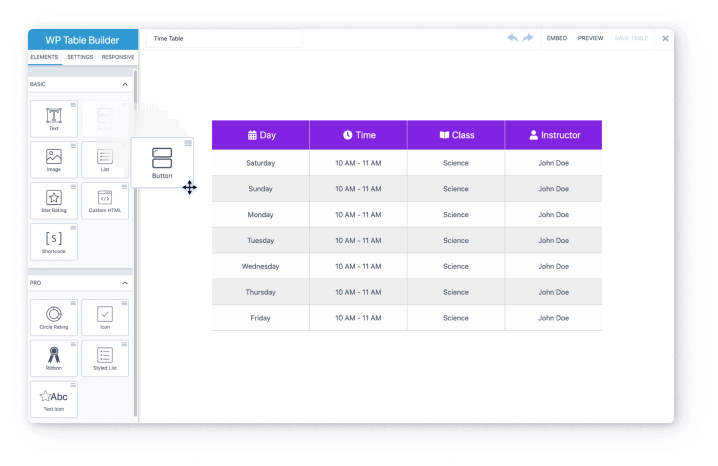
Furthermore, you can even pick from prebuilt table layouts and get a head start.
The plugin lets you customize every aspect of your table. You can customize the layout, color, and appearance of the table.
WP Table Builder also natively integrates with Gutenberg which is really awesome. The plugin provides a Gutenberg block that you can directly add to your content.
Here are the features of the WP Table Builder plugin:
- Wide-range of elements
- Advanced customization
- Responsive controls
- Cell management
- Pre-built templates
- Gutenberg block
The plugin is available for free but also has a pro version that includes features such as pre-built templates, advanced elements, tooltips, and more.
The Starter plan costs $39.99 annually for a single site and comes with all the pro features. You can also get the 10-site and 1000-sites license of the plugin.
If you’re someone who wants to create beautiful and responsive tables on your website, then WP Table Builder is a great option to choose.
12. ThirstyAffiliates
If you’re an affiliate marketer, you’re going to love this plugin. ThirstyAffiliates is the best affiliate link manager plugin for WordPress.
This plugin lets you create and manage affiliate links. You can create as many links as you want and categorize them for easily accessing them.

You can choose redirects (both temporary and permanent) for your affiliate links. One great feature of this plugin is that you can add images to your affiliate links.
The plugin also provides detailed statistics and reports that let you analyze the performance of your affiliate links.
Here is a breakdown of the features available in the plugin:
- Inbuilt link Cloaker/shortener
- Set redirection options
- Click stats and reports
- One-click affiliate link insertion in posts and pages
- Nofollow option
- Open in new tab option
- Import/export
- Full backup feature
The plugin is free and you get the above features included in the plugin. You can also get the pro version of ThirstyAffiliates in which features like automatic keyword linking is available. The pro version costs $40 for a single site.
Deal Alert: Use this coupon code “WPLEADERS” and 15% OFF!
13. Social Warfare
Social Warfare is counted as a social sharing plugin for WordPress but one can say that it helps you get social shares which means improving the traffic.

Also, social signals play an important role in improving rankings on search engines. With Social Warfare, you can display attractive sharing buttons on your website.
You can display a floating share bar or buttons at the top or bottom of your post. You can choose from the top social networks to display.
Apart from this, you can display popular posts widgets based on social counts. You can also add click-to-tweet buttons in your post using shortcodes.
All in all, Social Warfare is the ultimate solution for getting more shares to your content.
14. Jetpack
A list of best WordPress SEO plugins is incomplete without Jetpack, right? Well, that’s wrong.
But this is not just about the Jetpack plugin in general. Here, I want to talk about how Jetpack can help you boost your rankings.
Here’s how Jetpack helps in improving your rankings:
You can enable your sitemap using Jetpack. When you install Jetpack, the plugin automatically generates a sitemap. In fact, the plugin generates two sitemaps. One is a standard XML sitemap while the other is for Google news.

Thus, having Jetpack plugin is important for your WordPress site.
Apart from sitemaps, Jetpack also helps in speeding up your website’s images using Jetpack CDN. Jetpack’s image CDN is free and can help you improve your website performance significantly.

Lastly, with Jetpack, you can create a meta description for your website that will help you rank better.

Conclusion
So these were the 14 best WordPress SEO plugins that’ll boost your rankings.
Hope you found this post useful. If so, please share this post on Facebook, Twitter, or Google+.
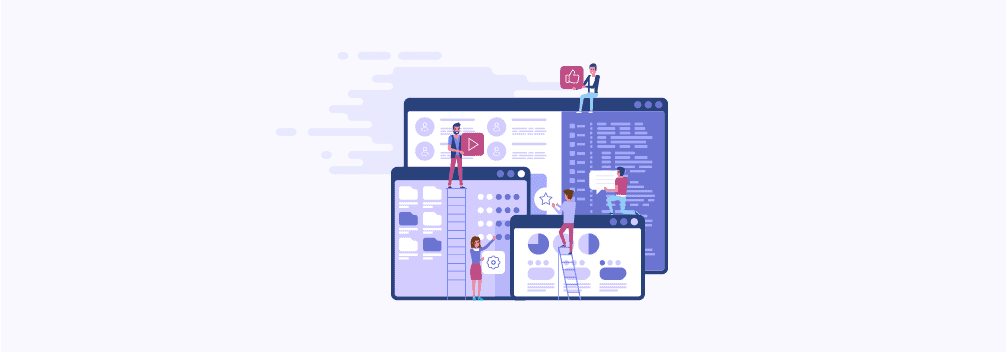
Leave a Reply